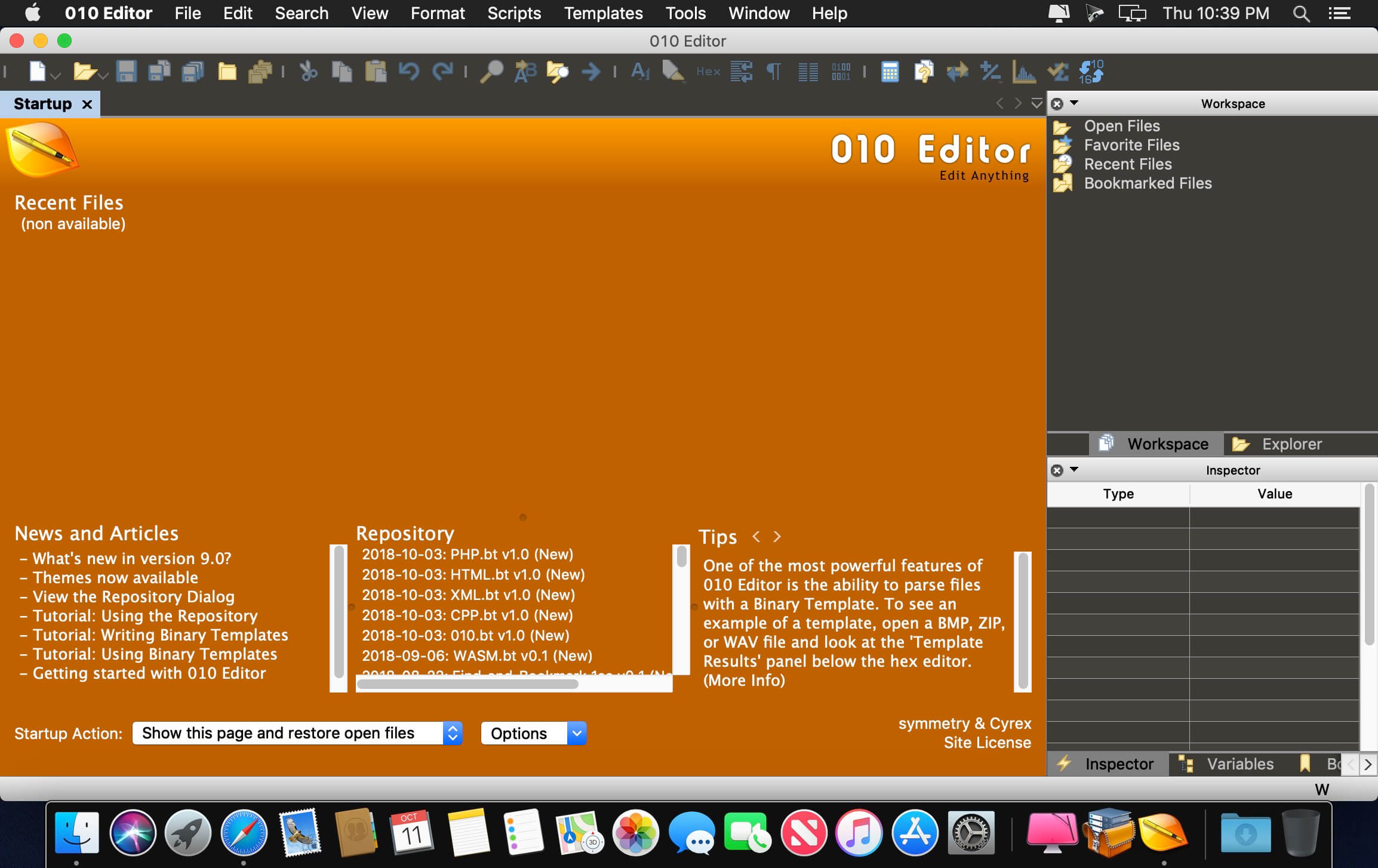Descriptions for Fotor Photo Editor Pro 3.5.1
Name: Fotor Photo Editor
Version: 3.5.1
Release Date: January 31, 2018
Developer: Chengdu Everimaging Science and Technology Co., Ltd
MAS Rating: 4+
Mac Platform: Intel
OS Version: OS X 10.9 or later
Includes In-app Purchase: Liftime PRO Subscription
Courtesy of TNT
Web Site: http://www.fotor.com/mac/index.html
Mac App Store: https://itunes.apple.com/app/fotor-photo-editor/id503039729?mt=12
Overview
Fotor was mentioned as the ‘lite Photoshop’ by BBC and it will cater all your photography needs.
“I found Fotor to be simple and intuitive to use… I think many photographers will like Fotor Photo Editor.” – TUAW
“If you’re looking for an easy to use photo editor with lots of editing options and effects, look no further than Fotor”– Softpedia.com
“Fotor might be the perfect solution for many amateur photographs, which is completely free to download and use.” – Macreview.com
People everywhere are getting their edit on with Fotor’s solid photo editor for Mac!
*** #1 free photography app in more than 70 countries ***
*** In the top 5 free apps overall in more than 50 countries ***
【Portraits Touch Up】
No matter whether you want smooth skin, to reshape your face, or make the way you look in portraits more lifelike, the touch up function helps you with all of that—deftly, and in double quick time. With basic tools such as: Smoothing, Wrinkle Remover, Blemish Fix, Reshape, Clone and Red-Eye Remover, you can touch up portraits with a single click. With make up tools such as: Eye Tint, Eye Shadow, Eye Liner, Mascara, Eyebrow Pencil, Blush, Lip Tint, and Teeth Whitening you can have a whole range of makeup at your fingertips.
【Batch】
Quickly process dozens of photos to save time and efforts. Batch processing can help apply Scenes, Effects, and Borders with one click, and can also quickly complete Batch resizing, renaming, and file format conversion.
【Collage】
Versatile collage feature gives you a ton of flexibility to create and customize! Select from over 80 templates up to 9 photos at a time, or use Free Style to move photos around whatever you want with 26 unique backgrounds to choose from. Finish off your masterpiece with the border color that catches your eye, or select from 10 border designs. Even adjust border width, add a shadow effect or round off the corners.
【Photo Editing】
Fotor’s state-of-the-art photo processing engine makes it easy to process high quality photos quickly. Adjust exposure, brightness, contrast, white balance, and saturation, sharpen/blur, highlights/shadows, HSL, add a vignette or film grain, remove red eye, reduce image noise, or crop, straighten, rotate, fix image distortion or correct lens distortion.
Flexible Text Editing Tool
Got something to say? You can now add text to any photo. Lots of options to adjust the font, size and color of your text till it looks perfect!
Sophisticated Photo Enhancement
Most photos aren’t taken in a controlled environment and often there isn’t time to adjust the settings on your camera. Enter the magic of Fotor. “Scenes” offers 15 1-tap-enhance options that have been configured for various photo capture conditions. Click now, adjust later.
Effects & Borders
Fotor comes loaded with over 150 effects, including Classic, Retro, Lomo, B&W, and new popular packs of Cinematic, Disposable, Mono, Filmatic, Lighting Leaking, Groovy, Mellow, Spring, Warm Winter, Solar and Serenity. Over 60 styles of frames, including Simple lines, Borders, Artico, Styled, Floral, Old School, Holiday, Lovers, Gallery and Stamp.
Textures
You can now apply different textures (up to 26) on images under variable shooting scenes just by a click.
Focus
Unleash your creative inspiration by using a mix of clear focus and selective blurring. Fotor’s Focus editor gives your images the depth-of-field normally seen only on professional-grade DSLR cameras.
***Fotor Pro***
– Unlimited premium assets like effects, borders, textures etc.
– keep adding new features
– Subscription of Fotor Pro: USD $ 4.99/month, USD $ 19.99/year
– Price may vary by location. Subscriptions will be charged to your credit card through your iTunes account. Your subscription will automatically renew unless canceled at least 24 hours before the end of the current period. You will not be able to cancel the subscription once activated. Manage your subscriptions in Account Settings after purchase.
What’s New in Fotor Photo Editor Pro 3.5.1
Optimization of performance, increasing speed, stability and compatibility to some device.