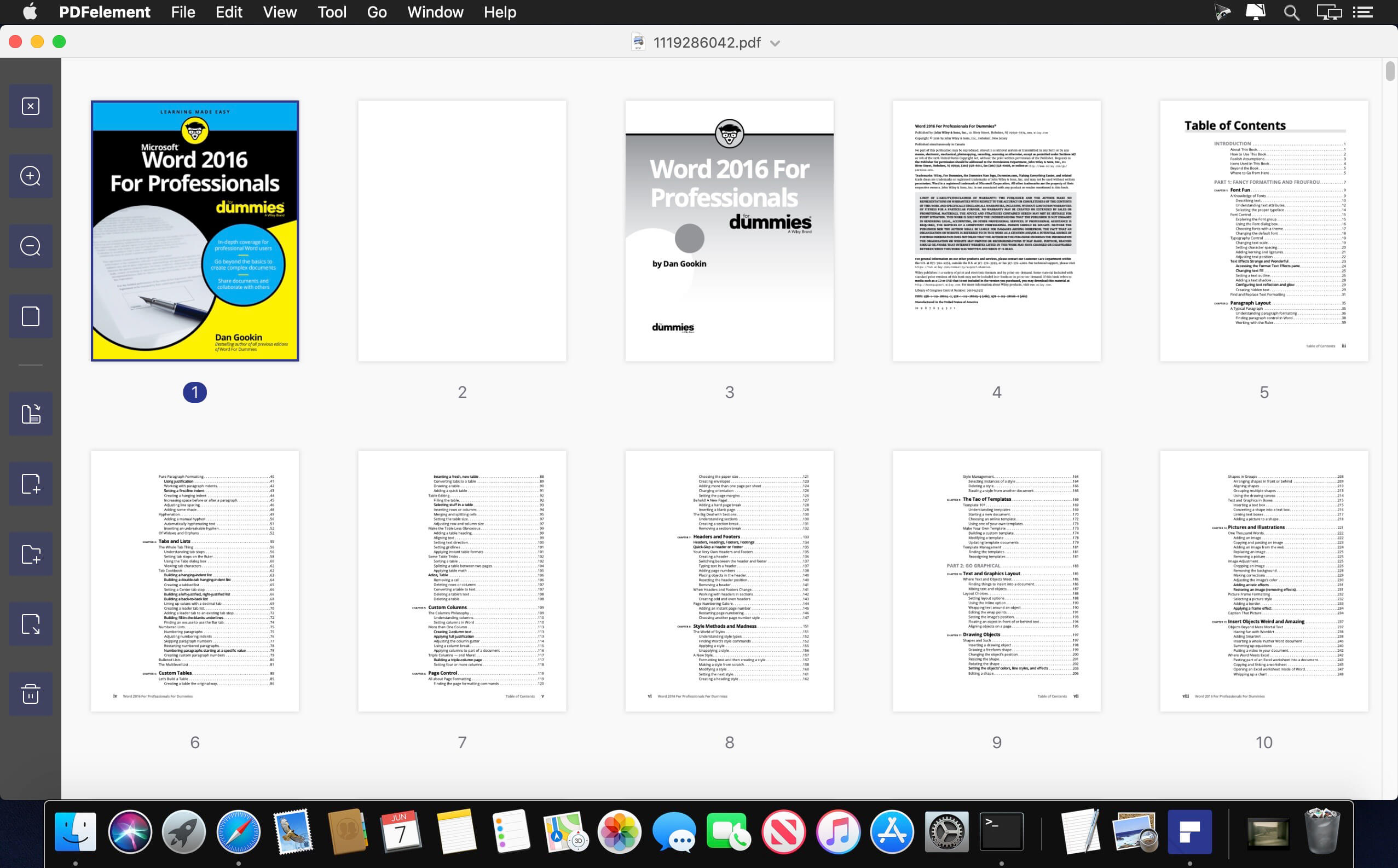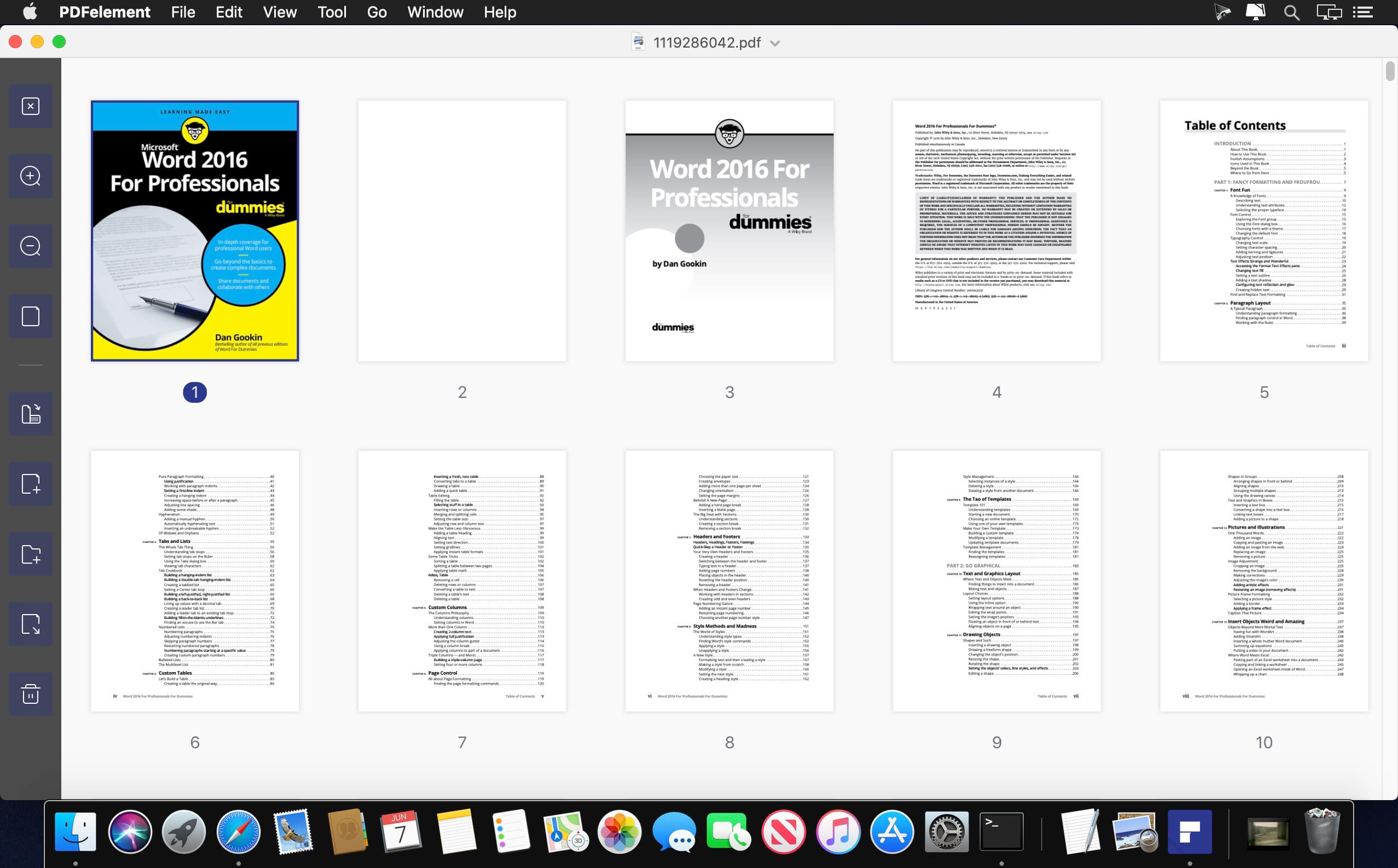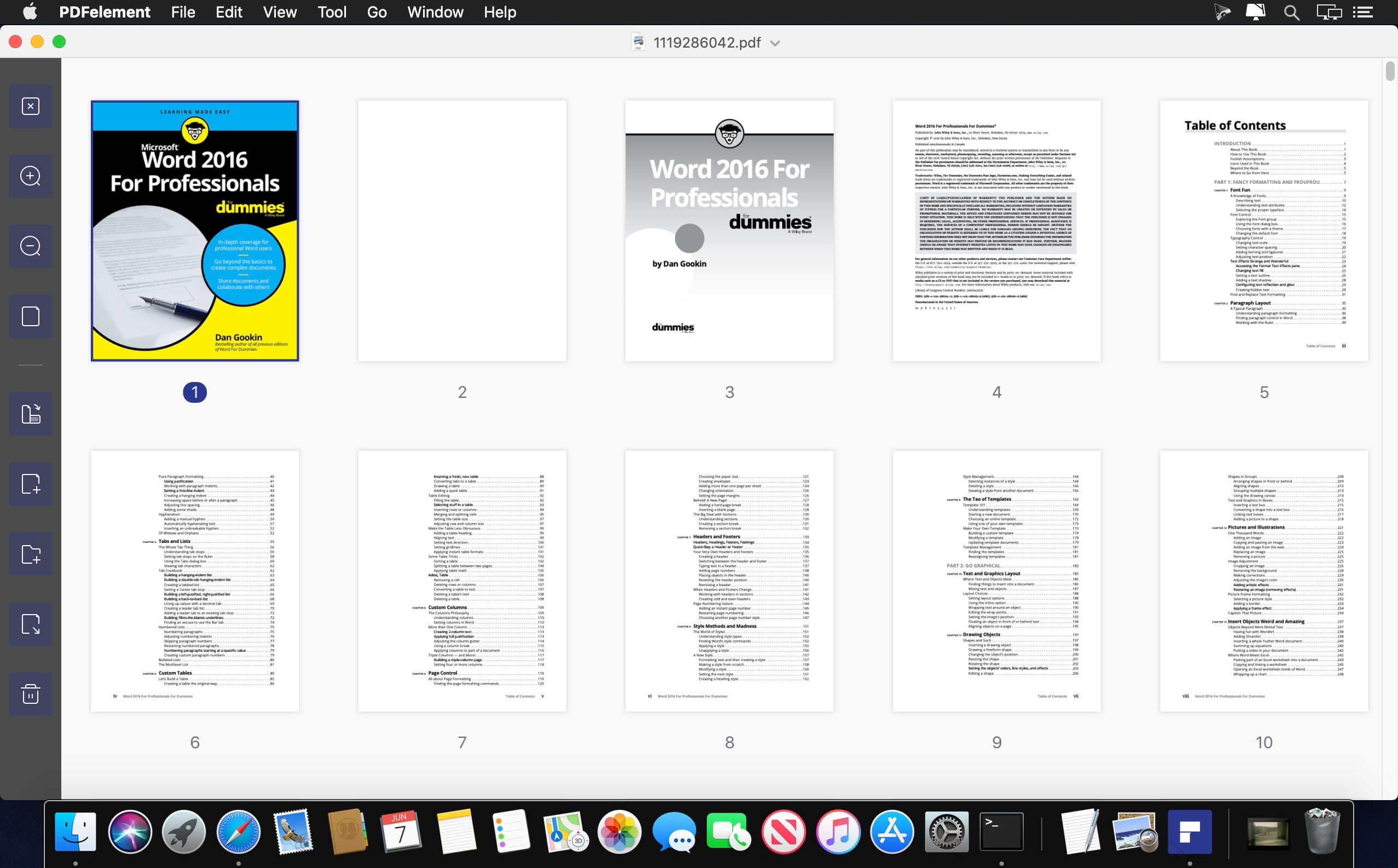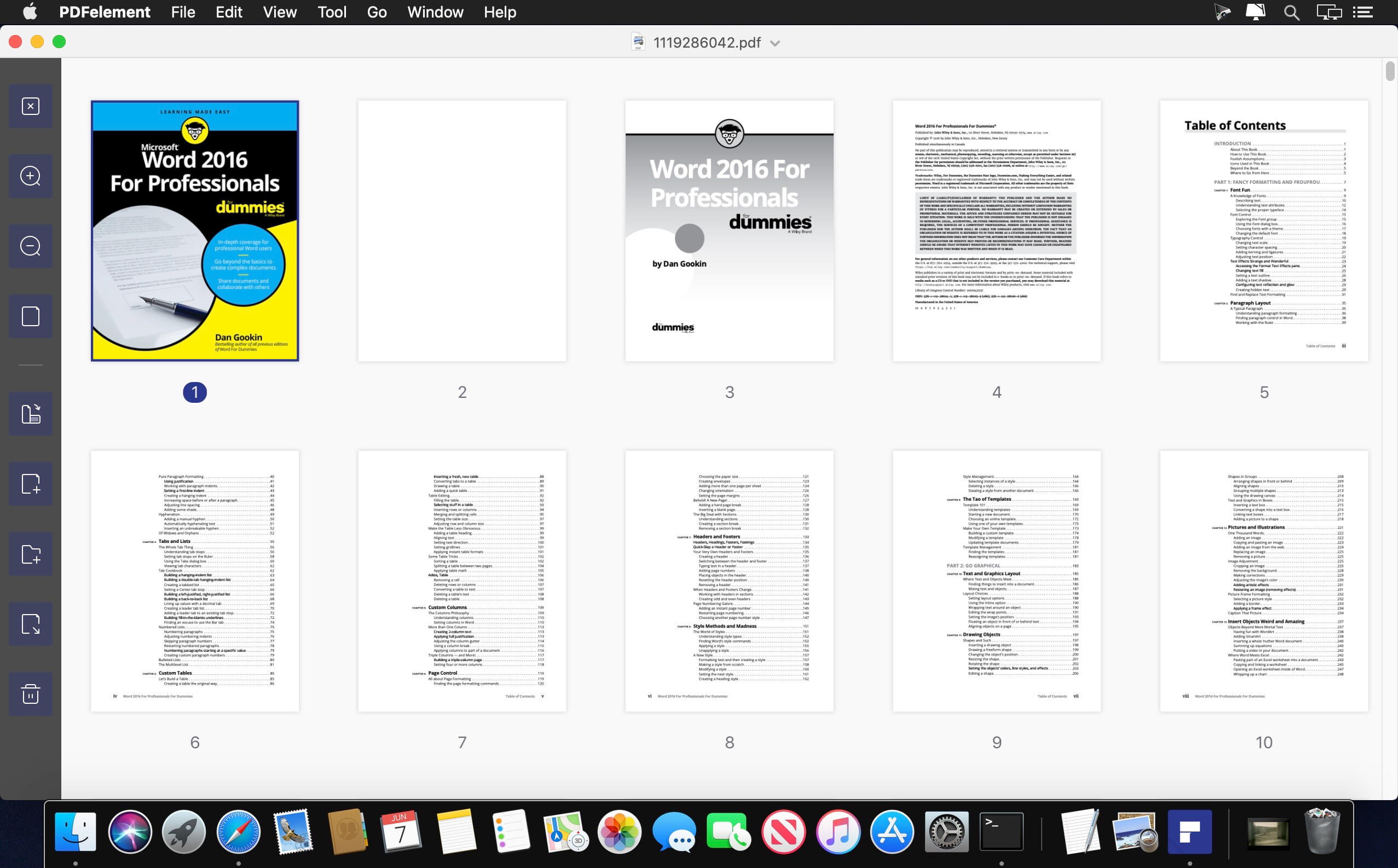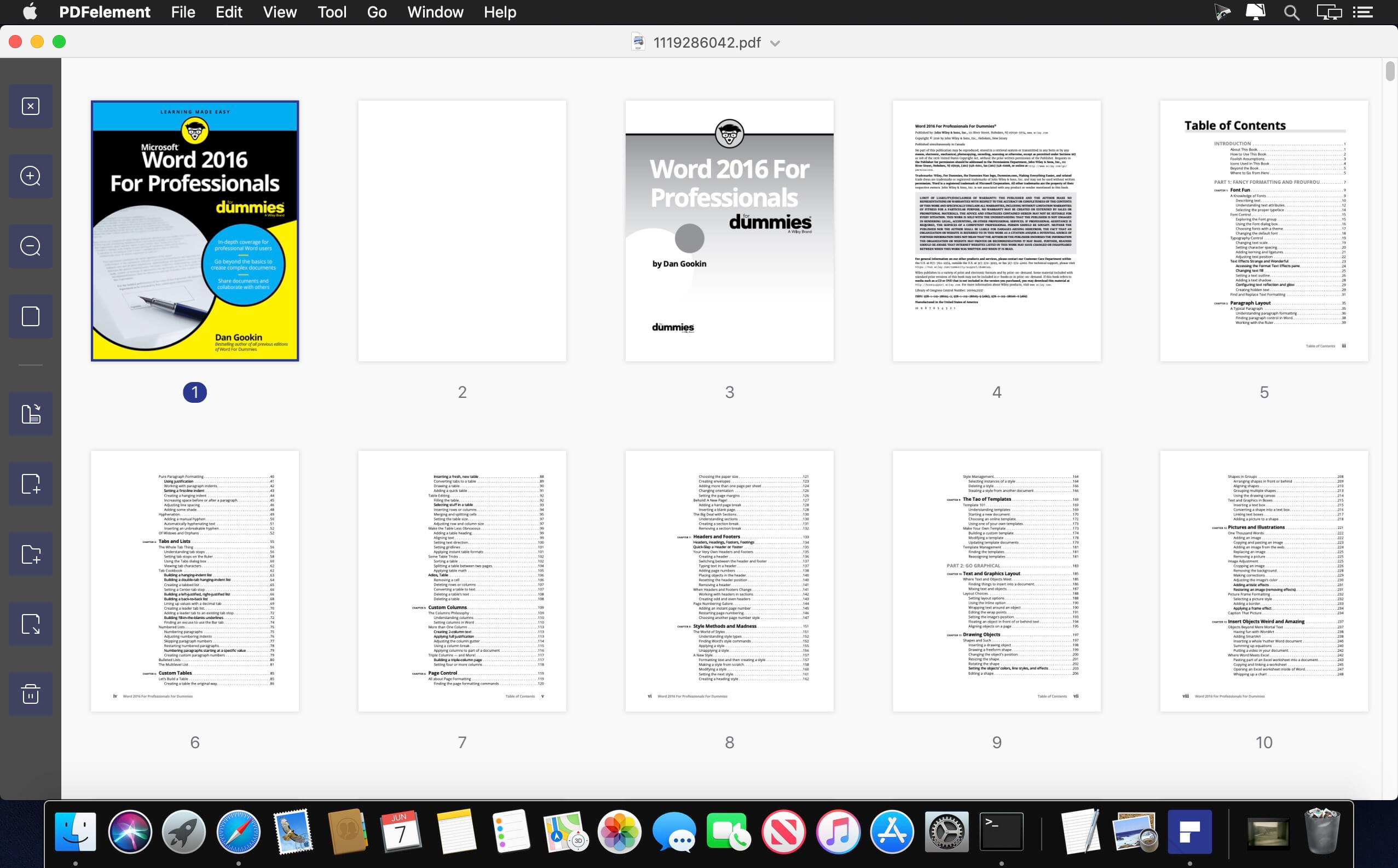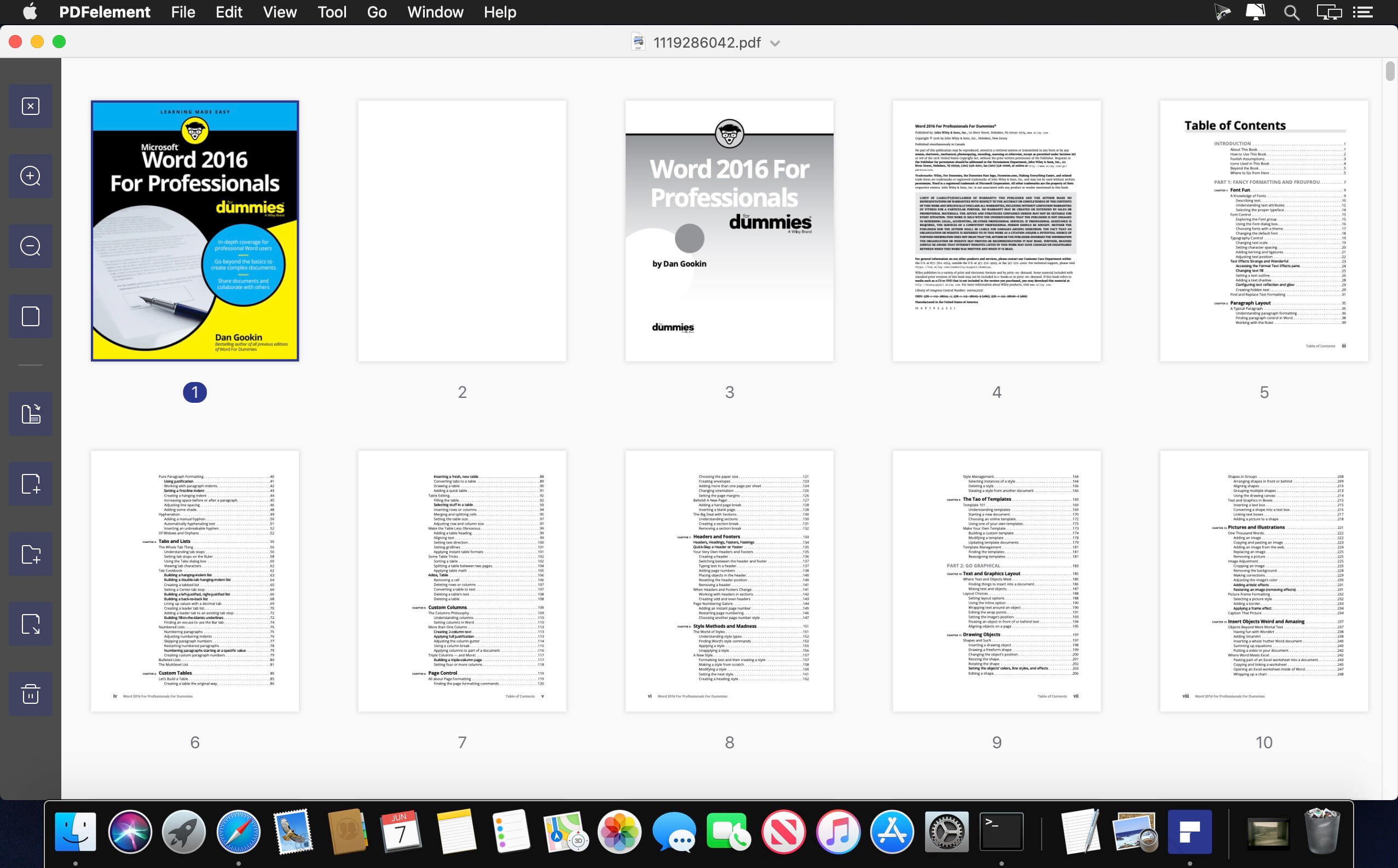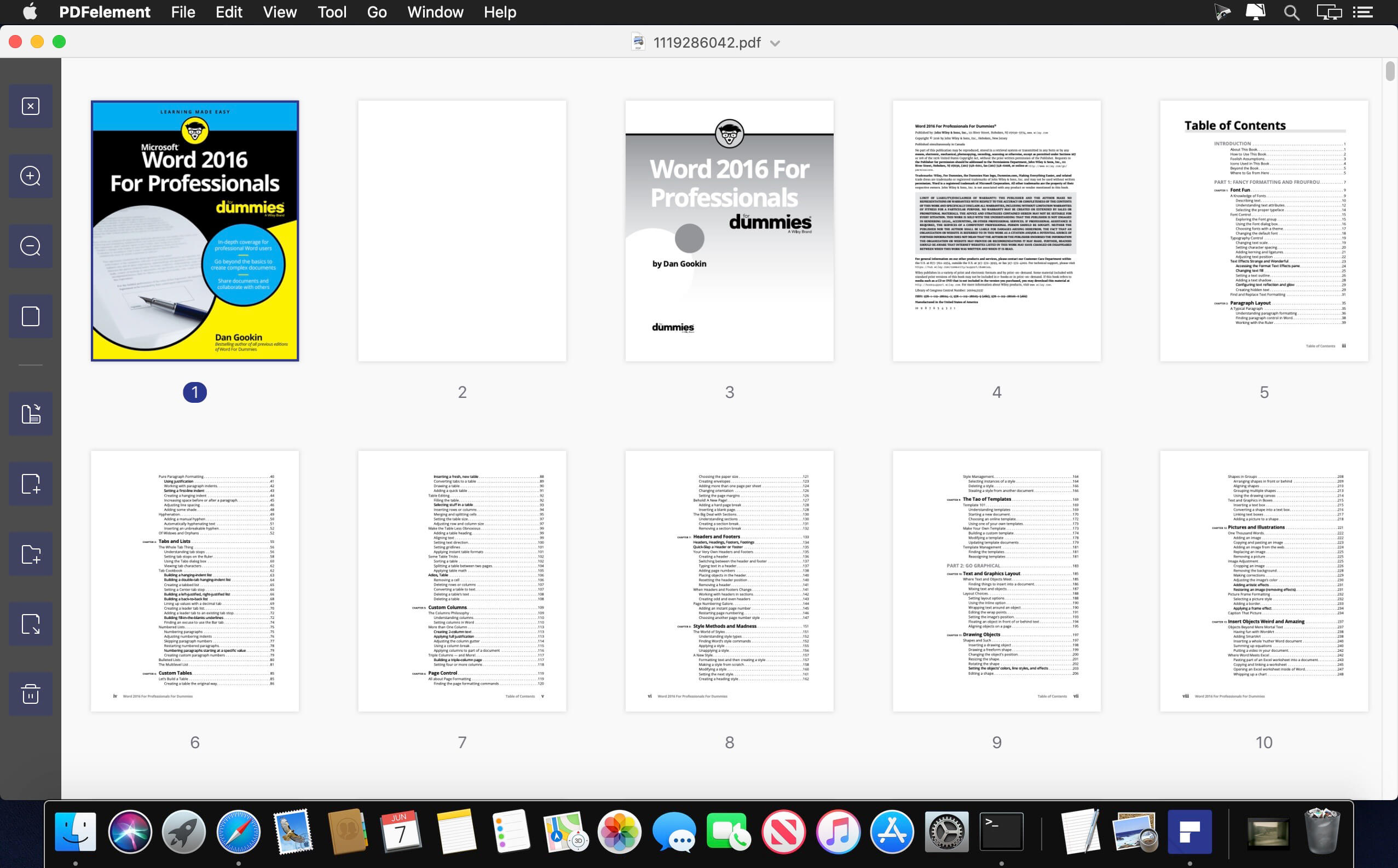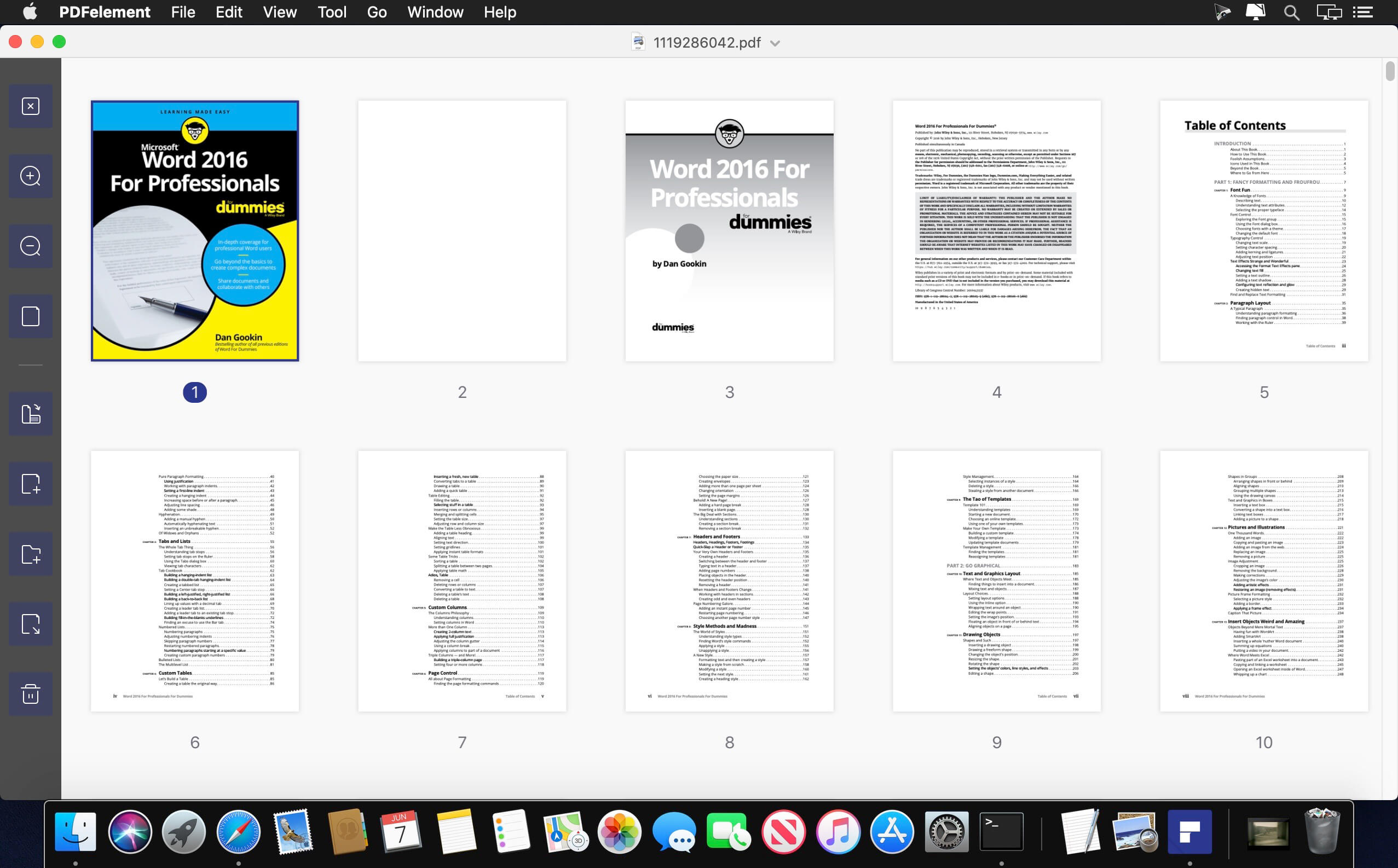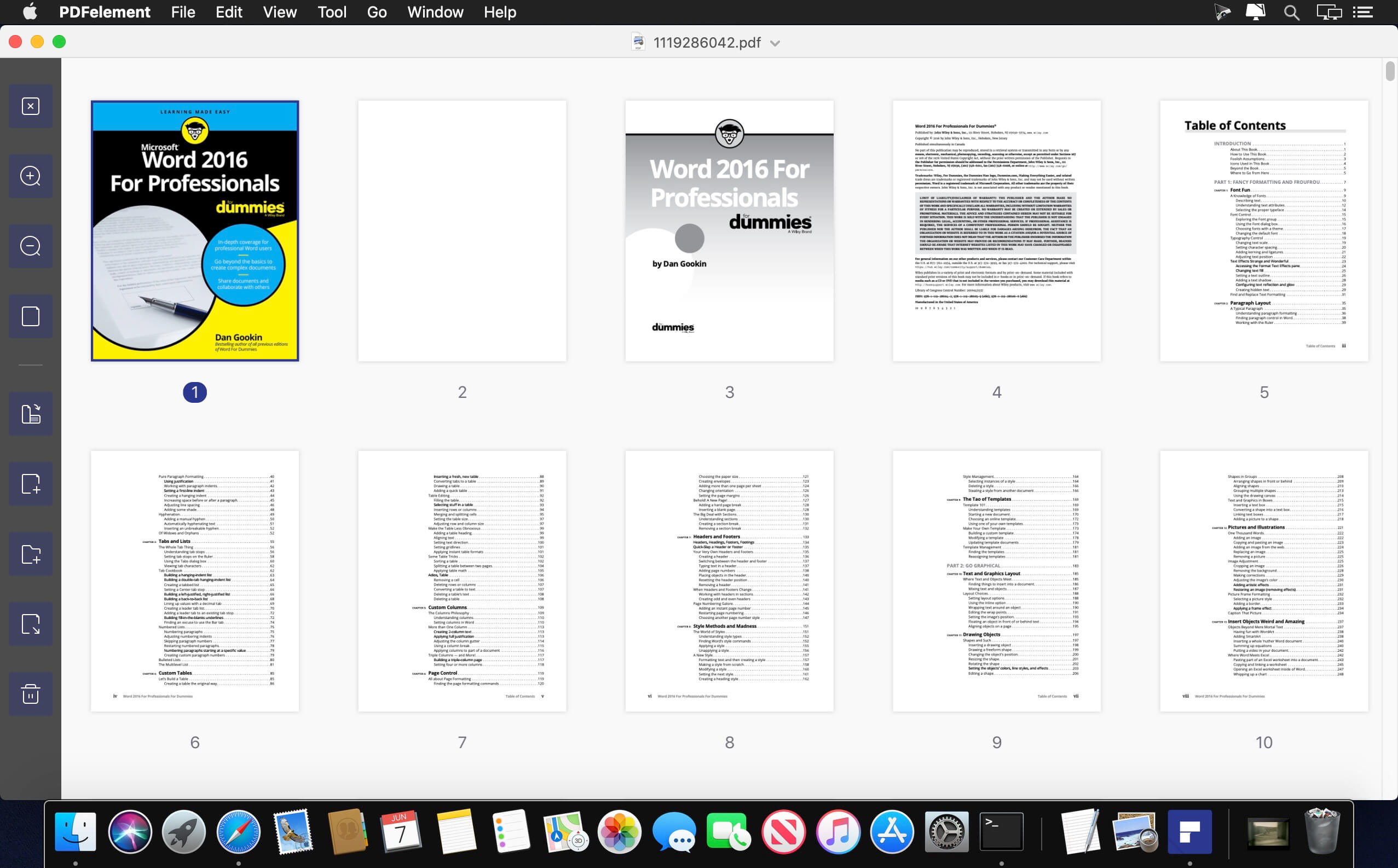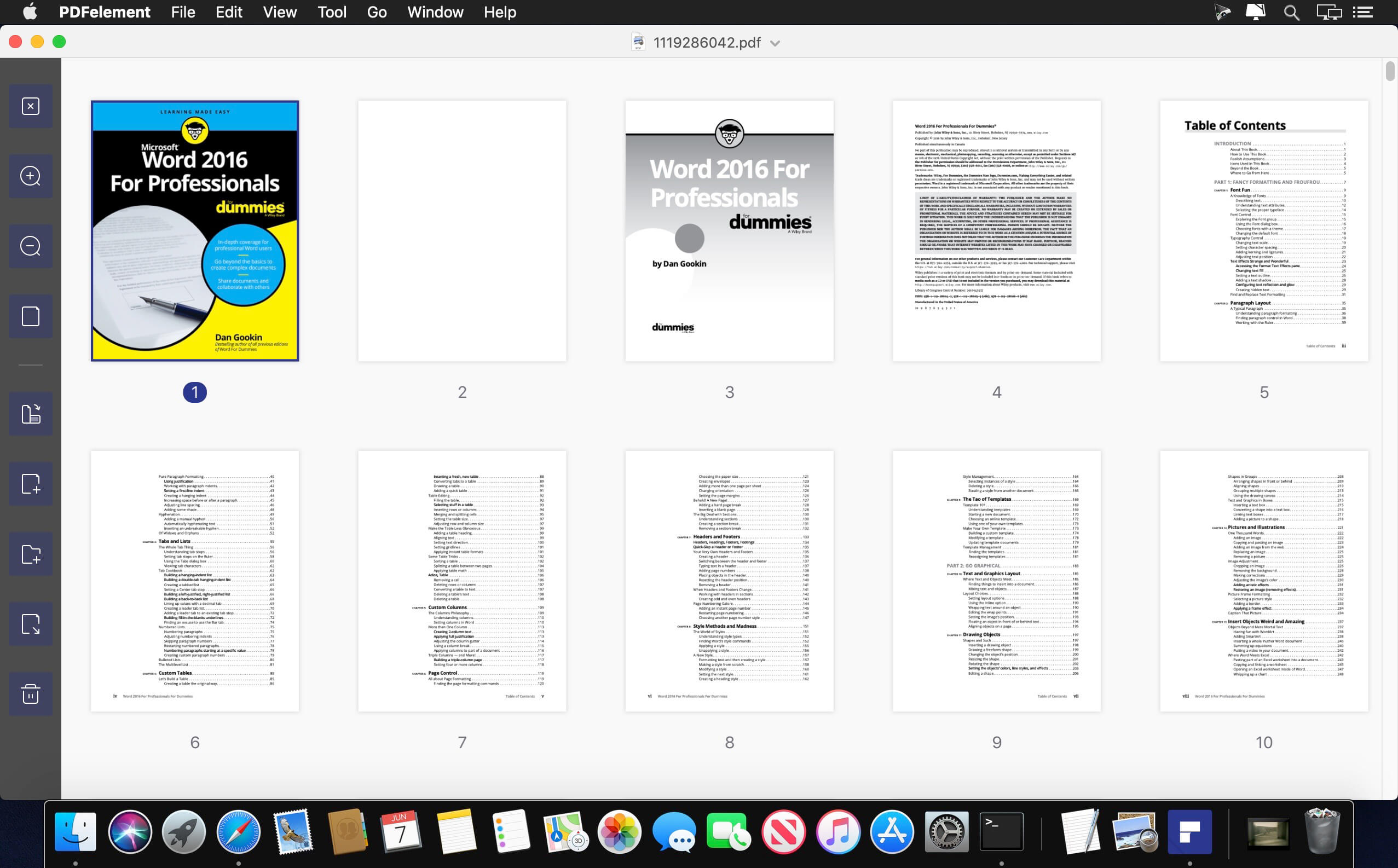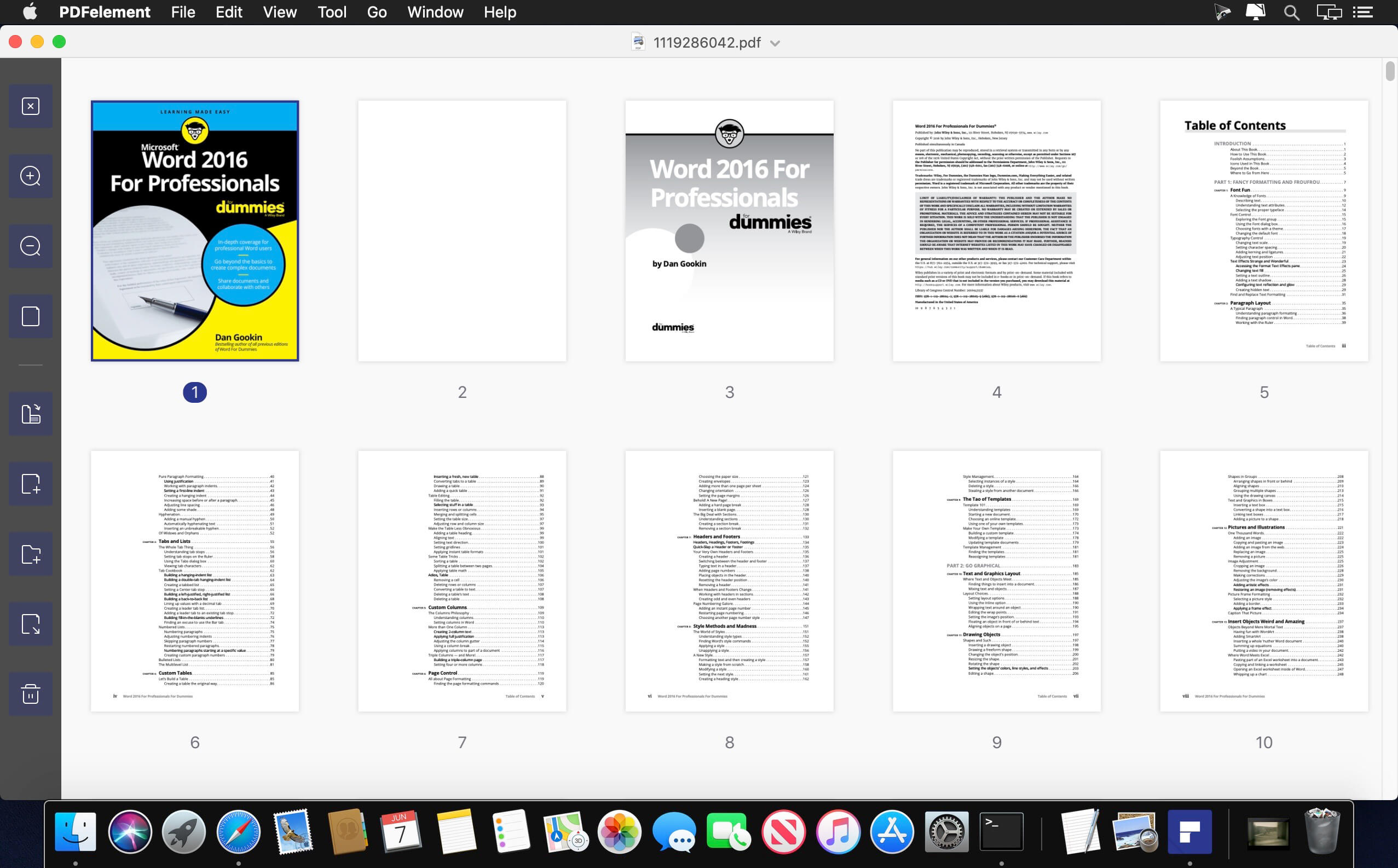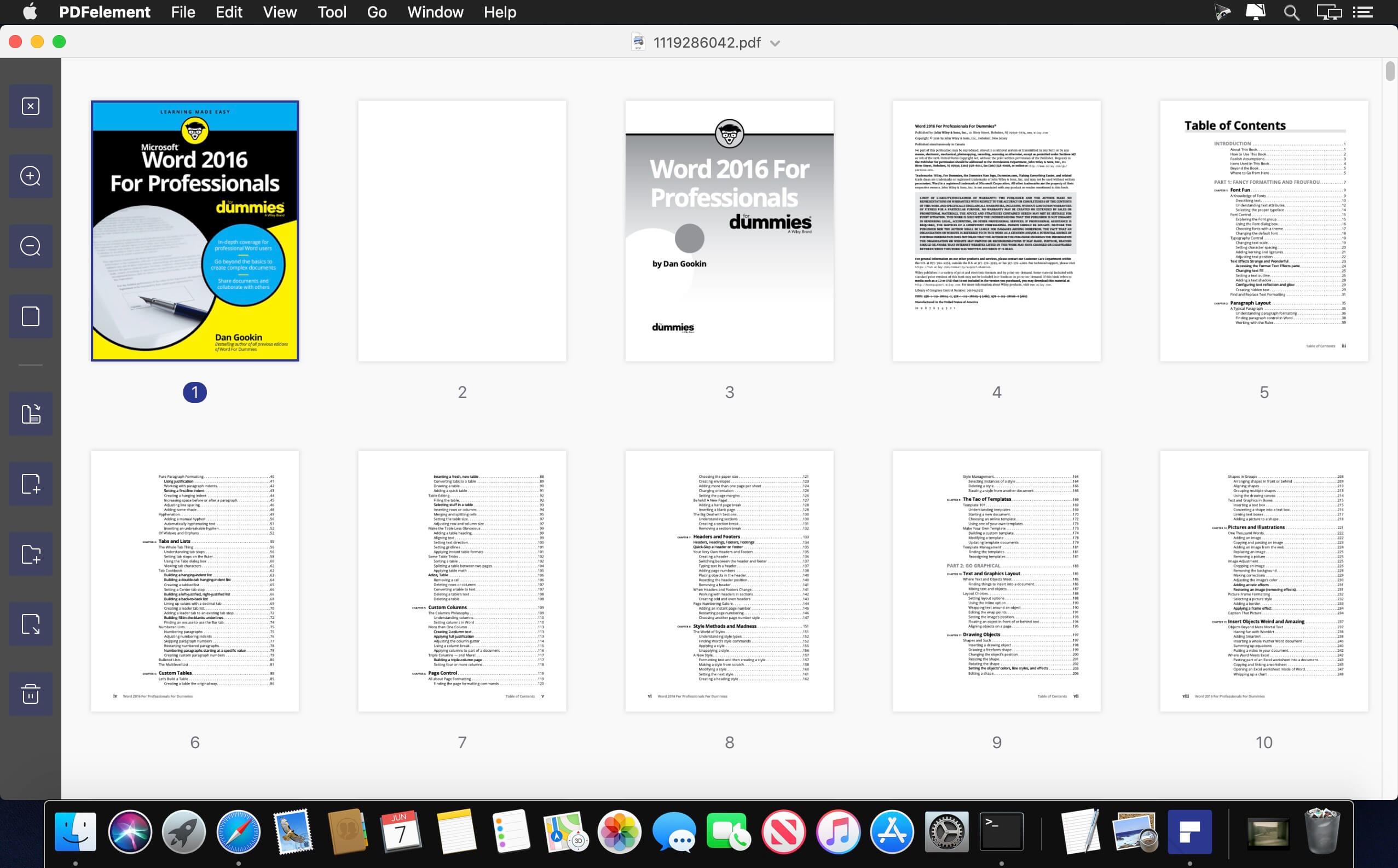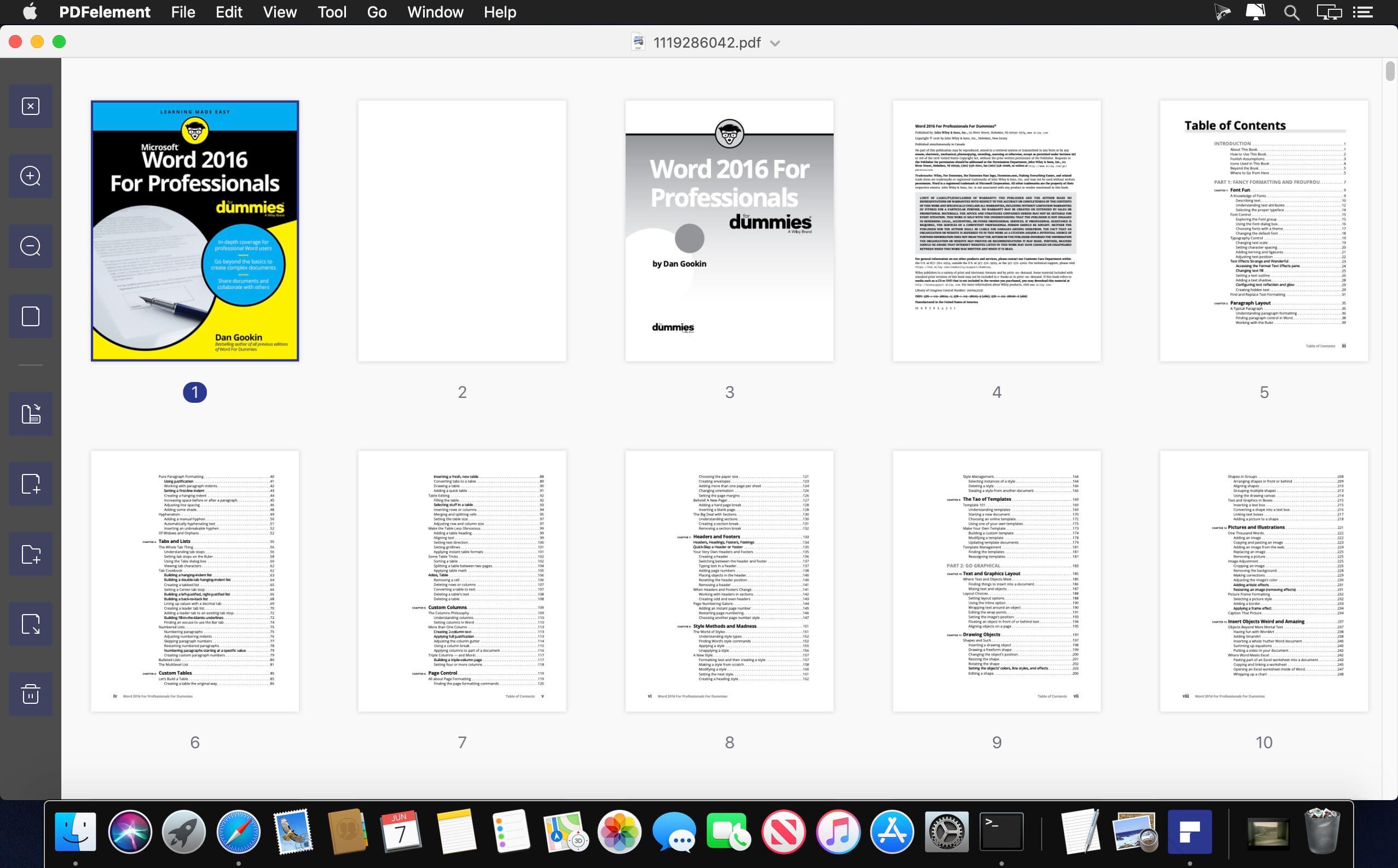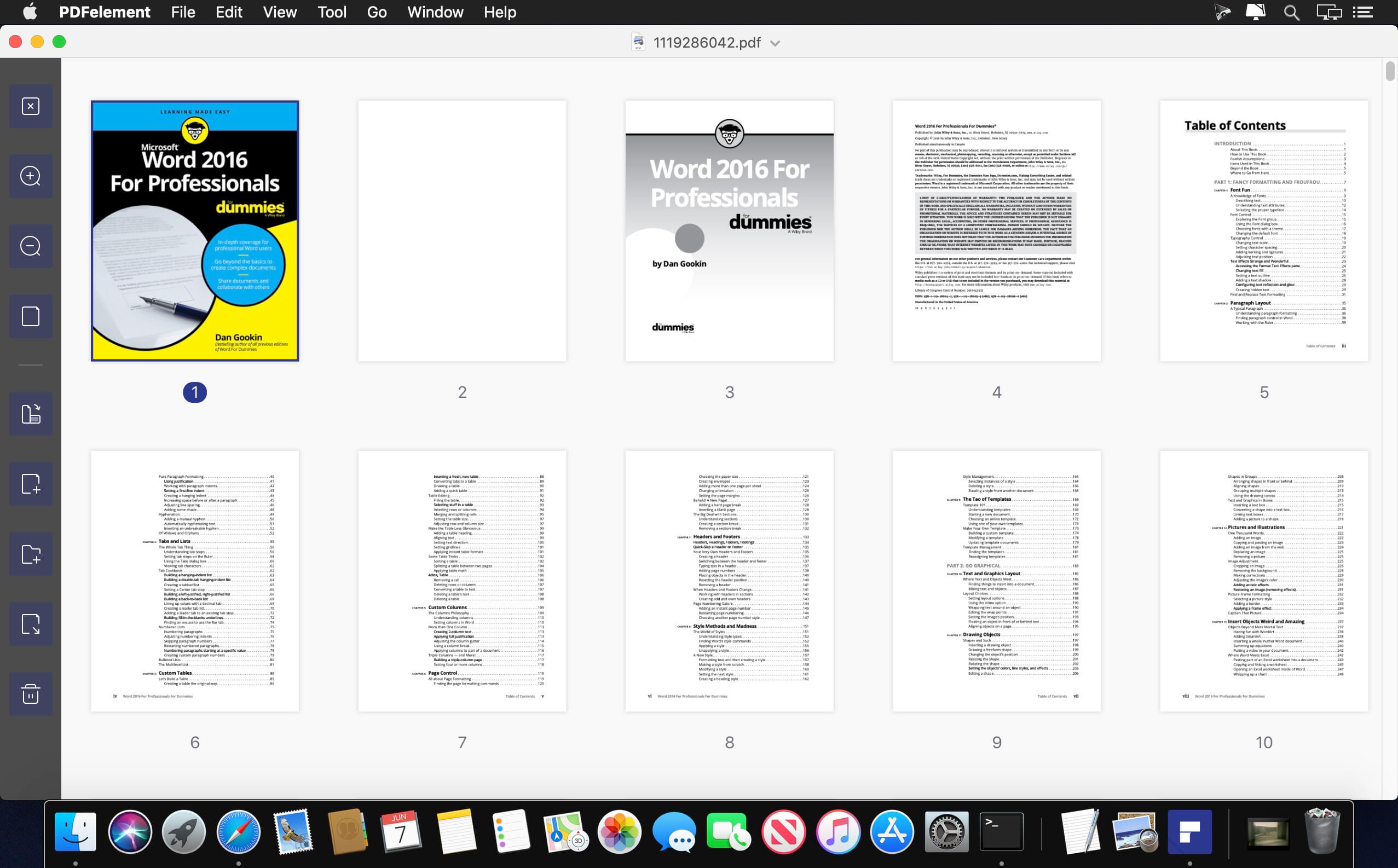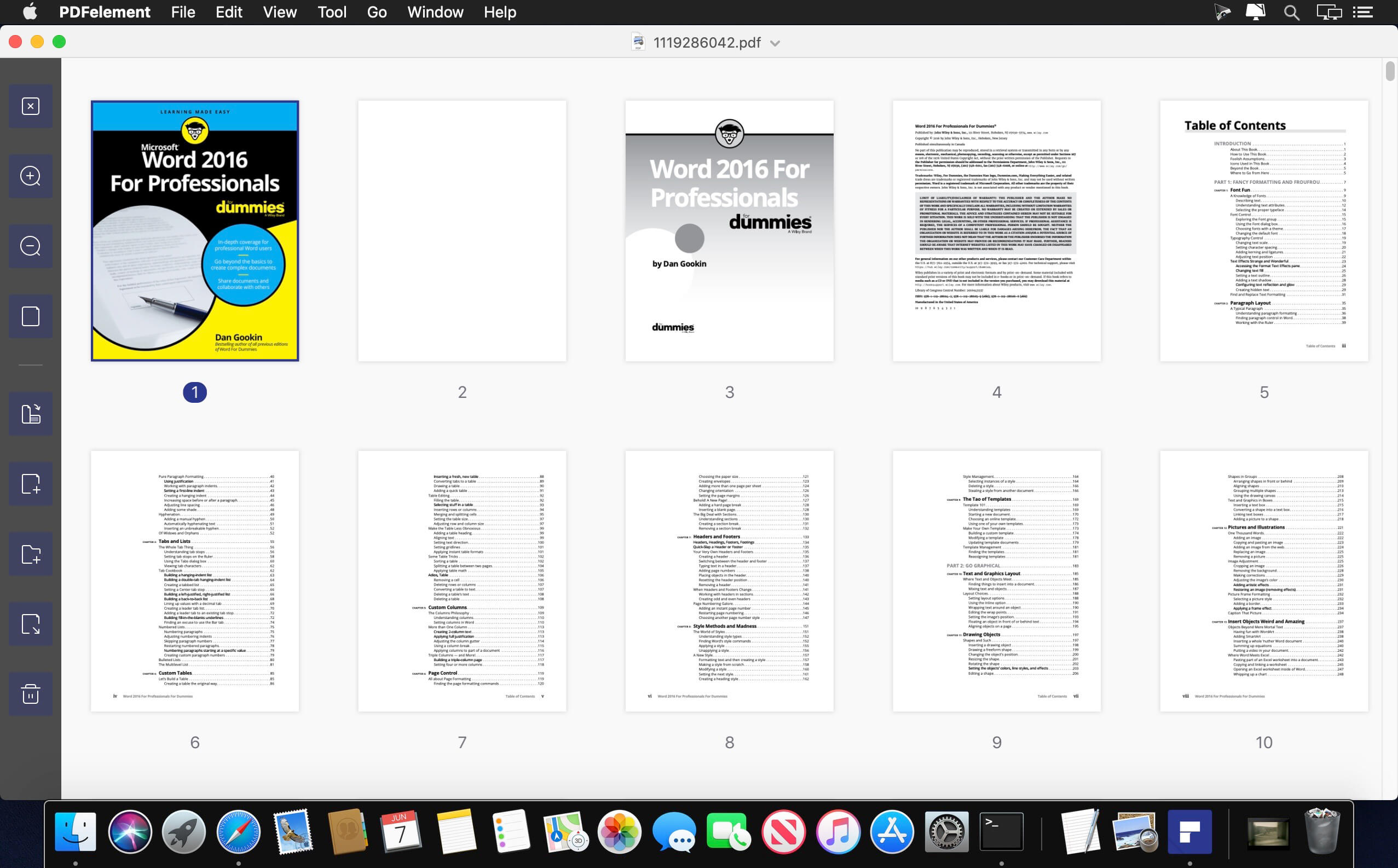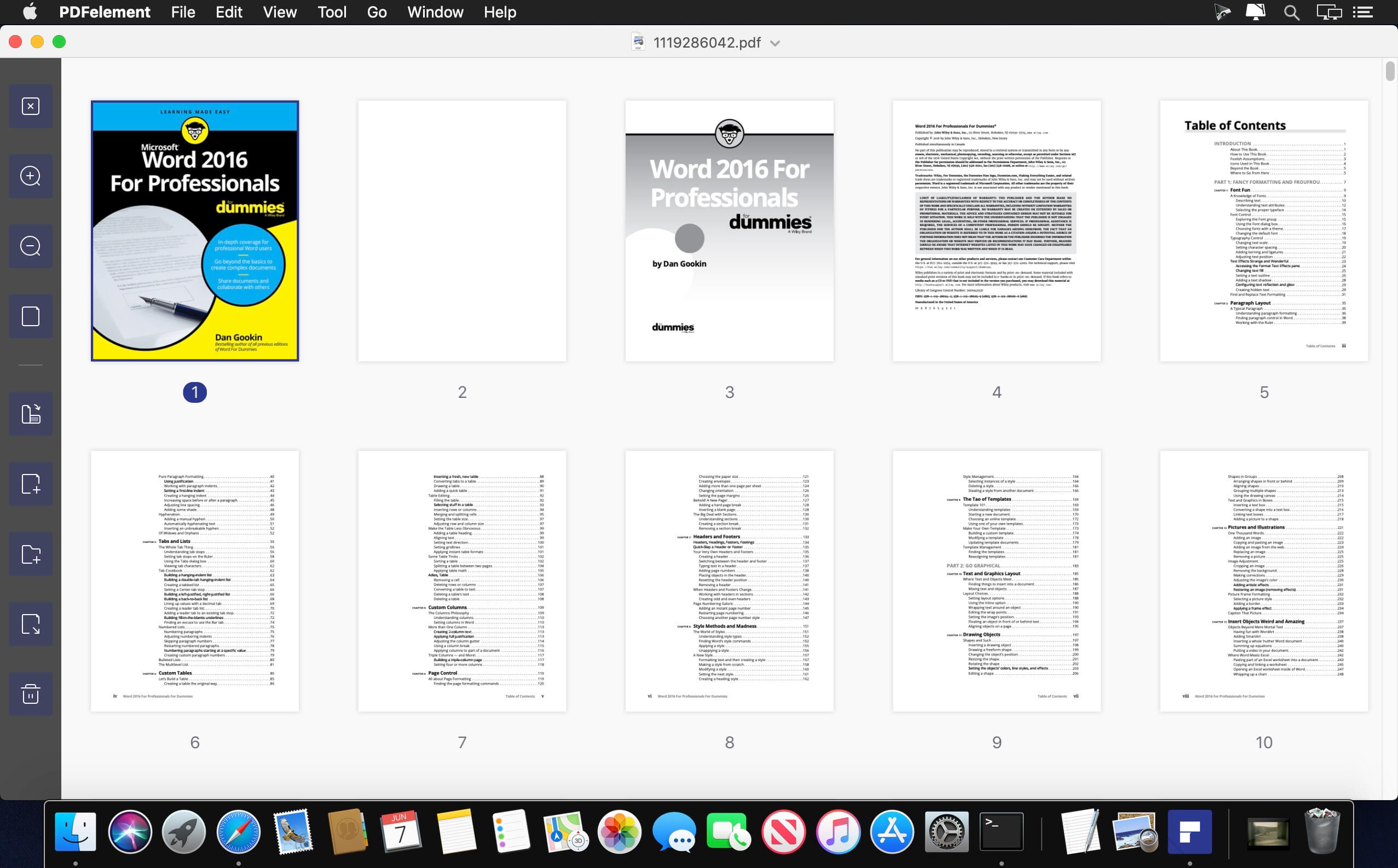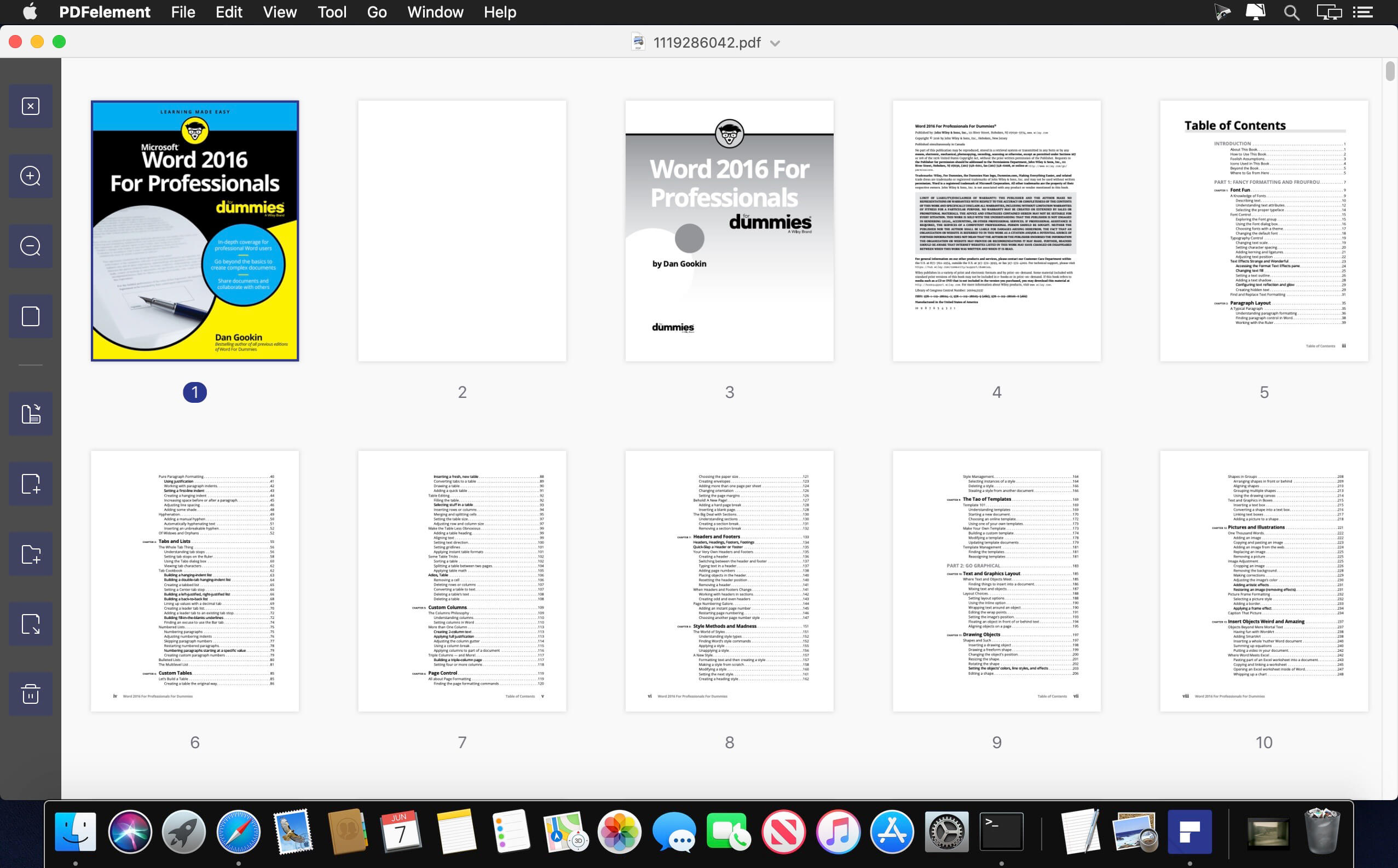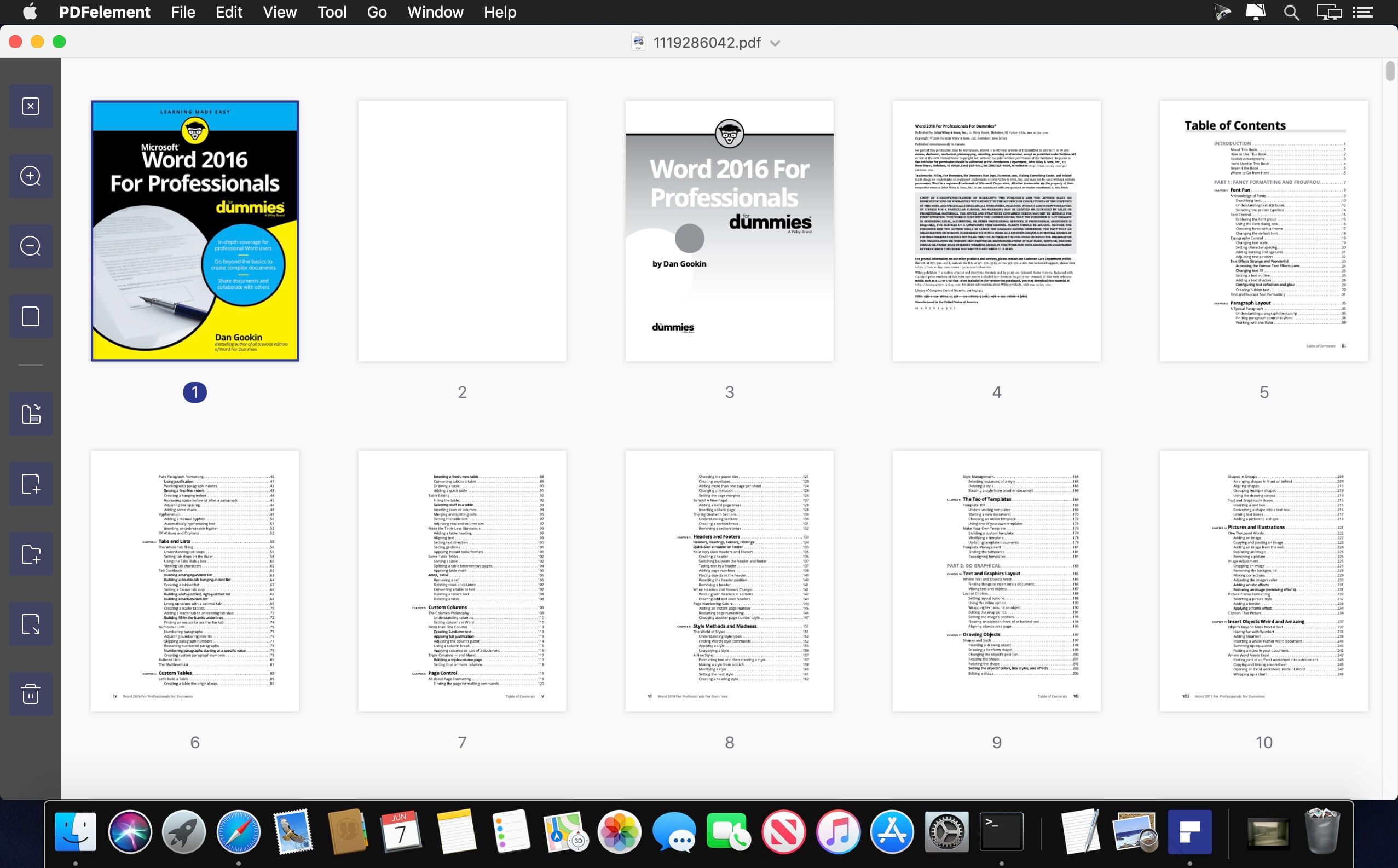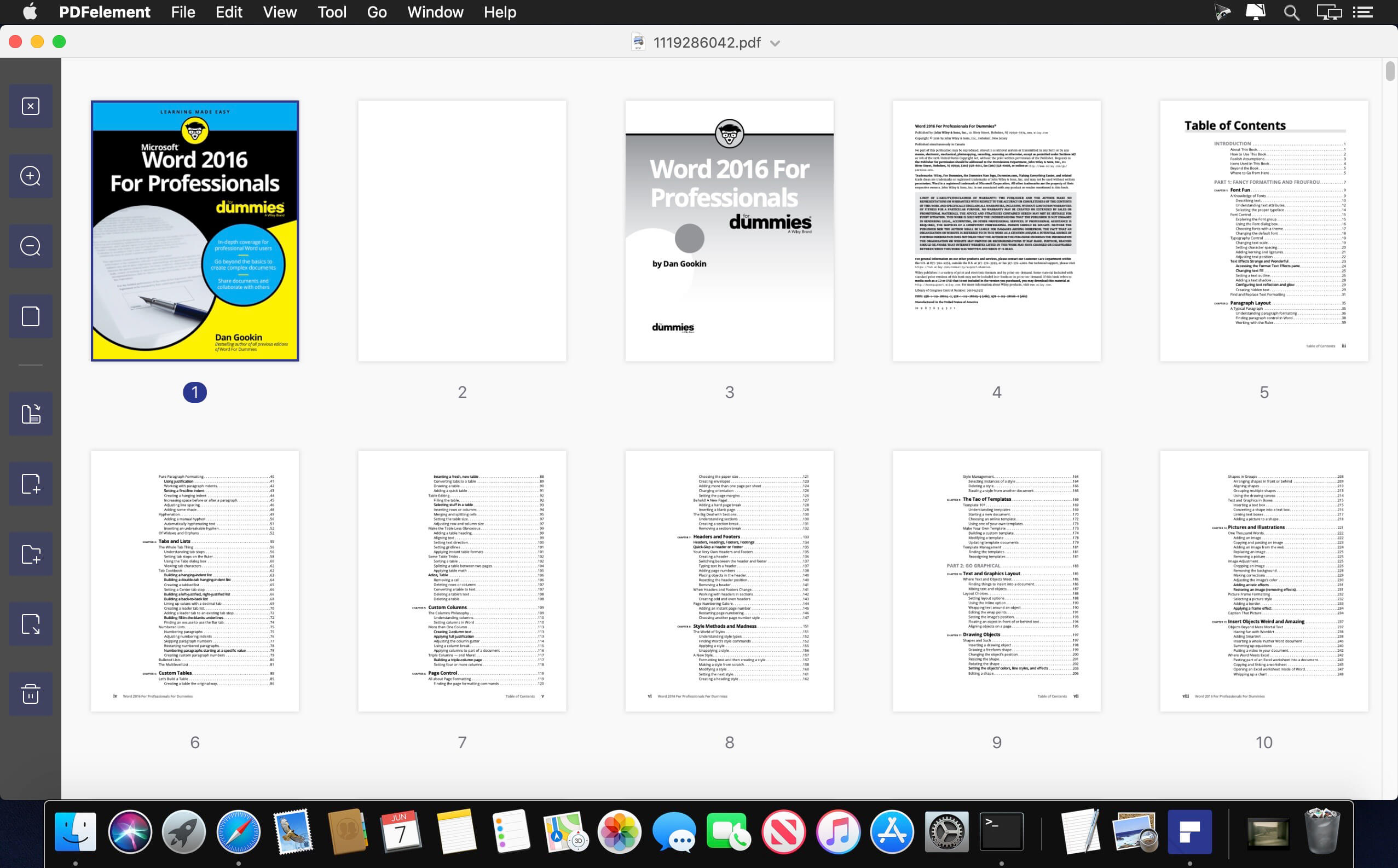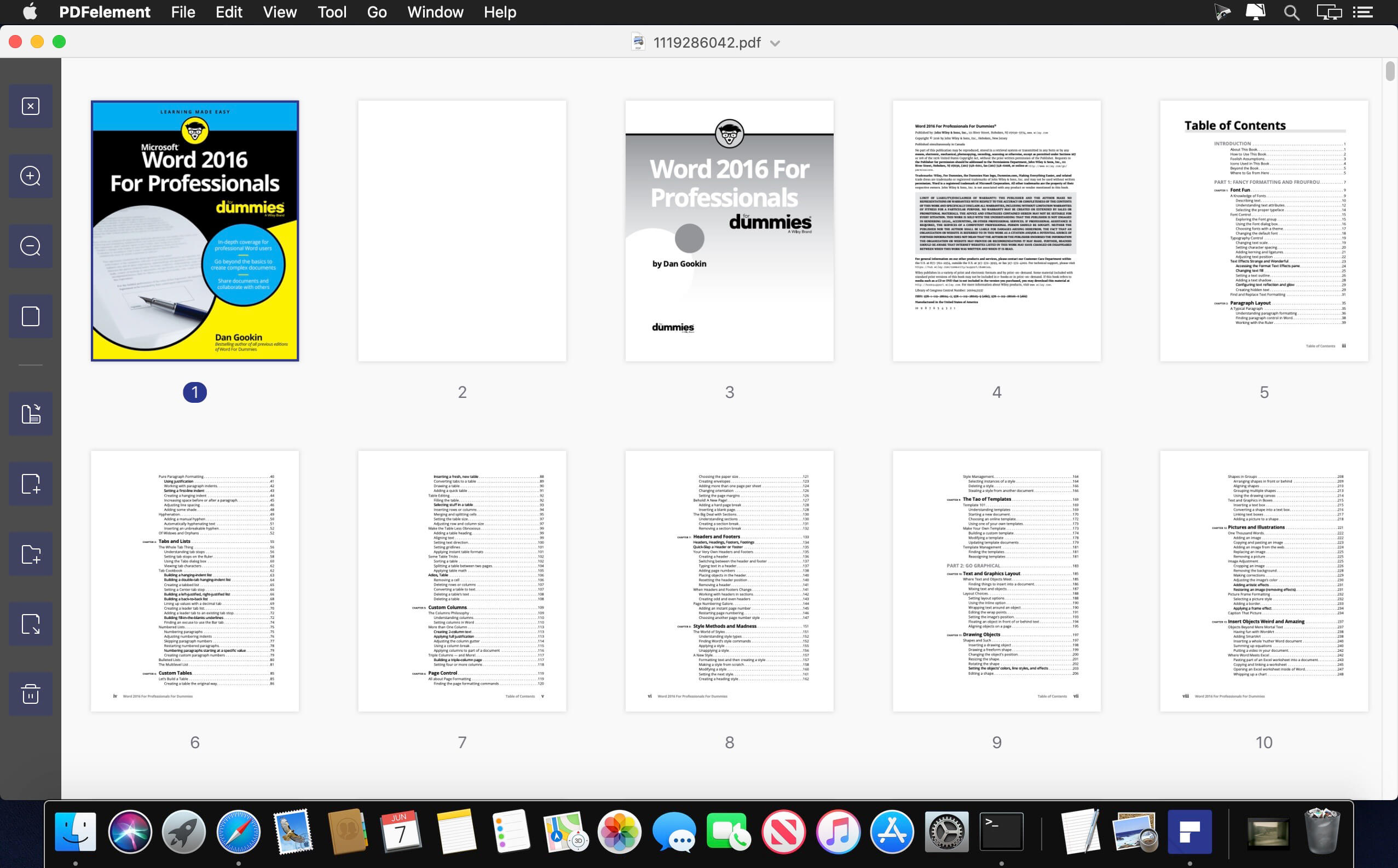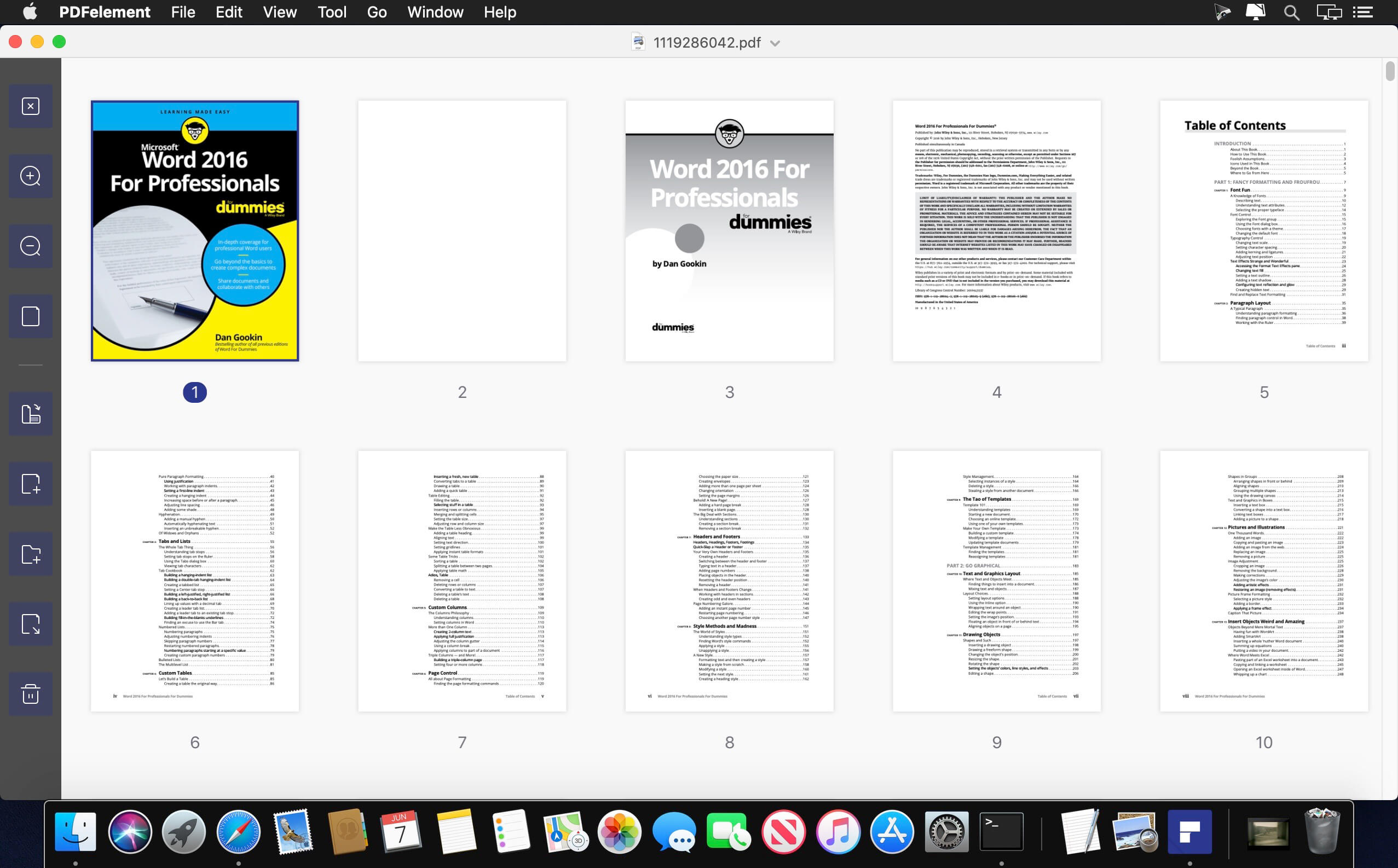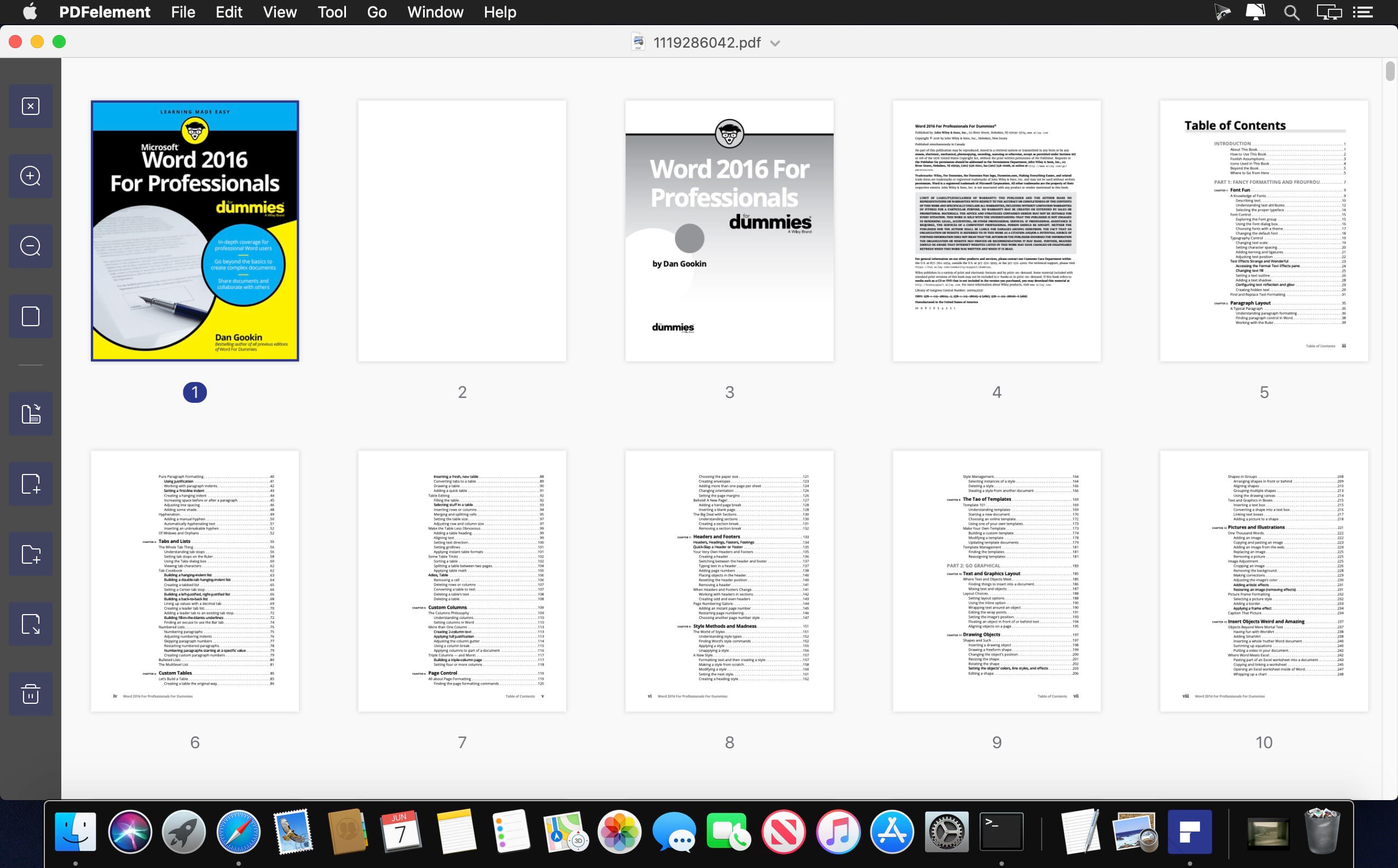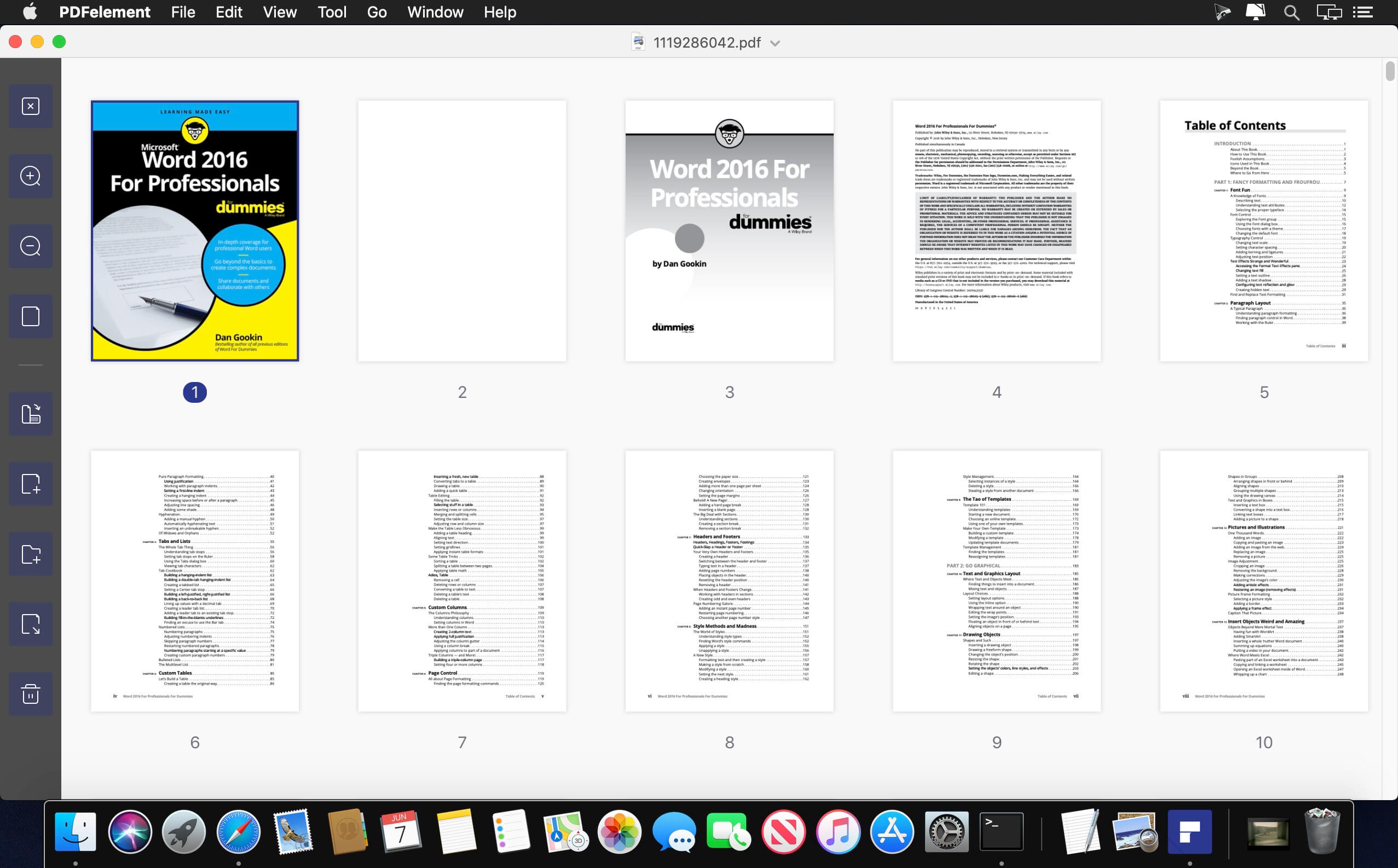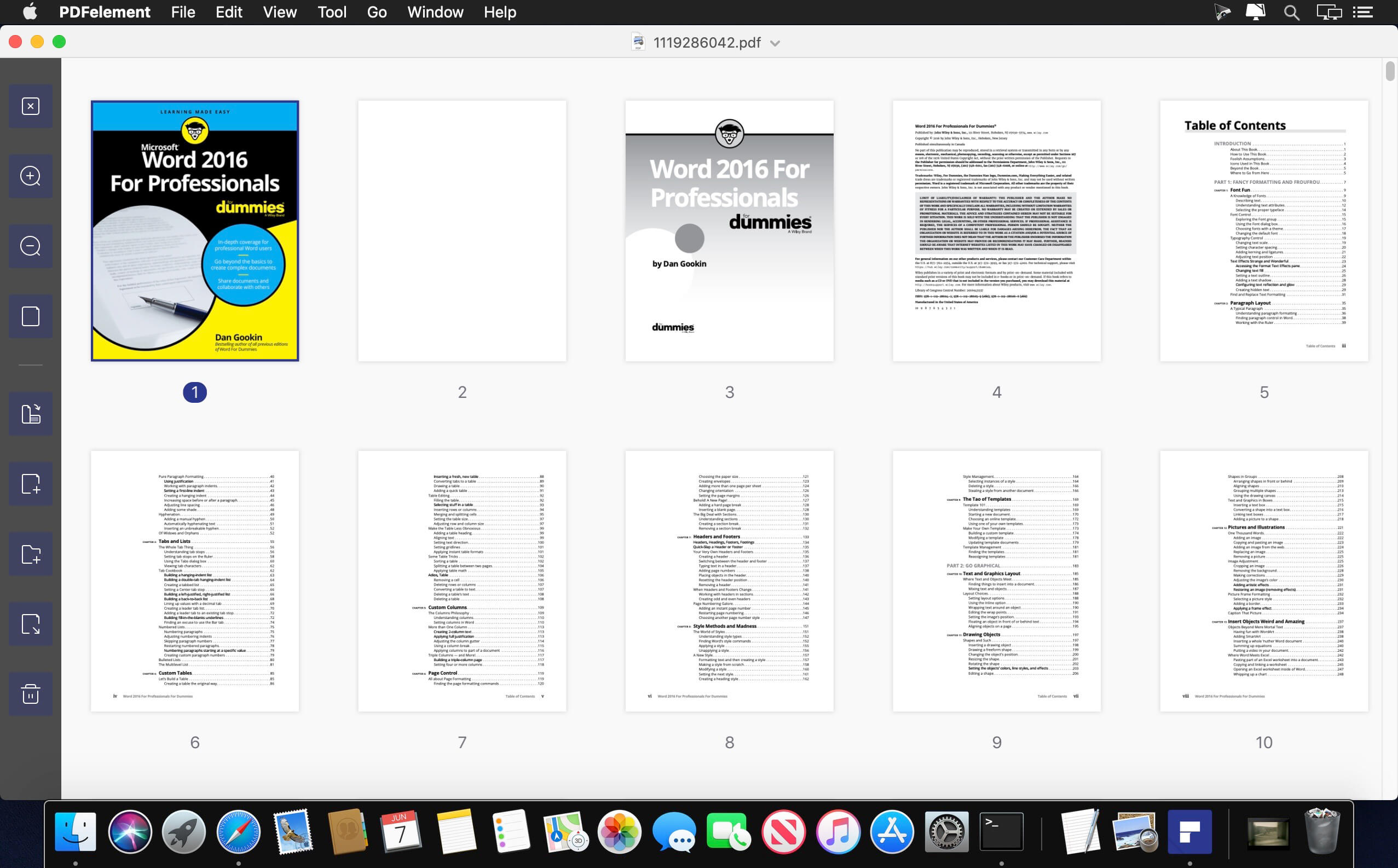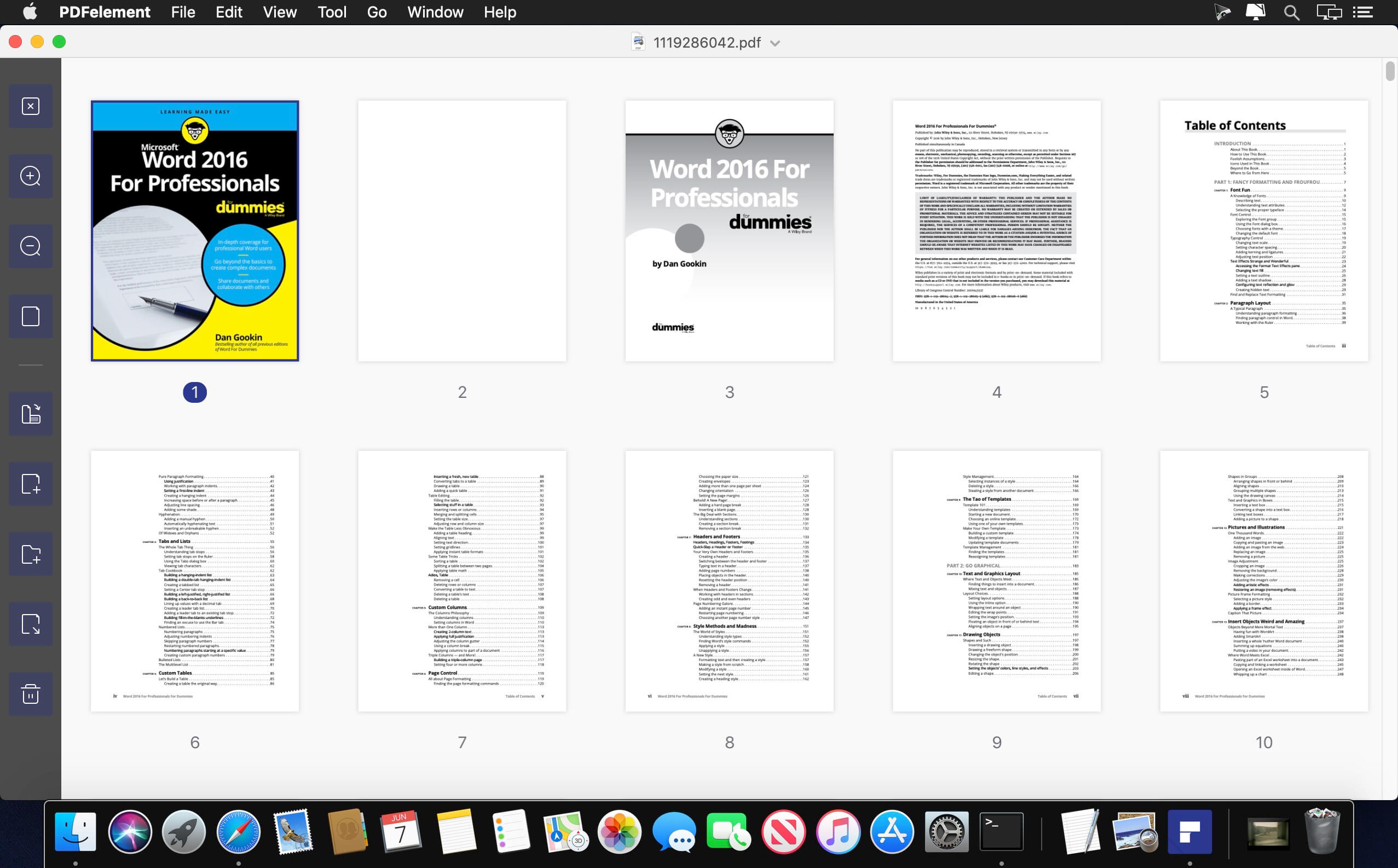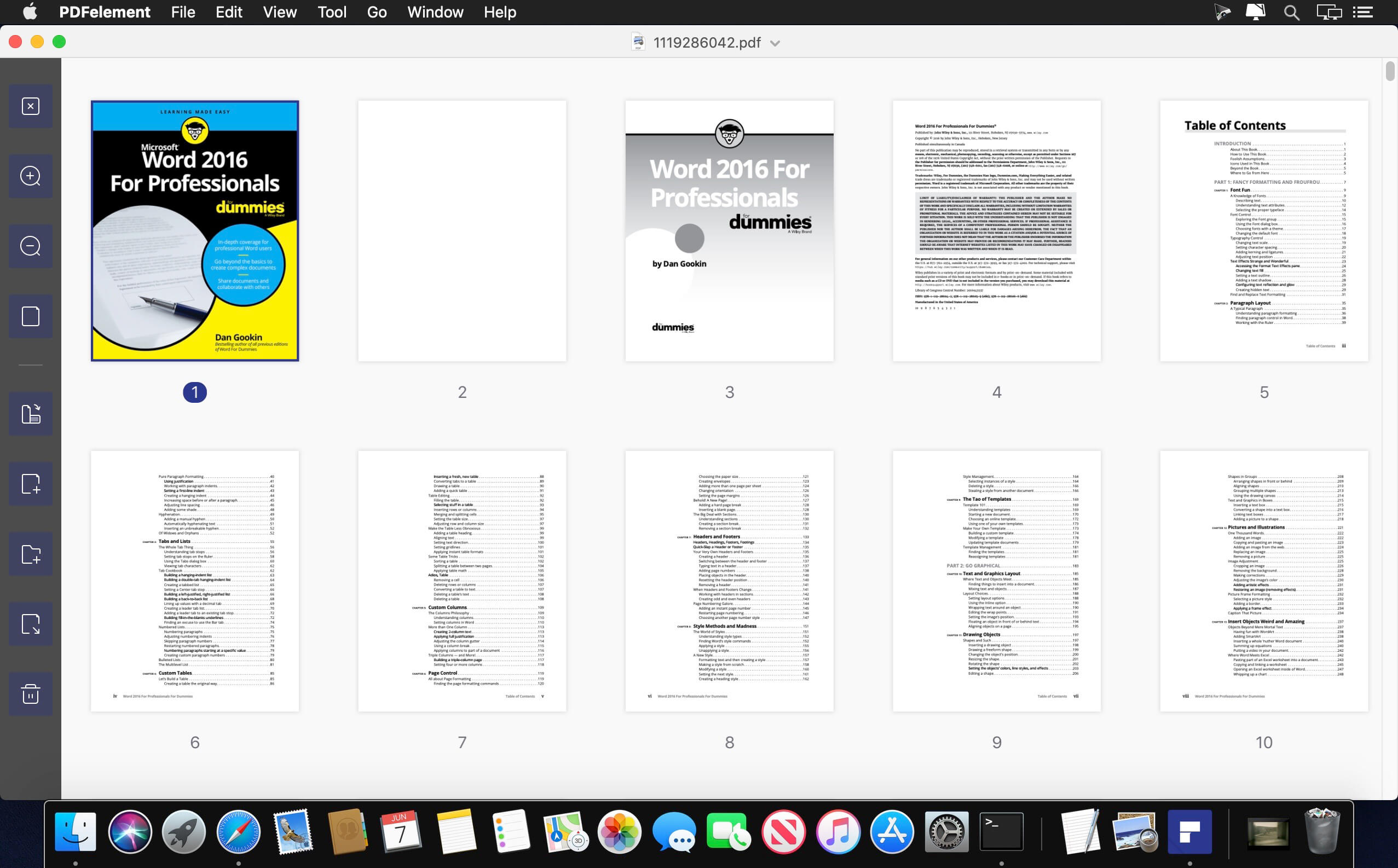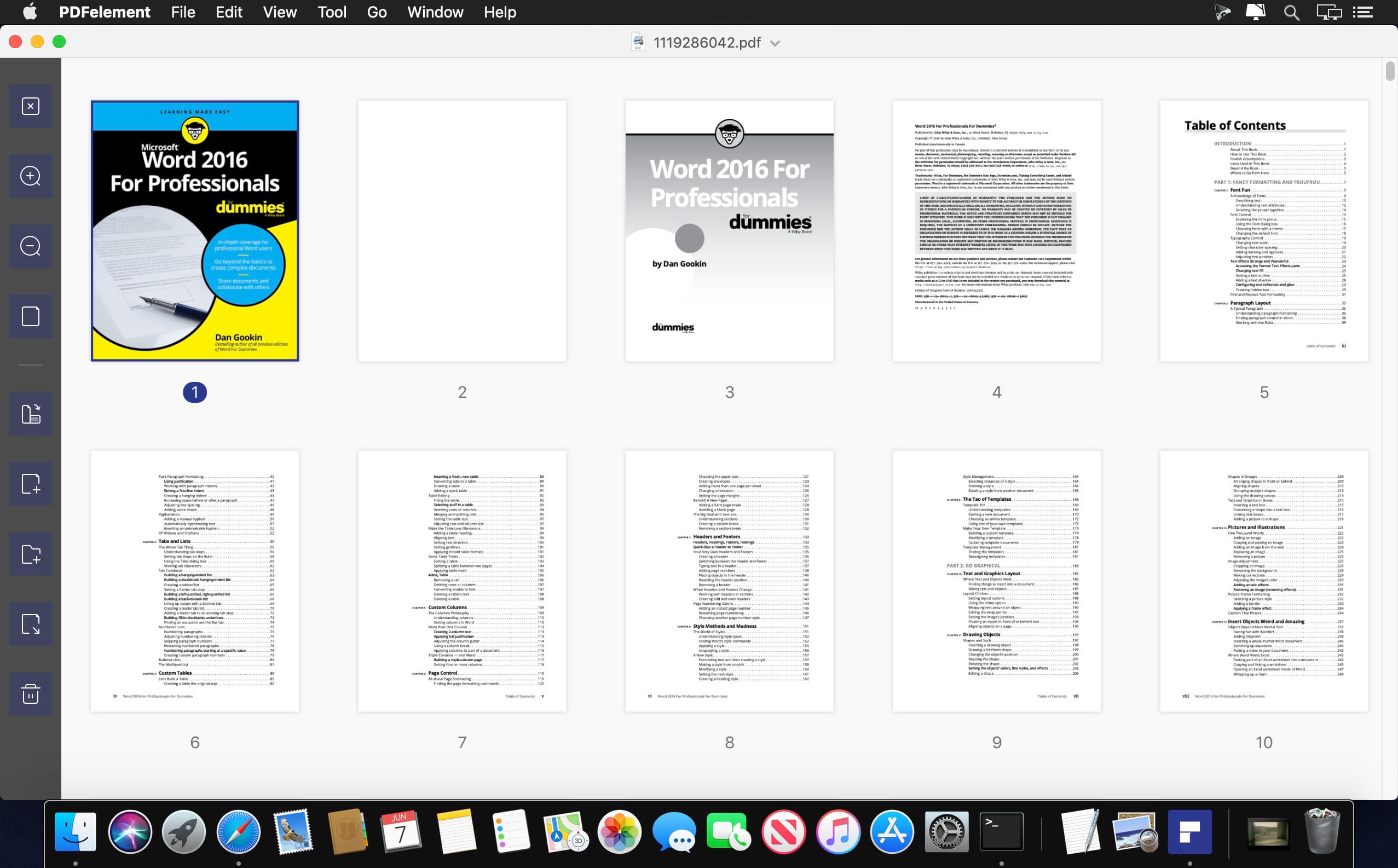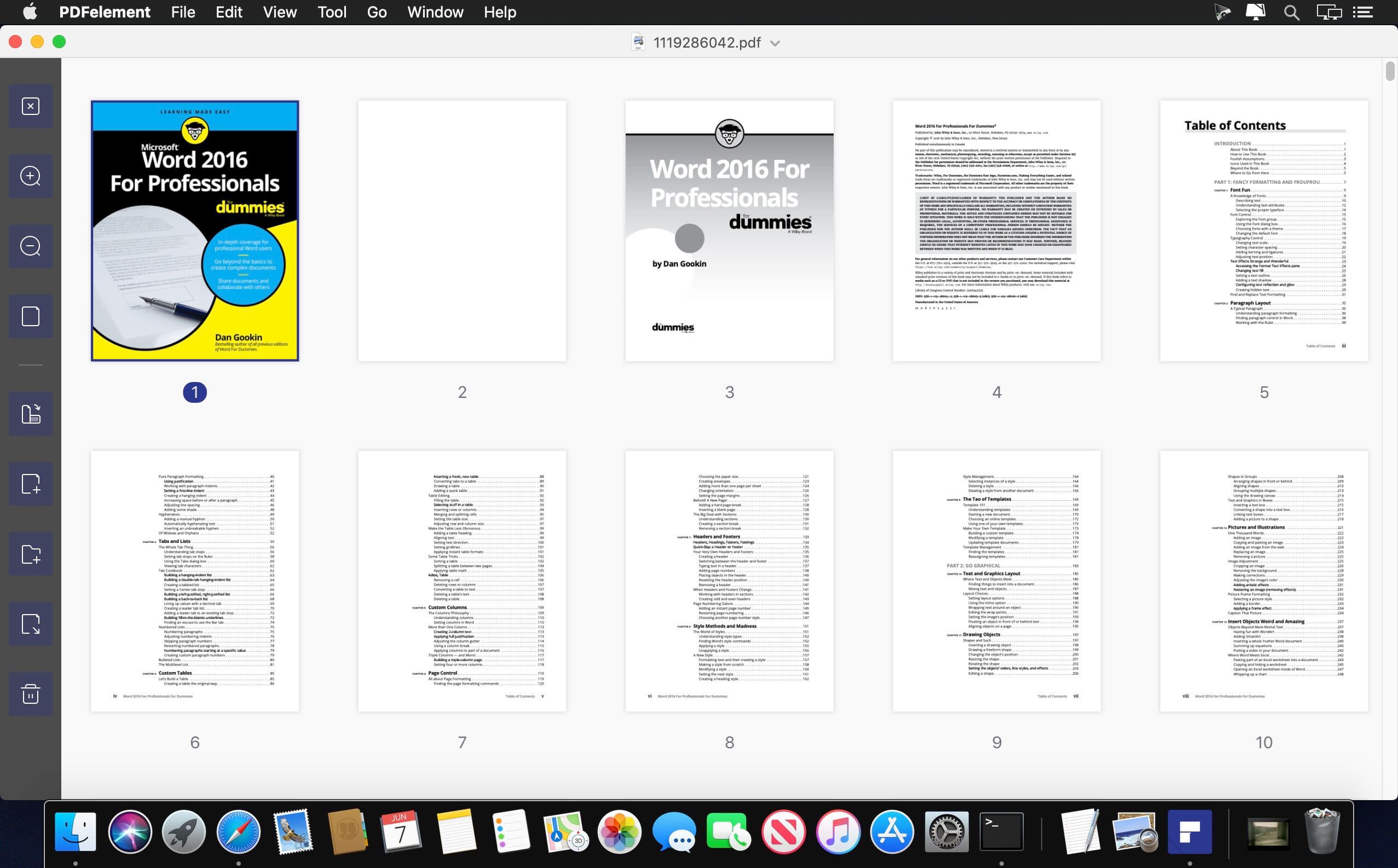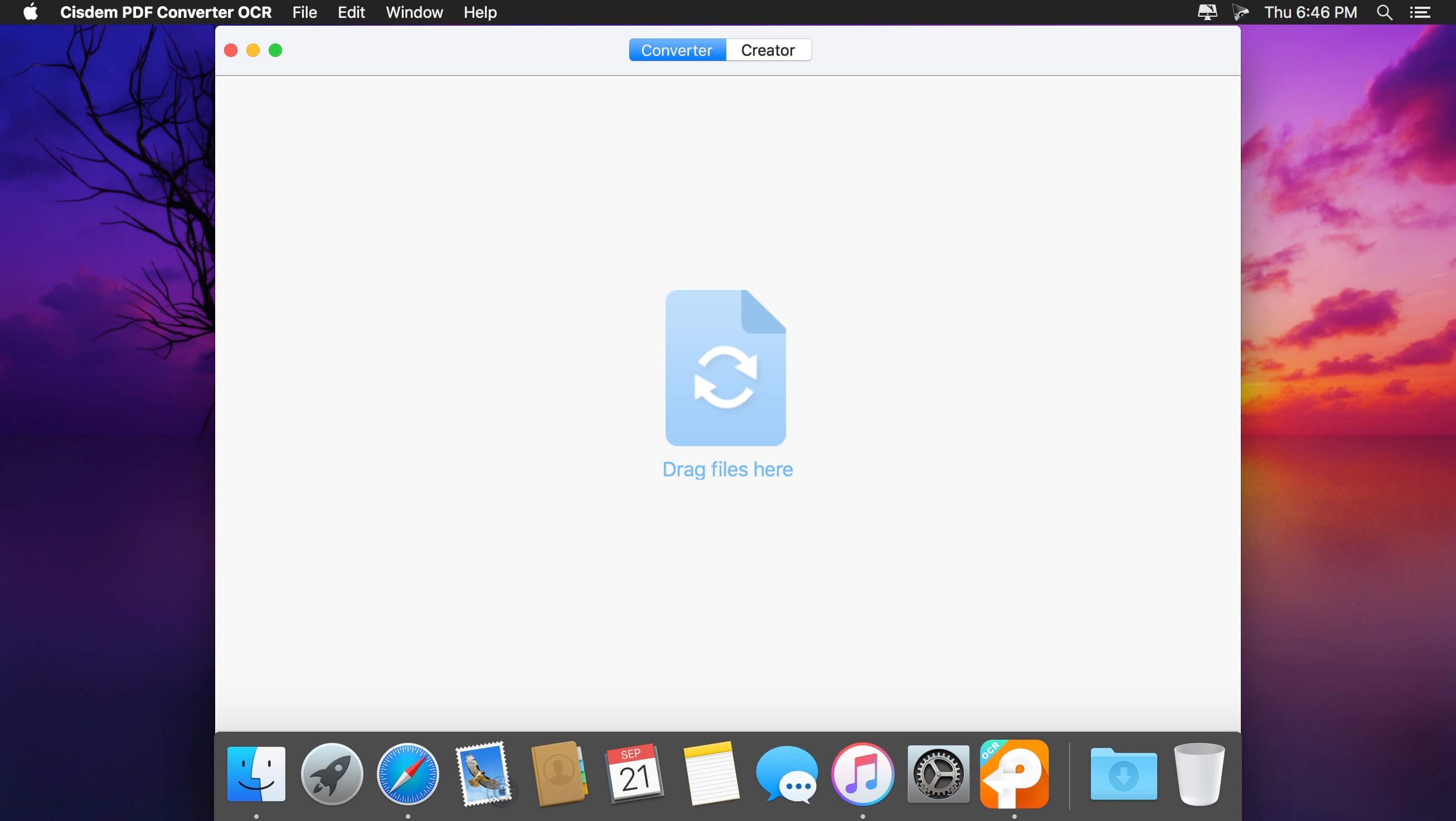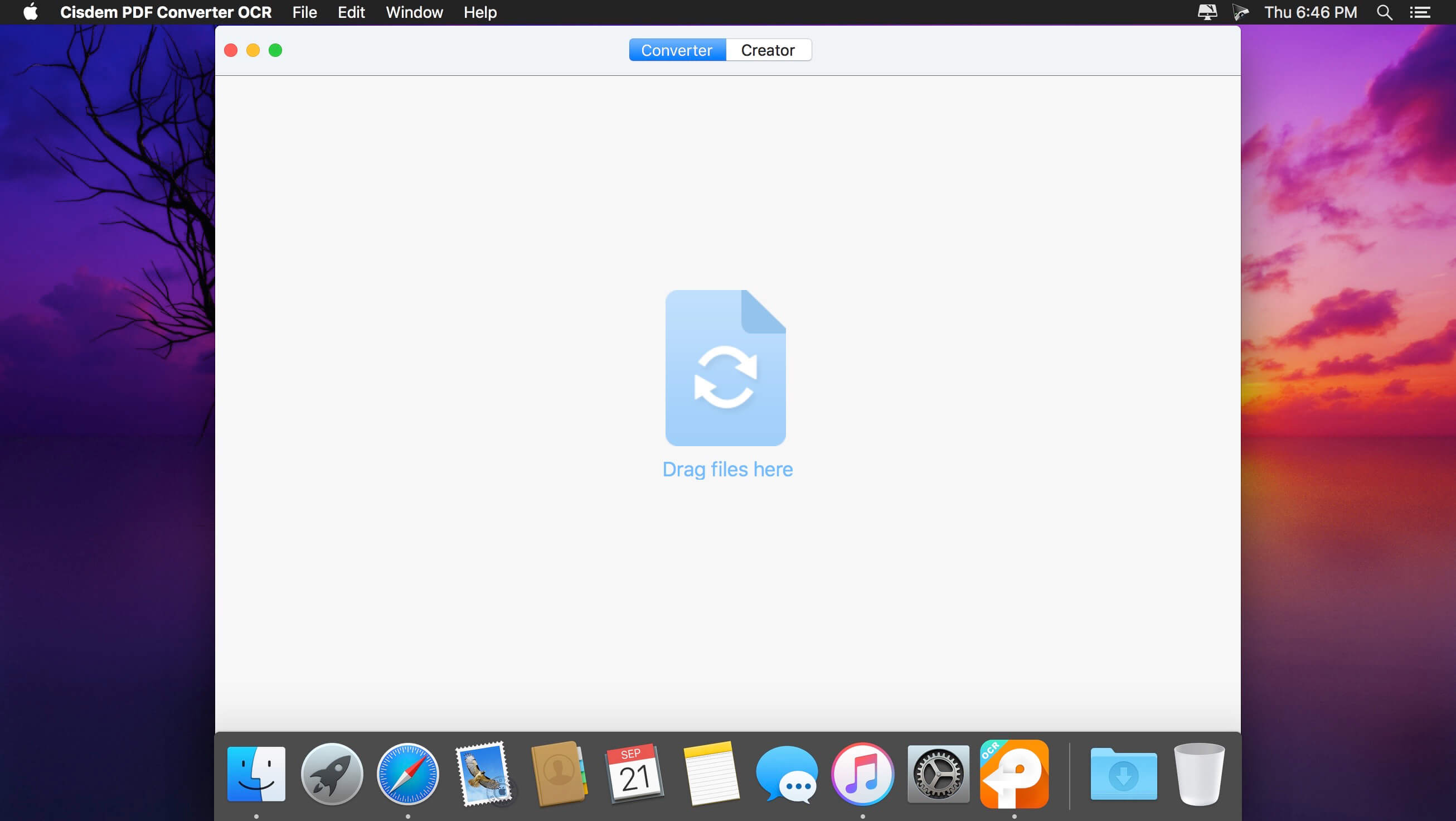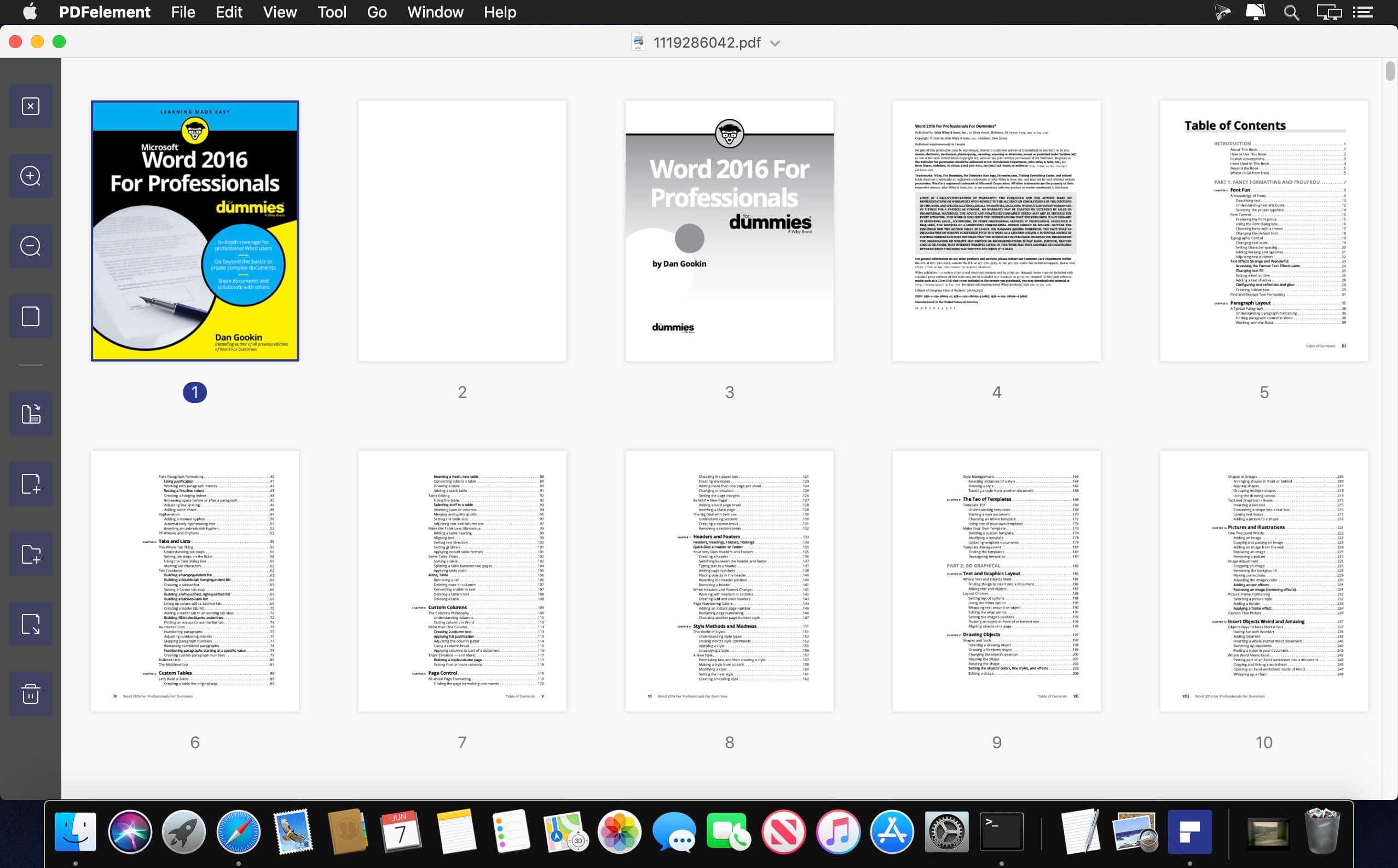PDFelement – The easiest way to create, edit, convert, and sign PDF documents. We’re now introducing the all-new PDFelement 8, which includes a redesigned UI, more advanced writing tools, improved team collaboration features, more powerful conversion tools, a user management console, and more.
PDFelement Pro
OCR (Exclusive in Pro version)
- OCR (Optical Character Recognition)enables you to edit and convert characters in scanned PDF files or pictures
- Supports recognition of 29 languages
Create & Sign Forms (Exclusive in Pro version)
- Create fillable PDF Forms from interactive field objects, such as buttons, check boxes, radio buttons, list boxes, and drop-down lists
- Support adding digital signatures to forms
Merge PDF (Exclusive in Pro version)
- Combine different format files into a new PDF
Convert PDF (Exclusive in Pro version)
- Supports converting PDF file to a greater number of output formats like EPUB, HTML, Text, RTF
PDF/A (Exclusive in Pro version)
- Support PDF/A as an available output format with ISO Standard for long term archiving
Batch Processing of PDF Files (Exclusive in Pro version)
- Process PDFs in batches
- Add backgrounds, watermarks, headers and footers in batches
Bates Numbering (Exclusive in Pro version)
- Apply Bates Numbering with advanced formatting
Redact PDF (Exclusive in Pro version)
- Redact sensitive text and images in PDFs
What’s New:
Version 12.1.1 (OCR):
- Release notes were unavailable when this listing was updated.
Compatibility: macOS 11.0 or later
Homepage https://www.wondershare.com/
Screenshots

| Name: | Wondershare_PDFelement_12.1.1_Mac-torrents.Net.dmg |
|---|---|
| Size: | 908 MB |
| Files | Wondershare_PDFelement_12.1.1_Mac-torrents.Net.dmg[908 MB] |