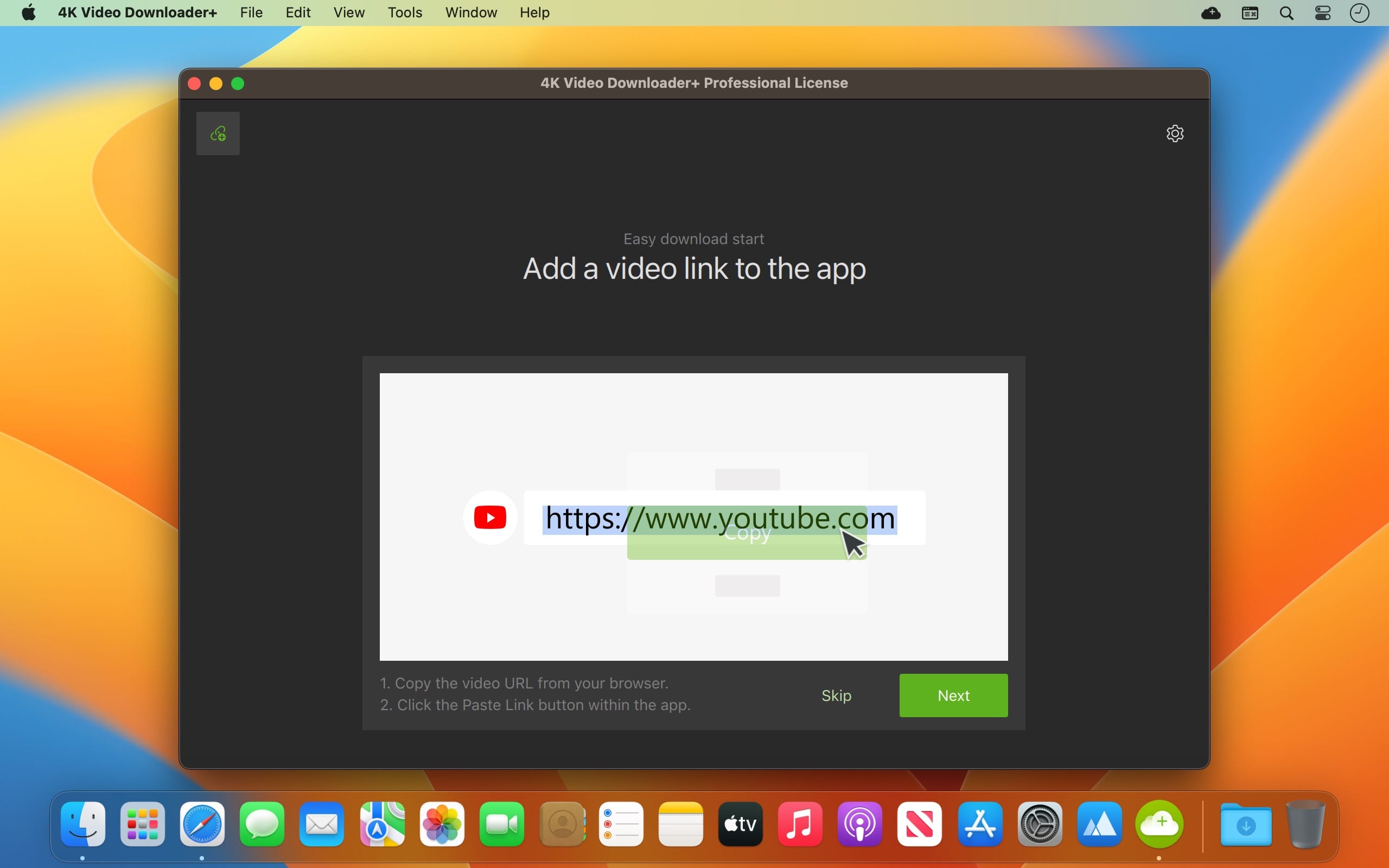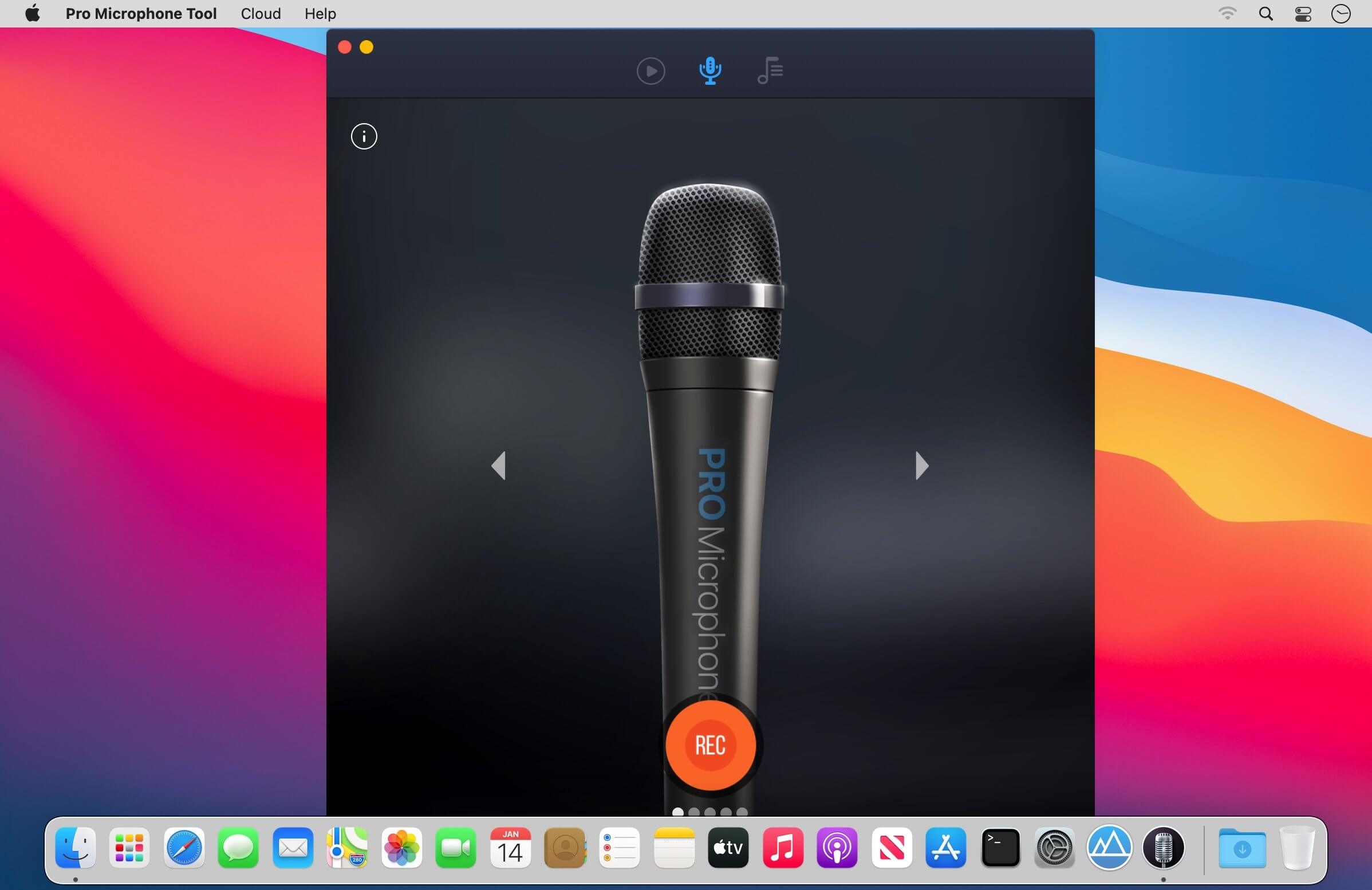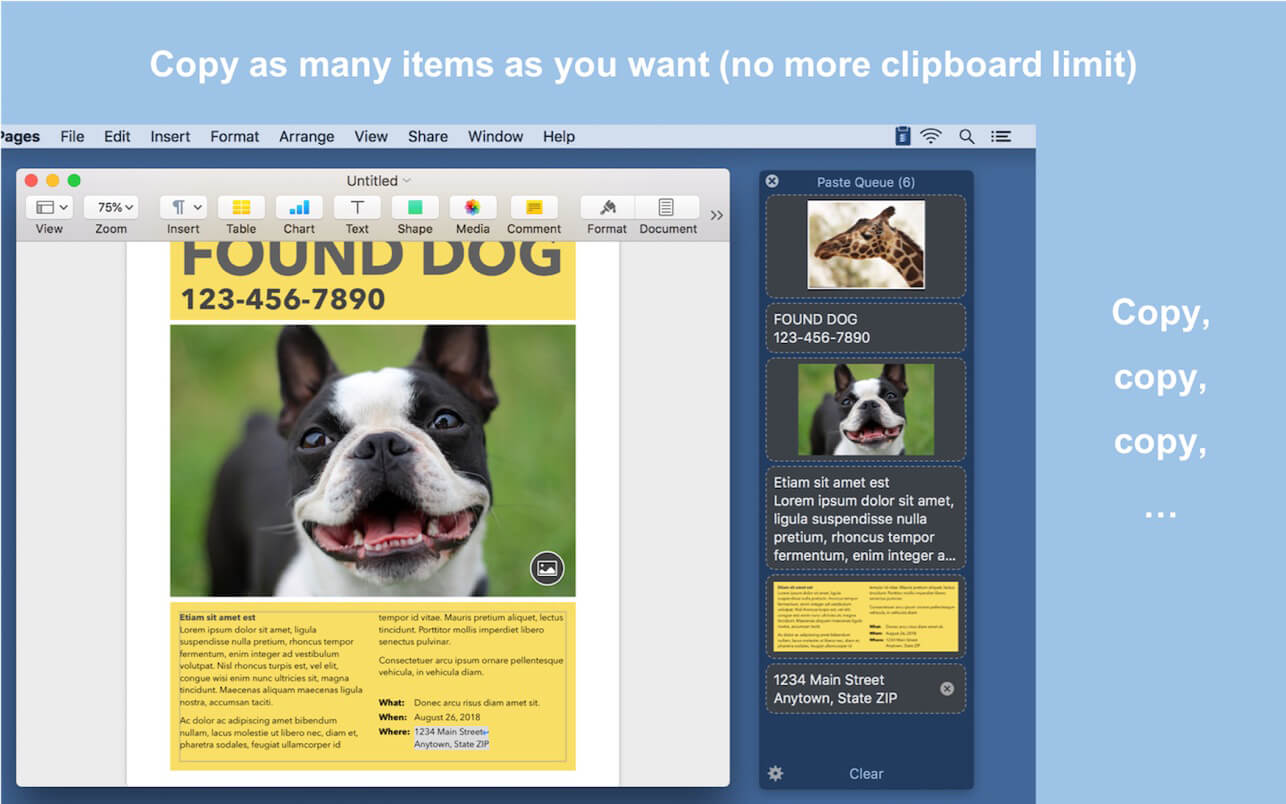Sensei is an app that spans both software and hardware, including many more features than other apps in the Mac optimization category. It includes features for cleaning your disk, uninstalling apps, analyzing battery and disk health, monitoring CPU/GPU/RAM statistics, optimizing boot startup speeds and much more.
Sensei Features
- Performance Dashboard
- Detailed Battery Reporter
- Disk Cleaner
- Thermal Dashboard
- Theme Support
- App Uninstaller
- Detailed Hardware Information
- Temperature Monitor
- GPU Monitor
- Performance Optimized
- CPU Monitor
- Bespoke Design
- RAM Monitor
- Detailed Display Reporter
- HDD/SSD S.M.A.R.T Reporter
- 100% Native Code
- Fan Control
- Detailed GPU/eGPU Reporter
- SSD Trim Enabler
- Accent Color Support
- Disk Health Analyzer
- Disk Benchmark
- Battery Health Analyzer
- Multiple Localizations
- Disk Monitor
- Dark Mode
- Startup Speed Optimizer
- Partition Map Explorer
- GPU Firmware Exporter
Compatibility: macOS 13.0 or later
Homepage https://sensei.app
Screenshots

| Name: | Sensei_1.6.0_Mactorrents.Me.dmg |
|---|---|
| Size: | 36 MB |
| Files | Sensei_1.6.0_Mactorrents.Me.dmg[36 MB] |