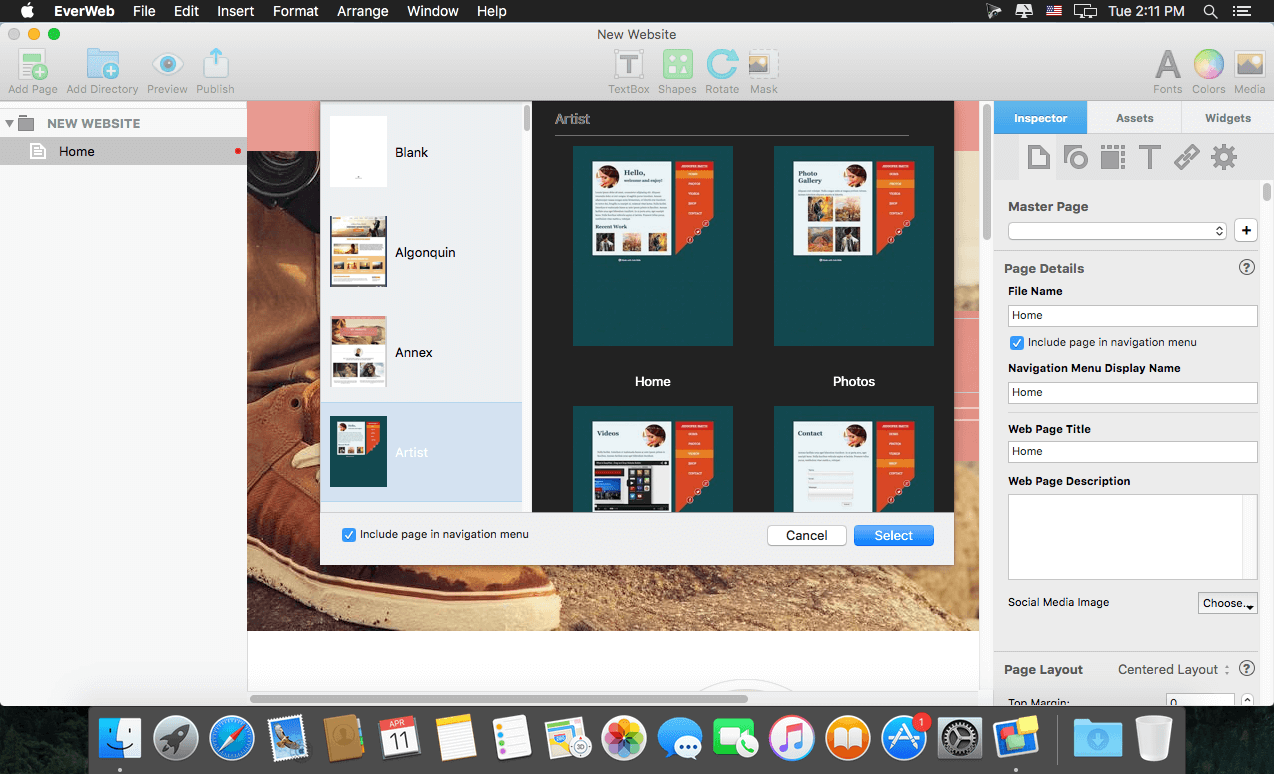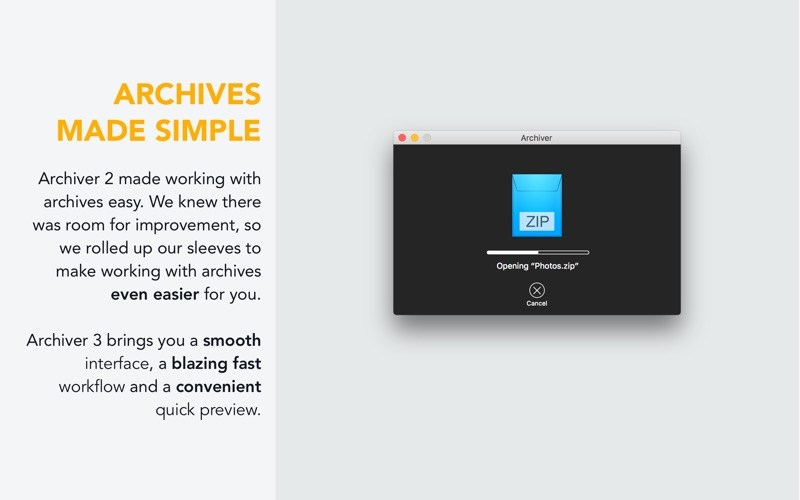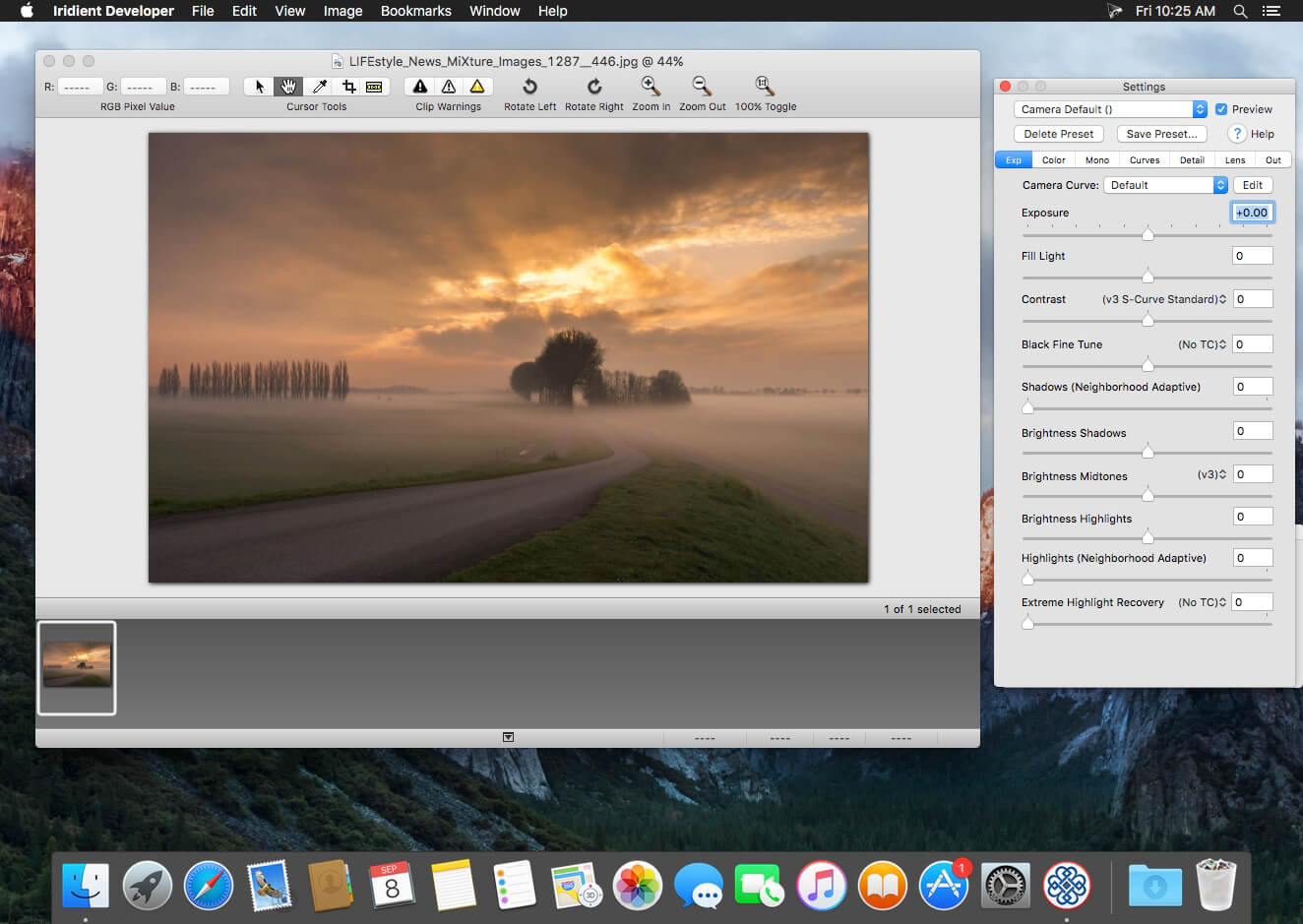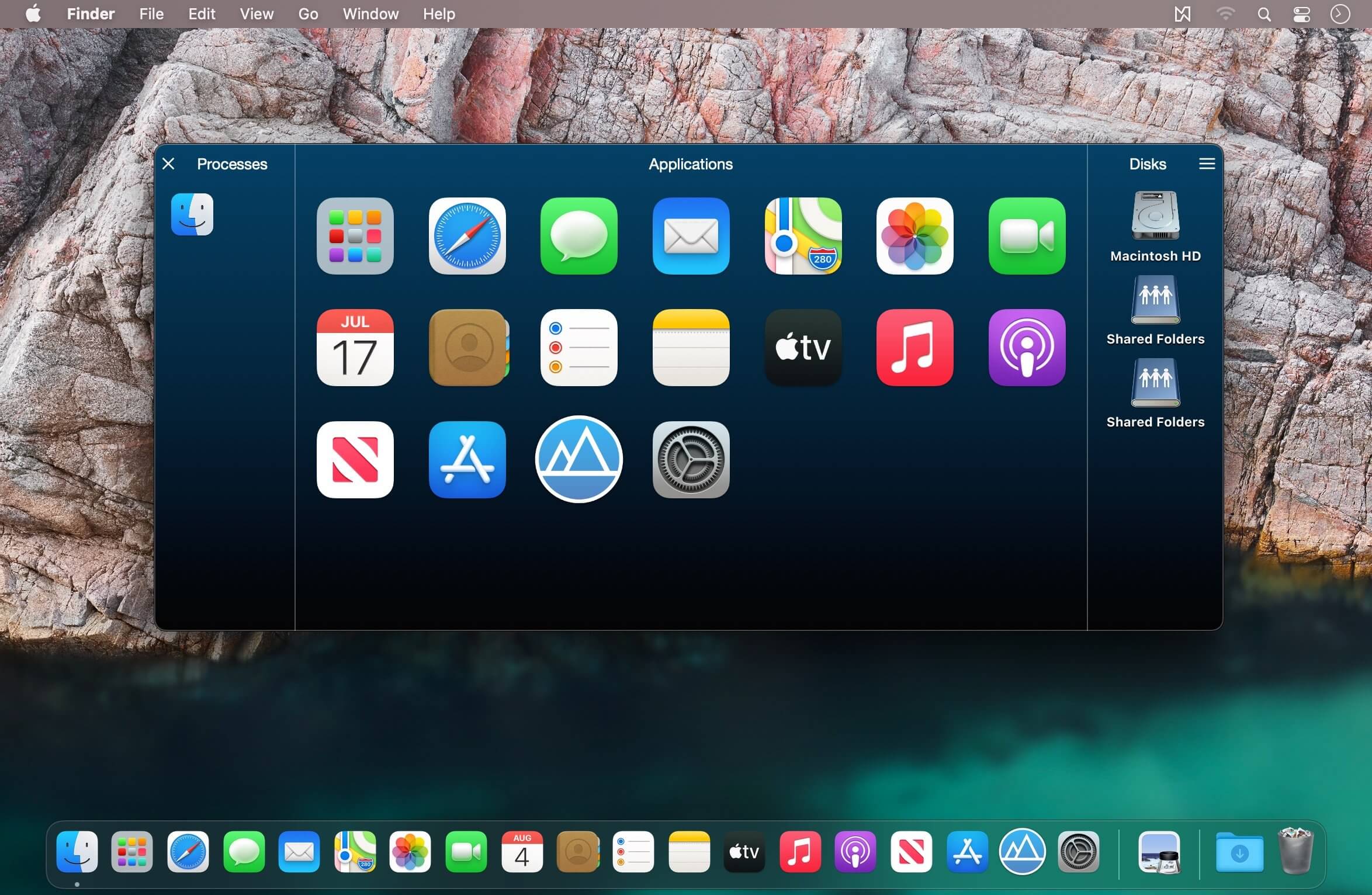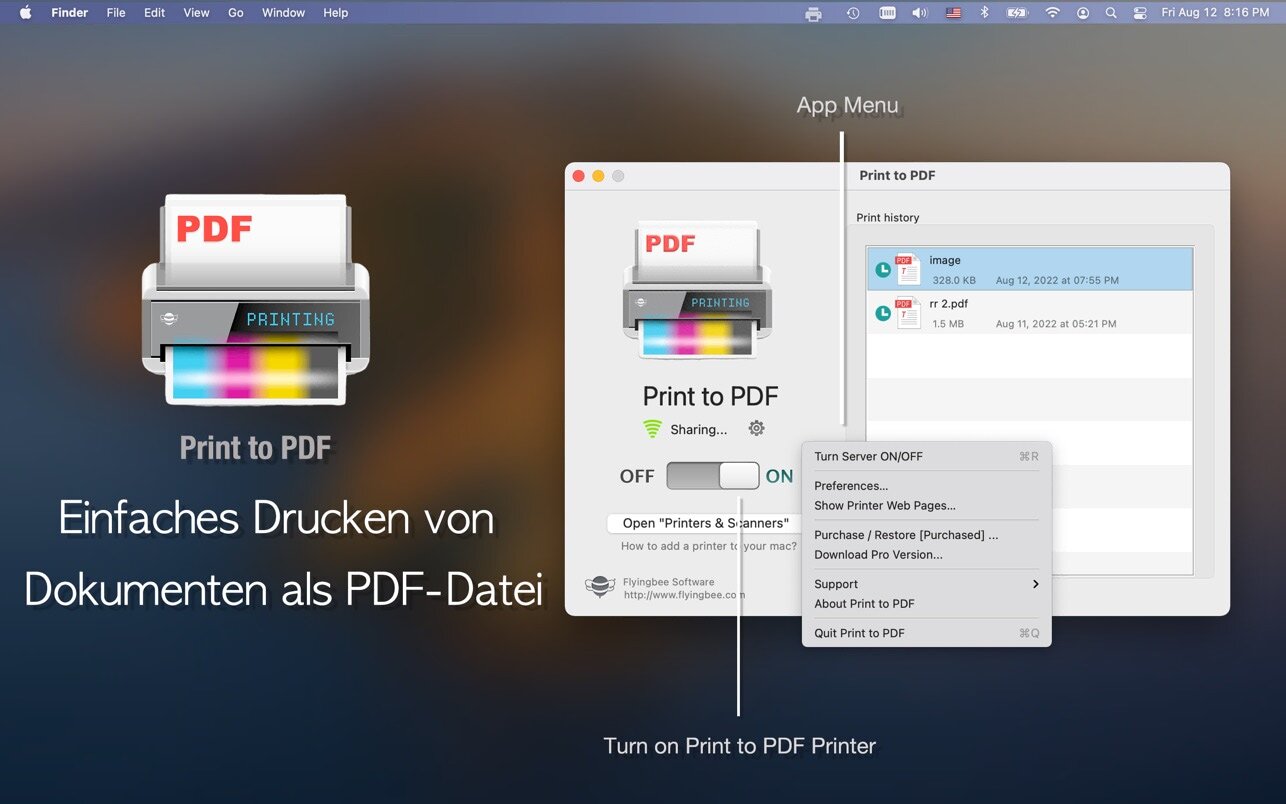Musify is a best YouTube Music converter, which can download music from up to 1000+ music sharing websites to listen offline without losing audio quality. Such as: YouTube, Spotify, SoundCloud, Facebook, Instragram and more. Easily convert mp3 music files to iPhone, iPad, iPod, Samsung and other iOS & Android devices. High-speed and high-quality.
Musify is a very effective and fast YouTube conversion tool that supports converting YouTube to MP3 formats. You can convert mp3 files in bulk at once quickly and easily. Musify preserve metadata to better organize your music library, which will make your music collection more time-saving and labor-saving.
Musify is a full solution for mp3 download and conversion, which can provide you with the best way to download and convert YouTube, Spotify music or playlists for offline playback. High-quality conversion for better compatibility with iPhone, iPad, iPod, iTunes, Android, etc.
YouTube Music Downloader
Musify YouTube Converter can automatically extract music files from YouTube videos and playlists and download them to your computer. Musify converts YouTube to mp3, m4a, wav format, you can easily make it into music collection, mobile ringtone, audio reading, etc.
Spotify Music Downloader
No need to log in to Spotify account, no need to subscribe to Spotify premium account music service, Spotify Music Downloader allows you to download Spotify audio tracks through URLs of artists, music, albums, playlists, etc., and convert Spotify to mp3, m4a, wav format.
Support 1000+ Music/Video Websites
Not only YouTube and Spotify Downloader, Musify allows you to download MP3 music from most major social websites,
such as: SoundCloud, MixCloud, Bandcamp, Facebook, Freesound, Audioboom, Veojam and more.
Music Playlist Downloader
Musify is the best music playlist downloader, which can download the entire playlist from YouTube, Spotify, SoundCloud, Bandcamp, etc. Just one click to download full music playlist and convert the playlist to mp3, m4a, wav format with the original sound quality.
Music Converter
The versatile music converter lets you stop worrying about incompatible formats. Musify supports dozens of audio and video formats, allowing you to convert to MP3, M4A, WAV. You can listen to high-quality music on players such as iTunes, Quicktime, Windows Media Player, Roxio Popcorn, Toast or mobile devices.
Compatibility: macOS 10.12 or later
Homepage https://itubego.com/en62/
Screenshots
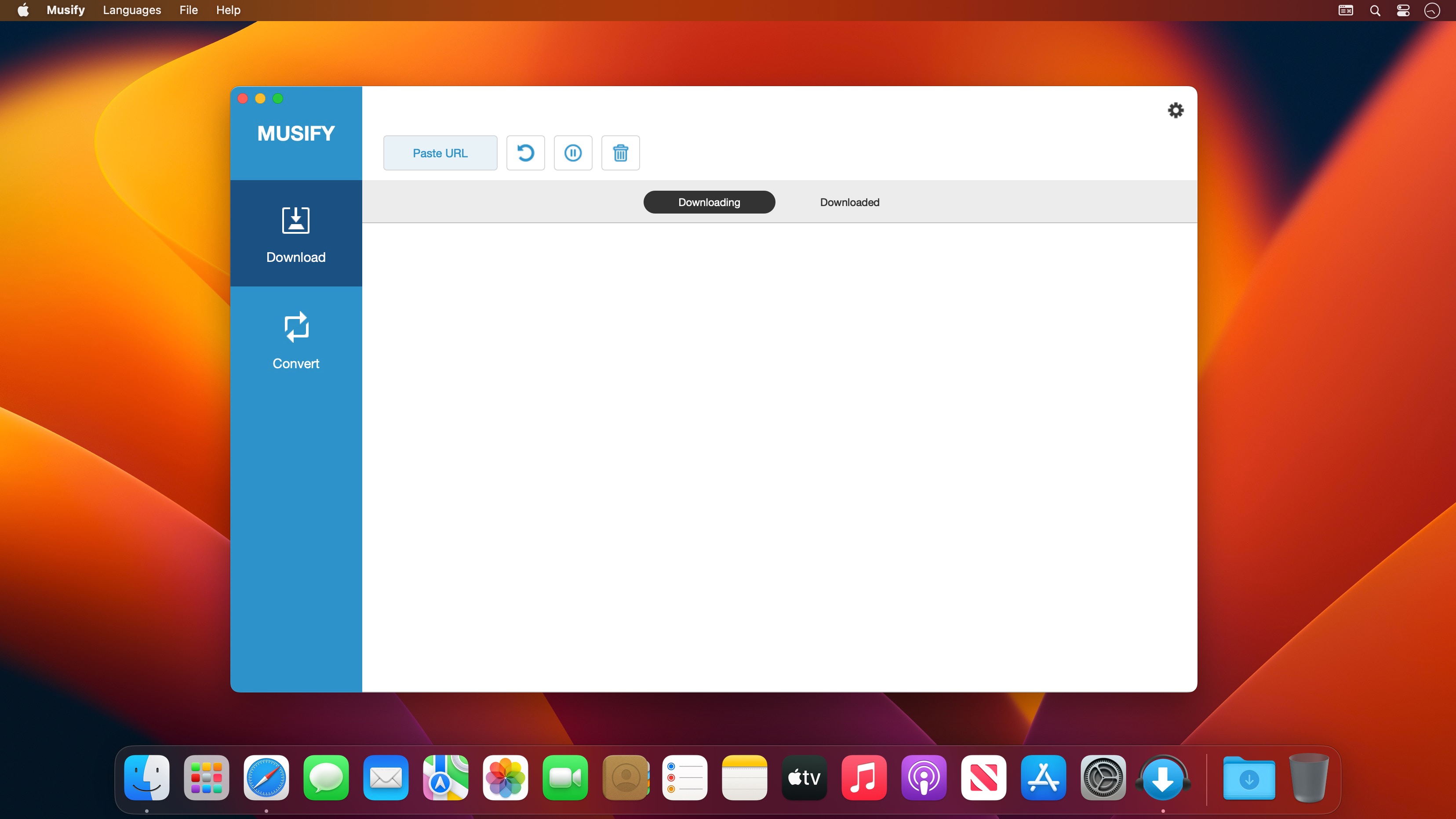
| Name: | Musify_4.2.0_Mactorrents.Me.dmg |
|---|---|
| Size: | 65 MB |
| Files | Musify_4.2.0_Mactorrents.Me.dmg[65 MB] |