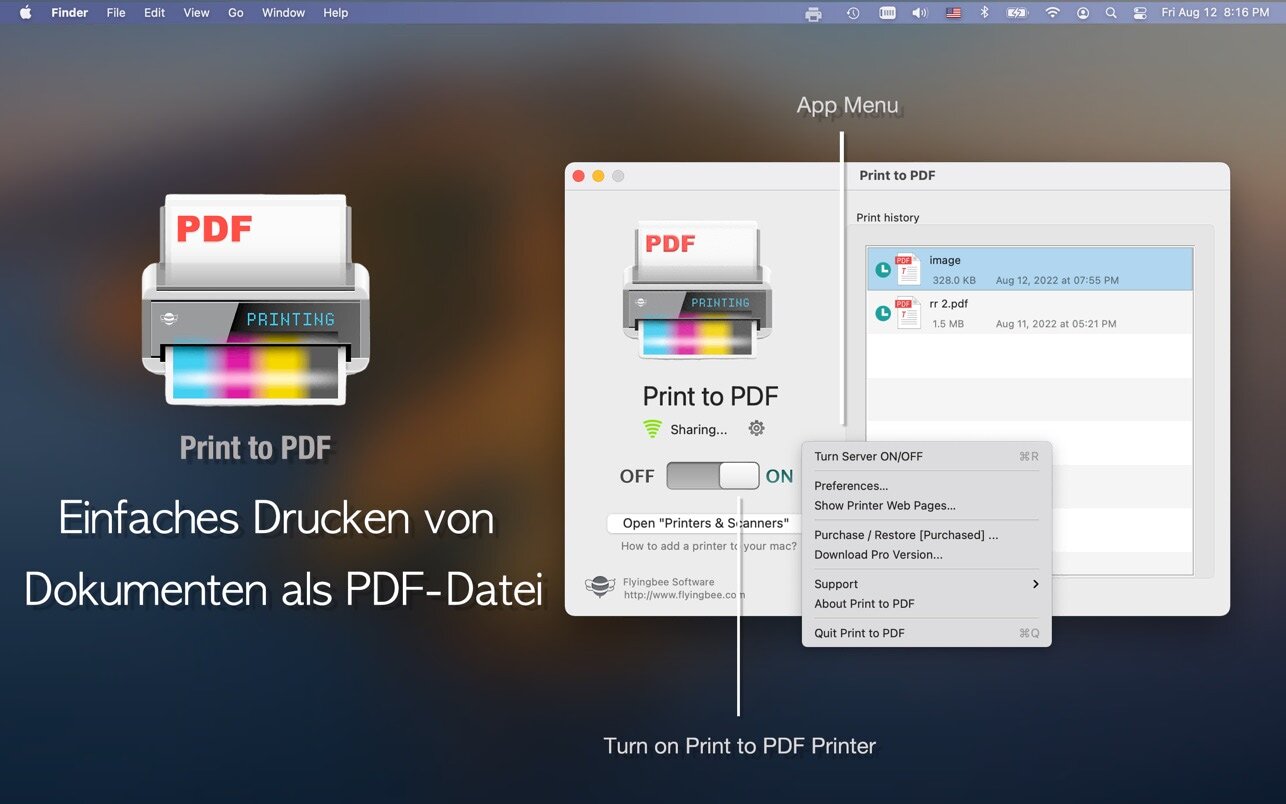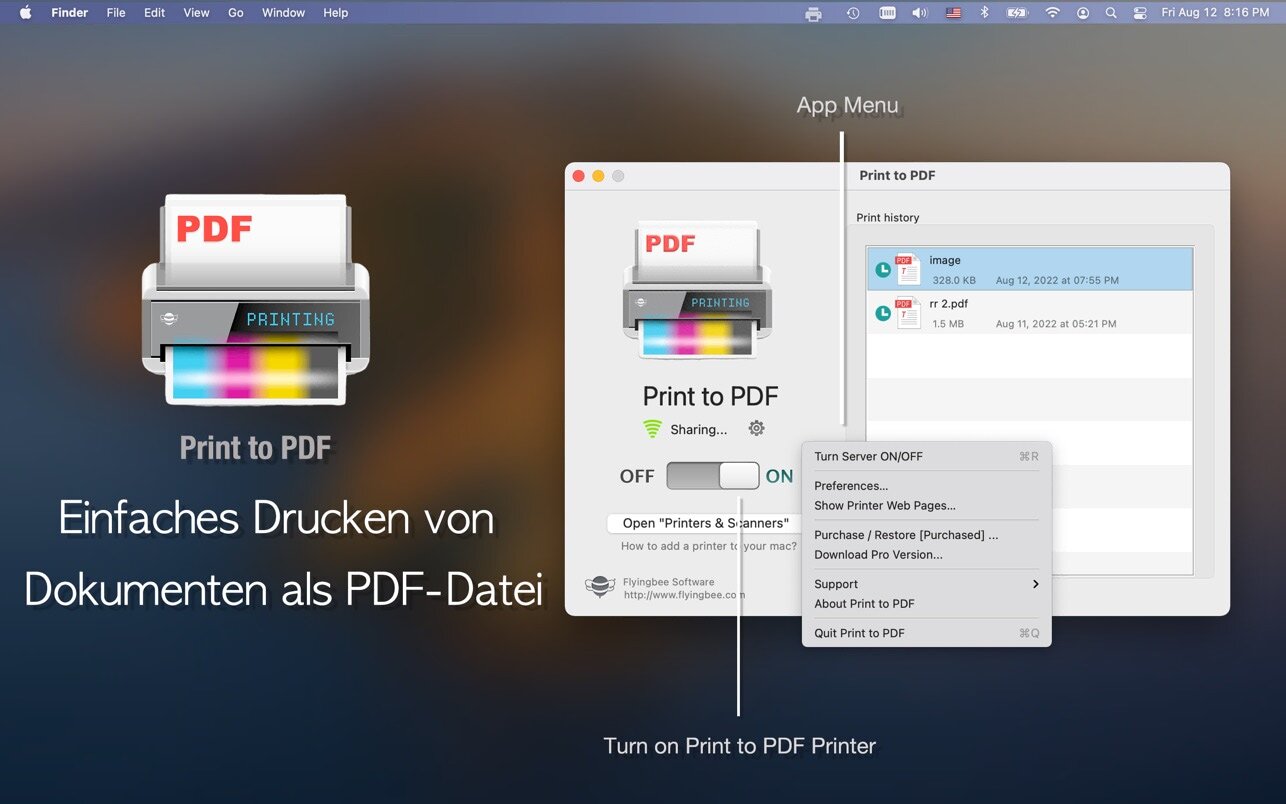This app runs as a little wireless printer server on the network, so you can add it to our mac in system preferences and print any document directly to pdf.
The process is 100% safe as the conversion is done locally on the Mac.
Your files never leave it and it doesn’t require an internet connection.
Additionally, the app lets you organize PDF documents in different folders and automatically categorize documents to separate emails, web pages, and other printouts.
With a This Printer app, you can print PDFs from:
> Email attachments
> iWork and MS Office documents
> Web page
> Photo
> Documents on Dropbox, Google Driver and other online storage.
Top In-App Purchases: Pro Version – included.
Compatibility: macOS 10.10 or later
Mac App Store https://geo.itunes.apple.com/app/id1639234272
Screenshots
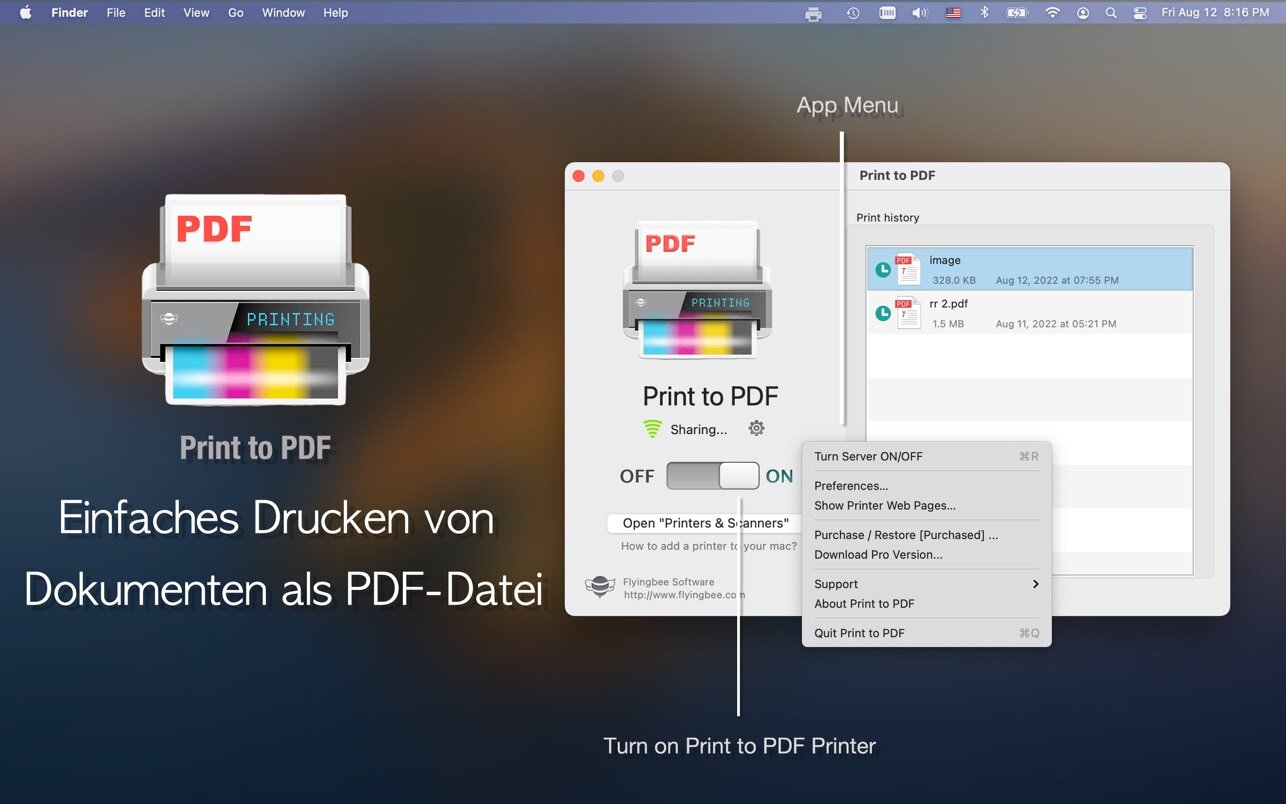
| Name: | Print_to_PDF_5.8.5_Mactorrents.Me.dmg |
|---|---|
| Size: | 46 MB |
| Files | Print_to_PDF_5.8.5_Mactorrents.Me.dmg[46 MB] |