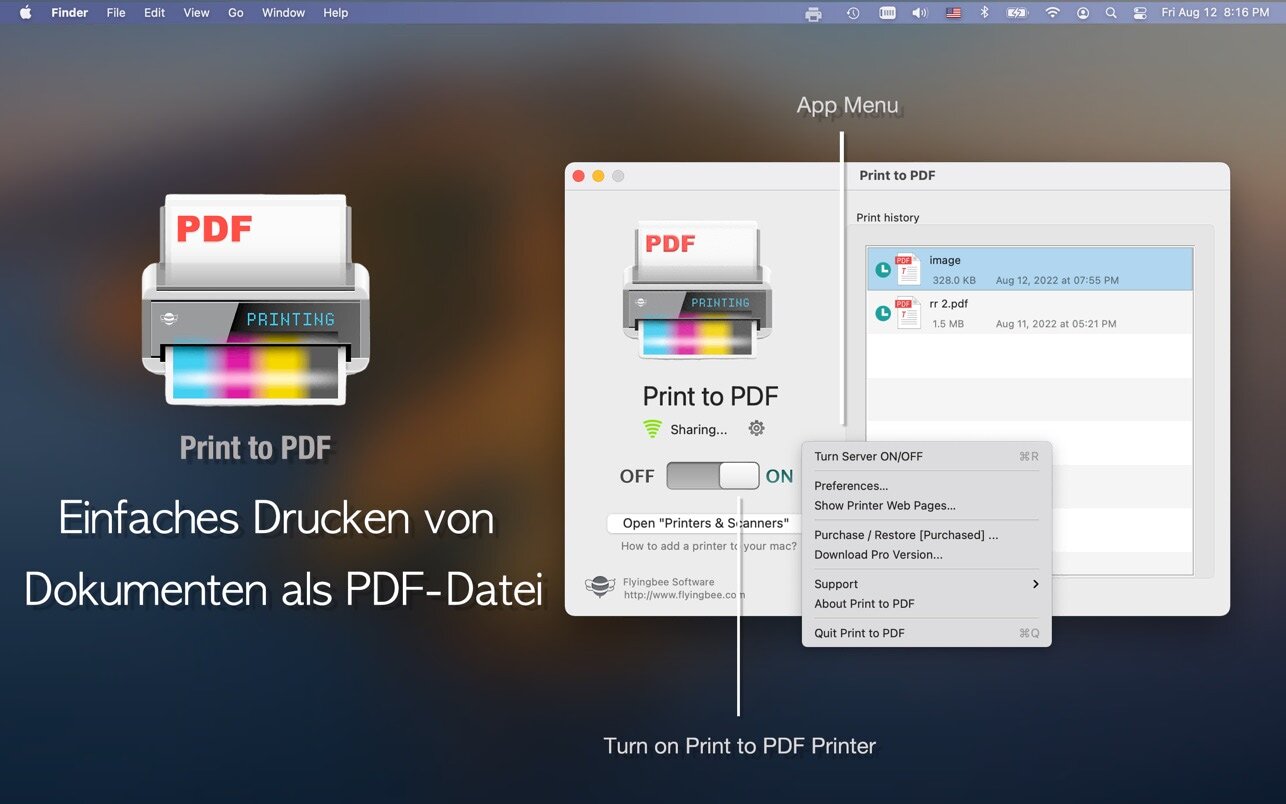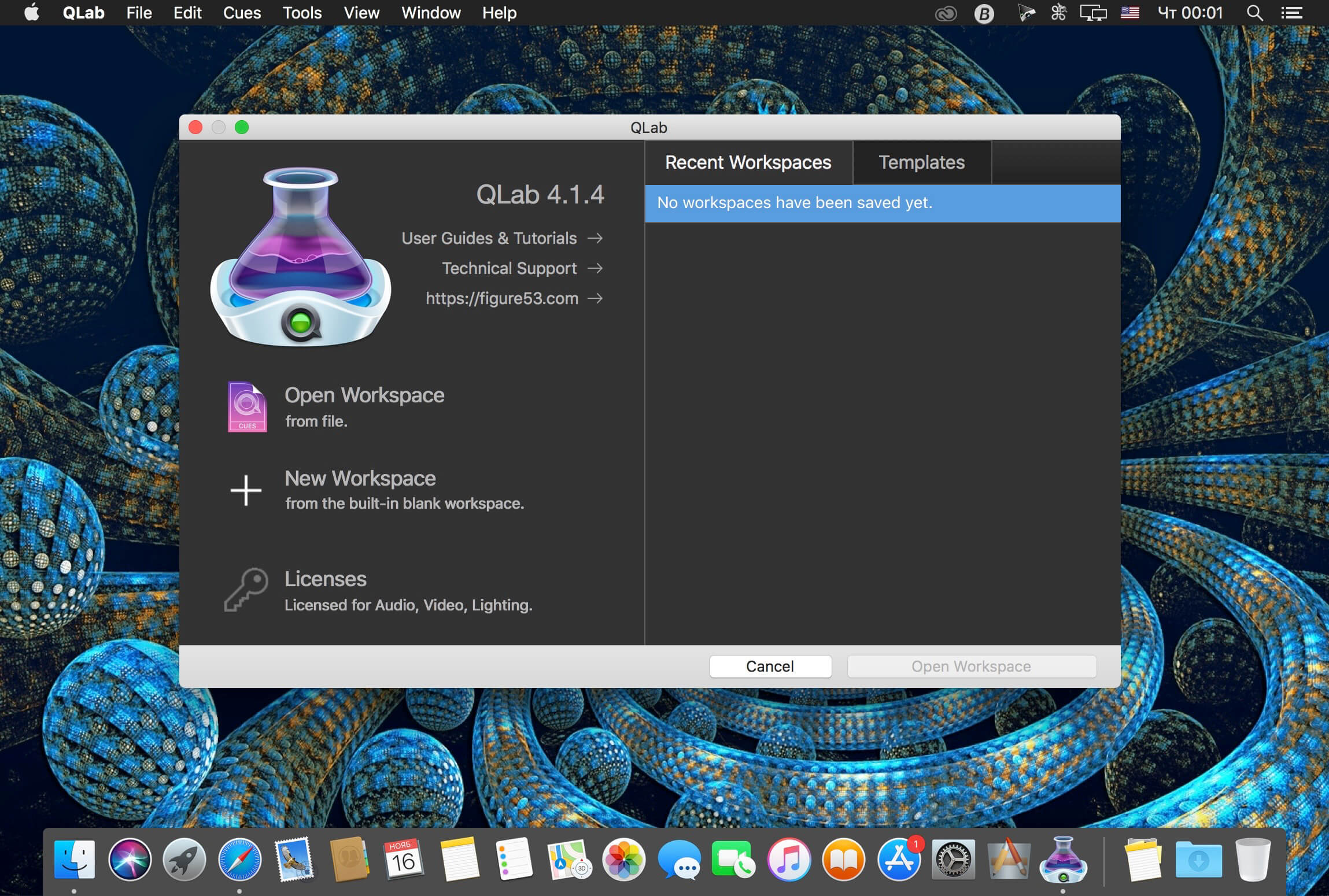DB Solo – The SQL Query Tool is a powerful yet affordable cross-platform database development and management tool for both developers and DBAs. With its rich feature set, it is comparable to tools that are orders of magnitude more expensive. DB Solo has an intuitive user interface that allows you to explore and manage your database objects as well as execute your own ad-hoc SQL queries. DB Solo supports most major operating systems and DBMS products available today.
Key Features:
Cross-platform SQL Query Tool with support for all major DBMS products
Multiple simultaneous database connections
Browse and manage database structures with a couple of mouse clicks
Create and drop common database objects using the advanced DBA features.
Enter ad-hoc SQL queries in the query window that supports
Auto completion
Syntax coloring
Explain Plan
Persisted query history
Multiple result sets
Schema Scripting Tool
SQL Data Import Tool
SQL Export Tool
Oracle Stored Procedure Editor and Debugger
Stored Procedure Editors for Sybase and SQL Server
J2EE Code Generator for POJOs, EJB 3.0 annotations, JDBC persistence layer using the DAO pattern, JUnit tests, etc.
Schema Comparison Tool – Including Schema Synchronization
Table Data Comparison And Synchronization Tool
Database Search Tool
View table references in a graph or list format
View rows related to a selected table row
View images stored in BLOB columns (GIF, JPG and PNG)
View ASN.1 and XML data in a tree format
Store favorite queries and database objects
Compatibility: OS OS X 10.11 or later
Homepage https://www.dbsolo.com/
| Name: | DBSolo.5.38.macOS_Mactorrents.Me.zip |
|---|---|
| Size: | 92.1 MB |
| Files | DBSolo.5.38.macOS_Mactorrents.Me.dmg[92.1 MB] |