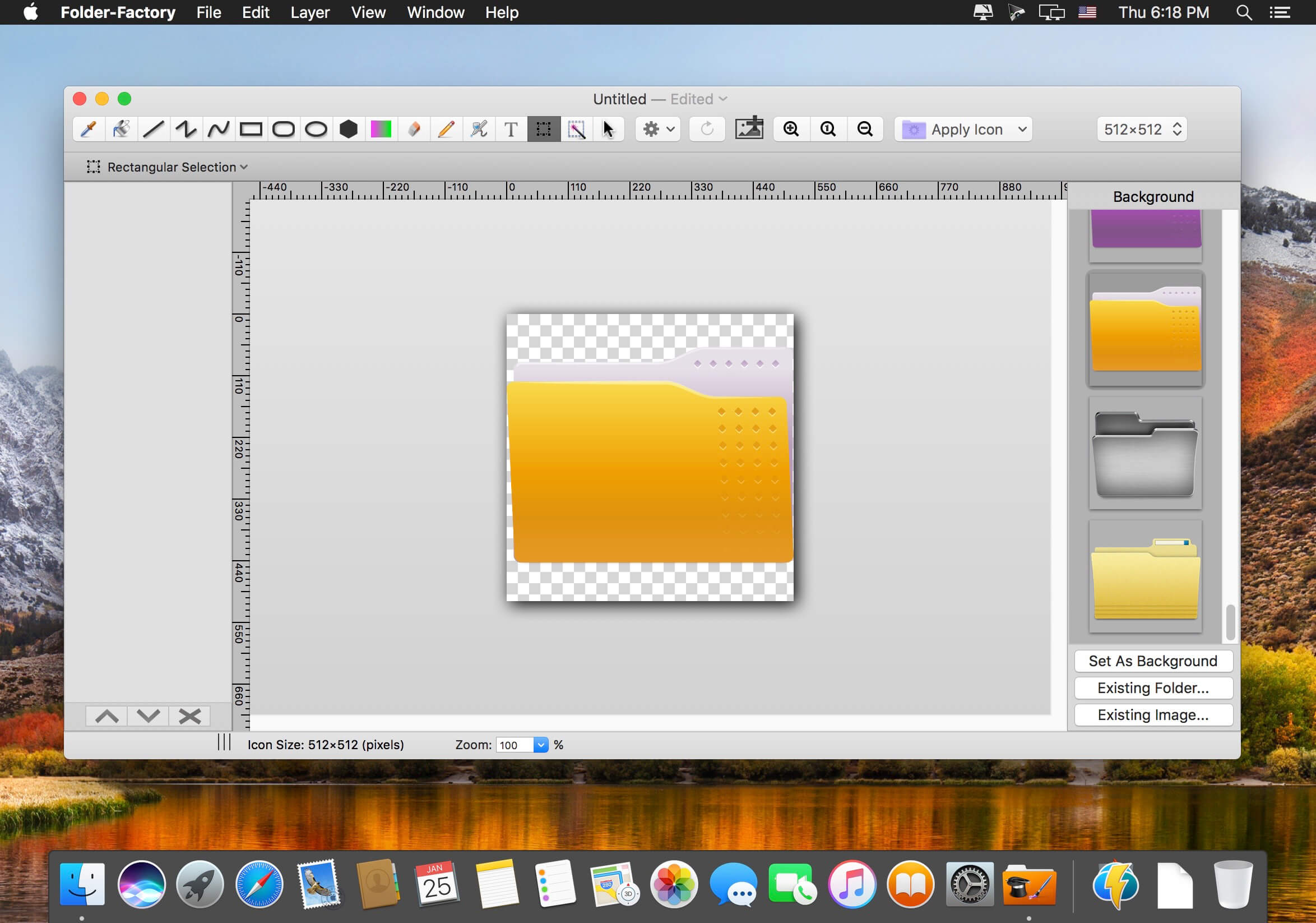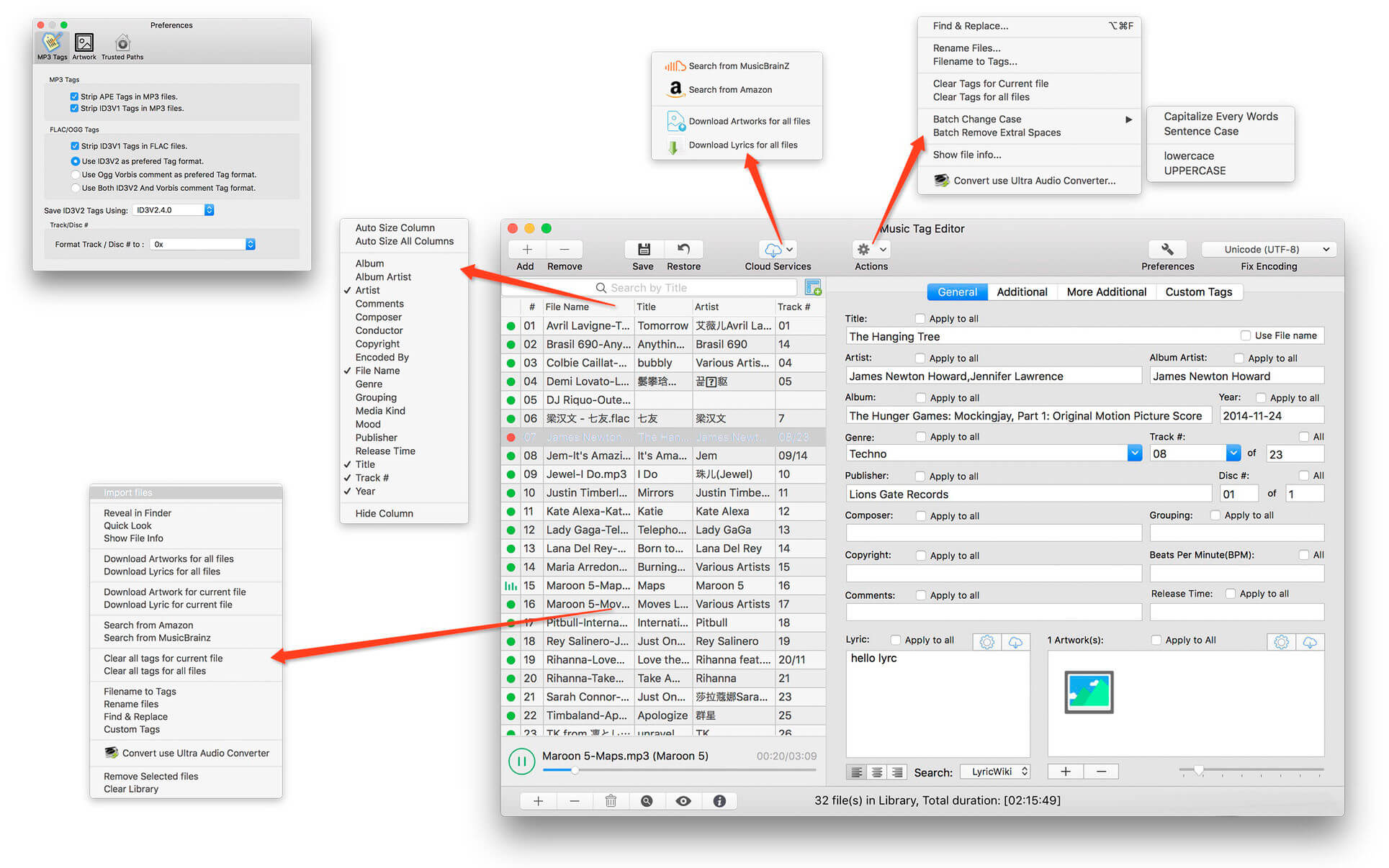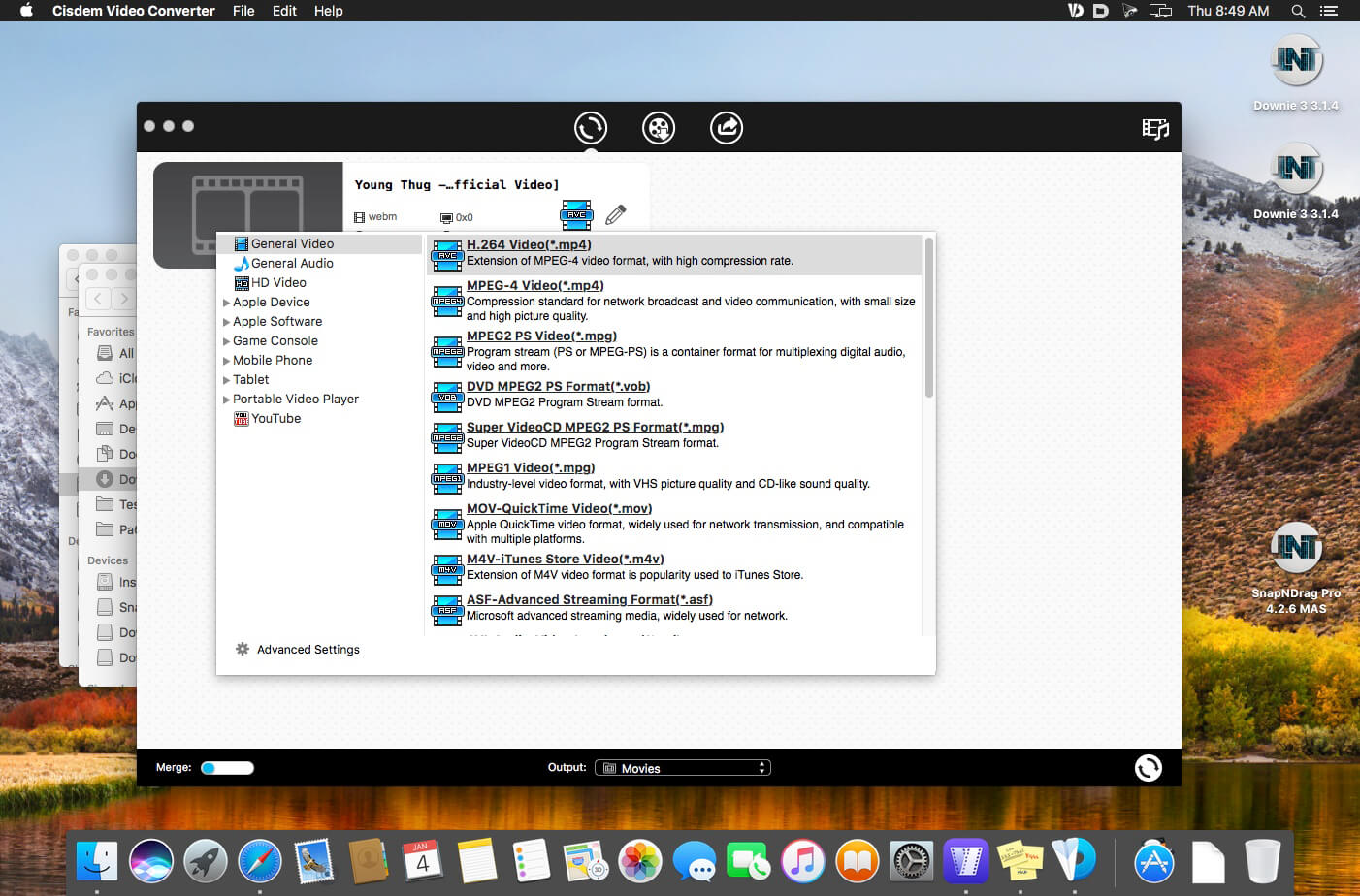RipX DAW PRO adds the award-winning Audioshop tools and Harmonic Editor for the most precise audio editing available to create an AI DAW with unlimited capabilities. Two further panels are also included: Repair for quickly cleaning up audio non-destructively; and RipScripts for writing custom tools.
RipX DAW PRO comes with all of the features of the RipX AI DAW, and then adds advanced stem clean-up and audio manipulation tools to the workflow so you can create the highest quality extracted audio, and tweak / create sound at unprecedented levels of detail. Think of it like a built-in Izotope RX suite.
RipX DAW PRO adds the following features and much more
- Award-winning Audioshop® tools for fixing and cleaning up recordings quickly and easily
- Unpitched audio editor for cleaning up noise separately from pitched sounds
- The powerful and unique Harmonic Editor for the ultimate in sound editing
- RipScript scripting language for building and customizing your own tools
Experience unprecedented control over notes, harmonics and unpitched sound, all in a powerful and easy-to-use click & drag interface.
Audioshop® Sound Manipulation Tools
- Powerfully & quickly adjust pitch, time-stretch, copy and paste individual or groups of notes, sibilants and unpitched sounds.
- Edit Unpitched tool displays all unpitched sound spread over the entire Rip, from its top to its bottom. Click & drag to select a region of unpitched sound and edit it.
- Draw notes, drums and samples onto your rip with the Draw Sound tool.
- Use the Split tool to cut notes into sections for further editing.
- Piece together notes so you can edit as one, with the Join tool.
- Clone characteristics such as pitch variation (e.g. vibrato), sound (timbre with volume) & panning from one note to another, for example to duplicate a real instrumentalist’s playing style, with the Clone tool.
- Make fine pitch adjustments and slides simply by clicking and dragging, with the Draw Pitch tool.
- Add fluctuations in pitch, formant, volume, and panning to notes, using the Apply Pattern tool.
- Blend together the pitch, formant, timbre, volume and/or stereo panning of notes by clicking & dragging over them, with the Smooth Region tool.
Harmonic Editor
This is no basic spectrum editor – these are the actual harmonics that describe the sound of a note, and Harmonic Editor allows complete control over them.
Perfect for removing noise, adjusting timbre and creating interesting new sounds.
Clean & Repair Audio
Live audio repair and clean-up features for removing background noise, limiting foreground artifacts, reducing tones & hum, and purifying pitched and unpitched sounds.
Adjust overtone levels in notes and even regenerate fundamental harmonics, to bring back bass presence in vocals and instruments, lost during mixing & mastering.
What’s New:
Version 7.5.0:
- Release notes were unavailable when this listing was updated.
Compatibility: macOS 10.12 or later
Homepage https://hitnmix.com/ripx-daw-pro/
Screenshots
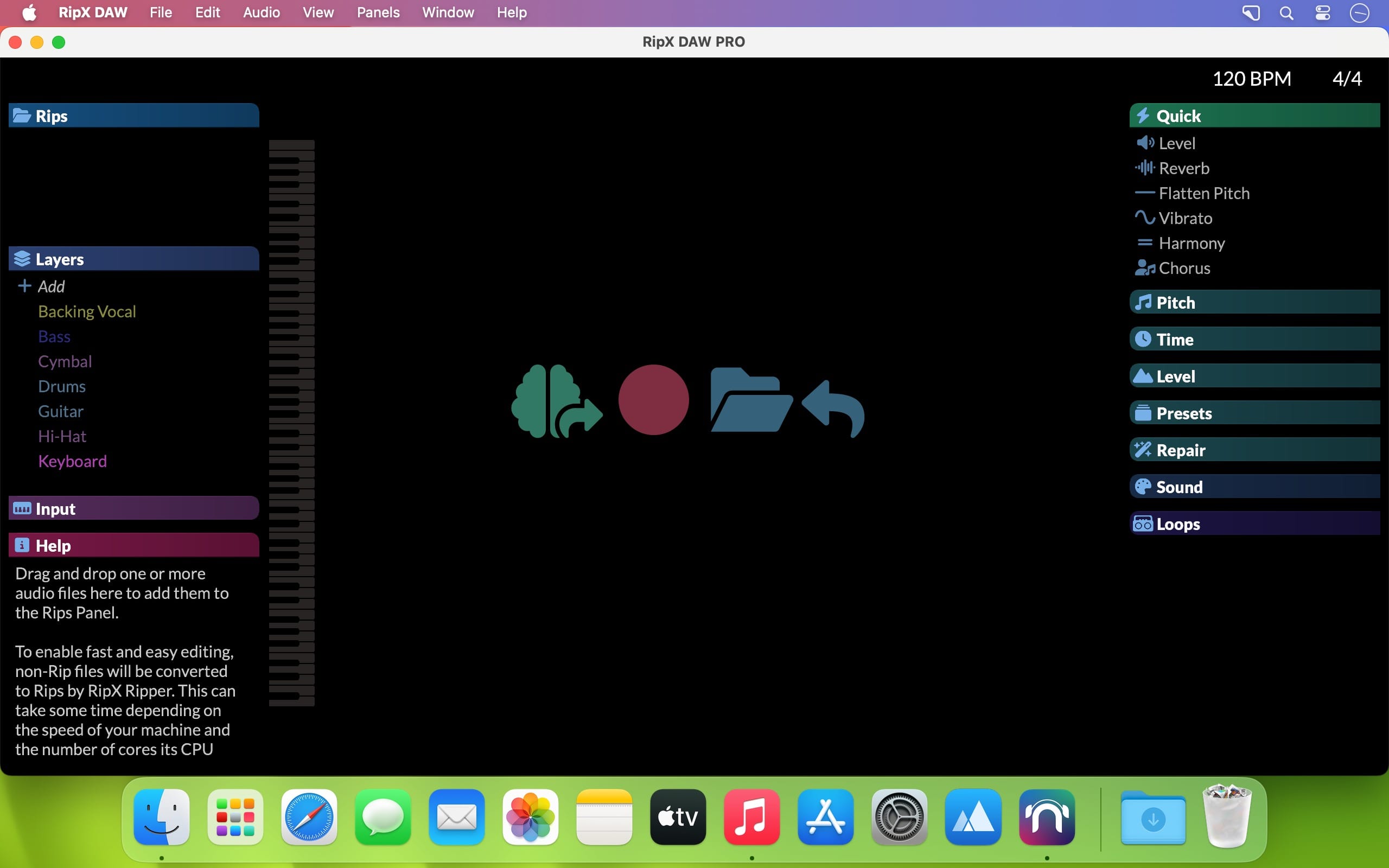
| Name: | RipX_DAW_PRO_7.5.0__HCiSO_Mactorrents.Me.dmg |
|---|---|
| Size: | 914.10 MB |
| Files | RipX_DAW_PRO_7.5.0__HCiSO_Mactorrents.Me.dmg[914.10 MB] |