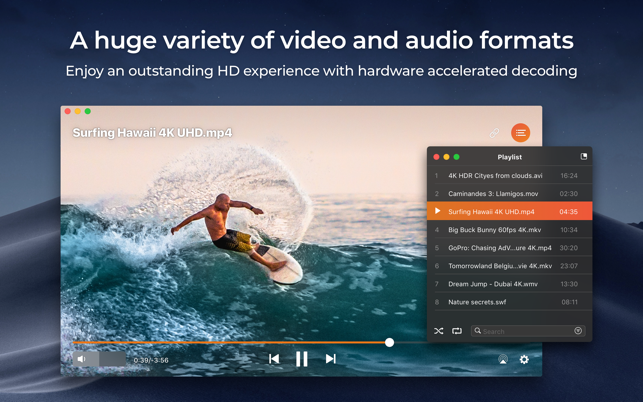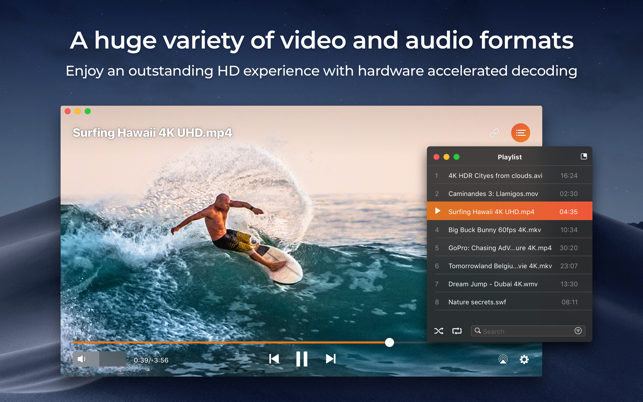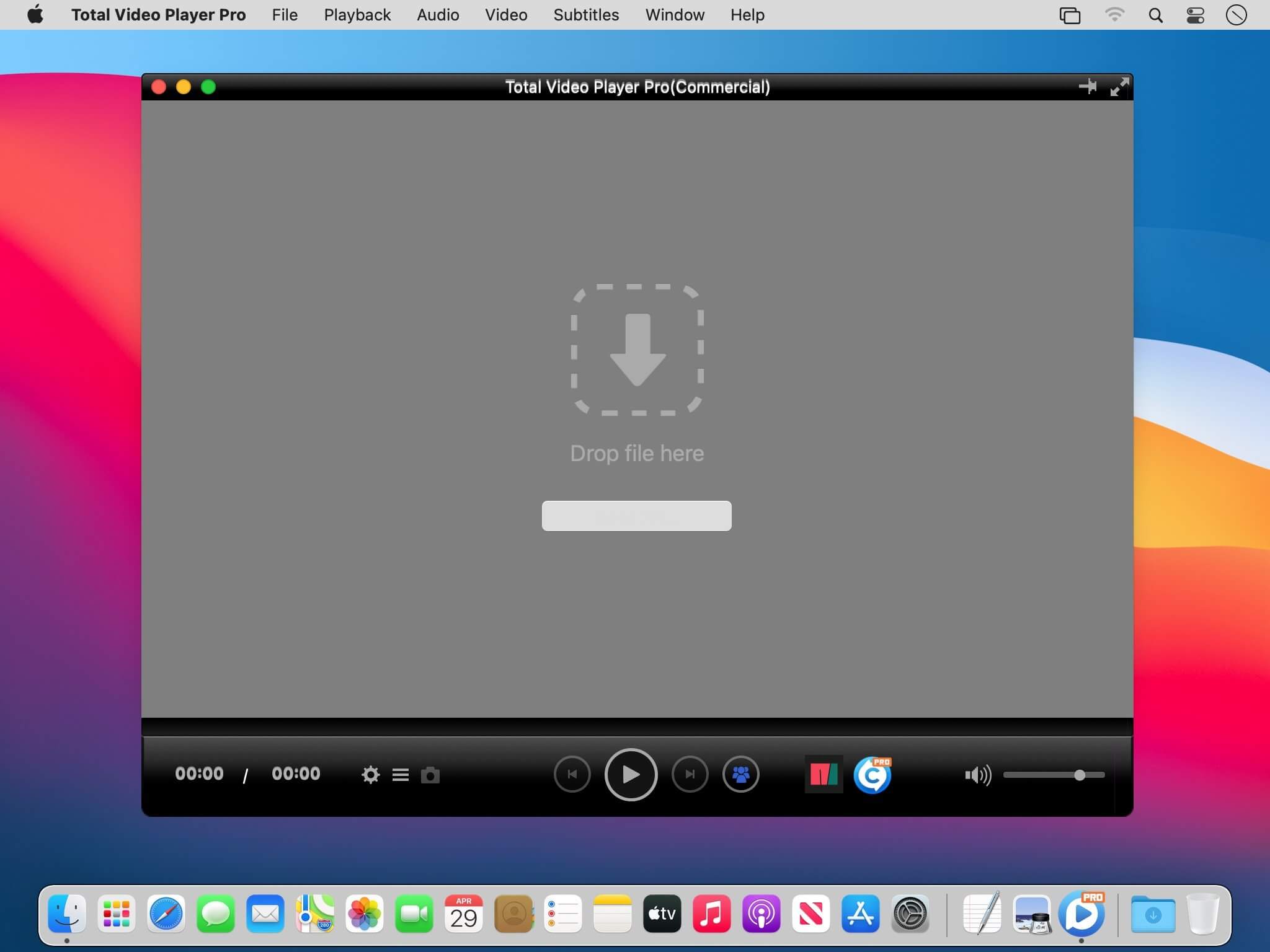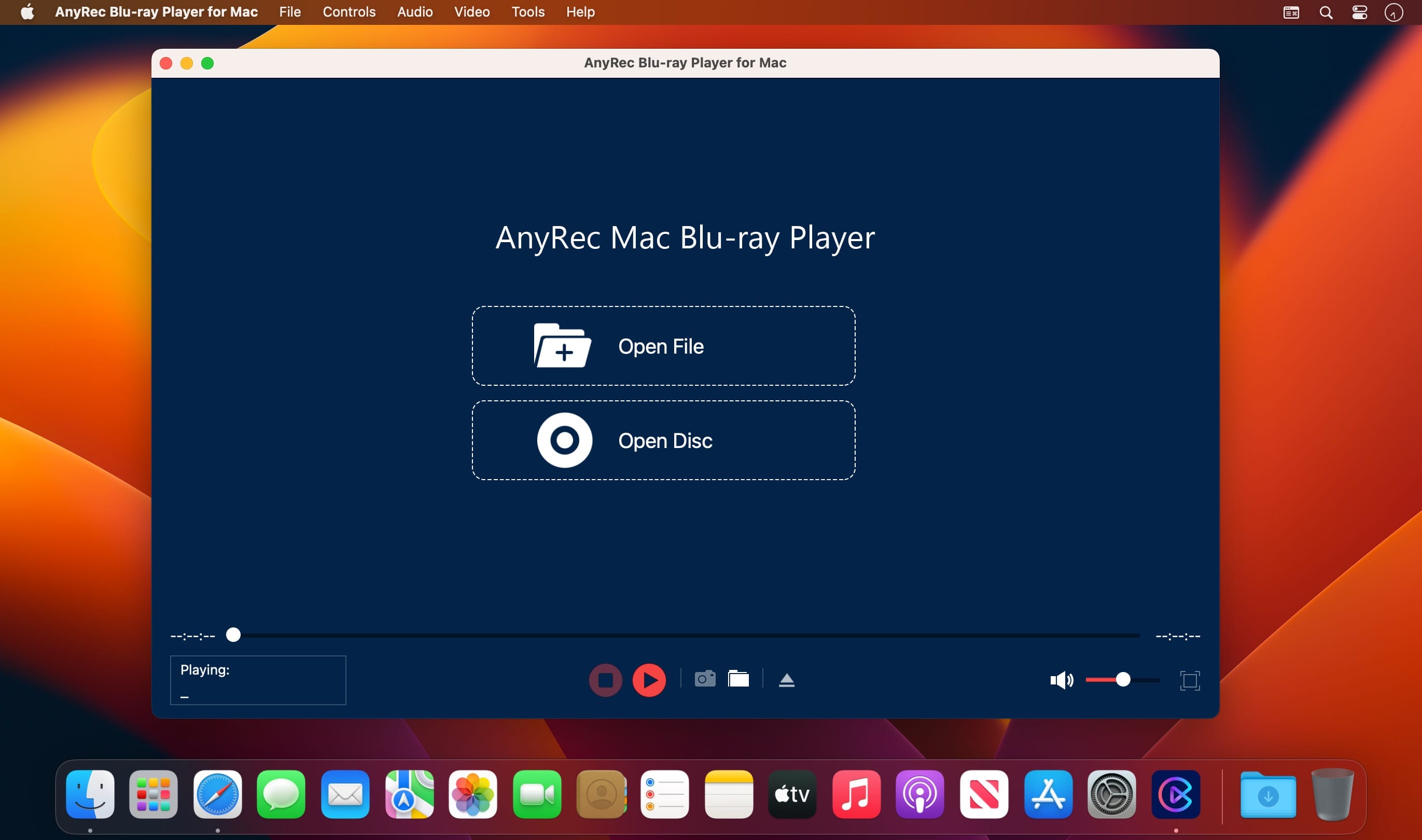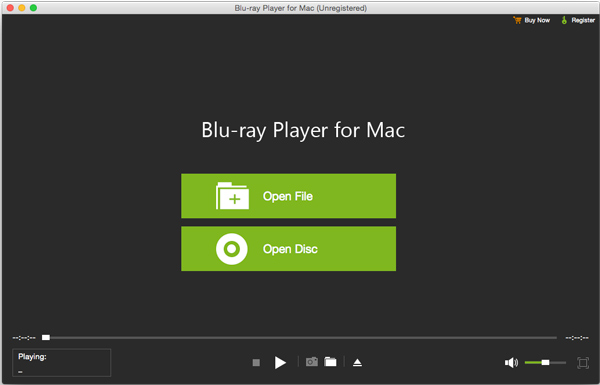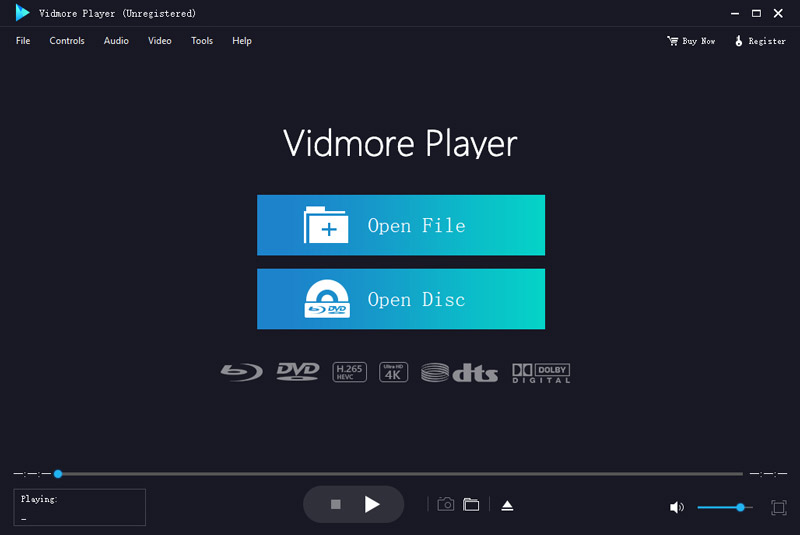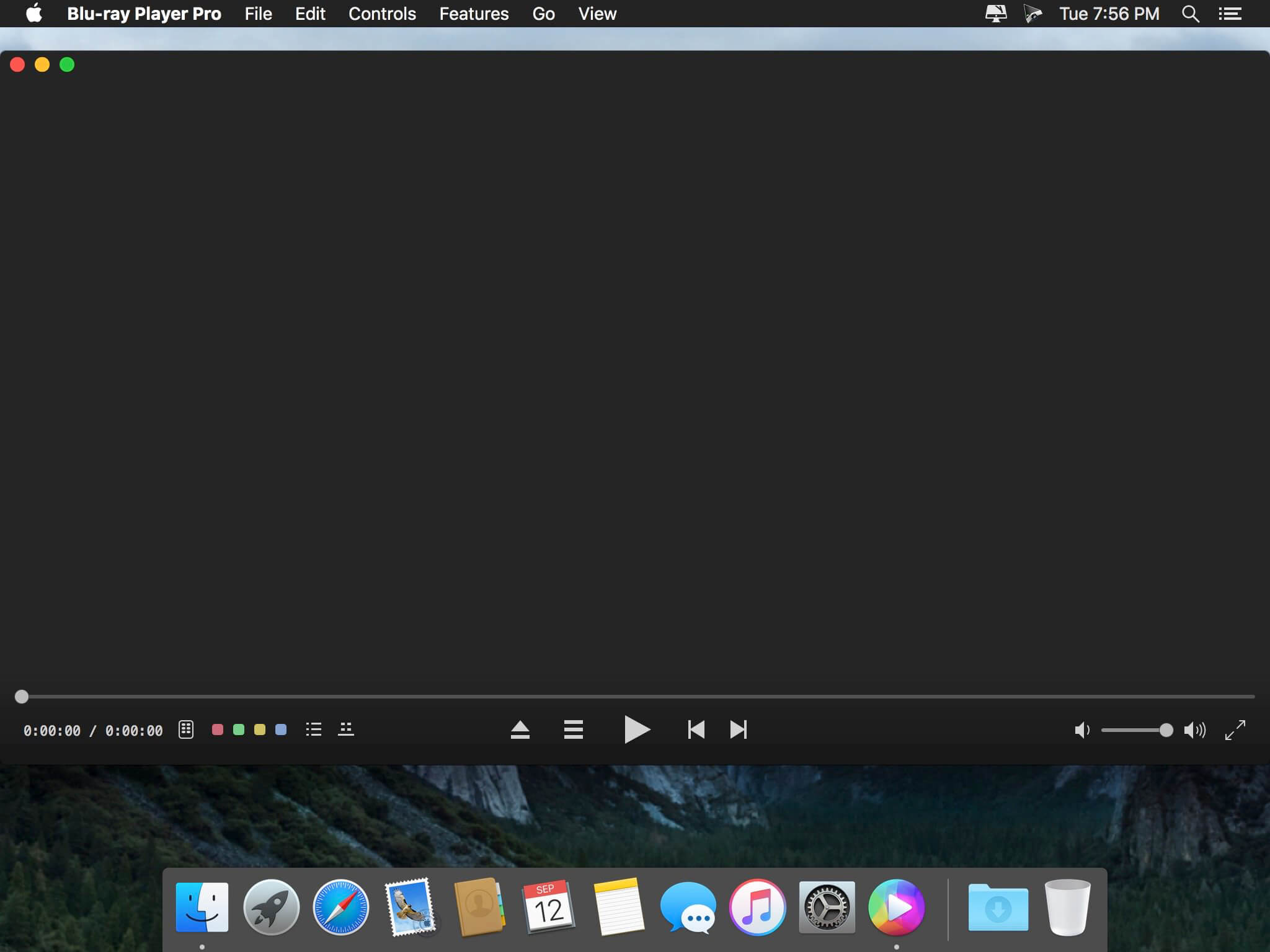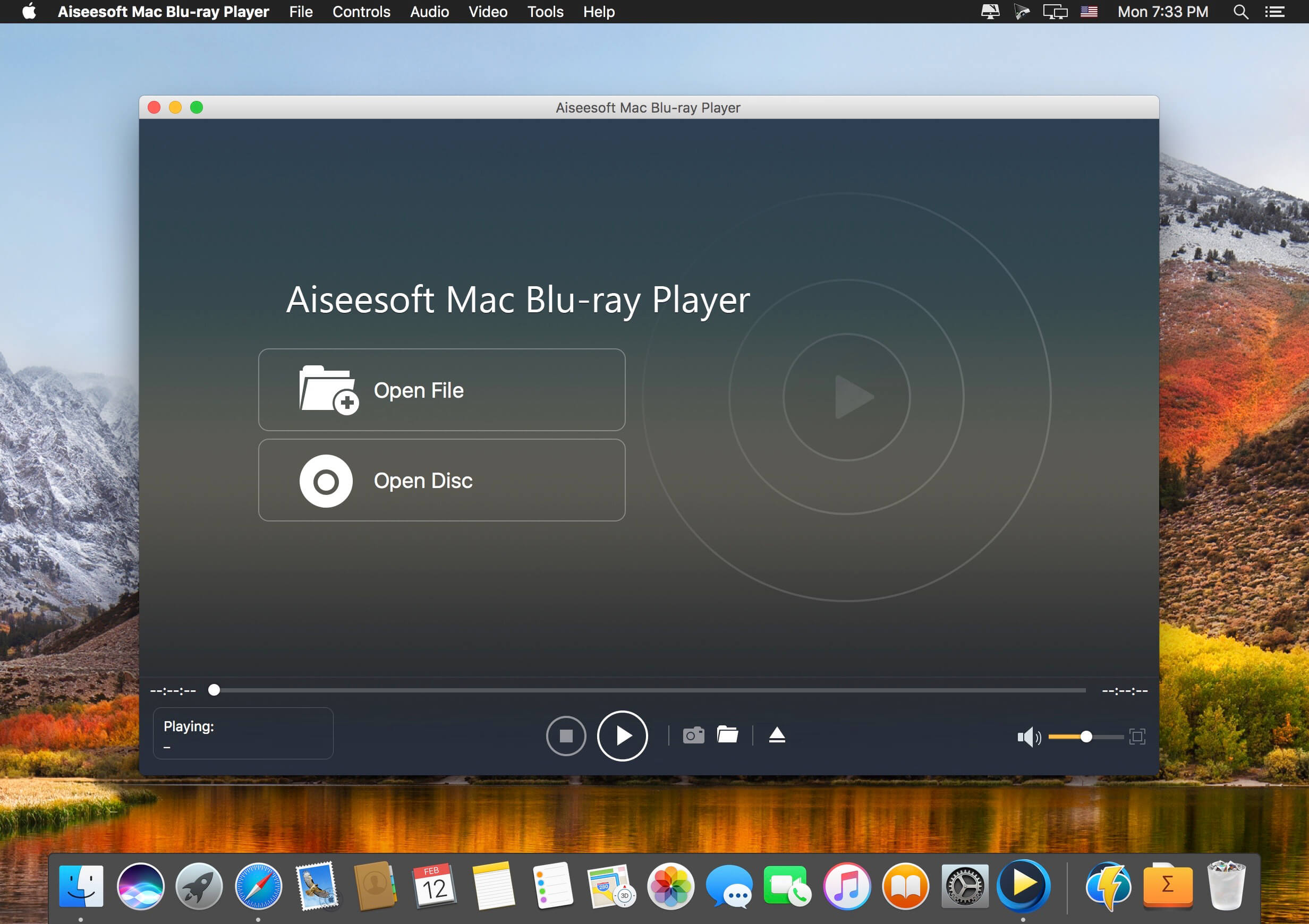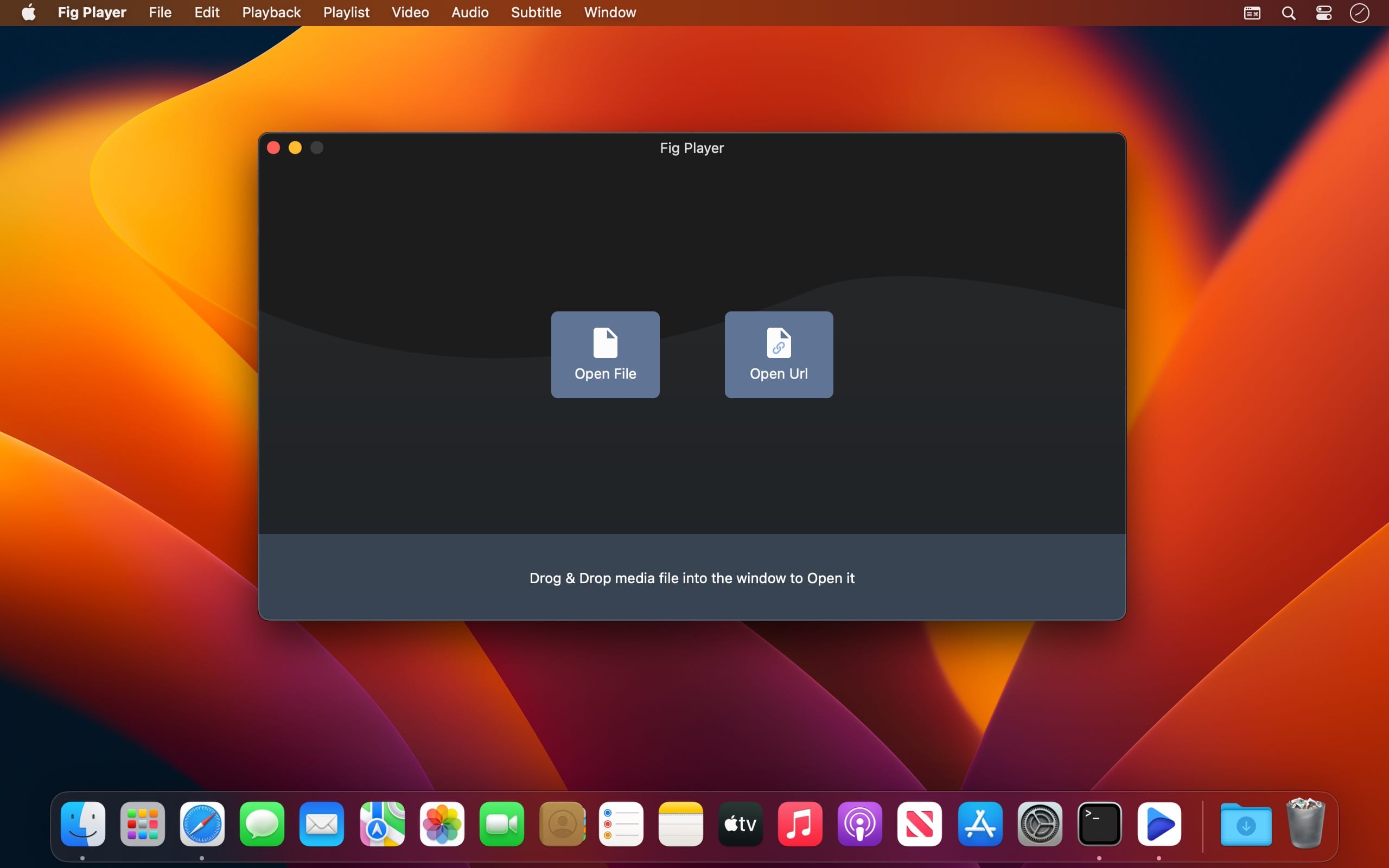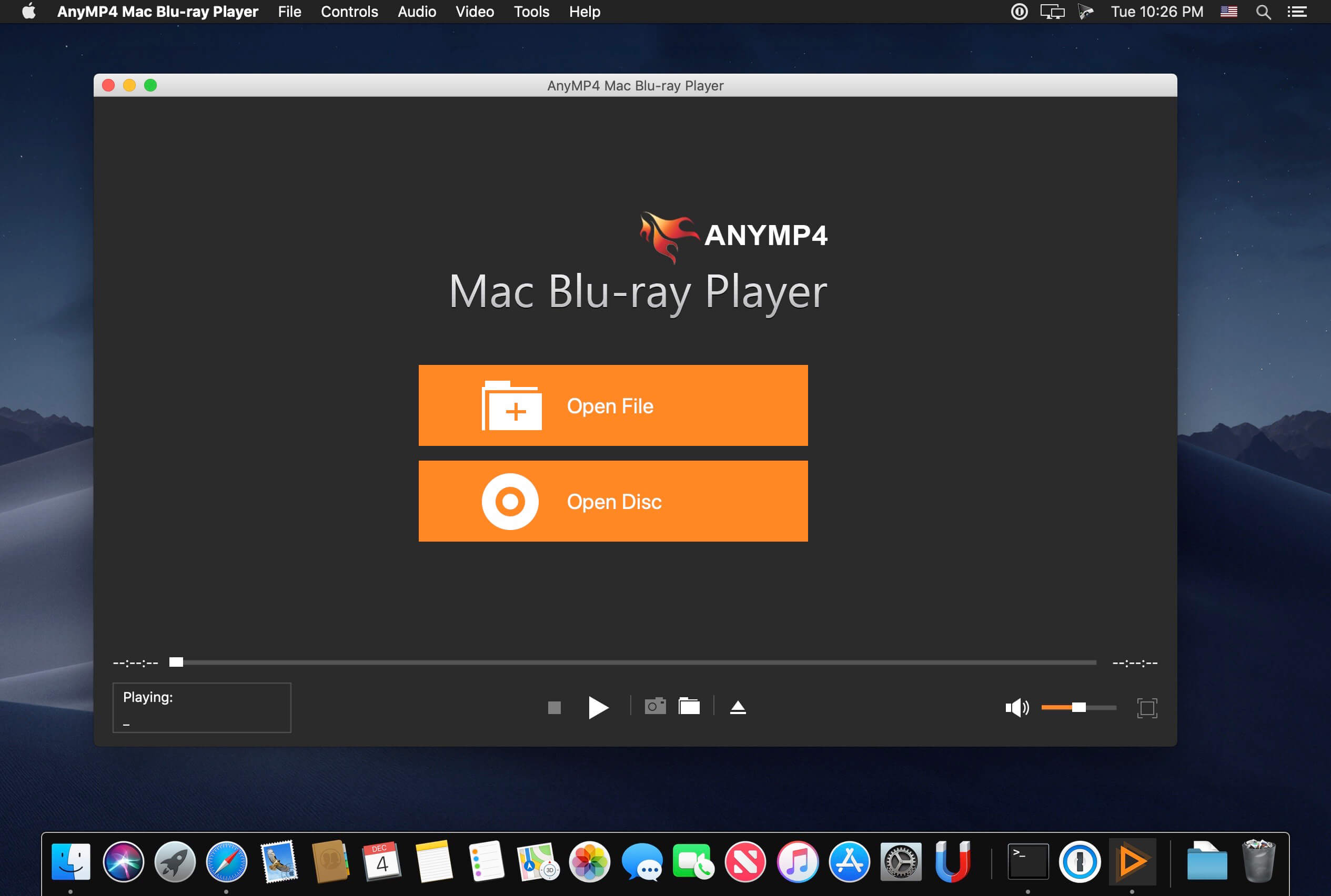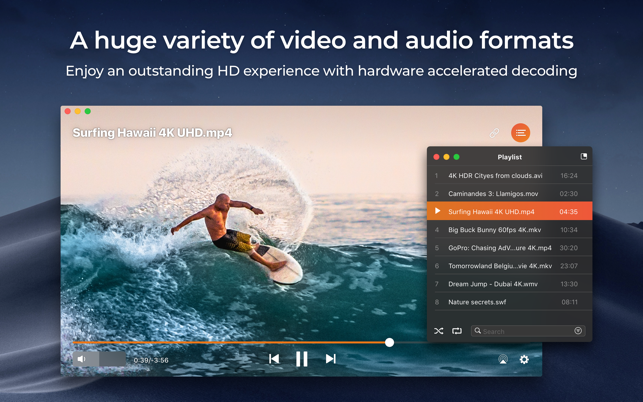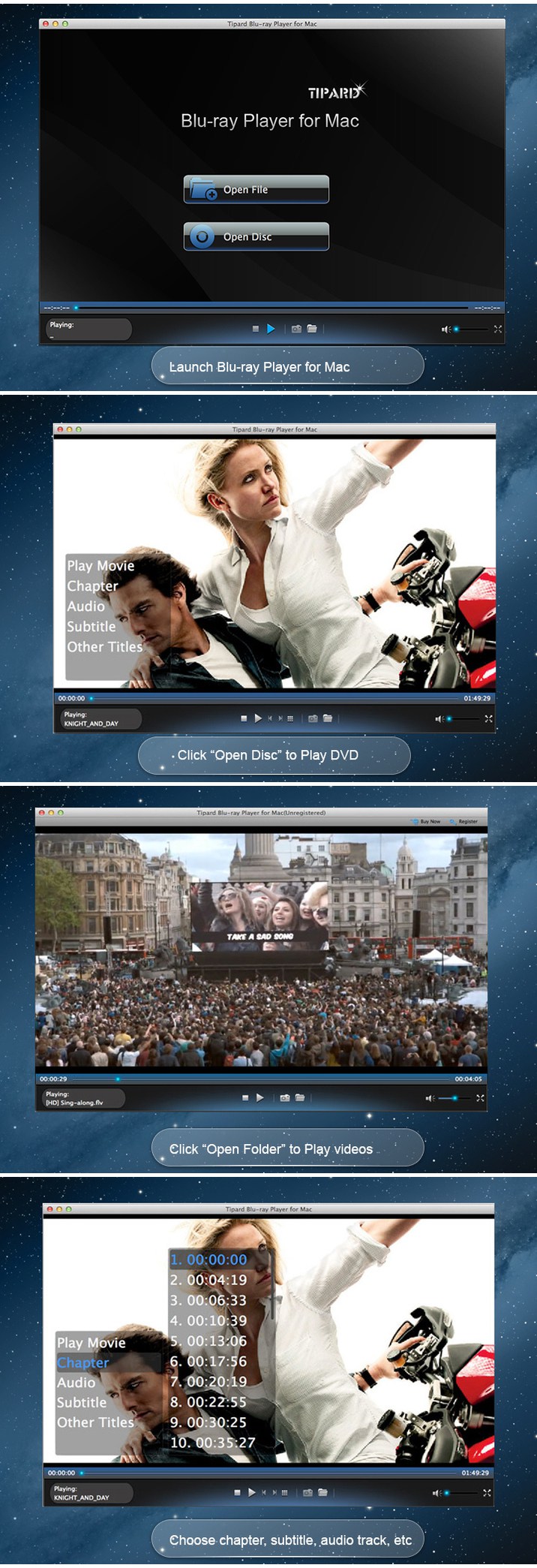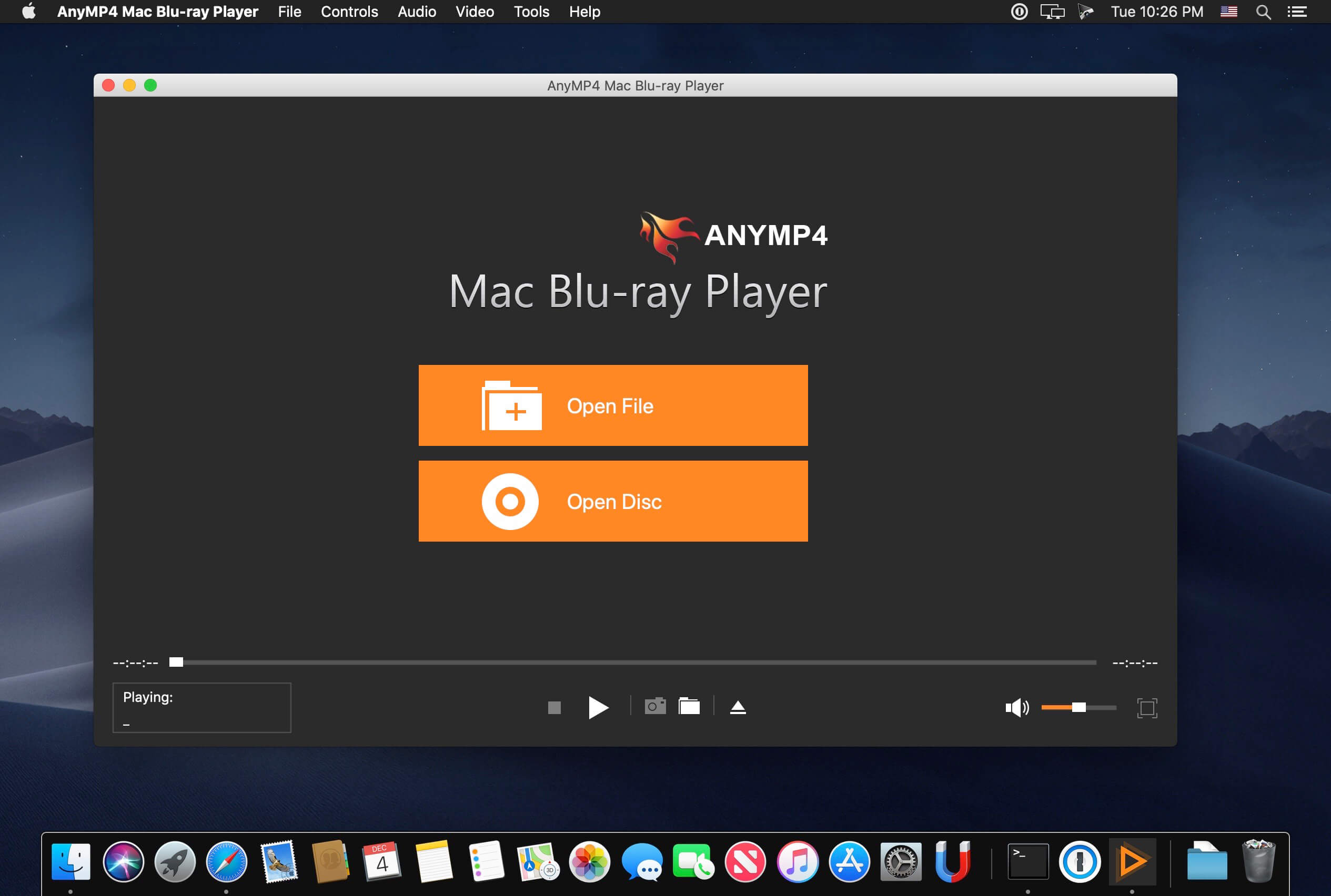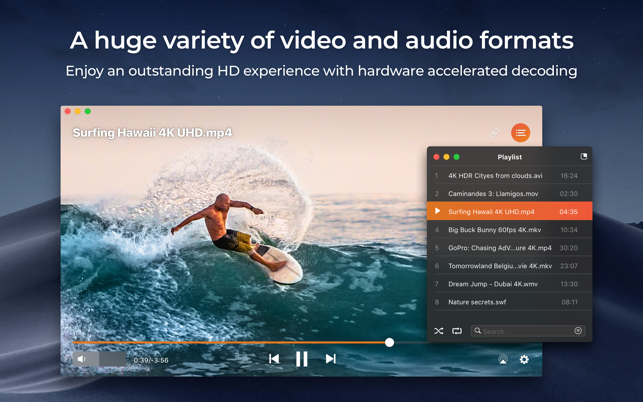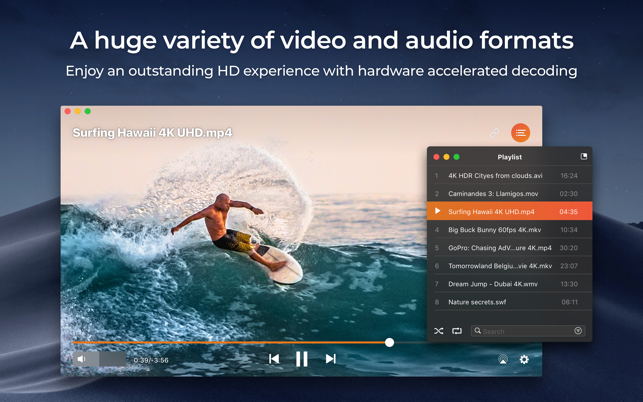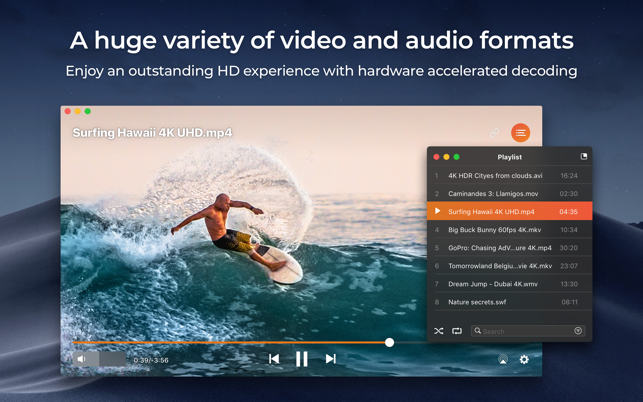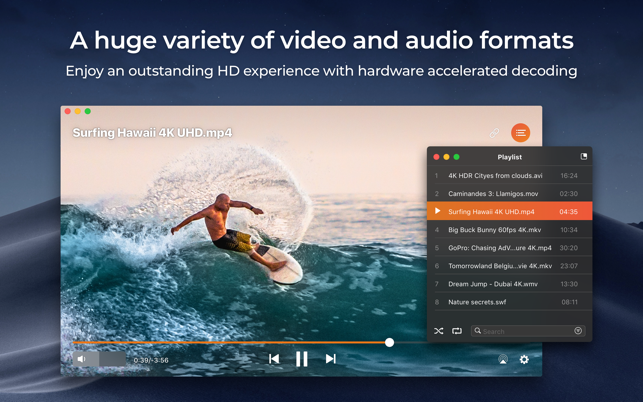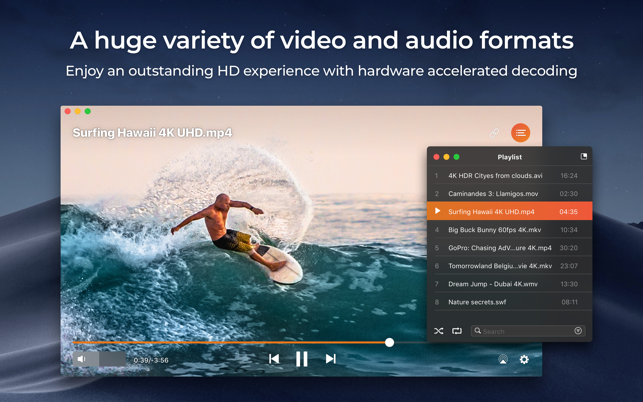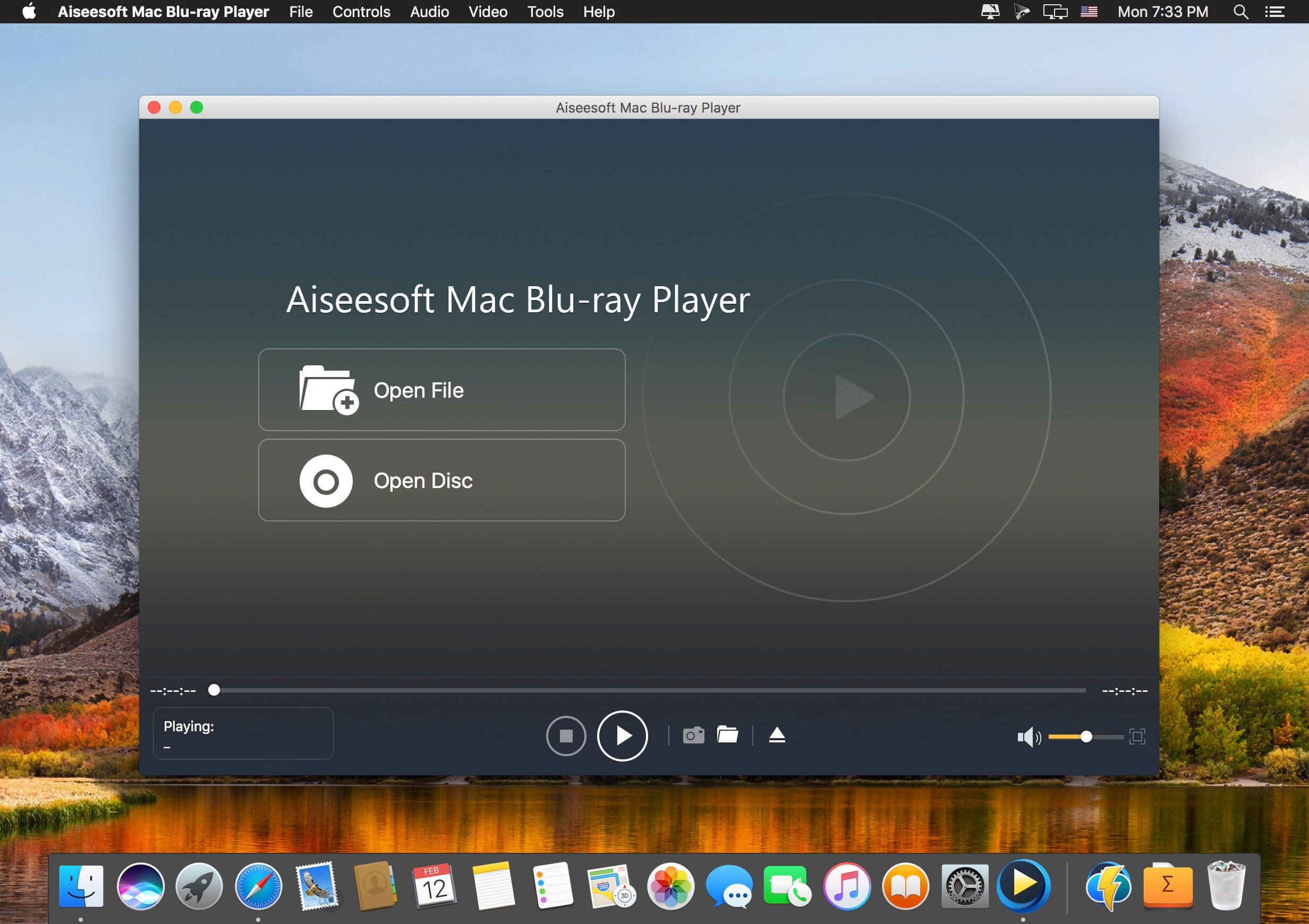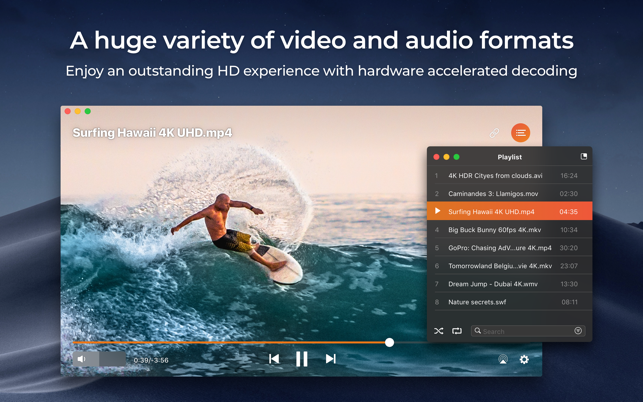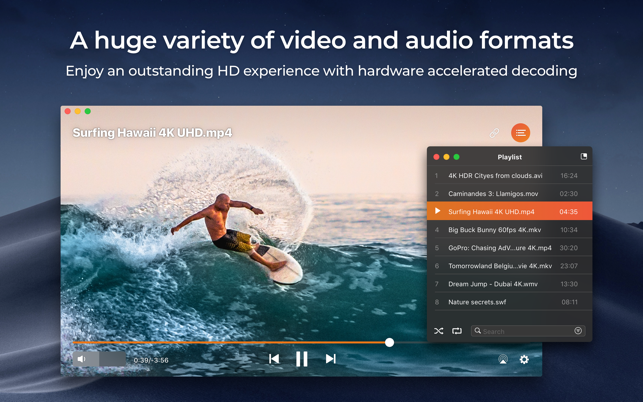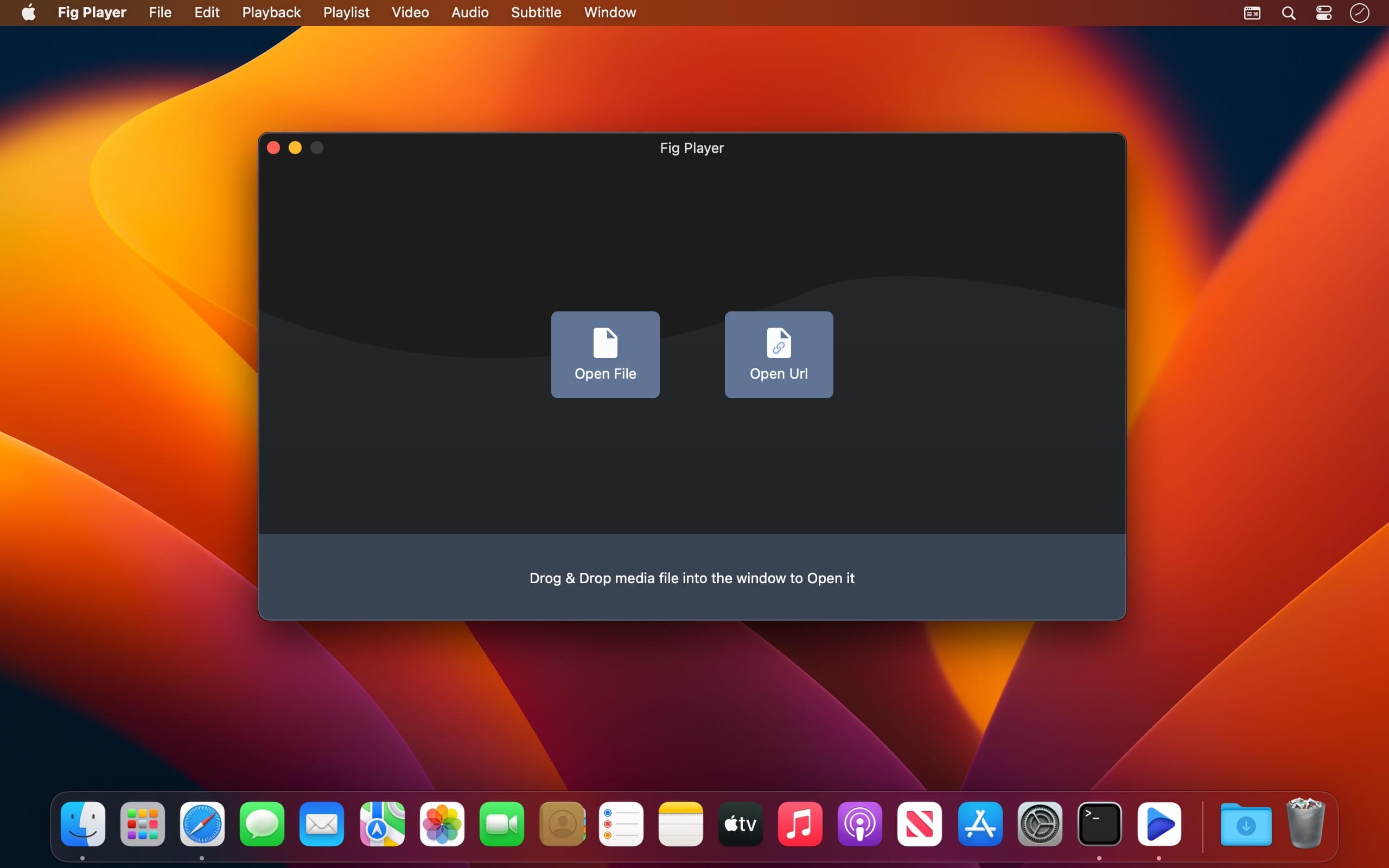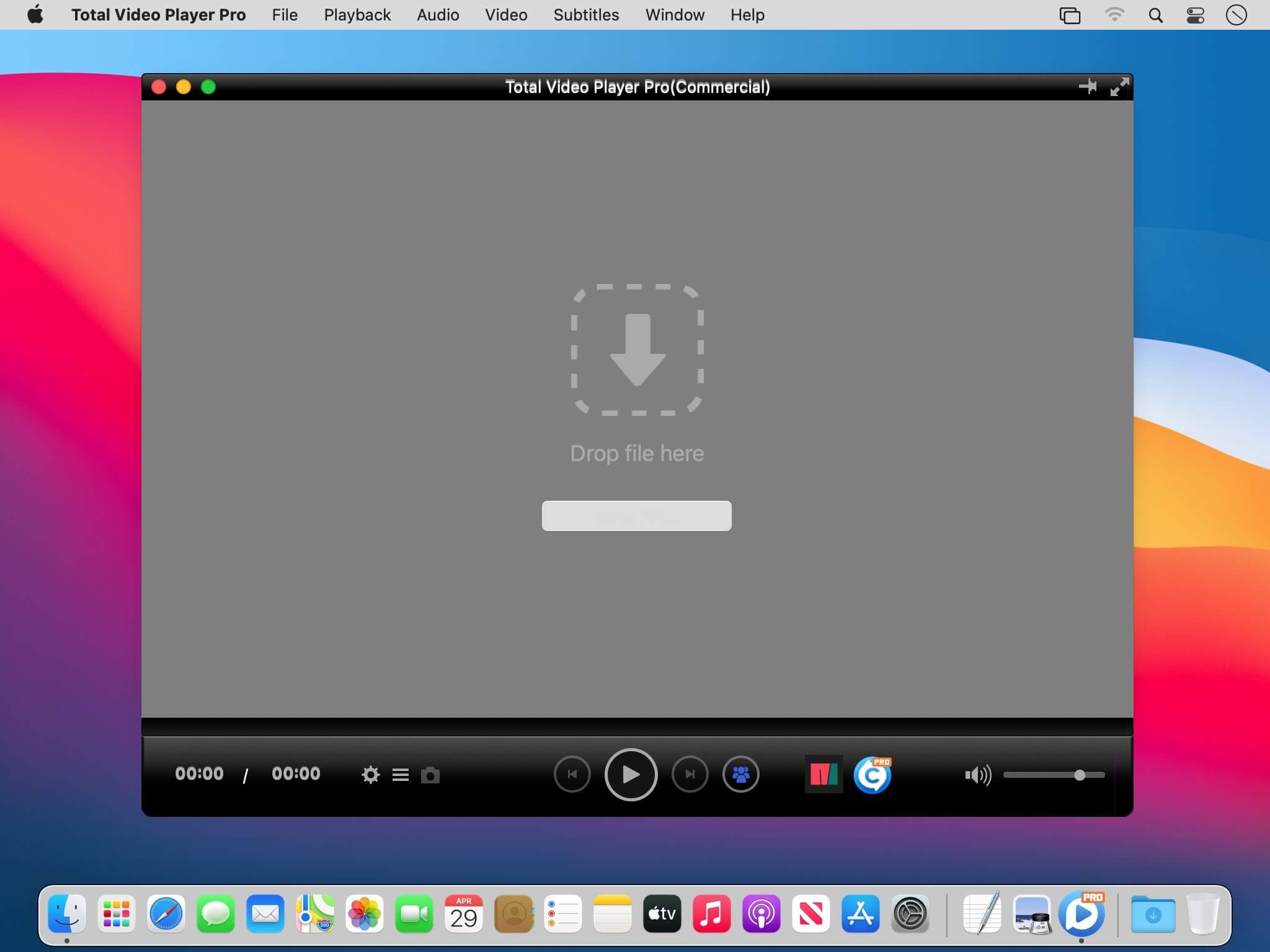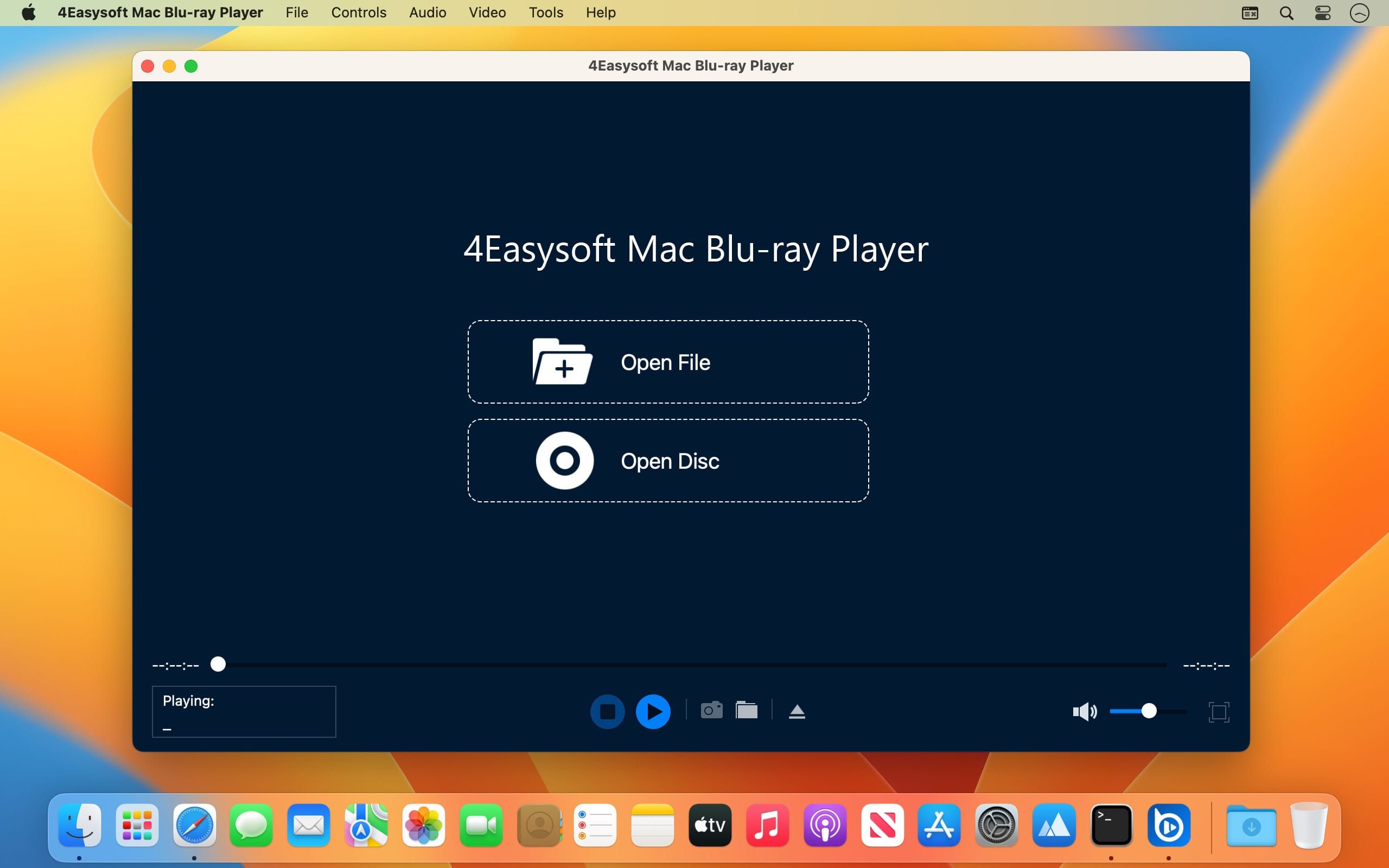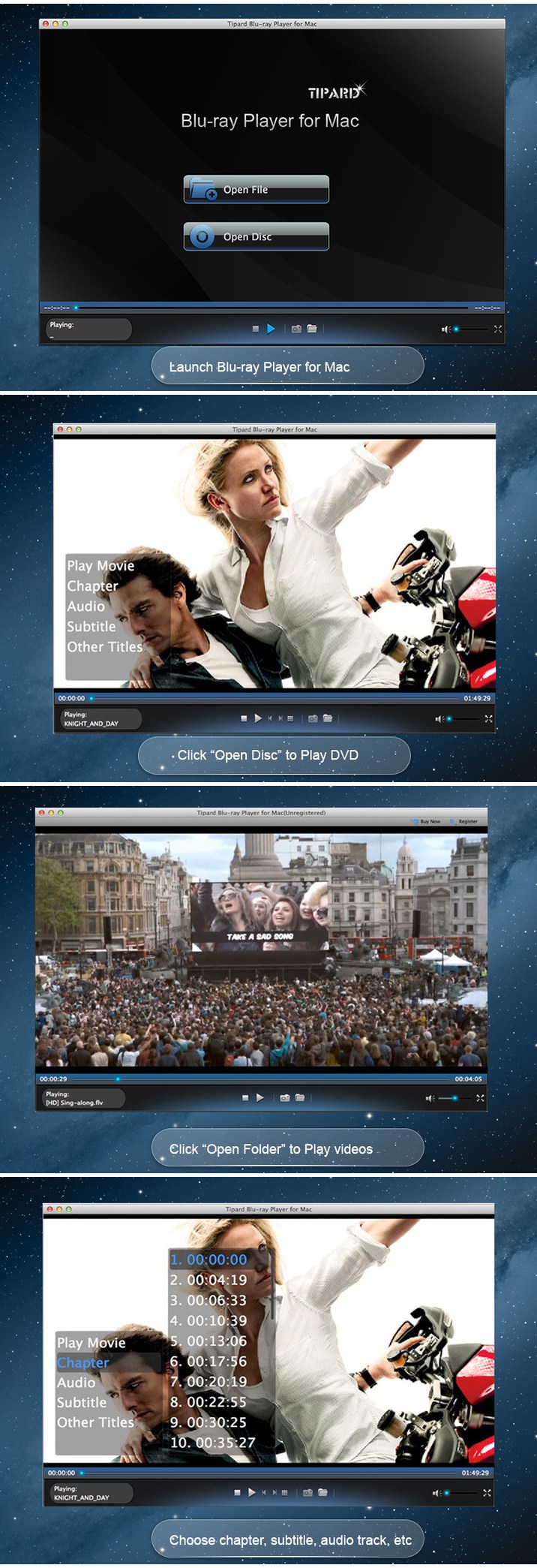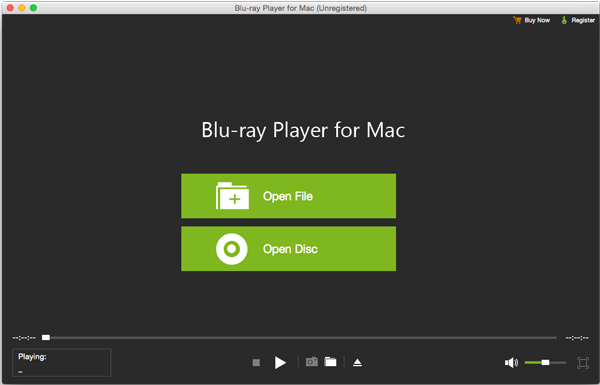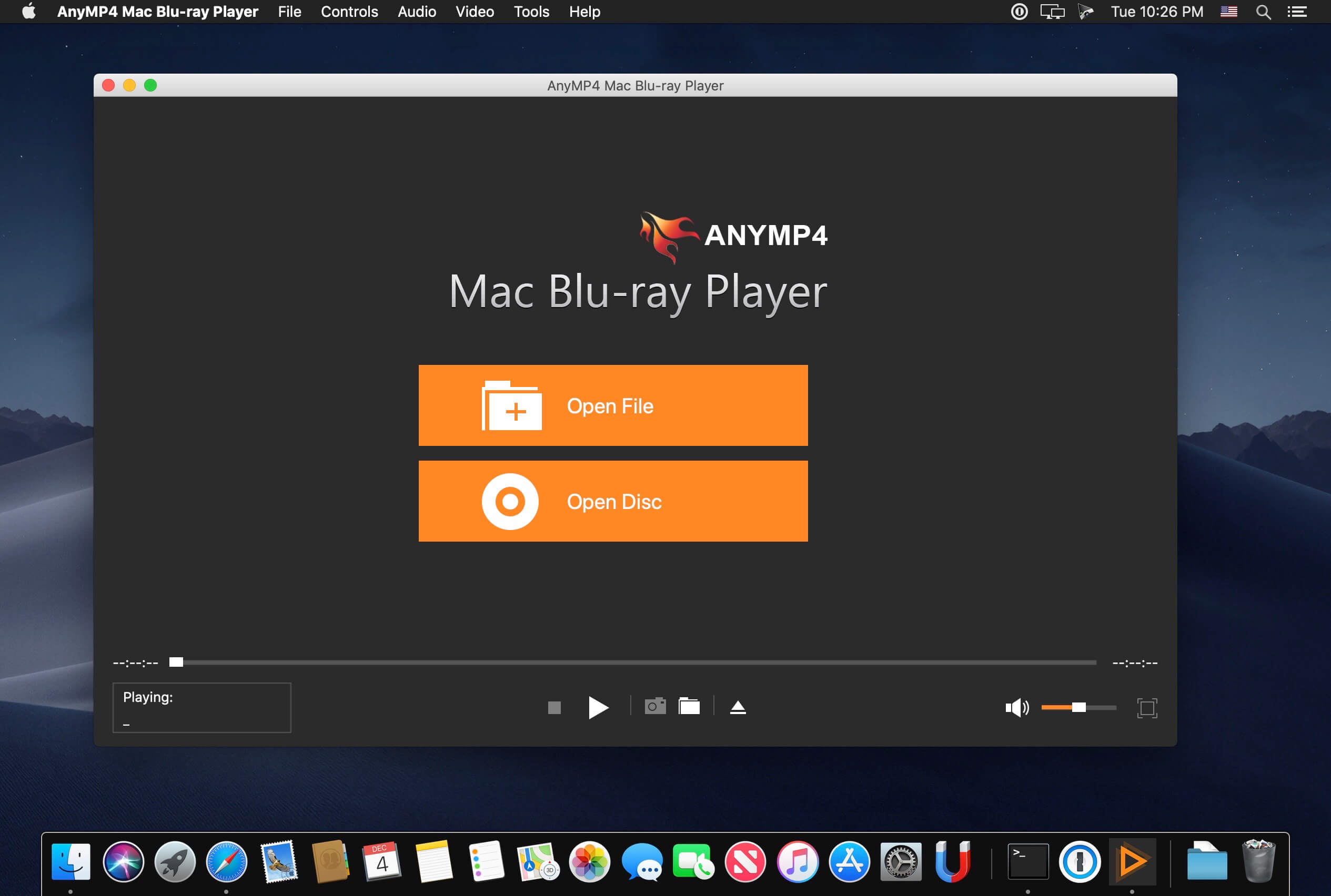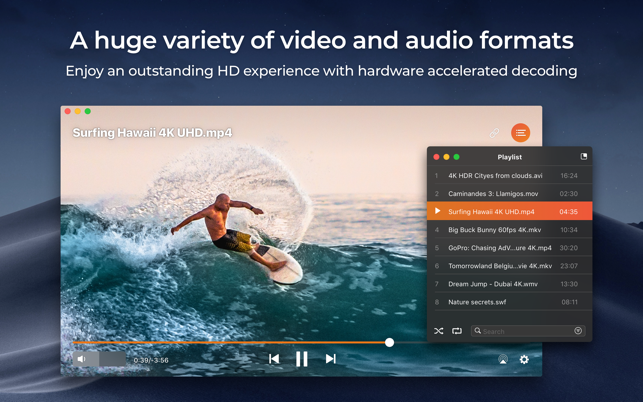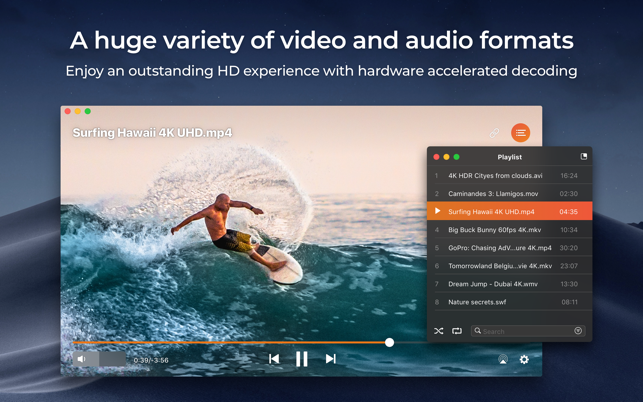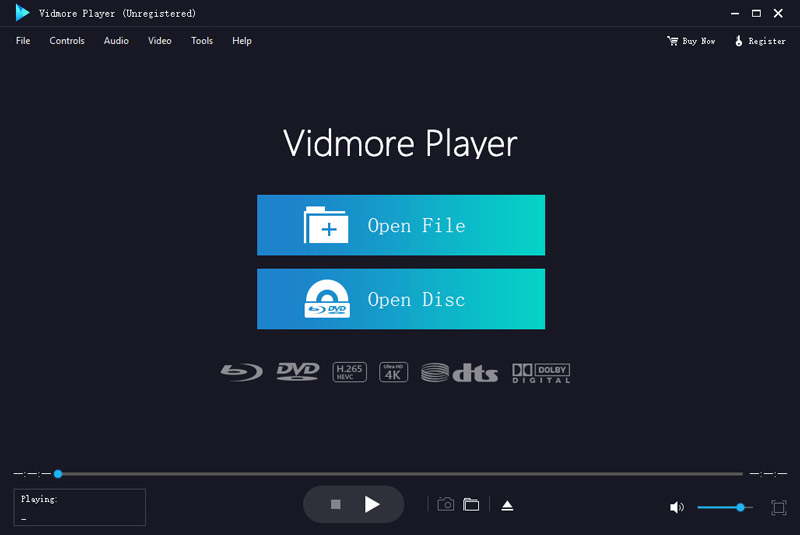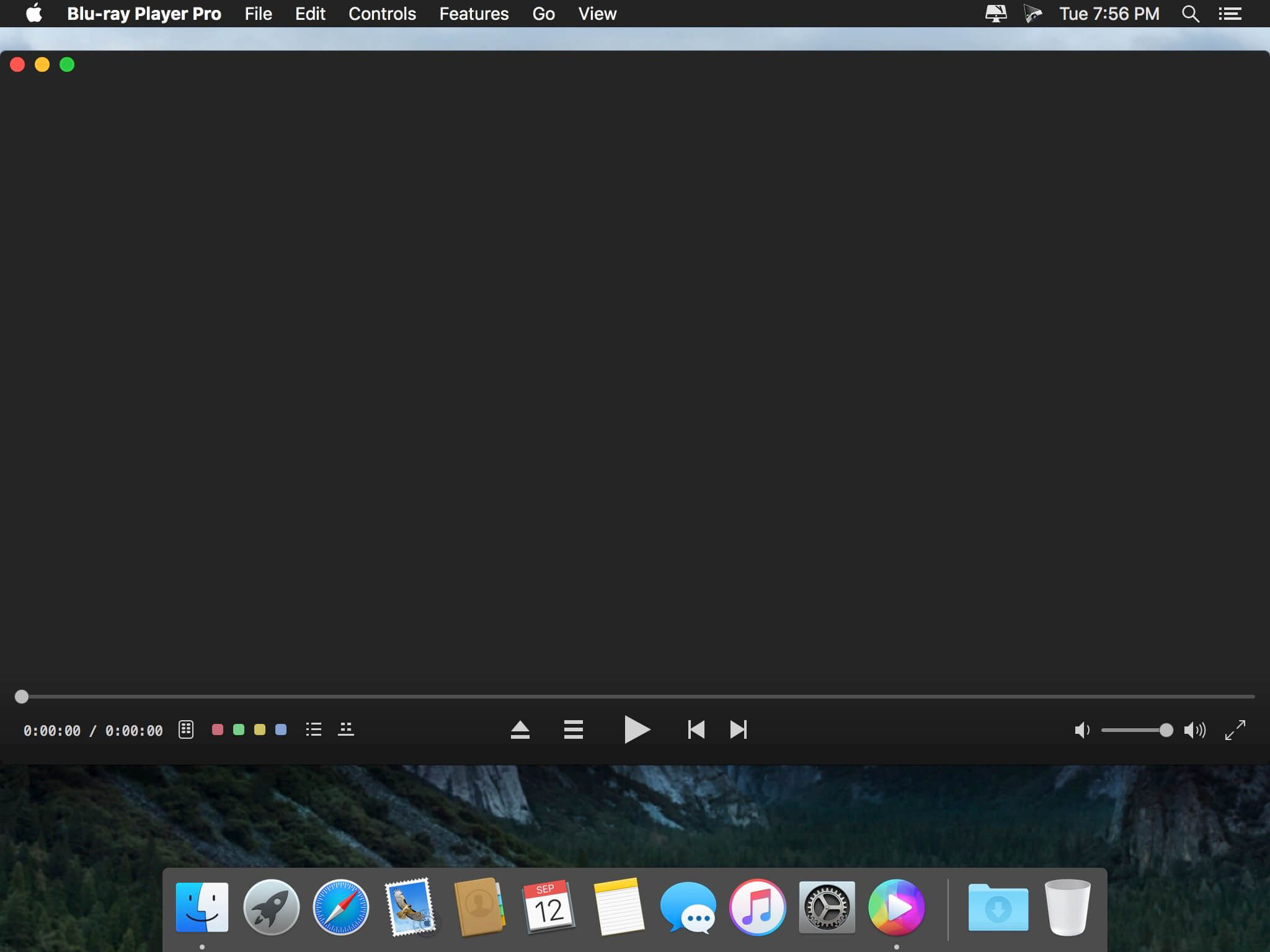Cisdem Video Player is video and audio player that supports almost any media files (Including 5K and Full HD 1080P video) with no additional codecs or plugins needed. It delivers a better HD video playing experience without buffering or crashes. You can load subtitle files automatically and add subtitle files easily. Supporting more than fifty formats, it stands out in the crowd of other media players.
Features
- Support to convert video/audio formats Cisdemc Video Player adds the new features of converting video formats. For the downloaded videos, it supports to convert them to mp4, m4k, mov, mkv, mp3, m4a, avi etc. What’s more, it also supports to convert the formats that mainstream devices supported, such as iPhone 7/plus, iPad Pro, Samsung Galaxy S8, Android Generic
- Improve the watching experience * Take control of the volume by the key↑and↓ * Hide the mouse while watching video * Close energy saver while watching video
What’s New:
Version 6.0.0:
- Release notes were unavailable when this listing was updated.
Compatibility: OS X 10.10 or later 64-bit
Homepage https://www.cisdem.com/video-player-mac.html
Screenshots
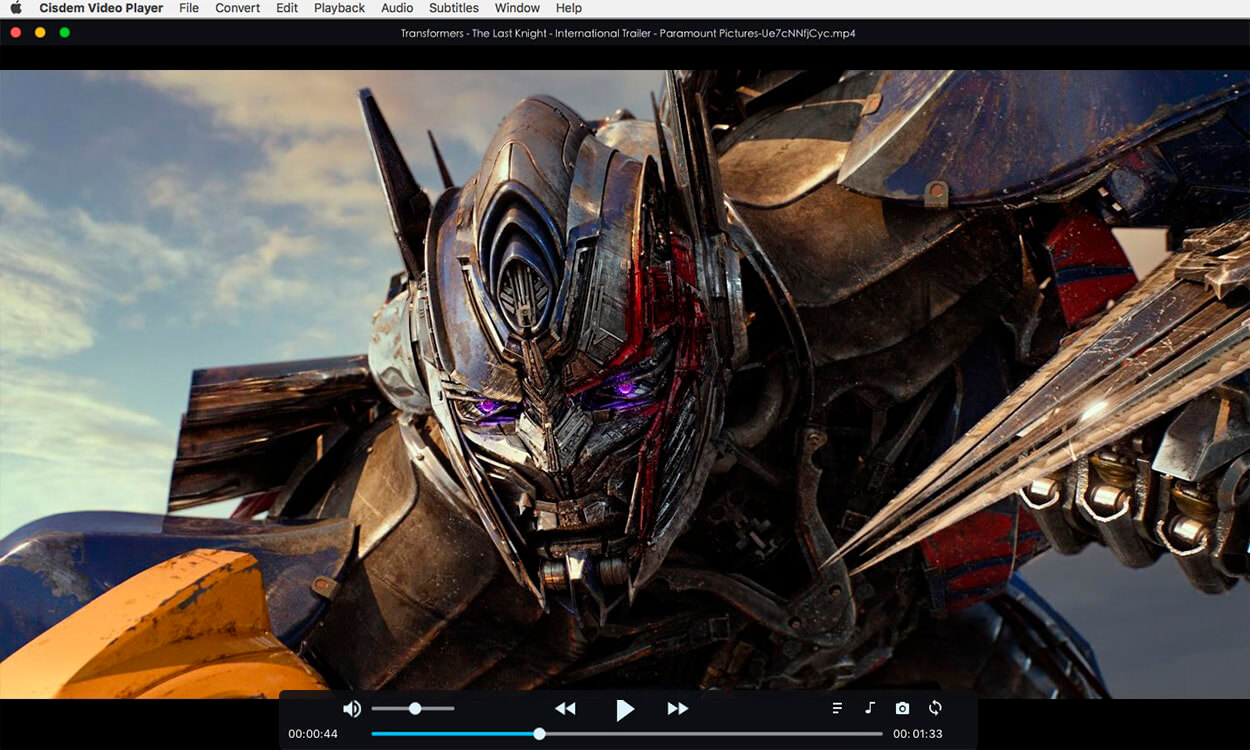
| Name: | Cisdem_Video_Player_6.0.0_Mactorrents.Me.dmg |
|---|---|
| Size: | 27 MB |
| Files | Cisdem_Video_Player_6.0.0_Mactorrents.Me.dmg[27 MB] |