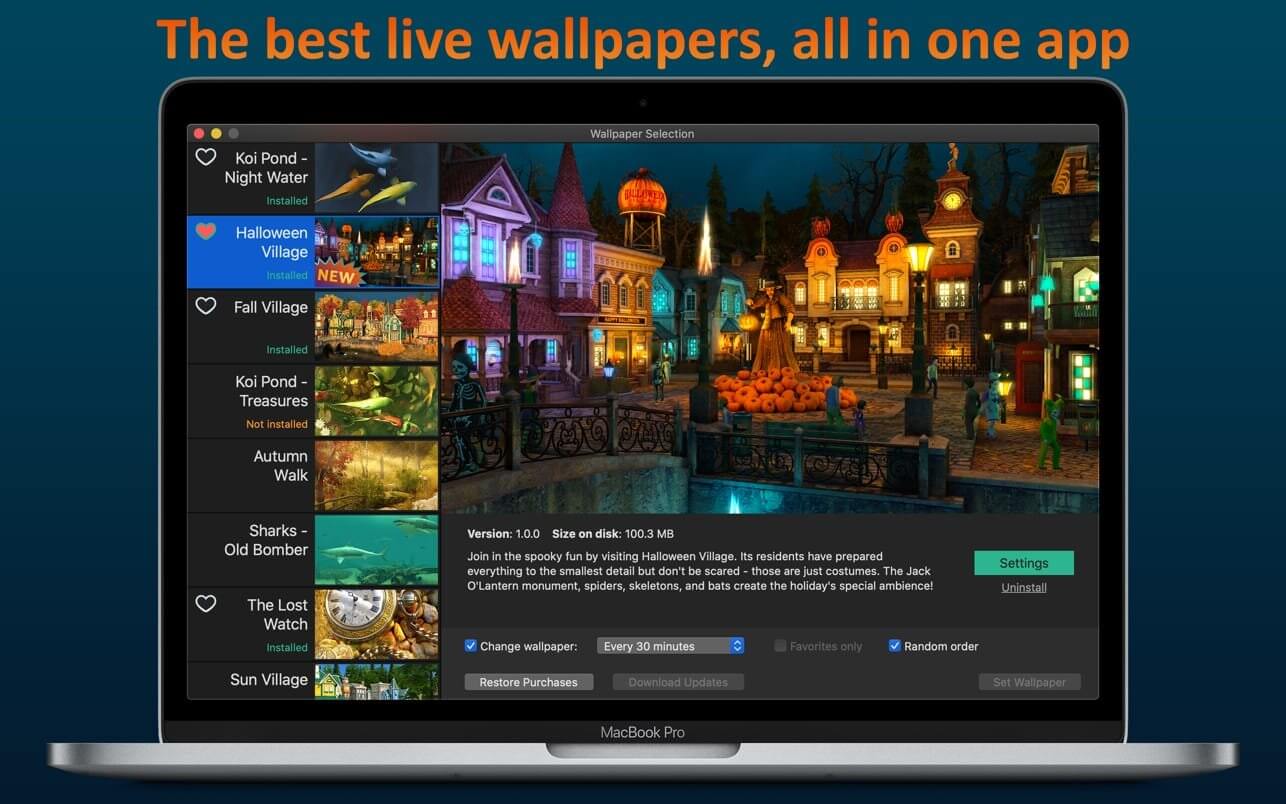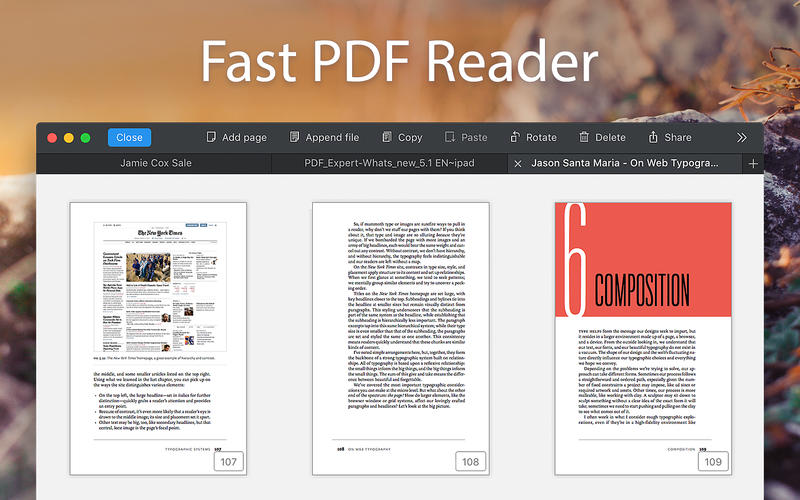KOMPLETE KONTROL is a easy-to-use tool that cleans up your workflow. It organizes all your instruments, effects, presets, loops, and samples, smartly mapping everything to your hardware so you can find, play, and tweak all your sounds in one place. This free plug-in runs in any DAW and works seamlessly with any MIDI controller – or your trusty mouse and keyboard.
WORKS WITH HUNDREDS OF INSTRUMENTS AND EFFECTS
KOMPLETE KONTROL brings all KOMPLETE instruments and effects – as well as over 750 other plug-ins from 90 leading creators like Waves, Spitfire Audio, Softube, Arturia, and Output – into one intuitive workflow. All thanks to NI’s extended plug-in format, Native Kontrol Standard (NKS).
MILLIONS OF LOOPS AND SAMPLES MADE SIMPLE
NKS now also extends to loops and samples. That means KOMPLETE KONTROL syncs all your Collections from Sounds.com with a single click, and neatly tags everything for easy browsing in your DAW – and it also works for all the sounds in the MASCHINE library and Expansions. You can play everything with a built-in sampler, drag loops and one-shots into your DAW timeline, or drop them into sample-using instruments like BATTERY, TRK-01, and FLESH.
QUICKLY FIND AND AUDITION YOUR SOUNDS
KOMPLETE KONTROL sorts all your sounds for easy browsing via tags – so finding the perfect ‘analog’ bass synth, ‘gloomy’ soundscape preset, or kick drum sample is as easy as describing it. Plus, with an instant preview of each and every sound as you scroll, you don’t have to load individual plug-ins to hear what something sounds like.
PLAY SCALES, CHORDS, AND ARPEGGIOS
With Smart Play, KOMPLETE KONTROL gives you new and inspiring ways to perform. Map your keyboard to any one of over 100 different scales and modes, play chords with one finger, effortlessly create expressive arpeggios, and more. And if you happen to own one of our S-Series keyboards, you’ll get all the visual feedback you need directly from the Light Guide.
EVERYTHING IS PRE-MAPPED AND READY TO PLAY
With NKS, KOMPLETE KONTROL maps all your instruments and effects instantly and intuitively to your hardware. The mapping is done by the people who know them best – the instrument designers themselves. So when you load a synth preset, for example, essential parameters like filter cutoffs and envelope controls are right where you need them on your hardware, with additional controls intuitively divided into pages.
What’s New:
Compatibility: macOS 12.0 or later • Apple Silicon or Intel Core processor
Homepage https://www.native-instruments.com/en/products/komplete/keyboards/komplete-kontrol-s49-s61/included-software/
| Name: | Native_Instruments_Komplete_Kontrol_3.4.1__HCiSO_Mactorrents.Me.dmg |
|---|---|
| Size: | 603.43 MB |
| Files | Native_Instruments_Komplete_Kontrol_3.4.1__HCiSO_Mactorrents.Me.dmg[603.43 MB] |