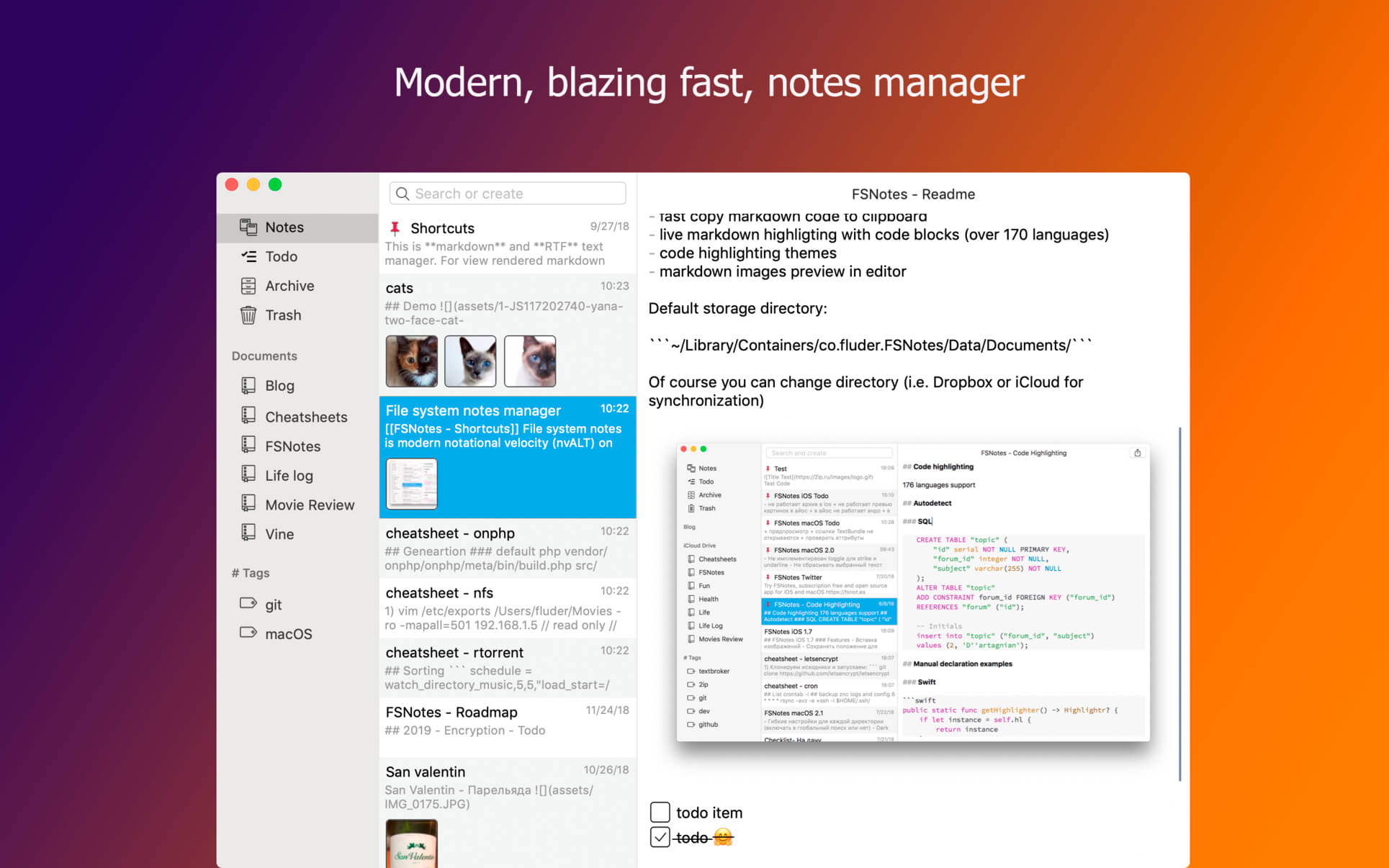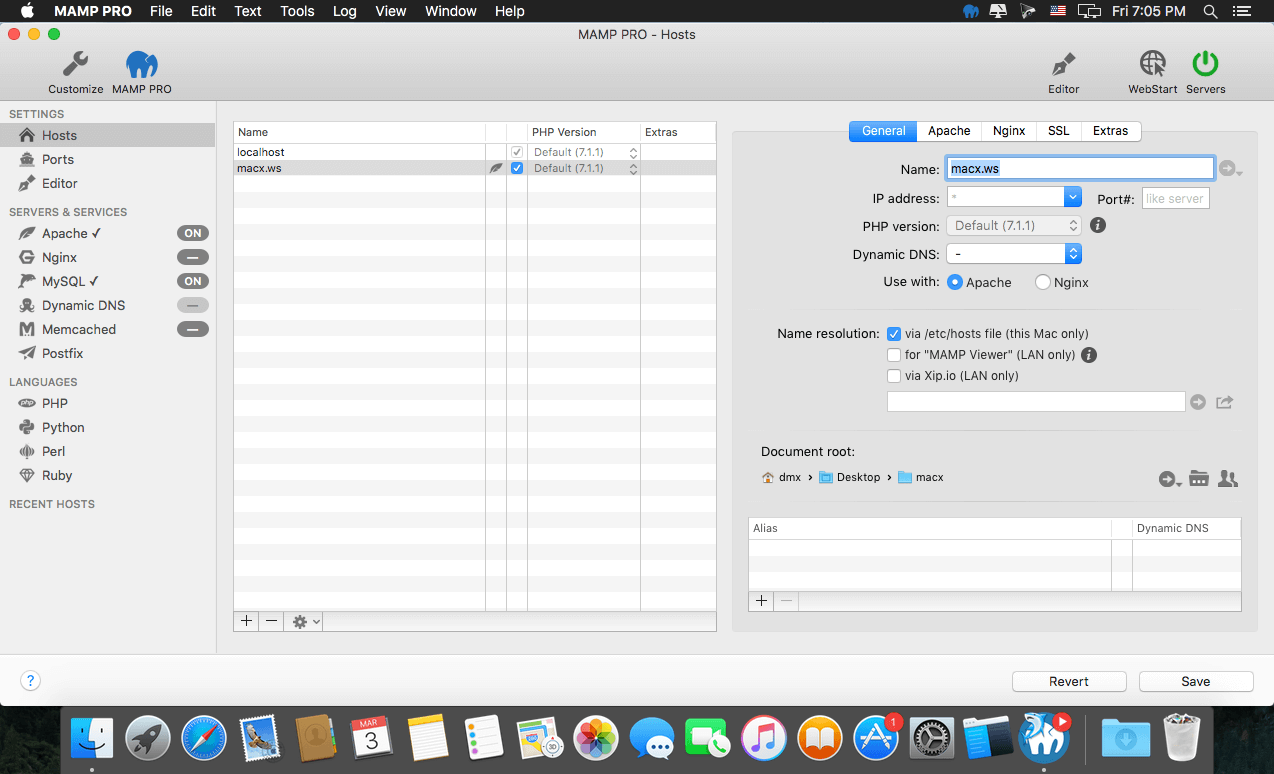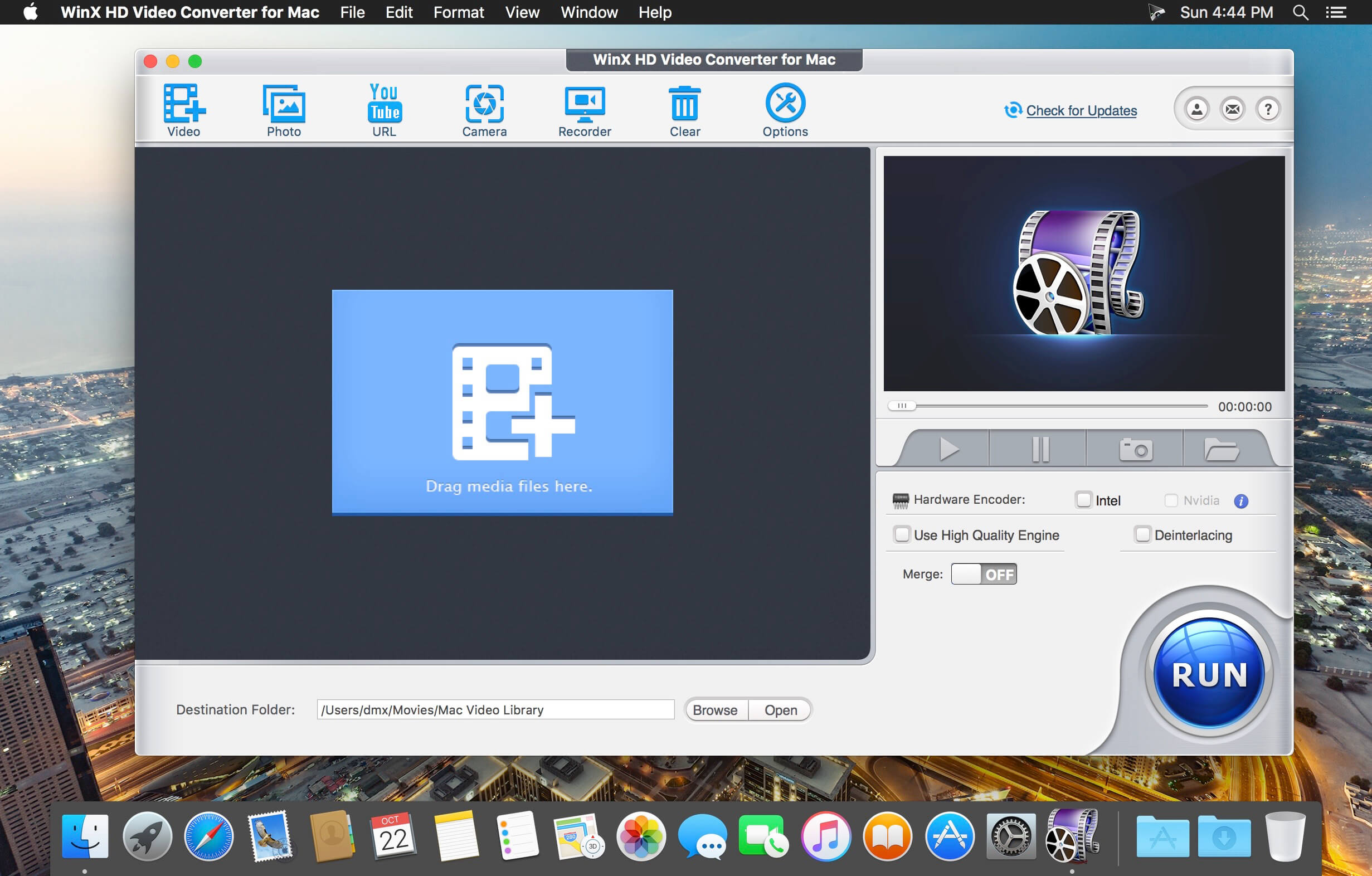Cisdem ContactsMate (was Contact Manager) is a great contacts manager. It allows you to backup everything in Contacts; edit the Contacts fields; find, analyze, report, and fix dozens of problems with OS X Contacts; and export your address book to CSV, vCard, TXT, DocX, HTML, Excel, Numbers, and Pages formats for easy Contacts backup or sync. The release of version 3 adds new functionalities: make a group for contacts, batch-fix similar problematic contacts, and manually set suffix or prefix.
New Features
- Import Contacts – Import and combine contacts Contact manager enables you to easily import contact or contact lists directly from a .CSV or vCard file. It also syncs with the built-in Contacts app on Mac and supports all leading cloud services, including iCloud, Google, Exchange, Facebook, Twitter, and LinkedIn, etc.
- Easily view, add, edit, group, tag, and manage contacts – It is very easy to add, enrich, and update contacts and you can manage your contacts by applying a tag to sub-categorize contacts and organize contacts by groups based on sources, interests, affinities, etc. Meanwhile, you also can quickly find what you want with the intelligent multi-conditional search feature and send group messages, emails or start a call to your assigned lists of contacts and print mailing address.
- Delete duplicate contacts, fix formatting errors – Cisdem ContactsMate automatically scans your contacts for exact duplicates, incomplete contacts and flicts, it will find all the problems with your contacts and flag them for fix or removal. Once flagged, you have the opportunity to review one or all of the duplicate contact groups and formatting errors before processing, then you can fix them quickly.
- Share, export and back up contacts to quickly exchange information -Share Contacts via Mail, Messages, Facebook, Twitter, etc. or export the whole or assigned contacts list to local files in different formats, including CSV, vCard, Excel, TXT, DocX, HTML, Numbers and Pages. Then you can easily backup or import it to Outlook, Yahoo, Gmail, etc.
Compatibility: macOS 10.11 or later
Homepage https://www.cisdem.com/
Screenshots
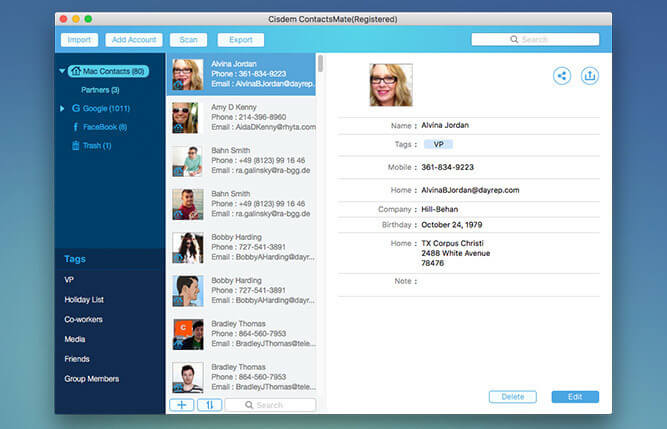
| Name: | Cisdem_ContactsMate_6.8.1_Mactorrents.Me.dmg |
|---|---|
| Size: | 9 MB |
| Files | Cisdem_ContactsMate_6.8.1_Mactorrents.Me.dmg[9 MB] |