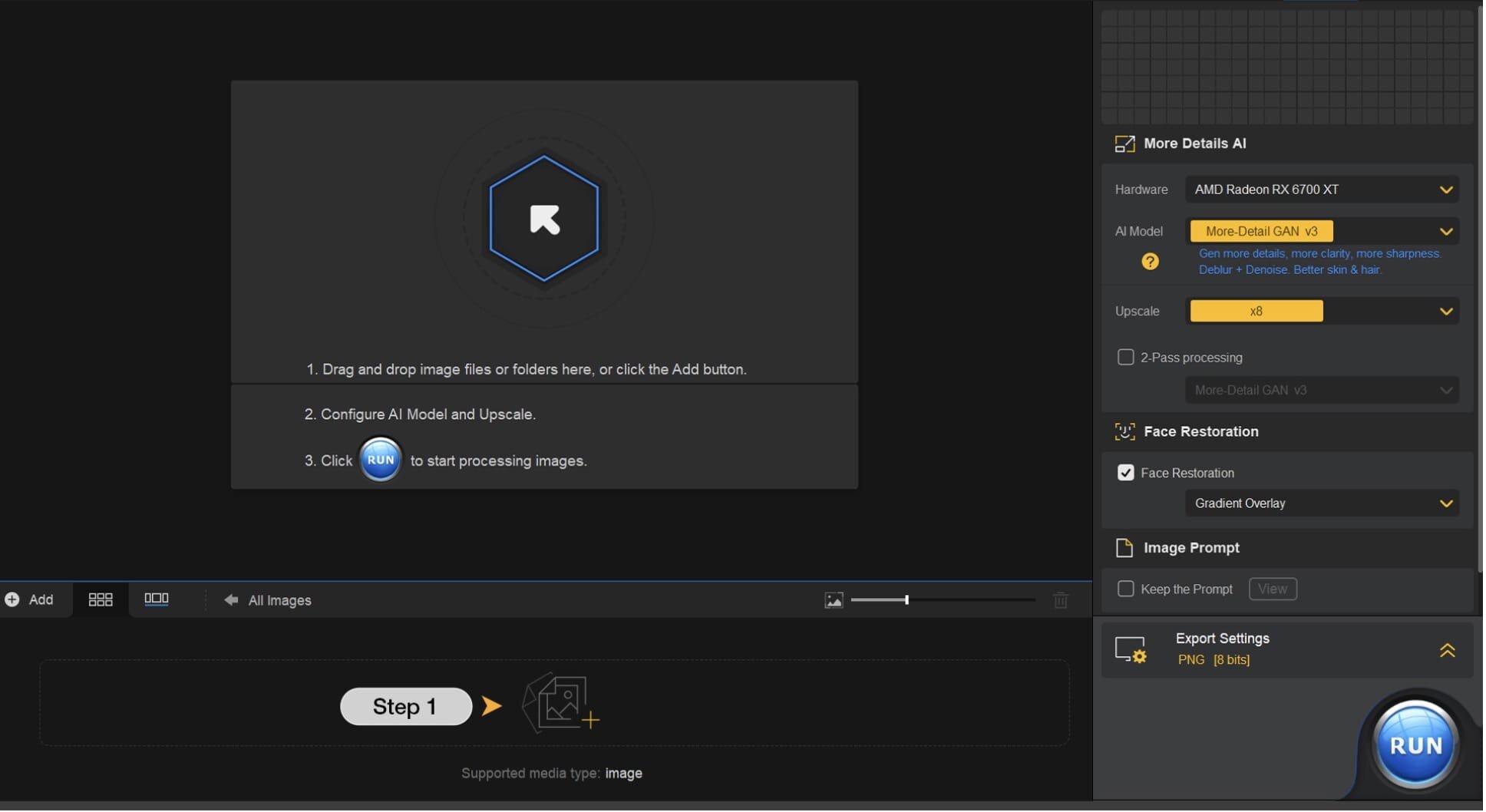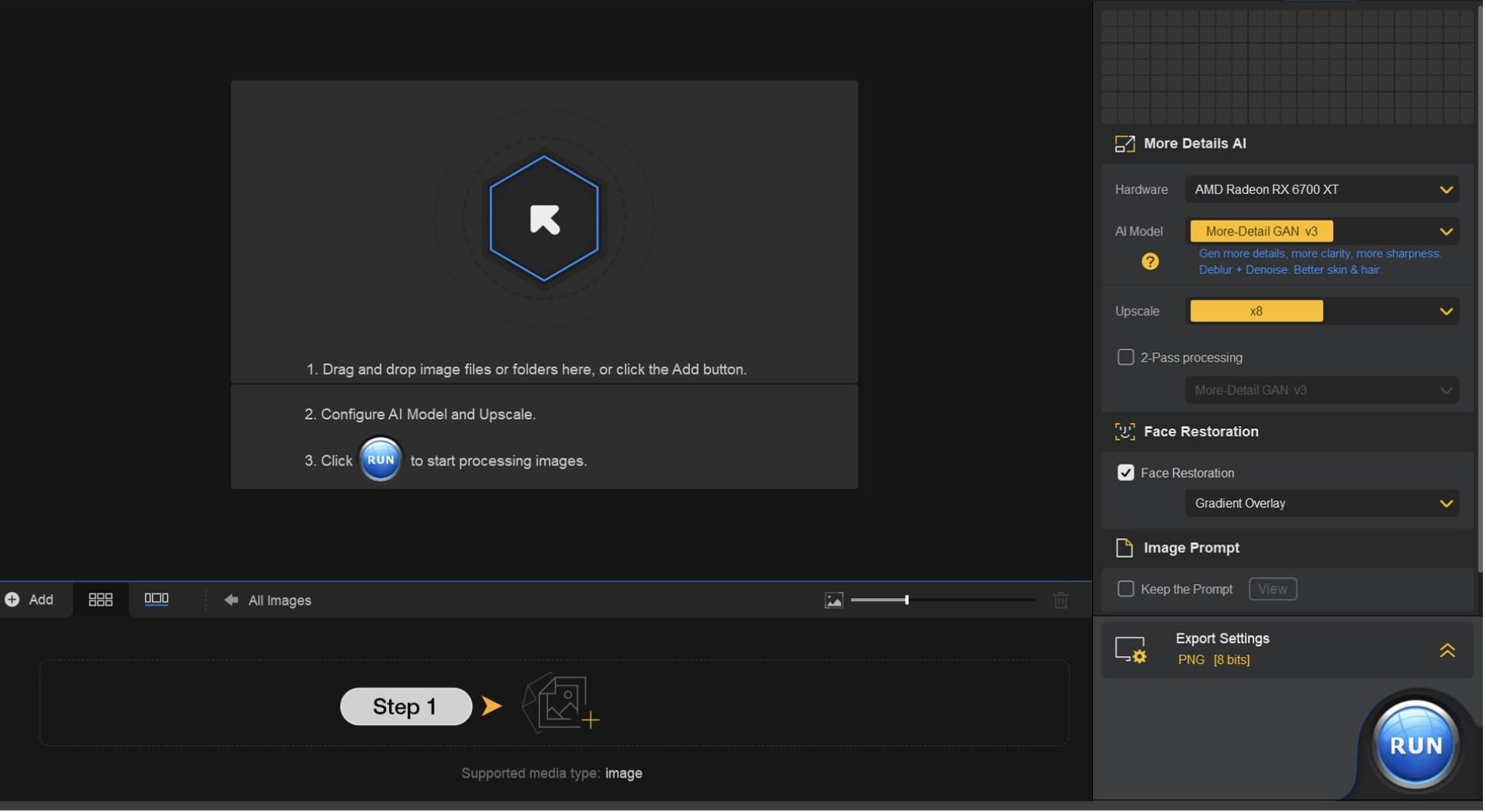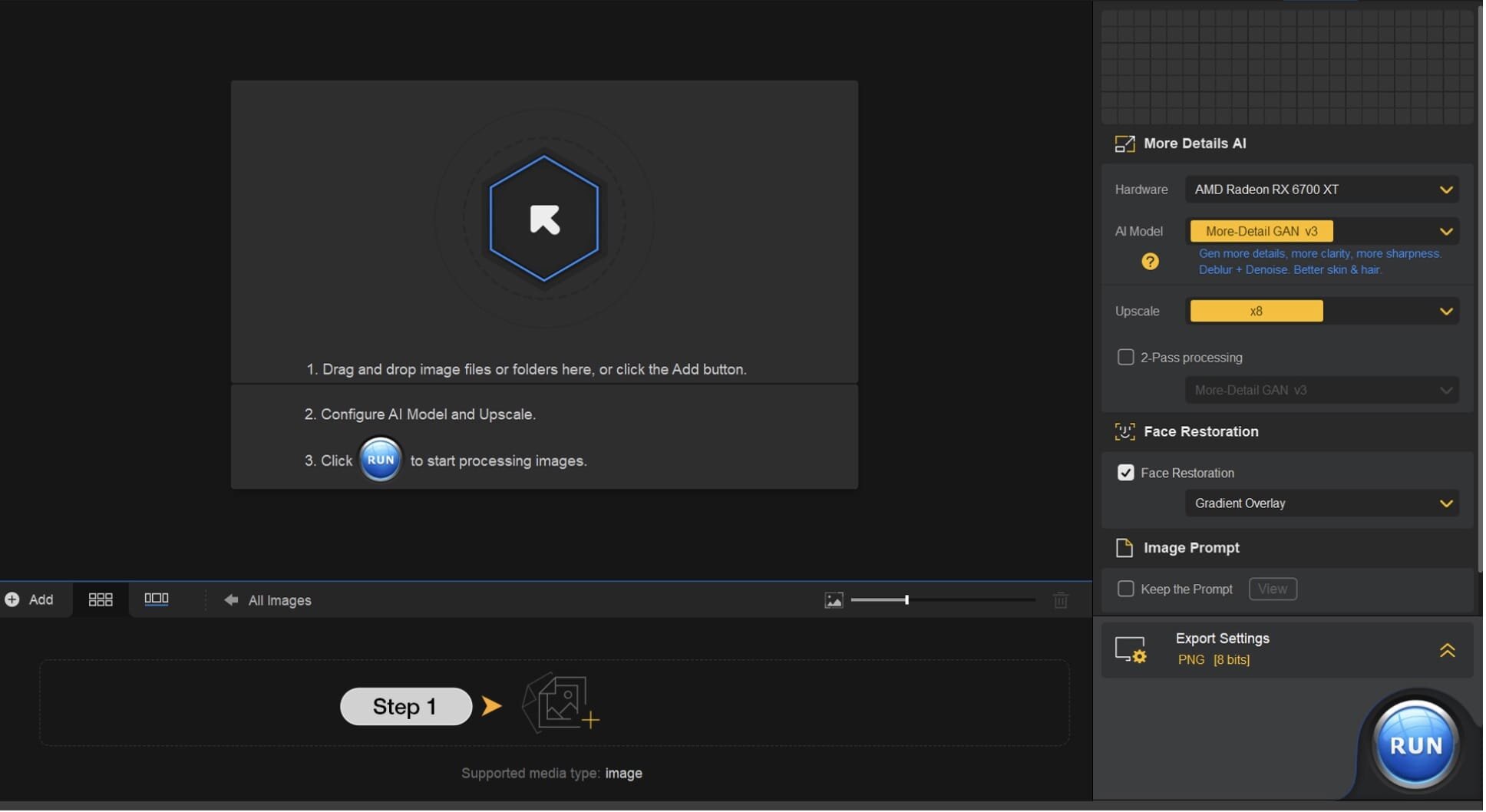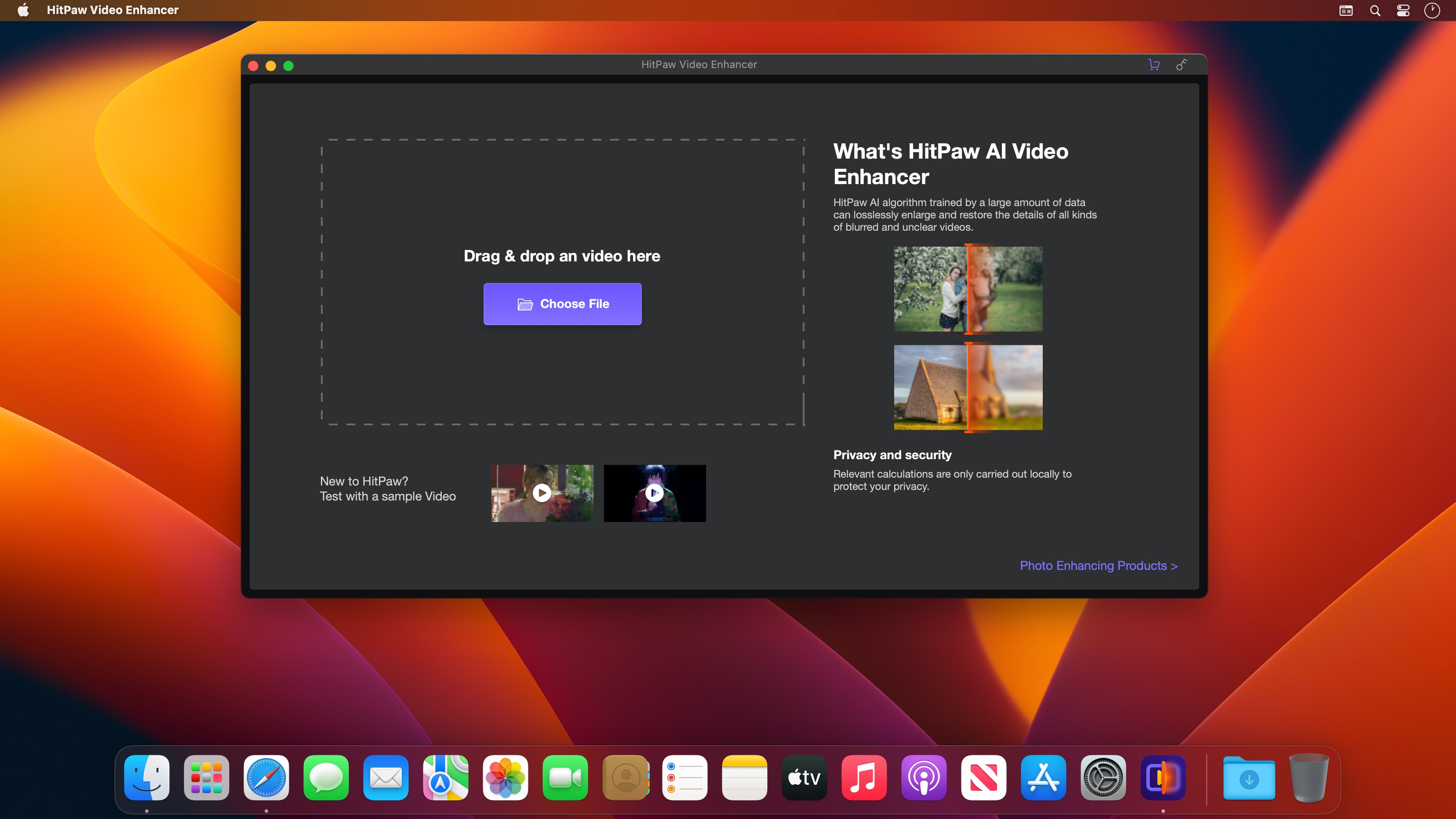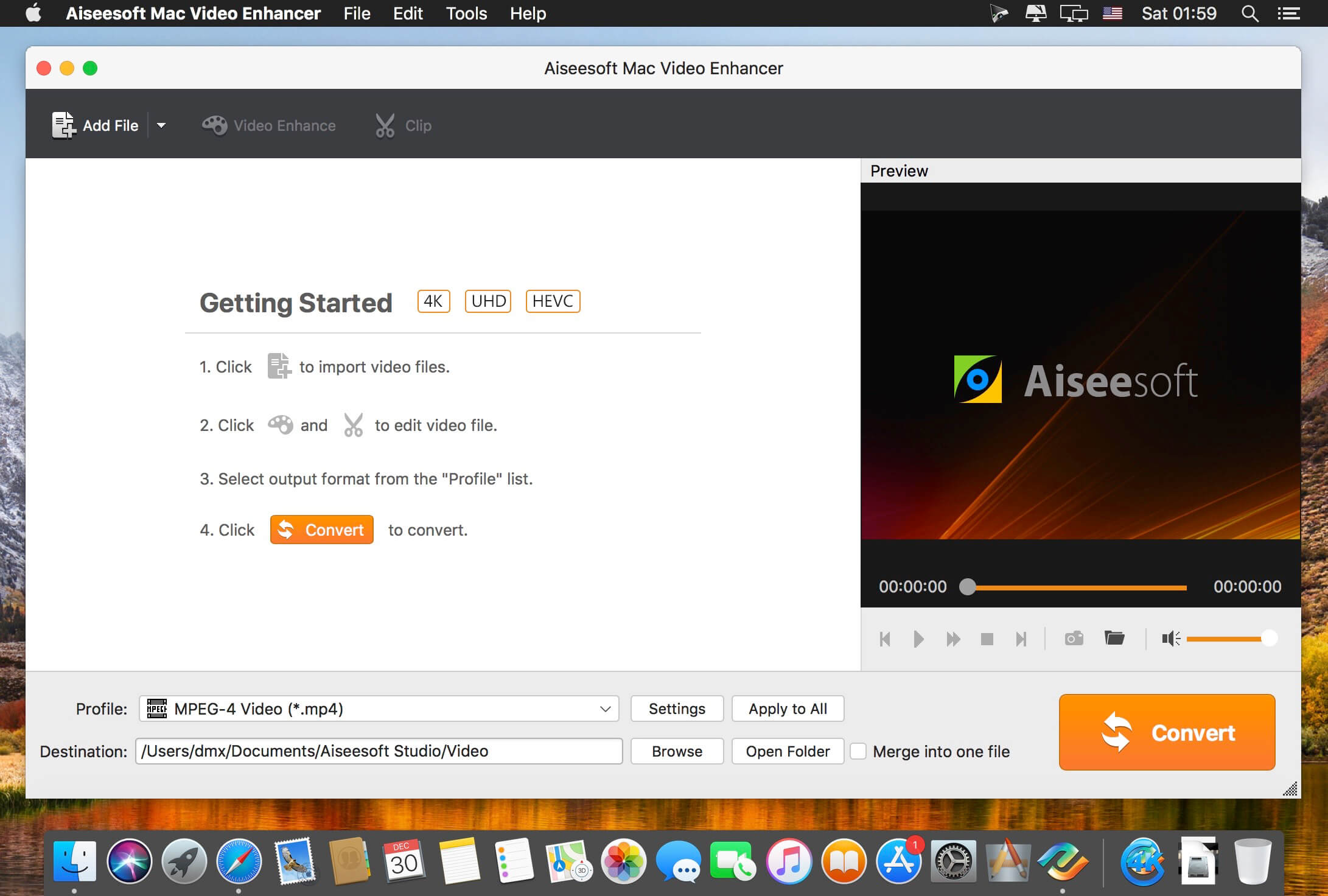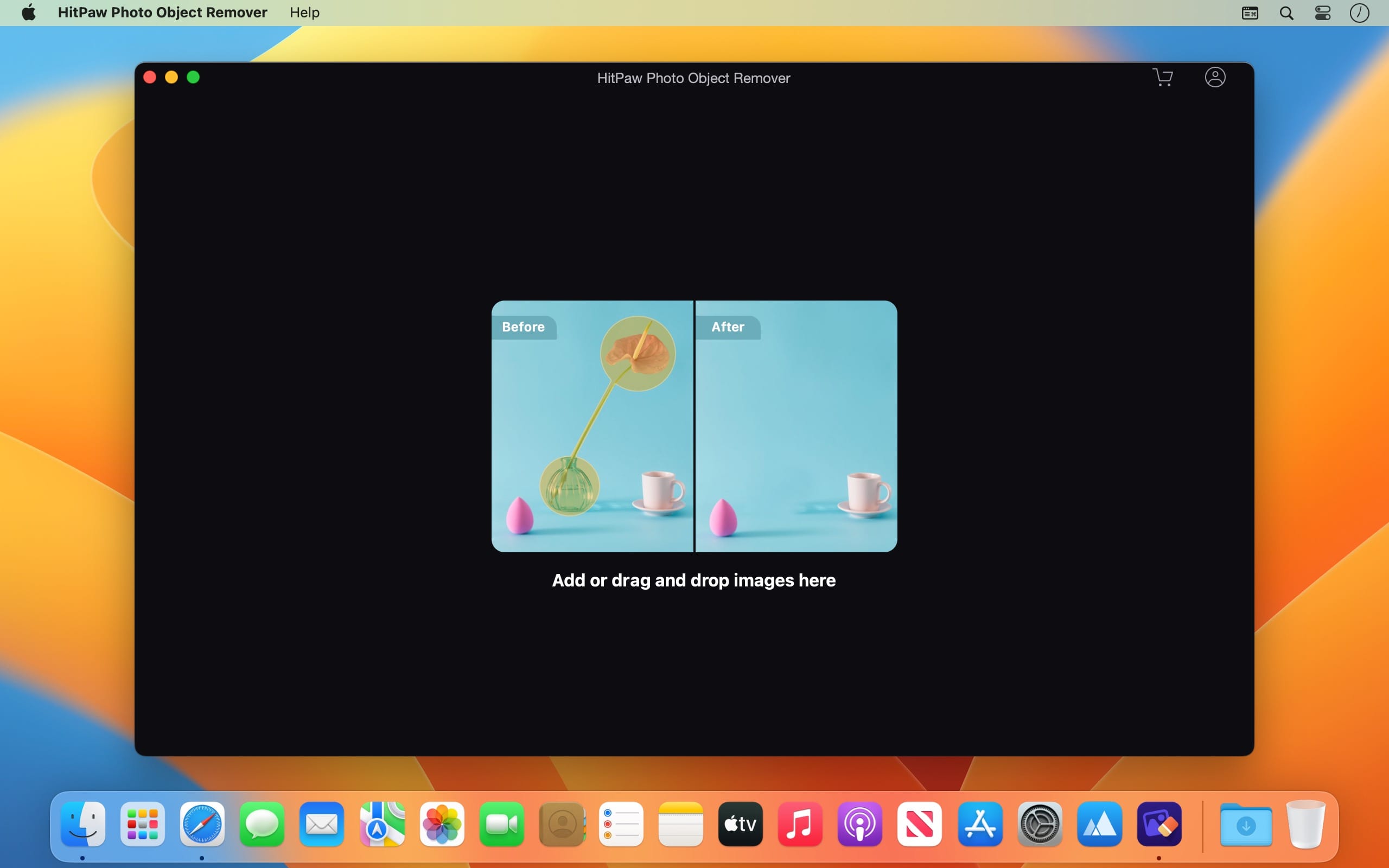AnyRec Video Converter AI Supported is All-in-One Video Converter and Editor! Your smart video converter that converts 1000+ media formats and brings complete video toolbox! Convert, edit, process, and enhance media files in one stop.
Convert Video to Any Format and Device
AnyRec Video Converter is your superfast and reliable free video converting software. You can convert videos to and from 1000+ popular formats and devices, including the latest iPhone 13 (check iPhone 13 VS iPhone 12), MacBook Pro 13/14/16, etc. For example, you can convert M4A to MP3,MP4 to MP3, MP4 to WAV, MOV to GIF, MKV to MP4,M3U8 to MP4, and much more. Compared with other competitors, you can convert and upscale videos to 480p, 720p, 1080p, 4K UHD, 5K, and even 8K with high quality. AnyRec Video Converter supports keeping your original video quality during the conversion. Or you can use its video quality enhancer, metadata editor, and other tools to make more changes.
50x Faster Speed & No File Size Limit
→ 50x video converting speed
→ Batch conversion
→ No file size limit
→ Full GPU acceleration
Need to convert large video files in bulk? Thanks to the Blu-Hyper encoding technology, AnyRec Video Converter can accelerate the video converting speed from 30x to 50x dramatically. Regardless the condition of CPU, NVIDIA, and AMD graphics on your computer, you can batch convert video and audio files at 50x faster than before. Compared with online video converters, you can save a lot of time on endless waiting. AnyRec Video Converter is exactly the best batch video converter you are looking for. If you have fast Internet speed, you can run free online video converter as an alternative as well.
Improve Video Quality with AI
→ Upscale resolution
→ Optimize brightness & contrast
→ Remove video noise
→ Reduce video shaking
There is an advanced video enhancer based on the latest Artificial Intelligence technology. You can enhance video quality and make your video look better with easy clicks. Here you can quickly upscale low-quality video, auto-optimize video contrast & brightness, remove dirt-like video noise, and minimize the video shaky problem within the free video editing software. It is also supported to upscale 720p to 1080p, 1080p to 4K, and higher resolutions.
Create Your First MV with Movie Maker
To some degree, AnyRec Video Converter can be your best free video editor. If you want to quickly make a cool music video, you can use the built-in MV Maker. Considering many users have no technical background, AnyRec Video Converter has simplified the entire process into easy options. Just add video footage, apply a preset, and then add audio to video. Furthermore, you can choose from lots of pre-made themes, transitions, filters, and customizable background music. There is no steep learning curve. Moreover, you can find your favorite music video and upload it for further editing as well. By using the free video editing software for beginners, you can make your first MV with any video footage and pictures.
Make a Photo or Video Collage with Music
→ Various layouts & filters
→ Add any BGM
→ Adjust frame size
→ Manage output settings
Is it possible to put two, three, four, and more videos into one frame? Of course, the answer is Yes. You can make a split screen video within the free video editing software. Here you can get 44+ different split-screen templates and multiple editing filters. Each split-screen layout is adjustable. You can drag the split line or resize your video/picture freely within the free video collage maker. Later, follow the on-screen instruction to edit split-screen effects and add background music. Once you export the collage video, you can see those videos play in one frame simultaneously. Actually, you can create many interesting videos with AnyRec video editing software free.
Edit Your Video/Audio with Multiple Effects
→ Smart video editor
→ Add custom watermark
→ Multiple video effects
→ Adjust subtitles
Don’t forget those powerful video editing filters within AnyRec Video Converter. It can be your best free video editing software on Windows and Mac. You can rotate, flip, crop video, trim, merge, add watermark, and apply other video effects. Each video editing filter is easy to use. You can edit videos before the conversions. In addition, you can also add subtitles and audio tracks to your video with customizable filters. The real-time preview window can show you everything in detail.
→ More Video Editing Features You Can Explore:
Media Metadata Editor
Edit the metadata of your video and audio file.
Video Compressor
Reduce large video size by percentage.
GIF Maker
Convert, edit or add GIF to any video without any hassle.
3D Maker
Add 3D effects and generate a 3D video.
Video Speed Controller
Speed up or slow down a video from 0.125x to 8x.
Video Reverser
Make any video backwards with the video reverser software.
Volume Booster
Lower or increase the volume of a video. Or make MP3 louder.
Audio Sync
Make the audio track sync with your video.
Compatibility: macOS 10.12 or later • Apple Silicon or Intel Core processor
Homepage http://www.anyrec.io/video-converter