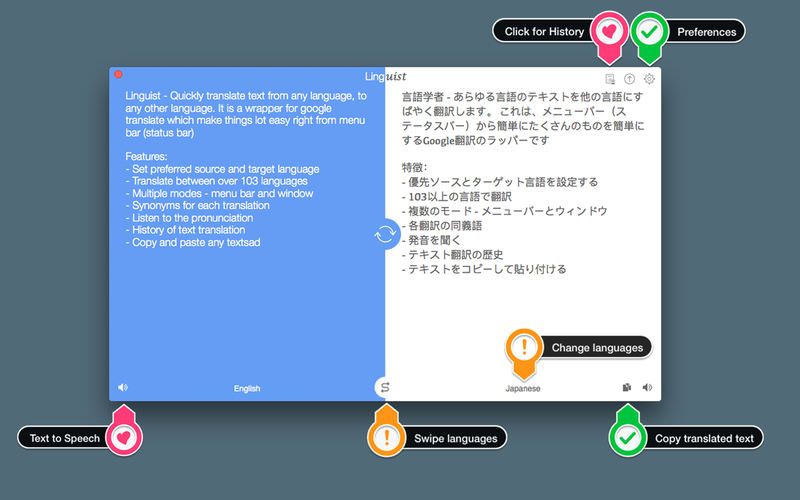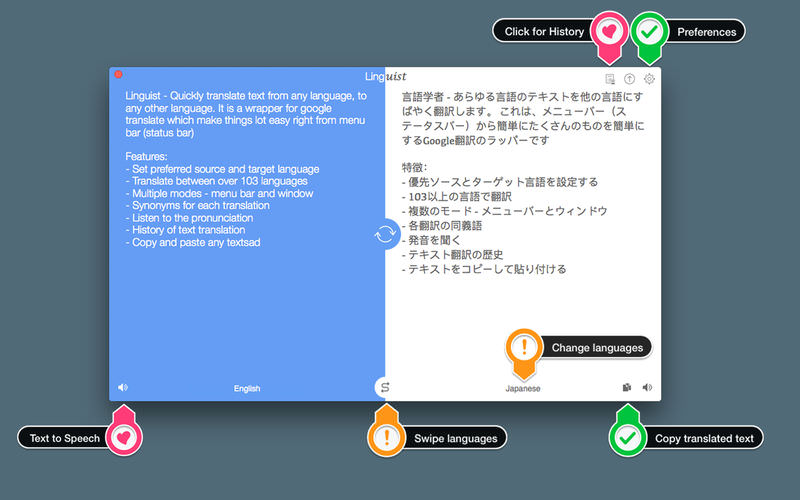Linguist is easy to use translation tool for quick translation from the menu bar (status bar) or window. Translation of words or phrases by selecting in any other app or website with just a click or command (HOTKEY). It can translate document in .txt, .rtf and .doc formats.
Key Features:
- Set the preferred source and target language
- Translate between over 103 languages
- Translate document in .txt, .rtf and .doc formats.
- Automatically copy the translated text to the clipboard.
- Multiple modes – menu bar and window
- History of text translation for reference
- Export translated History in TextEdit(.txt) format
- HOTKEY to translate text from any website or App
- Synonyms for each translation
- Listen to the pronunciation
- Copy and paste the text.
Compatibility: macOS 10.11 or later
Homepage https://apps.apple.com/us/app/linguiste-traducteur-linguistique/id1175751480
Screenshots
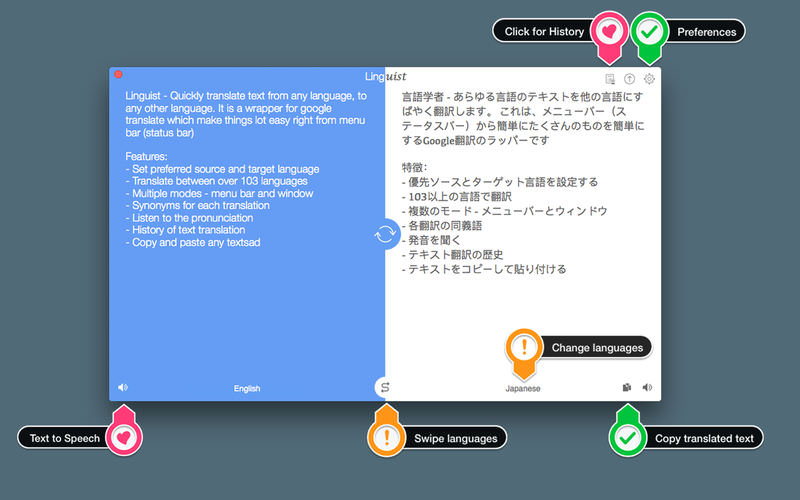
| Name: | Linguist_3.3_Mactorrents.Me.dmg |
|---|---|
| Size: | 5 MB |
| Files | Linguist_3.3_Mactorrents.Me.dmg[5 MB] |