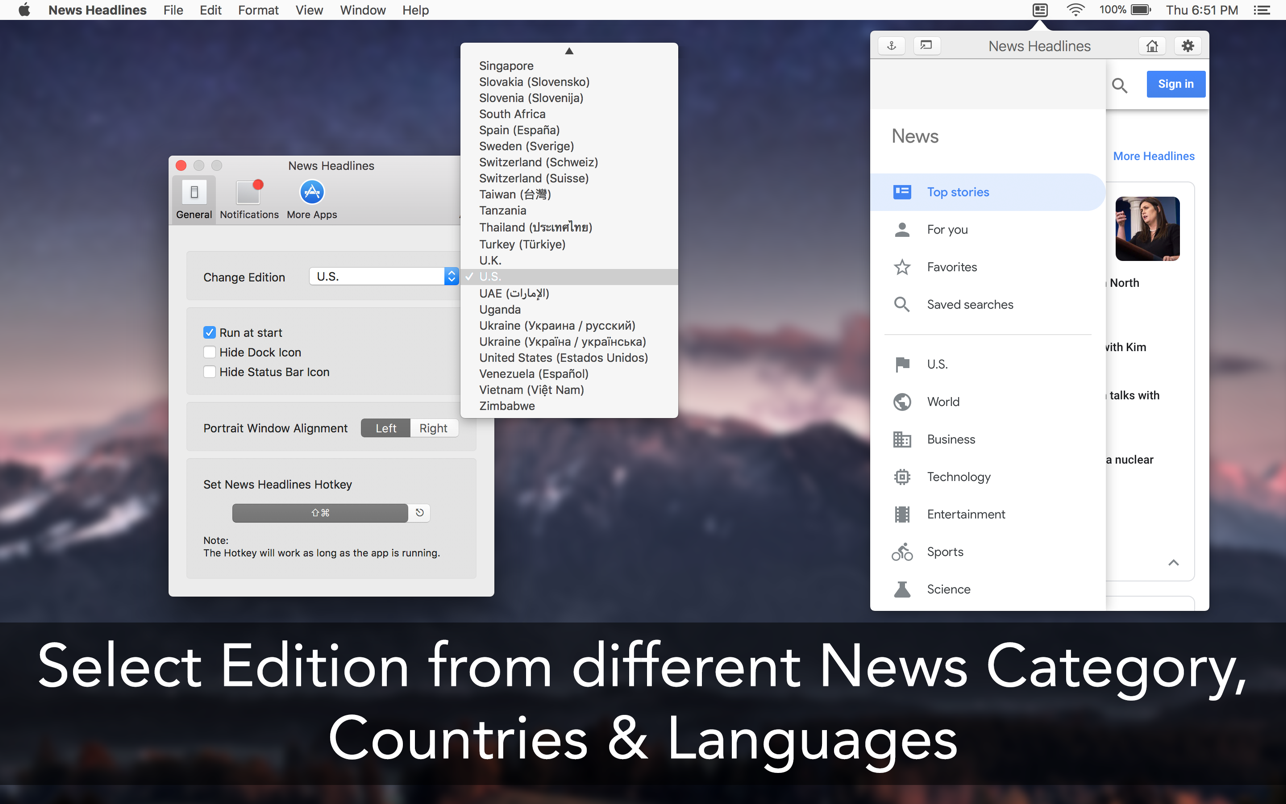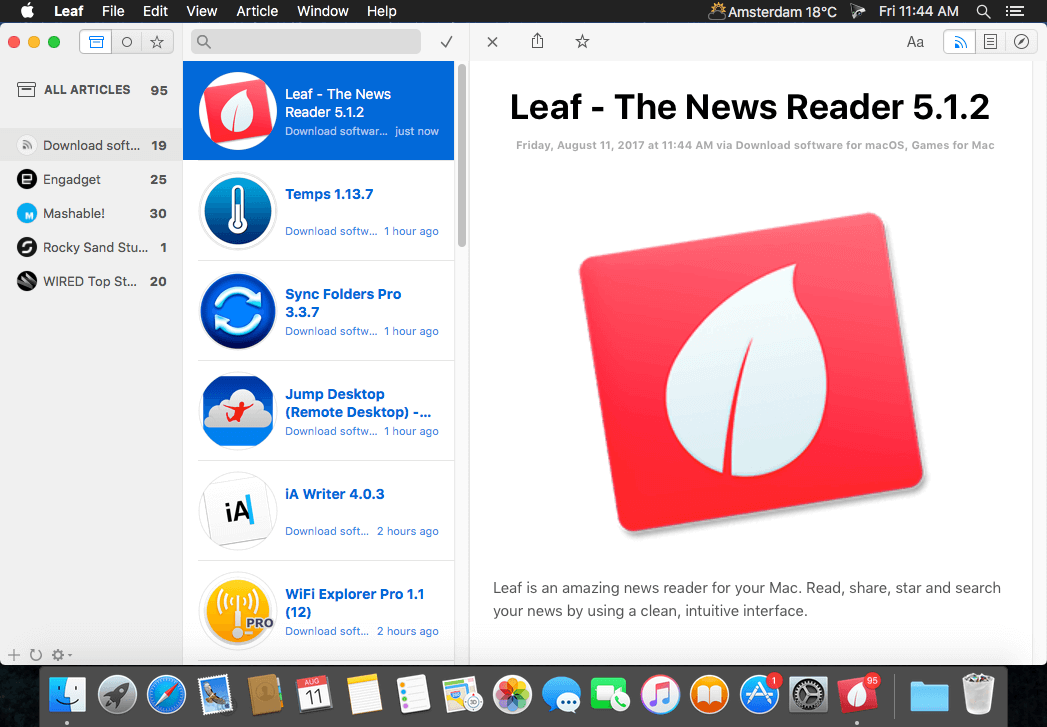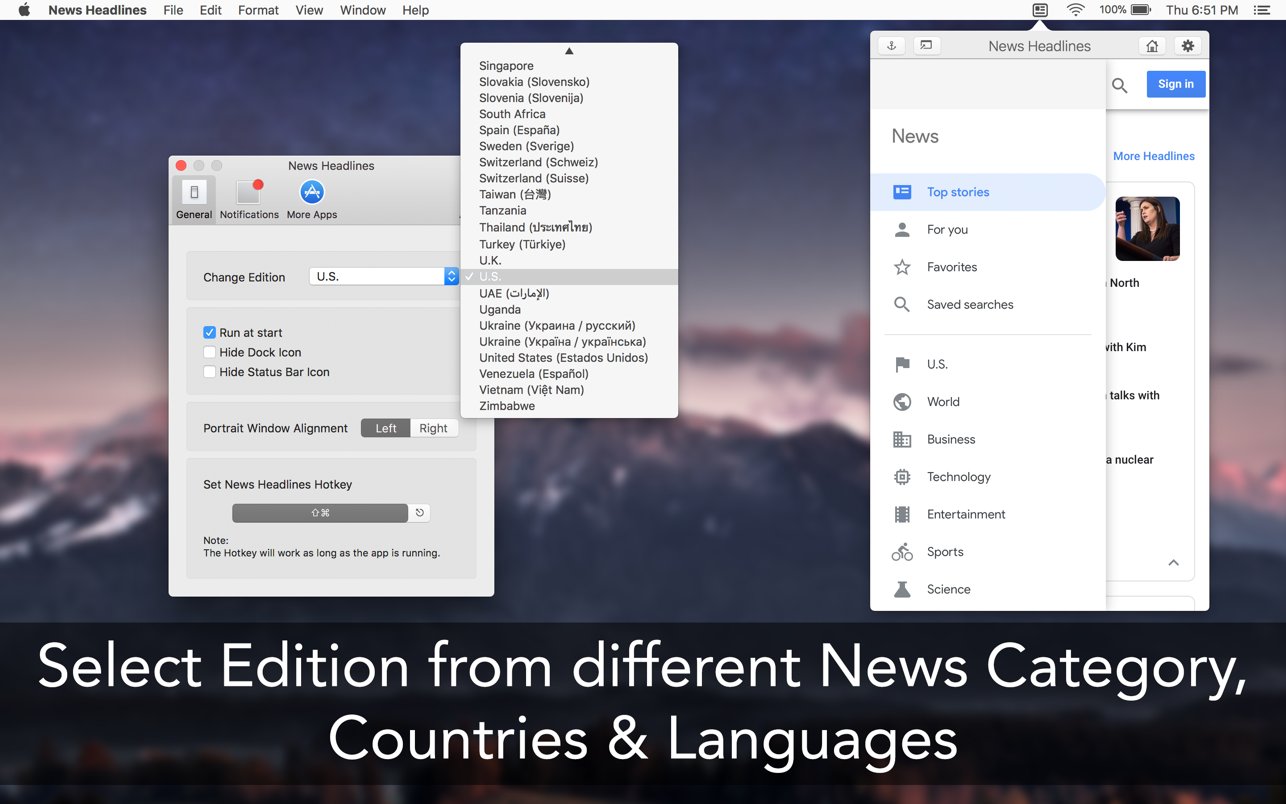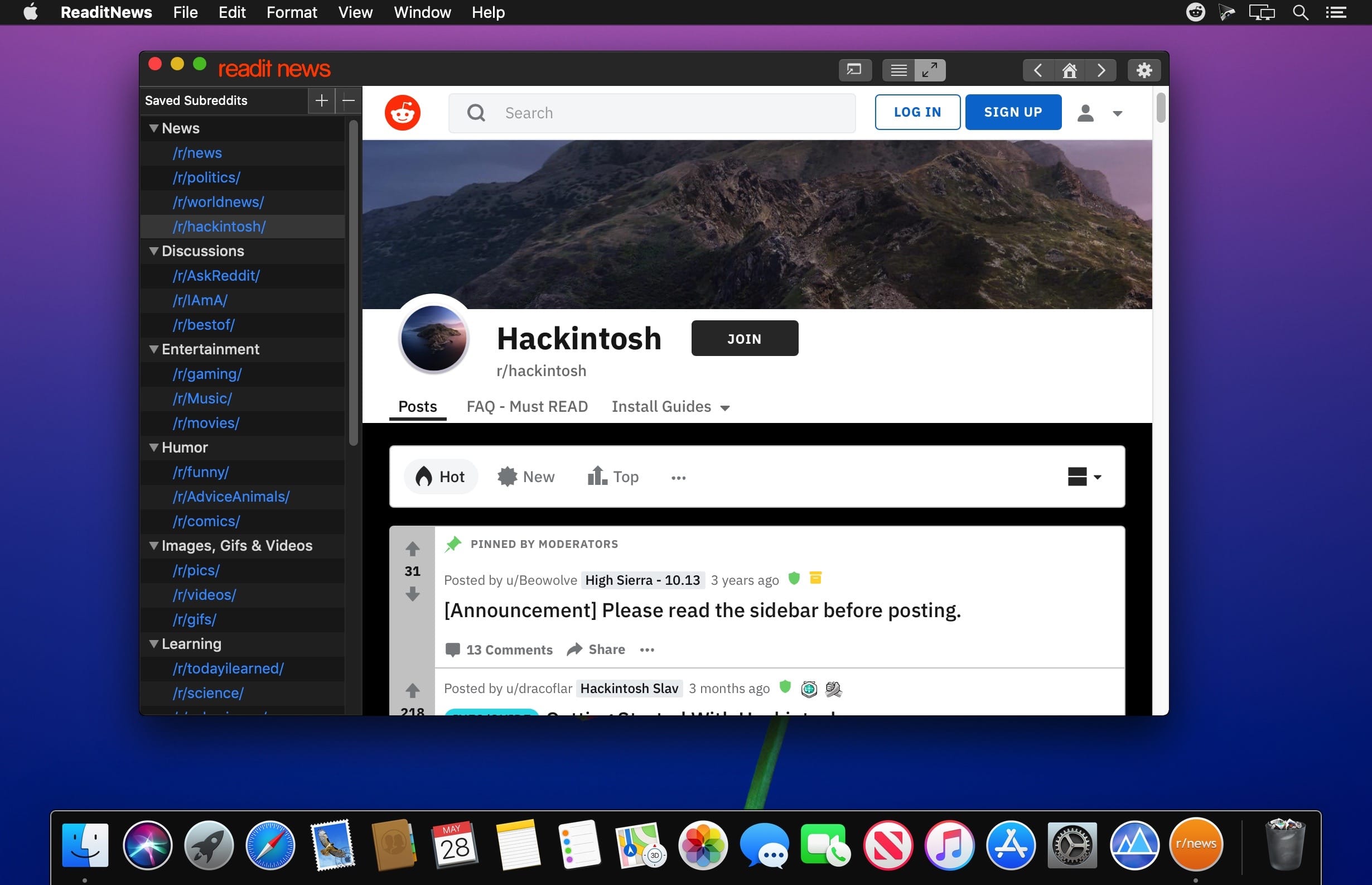Leaf is an amazing news reader for your Mac. Read, share, star and search your news by using a clean, intuitive interface.
Highlighted features
- Enhanced for Retina display
- Quick and clean article preview with a sharing button
- Hide articles and notifications for subscriptions
- Synchronized read and starring with Google Reader
- Alerts/banners for new articles and access to past alerts in Notification Center
- Fast search for articles by title, source and content
- Swipe to mark articles read/unread
- Secure and convenient OAuth2 authorization
- Custom refresh interval + pull-to-refresh
- Default RSS Reader capability
Compatibility: macOS 10.11 or later
Homepage https://geo.itunes.apple.com/app/id576338668
Screenshots
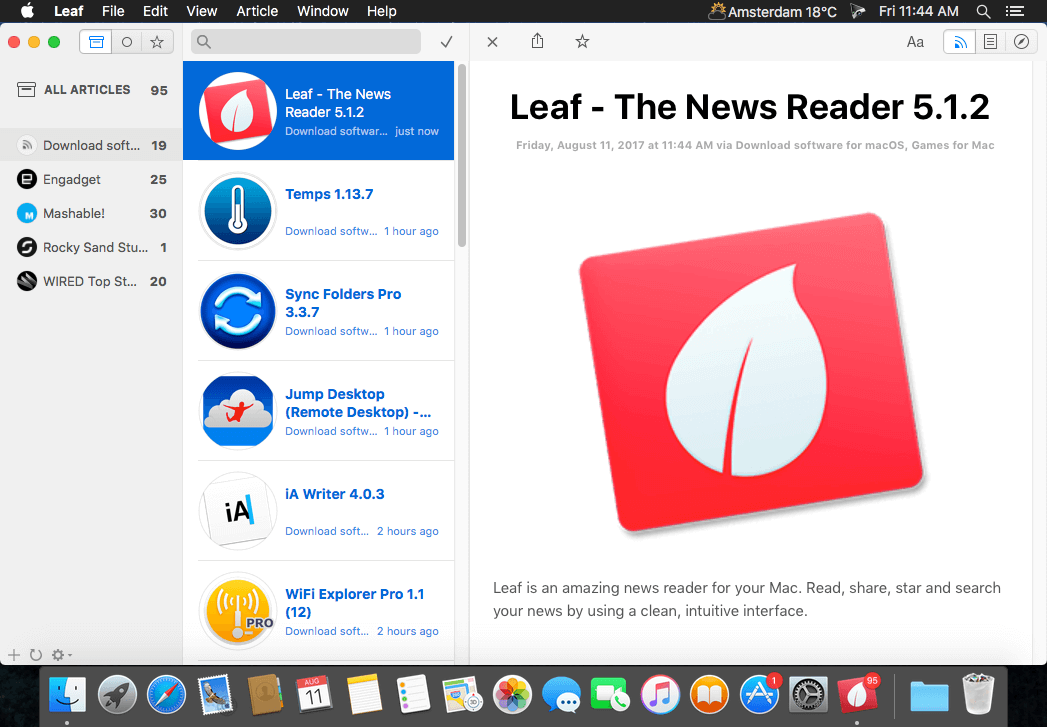
| Name: | Leaf_5.2.4_Mactorrents.Me.dmg |
|---|---|
| Size: | 10 MB |
| Files | Leaf_5.2.4_Mactorrents.Me.dmg[10 MB] |