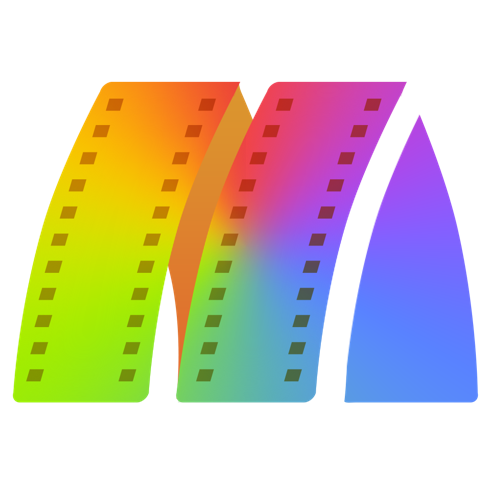Download MovieMator Video Editor Pro 2.9.2
MovieMator Video Editor Pro – With a streamlined design and professional editing features, Video Editor MovieMator Pro easily edit any type of video and audio clips in its native format to create fantastic family movies and high quality photo slideshows at the speed of thought. Besides providing the basic editing features like trimming, cropping, splitting, rotating and more, it brings to the table exceptionally advanced editing functionalities like video overlay (PIP), stabilization, etc. With 40+ built-in fixed filter effects and perfect support for keyframe technology, Video Editor Pro will create a variety of eye-catching animation effects.
Video Editor MovieMator Pro provides unlimited video and audio tracks for editing large projects. Moreover, it fully supports all media formats like 4K UltraHD, H.265, MP3, OGG, JPG, SVG, etc. and is optimized for the decoding of different formats, which significantly improved the decoding speed and quality.
Features
Create Fantastic Animation Effects with Keyframe Animation Technology
- Text animation: display different text at different times of the clip.
- Rotate animation: set different rotation angles at different times of the video clip.
- Wave animation: show different wave effects at different times of the clip.
- Stabilization animation: show different stabilization effects at different times of the clip.
- Gradient brightness, saturation, contrast, white balance and other effects.
- Download the software NOW to experience more animation effects.
Easily Edit Videos/Audios/Images
- Unlimited video tracks and audio tracks help users handle all projects.
- Basic editing features: merging, splitting, rotating, cropping, trimming, etc.
- Seamlessly assemble clips and adjust them frame by frame in the Timeline .
- Separate the audio track from a video file with ease.
- Create colorful slideshows with photos, music and fades.
Make Personalized Home Movies with Creativity
- 40+ fixed filter effects: Blur, Old Film, Sharpen, Stabilize, Vignette, White Balance…
- Create fantastic animation effects with keyframe animation technology.
- Play multiple videos in the same time with PictureinPicture effect.
- Stabilize your shaky Action Camera footage in one click.
- Create Fast/Slowmotion video by adjusting the playing speed as you like.
- Support volume adjustment and various audio filters to create perfect sound effect.
- Set fade in/out time for videos and audios with freedom.
- Enhance your movie by adding personalized subtitles and dazzling transitions.
- 20+ dazzling transitions: Dissolve, Iris Circle, Clock Top, Cut, Bar Vertical…
Fully Support Media Files of Any Type
- Import all videos/photos shot by iPhone 6s, GoPro, camcorder or other devices.
- Support videos/images downloaded from Facebook, Instagram, Flickr and more sites.
- Support videos with voiceover that recorded by any screen recording software.
- Support all popular video/audio/image formats: MP4, AVI, MPEG, WMV, MKV, MPG, RMVB, M4V, 3GP, FLV, TS, M4V, VOB, F4V, MP3, WAV, MKA, OGG, FLAC, AAC, JPG, PNG, TIF, BMP, SVG…
- Work natively with a broad range of formats including ProRes, RED, XAVC, AVCHD, H.264 from DSLR and more.
Extremely Intuitive and Friendly Interactive Operation
- The interface of MovieMator is intuitive and Realtime preview feature ensures what you see is what you get.
- Arrange and Trim all elements on the timeline by dragging and dropping.
- Easytouse cut, copy, and paste operations.
- Hide, mute, and lock the video /audio track with oneclick.
Powerful Project Preservation and Video Output Capability
- Incredibly fast export of HD videos in 200+ media formats for playback on all devices.
- Customize output parameters like resolution, frame rate, aspect ratio, encoding and etc.
- Save the file as a project for direct editing next time.
- Auto save the project when the window is closed unexpectedly.
Information
- Compatibility
- OS X 10.8 or later, 64-bit processor
- Languages
- English, Simplified Chinese
- Web Site
- Developer Website | Mac App Store
What’s New in MovieMator Video Editor Pro 2.9.2
- Newly add audio waveform function.
- Added more text templates.
- The rotation filter bug was fixed.
Screenshots
| Name | MovieMator Video Editor Pro 2.9.2 MAS [TNT] mac-torrents.net.zip |
|---|---|
| Size | 100.9 MB |
| Created on | 2019-11-06 18:44:54 |
| Hash | 2ba14ae565a212824c90a6da058cebd54c8285b1 |
| Files | MovieMator Video Editor Pro 2.9.2 MAS [TNT] mac-torrents.net.zip (100.9 MB) |