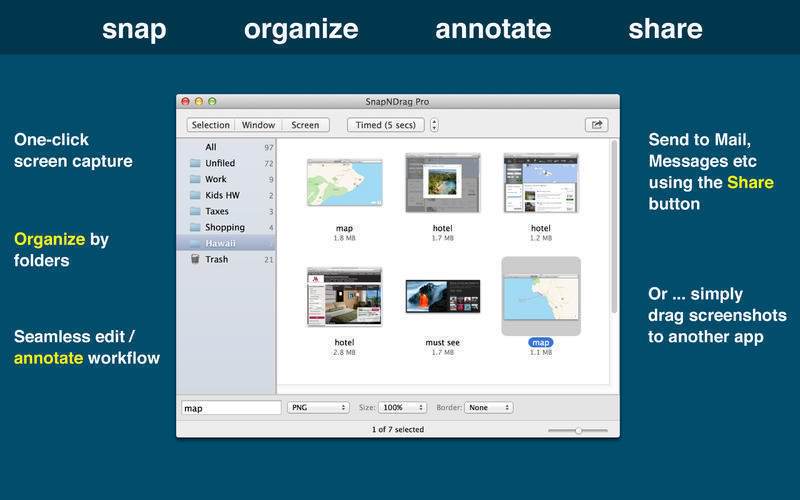Descriptions for SnapNDrag Pro 4.2.7
Name: SnapNDrag Pro Screenshot
Version: 4.2.7
Release Date: January 31, 2018
Developer: Yellow Mug Software
MAS Rating: 4+
Mac Platform: Intel
OS Version: OS X 10.11 or later
Includes: Keygen (CORE)
Web Site: http://yellowmug.com/snapndrag
Mac App Store: https://itunes.apple.com/app/snapndrag-pro-screenshot/id430397512?mt=12
Overview
SnapNDrag Pro is screen capture made ridiculously easy. Here is an app you didn’t know you need until you try it.
— WHO IS IT FOR?
As the old saying goes, “A screenshot is worth a thousand words.”
There are myriad reasons to take a screenshot: note-taking, tech support, comparison shopping, on-screen reference etc.
SnapNDrag is the perfect screenshot tool for students, teachers, designers, developers, support … just about anyone who uses a computer, really.
Why use SnapNDrag over OS X’s built-in Grab? Because SnapNDrag does much more than just *take* screenshots. Please read on.
— SHOOT ● ORGANIZE ● ANNOTATE ● SHARE
SnapNDrag makes taking screenshots super easy. Click, select and the screenshot is added to your library.
SnapNDrag maintains a library of all the screenshots you have ever taken. Think of it as iPhoto for screenshots. You can organize by Folders. You can batch rename items. You can type into the search field and get live updates in the browser. SnapNDrag maintains its own Trash so you undo a delete if you need to.
If a screenshot is worth a thousand words then an annotated screenshot is worth a million. Simply double click to open an item for editing in Preview. Use Preview’s edit tools to add text, draw arrows or circles. When you hit Save in Preview, SnapNDrag instantly picks up the changes and updates the browser. Since what you’re editing is a *copy*, you can easily revert to the original.
When it comes time to share, SnapNDrag provides many ways to do that. Use the Share button to send via Mail, Messages, AirDrop, Twitter, Facebook, Flickr. Or drag a screenshot from the browser and drop it into the Mail or Message you’re composing– in fact, you can drag it to pretty much any app where it makes sense. And if you’re old school, copy-and-paste works too.
— POWERFUL YET SIMPLE
Don’t let SnapNDrag’s simplicity fool you. When you dig deeper, you will find lots of options to satisfy the power user. For example, you can activate functions using global hot keys. You can also run SnapNDrag as a background app (no Dock icon).
— CUSTOMER REVIEWS
US & Canada:
“Long story short, SnapNDrag has not only replaced old faithful but has become invaluable to me”.
“It’s quick, easy, and doesn’t require an instruction [manual] to use it.”
“I love that I can now create folders to hold multiple images related to a project, or for boilerplate images that I use over and over. Great app!”
“I am a heavy screenshot user making teaching materials, and SnapNDrag Pro is favorite and default screenshot app.”
“… it’s worth 10x the modest price.”
Europe:
“I must use it 100 times a day to grab little screen snippets.”
“[for my purpose,] I do not know any App that would be more flexible and satisfying to use than SnapNDrag Pro.”
“Indispensable. Extrêmement pratique pour joindre un renseignement à un courriel.”
“Best Screenshot App ever. Extrem übersichtlich und alle funktionen die man braucht. Das alles mit Drag & Drop funktioniert ist einfach und super.”
“Senza tanti fronzoli fa tutto quello che serve, la uso spesso ed è veramente utile, funziona perfettamente!”
“The best tool for the job. As sublime as it is simple … loving it.”
“Very nifty and practical Clean and easy to use … I use it almost every day in my work.”
Asia & Australia:
“Perfect !! … It’s easy to use, no fuss, straightforward. One of my most used app on my mac. Highly recommended!”
“A brilliant tool for an arts educator … So simple, so quick, so good.”
“好用的小程式。各方面都蠻方便的”
What’s New in SnapNDrag Pro 4.2.7
● Fix: disappearing cursor on multi-display setup
● User interface cleanup