WiFi Explorer Pro takes the code base of WiFi Explorer and adds a set of features that makes it the right tool for WLAN and IT professionals. You can use WiFi Explorer Pro for preliminary assessments, to help design and validate wireless networks installations, as well as to identify channel conflicts, overlapping, poor signal quality and other issues that may be affecting the connectivity or performance of your home, office or enterprise wireless network.
WiFi Explorer Pro Features:
- Scan Modes, Active, Passive & Directed
- Information Element Decoding
- Annotations & Custom Colors
- Hidden Networks Support
- Network Grouping
- Enhanced Filtering
- Remote Sensor Support
- Spectrum Analysis Integration
- Comprehensive Help
- Theme Light & Dark
- External WiFi Adapter Support
Simple, intuitive user interface
WiFi Explorer gathers configuration and capability information about all the networks it discovers and presents it on an easy-to-use, intuitive user interface. Information includes network name (SSID), BSSID, vendor, country code, channel, band, security configuration, supported data rates, number of streams, and much more.
Resolve Wi-Fi Issues
With WiFi Explorer, you can find the best channel for your network or determine a better placement for your access point. You can also identify channel conflicts, overlapping or configuration issues that may be affecting the connectivity and performance of your home, office or enterprise wireless networks.
Designed for WLAN and IT professionals
WiFi Explorer has been developed with the support and feedback of the WLAN community. Ease of use and advanced features, such as the ability to decode information elements, AP name discovery or enhanced filtering, give professionals a full insight into the capabilities and configuration details of wireless networks.
Do more than finding wireless networks
WiFi Explorer Pro’s spectrum analysis integration lets you visualize RF information and correlate it with Wi-Fi data to identify non-802.11 energy sources and better understand the effects of interference and channel utilization on your wireless network. Compatible spectrum analyzers:
- MetaGeek’s WiSpy 2.4x & WiSpy DBx
- Ekahau Spectrum Analyzer
- RF Explorer WiFi Combo
- Ubertooth One
- HackRF One (Experimental)
Compatibility: OS X 10.13 or later 64-bit
Homepage: https://www.intuitibits.com
Screenshots
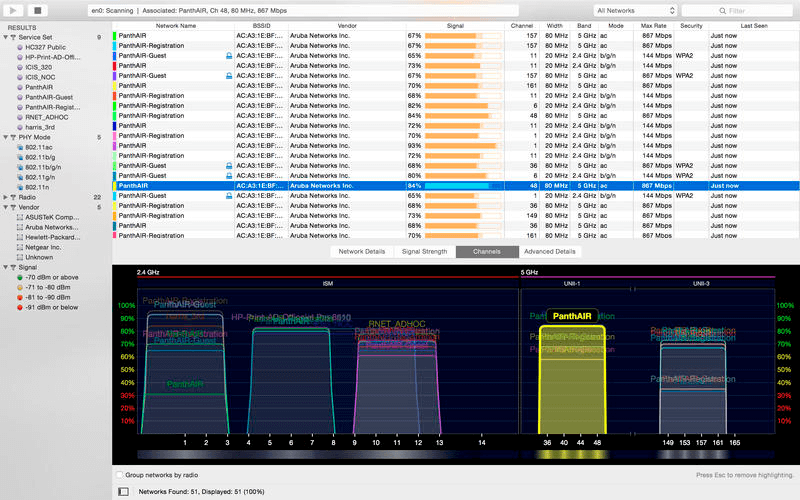
| Name: | WiFi_Explorer_Pro_2.3.6__TNT_Mactorrents.io.dmg |
|---|---|
| Size: | 18 MB |
| Files | WiFi_Explorer_Pro_2.3.6__TNT_Mactorrents.io.dmg[18 MB] |