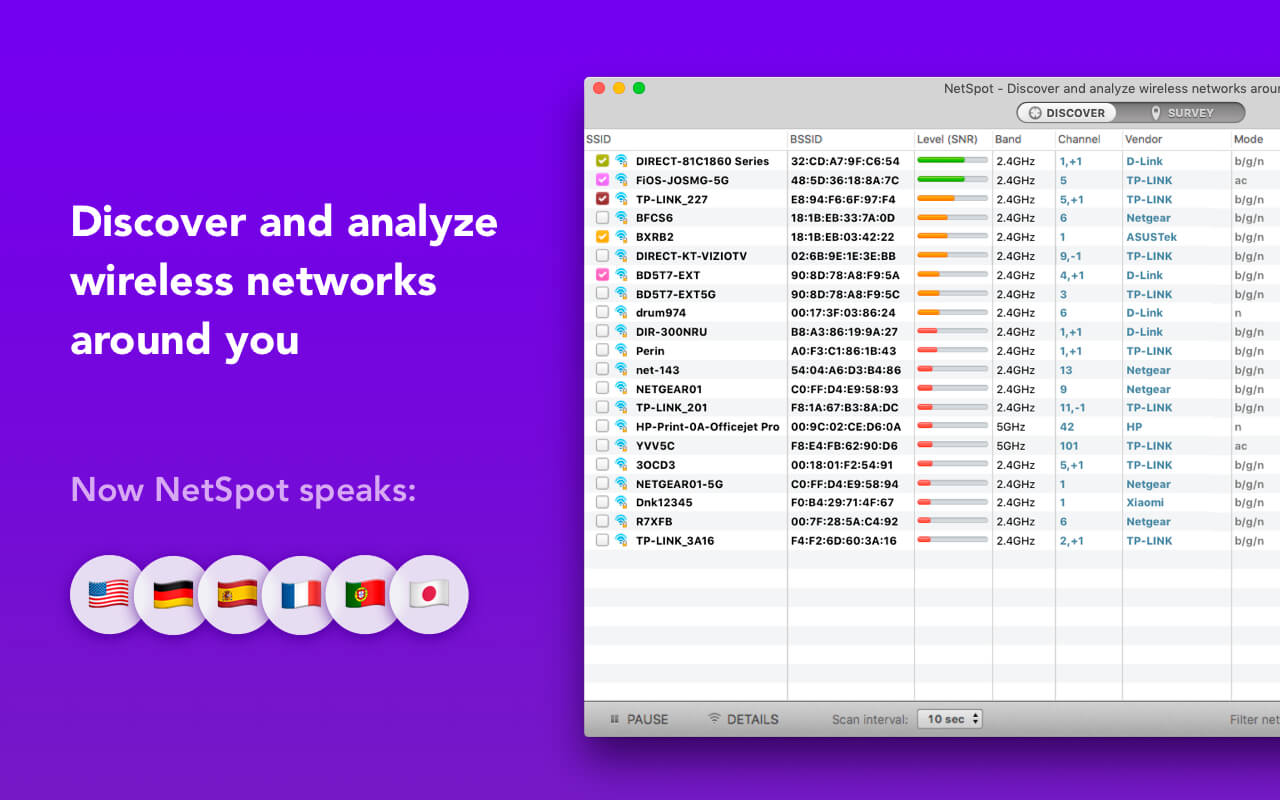| Name: | NetSpot_2.16.1067_Mactorrents.biz.dmg |
|---|---|
| Size: | 15 MB |
| Files | NetSpot_2.16.1067_Mactorrents.biz.dmg[15 MB] |
Collect data about WiFi networks, create WiFi site surveys, map out realistic WiFi coverage, analyze your WiFi with 12+ interactive visualizations, and fix WiFi issues! nstalling a WiFi network isn’t always easy. Interference from neighboring wireless networks and radio noise from electronic devices can cause serious connection problems. While you can overcome those by trial and error, there’s a much better solution: NetSpot PRO WiFi scanner is here for you!
NetSpot PRO is a WiFi analyzer app allowing you to get all the necessary details about WiFi networks around, measure WiFi signal strength, locate WiFi interference issues, analyze and troubleshoot your wireless coverage. NetSpot PRO WiFi analyzer offers advanced visualizations and powerful reporting features.
WiFi heatmap visualizations include:
* Signal-to-noise ratio
* Signal level
* Signal-to-interference ratio
* Quantity of access points
* Noise level
* Frequency Band Coverage
* PHY Mode Coverage
* Wireless Transmit Rate
* Iperf TCP/UDP
* Download Speed
* Upload Speed
* Troubleshooting
NetSpot PRO features:
* Support of 802.11 a/b/g/n/ac WiFi standards and 2.4GHz + 5GHz channel bands
* Advanced customizable export of your survey projects
* Unlimited number of APs can be visualized simultaneously
* 50 zones per project, 50 snapshots per zone, 500 data points per heatmap
* Super-flexible grouping of APs by SSID, channel, etc., plus custom group creation
* Better AP management with custom aliases
* Easy detection of problem areas in your wireless network and improvement recommendations
* No special knowledge required: simple and fast wireless data analysis
NetSpot PRO is the perfect WiFi analyzing and troubleshooting tool for IT and network administrators, wireless service providers, engineers, hardware vendors, consultants, WiFi deployment agents, SMB, homeowners and IT professionals looking to optimize their WiFi network.
Additional NetSpot PRO features:
* Active wireless site survey with download and upload speeds of the WiFi network you are connected to
* Hidden networks detection and scanning
* Configurable survey autosaving
* Predictive location of access points on heatmaps
* Detailed parameters collected about every network
To make full use of NetSpot PRO, you will need the following:
A Mac laptop or a mobile Mac desktop computer with macOS 10.13 and up on board
Compatibility: macOS 10.13 or later
Homepage https://geo.itunes.apple.com/app/id678464954
Screenshots