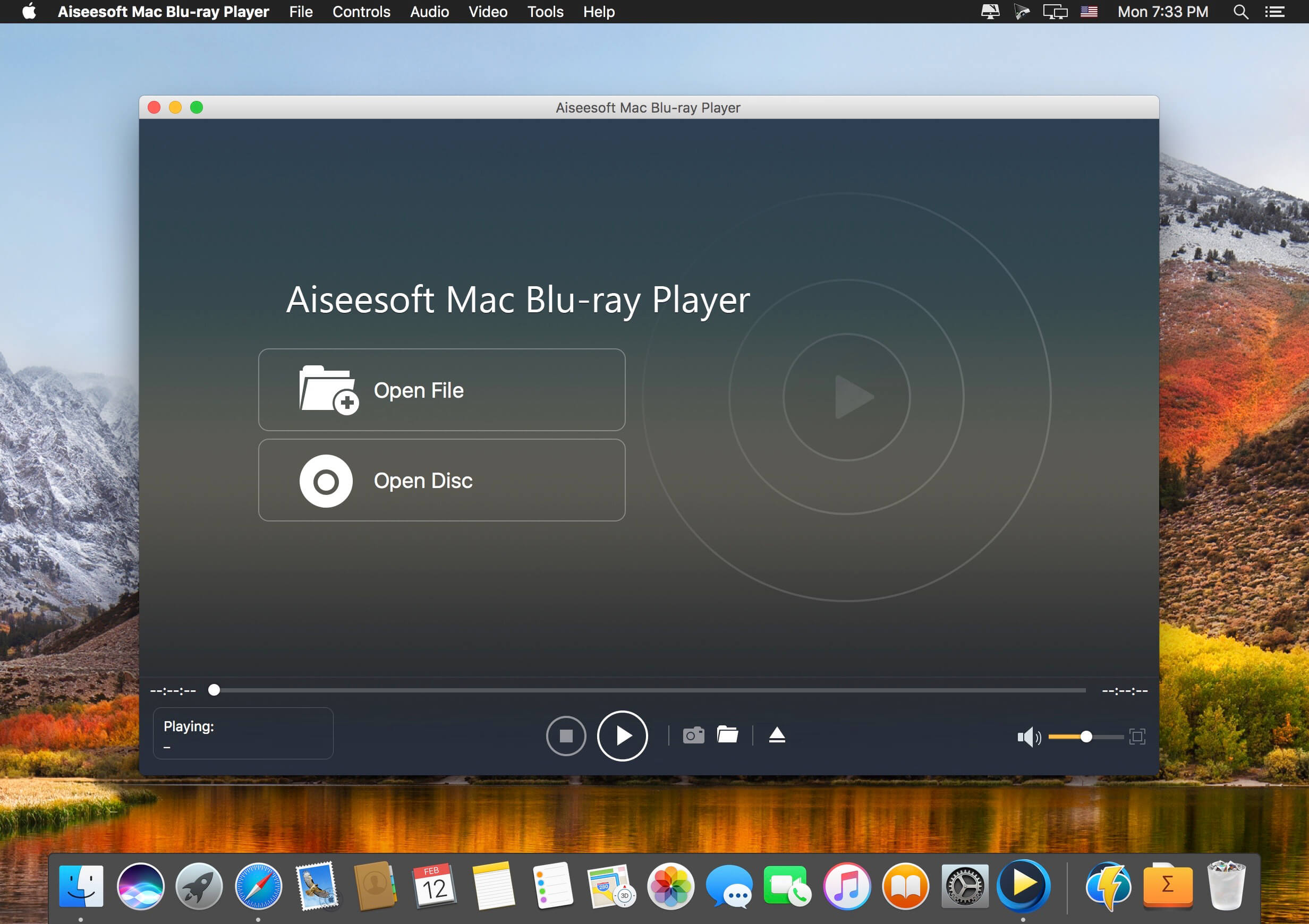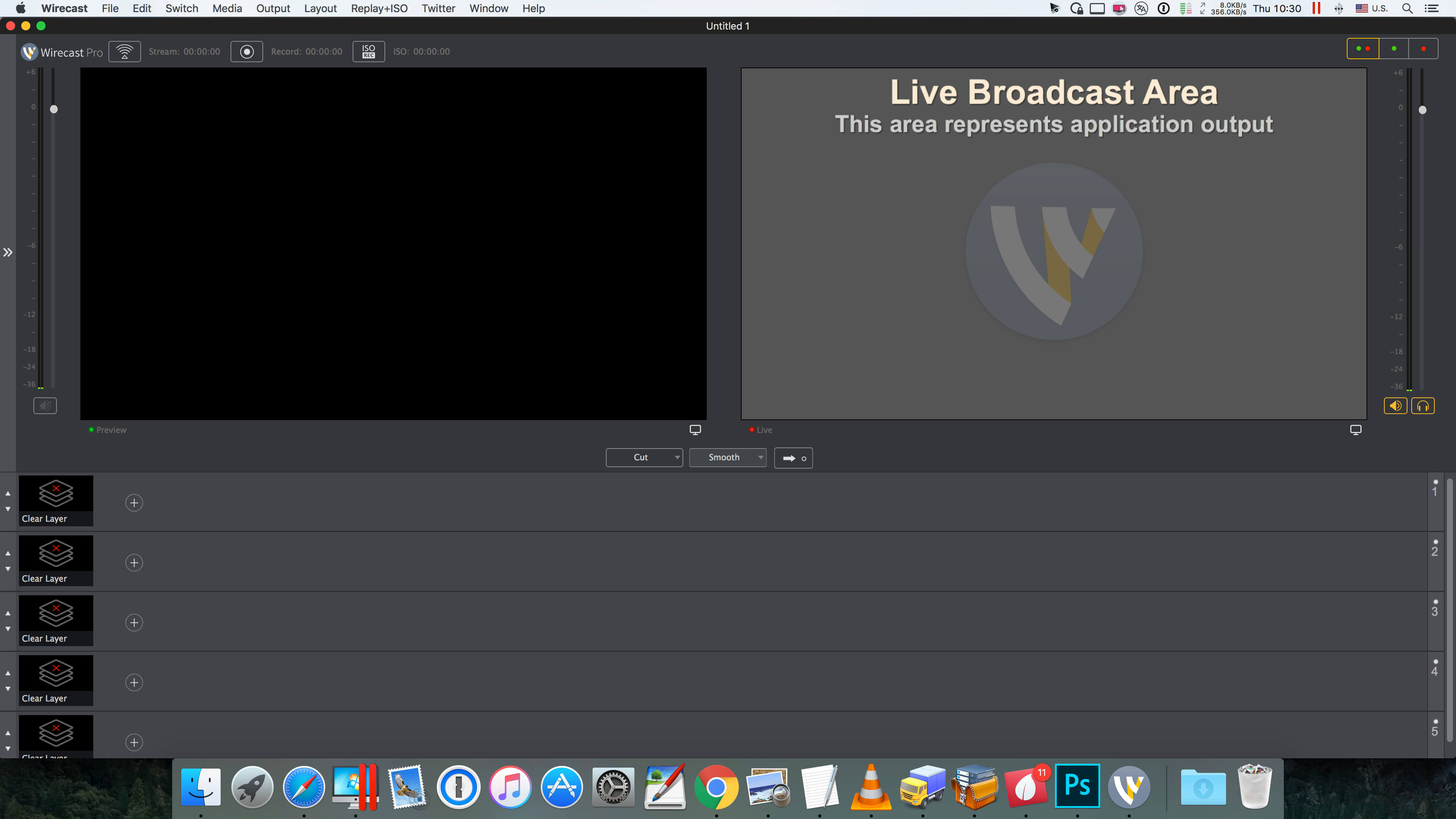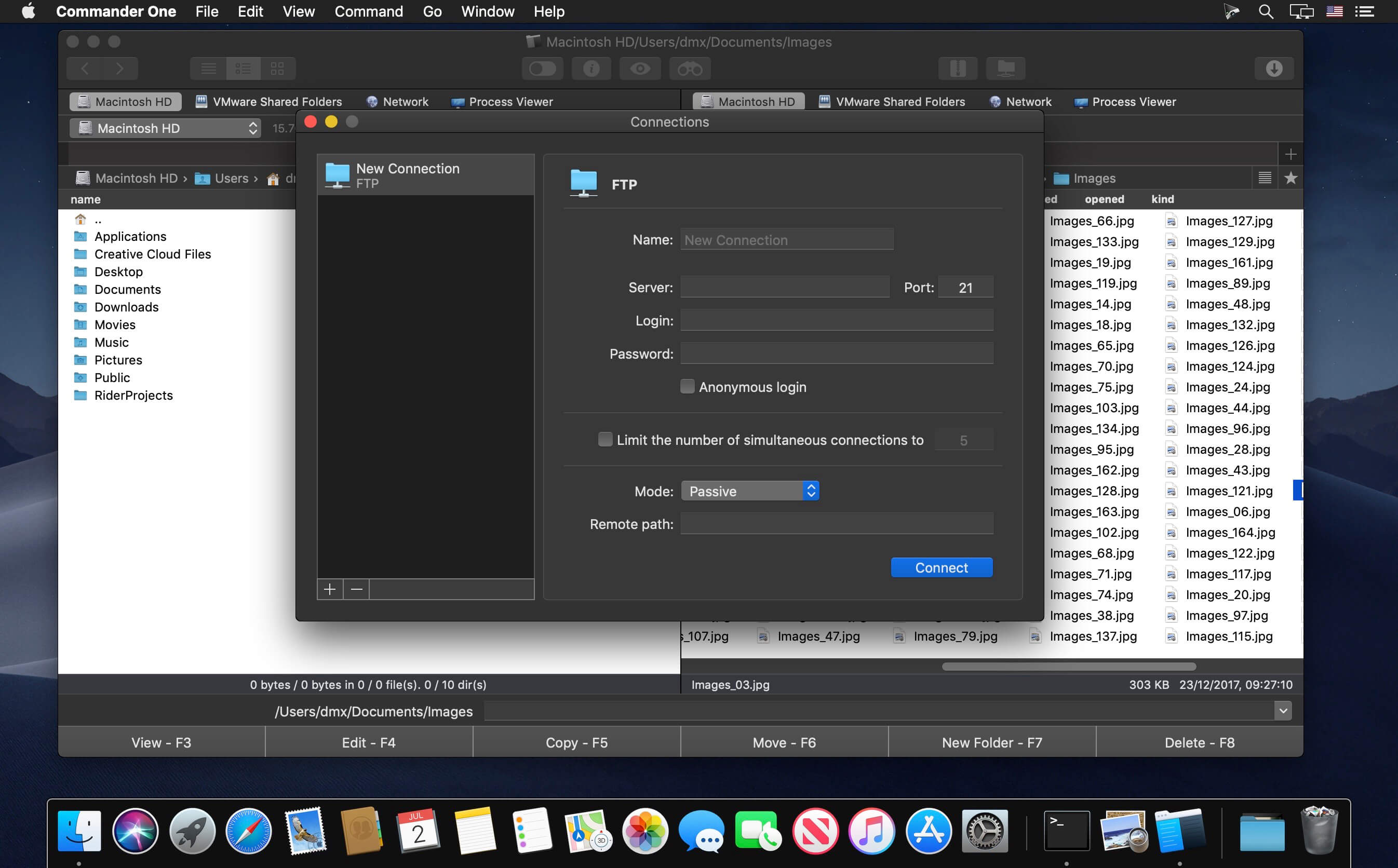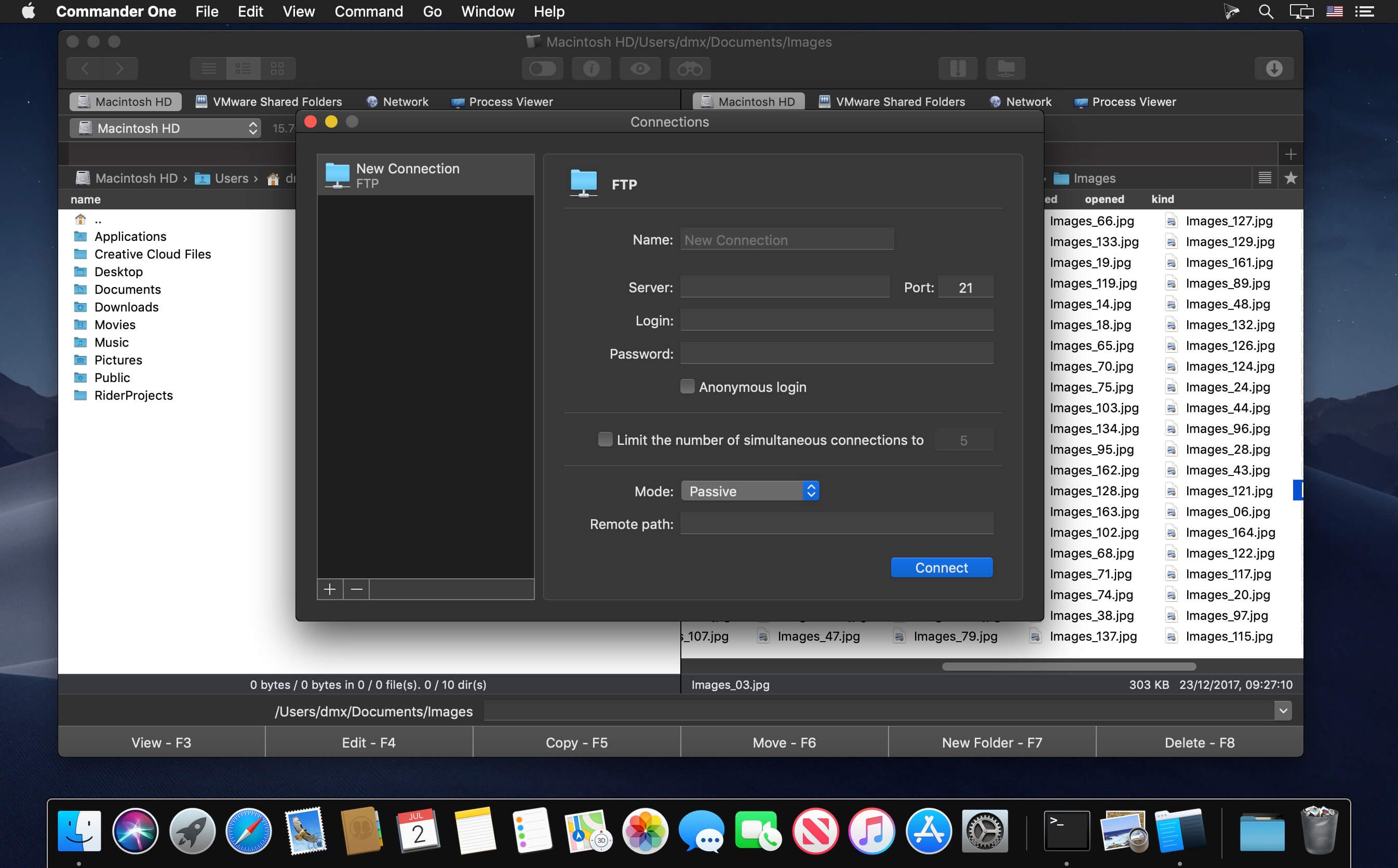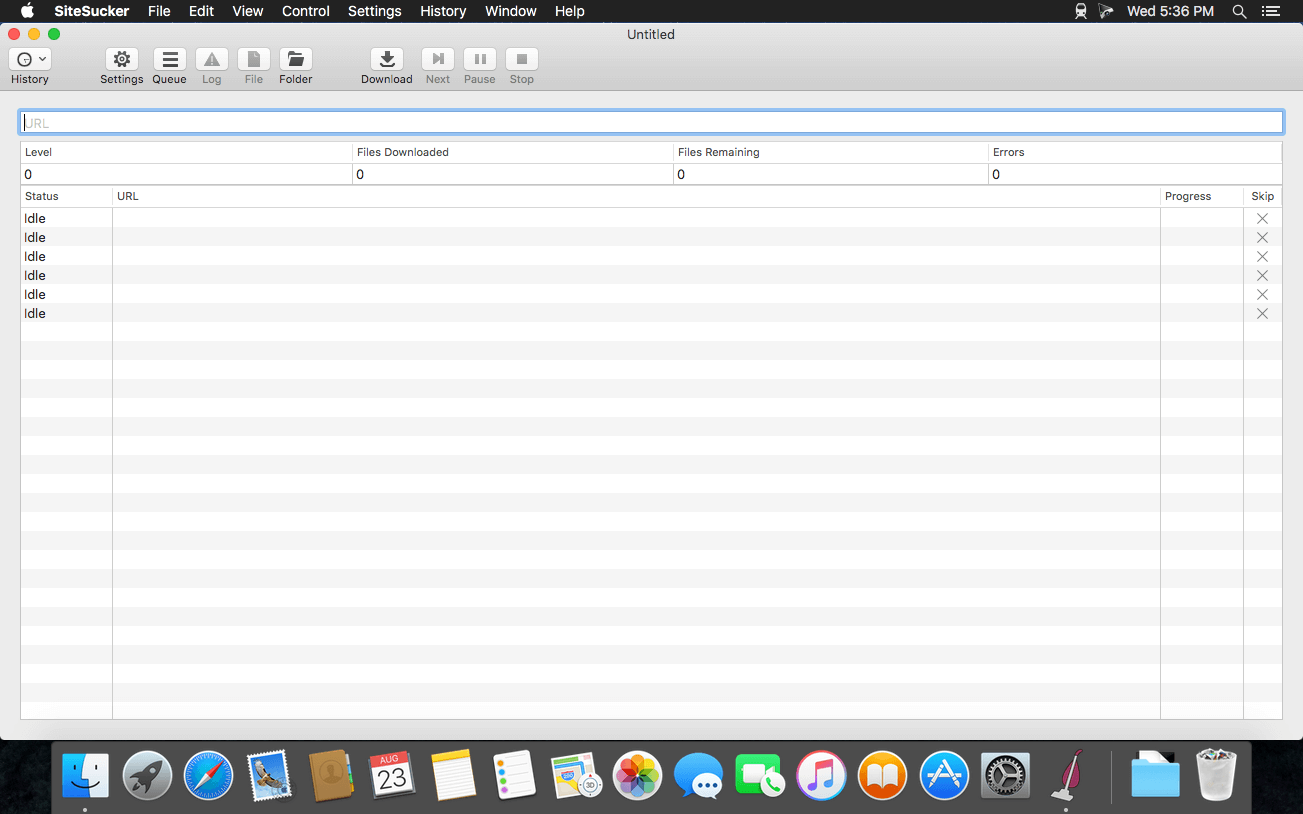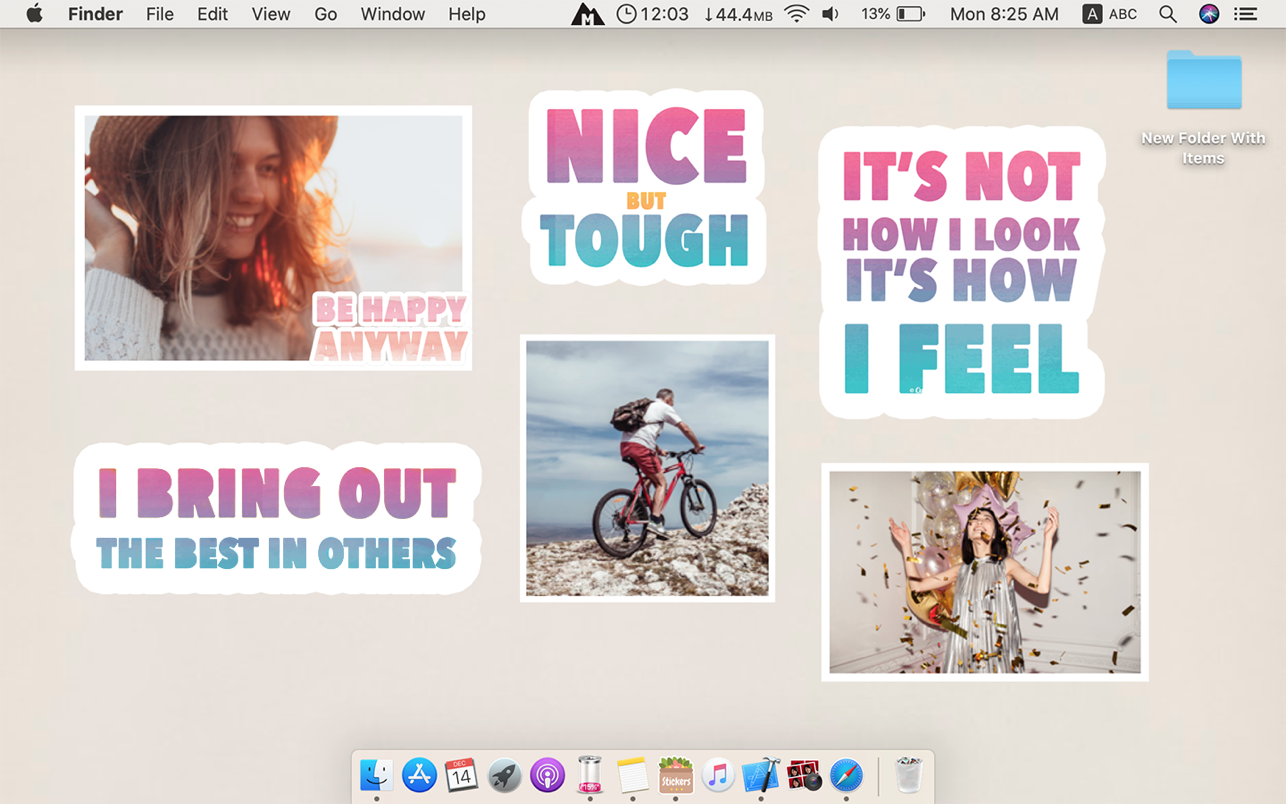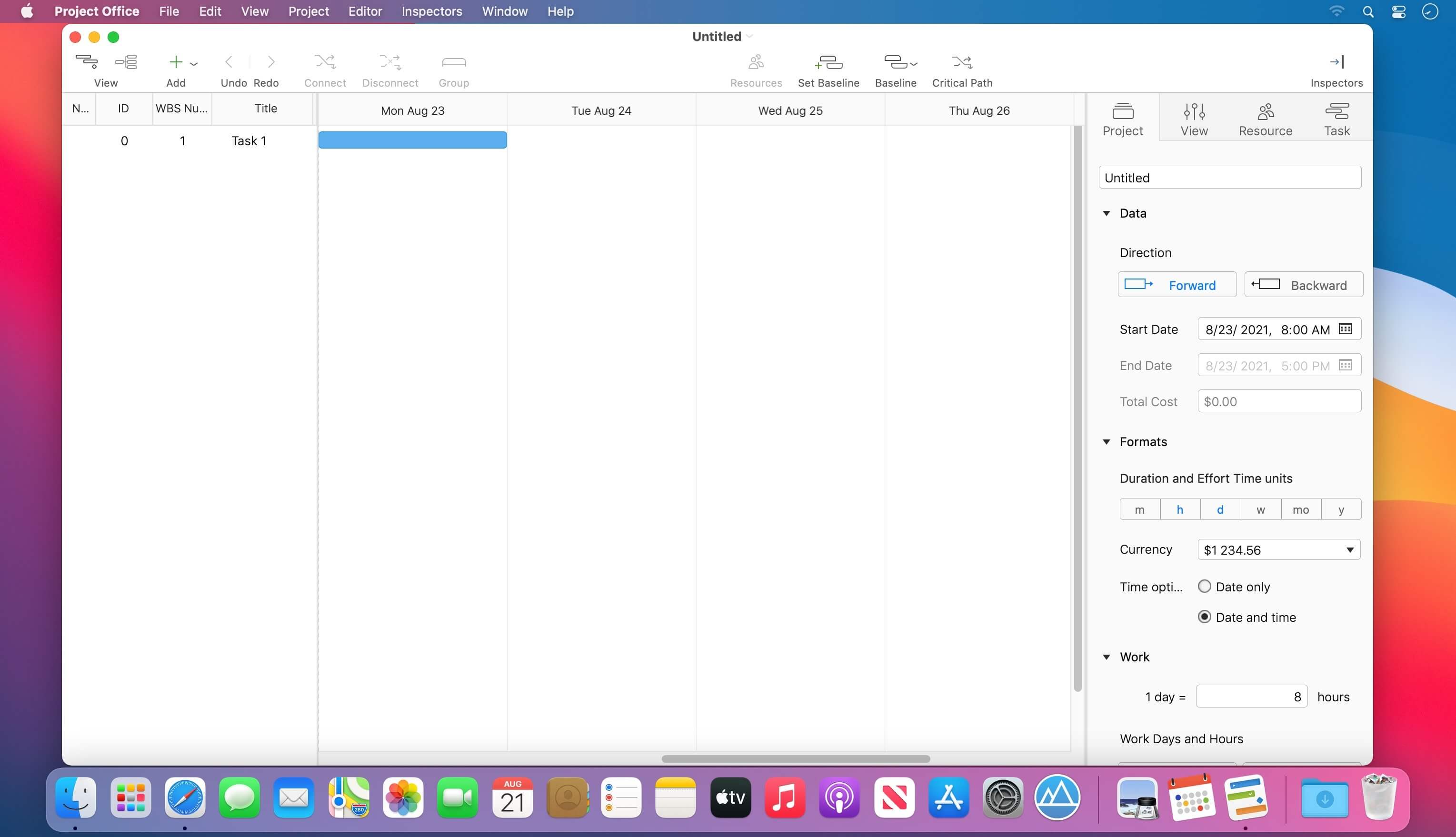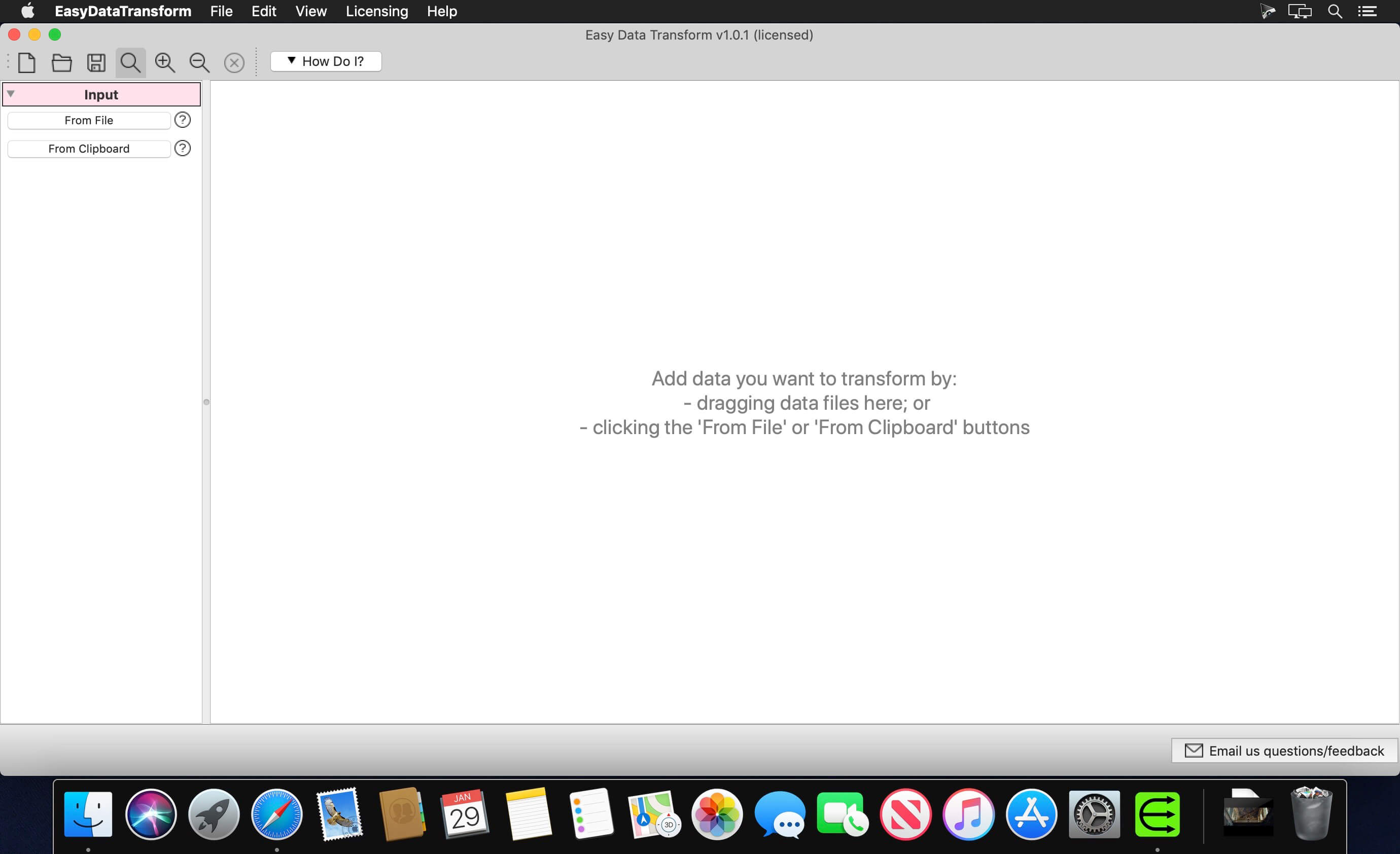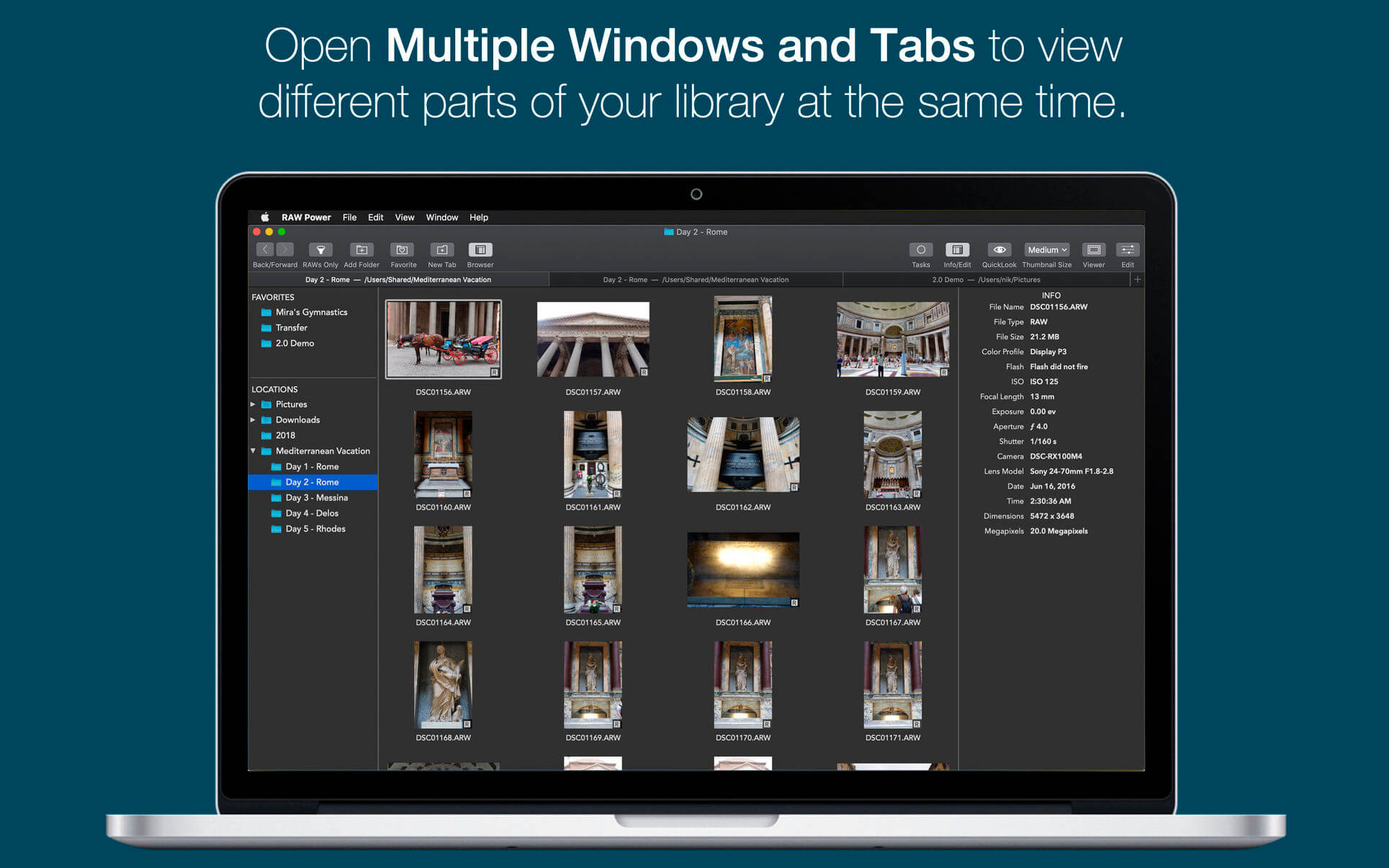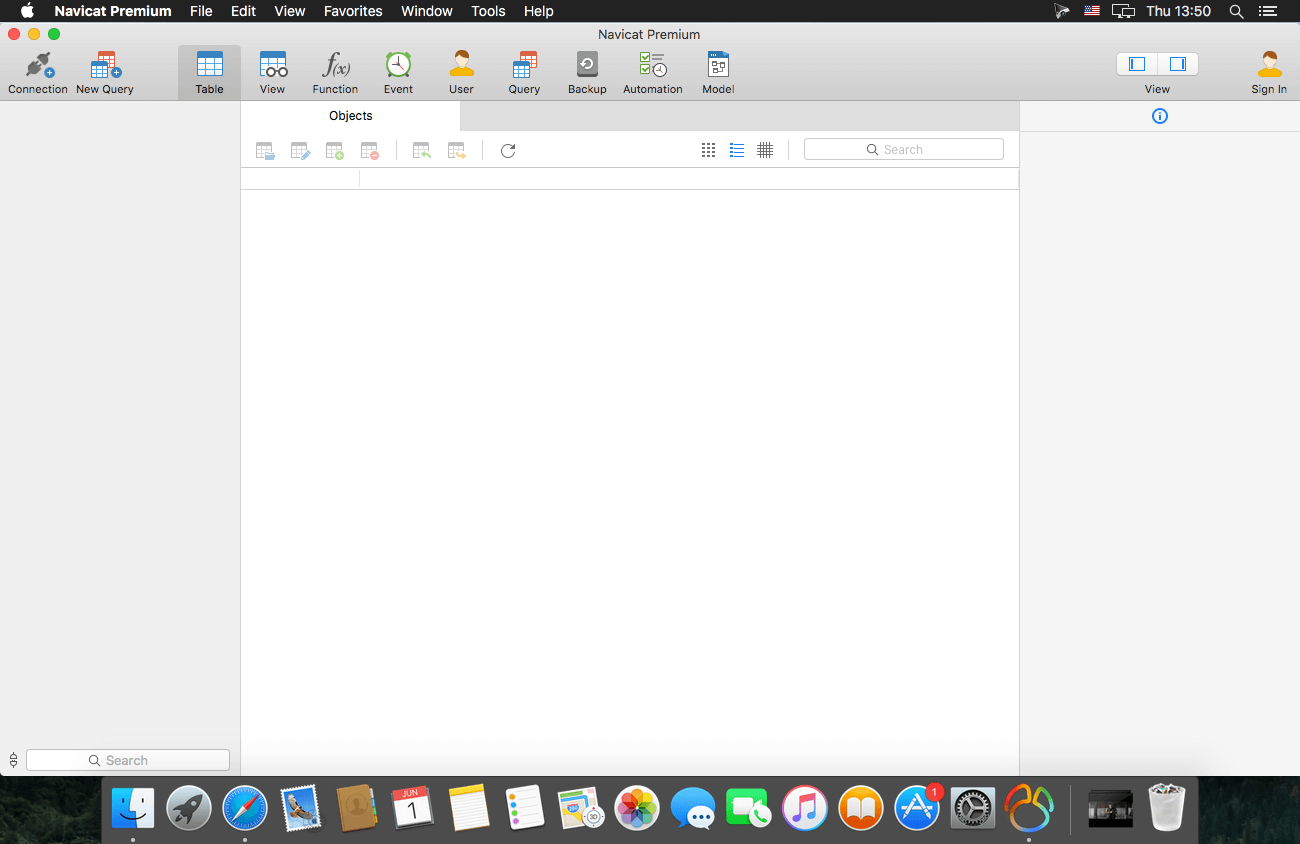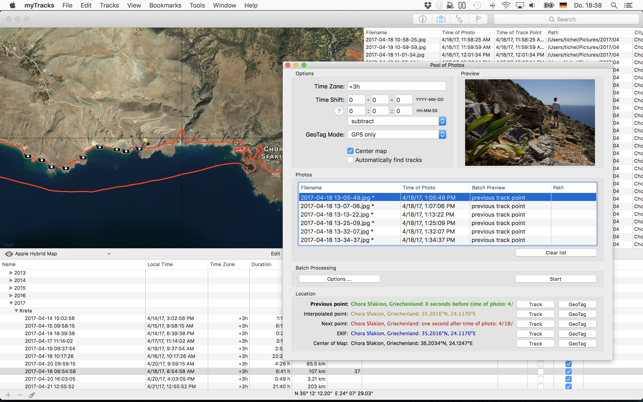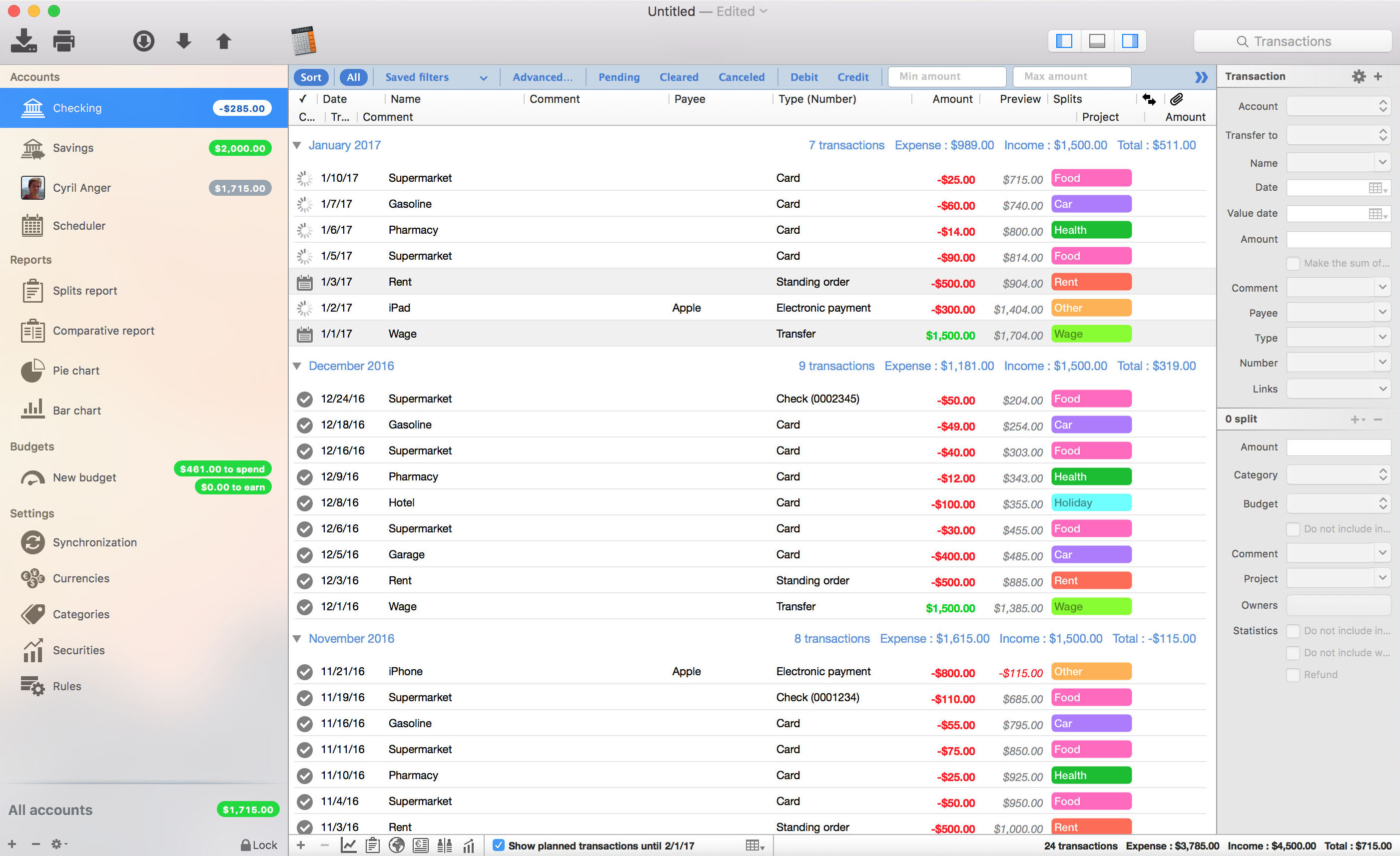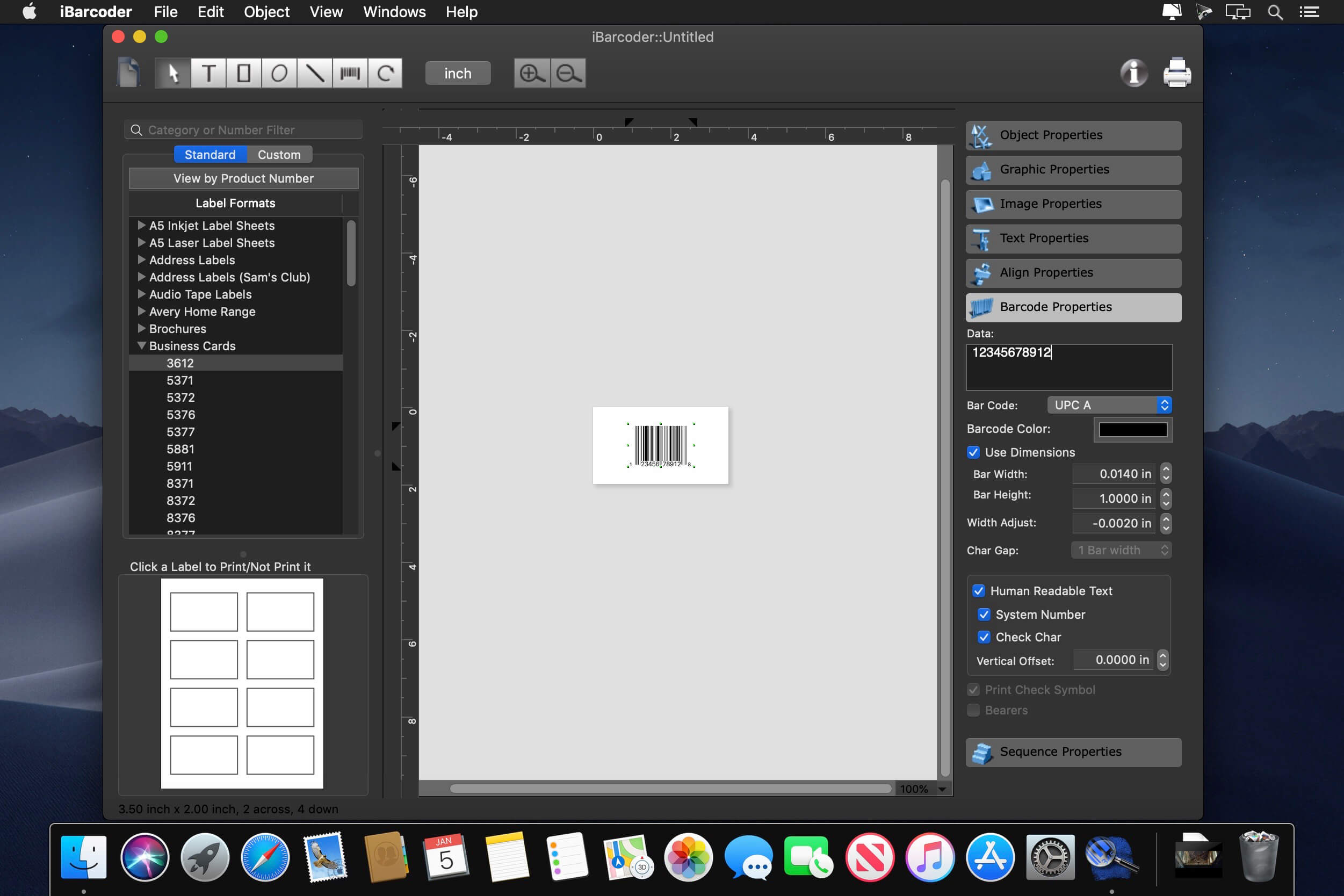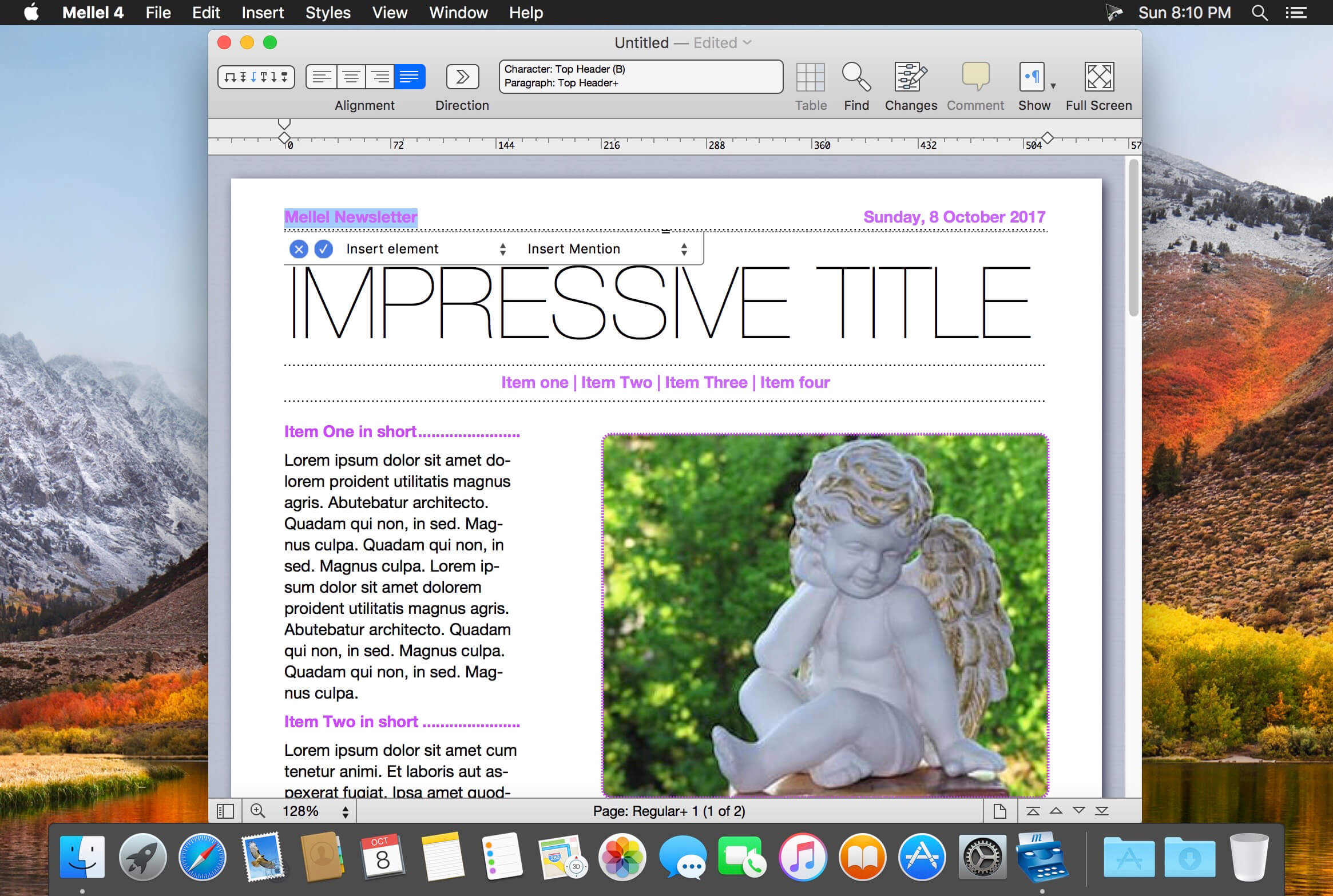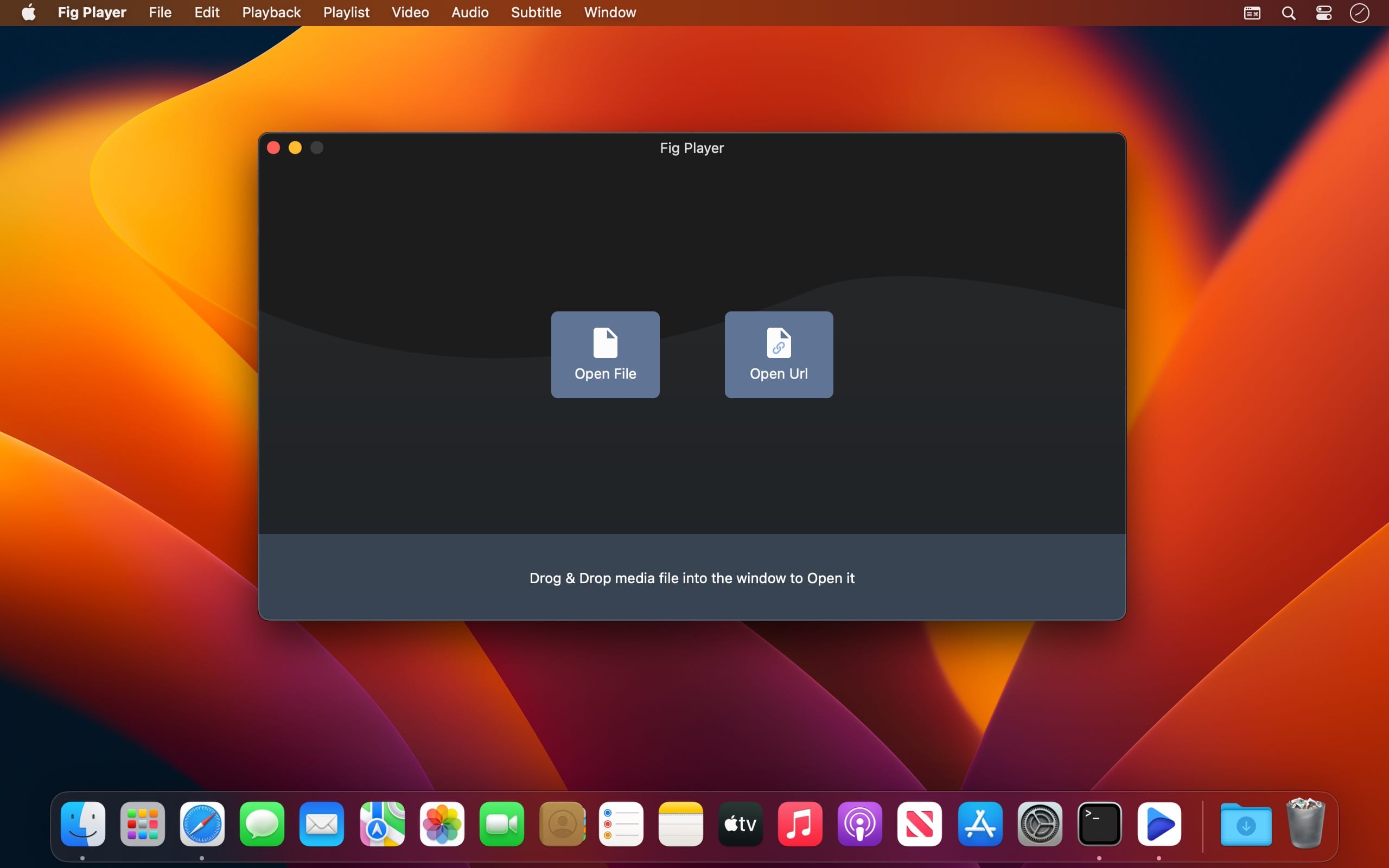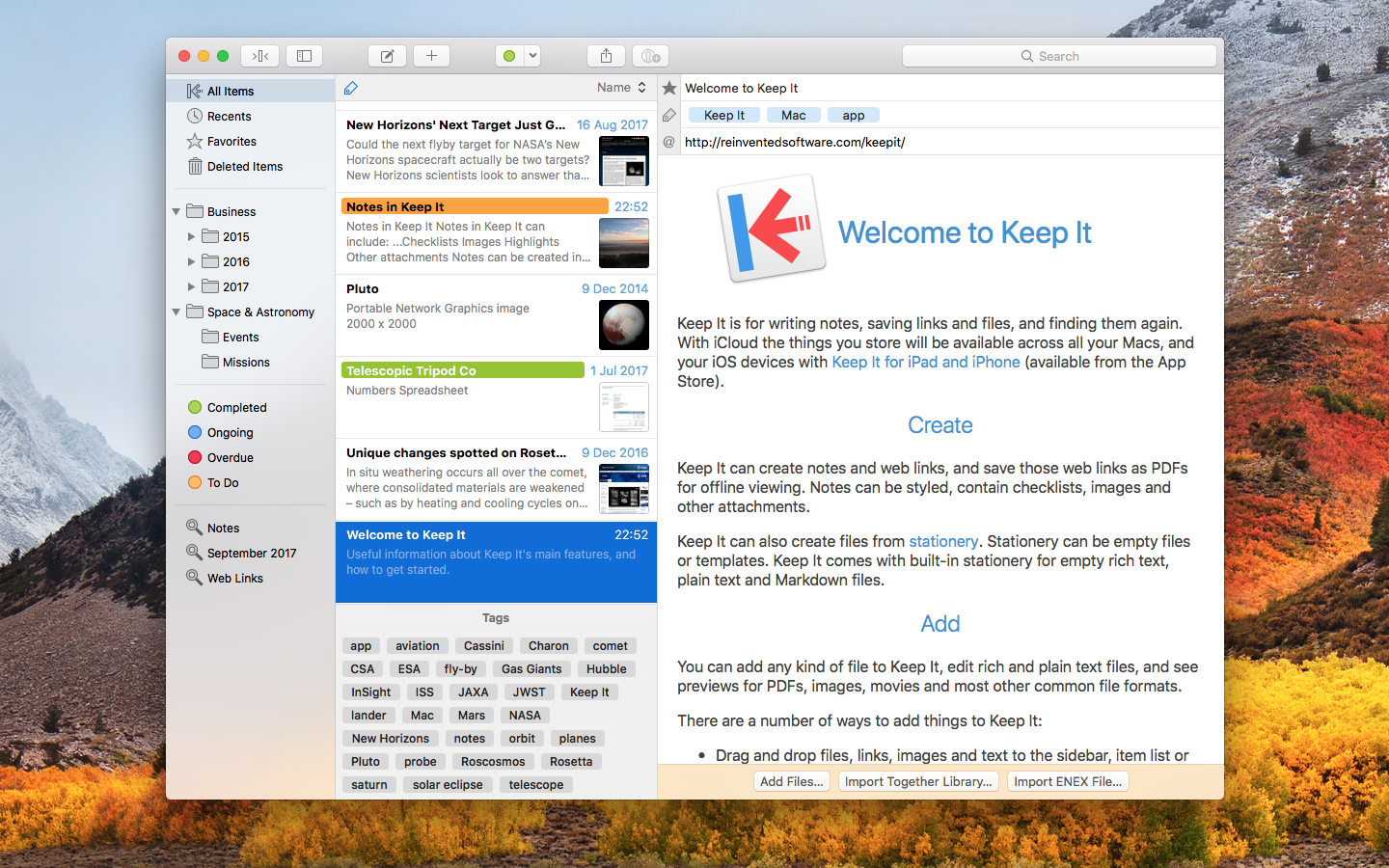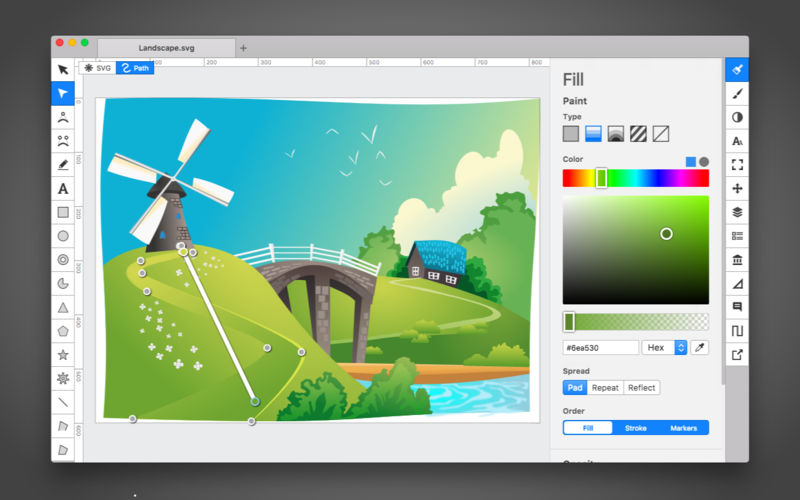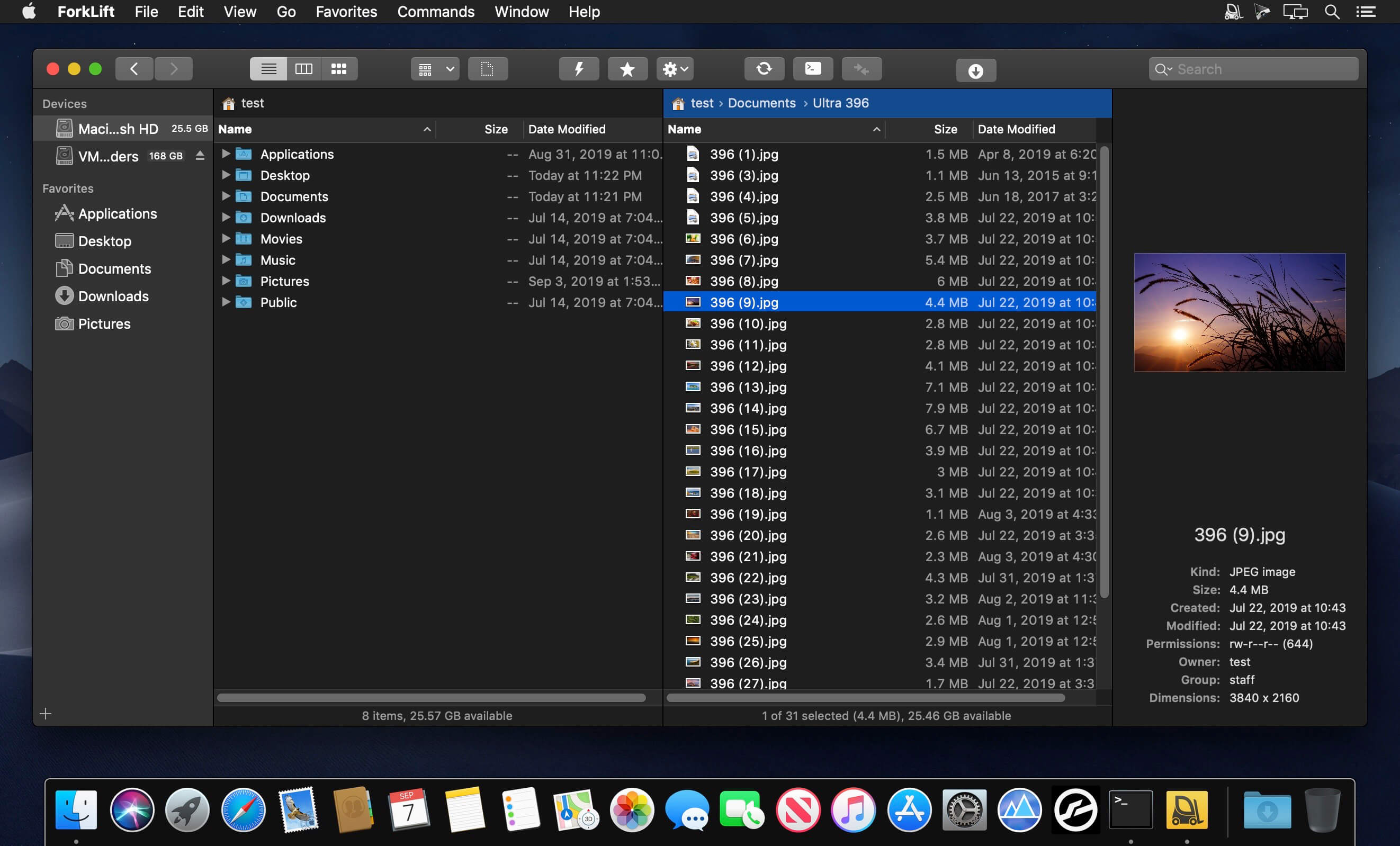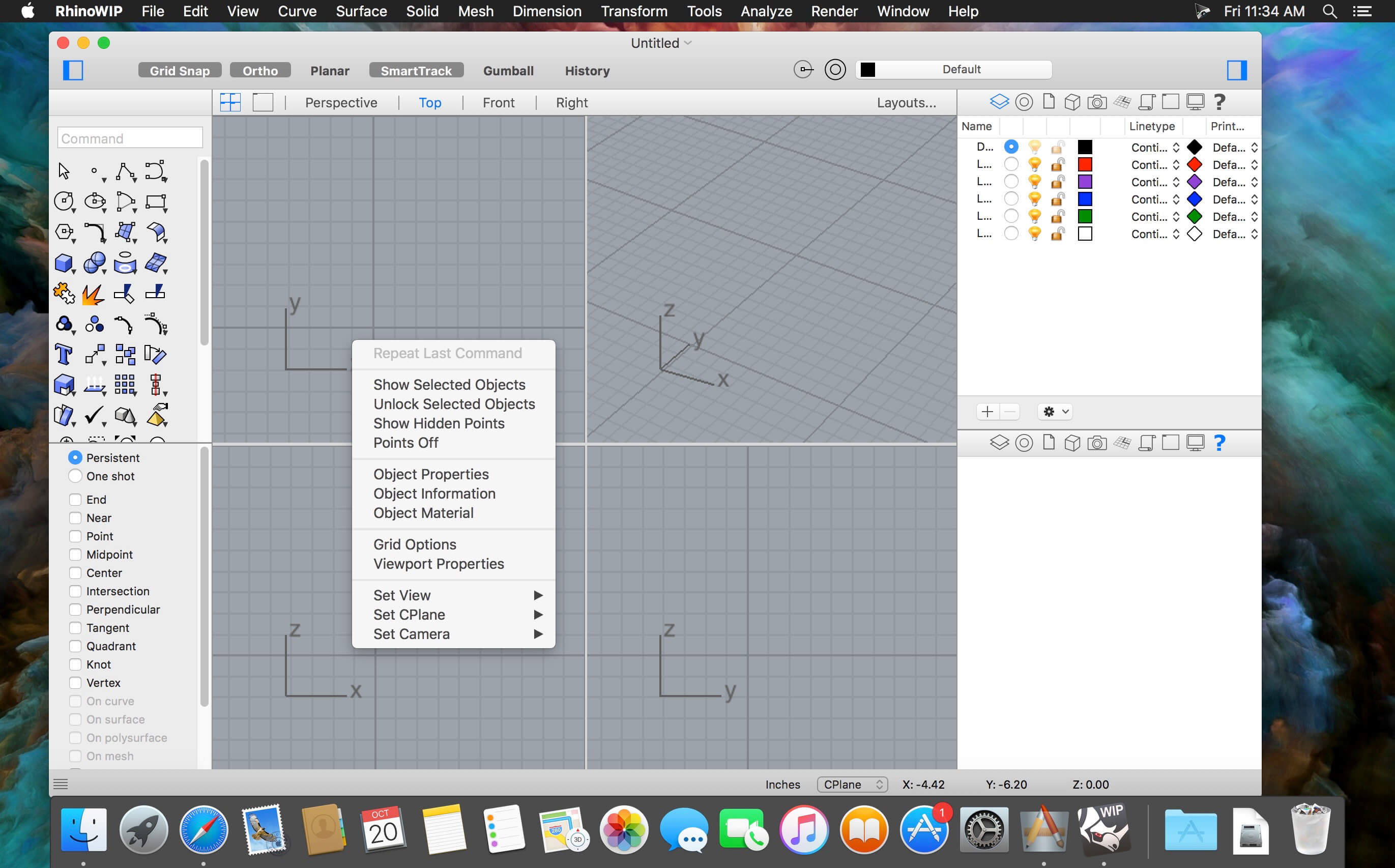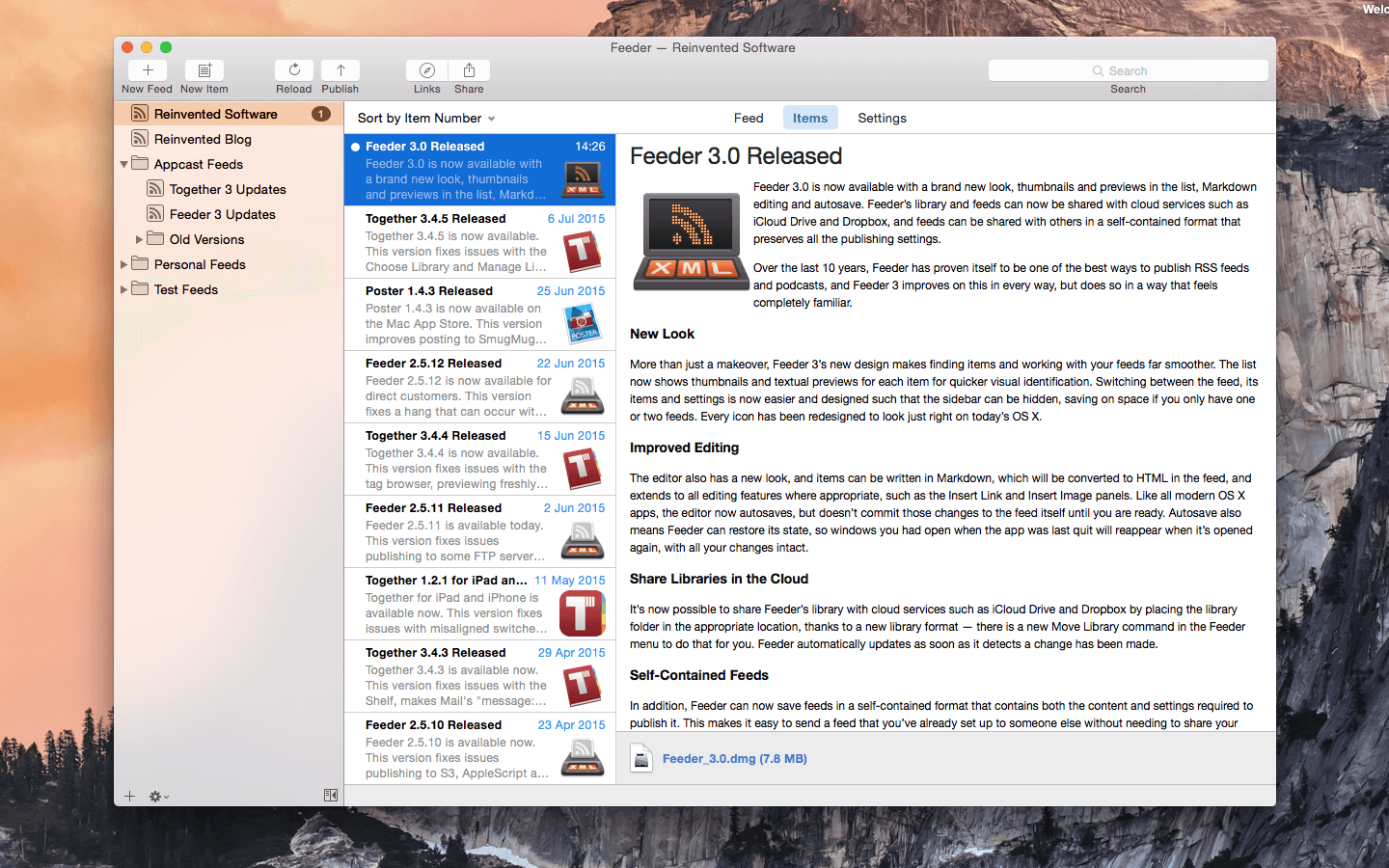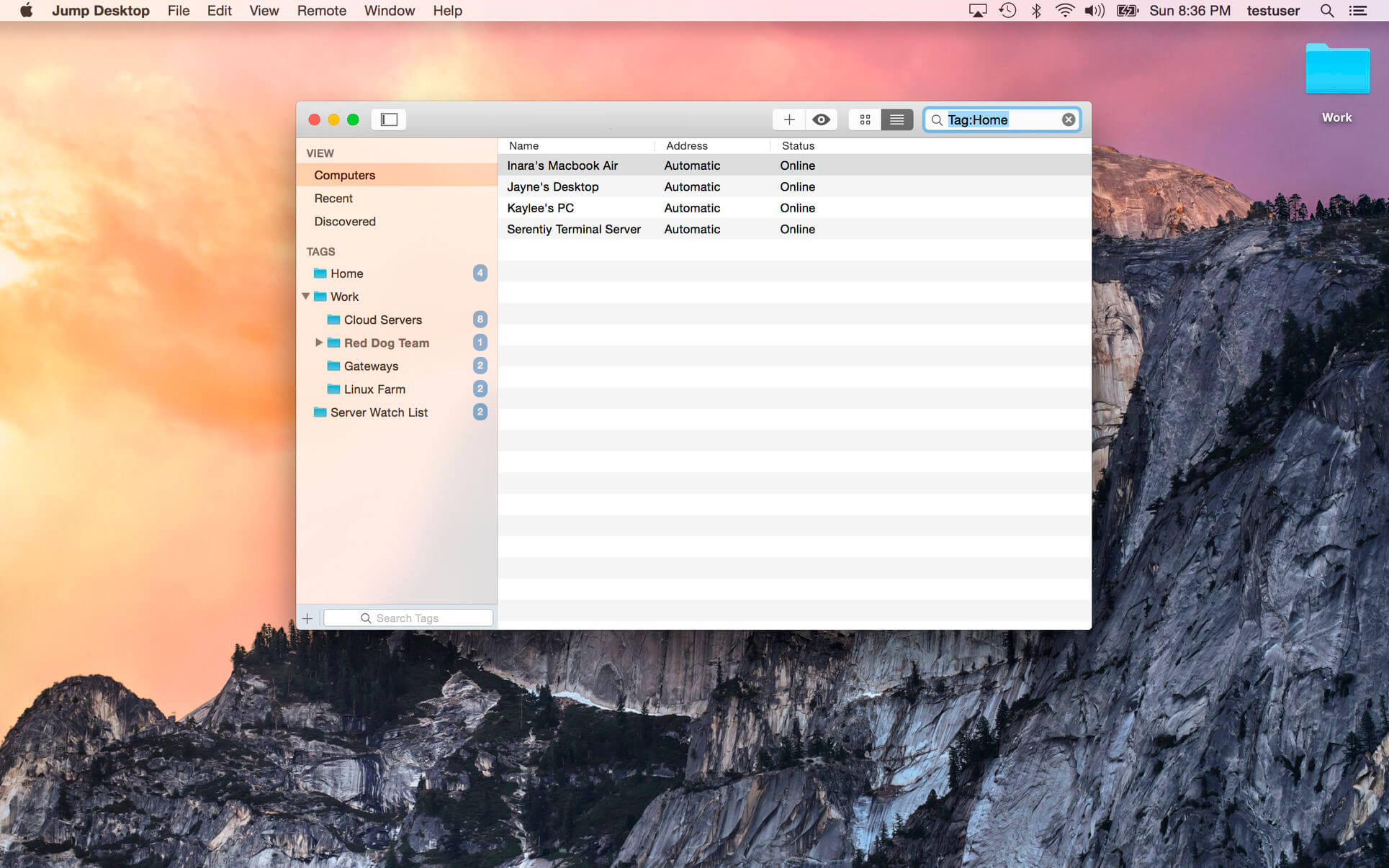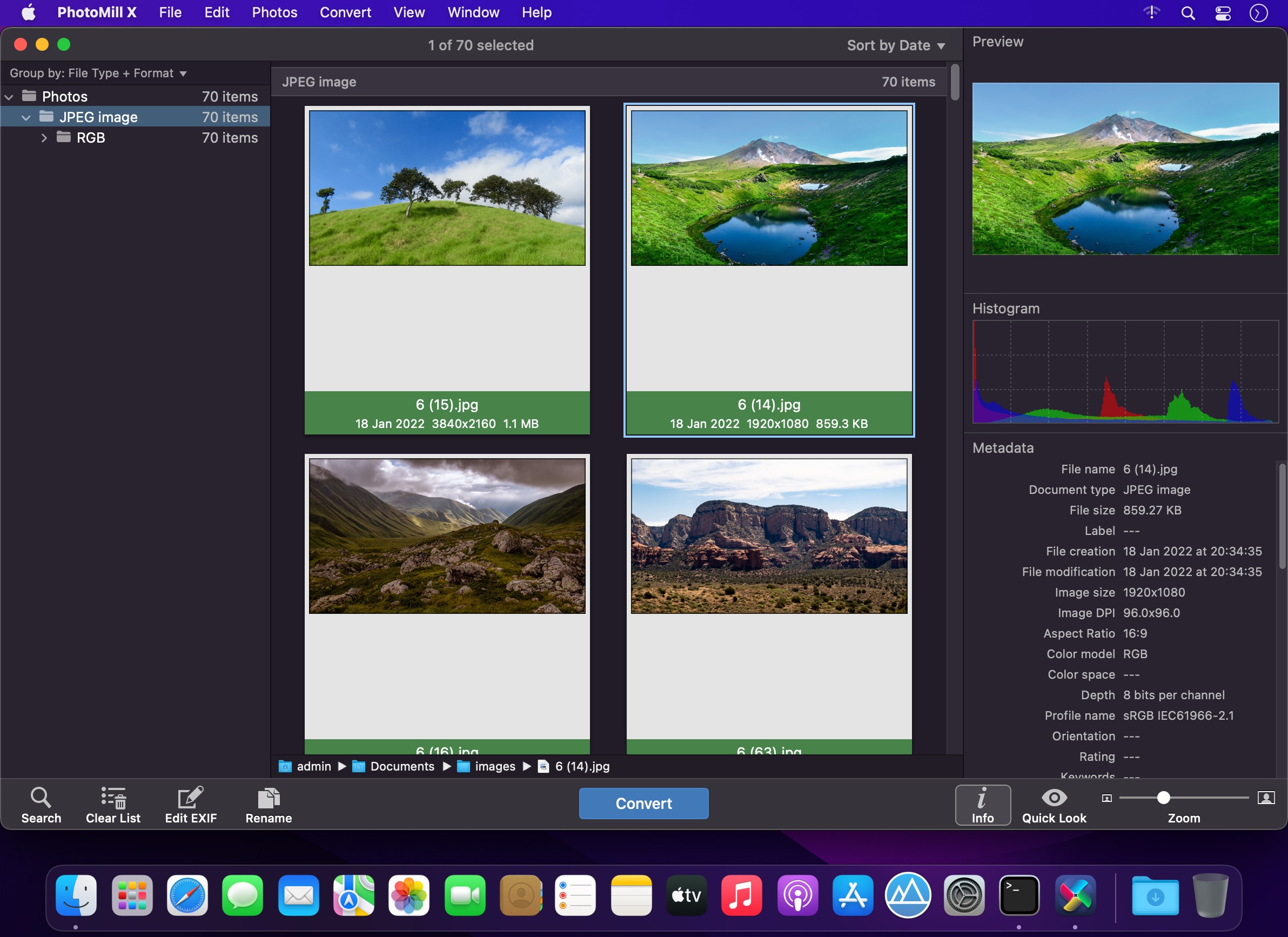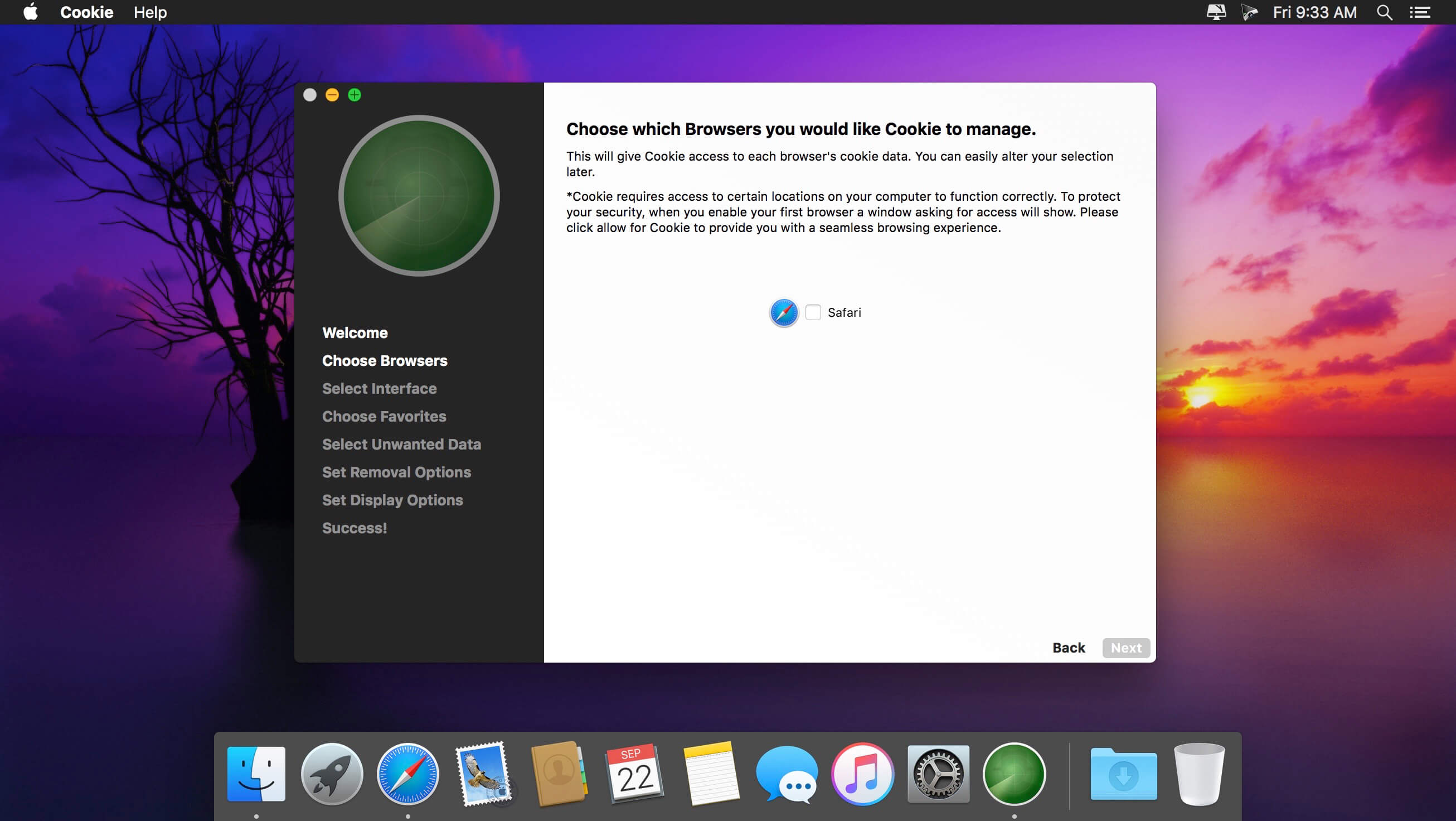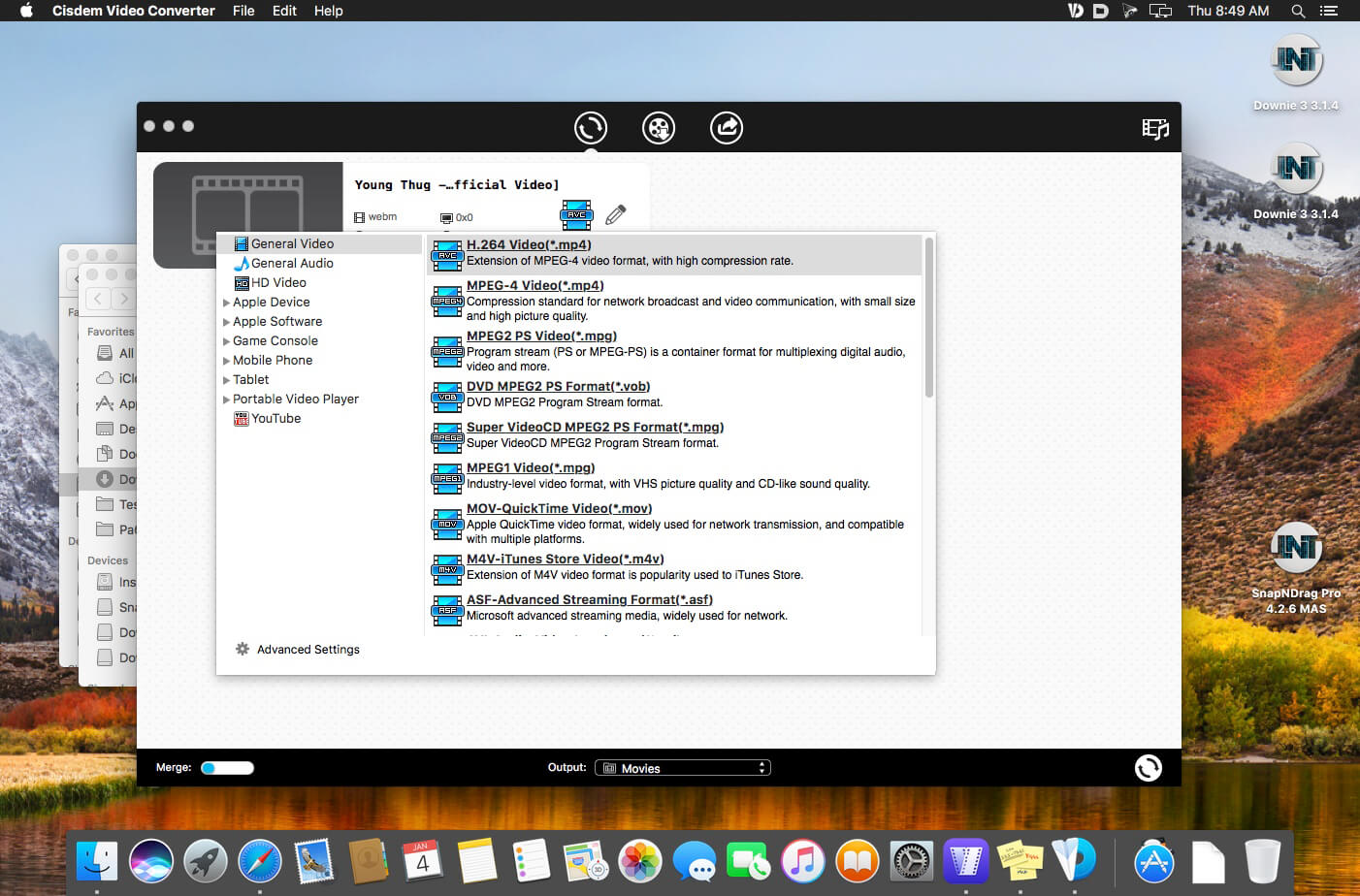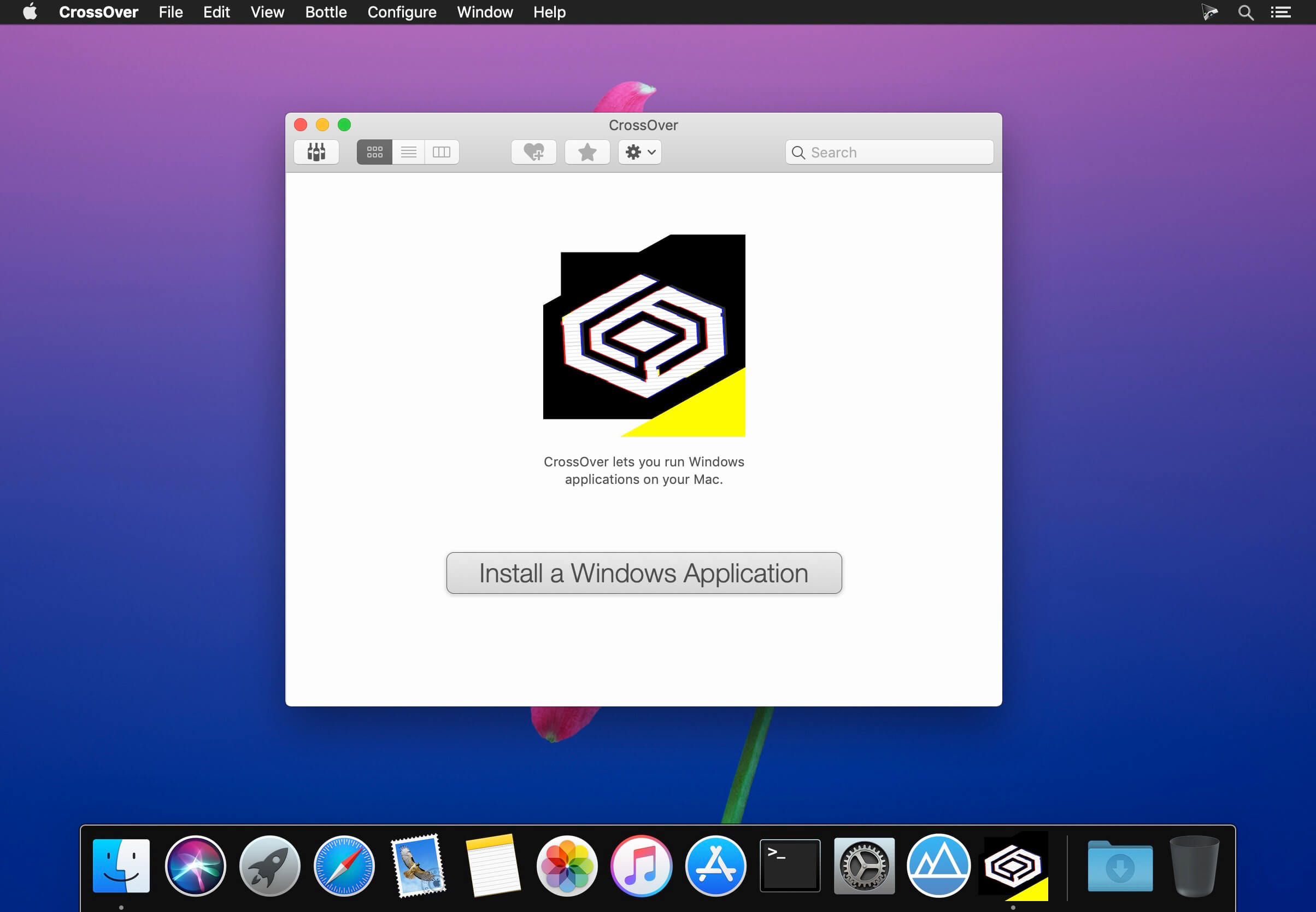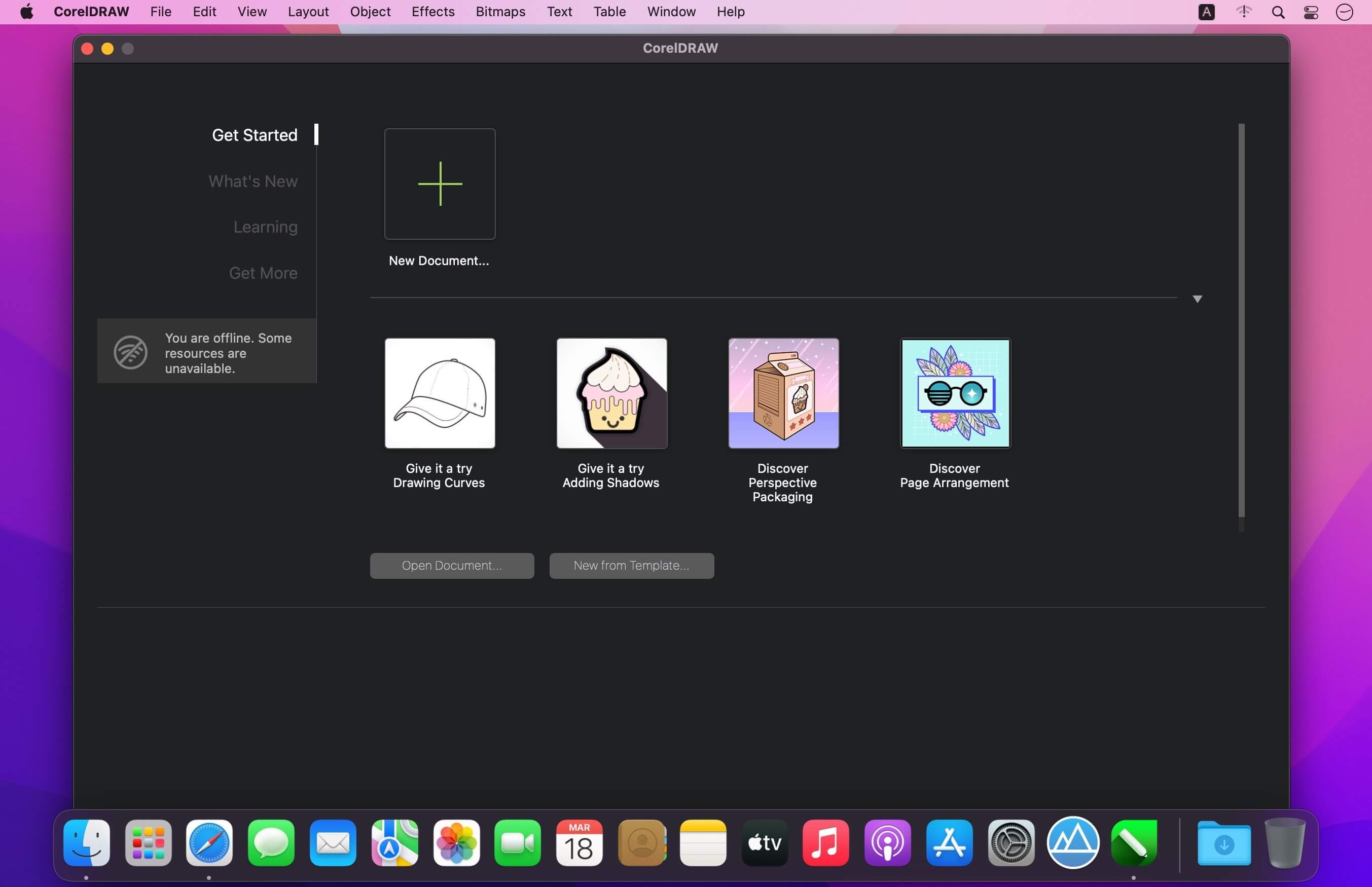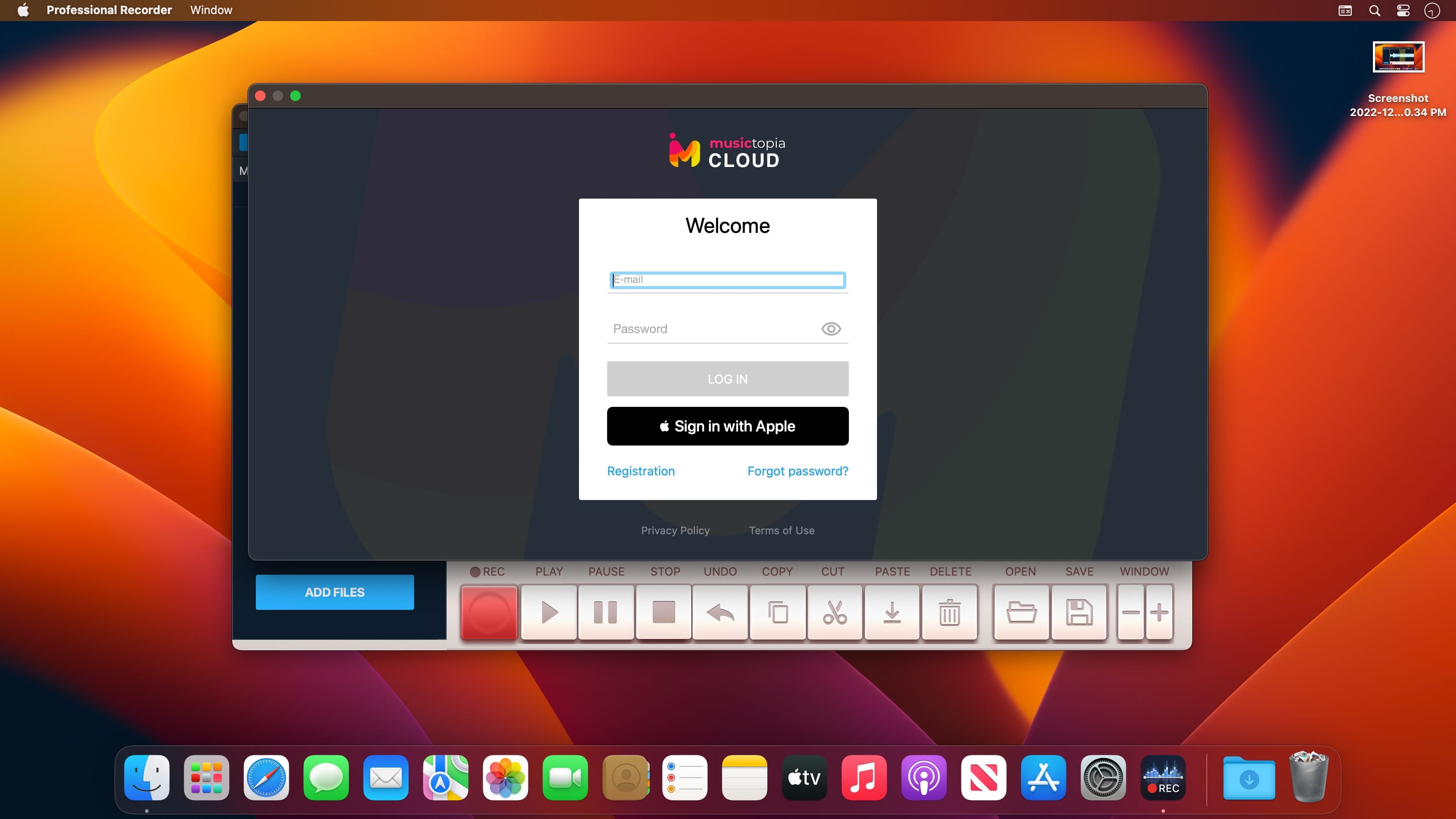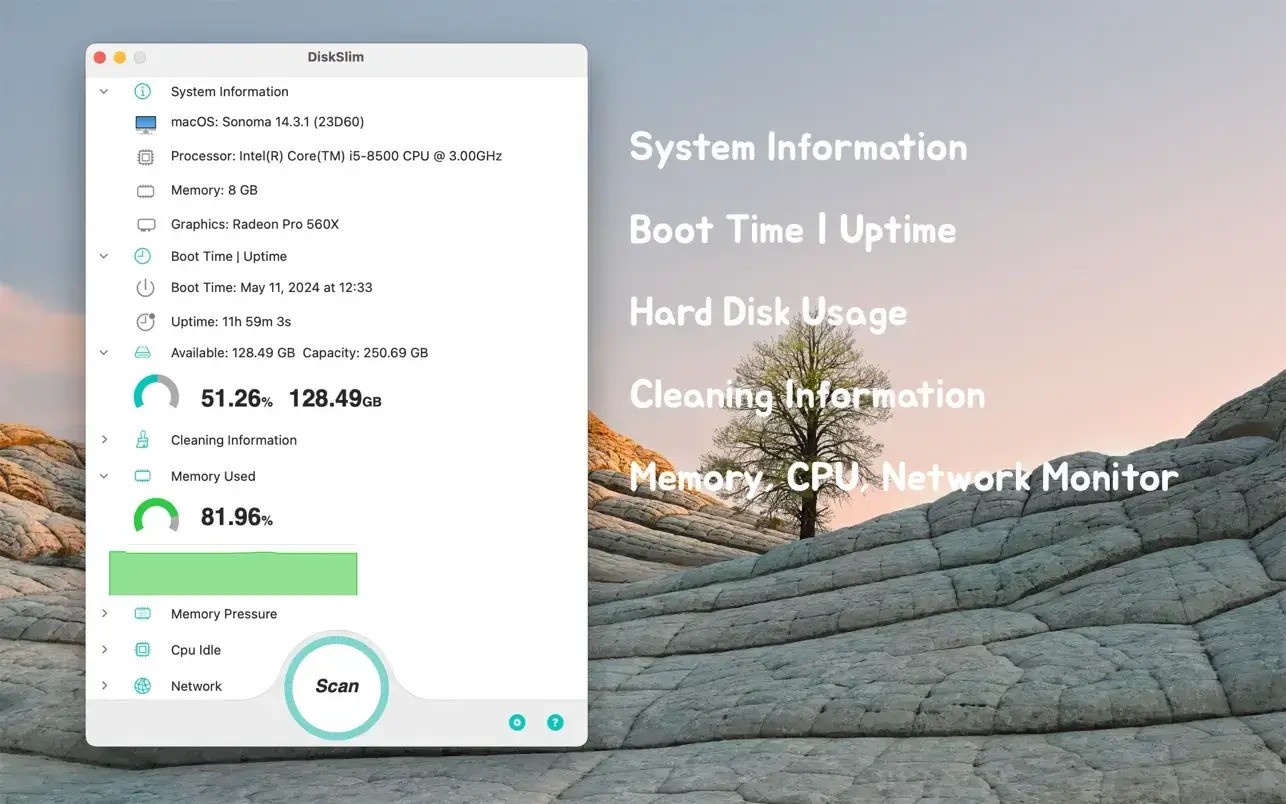Geekbench AI is a cross-platform AI benchmark that uses real-world machine learning tasks to evaluate AI workload performance. Geekbench AI measures your CPU, GPU, and NPU to determine whether your device is ready for today’s and tomorrow’s cutting-edge machine learning applications.
Real-World AI Performance
Geekbench AI runs ten AI workloads, each with three different data types, giving you a multidimensional picture of on-device AI performance. Using large datasets that mimic real-world AI use cases, both developers and consumers can measure on-device AI performance in just a few minutes with Single Precision, Half Precision, and Quantized scores.
Measure AI on CPU, GPU, or NPU
Geekbench AI breaks down AI performance across the hardware stack – select the GPU, CPU, or your device’s dedicated NPU for testing. You can also choose from available AI frameworks on your device, like Core ML or QNN. Developers can determine the best combination of frameworks and models for particular workloads, and consumers can easily quantify the impact of dedicated AI hardware.
Compare AI Performance Across Platforms
Geekbench AI runs identical workloads on Android, iOS, Windows, macOS, and Linux. Our benchmark is built for hardware across the capability spectrum, whether you’re testing a smartphone with an ultra-low-power NPU or a dedicated workstation with a kilowatt-plus of dedicated AI compute. Instantly compare results using our Geekbench AI results browser.
Compatibility: macOS 13.0 or later
Homepage https://www.geekbench.com/
Screenshots
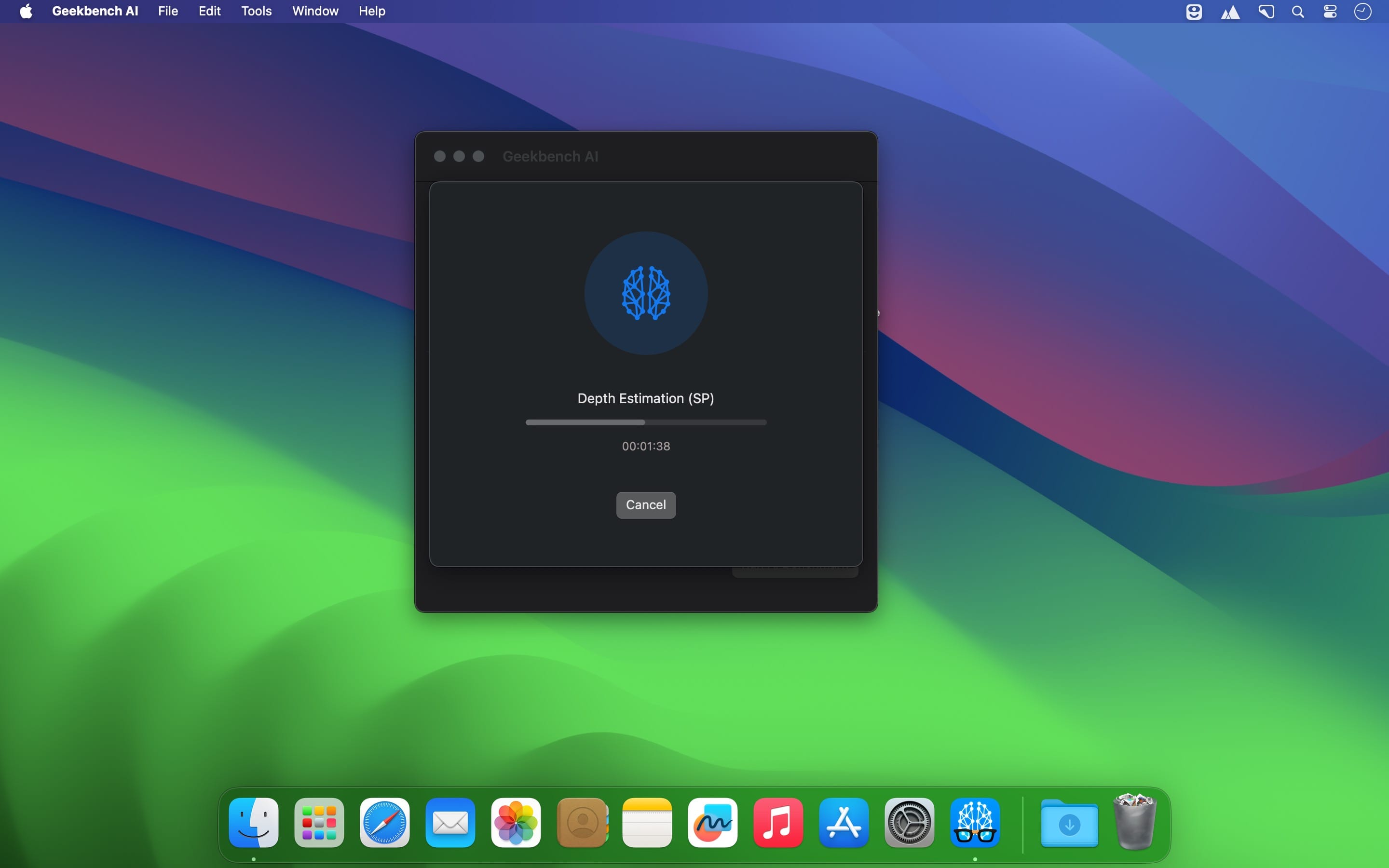
| Name: | Geekbench_AI_1.3.0_Mactorrents.Me.dmg |
|---|---|
| Size: | 459 MB |
| Files | Geekbench_AI_1.3.0_Mactorrents.Me.dmg[459 MB] |