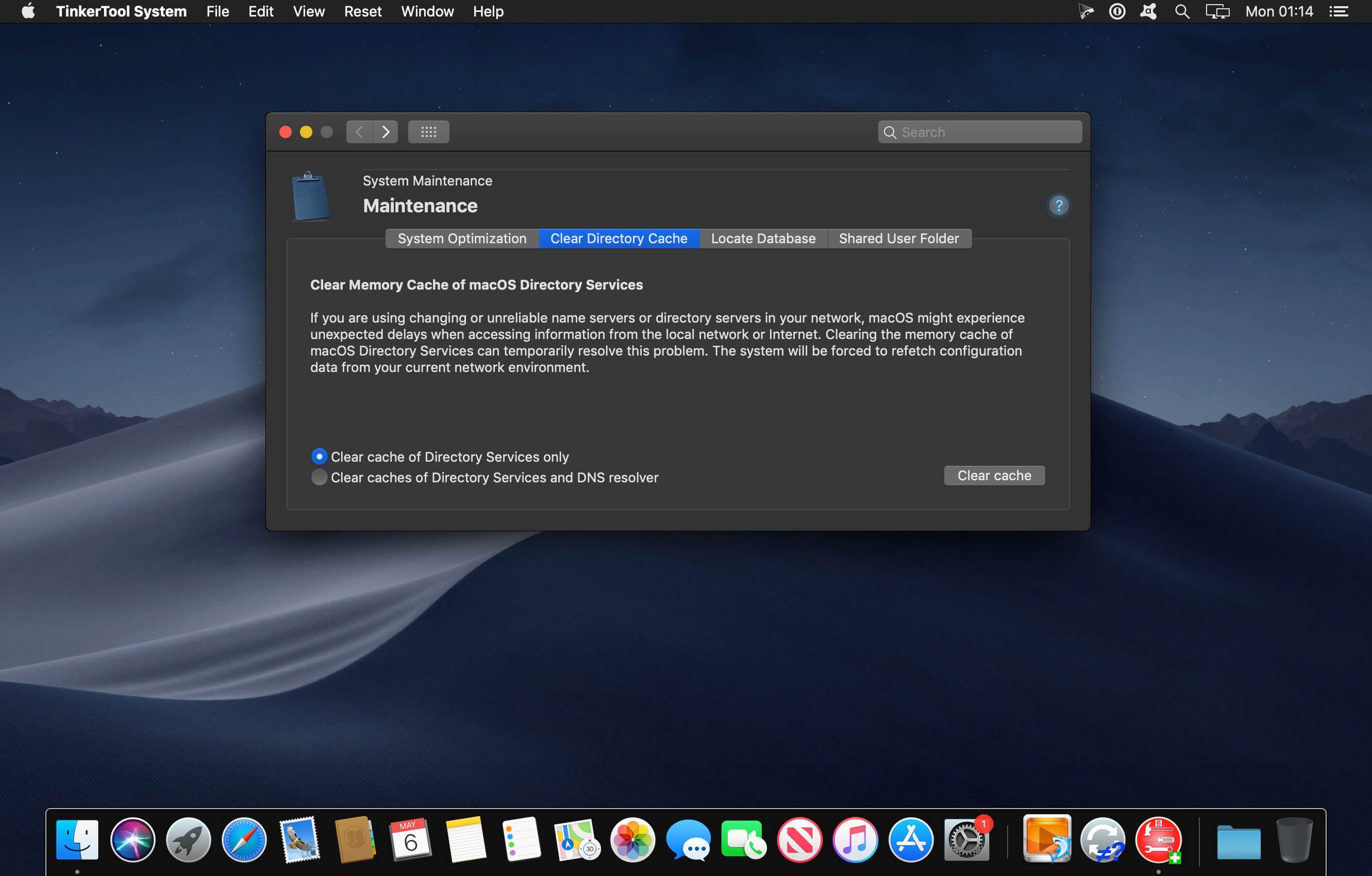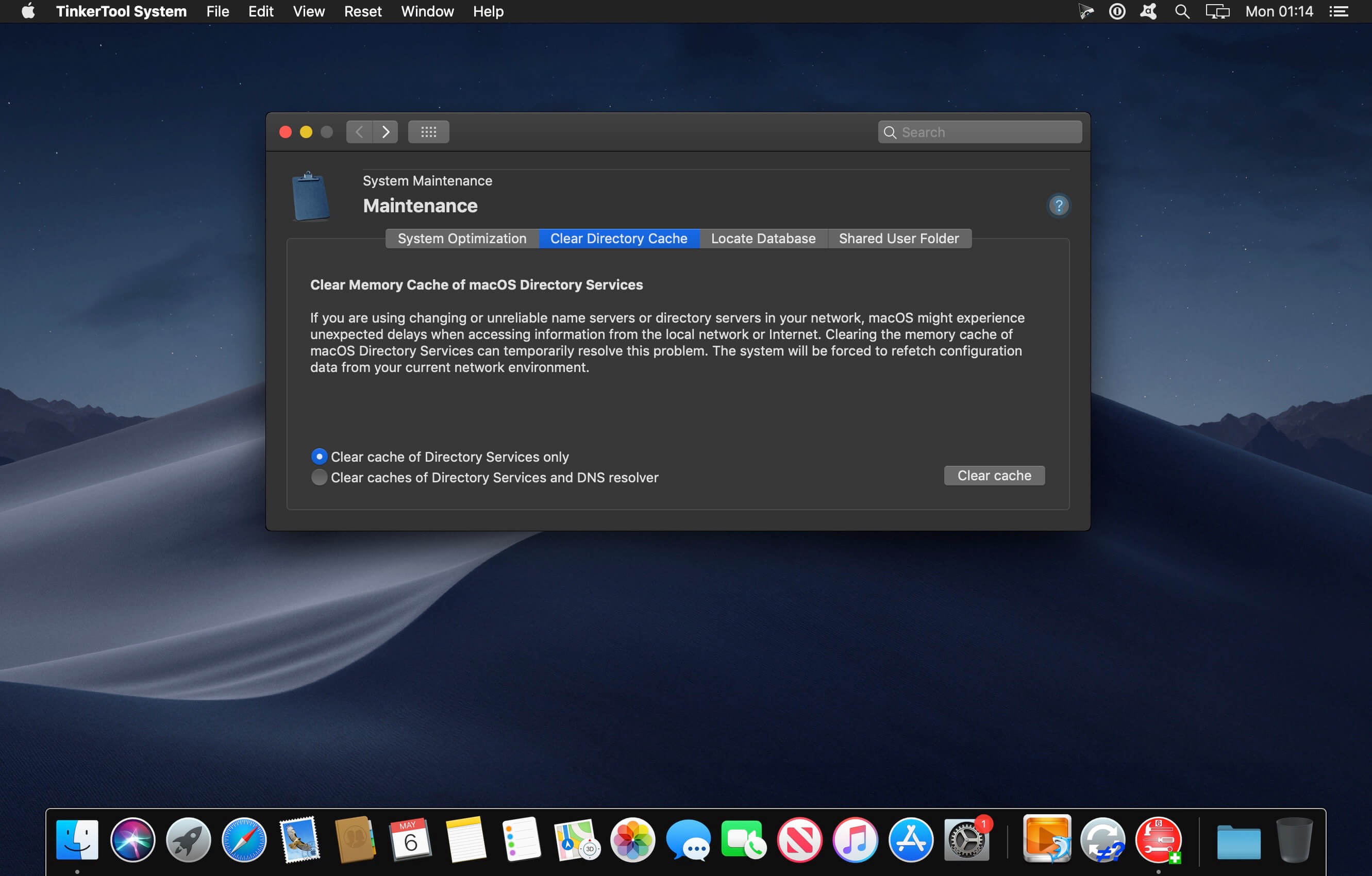TinkerTool System is a collection of system utility features helping you in performing advanced administration tasks on Apple Macintosh computers. The application makes use of a self-adapting user interface which automatically adjusts to the computer model and to the version of macOS you are running. All options available in the current situation are accessible via “panes”, very similar to the techniques you already know from the System Preferences application. The features are controlled via a single window which allows you to use the application as a general toolbox and First Aid assistant.
This includes:
- built-in maintenance features of macOS, usually not visible on the graphical user interface,
- extended file operations, not available in the macOS Finder,
- the possibility to access advanced system settings which are not visible in System Preferences,
- genuine and unique features of TinkerTool System, designed to resolve typical real-world problems of administrators and to fix the effects of certain defects (“bugs”) in the operating system,
- an emergency tool to troubleshoot and repair macOS in cases where the graphical user interface is no longer starting correctly or the user account of the system administrator has been damaged,
- functions to collect advanced information about the hardware, operating system, and applications.
Together with its sister program TinkerTool which is available at no charge, TinkerTool System is a perfect substitute for the following types of system utilities:
- Finder enhancers,
- Cache and font cache cleaners,
- Scripts to create bootable system installer and recovery disks,
- Tools to access hidden preference settings,
- Applications to make objects invisible in the Finder,
- Log file browsers,
- Application uninstallers,
- Single User Mode troubleshooting tools,
- Spell-checker dictionary editors,
- and many others.
Compatibility: macOS 15.0 or later
Homepage https://www.bresink.com/osx/TinkerToolSys6.html
Screenshots

| Name: | TinkerTool_System_9.81_Mactorrents.Me.dmg |
|---|---|
| Size: | 32 MB |
| Files | TinkerTool_System_9.81_Mactorrents.Me.dmg[32 MB] |