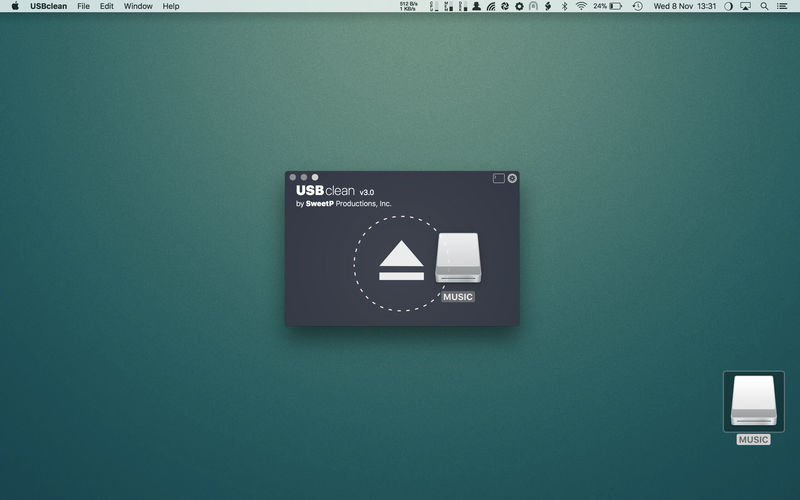USBclean quickly and easily removes all those pesky junk and ghost files from your external Windows formatted USB drives. .DS_Store, Thumbs.db, .Spotlight, and trashes files take up precious space, and can cause issues on some devices. Remove them all quickly and easily with USBclean. Configure USBclean the way you want! Remove files by dragging your drive into the handy drop zone, from the system menubar, or by dropping straight onto the dock icon. You can easily configure USBclean to run only from the system menubar and open at login. It’s a snap to auto quit after dropping your drive onto the dock icon. USBclean always ejects your drive after cleaning for your convenience.
USBclean is useful for:
- cleaning annoying files which don’t play on your media devices.
- removal of Mac only files (useful when sharing USB drive with a friends PC).
- removal of Windows only files which take up useful space
- removing files of any number of (customizable) filetypes. [for instance, to quickly remove all m4a files from an external drive, go to the “File Types” preference-tab and quickly add “m4a” to the extensions field]
Note: Automatic eject is not available for all volume types.
Compatibility: macOS 11.0 or later
Homepage https://sweetpproductions.com
Screenshots

| Name: | USBclean_4.3_Mactorrents.Me.dmg |
|---|---|
| Size: | 5 MB |
| Files | USBclean_4.3_Mactorrents.Me.dmg[5 MB] |