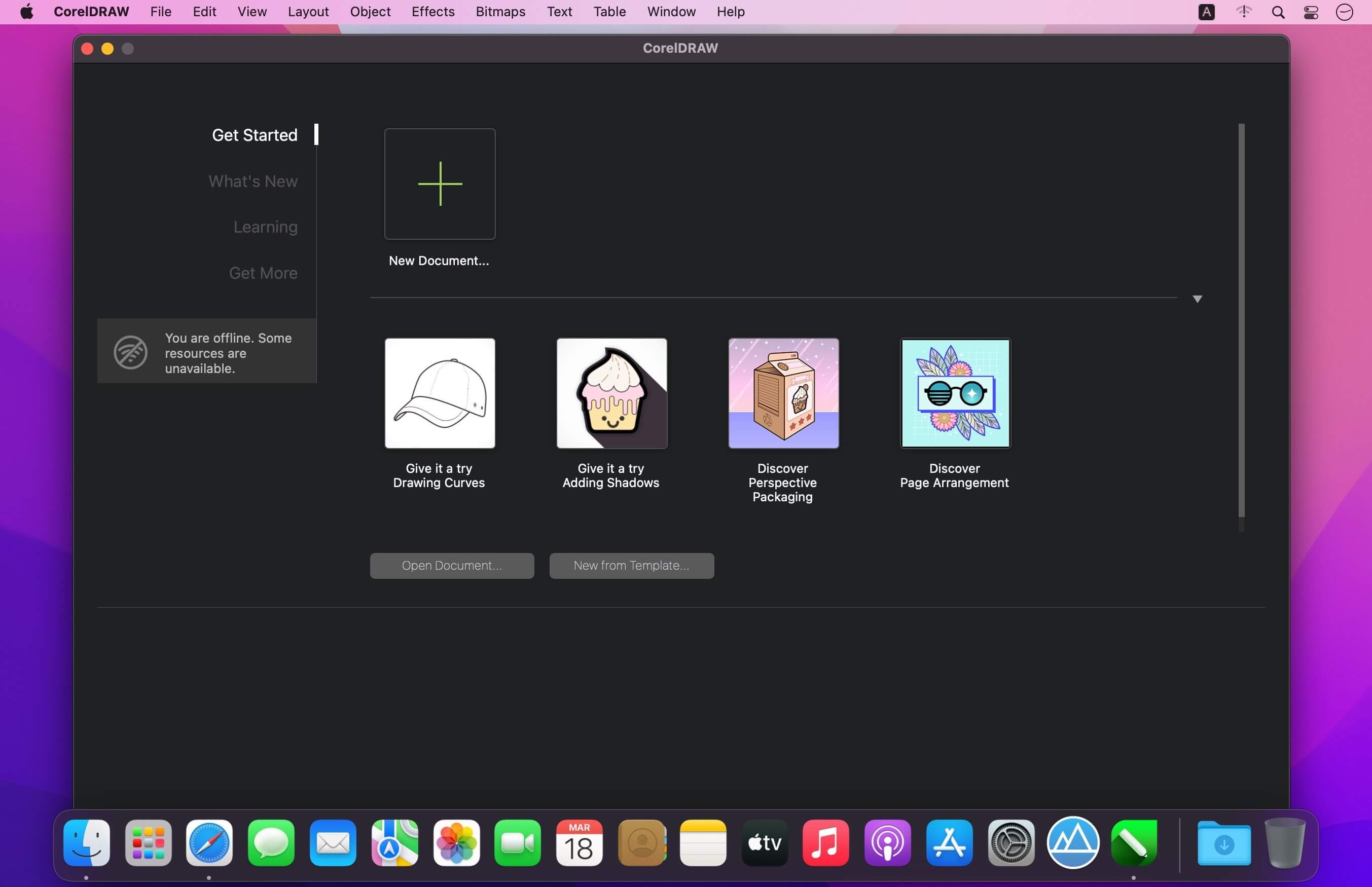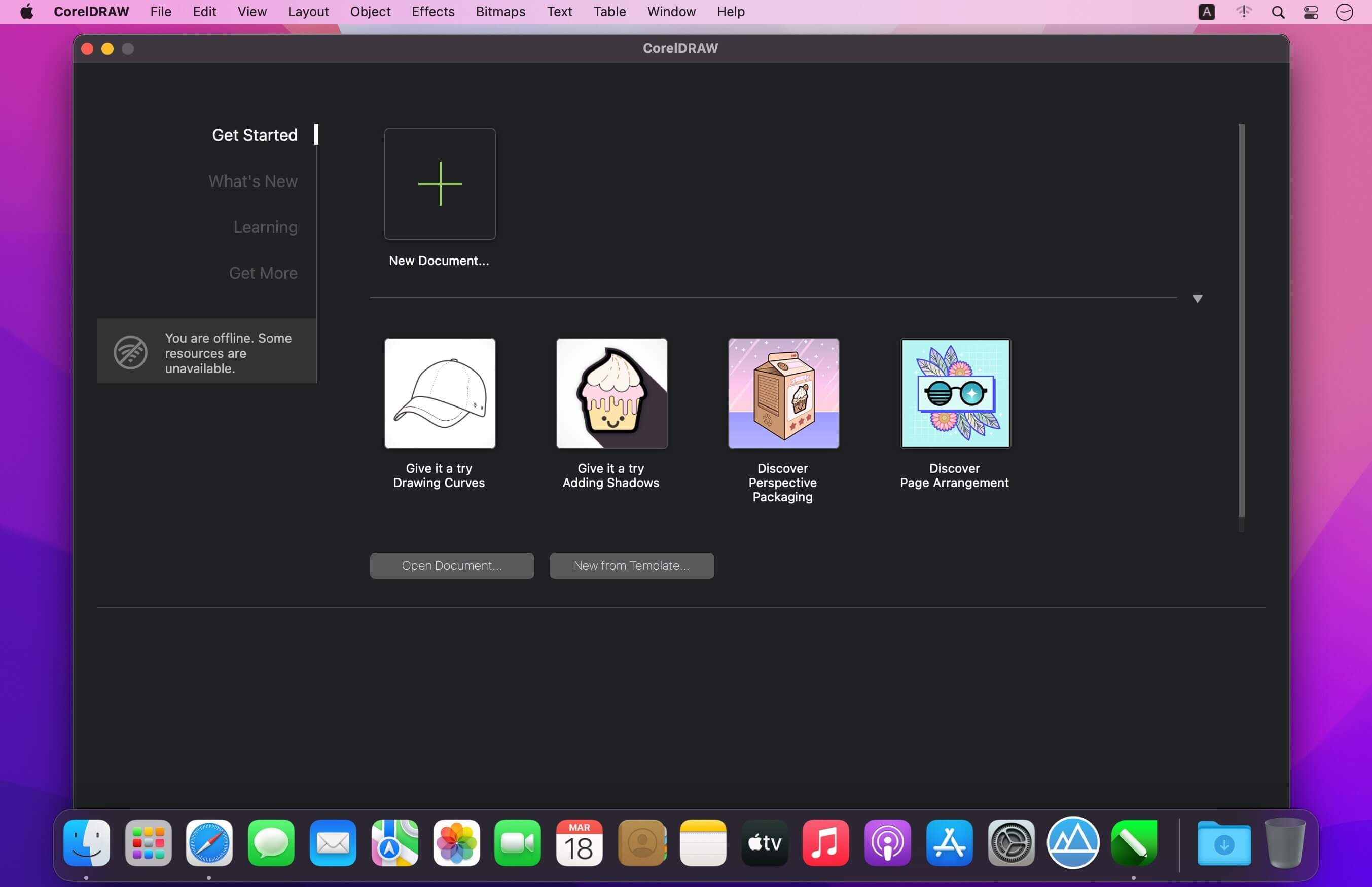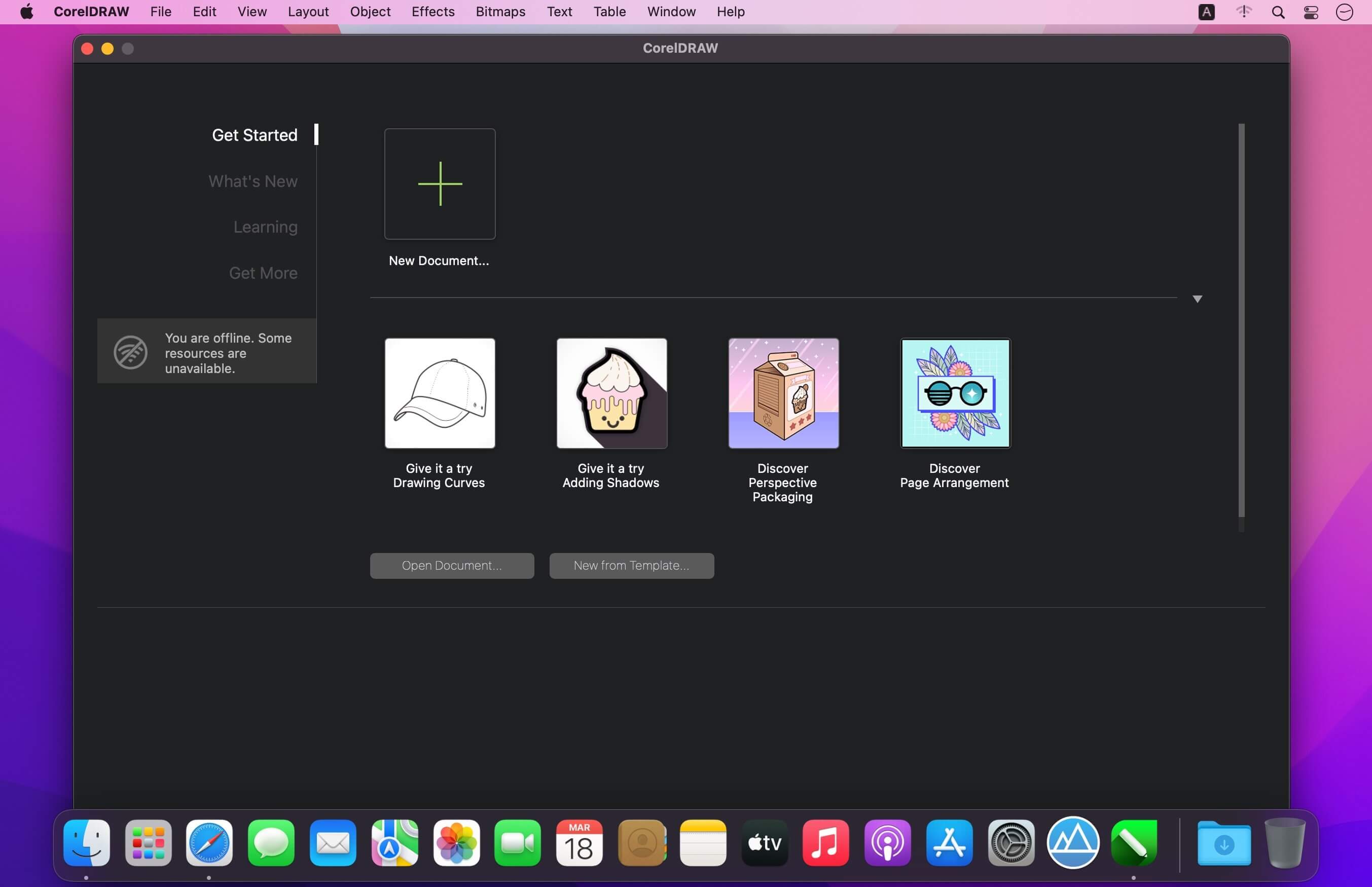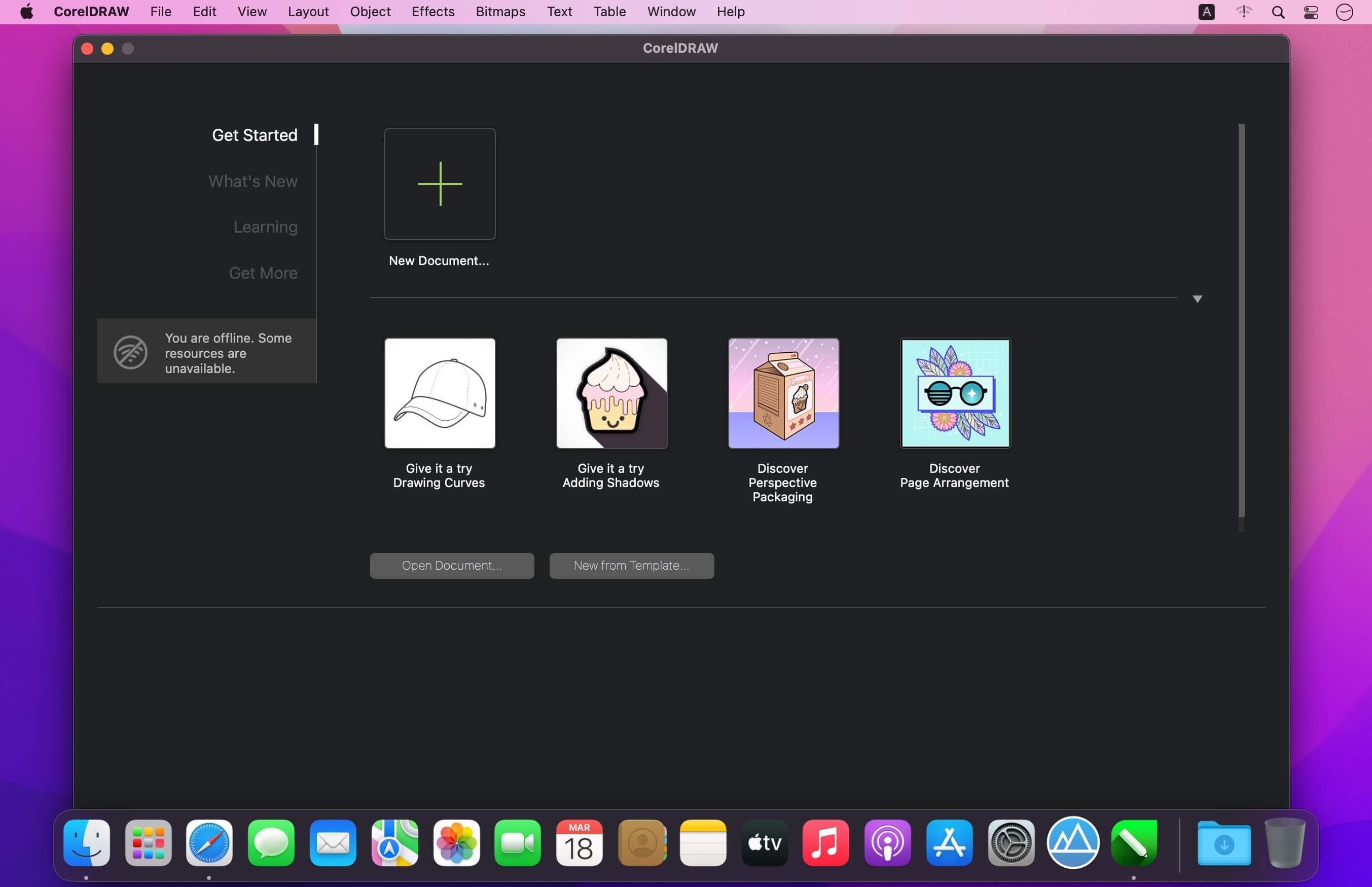Descriptions for MAC OS latest UTILITIES 20 Feb 2018 (Graphics)
MAC OS latest UTILITIES 20 Feb 2018 (Graphics) Includes:
- Adobe Photoshop CC 2018 v19.1.1 [Multi/Ru]
- Adobe Photoshop Lightroom Classic CC 2018 v7.2.0 [Multi]
- Templates for Photoshop by GN 1.5 [En]
- LensFlare Studio 6.3 [En]
- Pixelmator Pro 1.0.8 [Multi/Ru]
- Templates for Pixelmator by GN 1.4 [En]
- ACDSee Photo Studio 4.1.674 [En]
- TechSmith Snagit 2018.1.0 [Multi/Ru]
- LRTimelapse Pro 5.0.0 [En]
- DxO FilmPack 5 Elite 5.5.15 [En]
Adobe Photoshop CC 2018 v19.1.1
Supported OS: macOS 10.11 +
Interface language: Russian, English, etc.
Type of medicine: patch
System requirements:
! Intel multi-core processor with 64-bit support
-10.11 macOS (Yosemite) or newer; 64-bit version
-2 GB of RAM (8 GB recommended)
-4 GB of free hard disk space for installation; during installation requires additional free space
(cannot install on a drive that uses a filesystem with case-sensitivity of symbols)
-Monitor resolution 1024×768 (recommended 1280×800), support for 16-bit color and 512MB of dedicated video memory;
2 GB recommended*
-The system supports OpenGL 2.0
Overview
Adobe Photoshop CC — a program for processing raster graphics. Many graphic formats are supported. Adobe Photoshop allows you to create new images and edit them. Photoshop used to create photorealistic images to work with color scanned images, retouching, color correction, collage, transformation of graphs, color separation, etc.
Adobe Photoshop has all the methods for working with point images, with the ability to work with layers and uses contours. The program is the undisputed leader among professional graphic editors due to its widest possibilities, high efficiency and speed. Adobe Photoshop provides all the necessary tools for correcting, editing, preparing images for printing and high quality output.
Installation using the patch:
software installation:
Attention! Before installing, disconnect from the Internet!
0. Mountable image AdobePhotoshop19.1.1-mul.dmg
1. Run the Install installer and follow the instructions
2. After installation, do not run the program in trial mode (force close the application if it starts
on its own)
Before applying the patch, make a copy of the original file:
3. Click the right mouse button on the application – Show package contents. Open the folder Contents – folder Frameworks.
4. Make a copy of the original amtlib.framework / archive or rename and leave in the package
(leave the original in its place)
5. From the desktop, run the patch (Adobe_Zii_for_Adobe_CC15_-_CC18_3.0.4_[TNT].dmg -> Adobe Zii ) and click PATCH or drag selected/a specific application in the open window of the patch
ATTENTION:
– the program must be installed by default
– if other programs from the CC 2015-CC2018 package are installed, the original amtlib will be automatically replaced/patched in those applications where it is required.framework , that this did not happen – drag the application window of the running patch.
– make copies of the original files before applying the patch
-It is advisable to return the original amtlib before updating the software.framework, to apply the updates again and apply the patch
-block outgoing connections do not need (if you are using a patch to treat)
– Adobe Zii-also activates programs downloaded from Adobe Creative Cloud
-Adobe Creative Cloud (CC) Cleaner Tool is included in the distribution
Adobe Creative Cloud (CC) Cleaner Tool can clean from installation and problematic installed beta version of software, Adobe Creative Cloud, Adobe Creative Suite 6, Adobe Creative Suite 5-5.5, Adobe Creative Suite 4 and Adobe Creative Suite 3, etc.
Adobe (CC) Cleaner Tool is not a full – fledged program for uninstalling any software, it is a console application that works in consultation with you. Ie You do not delete anything extra besides what you have chosen. You decide and coordinate all actions with your own removal needs.
Adobe Photoshop Lightroom Classic CC 2018 v7.2.0
Supported OS: OS X 10.11 +
Interface language: English, German, etc
Type of medicine: patch
System requirements:
-Multicore Intel processor with 64-bit support*
-Mac OS X 10.11 or later(Note that LR CC/6 can run on Mac 10.8, but without GPU acceleration)
-OpenGL 3.3-capable graphics card for GPU related functionality or later, which includes most
cards from about 2010/2011 onwards.
-2GB of RAM (4GB recommended)
-2GB of available hard-disk space
-Dual-core processor recommended for HD or AVCHD video functionality
Overview
Application Photoshop Lightroom is designed for professional photographers and enthusiasts, and allows you to quickly import and process images, and manage photo library. Features such as Smart Preview and Advanced Healing Brush enhance the full-featured version of Photoshop in the field of fine-grained photo editing. The Advanced Healing Brush tool allows you to literally adjust parts of the image with your hands, instead of applying some filters to the entire image. Smart Preview allows you to edit photos, even in moments of unavailability of the main archive RAW. If the archive is available, the program will transfer all the changes.
Adobe Photoshop Lightroom CC is part of Creative Cloud. So it is available to users all the latest updates, and access to new versions available from the date of their issue. Publishing capabilities in the cloud allow organize your files on multiple computers.
Lightroom brings together all the tools you need to work with digital photography in one quick and intuitive application.
File replacement installation:
software installation:
Attention! Before installing, disconnect from the Internet
0. Mountable image Adobe Photoshop Lightroom Classic CC 2018 v7.2.0.dmg
1. Run the Adobe Photoshop Lightroom Classic CC 2018 V7 installer.2.0_Install.pkg (Adobe Photoshop Lightroom Classic CC 2018 v7.2.0/Build) and follow the instructions
2. After installation, do not run the program in trial mode (force close the application if it starts
on its own)
Before applying the patch, make a copy of the original file:
3. Click the right mouse button on the application – Show package contents. Open the folder Contents – folder Frameworks.
4. Make a copy of the original amtlib.framework / archive or rename and leave in the package (leave the original in its place)
5. From the desktop, run the patch Adobe for Adobe Zii CC15 – CC18 3.0.4 PATCH and click or drag selected/a specific application in the open window of the patch
ATTENTION:
– the program must be installed by default
– if other programs from the CC 2015-CC2018 package are installed, the original amtlib will be automatically replaced/patched in those applications where it is required.framework , that this did not happen – drag the application window of the running patch.
– make copies of the original files before applying the patch
-It is advisable to return the original amtlib before updating the software.framework, to apply the updates again and apply the patch
– block outgoing connections do not need (if you are using a patch to treat)
– Zii Adobe for Adobe CC15 – CC18 3.0.4 – also enables programs downloaded from Adobe Creative Cloud
-Adobe Creative Cloud (CC) Cleaner Tool is included in the distributionAdobe Creative Cloud (CC) Cleaner Tool can clean from installation and problematic installed beta version of software, Adobe Creative Cloud, Adobe Creative Suite 6, Adobe Creative Suite 5-5.5, Adobe Creative Suite 4 and Adobe Creative Suite 3, etc.
Adobe (CC) Cleaner Tool is not a full – fledged program for uninstalling any software, it is a console application that works in consultation with you. Ie You do not delete anything extra besides what you have chosen. You decide and coordinate all actions with your own removal needs.
Templates for Photoshop by GN 1.5 [En]
Supported OS: OS X 10.10 or higher
Interface language: English
Treatment: not required
System requirements:
OS X 10.10 or higher
Intel 64-bit CPU
Overview
Templates for Photoshop by GN is a perfect tool for users of Photoshop to create high quality Banners, Headers, Infographics, and so on. The set includes more than 400 templates and textures.
“Focus on your content – we’ll take care of the design,” the developers say. Create beautiful and professional designs in just a few minutes!
Templates for Photoshop by GN offers high-quality designs, with the continued support of the Graphic Node design team, so you’ll always have access to the most modern, stylish, trendy and high-functional designs.
Installation procedure:
Mount the image and drag the application icon to the Program folder
LensFlare Studio 6.3 [En]
The release took place: 15.02.2010
Supported OS: OS X 10.9 or higher
Interface language: English
Treatment: not required (the installer is already treated)
System requirements:
OS X 10.9 or higher
Intel 64-bit CPU
Overview
Lens Flare Studio is a great tool for photographers, with which you can easily add beautiful flashes and light effects to your photos. In the app library, with over 100 effects, you can choose from a variety of highlights, stripes, glow, bokeh, and many more. Lens Flare Studio is a tool that any photographer or designer should have.
Installation procedure:
Mount the image and drag the application icon to the Program folder
Pixelmator Pro 1.0.8 [Multi/Ru]
Supported OS: macOS 10.13 +
Interface language: Russian, English, etc.
Treatment: not required (the installer is already treated)
System requirements:
– macOS 10.13 or later,
-64-bit processor
Overview
Pixelmator Pro is an incredibly powerful, beautiful and easy-to-use image editor designed
exclusively for Mac.
Pixelmator Pro offers a wide range of professional tools to edit images without distortion, allowing you to create the best in your photos, create awesome compositions and illustrations, paint, draw, apply effects, create beautiful texts and edit images almost any way you can imagine. With its intuitive and affordable design, Pixelmator Pro is delightfully easy to use-whether you’re starting out with image editing or you’re an experienced professional.
Installation procedure:
Mount the image and become familiar with Help.txt why so …
Further to the selection, installation as you normally would or by using the Open Gatekeeper friendly
Templates for Pixelmator by GN 1.4 [En]
Supported OS: OS X 10.10 or higher
Interface language: English
Treatment: not required
System requirements:
OS X 10.10 or higher
Intel 64-bit CPU
Overview
Templates for Pixelmator by GN is a perfect tool for users of Pixelmator to create high quality Banners, Headers, Infographics, and so on. The set includes more than 400 templates and textures.
“Focus on your content – we’ll take care of the design,” the developers say. Create beautiful and professional designs in just a few minutes!
Templates for Pixelmator by GN offers high-quality designs, with the continued support of the Graphic Node design team, so you’ll always have access to the most modern, stylish, trendy and high-functional designs.
Installation procedure:
Mount the image and drag the application icon to the Program folder
ACDSee Photo Studio 4.1.674 [En]
Supported OS: mac OS 10.12 or later
Interface language: English
Type of medicine: keygen
System requirements:
Mac computer with an Intel® processor
4GB RAM (6GB recommended)
Overview
ACDSee Photo Studio 4 is one of the best solutions for working with graphic images in a Mac environment. High — quality photo processing, optimization of all aspects of the workflow, saving time, effort and financial users-all this provides ACDSee Photo Studio 4.
The interface of the program allows you to carry out a convenient setup. Its focus on the key stages of managing, viewing and processing images in Mac OS simplifies navigation among folders and files, facilitates the selection of necessary shots, assists in the management of metadata and work with RAW.
Installation procedure:
– Mount the image and drag the application icon to the Program folder
– Start the application and select offline registration (link – ” Offline registration”)
– Start kg, select “Photo Studio v4″ from the drop-down list and generate license key (Generate)
– Copy the code from the Request field of the application in the Request kg field of the utility and click ” Unlock”
– The received code to unlock the app
– or read the Readme file carefully.txt
TechSmith Snagit 2018.1.0 [Multi/Ru]
Supported OS: macOS 10.10 or higher
Interface language: English
Type of medicine: keygen
System requirements:
macOS 10.10 or higher
Intel 64-bit CPU
Overview
TechSmith Snagit makes it easy to capture images from the screen with the ability to use special profiles capture targeted for a specific purpose. The product includes capture profiles associated with the corresponding key combinations. Profiles provide the ability to capture the screen as a whole and its individual parts – the text from the text editor window, page content, including the scroll zone located outside the screen, images, web page, etc. Users are not limited to provide a set of profiles. The product allows you to create your own profiles, focusing them on an unlimited number of different tasks to capture images. It is also possible to configure key shortcuts, add various visual effects such as shadow, etc.
Installation procedure:
-Mount the image and drag the application icon to the Program folder
-Launch kg, select “Snagit v4” from the drop-down menu, generate a key and register the application
LRTimelapse Pro 5.0.0 [En]
Supported OS: OS X 10.8 +
Interface language: English
Type of medicine: replacing files
System requirements:
* OS X 10.8 or later
* Intel, 64 bit
• It supports Lightroom 6 + as well as Adobe Camera Raw, Bridge and After Effects
Overview
LRTimelapse-the program is intended exclusively for professionals and experienced Amateur photographers. Its functions consist in processing interval shots (timelapse, time-lapse shooting). The main feature of the program is the automatic setting of parameters: exposure, contrast, etc., for each file, photo-image, several key frames.
Timelapse – timelapse pictures of time itself. Events that typically take weeks, months, or even years are compressed to a few minutes and turn into “concentrated” videos. You have certainly caught the eye of clips showing the accelerated pace of urban life, the movement of water and clouds, the changing of the seasons or the life cycle of a plant. The mesmerizing beauty of these videos is directly proportional to the effort and patience required for interval shooting. The basic principle is that images sequentially captured by the camera at specified time intervals are “stitched” into the video. A great way to visualize changes that occur to a selected object over a long period of time.
Installation procedure:
Mount the image and run the installer, follow the instructions
After installation, replace the original file with the LRTimelapse file.jar on the next path:
/Applications/LRTimelapse 5.app/Contents/Java
DxO FilmPack 5 Elite 5.5.15 [En]
Supported OS: Mac OS X 10.8 or higher
Interface language: English, French, German and Japanese
Treatment: not required
System requirements:
Intel Core™ i5 or higher
2 GB of RAM (6 GB recommended)
400 MB of available disk space
OS X 10.8 (Mountain Lion), 10.9 (Mavericks), 10.10 (Yosemite), 10.11 (El Capitan)
1024×768 or higher screen resolution
DxO OpticsPro 10 or higher
Adobe ® Photoshop® CS3, CS4, CS5, CS6, CC, CC 2014, CC 2015
Adobe ® Photoshop® Elements® 9, 10, 11, 12, 13, 14
Adobe ® Photoshop® Lightroom® 3, 4, 5, 6, CC 2015
Apple Aperture® 3
Overview
DxO FilmPack is a plug-in for Adobe Photoshop, Adobe Lightroom, Apple Aperture, and DxO Optics Pro. Also available as a standalone app. DxO FilmPack gives digital images the style’s most famous films: the colors – and the grain!, including Kodachrome, Tri-X, Velvia, have been analyzed and reproduced so that they can be applied to all your shots with one click. DxO FilmPack simulates energetic, vibrant colors Kodachrome 64, the soft grain of Tri-X, delicate skin tones Astia.
Installation procedure:
– Mount the image and run the installer
– Follow the installer’s prompts