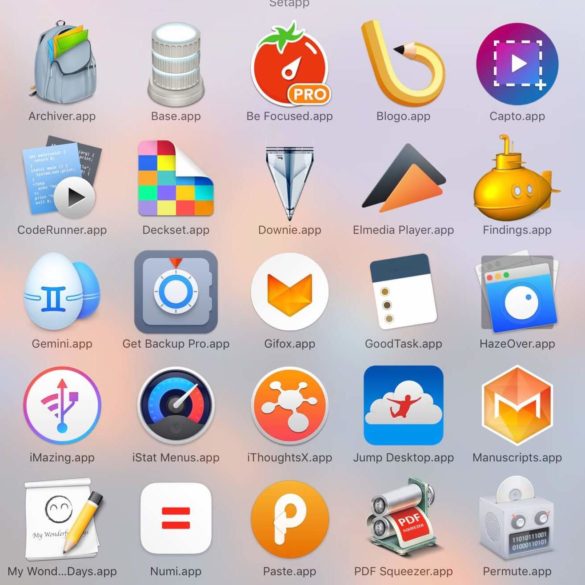
Download MAC OS latest UTILITIES Dec 01 2019
What’s Included in MAC OS latest UTILITIES Dec 01 2019
- 1Password 7 v7.4.1
- Affinity Publisher Beta 1.8.0.502
- Antivirus Cyber Byte Pro 3.7.1
- CleanMyMac X 4.5.1
- CrossOver 19.0.0.32154 b1
- DxO FilmPack 5 ELITE Edition 5.5.25 Build 601
- DxO PhotoLab 3 ELITE Edition 3.0.2.24
- SketchUp Pro 2019 v19.3.252 Multi
- Telestream Switch Pro 4.5.6
Do not update these Apps !
CleanMyMac X 4.5.1
- Supported OS: OS X 10.10 or later
- Language: Multilangual
System requirements:
- OS X 10.10 or later
- 64-bit processor
Description:
The program has everything you knew about Mac care, but X times better!
CleanMyMac scans every corner of your system, removes gigabytes of junk in two clicks and helps you keep your Mac in good condition. CleanMyMac has a beautiful interface that will not leave anyone indifferent. Everything is done in the standard form of Mac OS: beautiful, convenient and affordable. Cleaning, protection and speed are the basis of the new version.
Thus, CleanMyMac becomes a comprehensive solution not only for cleaning and maintenance, but also for such an important task as protecting your Mac from the threats of the modern world
1Password 7 v7.4.1
- The release took place: 11.11.2019
- Supported OS: macOS 10.12.6
- Interface language: Multilangual
System requirements:
- macOS 10.12.6 or higher
- Intel 64-bit CPU
Description:
1Password-Manager of passwords and other important data. The program can store credit card data, passwords, secret texts, can automatically fill out web forms and integrate into a large number of browsers.
The program automatically saves all passwords that you enter in the browser when visiting different services (each time, of course, asking you permission to do so). When you re-visit this resource, you will not need to enter your login and password again – just click on the button with the drawn key, which appears in all your browsers when you install 1Password (Safari, Firefox, Chrome and Opera browsers are supported). Just 1Password can automatically fill in any form for you. For example, once you fill in the fields name, surname, city, phone, you will no longer need to fill them on the sites when registering.
Affinity Publisher Beta 1.8.0.502
- Supported OS: macOS 10.9
- Interface language: Multilangual
System requirements:
- lMac Pro, iMac, iMac Pro, MacBook, MacBook Pro, MacBook Air, Mac Mini
- Intel 64 bit Core 2 Duo or higher performance (after 2007).
- Minimum 4GB of RAM
- 1.04 GB of free disk space; more when installed
- Display size 1280 x 768 or above.
- Support for standard and Retina displays, as well as DCI-P3 displays with extended color spectrum.
Description:
Realize your vision with Affinity Publisher, the state-of-the-art professional publishing software from the developers of the award-winning Affinity Designer and Affinity Photo apps.
This incredibly smooth, intuitive app gives you the ability to combine images, graphics and text to make beautiful layouts ready for publication. Affinity Publisher has everything you need to create the perfect layout, from magazines, books, brochures, posters, reports and stationery to other works.
The next-generation software, which is also capable of completely changing the integration with other Affinity applications, will completely revolutionize the work of publishing professionals.
Antivirus Cyber Byte Pro 3.7.1
- Supported OS: macOS 10.10
- Language: English
System requirements:
- macOS 10.10 or higher
- Intel 64-bit CPU
Description:
Macs are generally considered safe and reliable, and there are a number of reasons why Macs are considered more secure than PCs, but there are many risks that Macs have not been able to completely avoid.
We at CyberByte, in addition to our security consulting experience, are studying the evolution of malware, and we’ve seen Mac malware increase by 120%.
It is for this reason that we have developed CyberByte ™ antivirus and Internet Security, an antivirus for Mac. The main purpose of this product is to help all users to protect their device, even if they do not have extensive computer knowledge.
- Incredible value for money
- Protects you from all kinds of threats
- CyberByte has its own malware detection mechanism
- Fastest scan time on the market
- Active live protection in the background
- Certified threat detector from OPSWAT
Athentech Perfectly Clear Complete 3 v3.9.0.1696
- Supported OS: macOS 10.10
- Language: English
System requirements:
- macOS 10.10 or higher
- Intel 64-bit CPU
Description:
Perfectly Clear is a powerful plug-in for Adobe Lightroom and Adobe photoshop from the company Athentech Imaging from the series “make me fast and beautiful”, allowing just a couple of mouse clicks to adjust photos to the perfect look in automatic mode, as well as correct them in manual mode.
In digital cameras, there are limitations that lead to such distortions of photos: illumination, lack of saturation and depth of color, underexposure, darkening, blurring, poor skin tone, “red eyes”, noise, etc. the Plugin Perfectly Clear will correct these defects automatically or manually using its own proprietary technology, which embodied 10 years of research and more than 10 patented adjustments.
CrossOver 19.0 beta 1 (build 32154)
- Supported OS: mac OS 10.10 or above
- Interface language: English
System requirements:
- mac OS 10.10 or higher
- Intel 64-bit CPU
Description:
The CrossOver package is based on the Wine code and is a wrapper for running programs under Windows on the macOS platform. In addition, it allows you to run games, which for many users is a decisive factor when choosing an operating system.
Note that the aforementioned Wine is a software layer that allows you to run Windows applications on macOS. At the same time, Wine is not an emulator in its pure form, although some programs recognize it as such, since it is technically a variant of a virtual machine that integrates into the main system.
DxO FilmPack 5 ELITE Edition 5.5.25 (build 601)
- Supported OS: OS X 10.11 or later 64-bit
- Interface language: English
Description:
DxO Film Pack lets you rediscover the magic of analog film. Give your digital photos greater emotional impact with this creative image-processing software.
Rediscover the style, the colors, and the grain of more than 80 legendary analog films, faithfully reconstituted thanks to DxO’s exclusive calibration process. Combine many original renderings with filter, vignetting, blur, texture, frame, or light-leak effects to give your photos a unique look. It even allows you to preserve the quality of your digital images thanks to support for RAW format, benefitting from DxO’s unsurpassed powerful processing.
DxO PhotoLab 3 ELITE Edition 3.0.2 (build 24)
- The release took place: 14.11.2019
- Supported OS: macOS 10.13
- Interface language: English
System requirements:
- Intel Core i5 or higher
- 4 GB of RAM (6 GB recommended)
- 2 GB available disk space (6 GB recommended)
- OS X 10.13 (High Sierra), 10.14 (Mojave), 10.15 (Catalina)
- Graphics card with 512 MB of video memory for handling GPU acceleration
Description:
Process RAW and JPEG images in the best possible quality without difficulty: DxO PhotoLab provides a complete set of smart corrections That you can adjust manually at any time. Take control of your photos: effectively remove noise, correct lighting, restore color details, correct optical distortions and improve detail.
Give your photos special touches using corrections only for the necessary areas of the image thanks to the exclusive technology DxO Local Adjustment Tools, which includes: control points (technology U Point), gradient filters, manual and automatic brushes, automatic recovery and more.
SketchUp Pro 2019 v19.3.252
- Supported OS: OS X 10.10
- Interface language: Multilangual
System requirements:
- Mac OS 10.10 or newer
- 2.1 GHz Intel processor.
- 8 GB OF RAM.
- 500 MB of available hard-disk space.
- 3D class Video Card with 1GB MB of memory or higher. Please ensure that the video card driver supports OpenGL version 2.0 or higher and up to date.
- 3 button, scroll-wheel mouse.
- Some SketchUp features require an active internet connection.
Minimum hardware
- 2.1 GHz Intel processor
- 4 GB OF RAM.
- 300 MB of available hard-disk space.
- 3D class Video Card with 512 MB of memory or higher. Please ensure that the video card driver supports OpenGL version 2.0 or higher and up to date.
- 3 button, scroll-wheel mouse.
- Safari.
Description:
SketchUP Pro-is a professional version of the application that allows you to create 3D models, demonstrate them as a presentation, share them. The program will be useful wherever there is a need to use 3D models, whether it is designing an extension for the house, teaching geometry to schoolchildren or creating a model for Google Earth. Many simple tools and the use of an intelligent drawing system make it easy to create and edit models, export them, create a video or print the results. Instead of entering coordinate values, you can use a multifunctional system to control the location of the object using labels, text prompts, lines of different colors. The use of tools is as close to real life as possible, because it is much easier to learn and, most importantly, remember how to use them.
Switch 4 Pro 4.5.6
- Supported OS: macOS 10.10
- Interface language: Multilangual
System requirements:
- macOS 10.10 or higher
- Intel 64-bit CPU
Description:
Switch is a professional tool for media playback, quality control and conversion
Switch allows you to play a variety of Web and professional video formats, analyze and adjust file properties and export to a new file. The built-in analyzer displays media properties: audio channels, aspect ratio, bitrate and encoding formats. Users will be able to make corrections to the media, including scaling and cropping, changing the aspect ratio, rearranging audio tracks, and even changing the codec and format. All this in one professional application based on proven Telestream technologies.
| Name | MAC OS latest UTILITIES Dec 01 2019 mac-torrents.net.rar |
|---|---|
| Size | 2.19 GB |
| Created on | 2019-12-01 21:42:17 |
| Hash | 9345671d54f195278431892e0e3cc27a28f6a3e0 |
| Files | MAC OS latest UTILITIES Dec 01 2019 mac-torrents.net.rar (2.19 GB) |