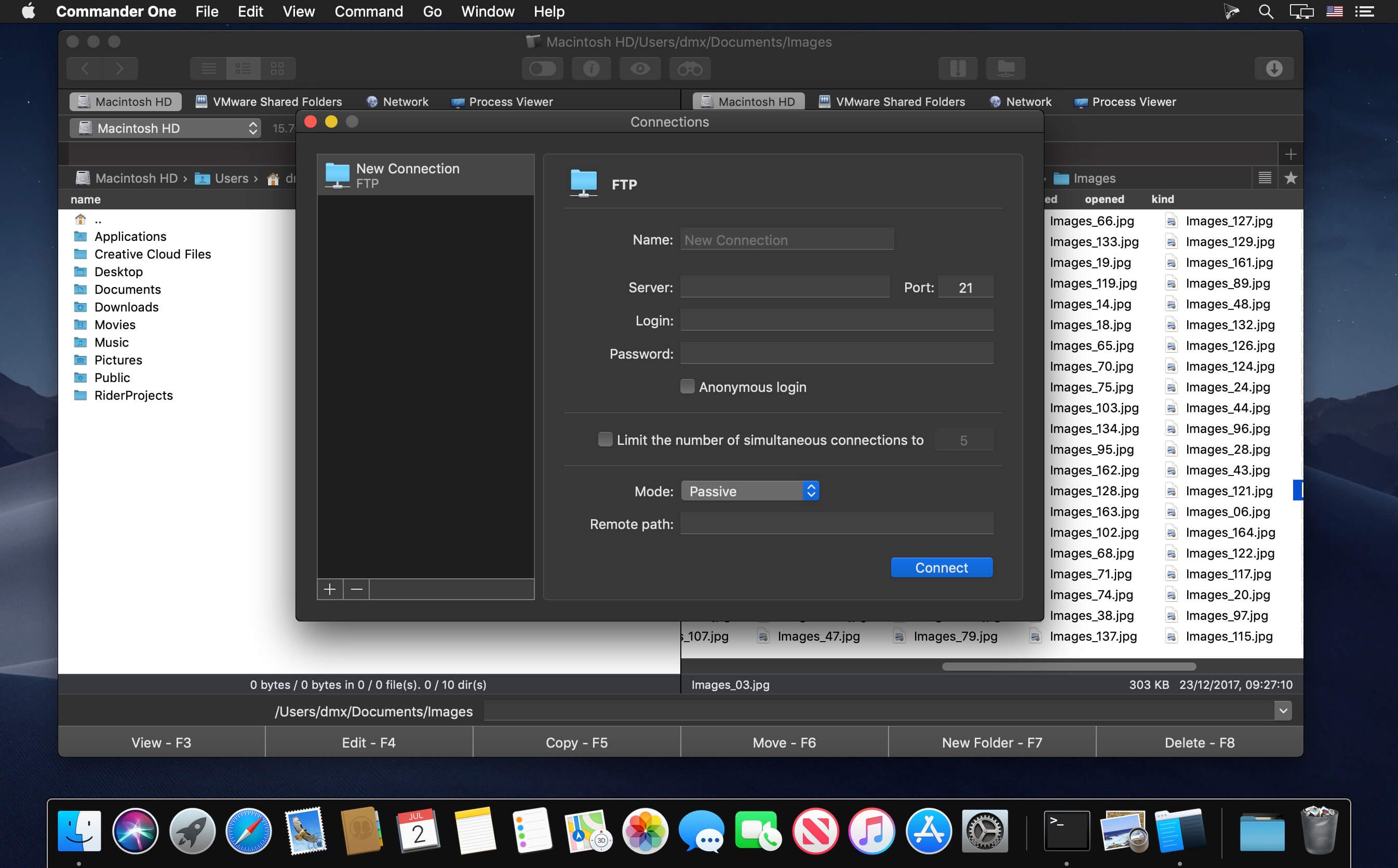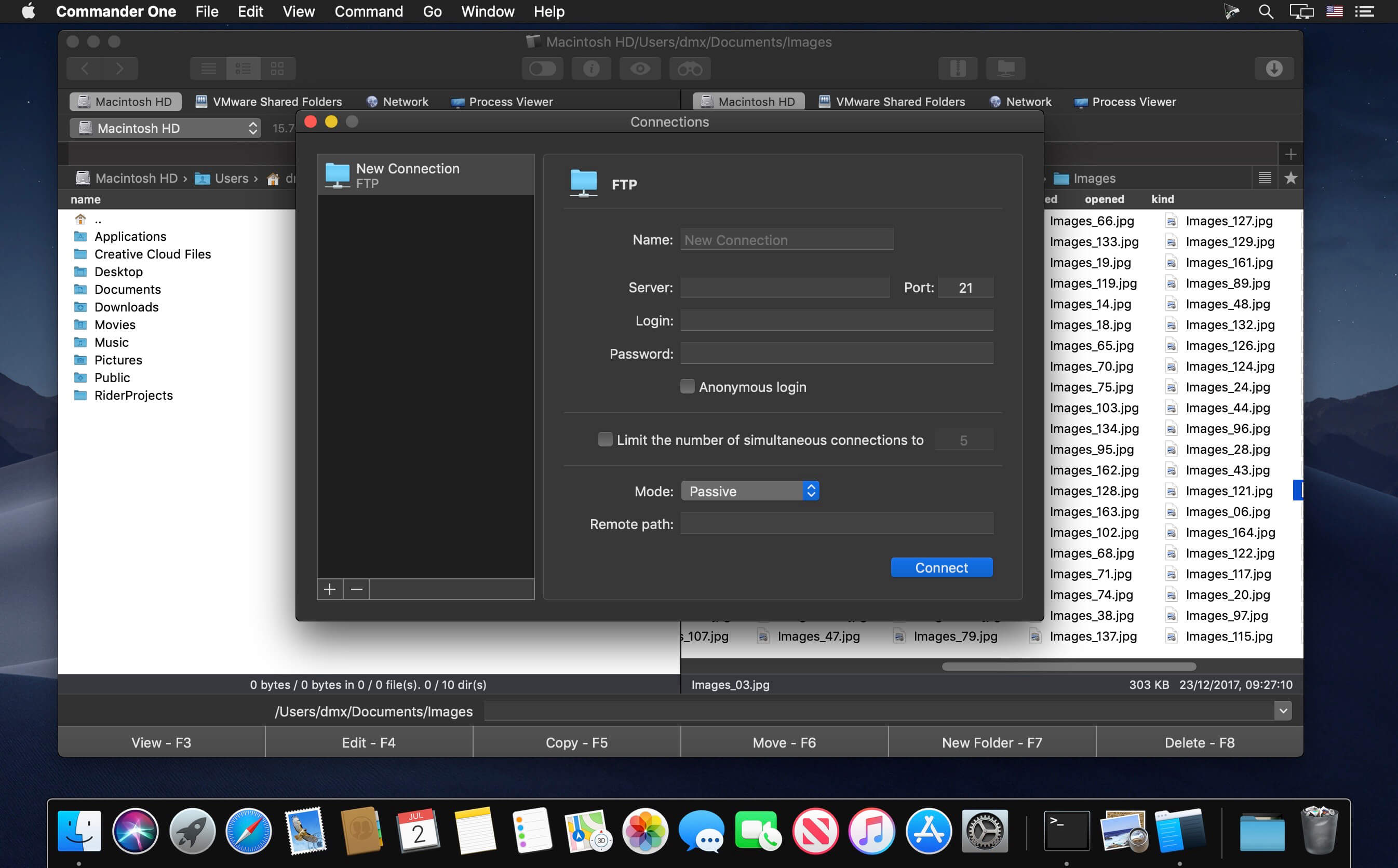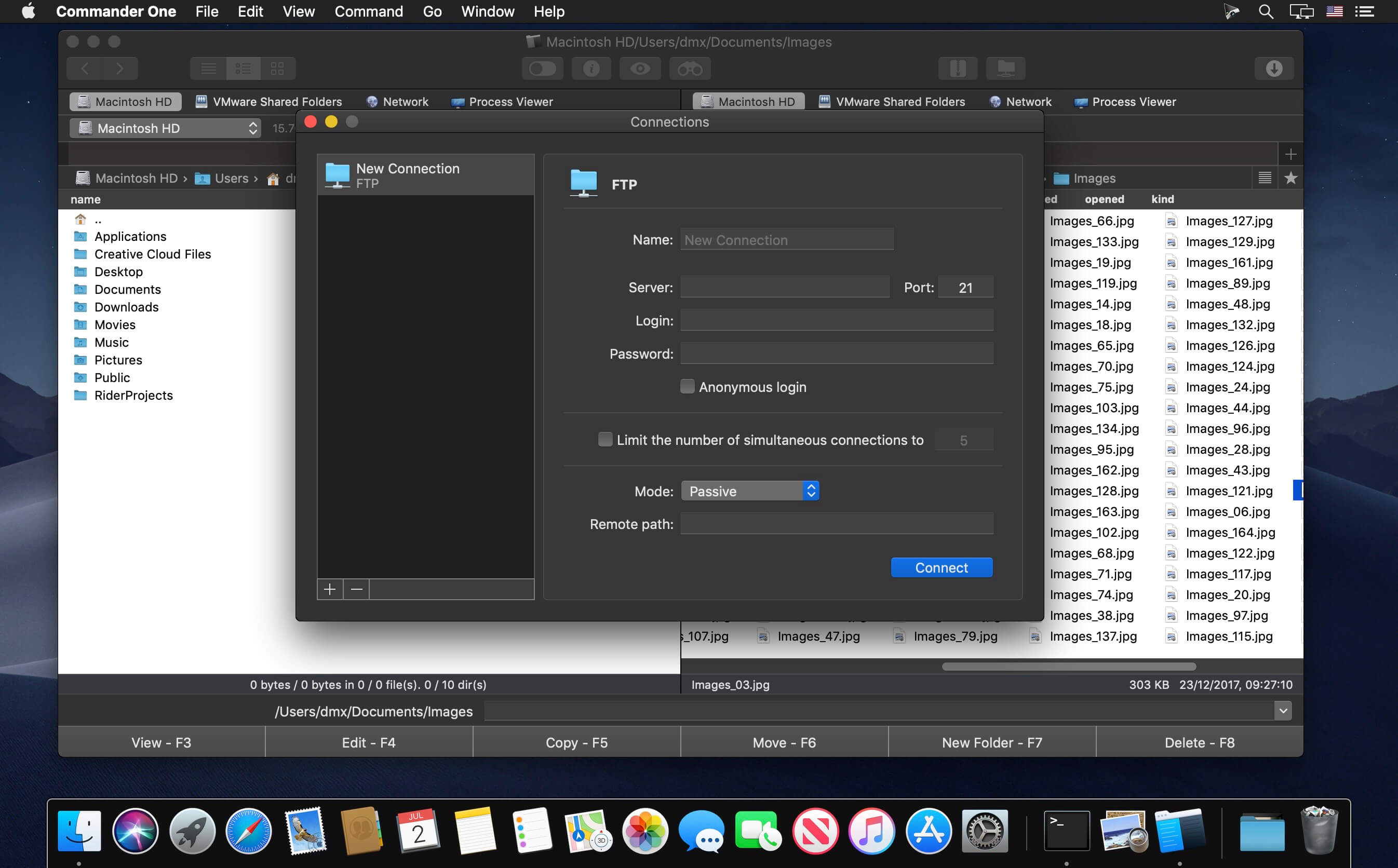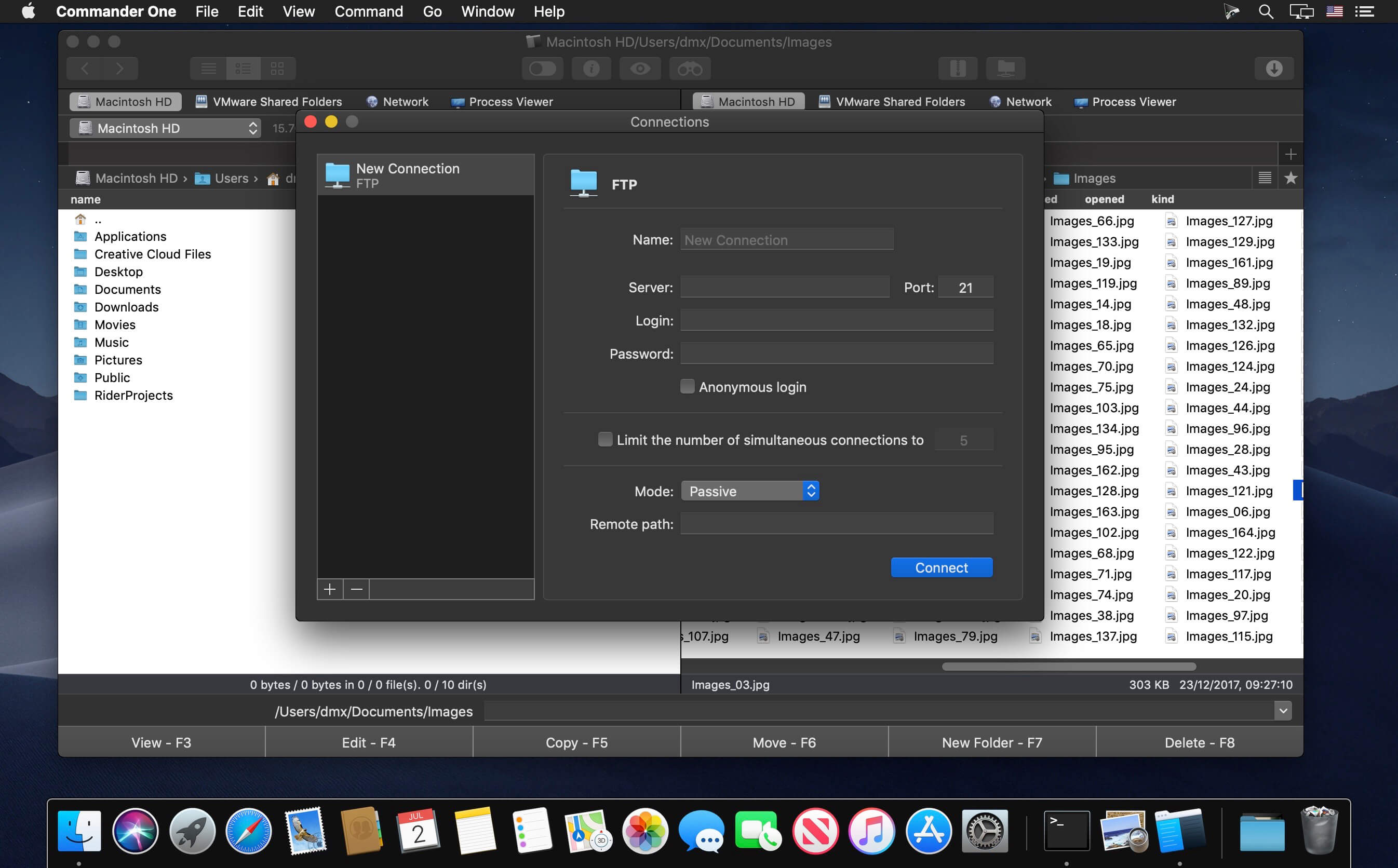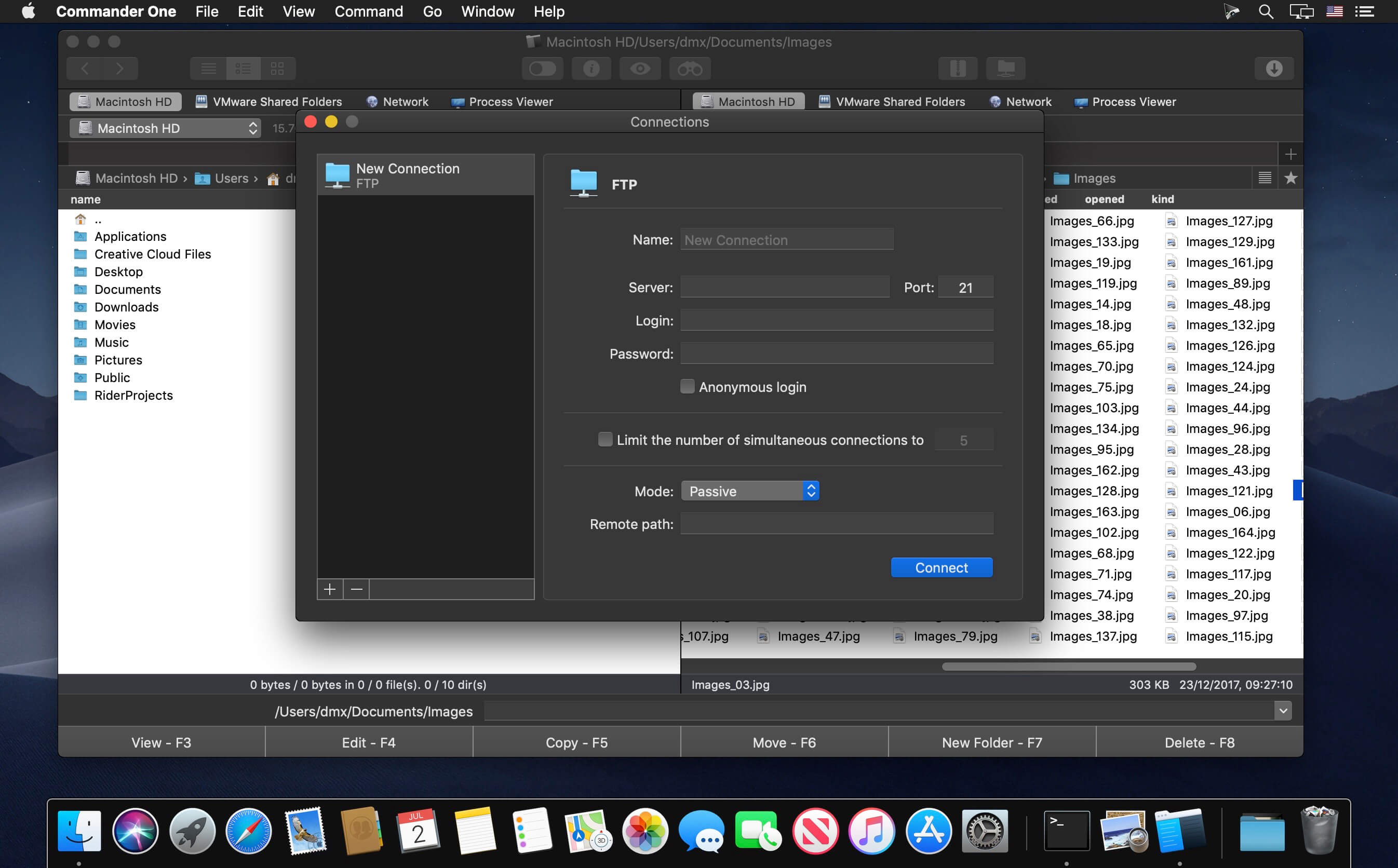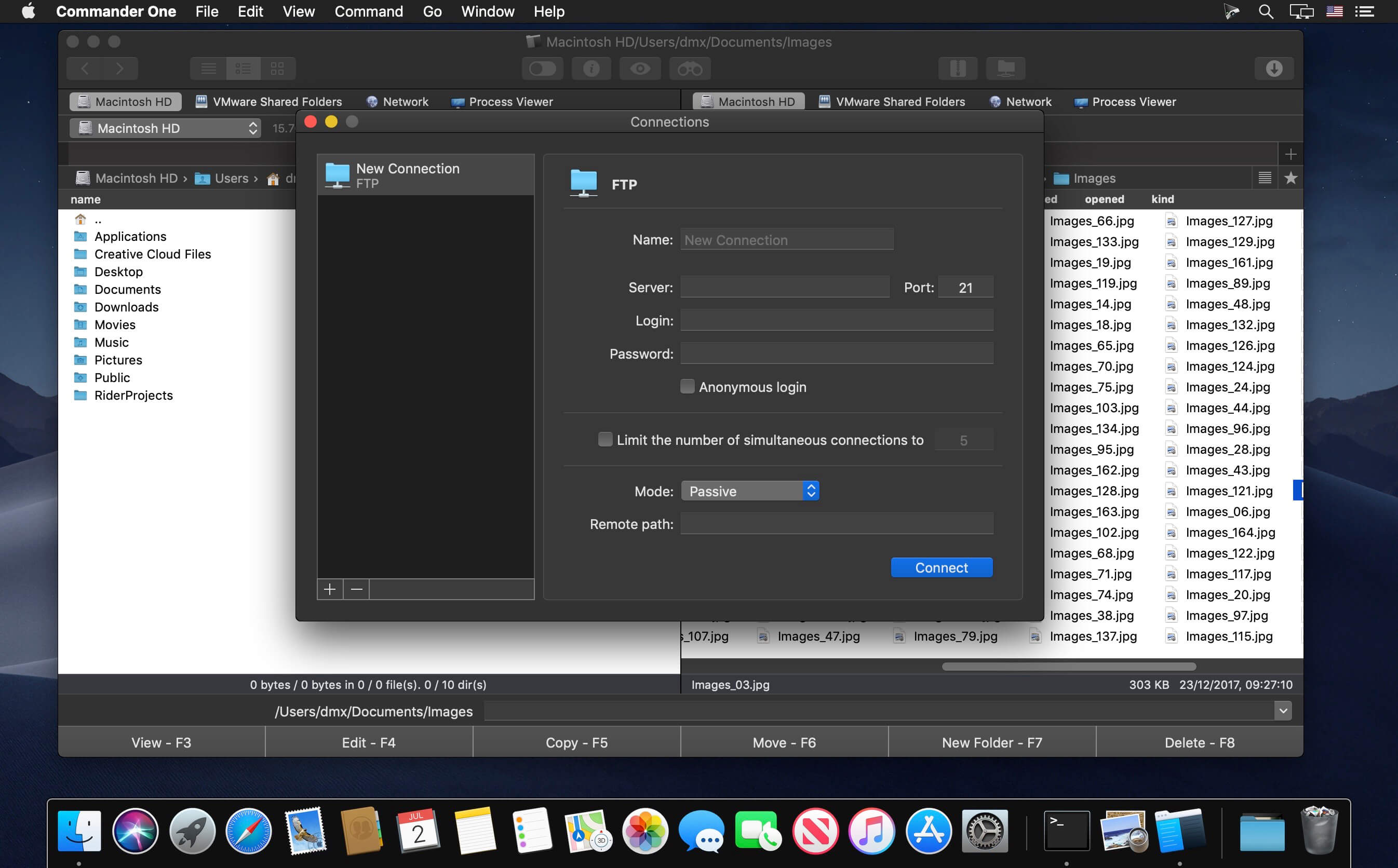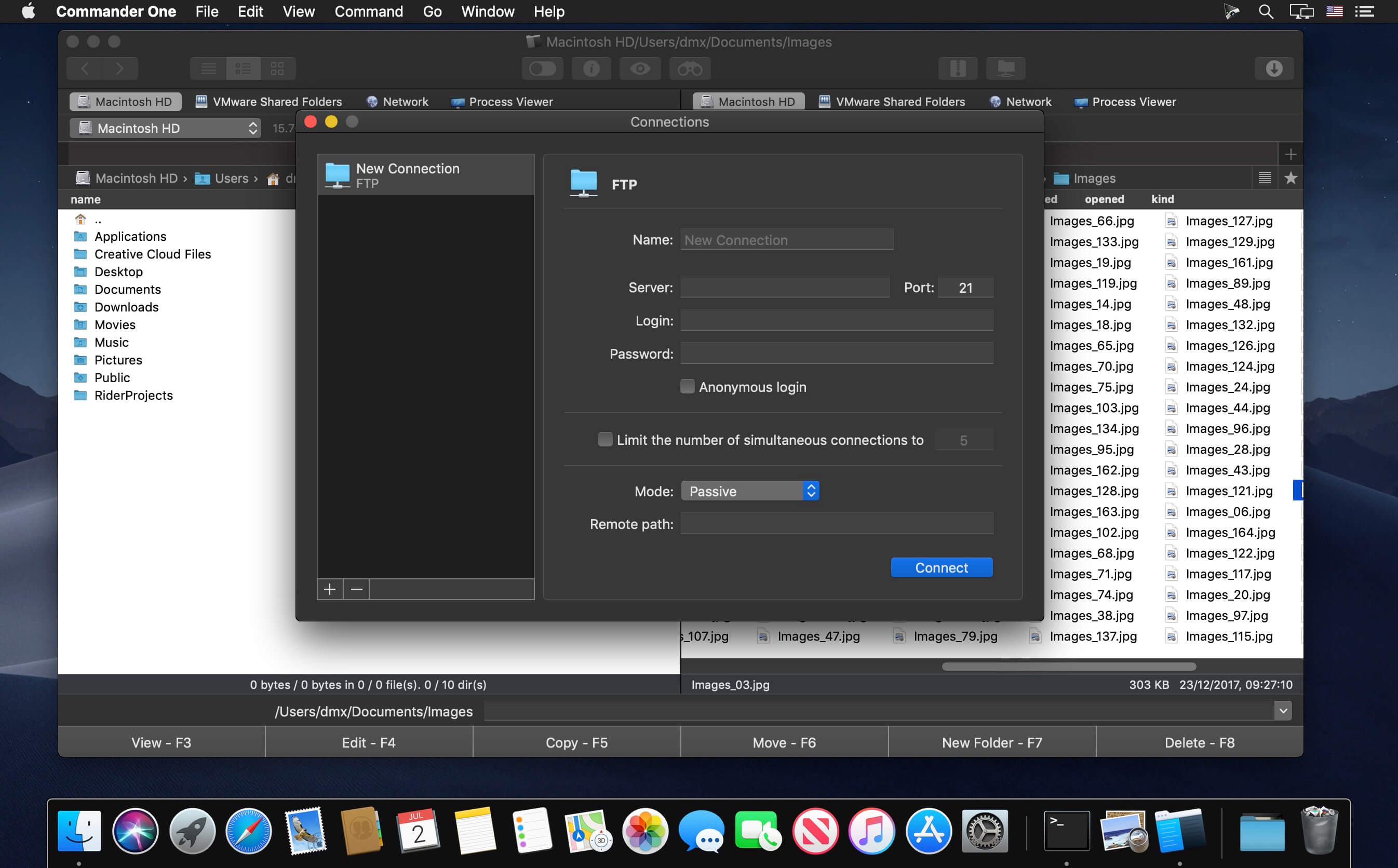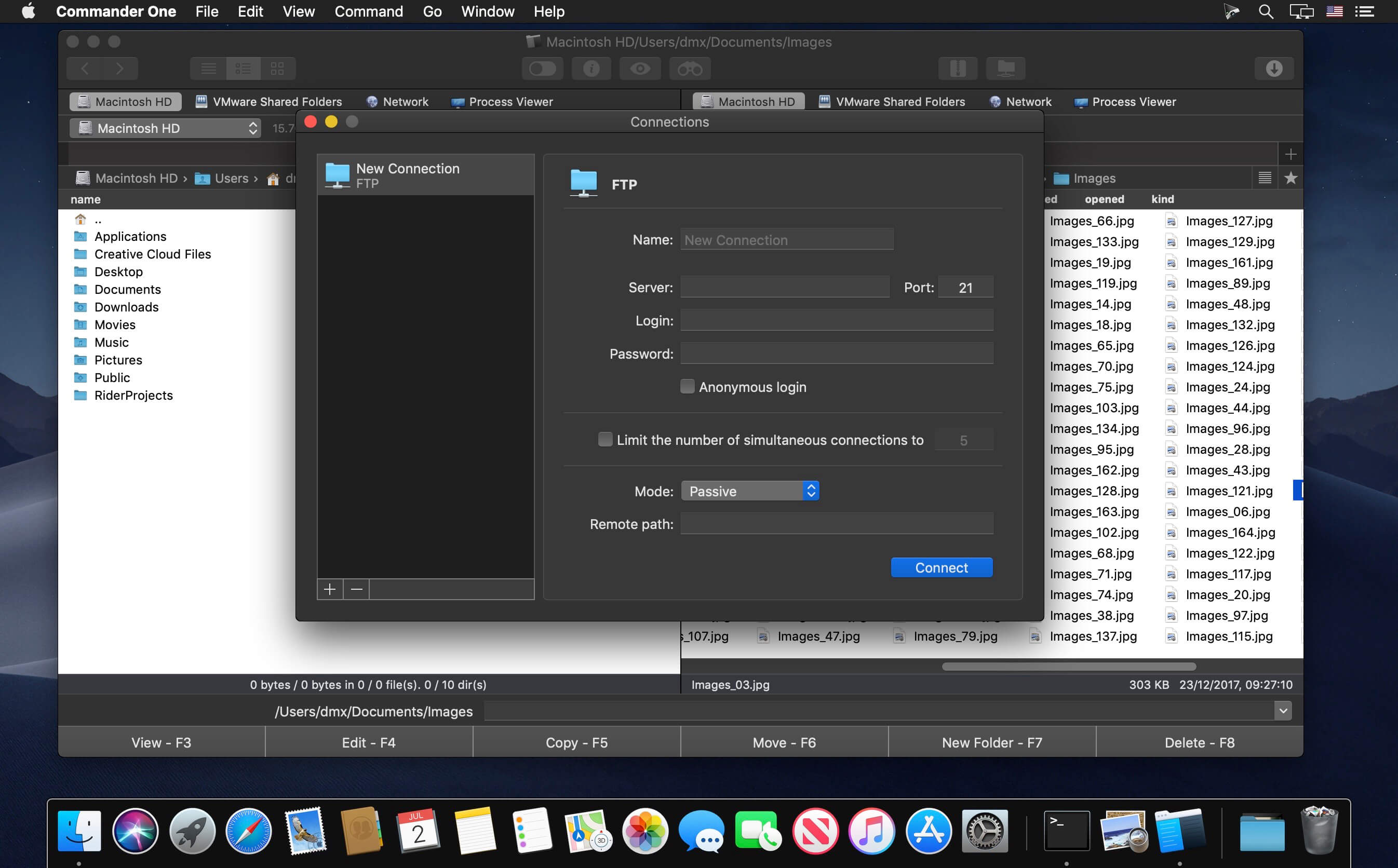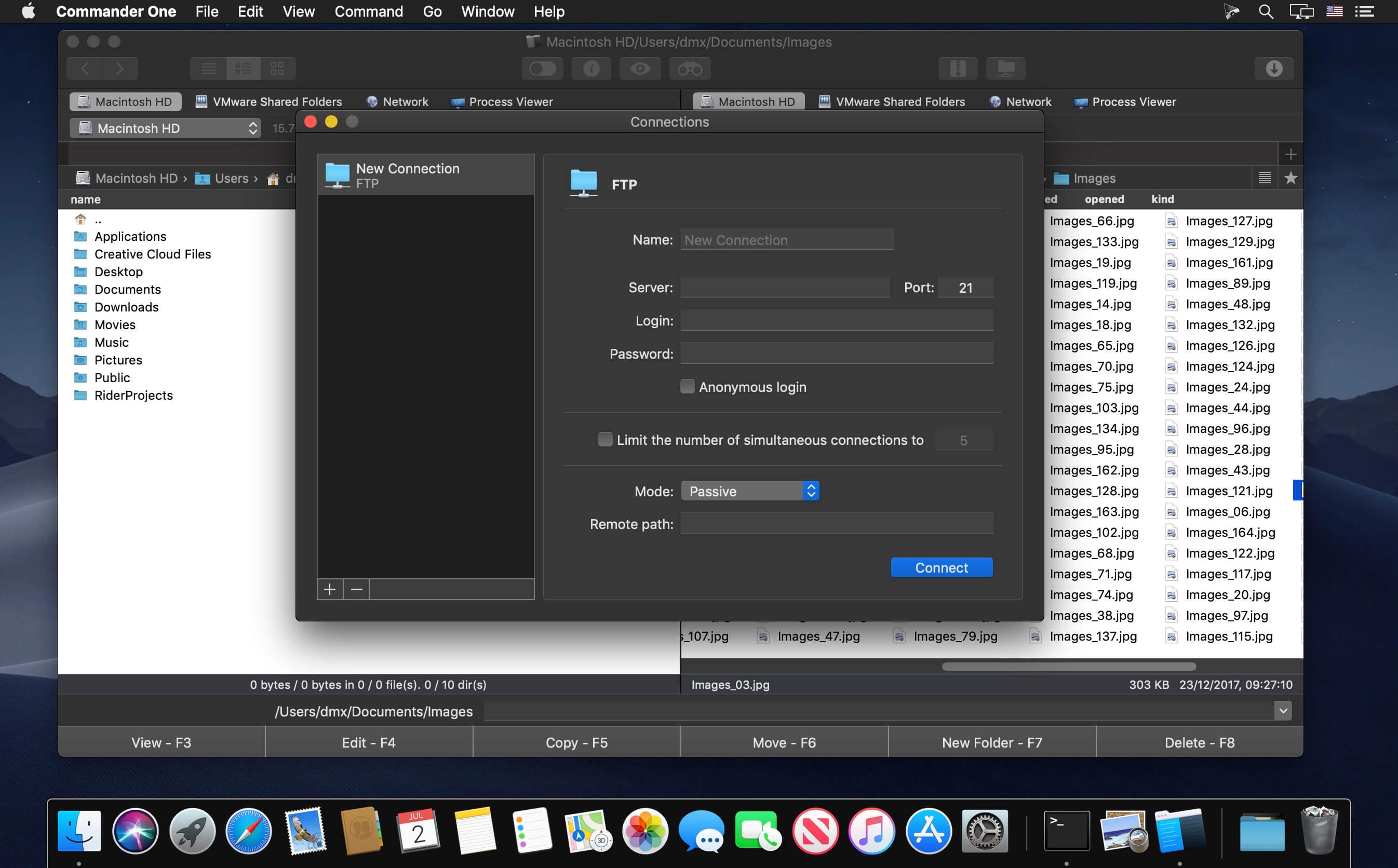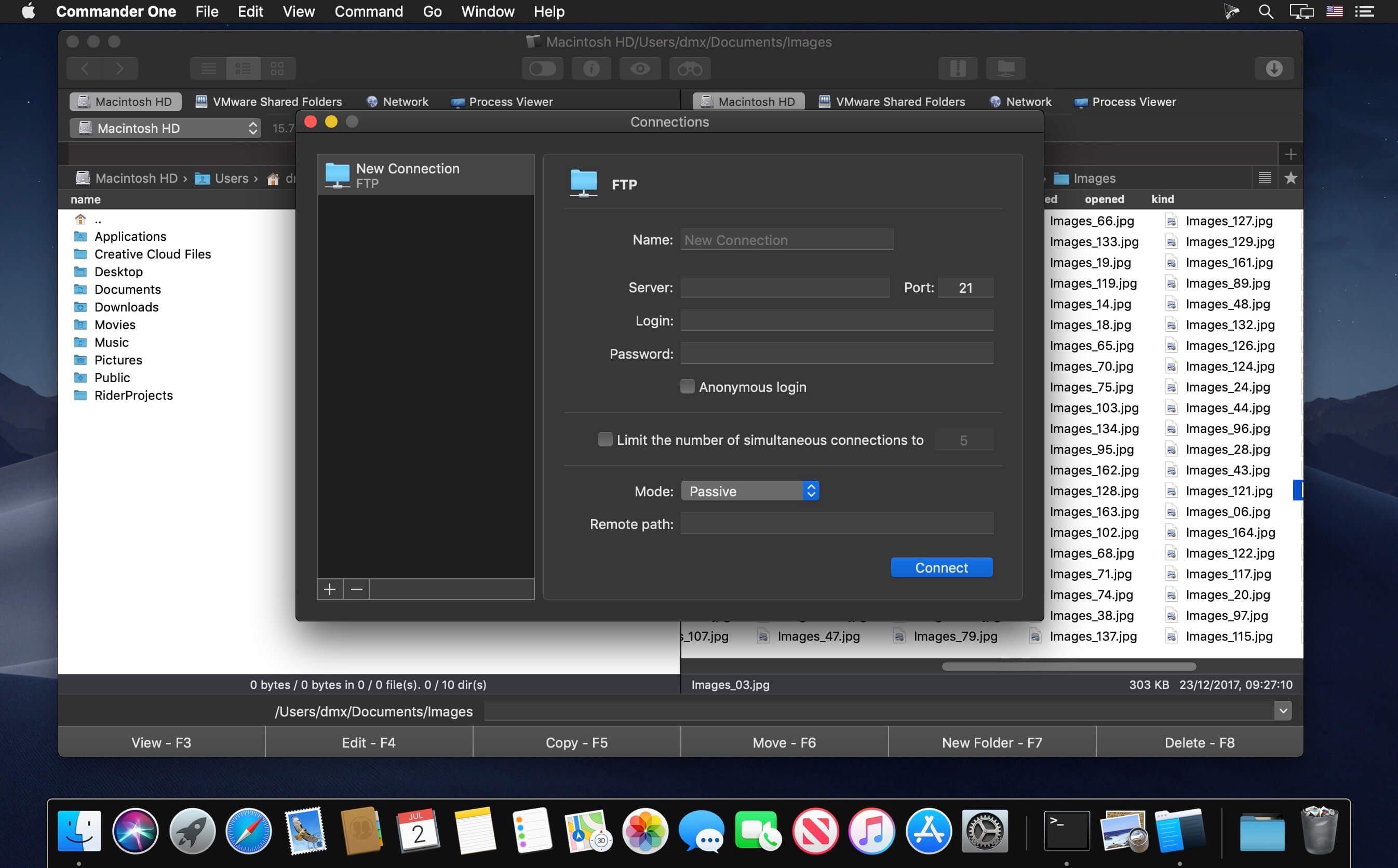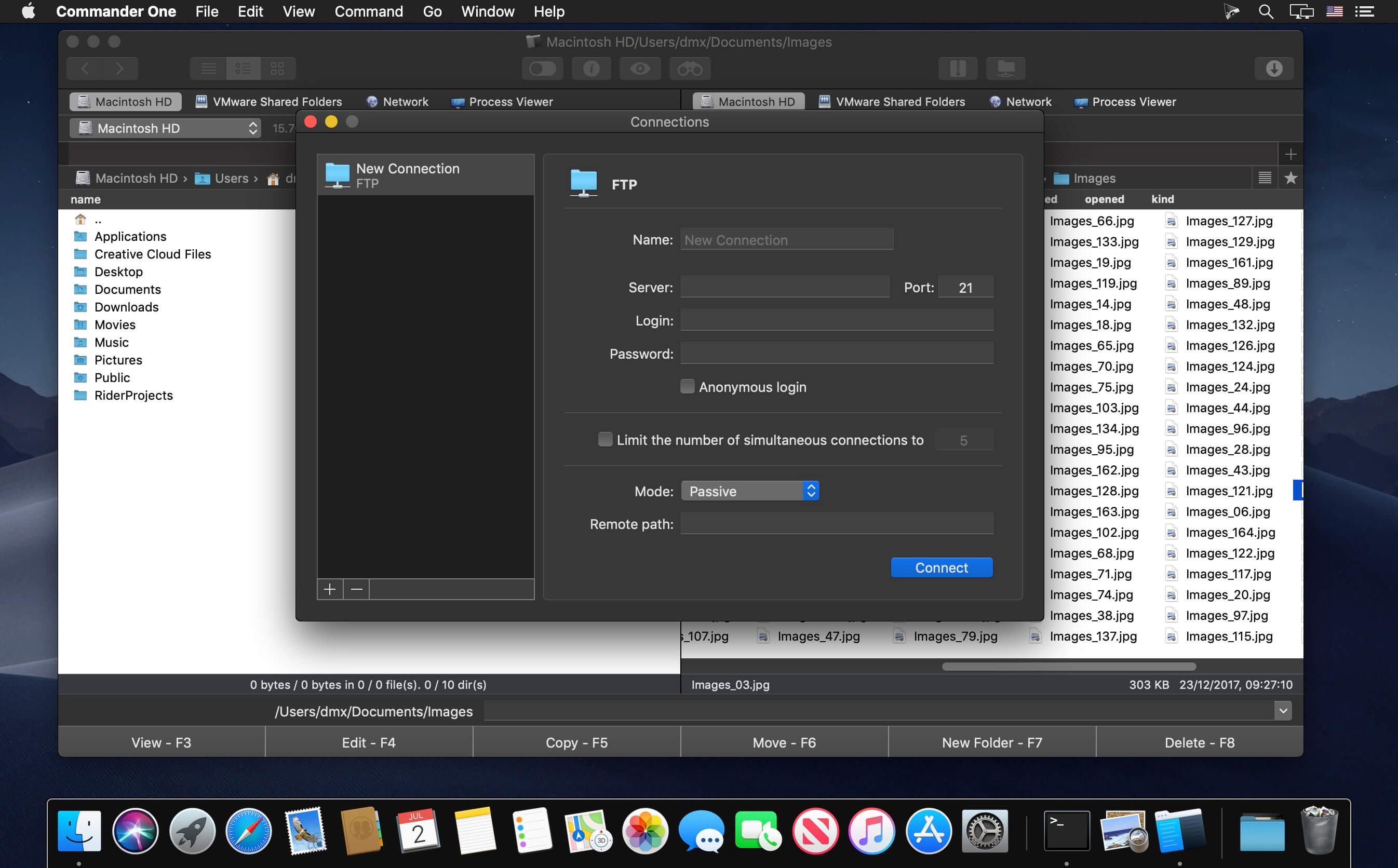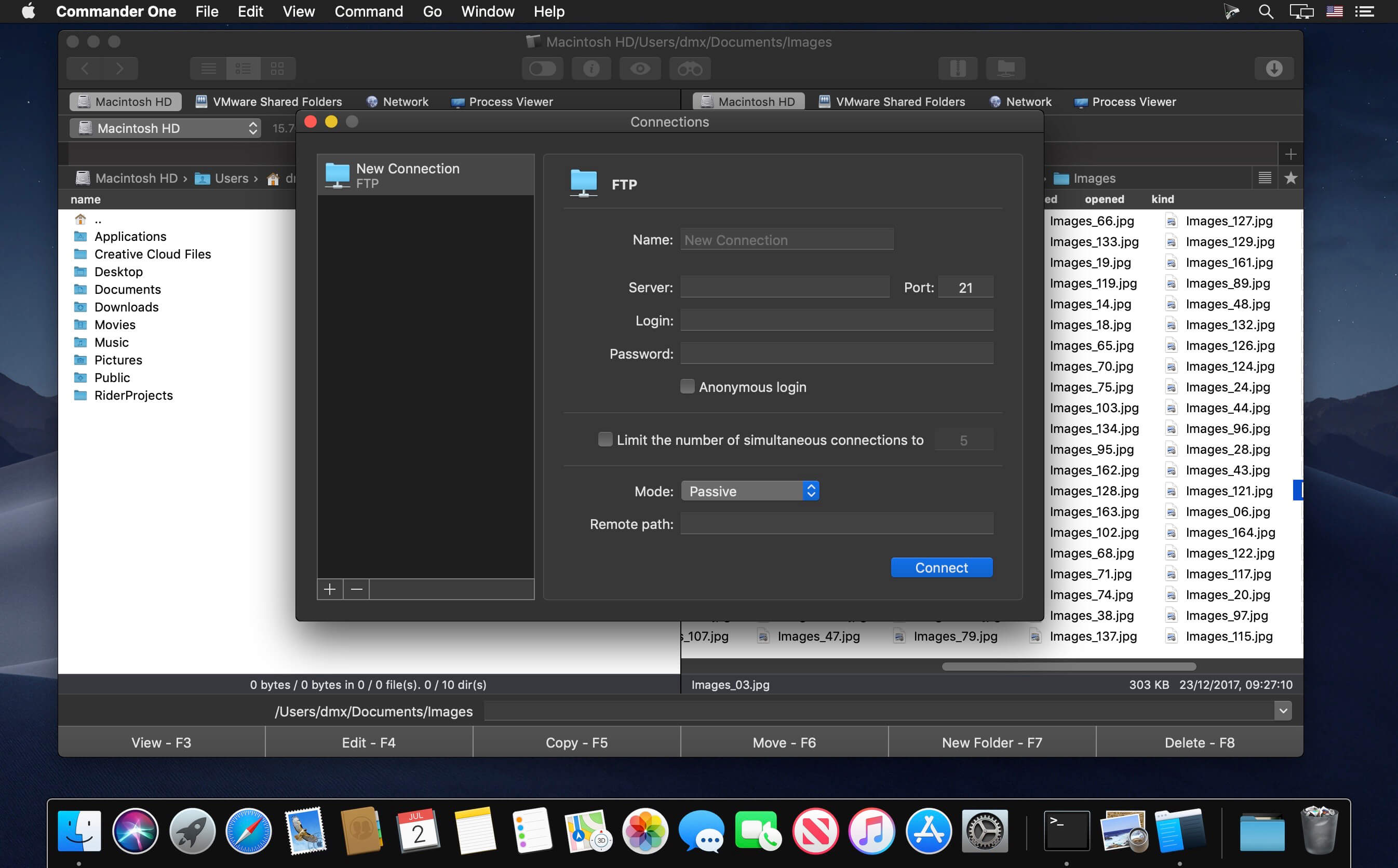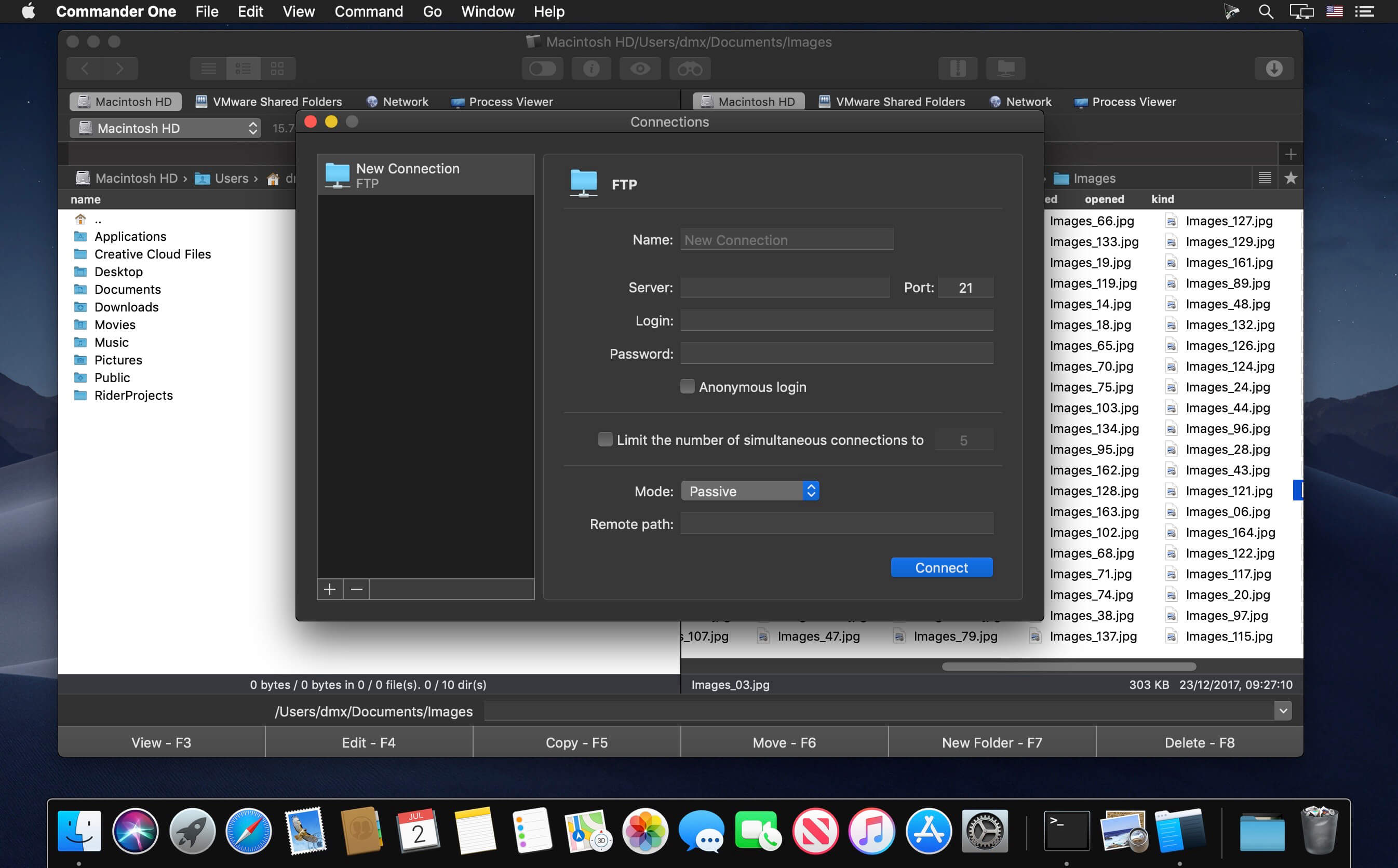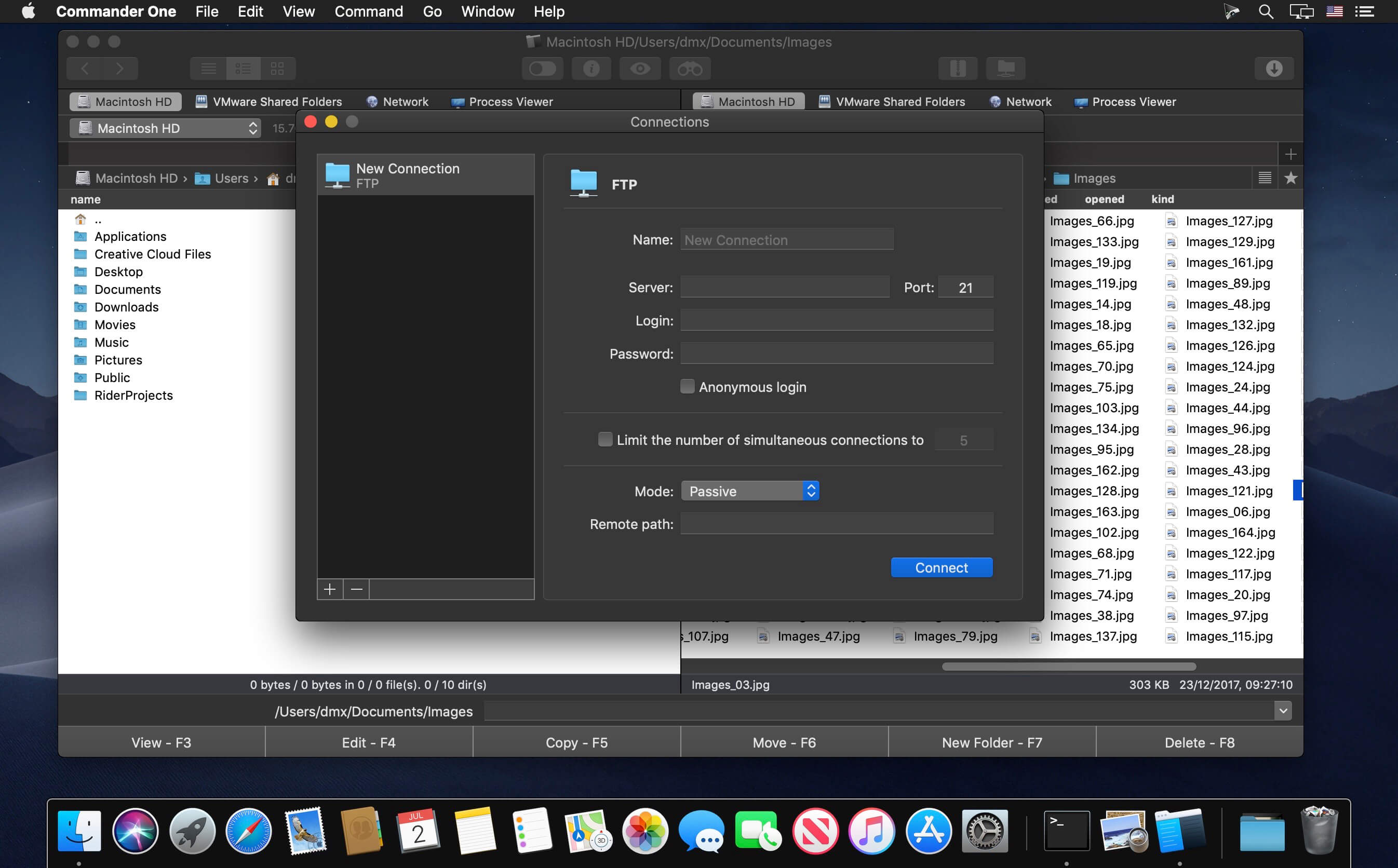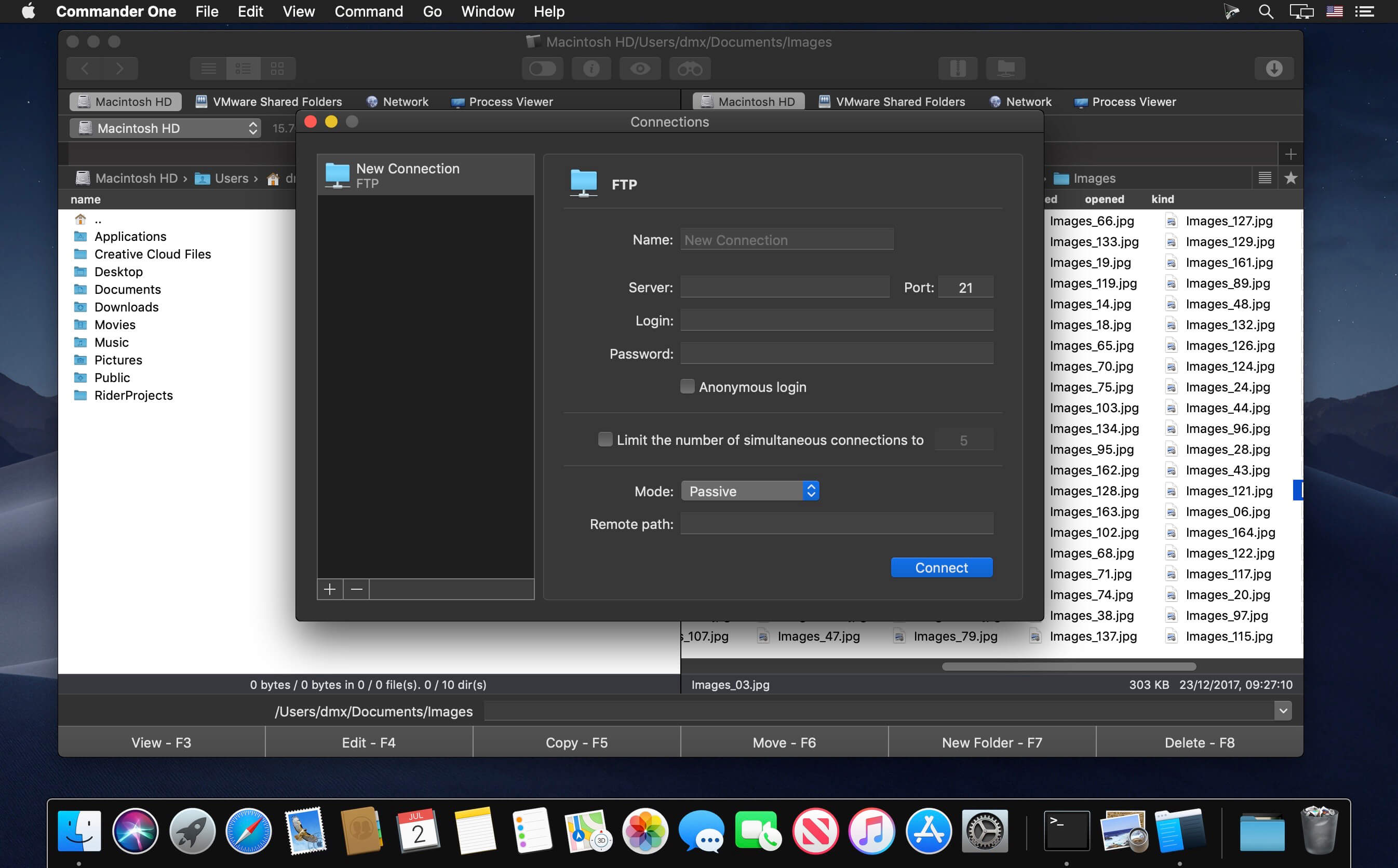Updated Commander One PRO v3.0 can boast about absolute support for macOS Big Sur, optimized and improved work with major cloud services, support for macFUSE4, enhanced work with archives, and way more.
Commander One PRO is a pretty smart and convenient file manager developed in Swift with a dual-panel interface. The app offers a wide range of enhanced functionality for efficient and facilitating work with files, documents, archives, remote servers, cloud computing services, etc.
Appleworld.today -”I’d describe it more as a handy Finder “enhancer” that’s great for Mac OS X “power users”; “If you consider yourself a “power user” and want the ability to tweak and fiddle with the functions on your Mac, you’ll find it very handy — especially the pro version.”
In addition to the basic features of a file manager, Commander One PRO includes a variety of useful features to facilitate and optimize your workflow.
- Create, delete, open, move, and rename files and folders;
- Different view modes;
- Multiple tabs;
- File operations queue including those in progress;
- User-customizable hotkeys;
- History, Favorites, Finder Tabs;
- Support for Regex in file search;
- Select the program to open the file;
- All computers over the network are detected and displayed in the list.
FTP Client:
- Connect to remote servers via FTP, SFTP or FTPS protocols;
- Monitor file operations due to convenient queueing;
- Ability to change files permissions;
- Reach high efficiency with two panels.
WebDAV client:
- Seamless access to WebDAV servers. Simultaneously connect as many servers as you need.
- Deal with your files stored on the server, as if they are your local ones.
- Move files across servers without downloading them to your Mac.
Amazon S3 Browser:
- Mount the entire Amazon S3 account or just a specific bucket;
- Flawlessly handle files of Amazon S3 accounts.
Work with Cloud Services:
- Ensure additional protection to the files stored online due to the Encryption feature;
- Dropbox client for any number of accounts with no need to copy data on your Mac;
- Connect your online Dropbox without installing it;
- Share Dropbox links right from Commander One;
- Mount Dropbox Business account and gain full access to your work files;
- Connect your Google Drive account, share Google Drive folders, including “Shared with me” folder;
- Mount Microsoft OneDrive on Mac and access your online files as any local ones;
- Connect S3-compatible storages as local drives to your Mac;
- Easily mount and manage files on OpenStack;
- Manage your Mega files and folders without saving them on Mac;
- Gain total control over your files stored on pCloud;
- Get full support for Box.com directly from Commander One;
- Have access to your files stored on Backblaze B2 right from Commander One’s window.
Work with archives:
- Work with 7zip packages as regular folders: view, add, or remove files without extracting;
- Create 7zip archives protected with a password;
- Have full control over your TAR packages (TBZ, TGZ, Tar.Z, tar.lzma and tar.xz) including compression, extraction, opening as a folder with support for search archive contents;
- Unpack RAR format with ease, search archive contents, copy files without even extracting them;
- Deal with .ipa, .apk, .jar, .ear, .war files as with regular folders.
Support for MTP devices:
- Have a seamless work with any MTP device. To access and edit their contents – just map your device to Mac and it will be shown as a mounted drive. You can also use it for OS X Android file transfer.
Highly customizable:
- Commander One includes pre-designed color themes and offers you to create your very own theme for maximum convenience and individual appearance;
- Set up fonts to obtain visual convenience.
Language: English, Czech, Dutch, French, German, Russian, Simplified Chinese, Spanish
Compatibility: macOS 10.13 or later
Homepage https://ftp-mac.com
Screenshots
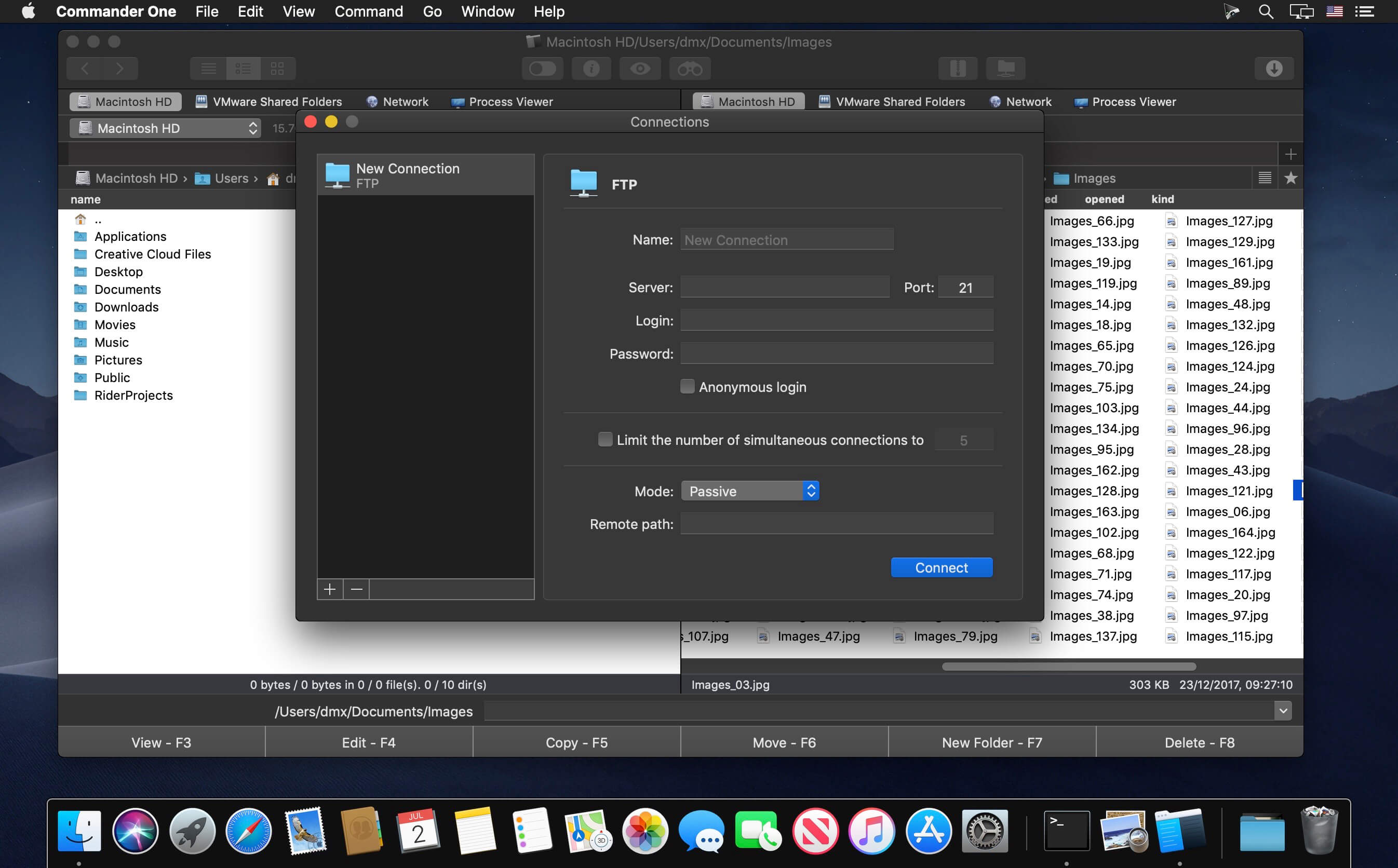
| Name: | Commander_One_3.15_Mactorrents.Me.dmg |
|---|---|
| Size: | 57 MB |
| Files | Commander_One_3.15_Mactorrents.Me.dmg[57 MB] |