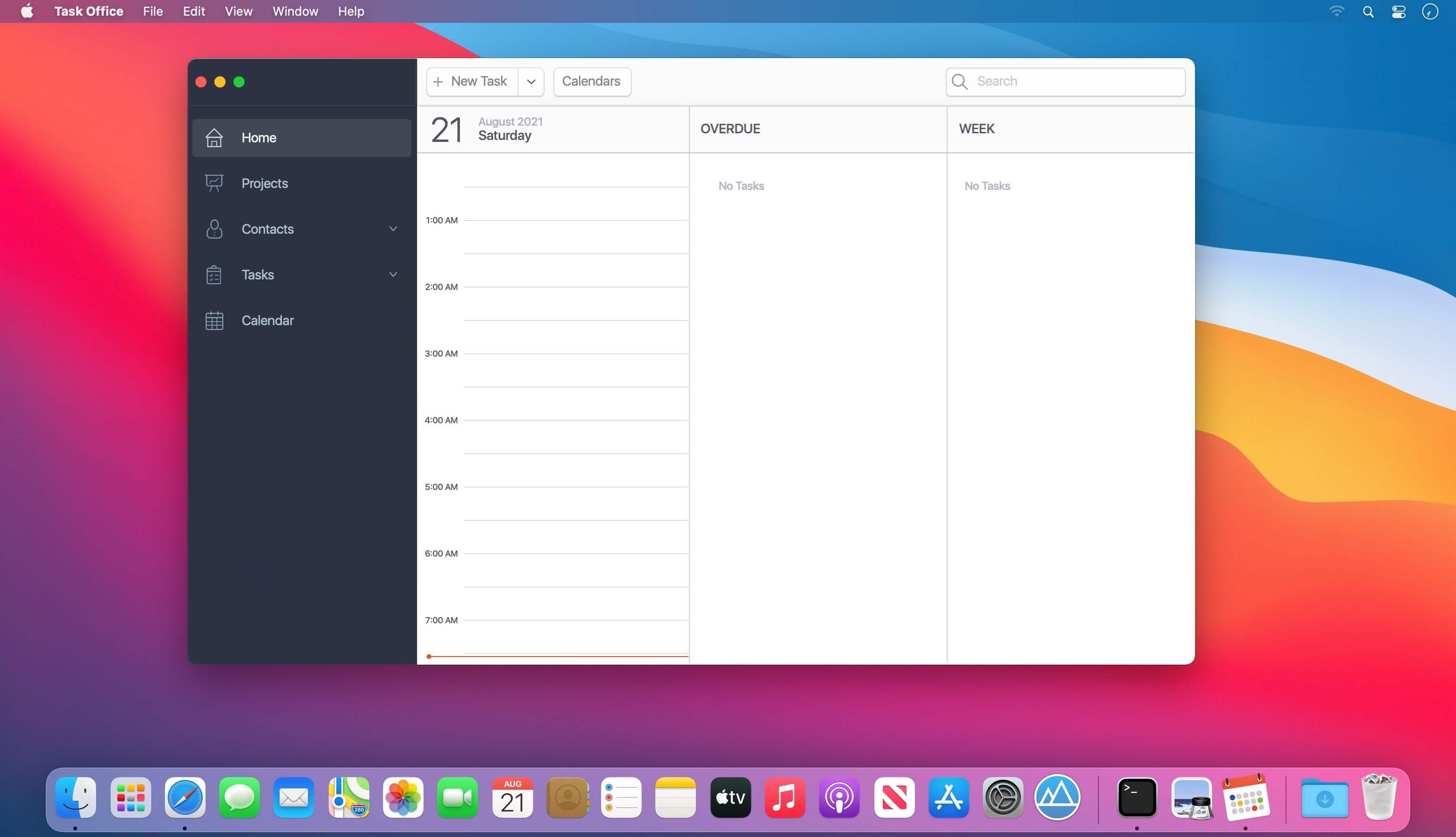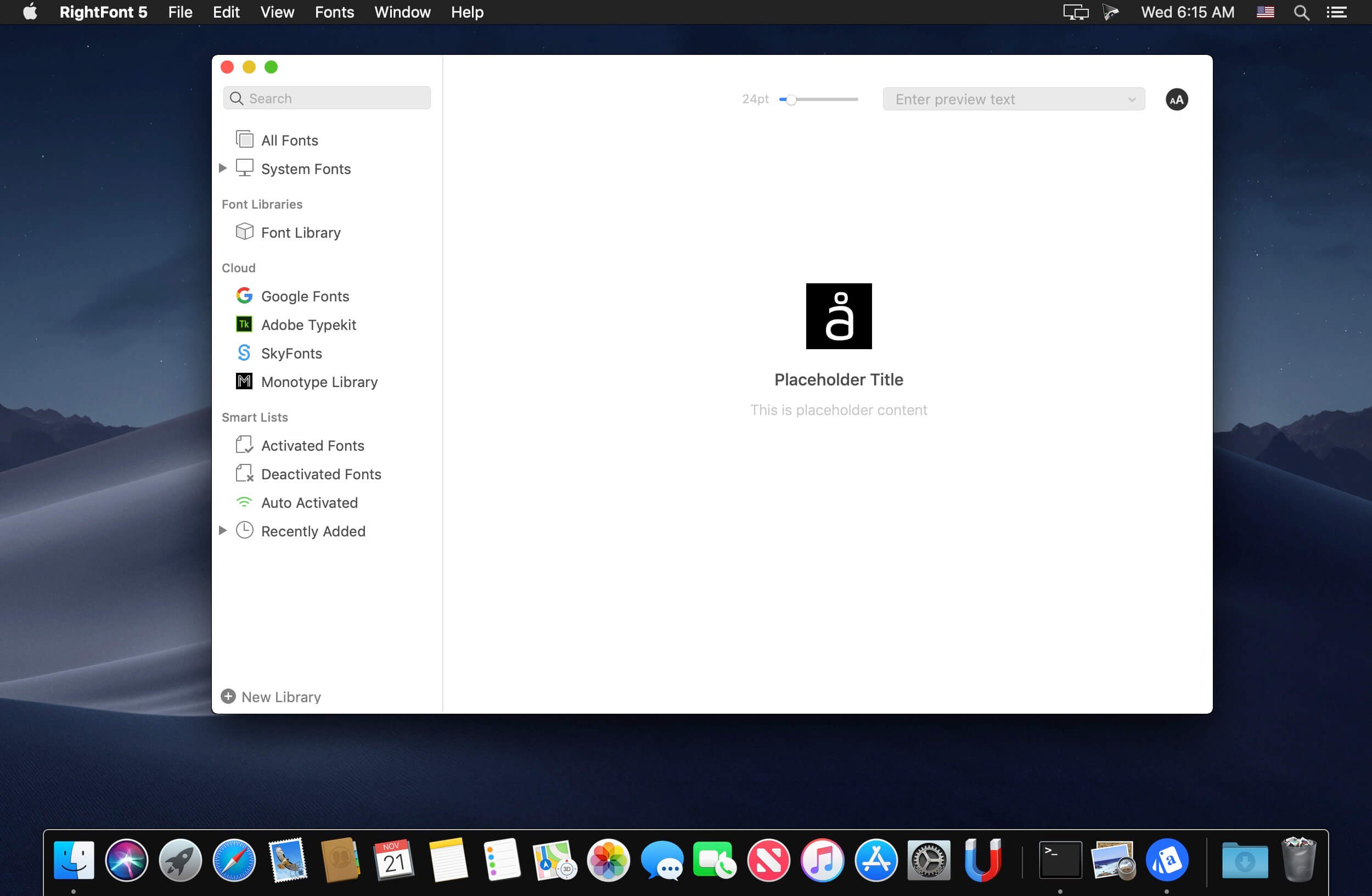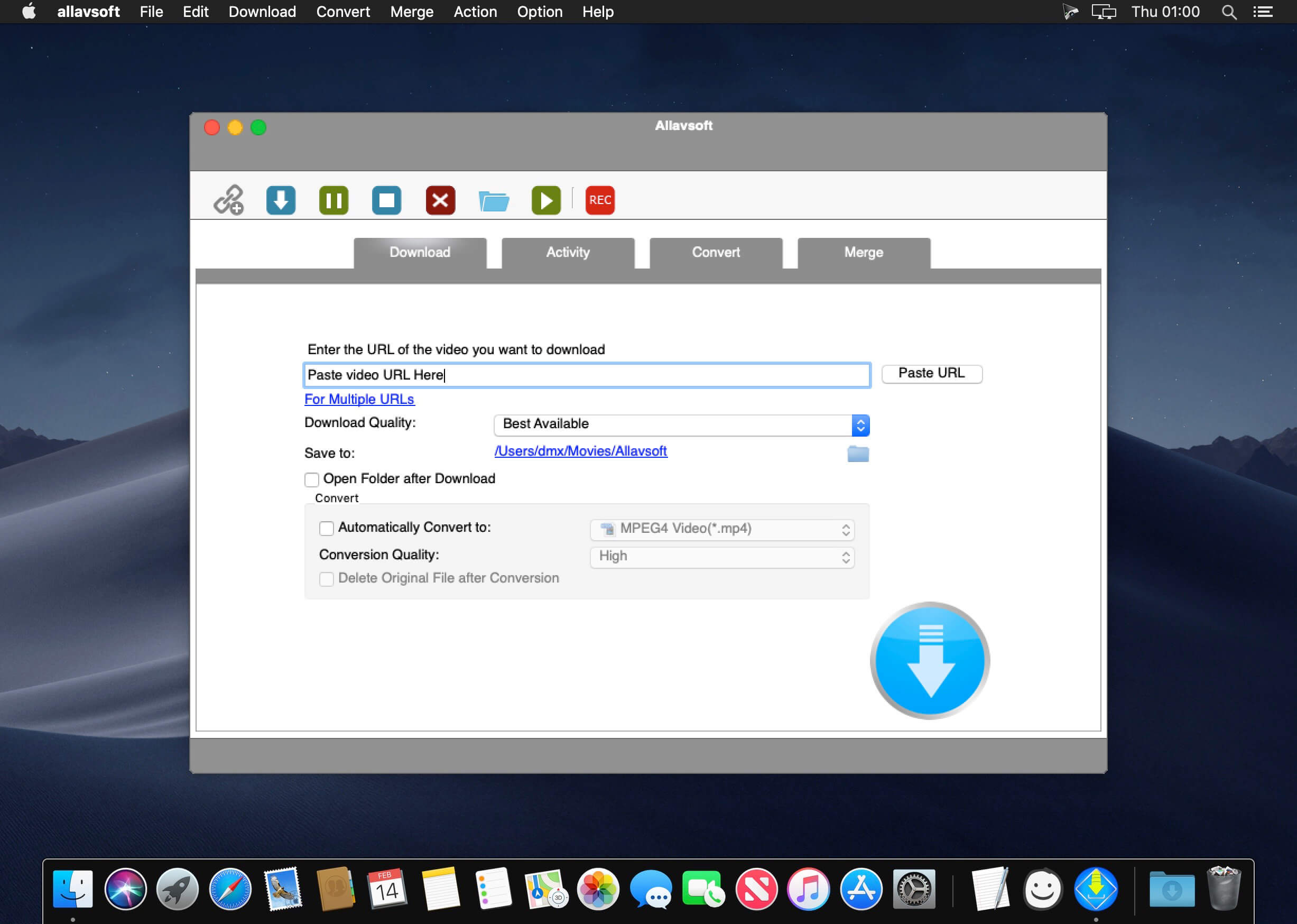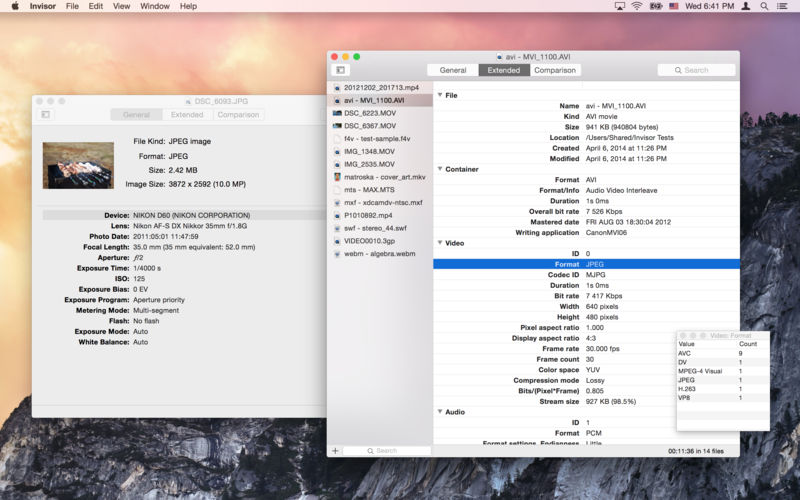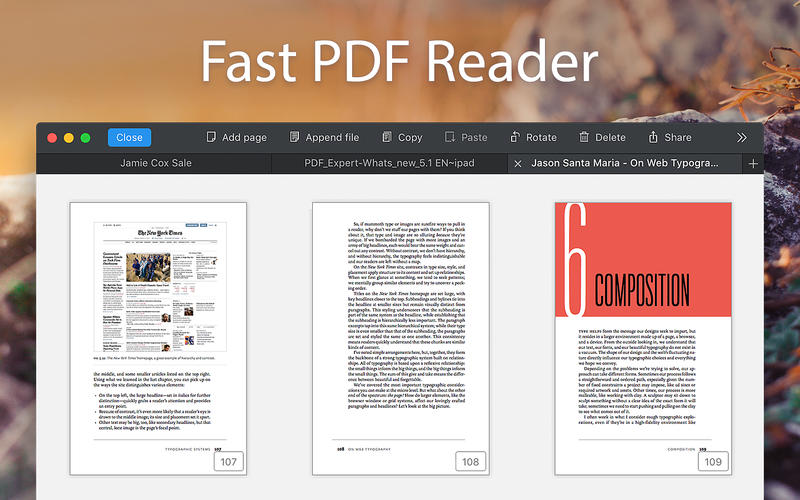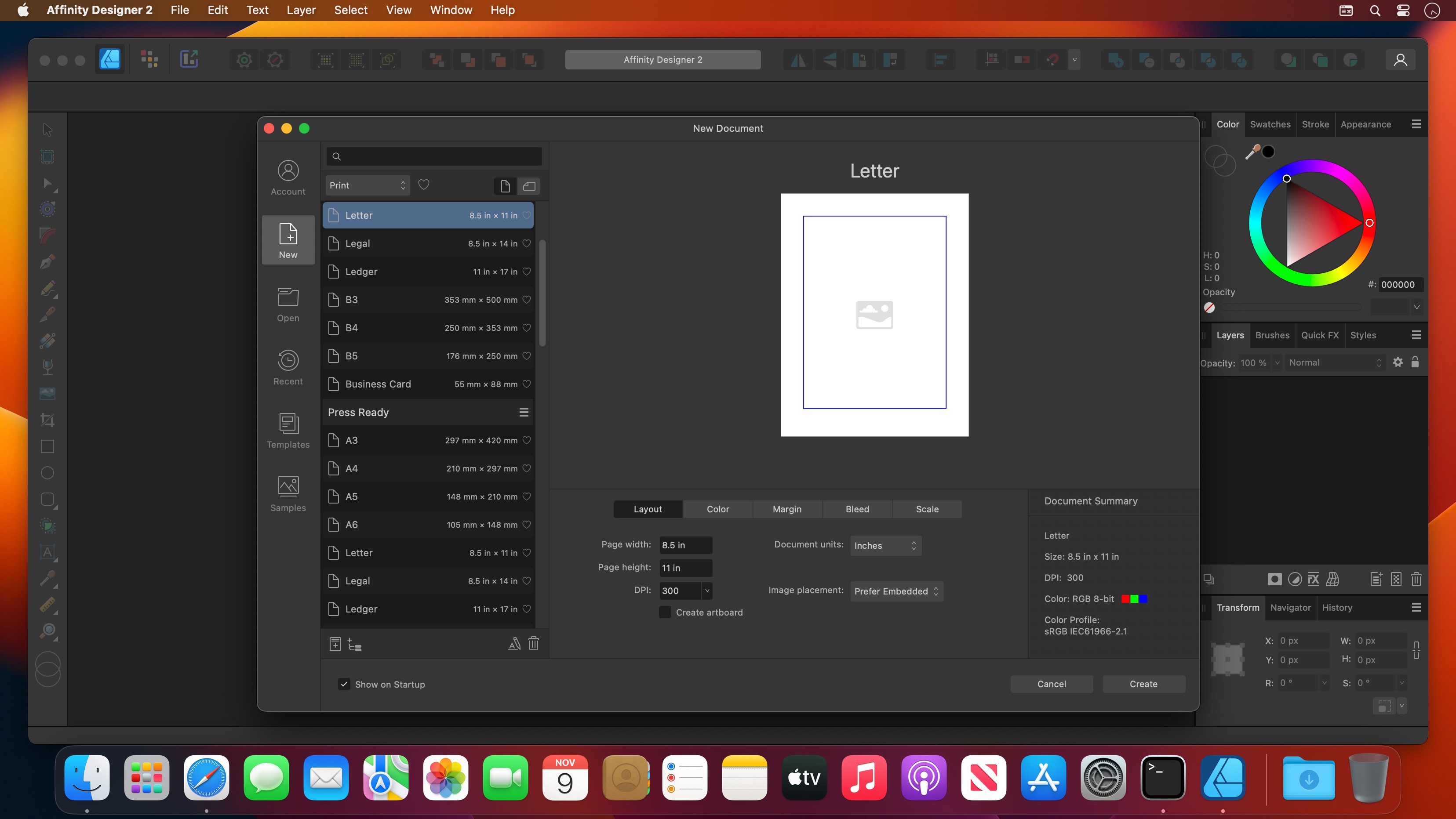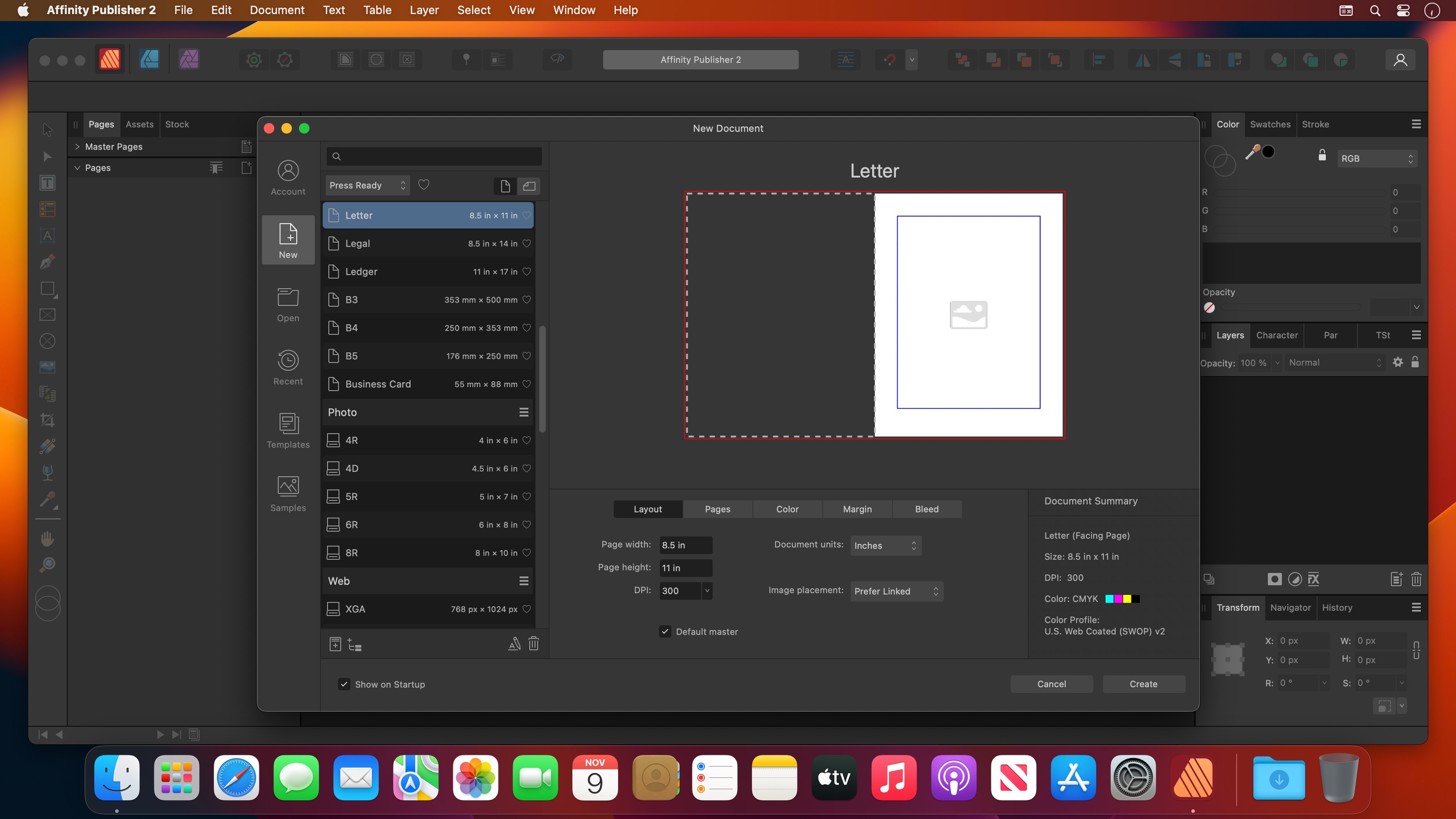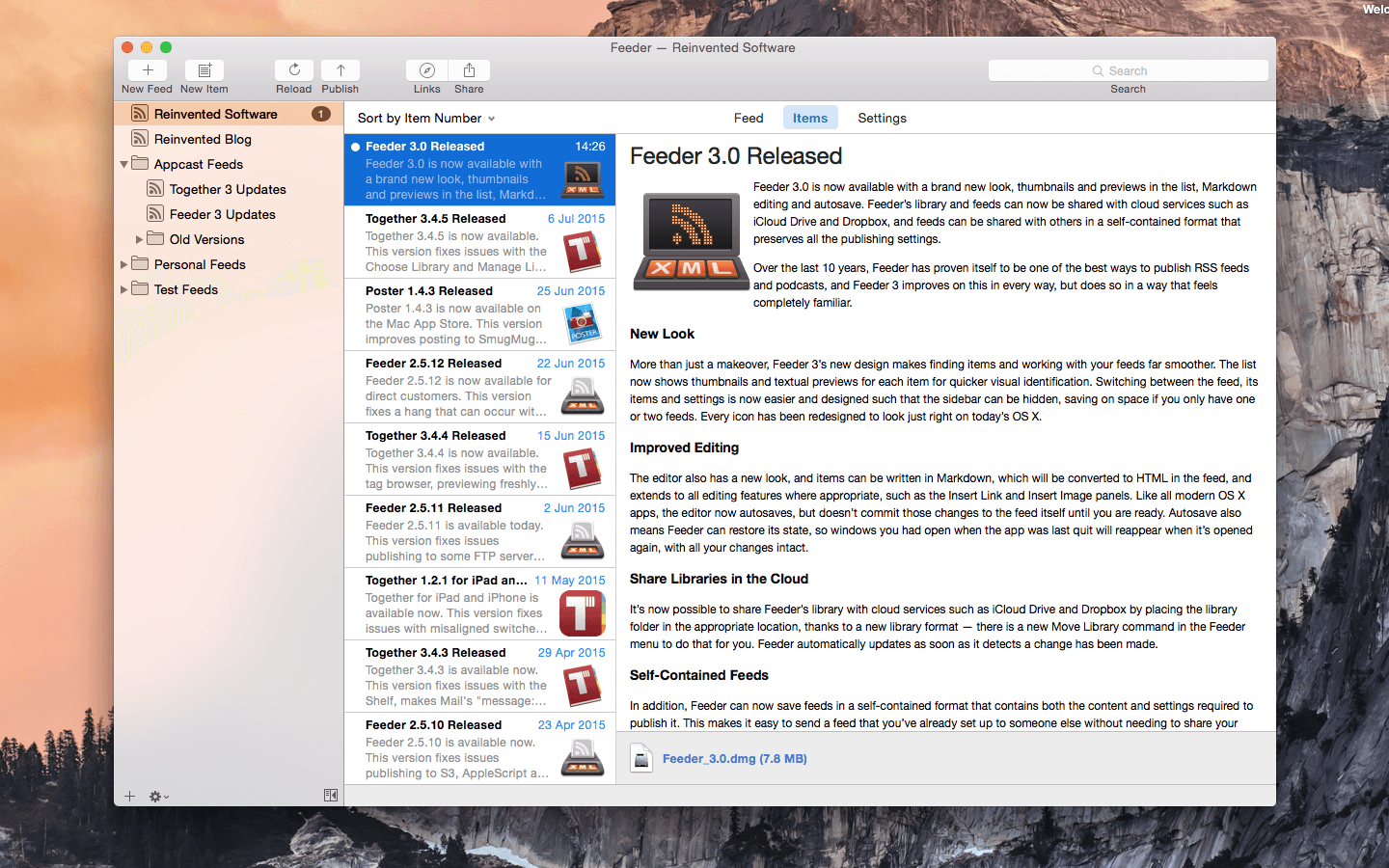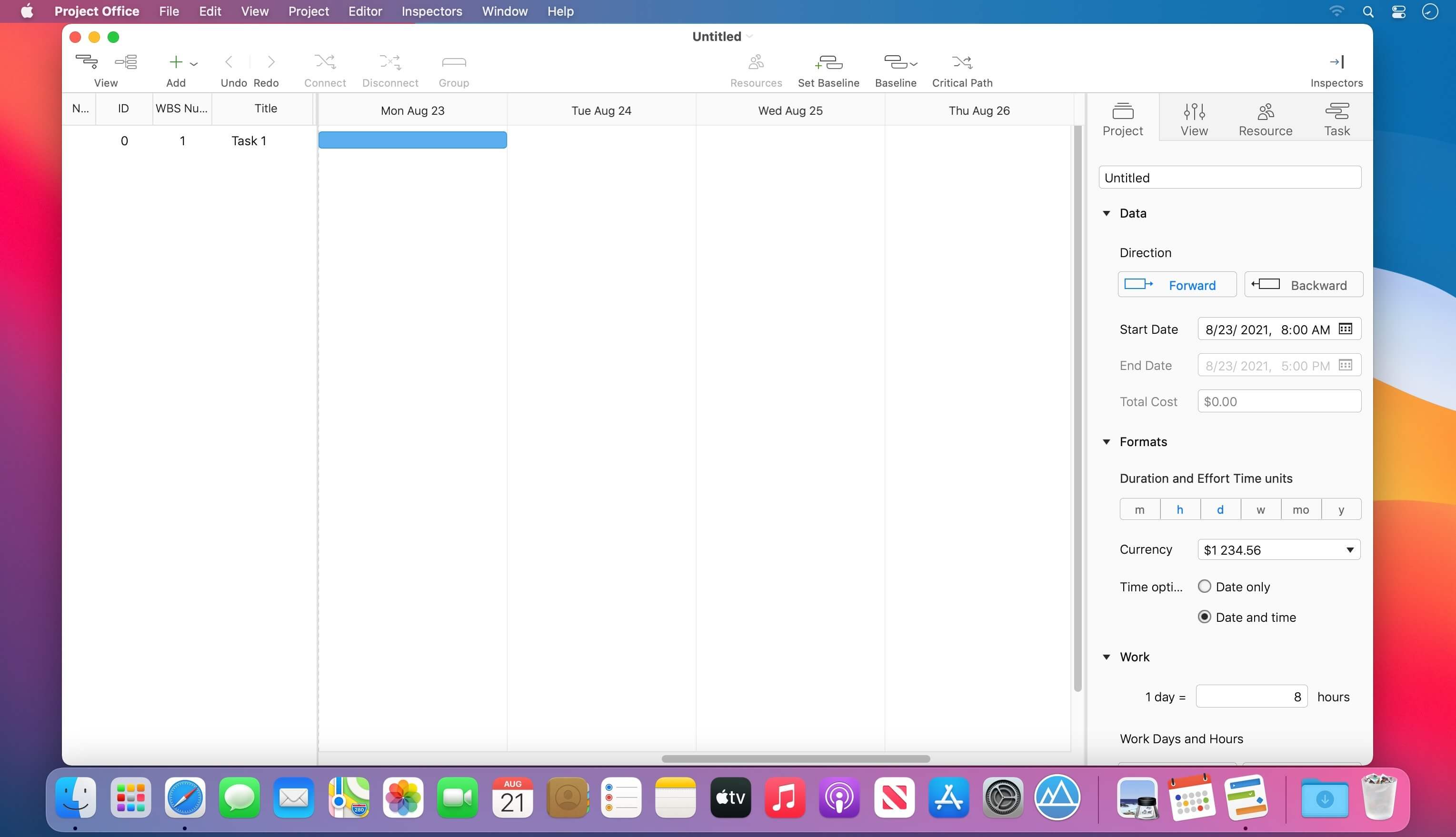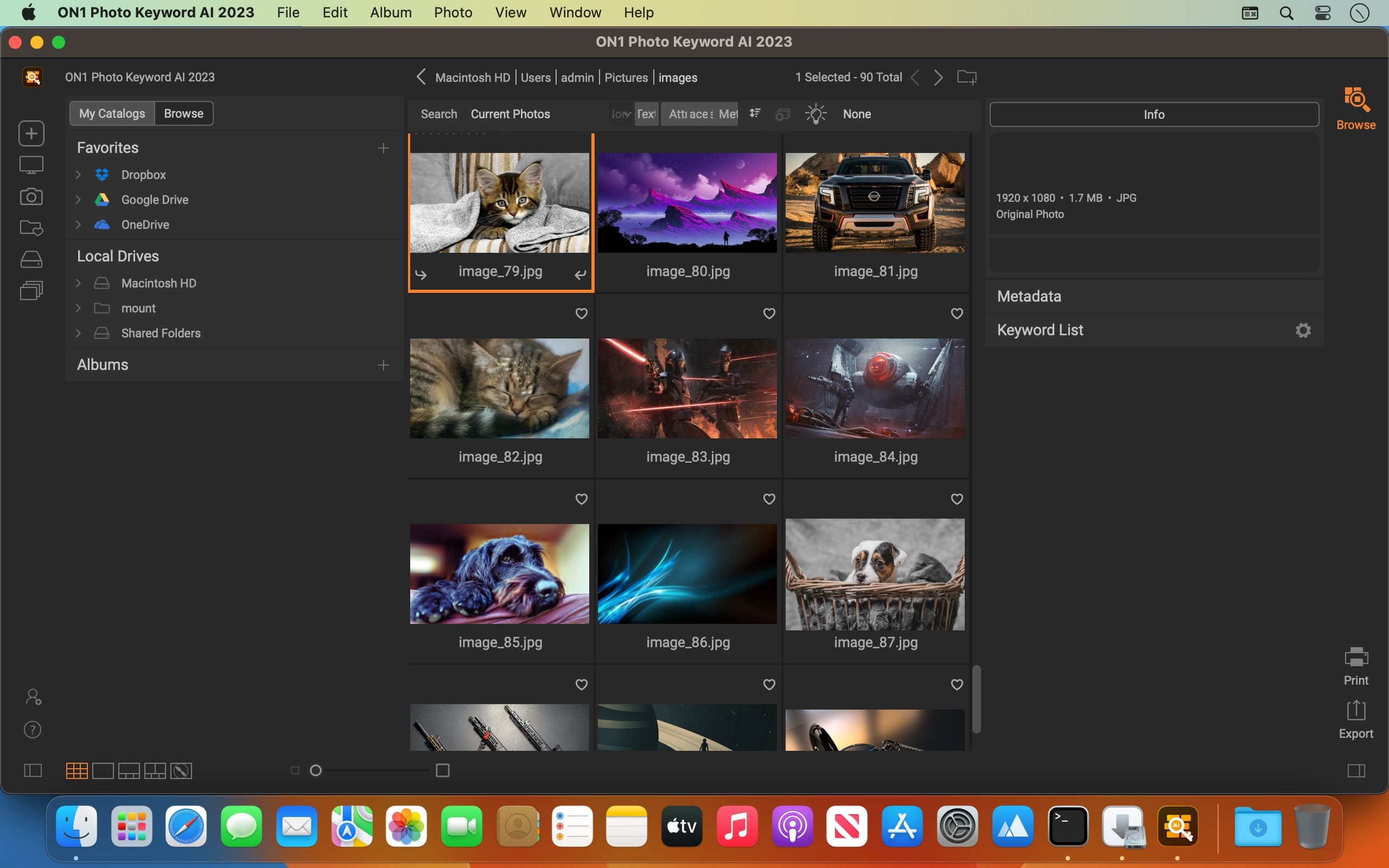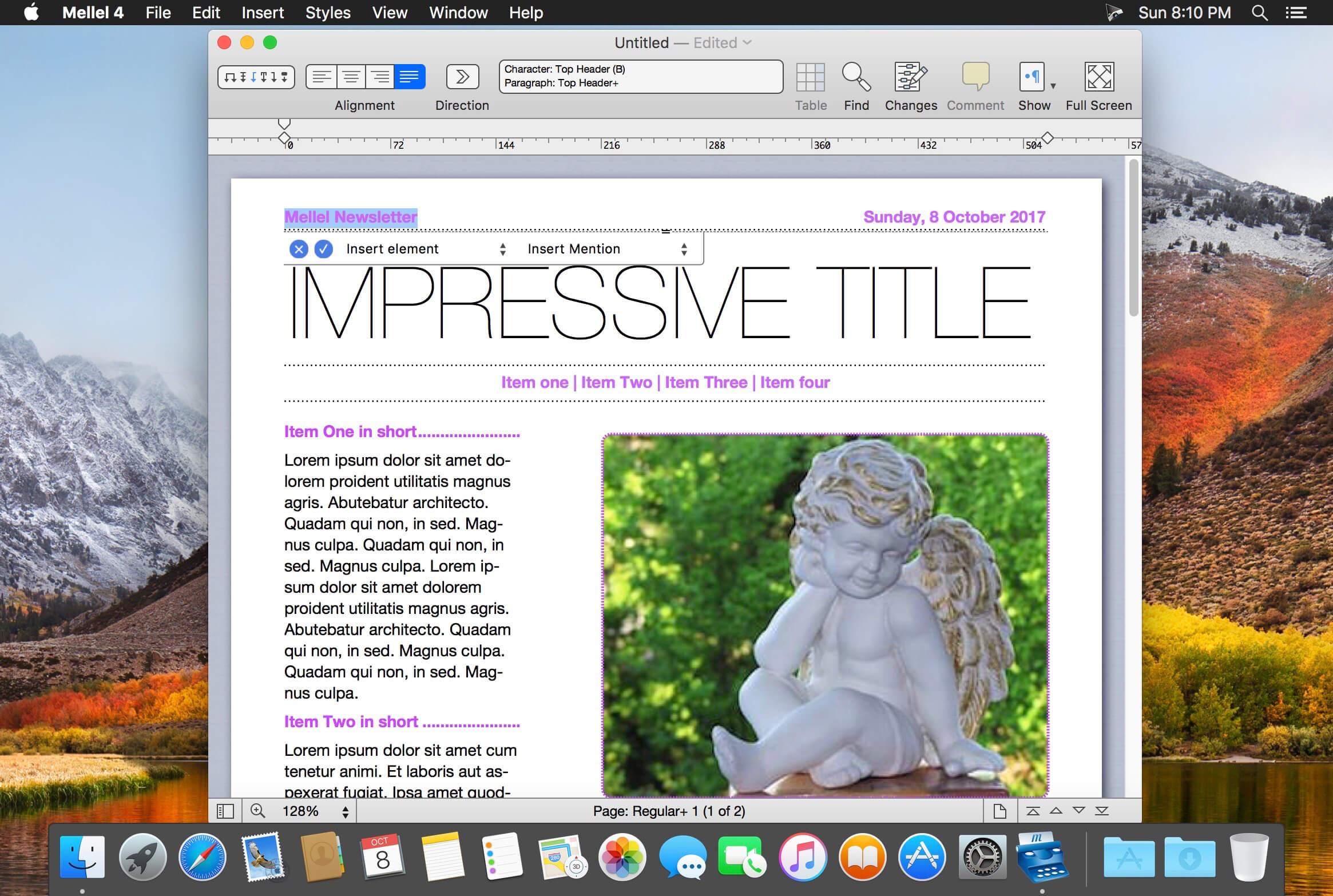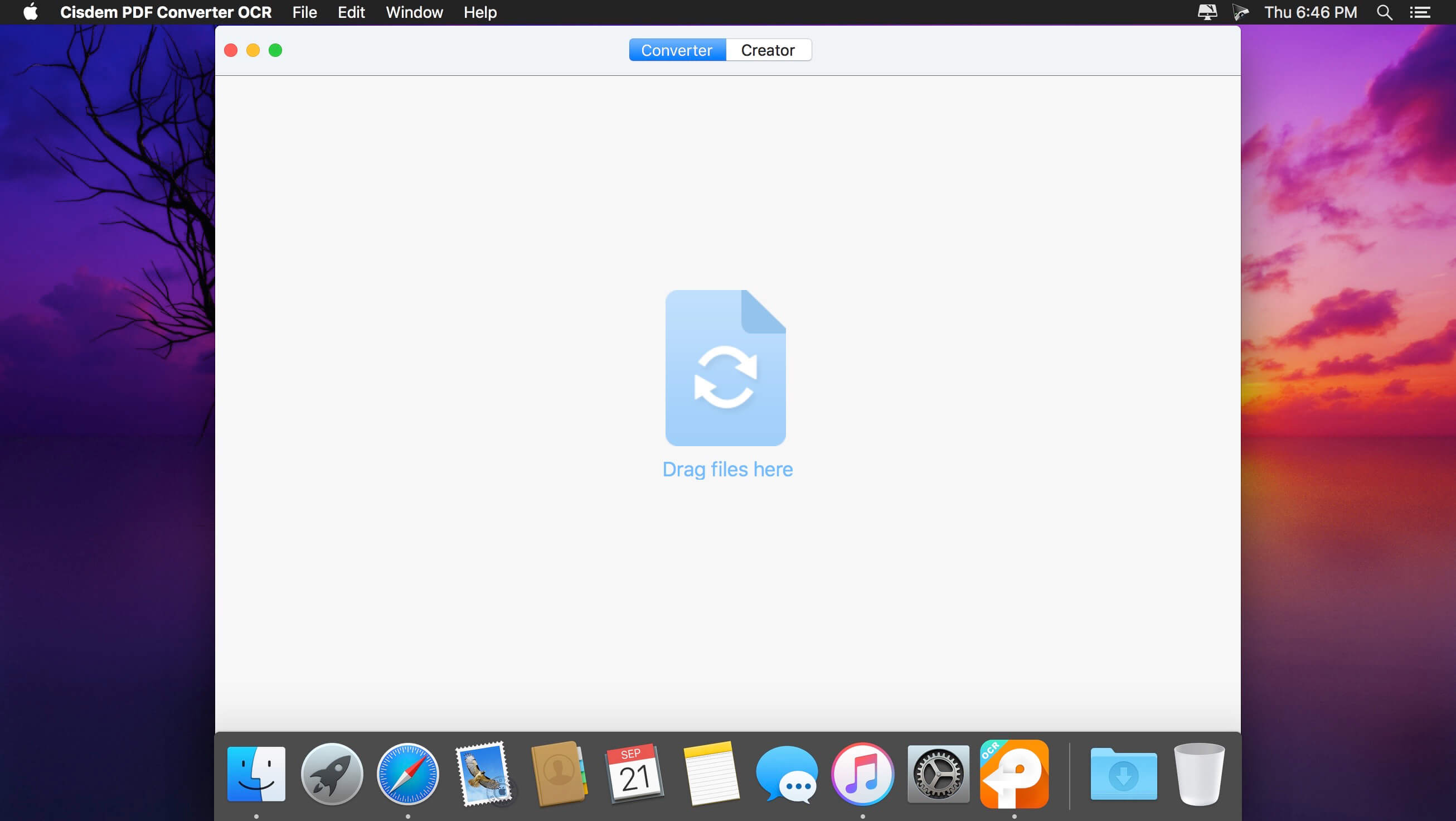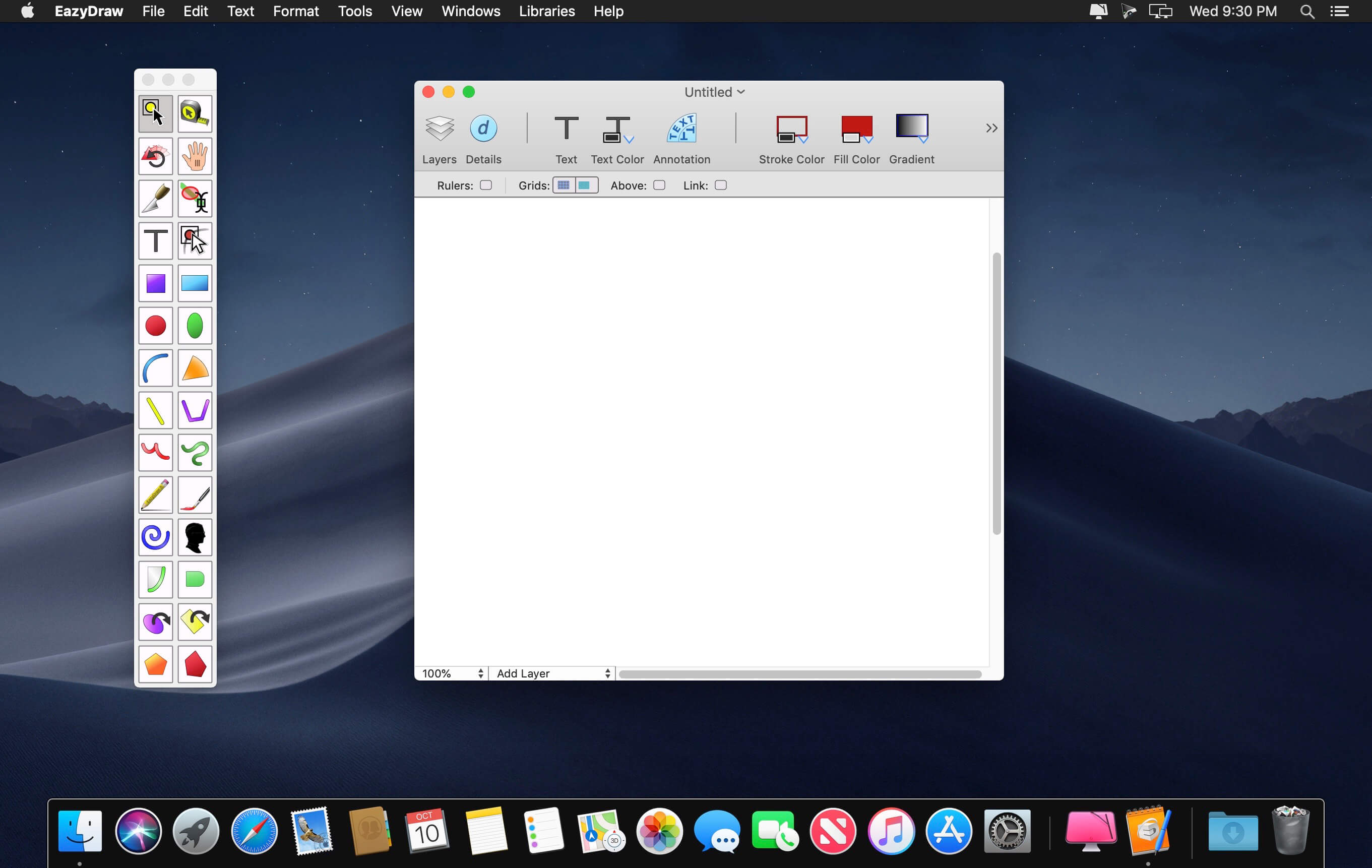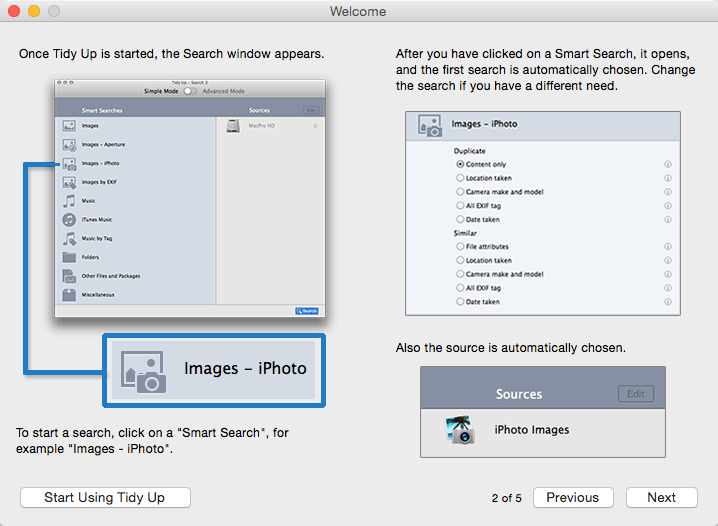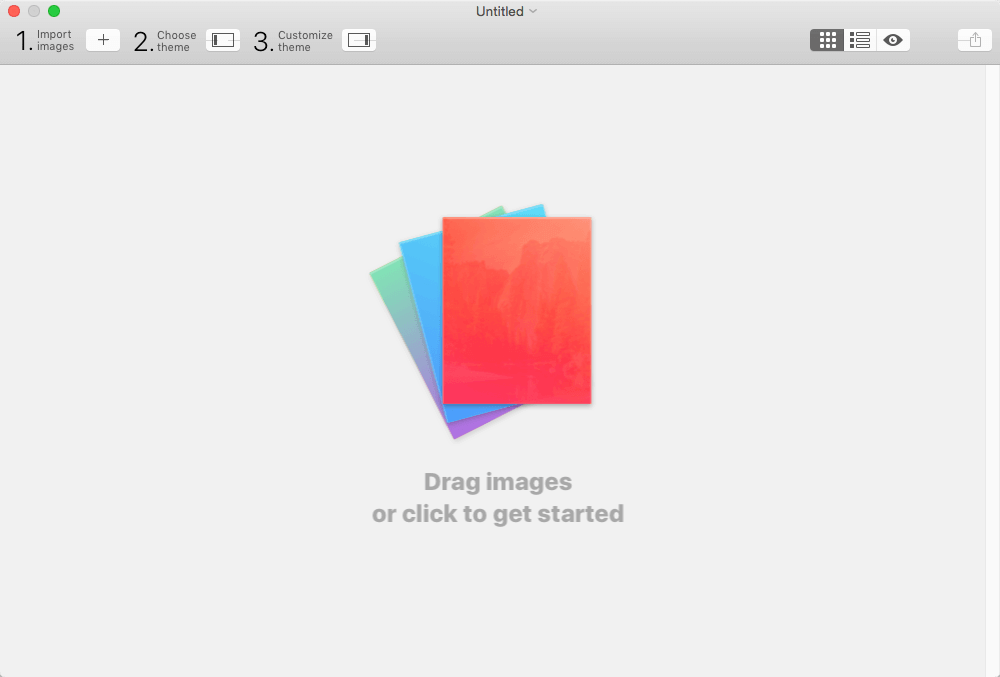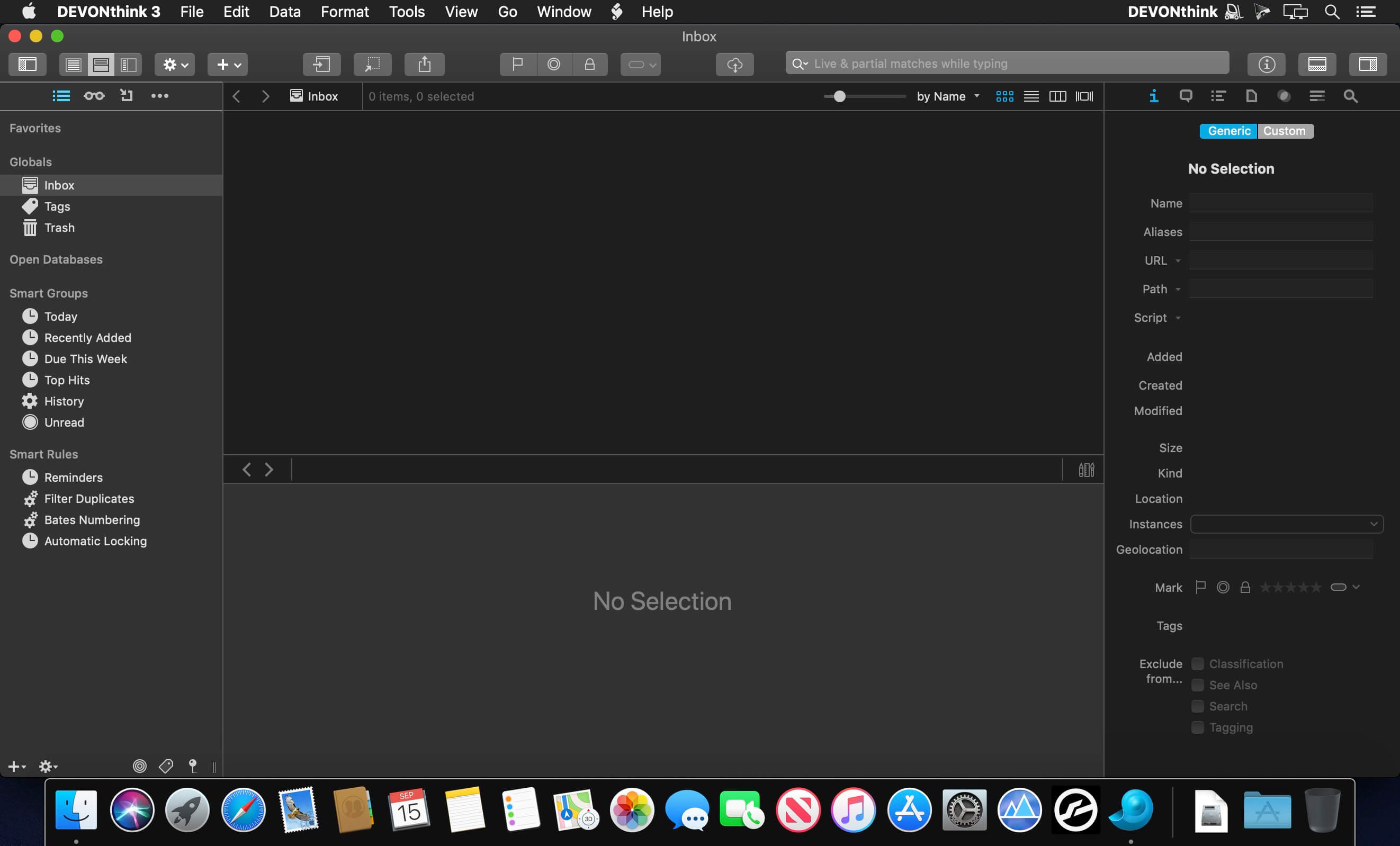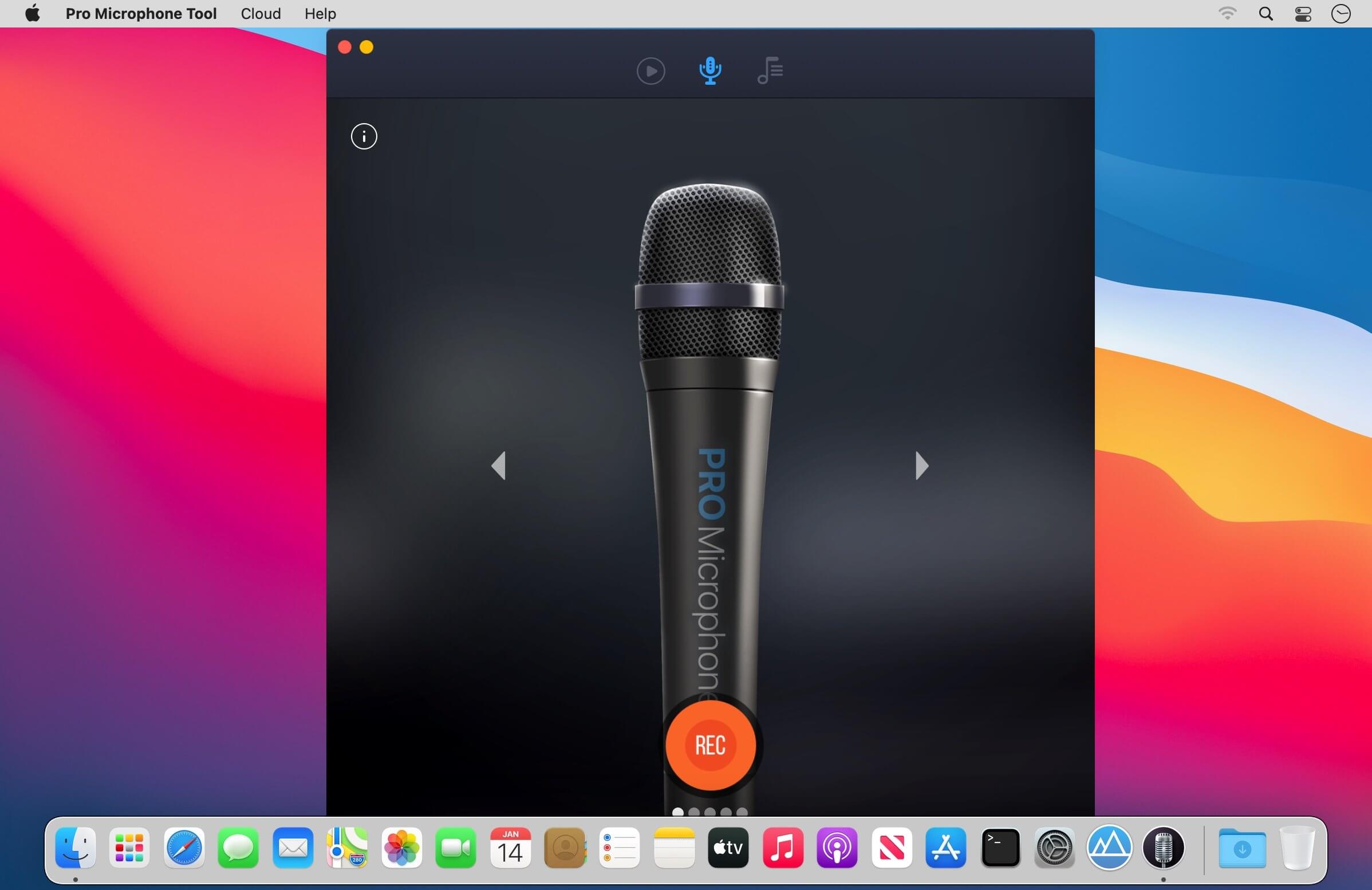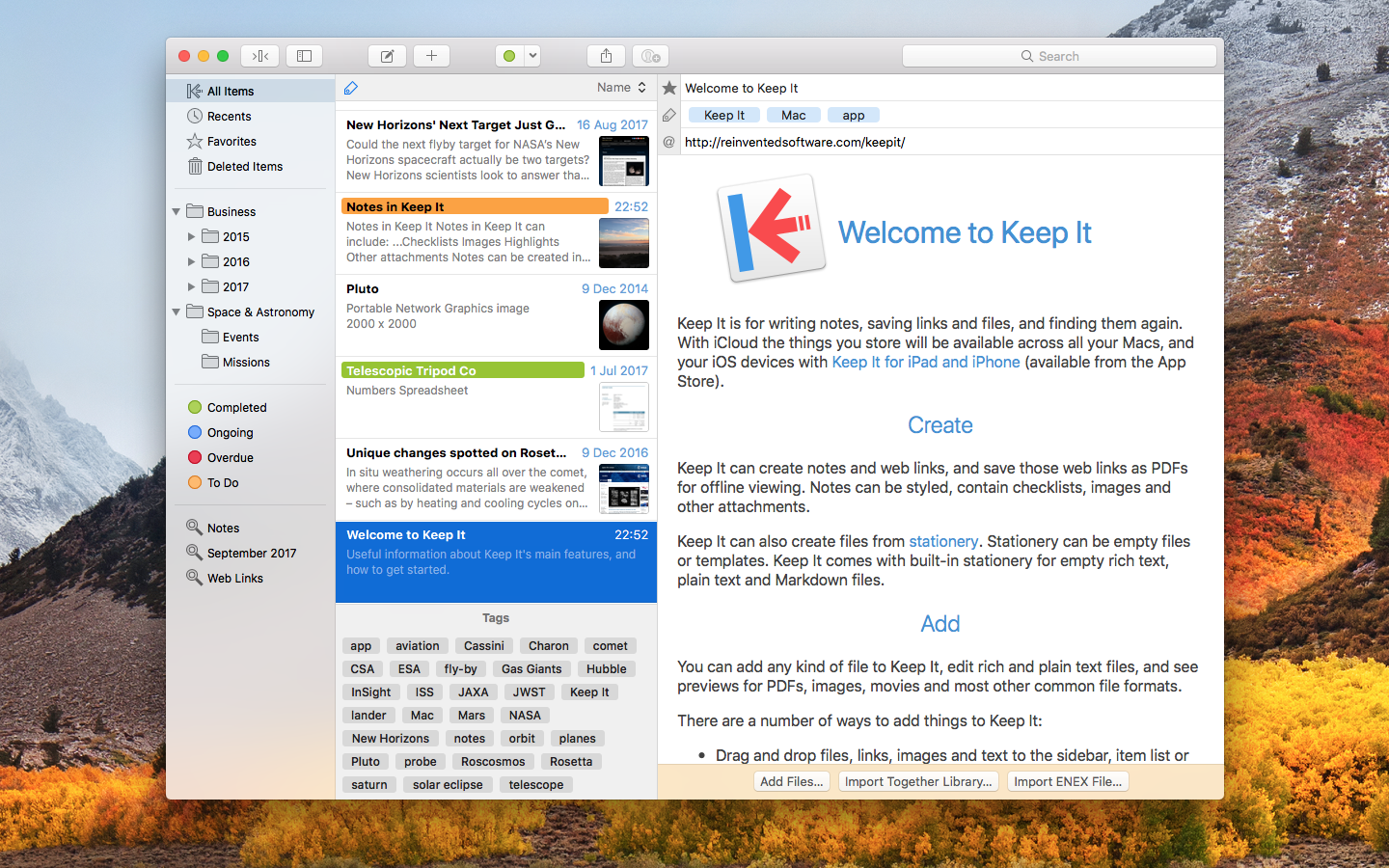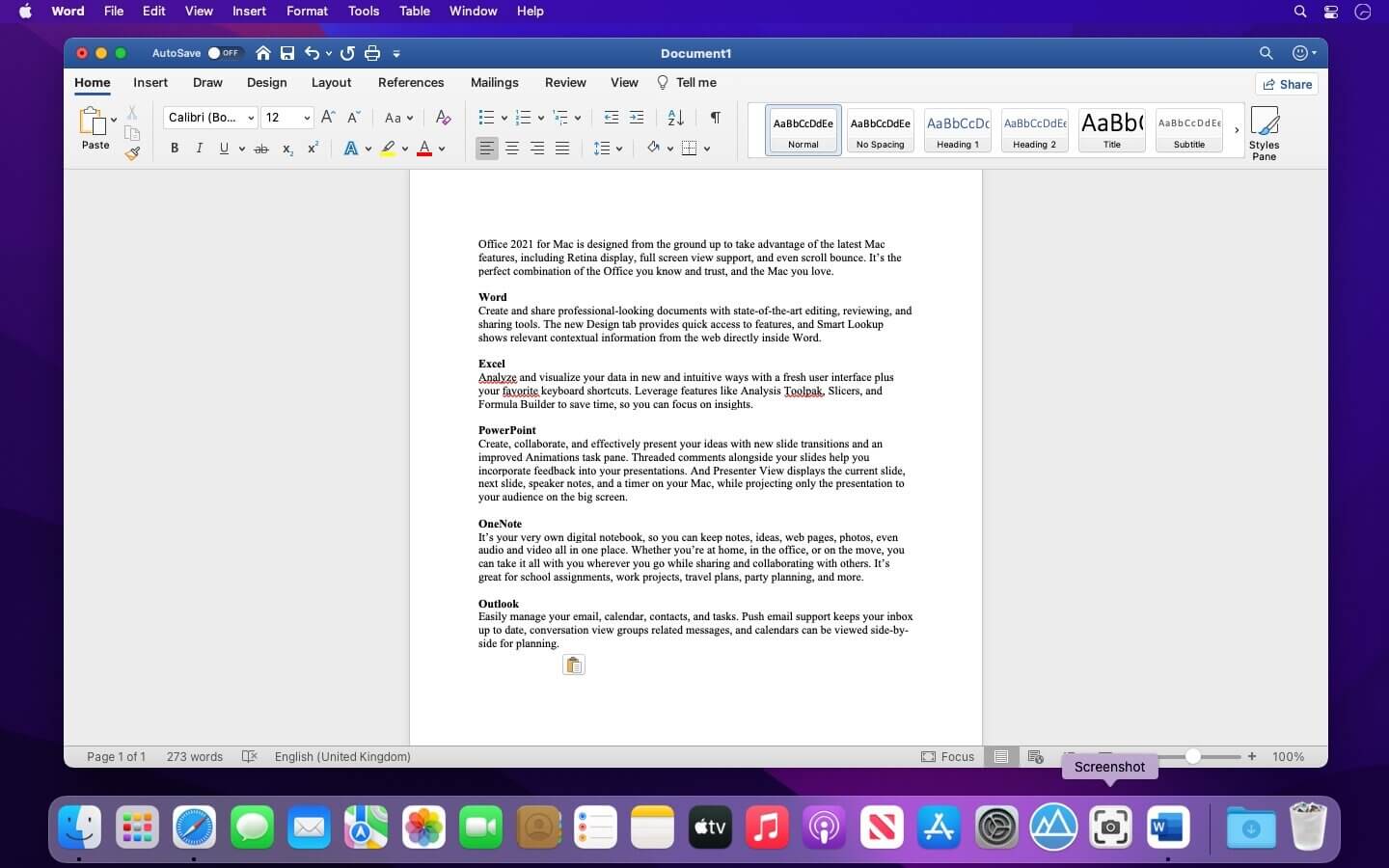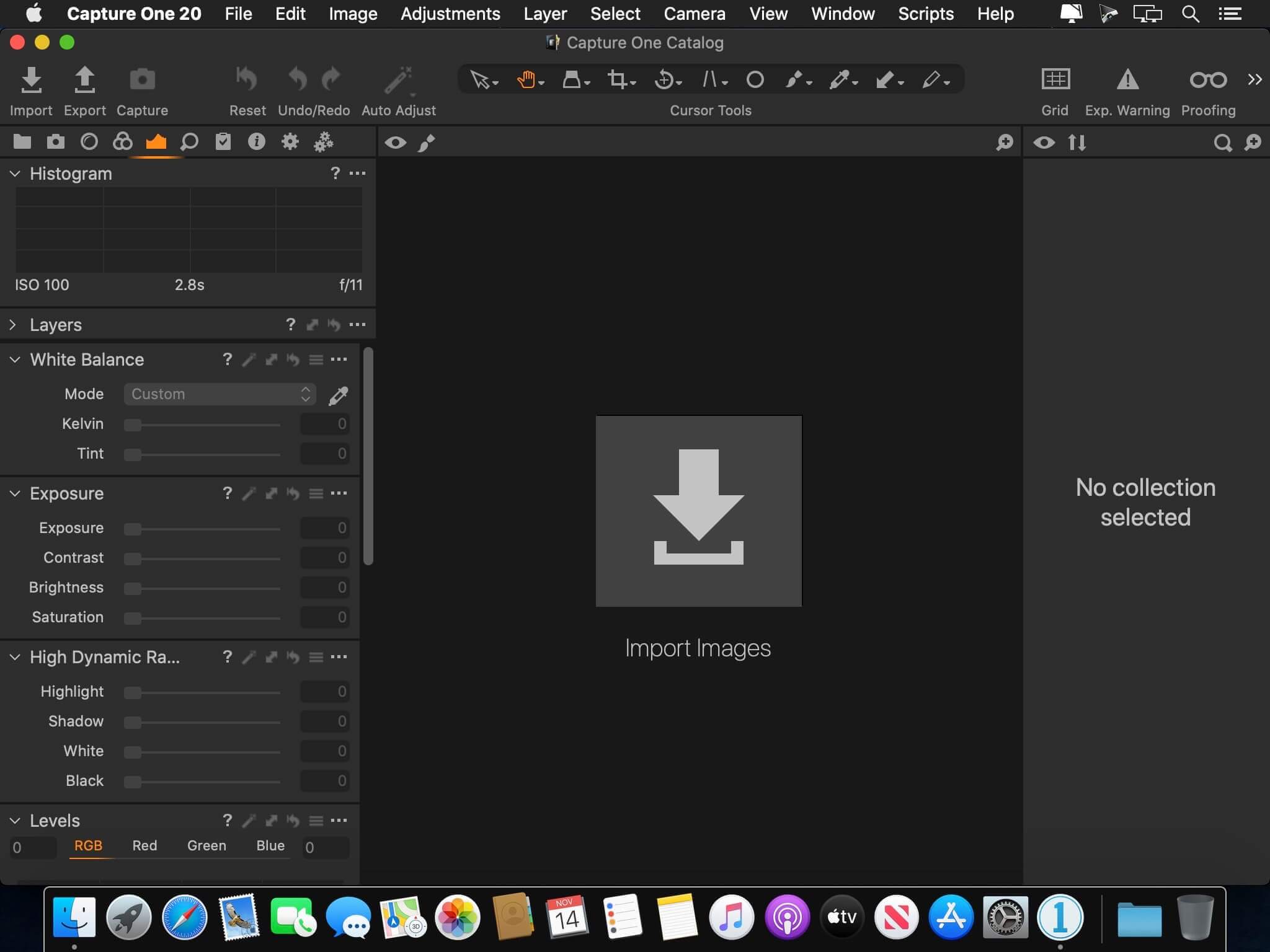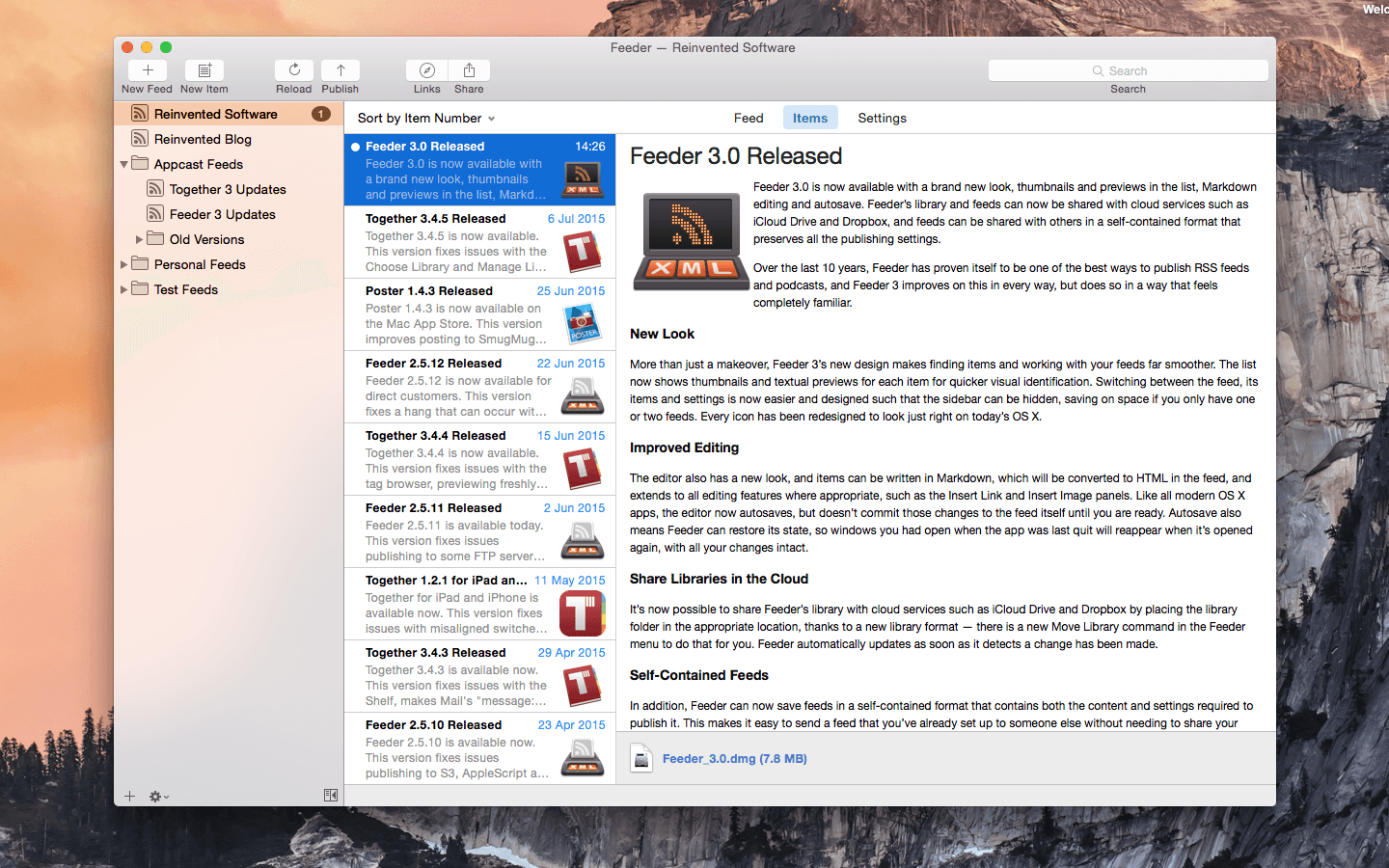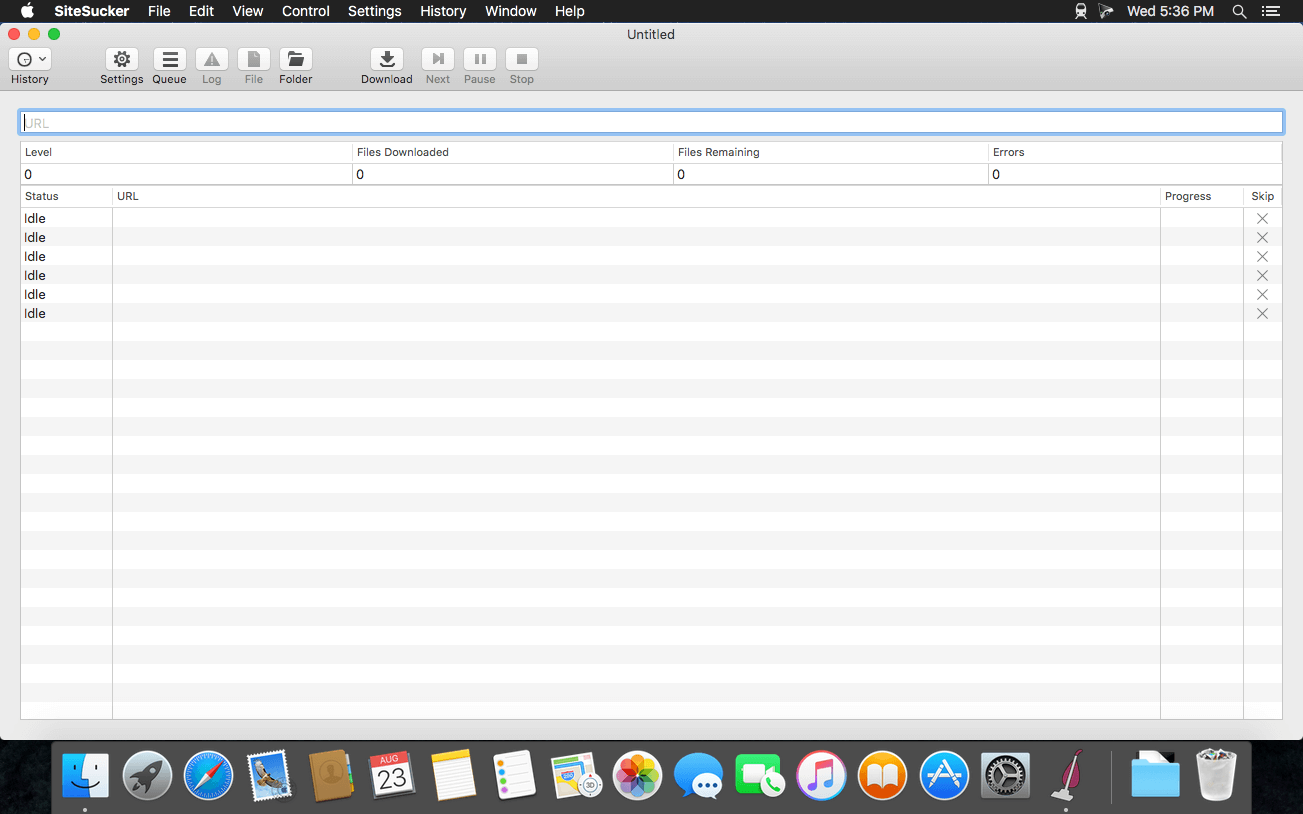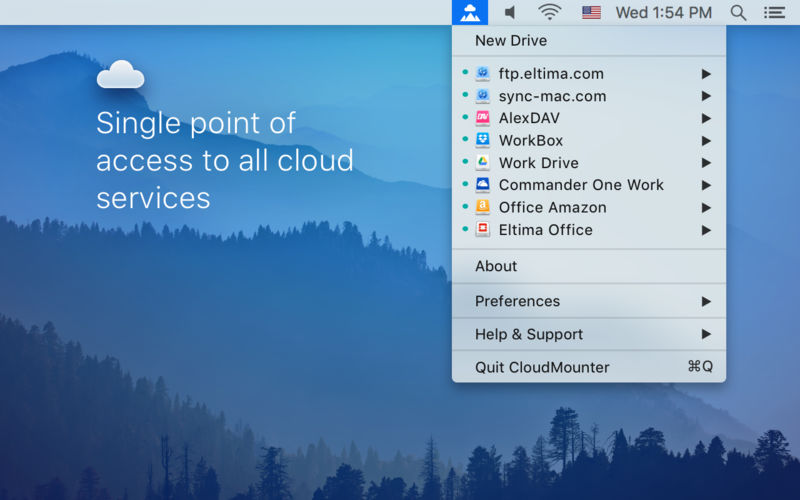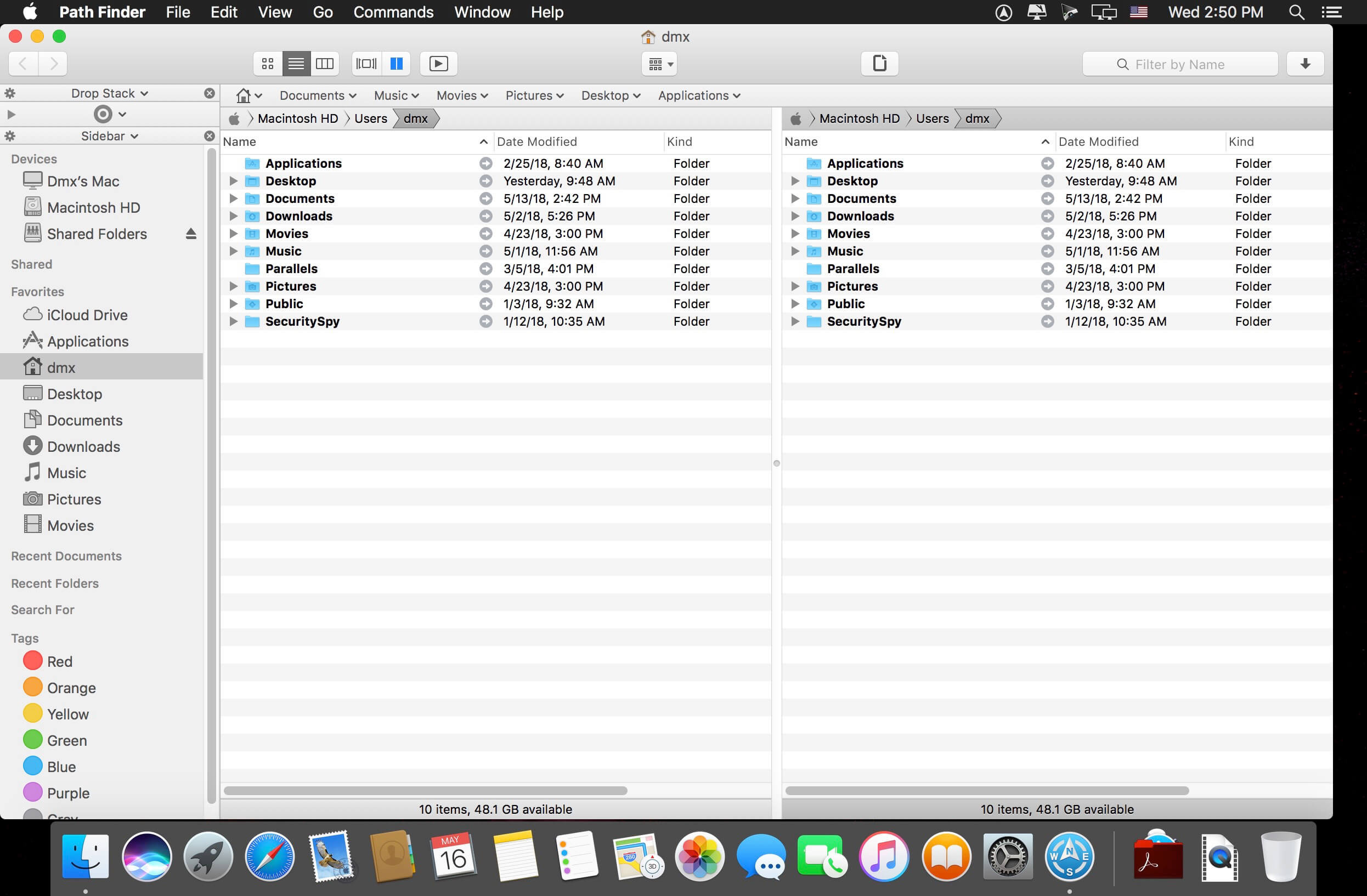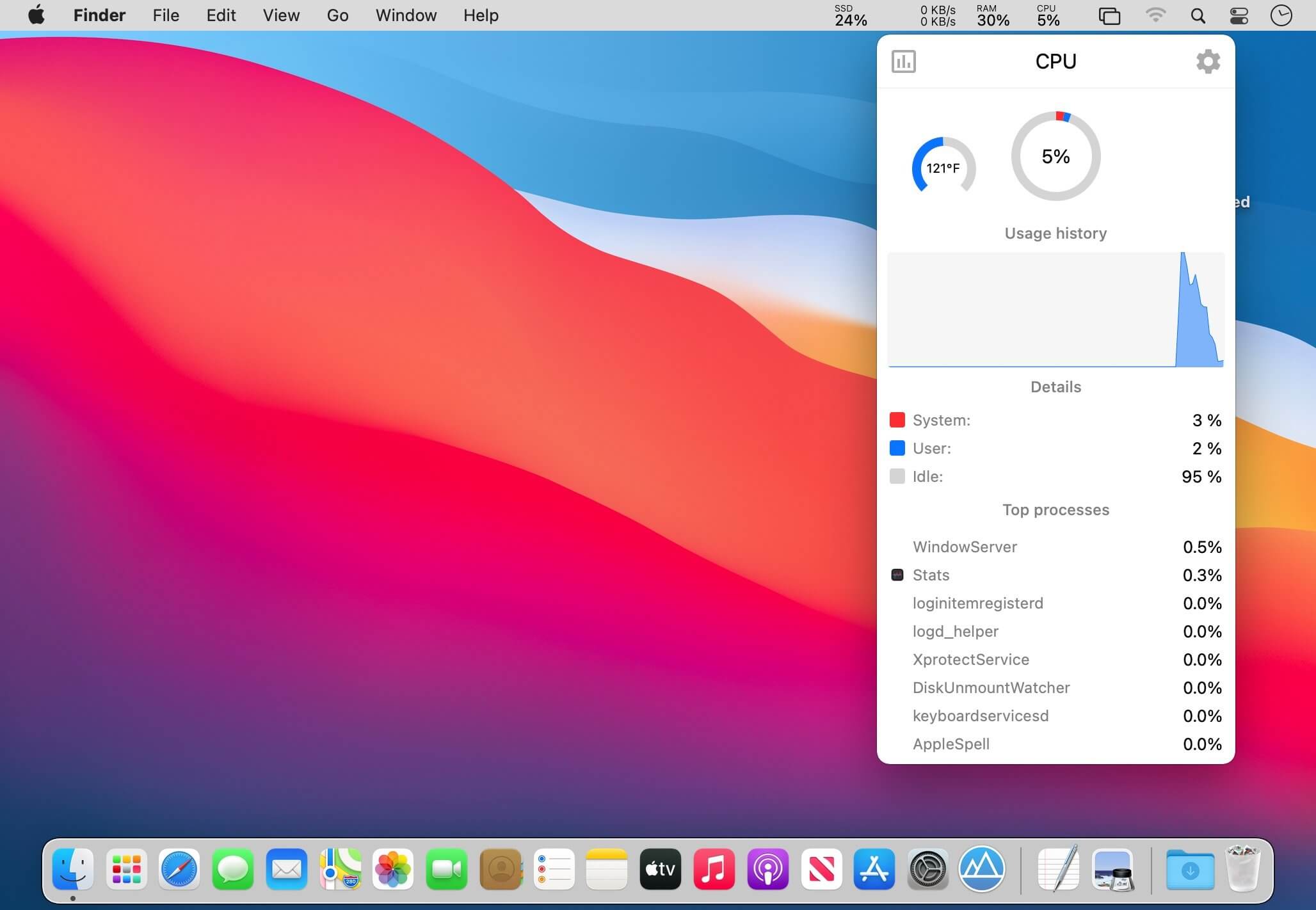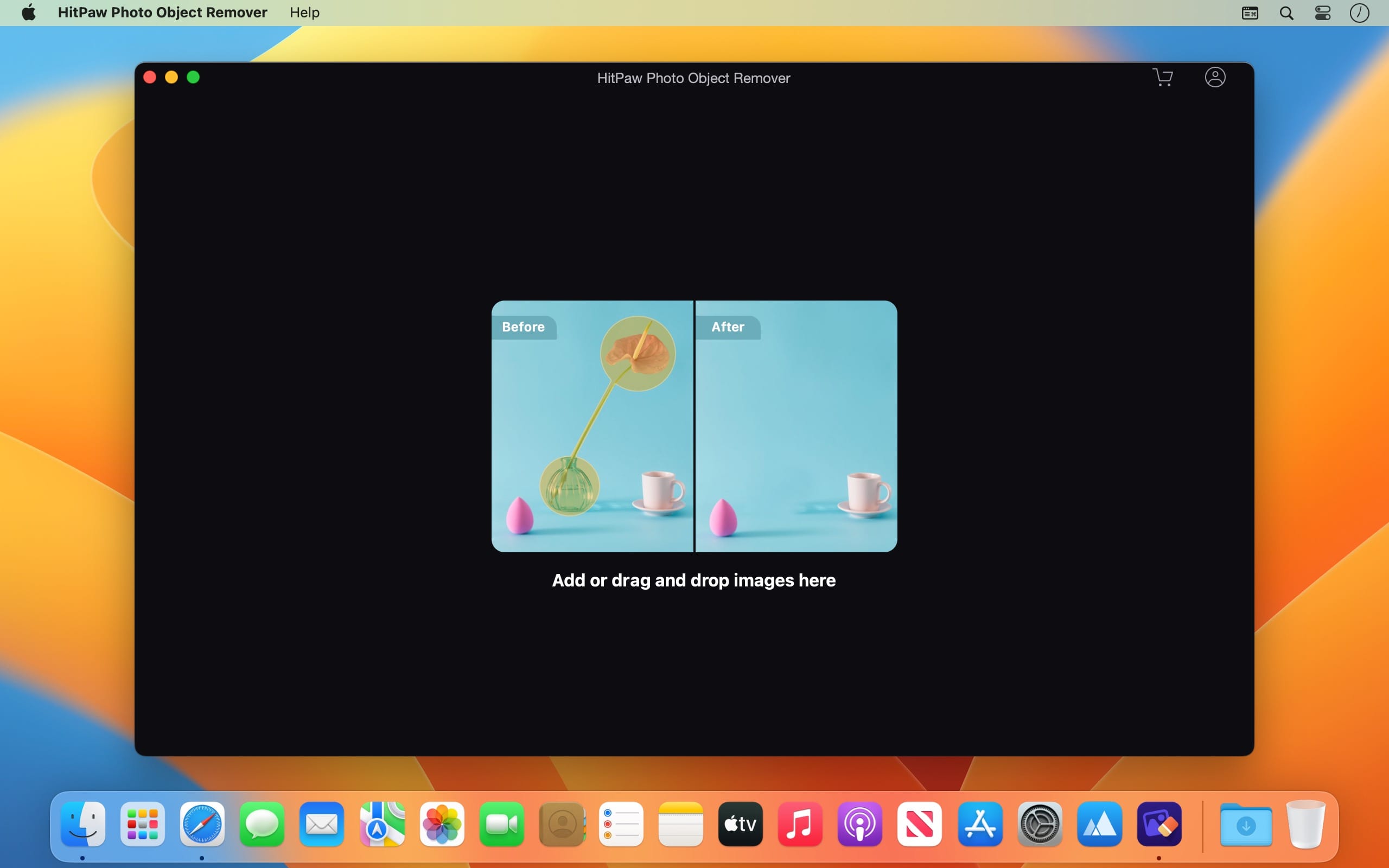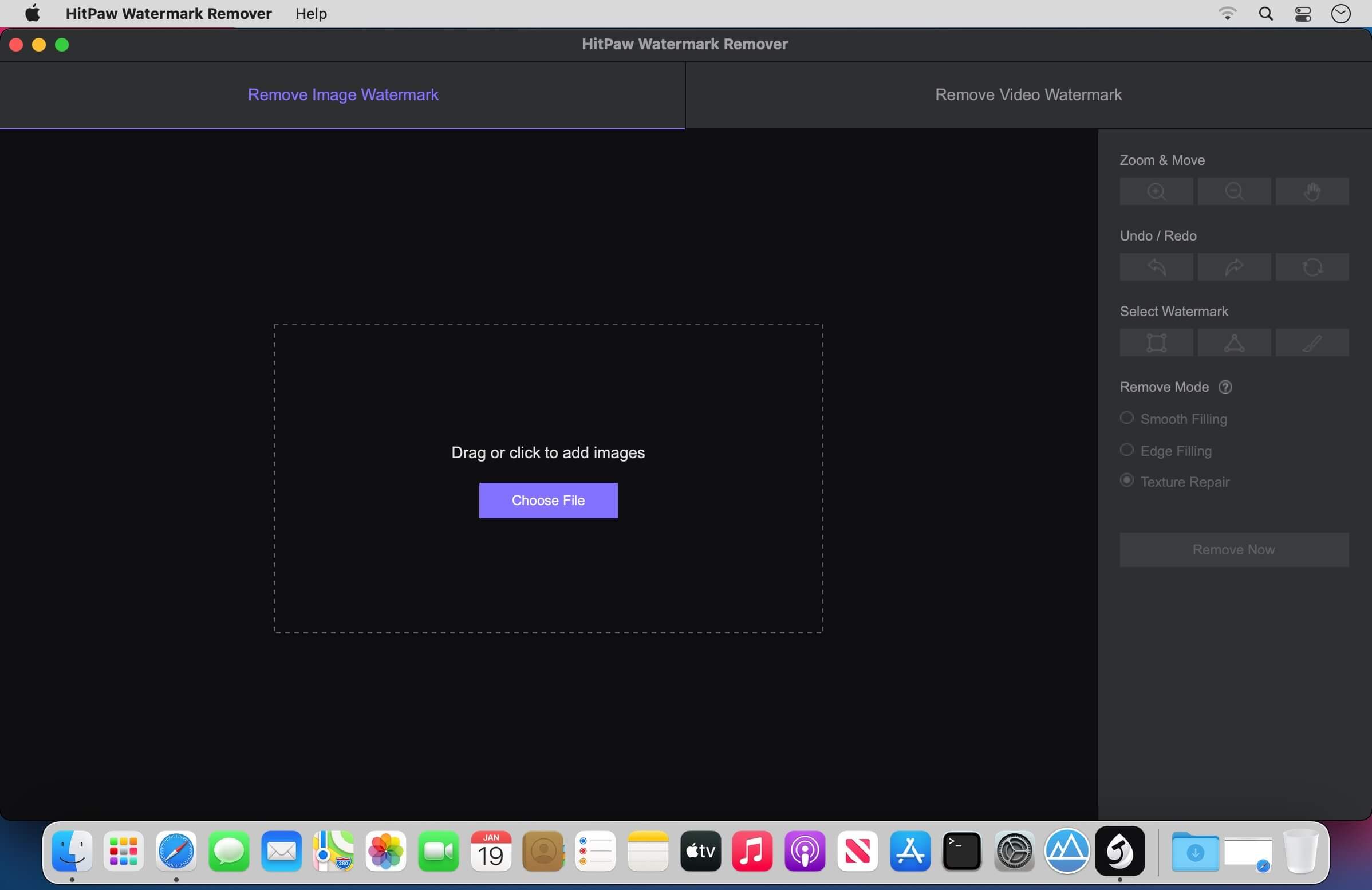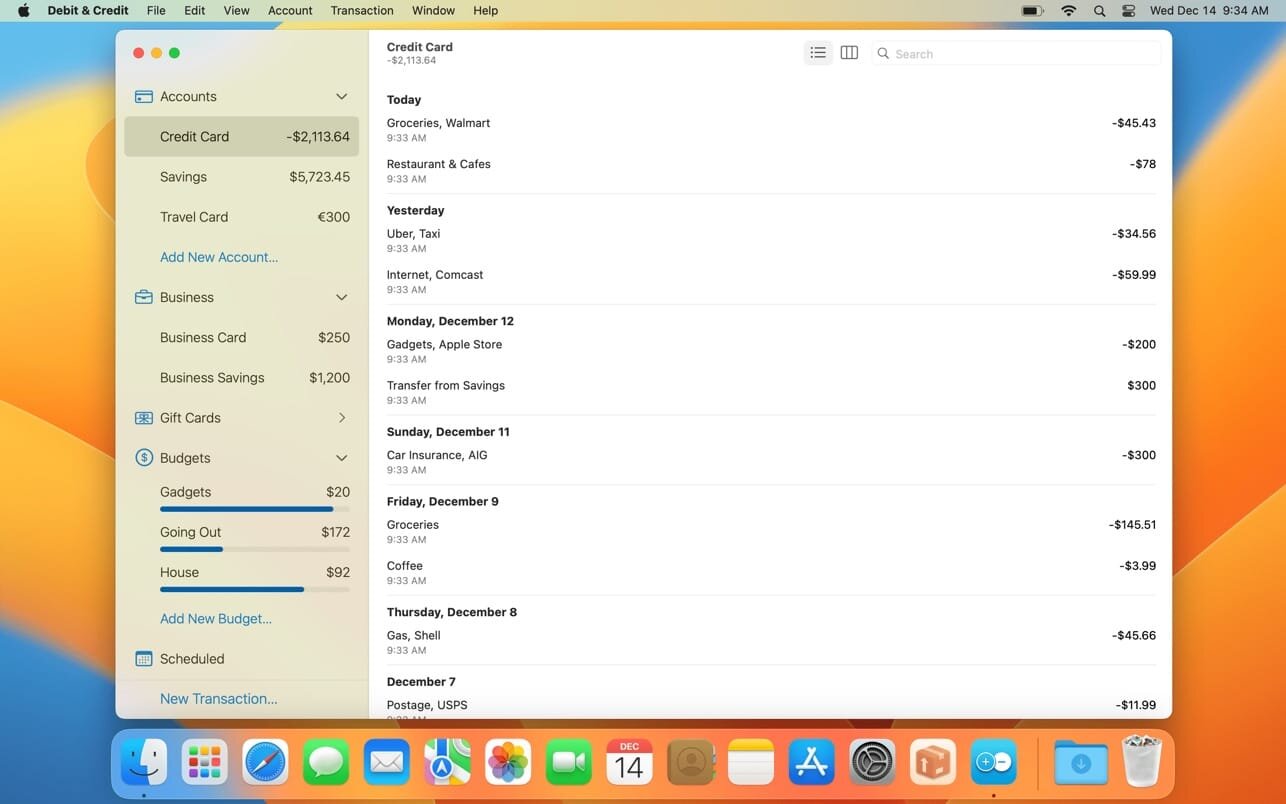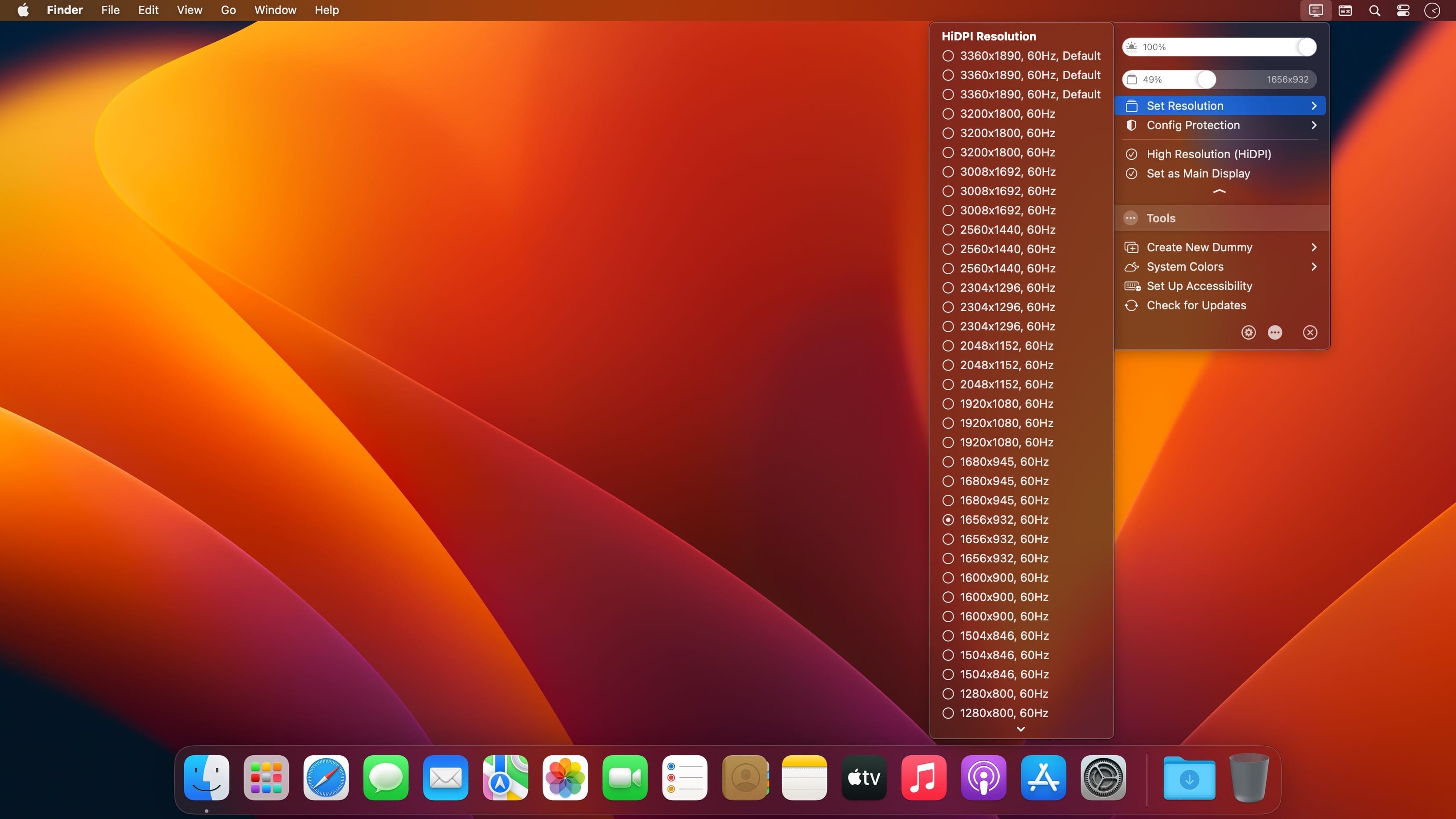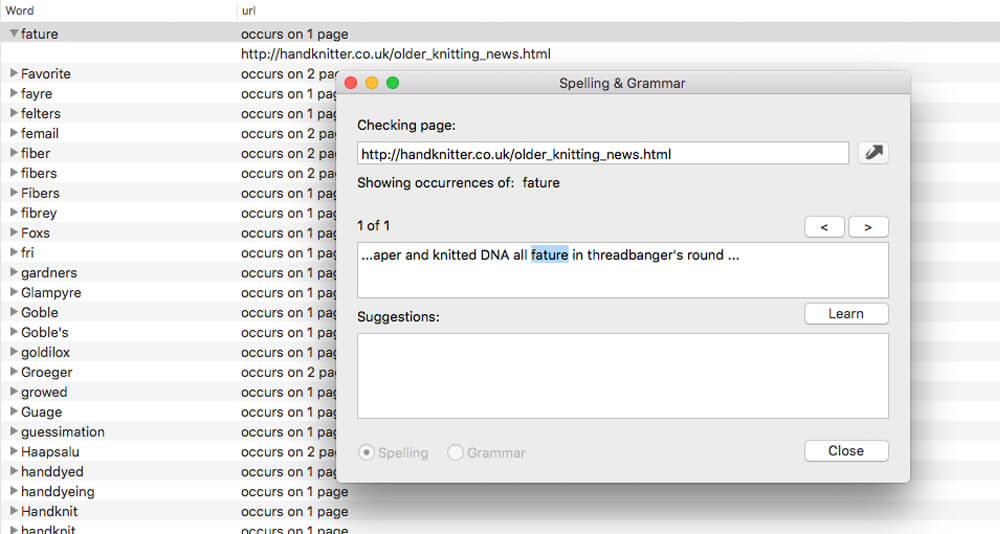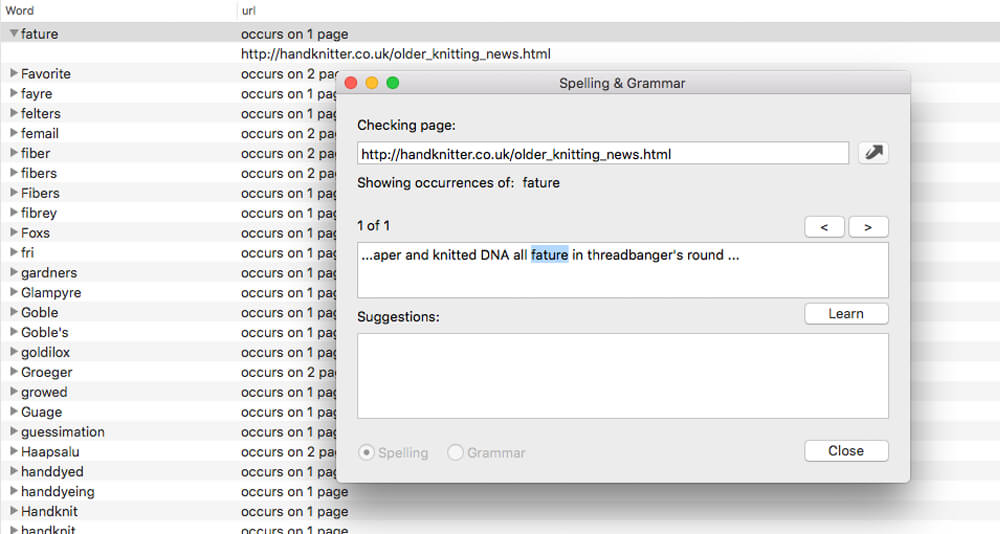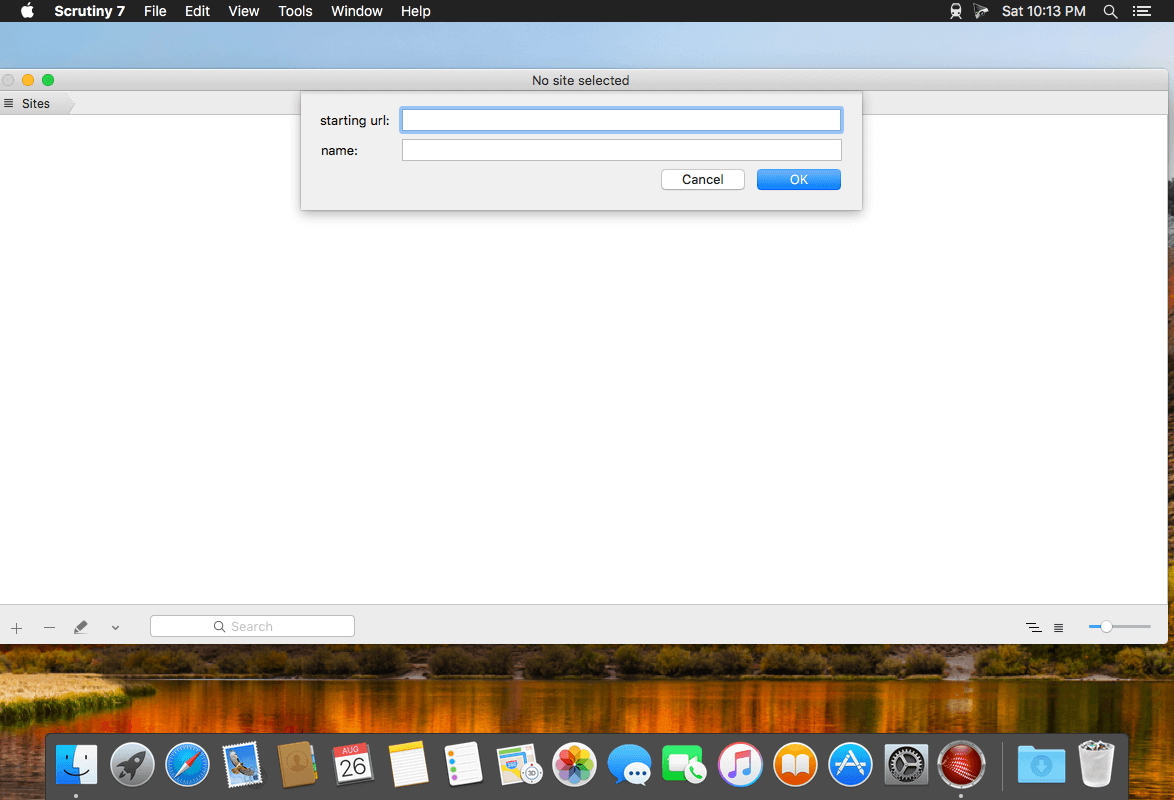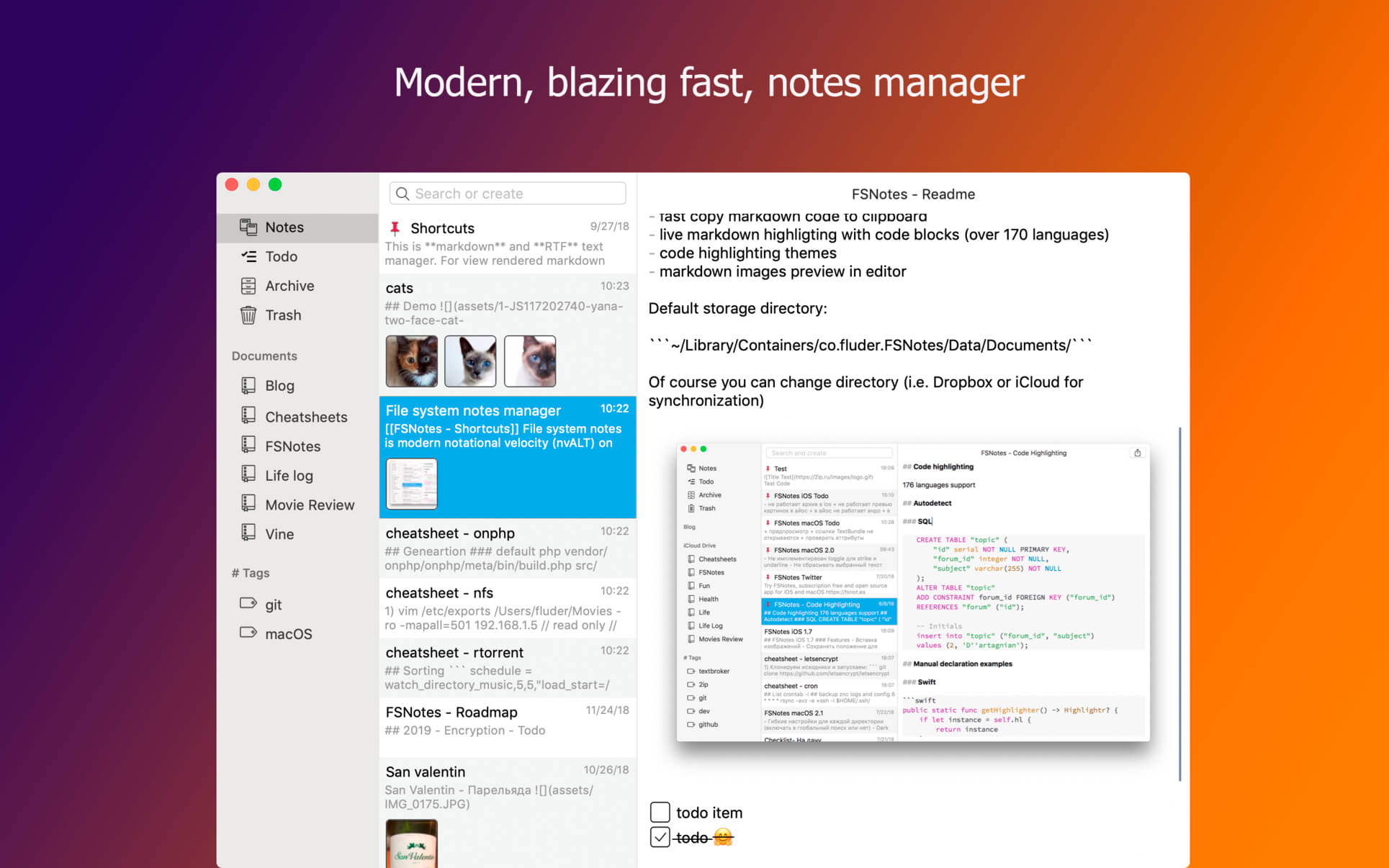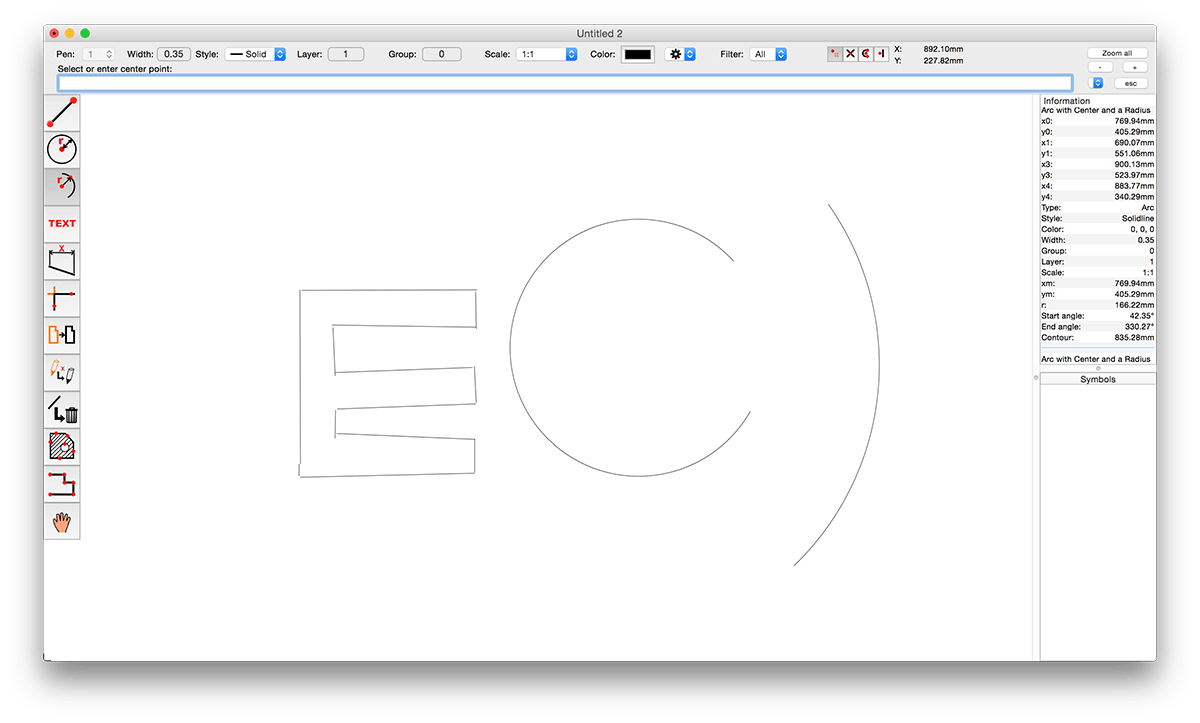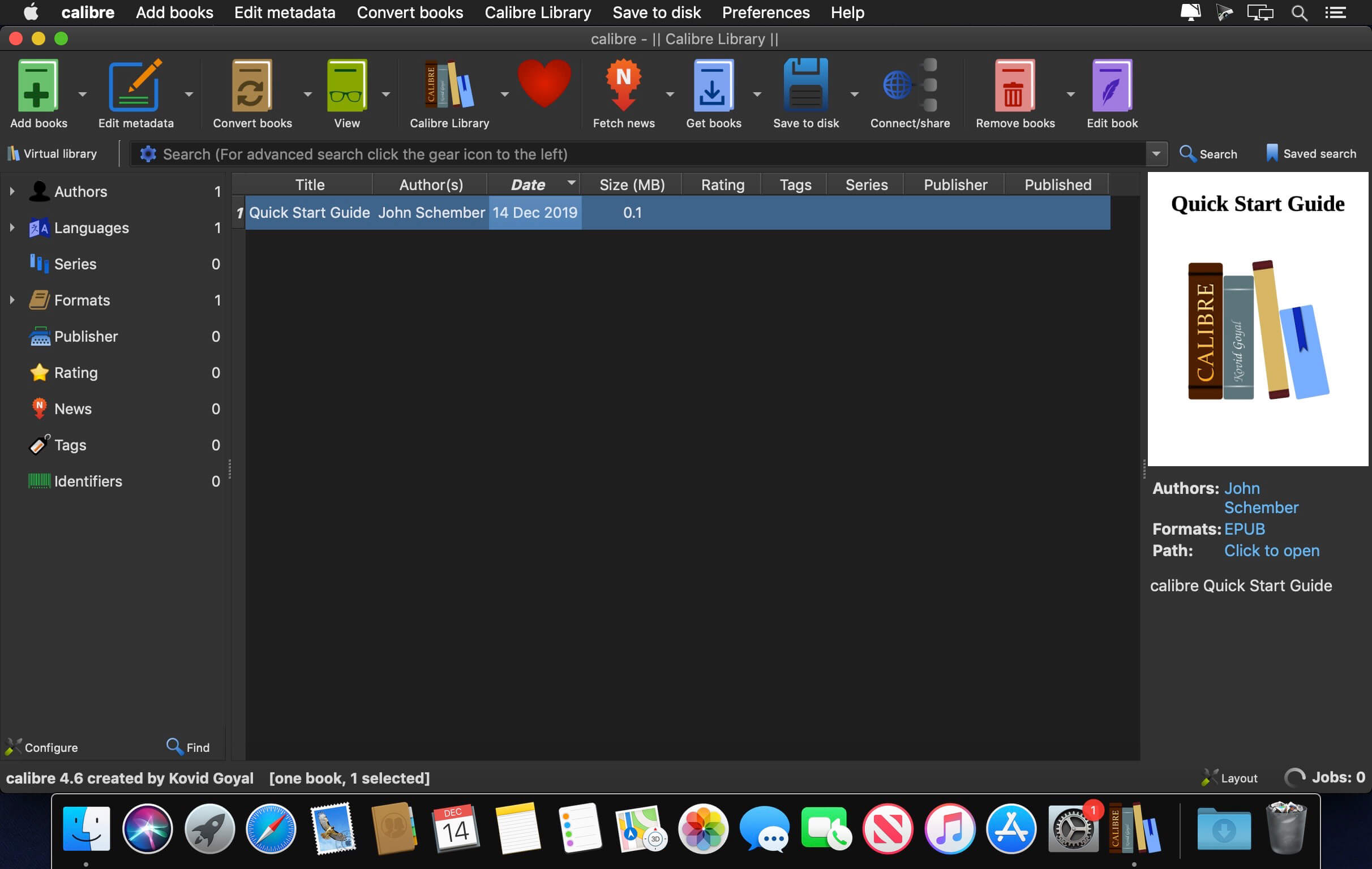| Name: | Task_Office_8.14_[TNT]_Mactorrents.biz.dmg |
|---|---|
| Size: | 54.87 MB |
| Files | Task_Office_8.14_[TNT]_Mactorrents.biz.dmg[54.87 MB] |
Task Office – existing GTD, to do lists, projects and contacts management apps. Designed to make business planning, scheduling and getting things done more efficient. Task Office makes your plans clear and achievable. Manage both simple and complex projects, to do lists without any difficulties and focus on the final result. Manage your contacts and relationships, schedule your time and succeed.
Features:
Get acquainted with Task Office
- In order to get easily explore with App simply browse a Sample. Get prefilled to do lists, projects, contacts and calendar to view Task Office in use.
Planning & Performing
- Start scheduling each new day on Home screen. Here you will find your current projects and to dos: a timeline with tasks you have planned for today and outline of upcoming tasks. Home screen allows you to focus only on current tasks, planned for today, and not to get lost in plenty of other planned tasks. You can plan your day directly from Home screen creating new tasks, projects, contacts and companies.
Quick & Easy navigation
- Reach any project, task, to do list or contact in seconds. Task Office is designed in a way that will allow you to navigate within app screens just in one tap
- Organize your tasks by categories, projects or priorities and make a logic order of all your plans
Detailed GTD
- Add all important details to get things done: choose tasks category, status, priority and set dates
- Assign tasks to people by choosing a person from all existing contacts
- Add locations to each task and project
- Make all your information categorized- assign special categories for easy filtering and browsing through tasks and projects
Comprehensive GTD Tab
- All tasks are organized according to GTD methodology (by D. Allen)
- Add tasks of different types: ToDo – tasks with duration of several days, Appointment – assign task duration accurate to minutes, Email/Call – short task for making calls or sending emails to any user
Tracking project progress
- Track the progress of your projects and to do lists by viewing the pipeline: view the percentage of work performed and how many tasks still need to be done
- Check out everyone who is involved in project: view the list of contacts involved in the project
Managing your team
- Create new contacts and companies; add all the important information about your contact or company. Either you can export existing contact from your Apple Address Book
- Send e-mails directly from Contacts Screen
- Group your contacts creating your Private Lists, so that you can easily monitor their productivity and track task implementation. Save each Private list and refer back to easily
Visualized Calendar
- Task Office calendar allows you to focus on what is important in your timeline. See your planed To Dos, Appointments, Emails/Calls to get things done in time
- View calendar by day, week or month
- Add tasks directly to the Calendar by Tap&Hold
- Change tasks duration or Start and Due Dates simply by Drag&Drop
Calendar Syncing
- Task Office connects all of your calendars using two-way sync
iCloud Sync
- Sync your information – tasks, projects, contacts, etc. – between your devices
Set goals and achieve them. Become a part of Task Office team today!
What’s New:
Version 8.14:
- Release notes were unavailable when this listing was updated.
Compatibility: macOS 10.14 or later
Homepage https://www.dk-consulting.app
Screenshots