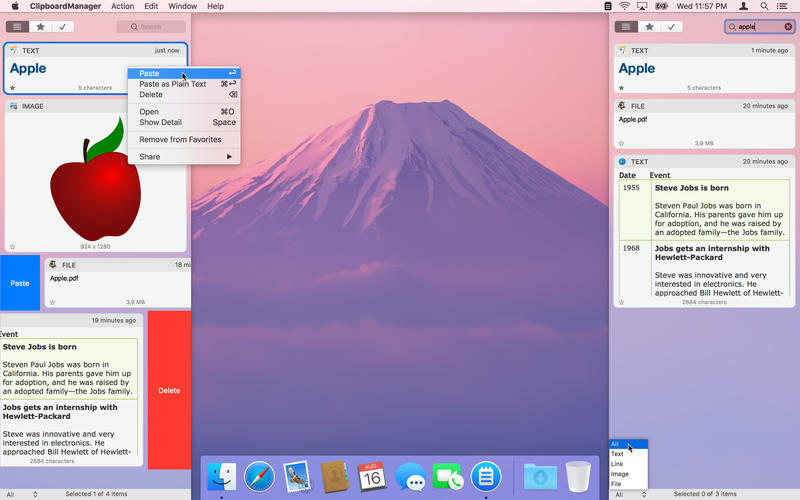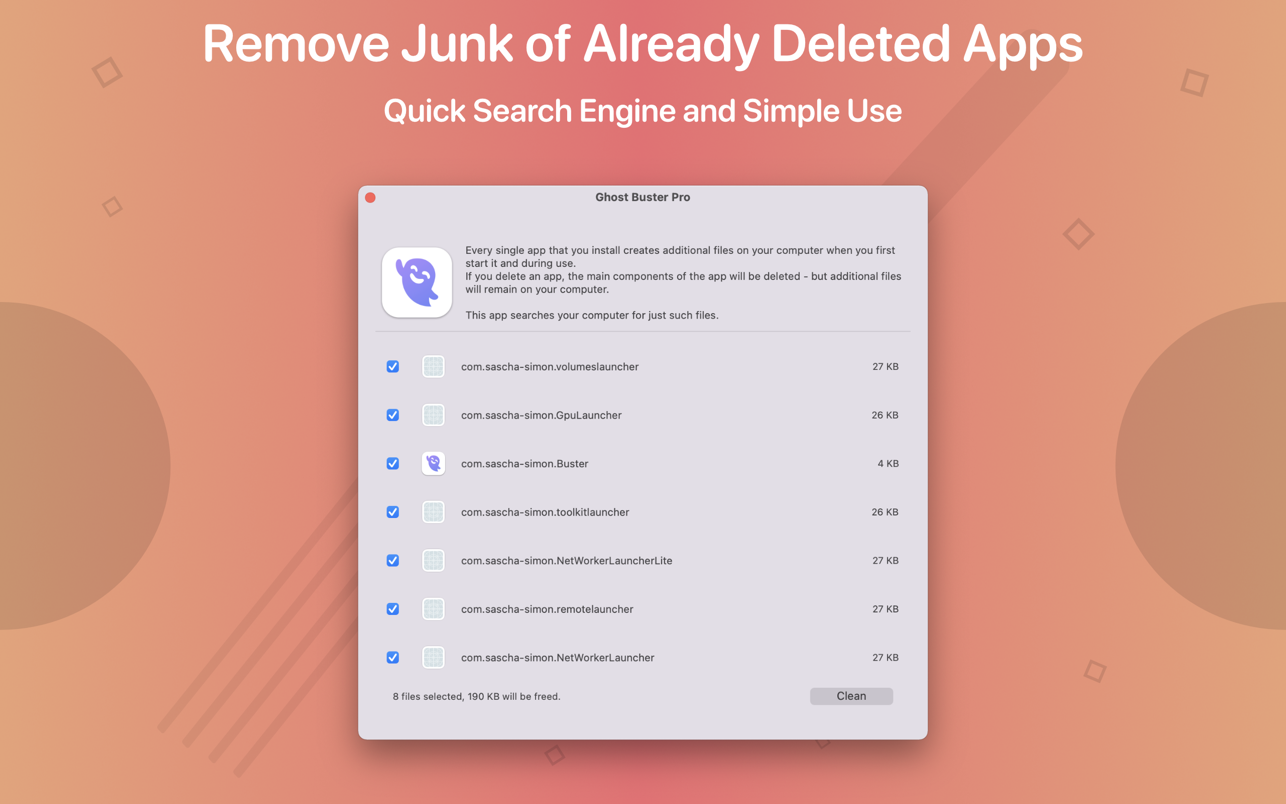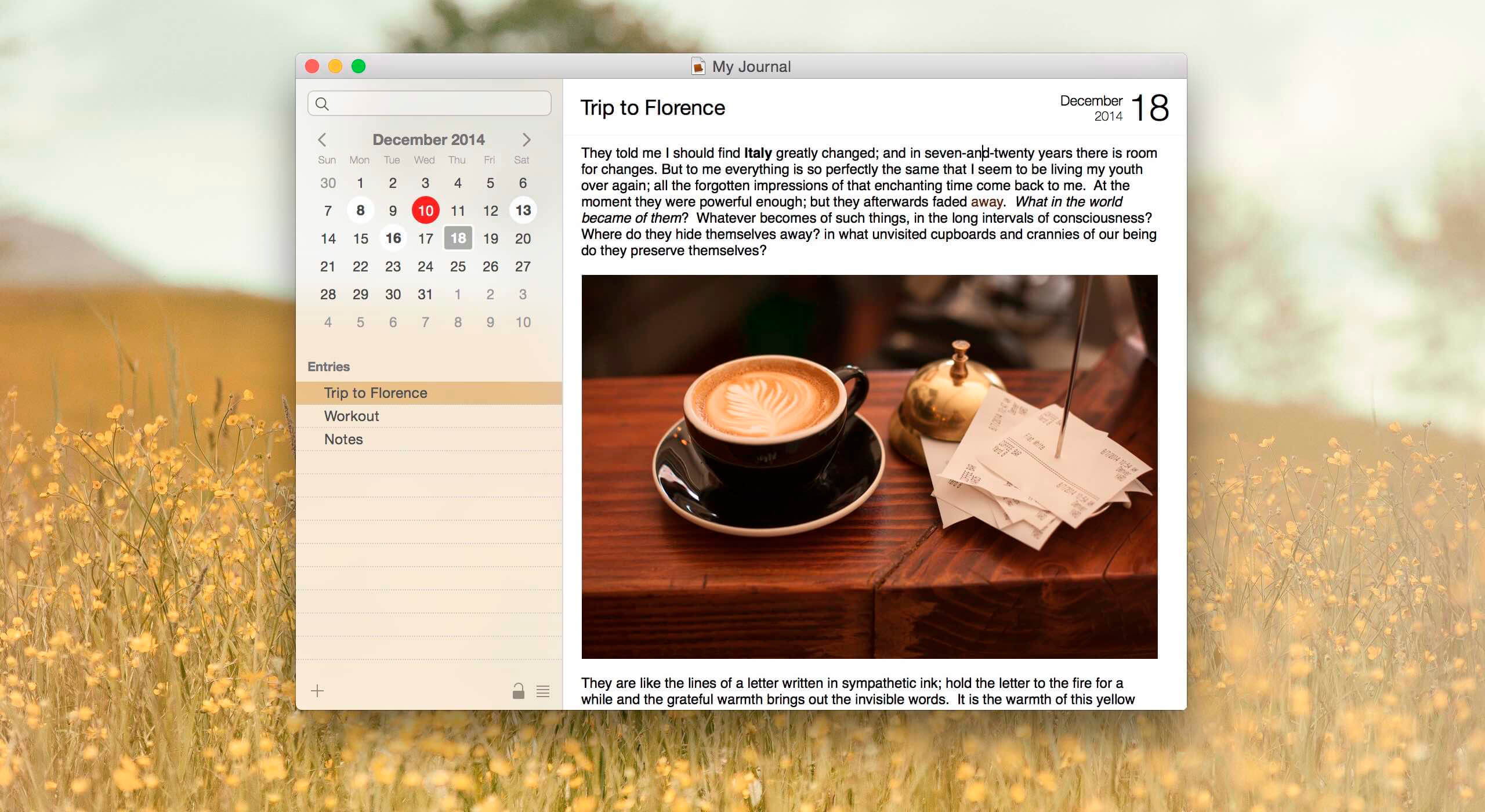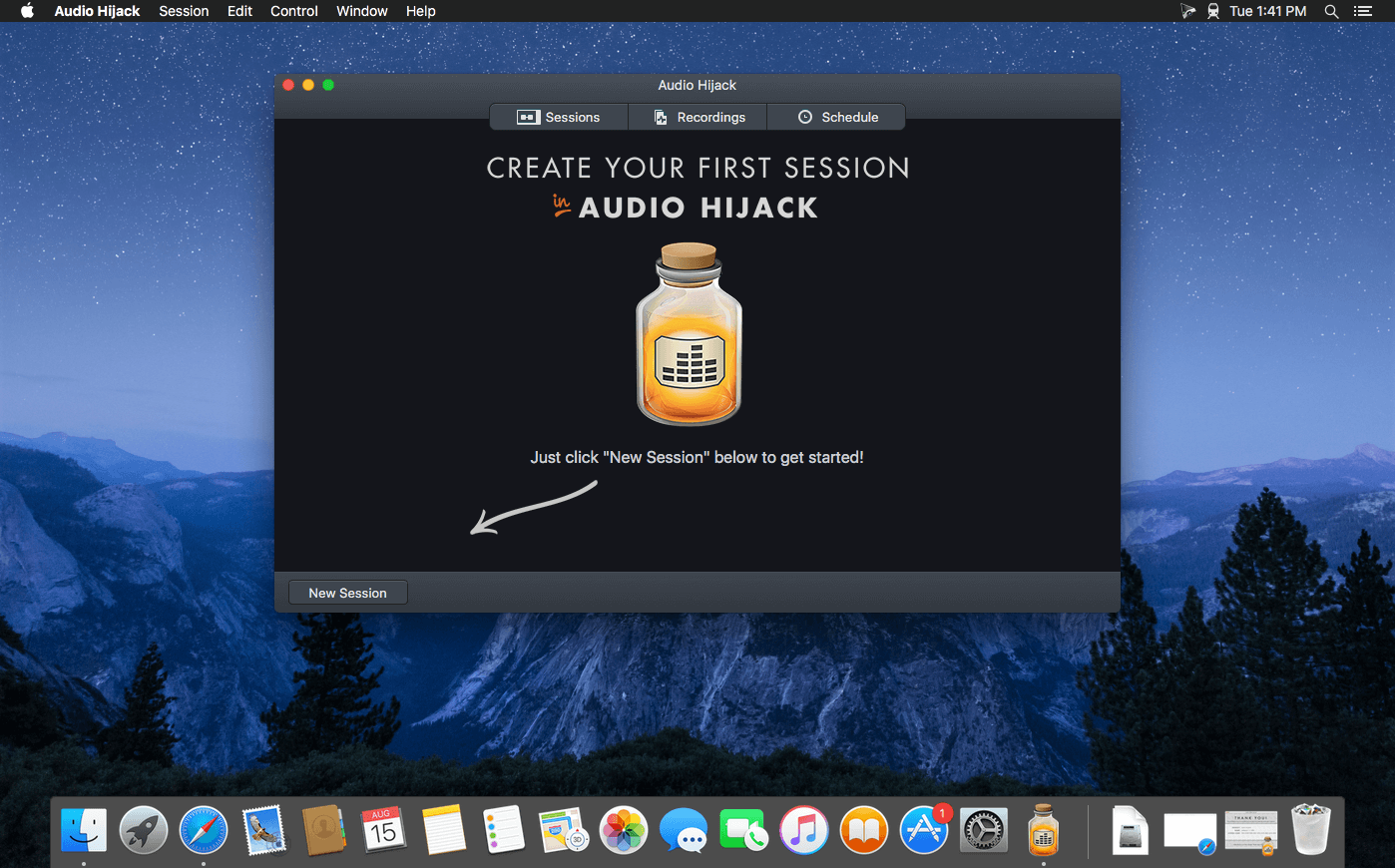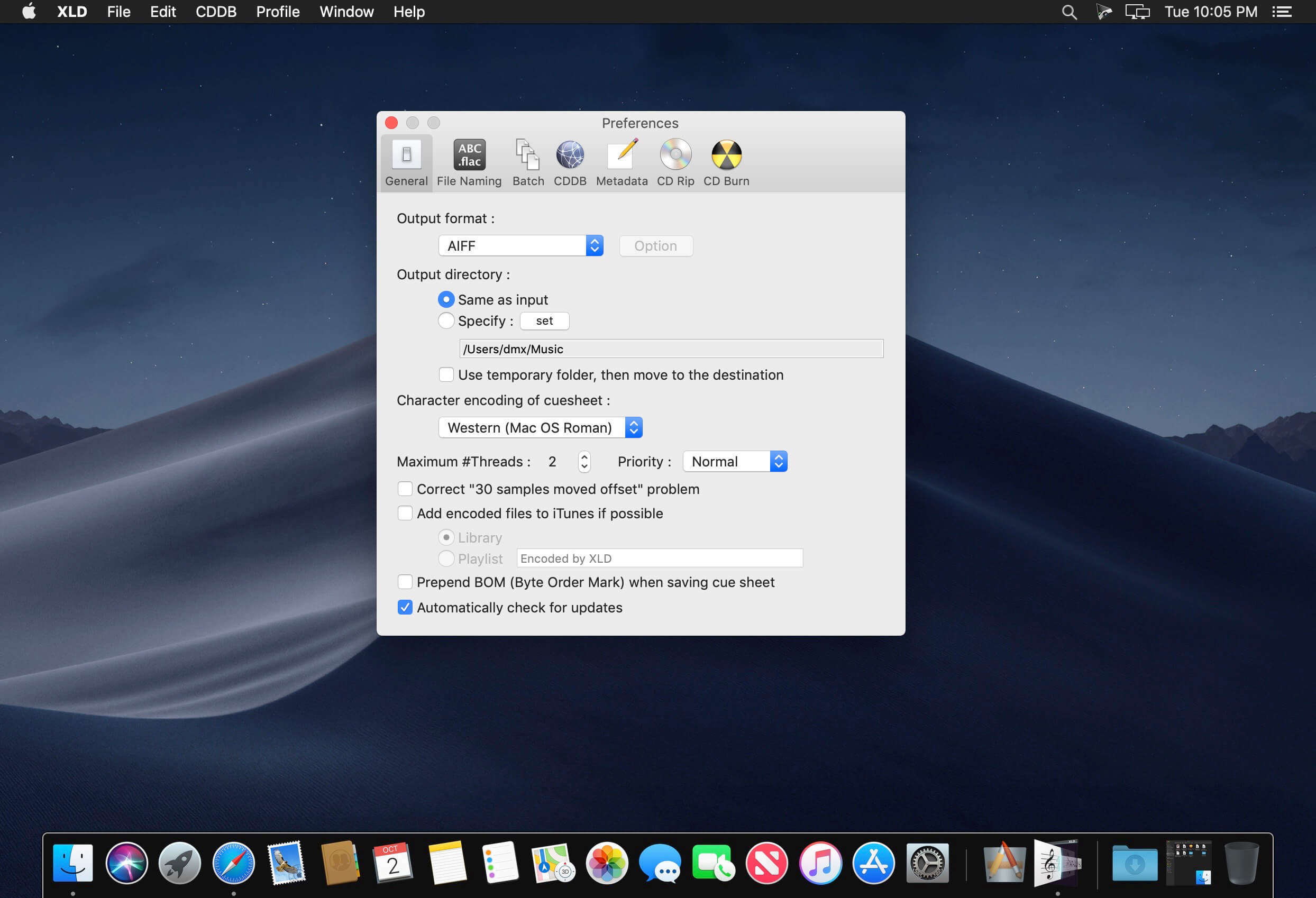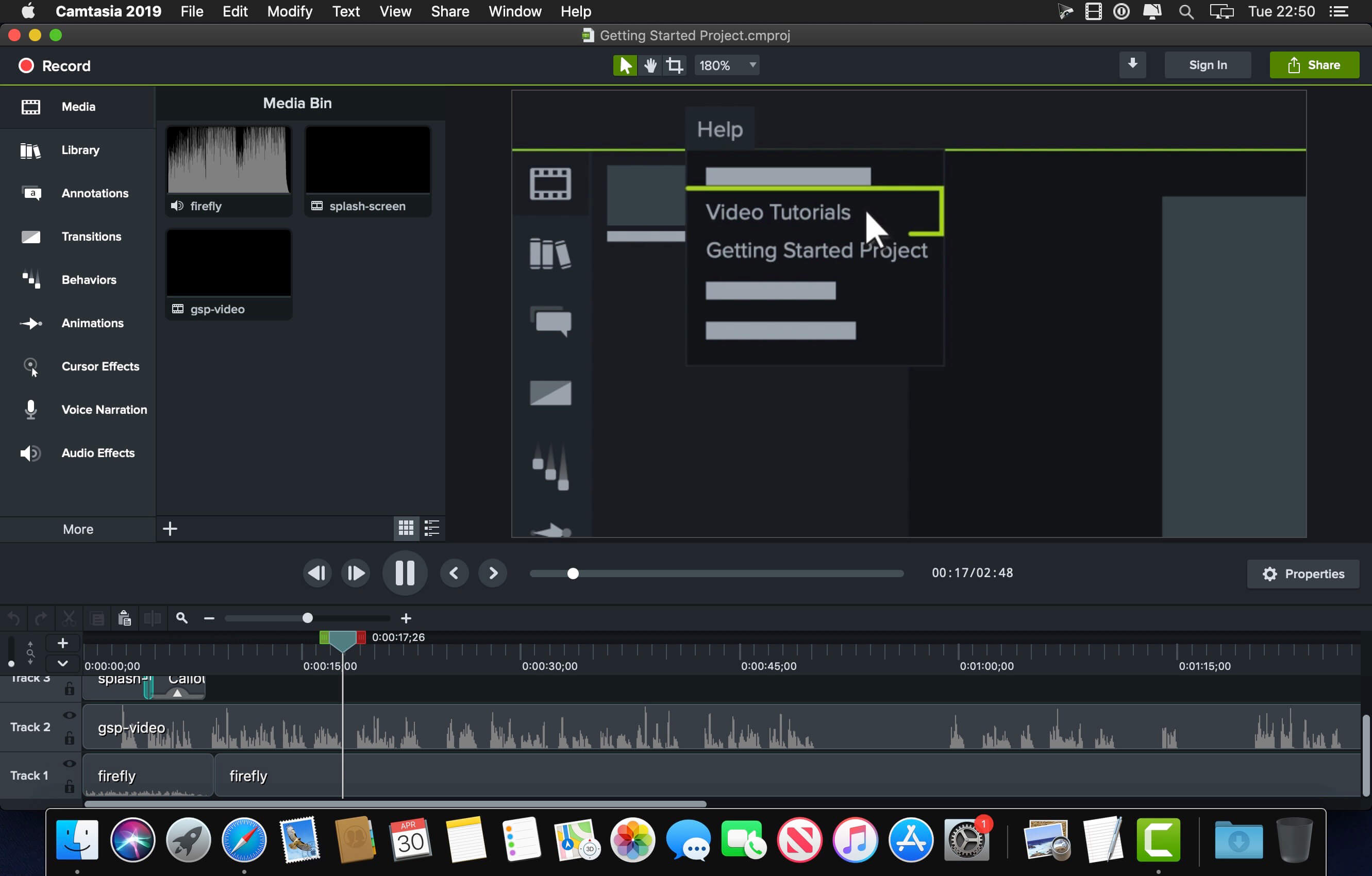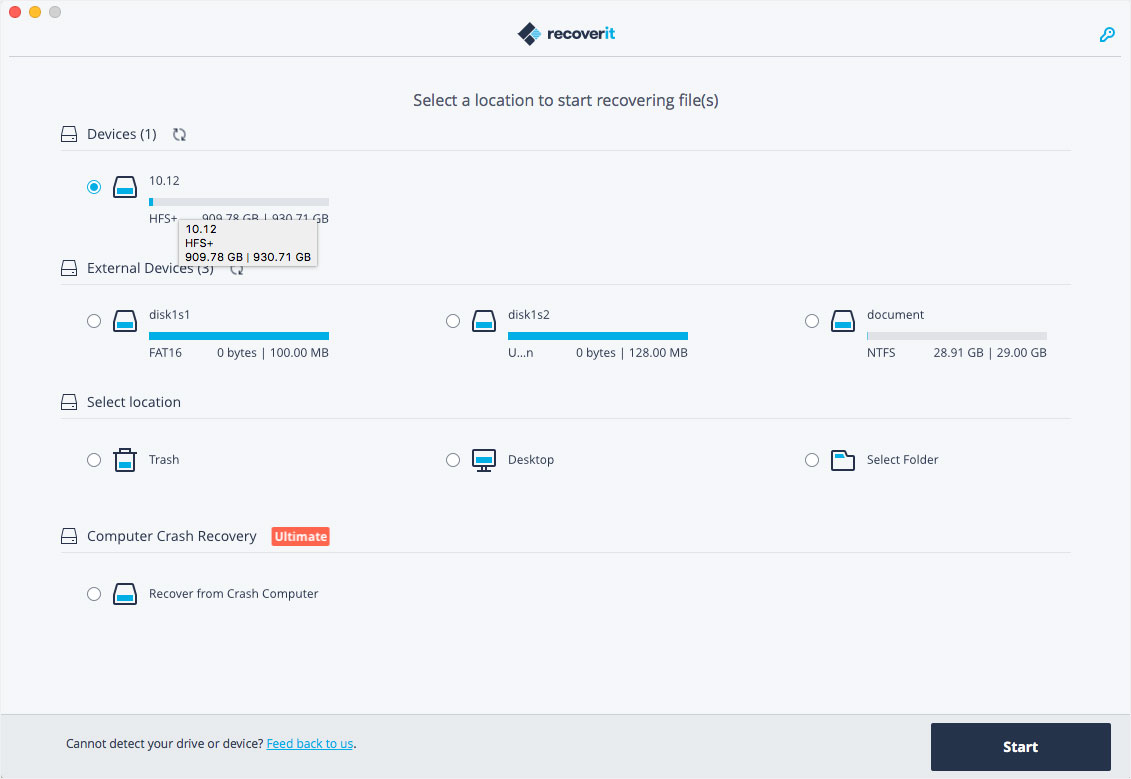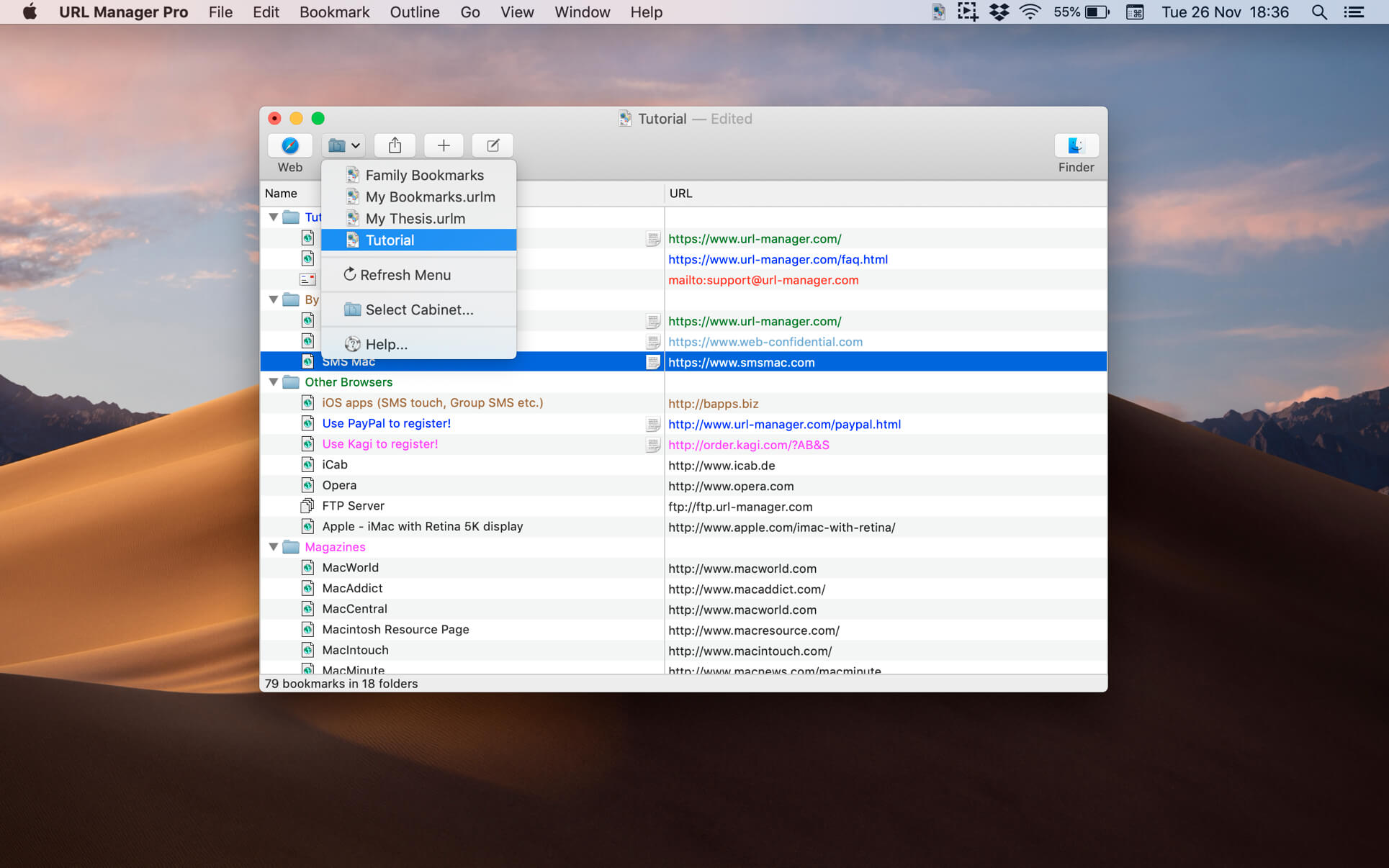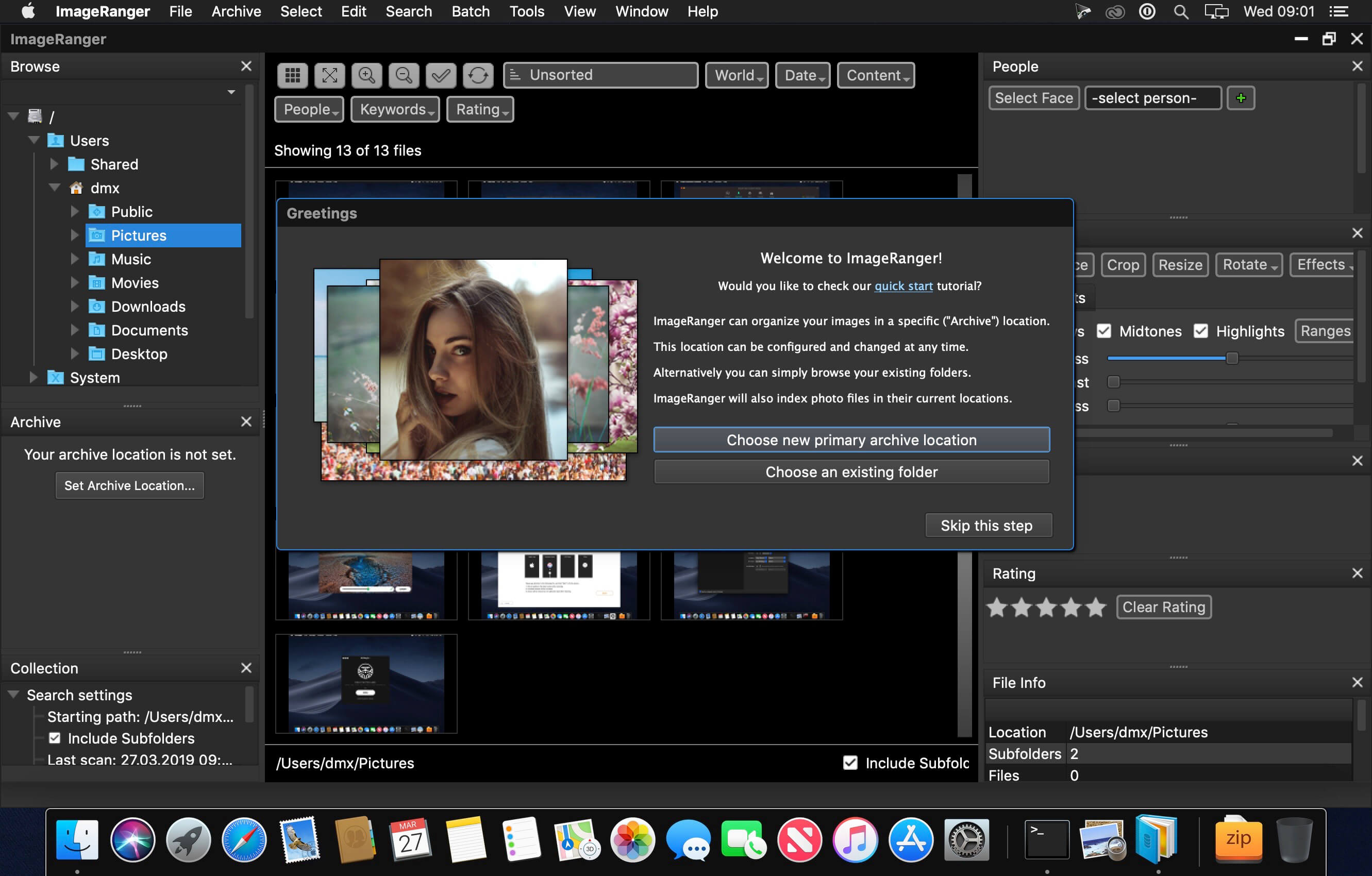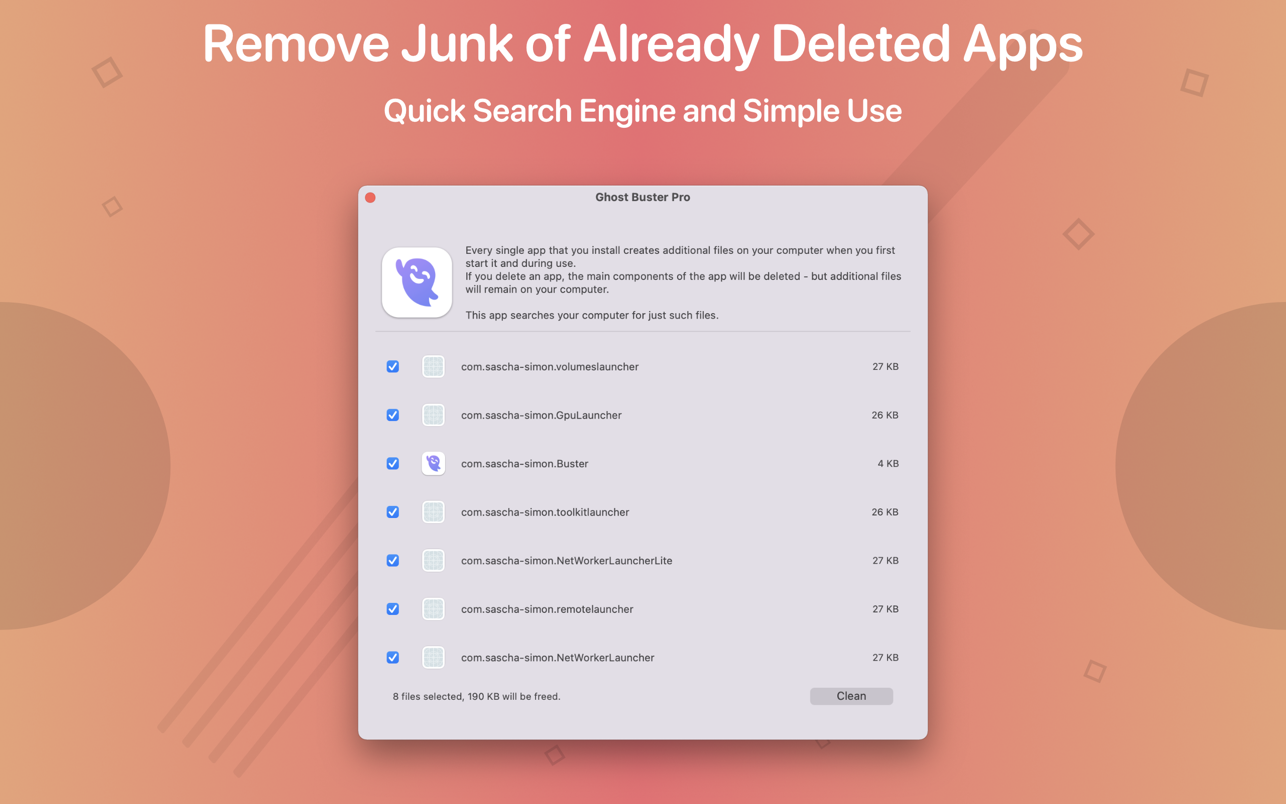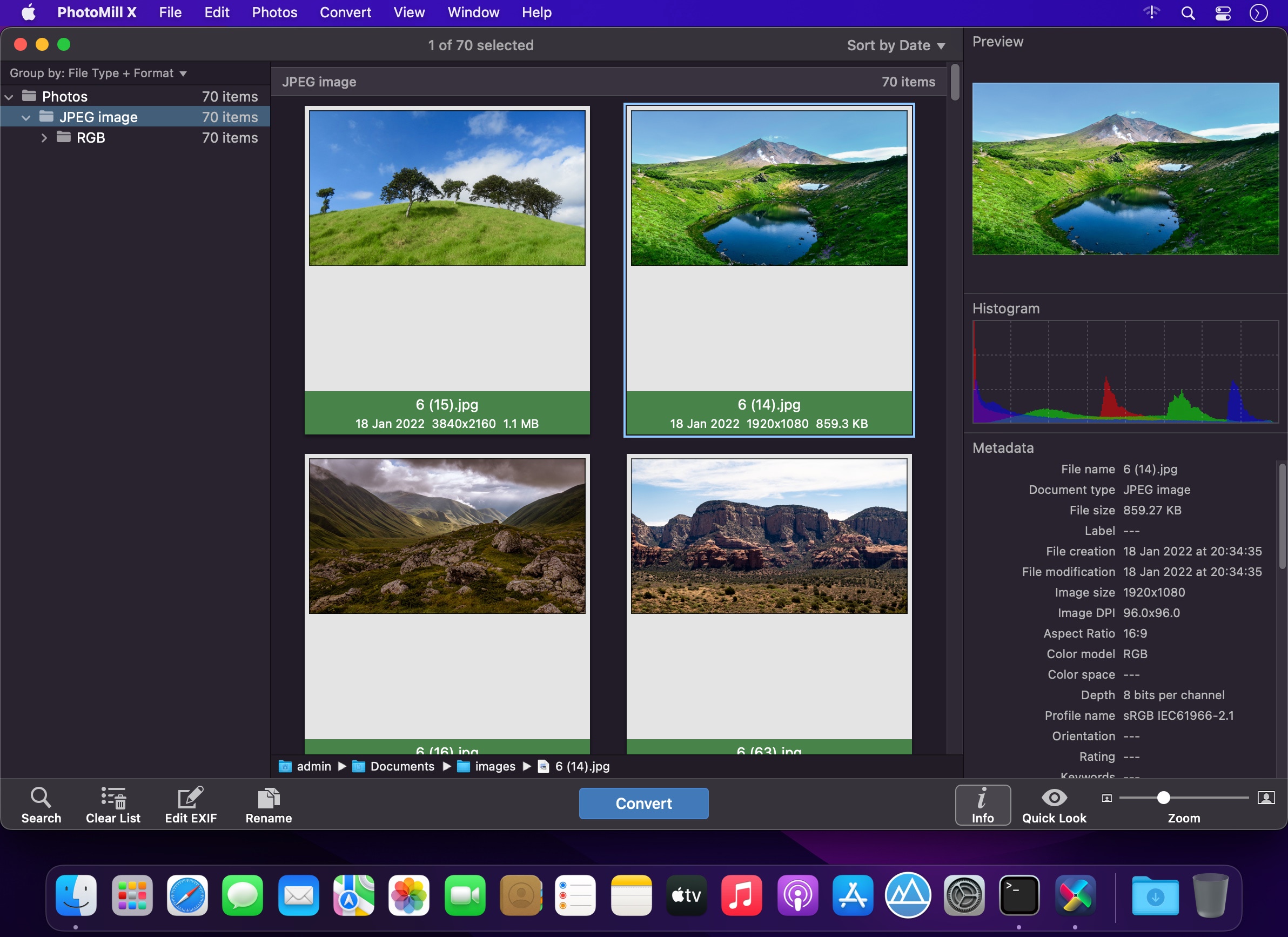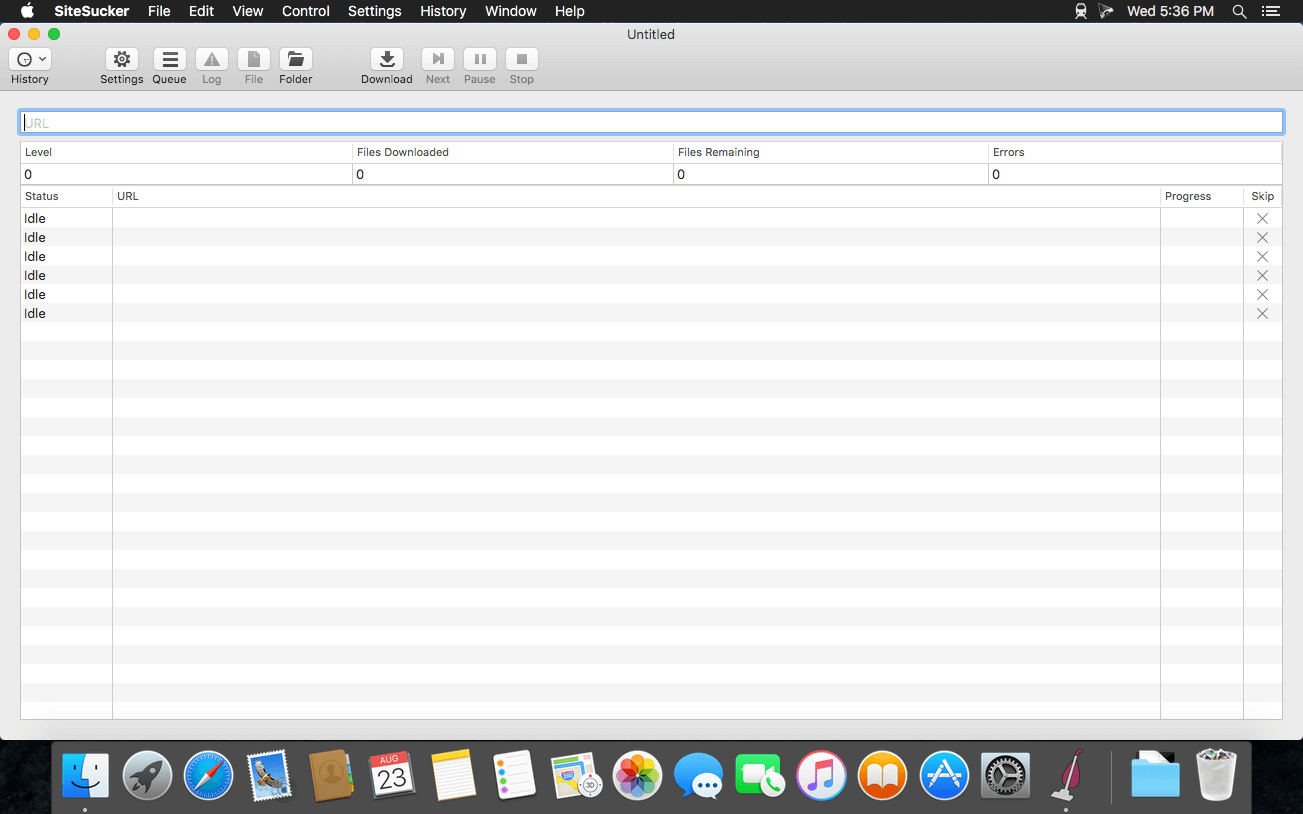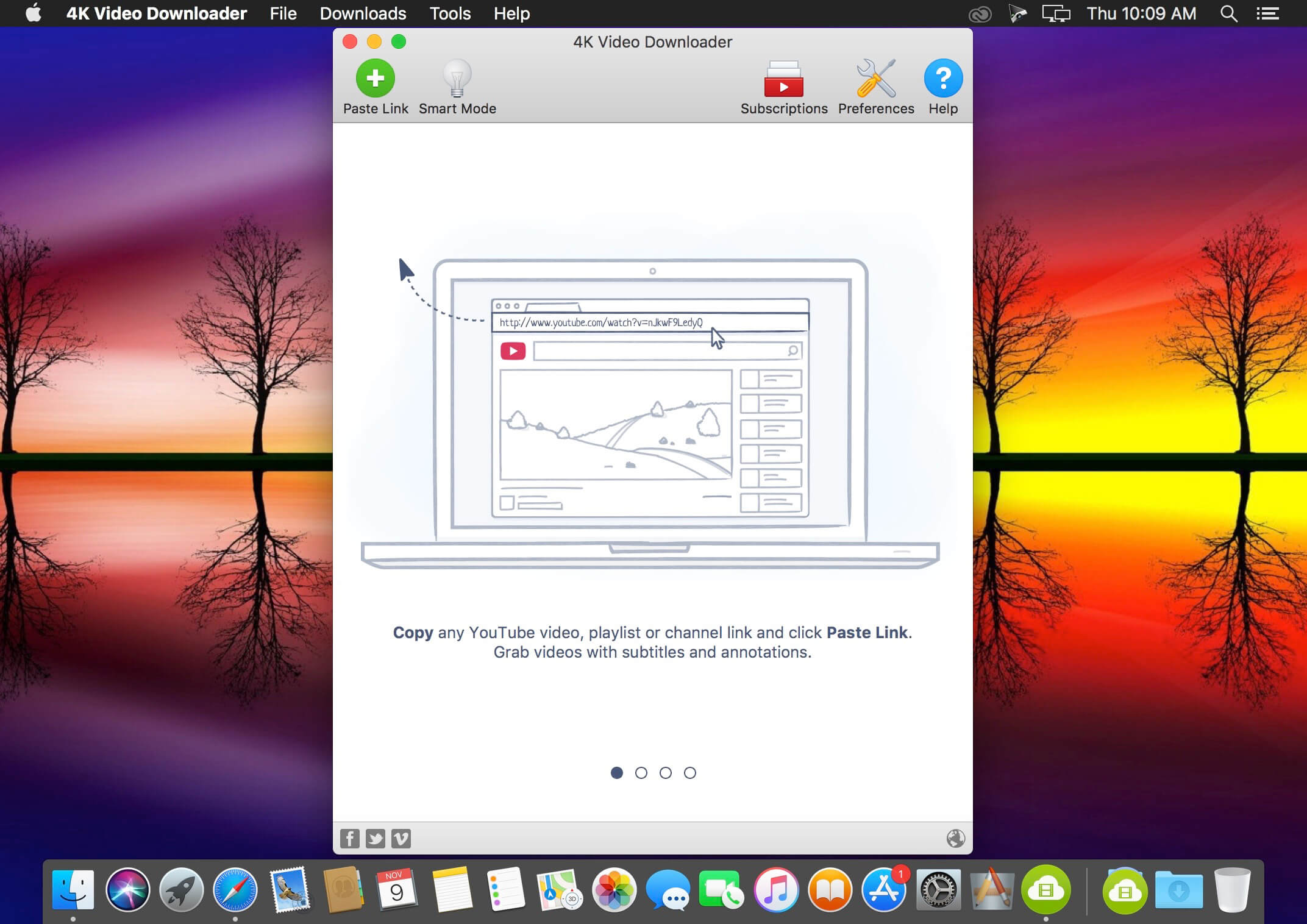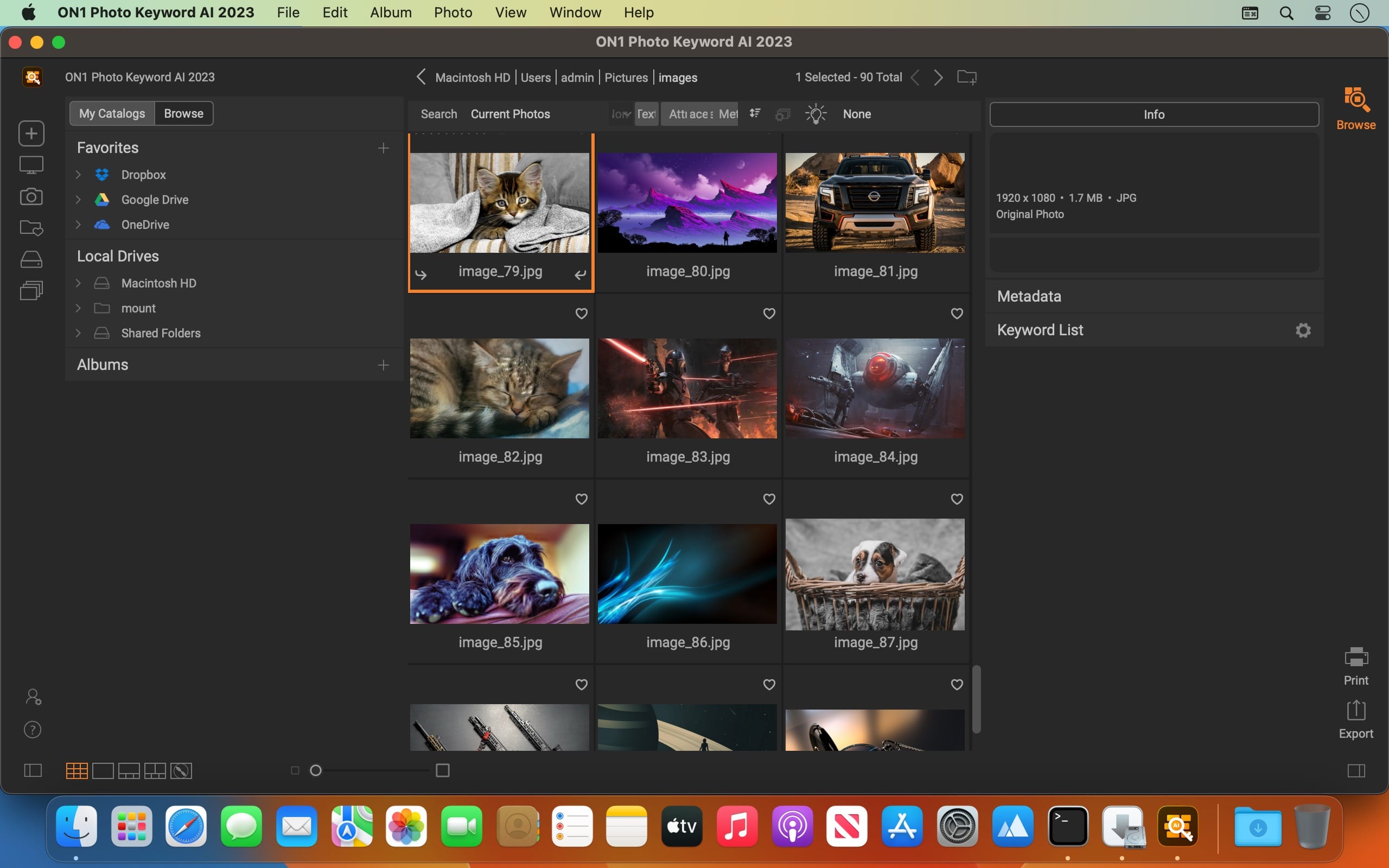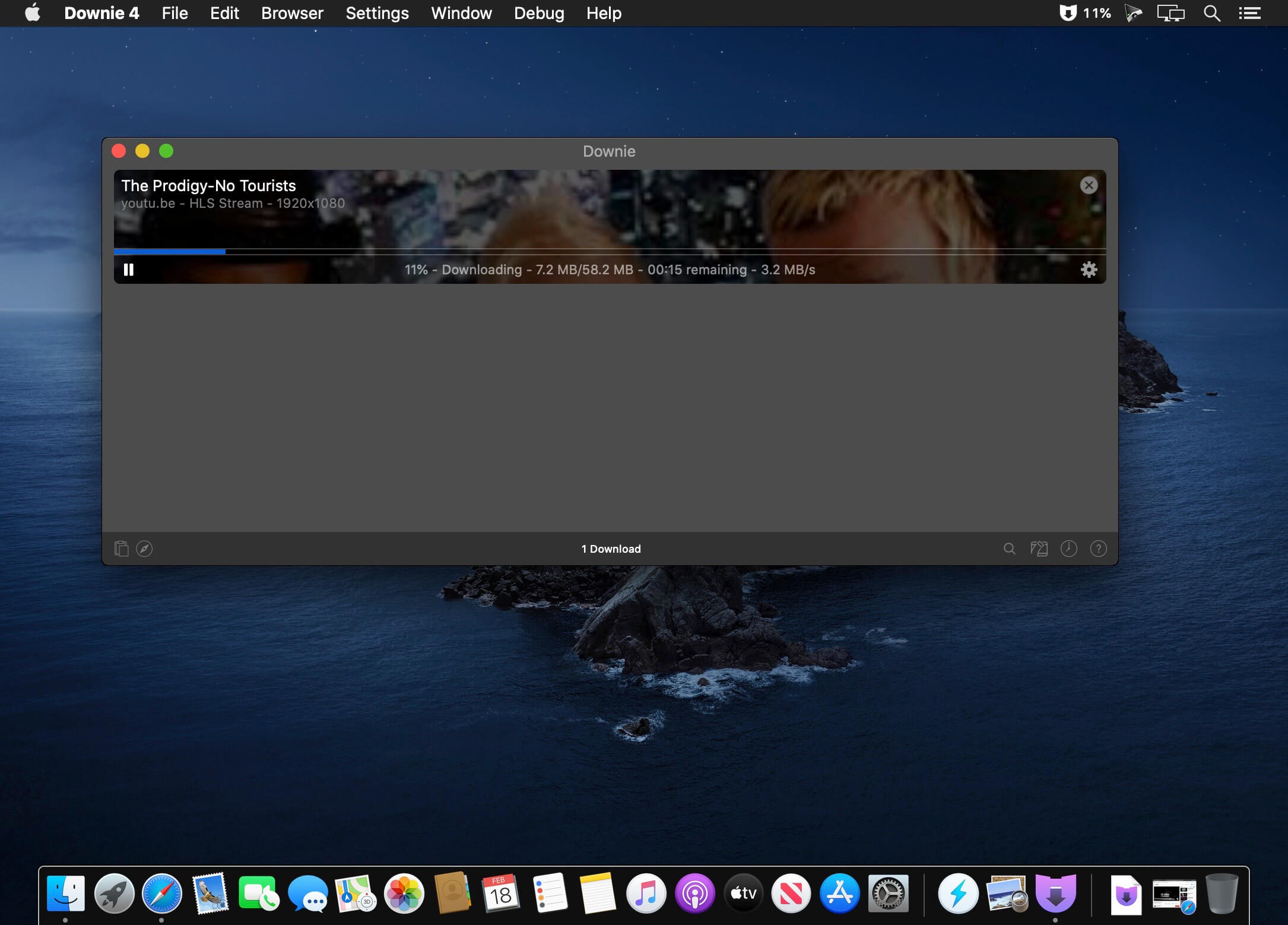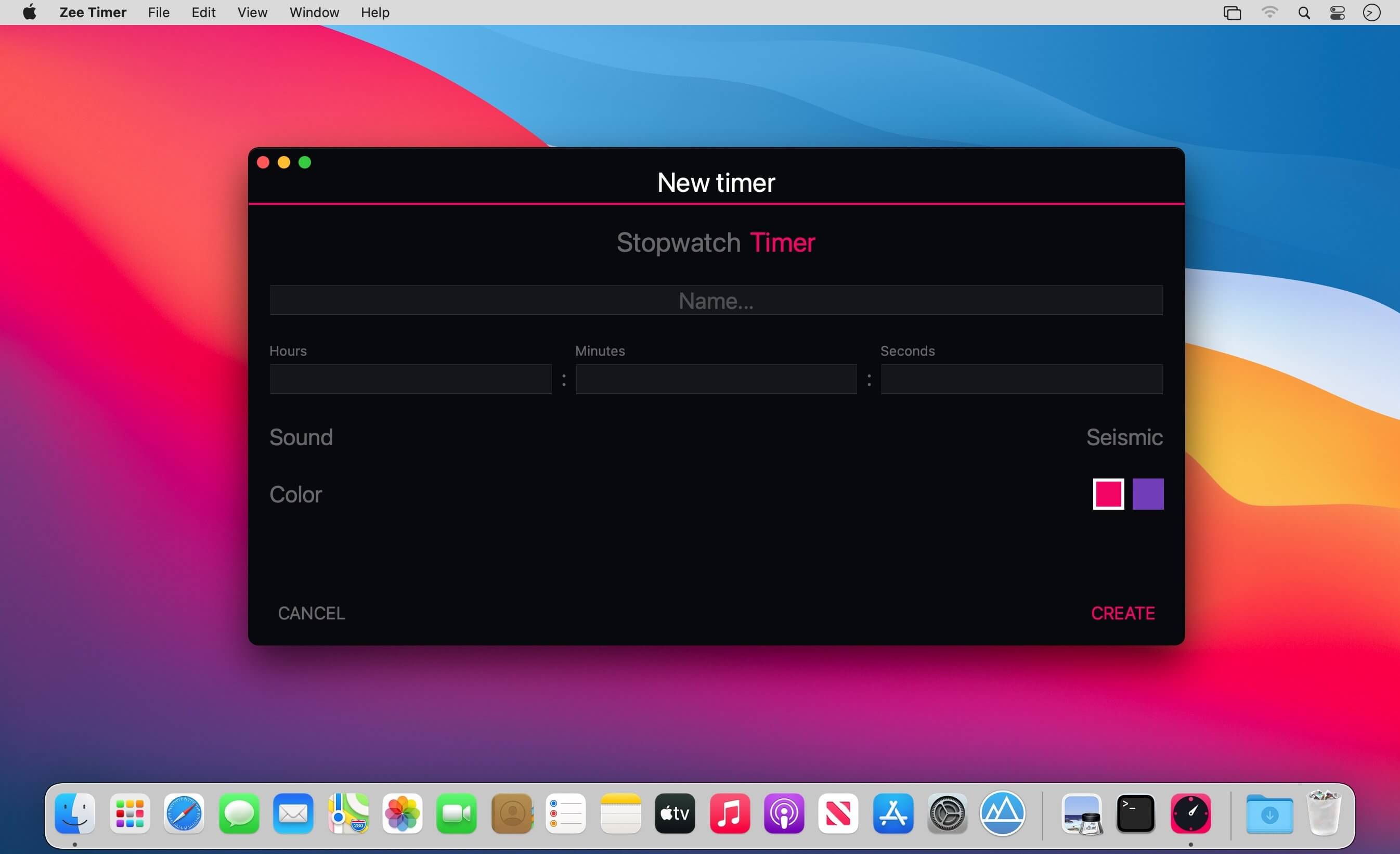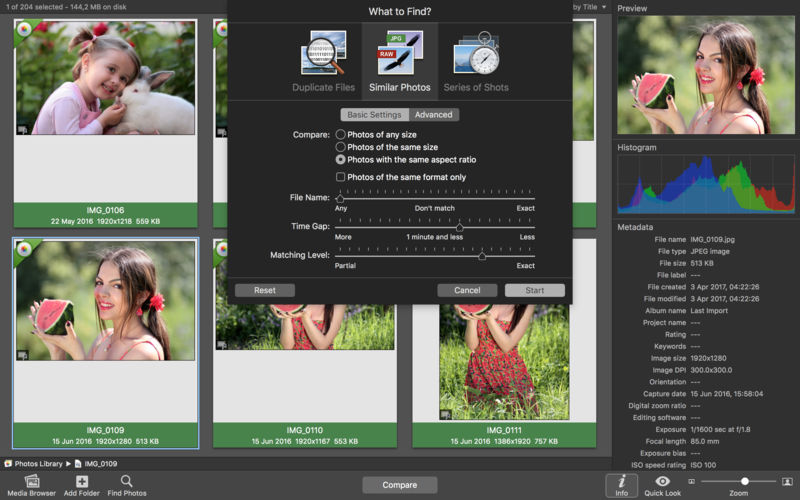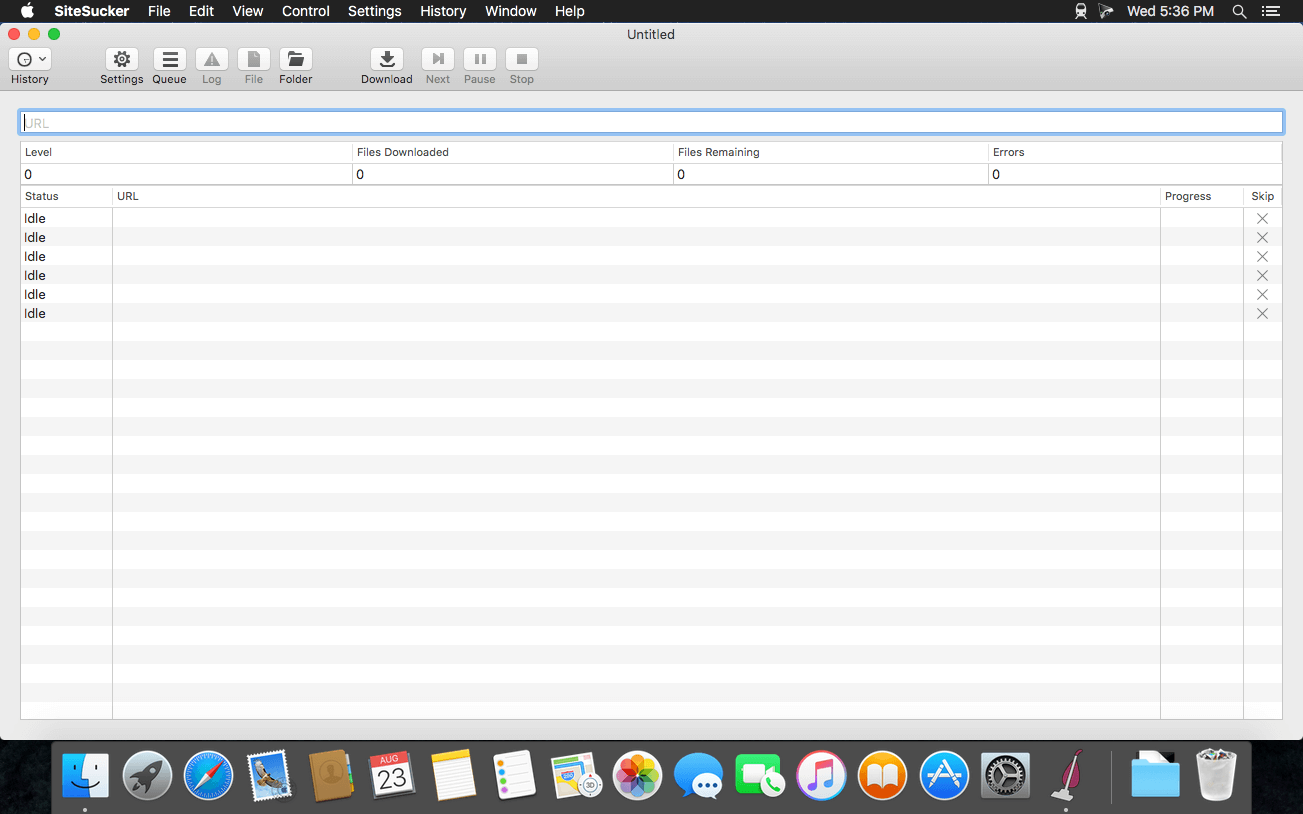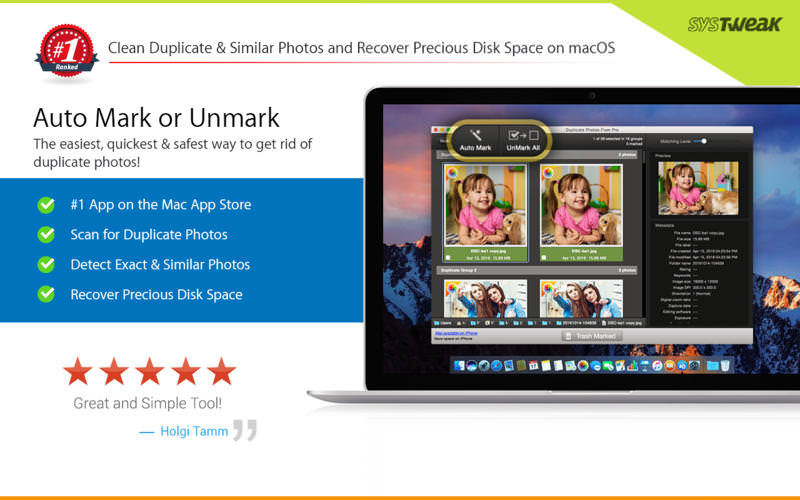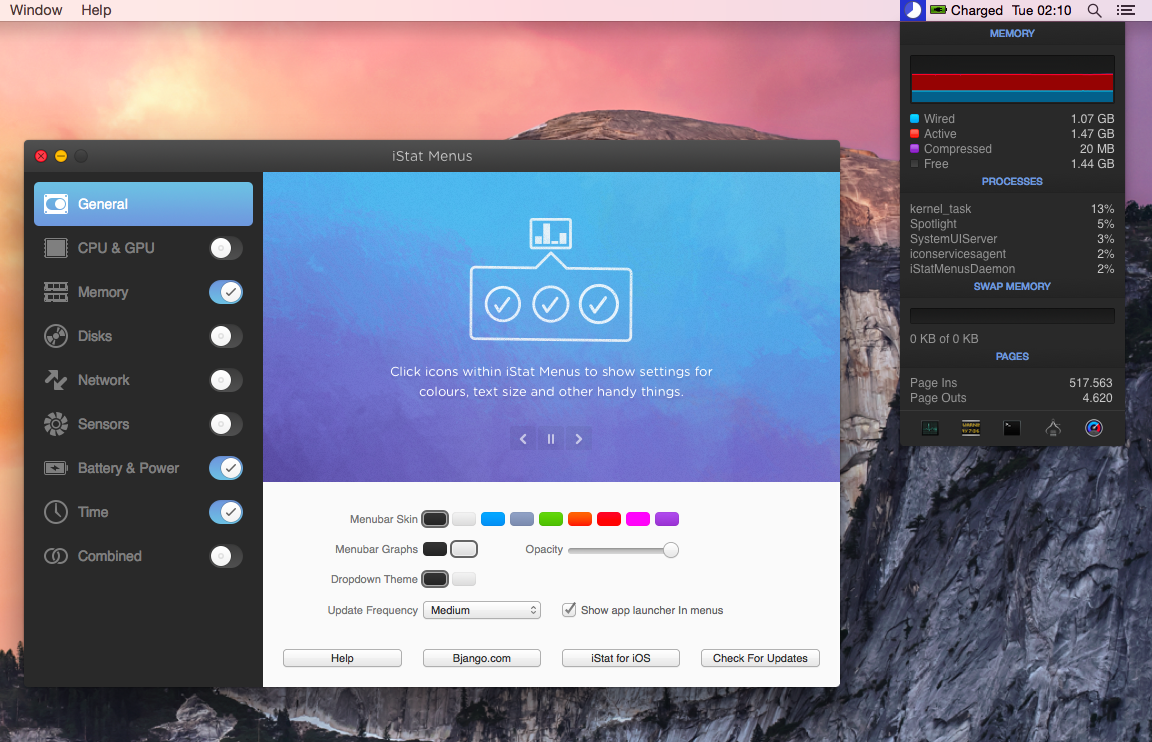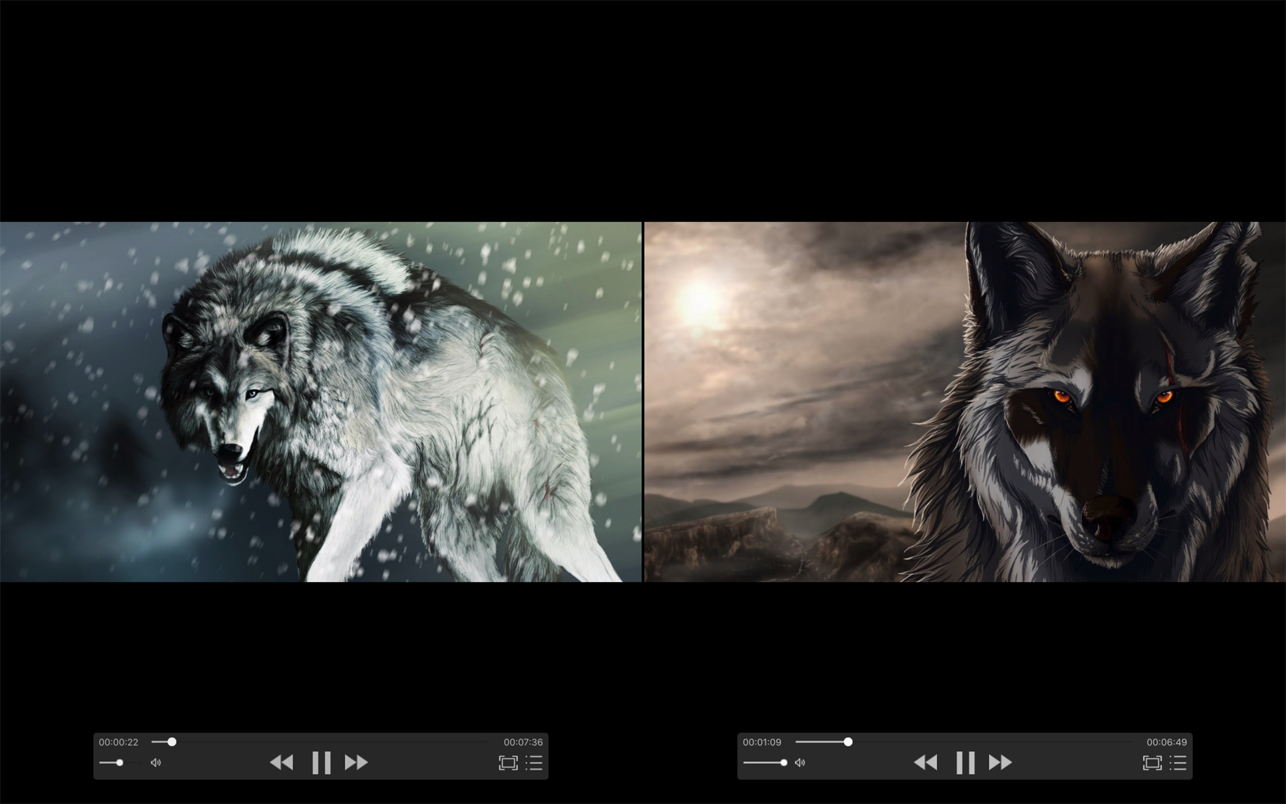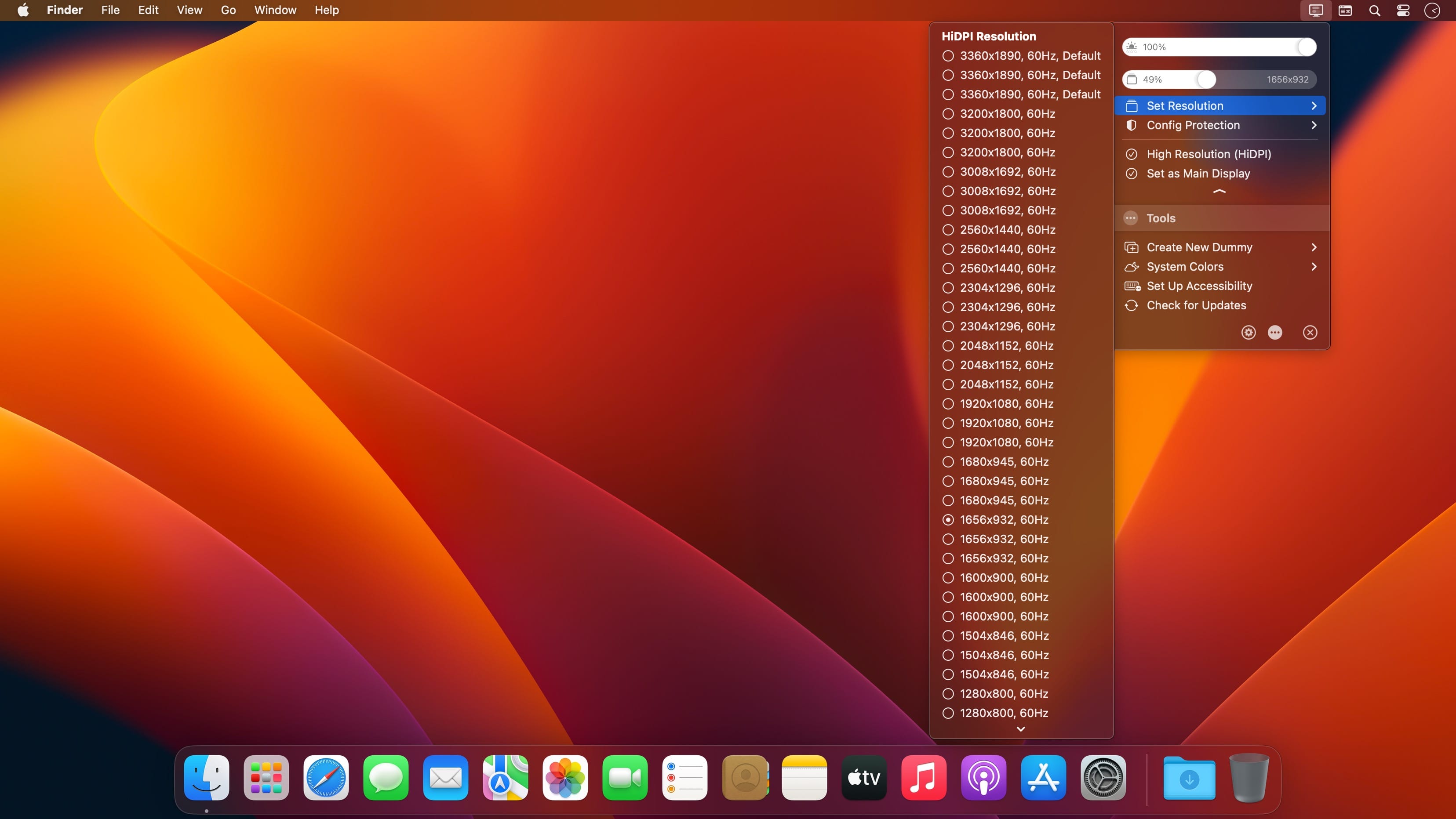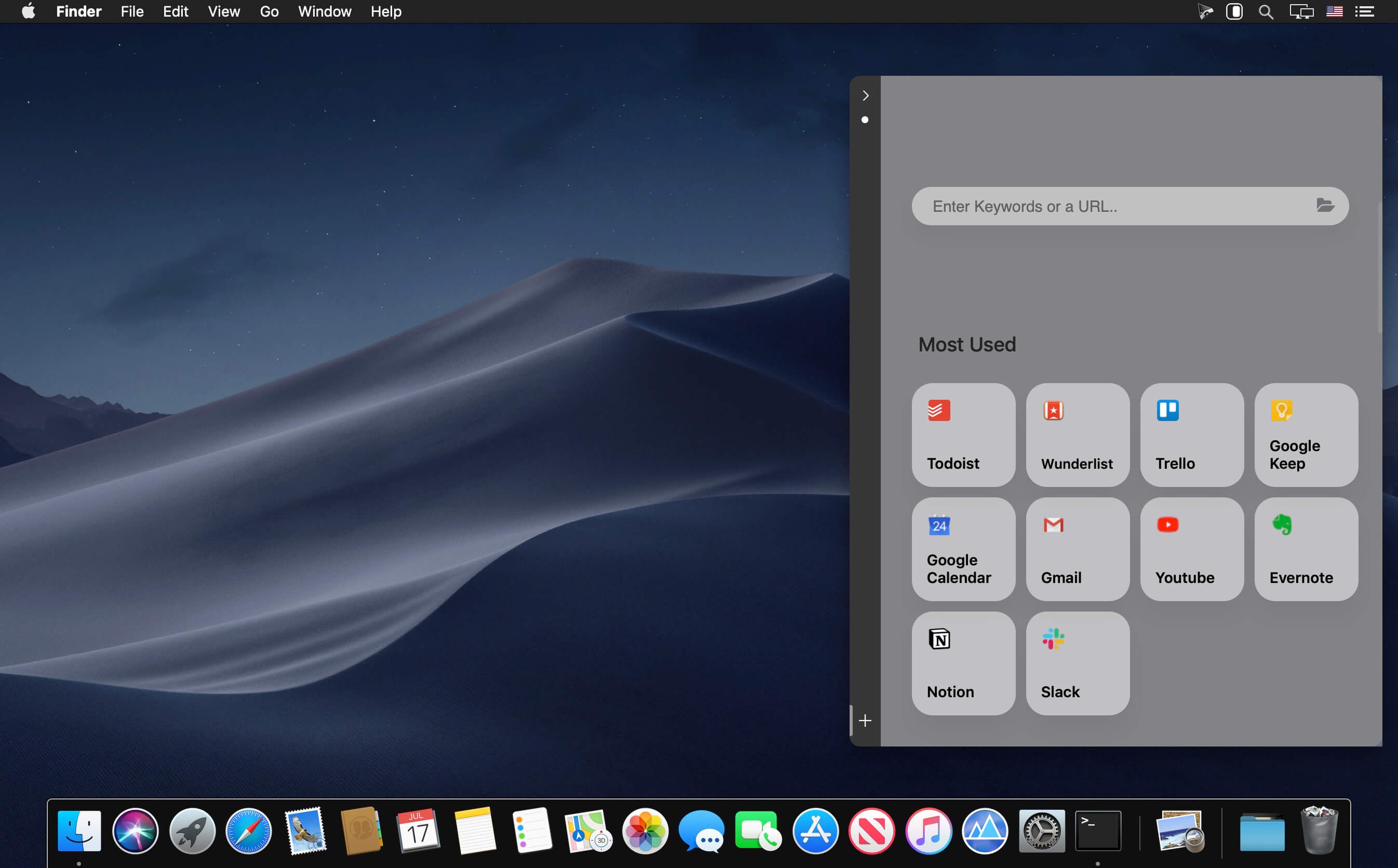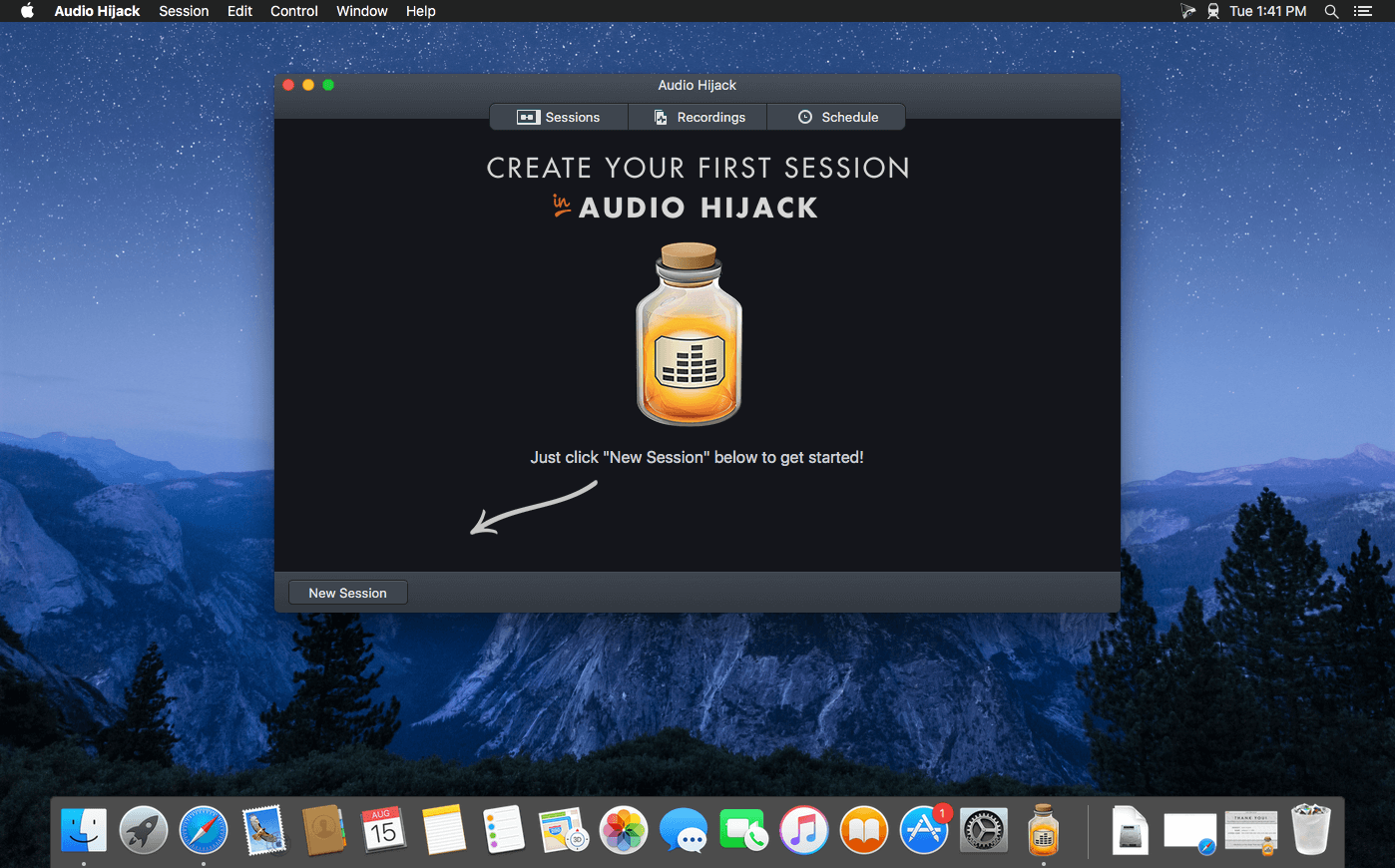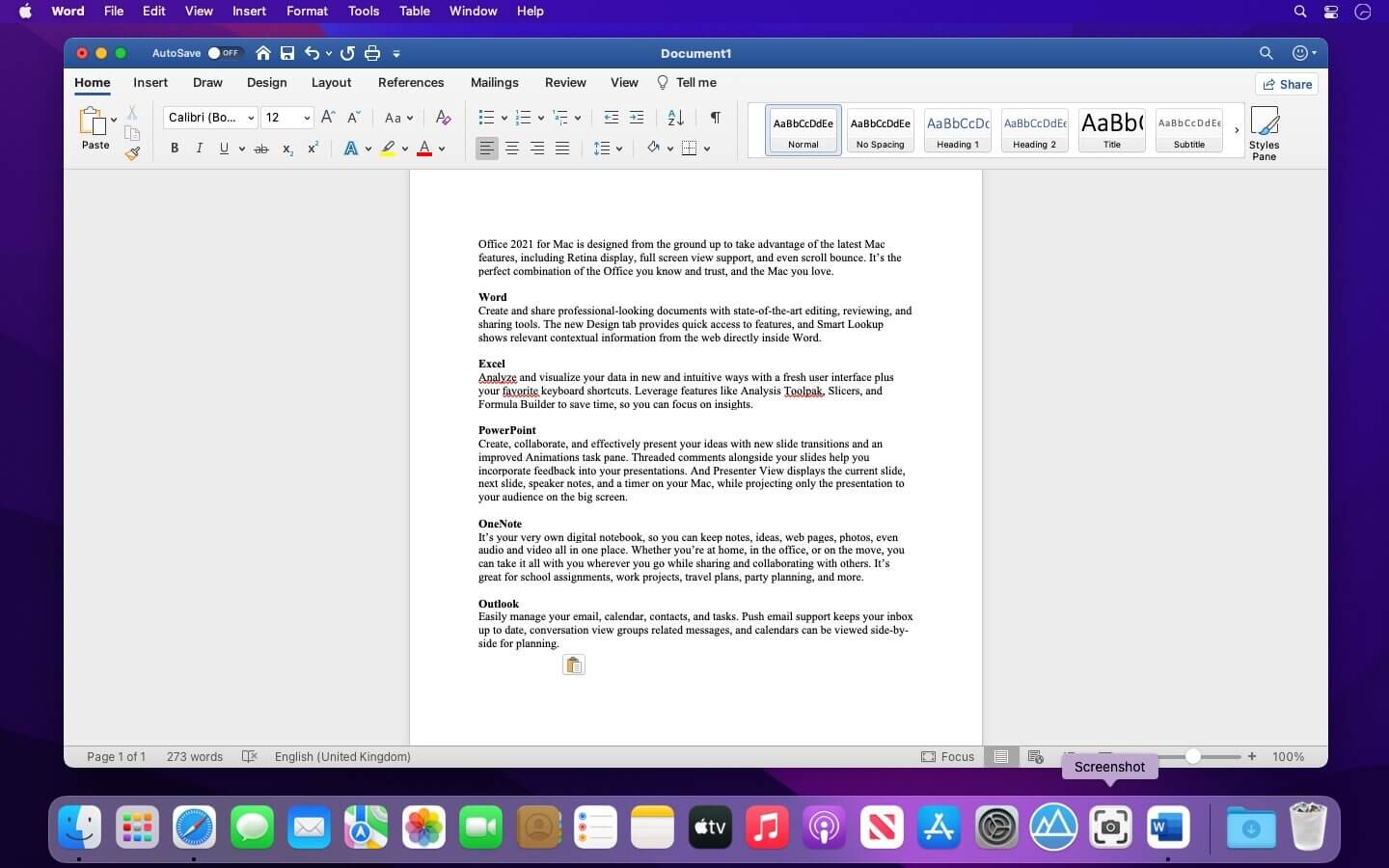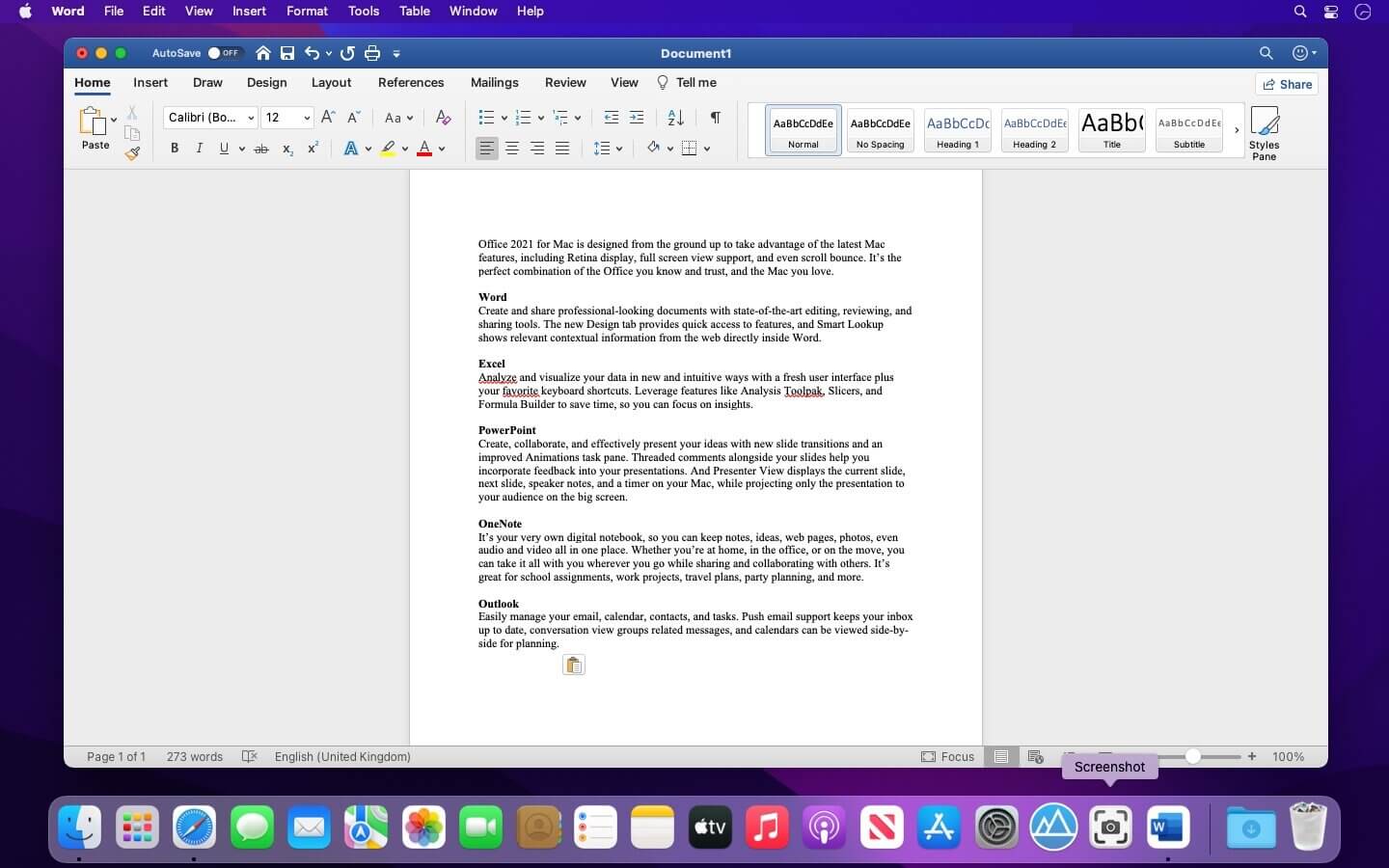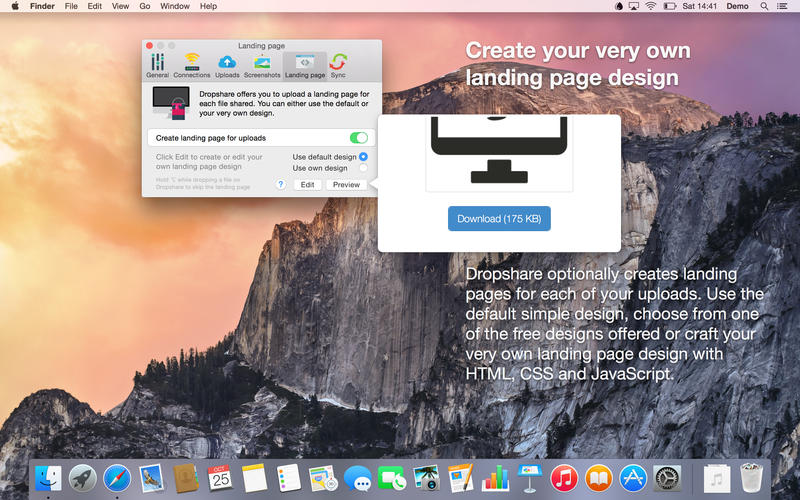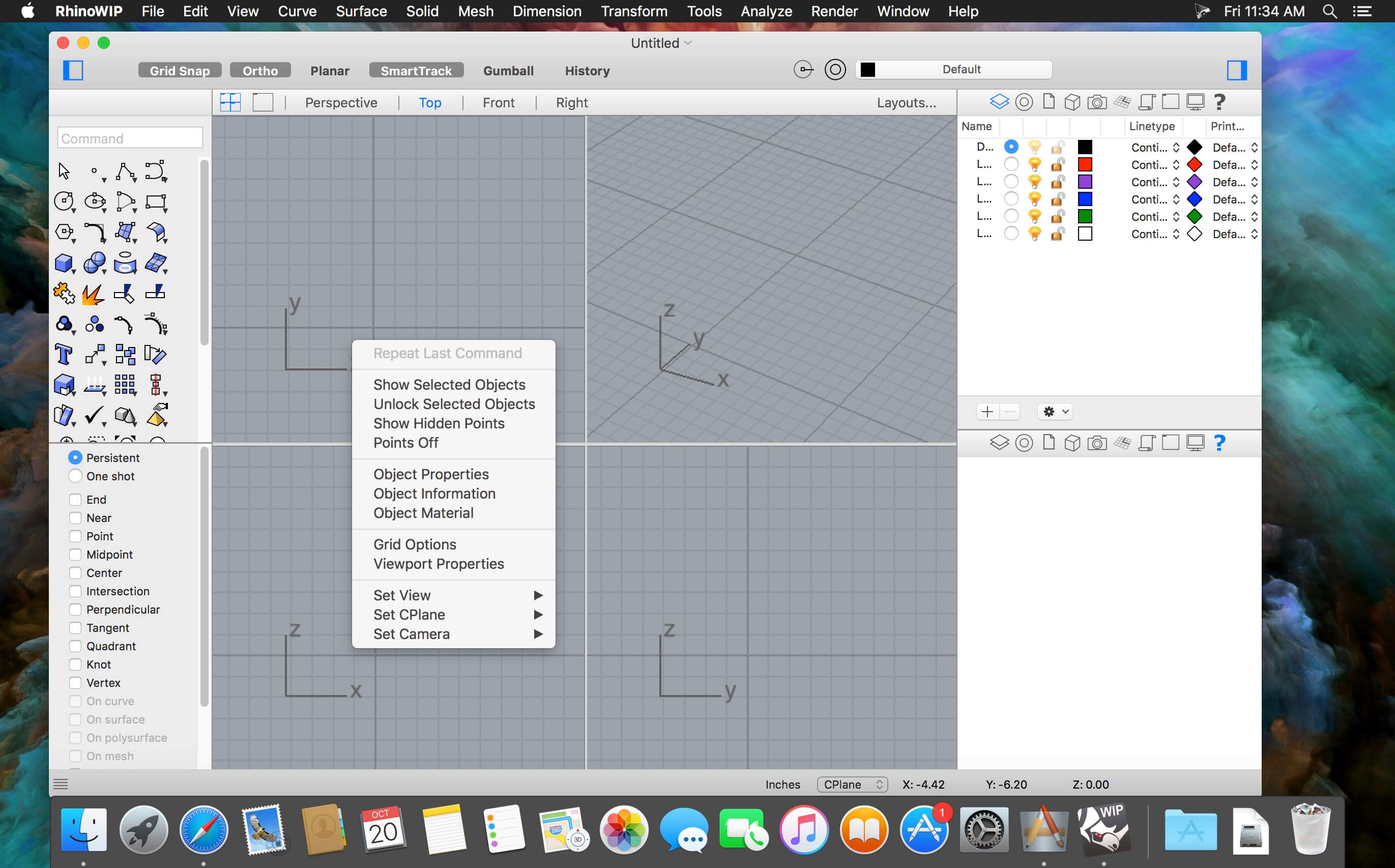| Name: | ClipboardManager_2.4.4_MAS_[TNT]_Mactorrents.biz.dmg |
|---|---|
| Size: | 15.27 MB |
| Files | ClipboardManager_2.4.4_MAS_[TNT]_Mactorrents.biz.dmg[15.27 MB] |
Clipboard Manager is smart clipboard history manager, which stores everything you copy for the later uses.
Key Features:
• Native Mac Interface – Paste or Delete clippings by swipe gesture.
• Direct Paste – Paste clippings direct to the current application.
• Application Actions – Paste, Paste as Plain Text, Open, Save to File and Search with Google.
• Custom Actions – User defined actions using AppleScript or Automator Workflow.
• Quick Panel – Panel in the header of every clippings for quick action execution.
• Drag and Drop – Drag and drop clippings to any application.
• Quick Look – Large preview for any clippings type.
• Sharing – Share clippings with your friends.
• Selected Text – Work with the selected text.
• Bulk Actions – Paste, delete or share more clippings at one time.
• Search and Filter – text search and filter clippings by type or application.
• Favorites – Choose your favorite clippings for easy search.
• Folders – Organize your clippings to Folders.
• Most Used – Show clippings ordered by paste count.
• Mode without Dock Icon – Show application window on active screen and active space.
• Ignored Applications – Ignore the contents of the clipboard from these applications.
• Ignored Contents – Ignore the contents of the clipboard by pasteboard type.
• Global Shortcut – Show application from anywhere.
• Launch Application at Login.
• Touch Bar Support.
Compatibility: macOS 10.12 or later
Homepage https://appyogi.com
Screenshots