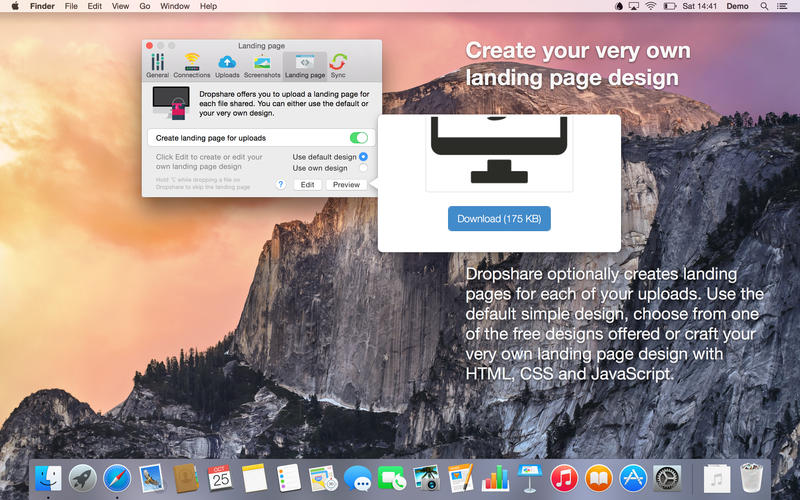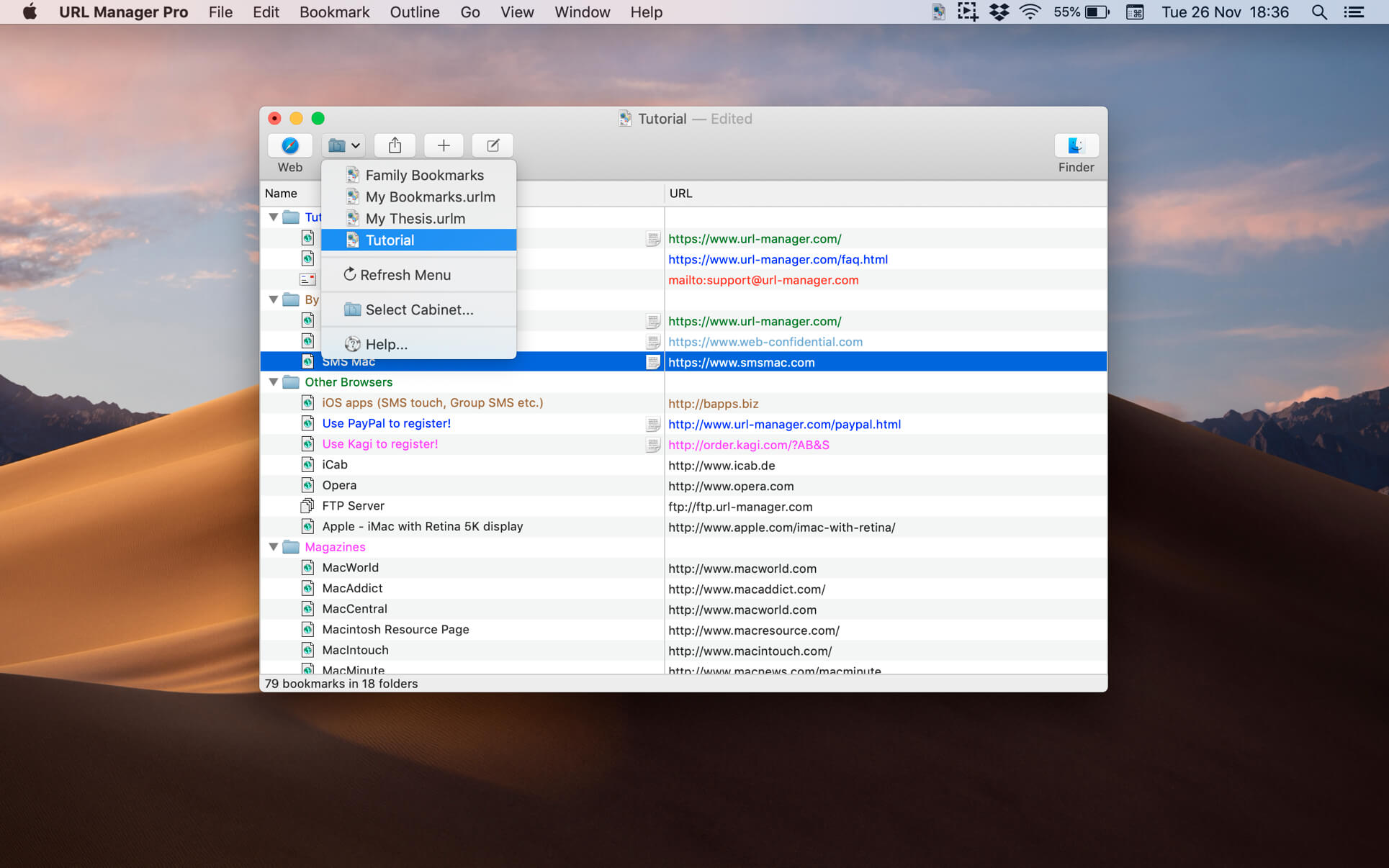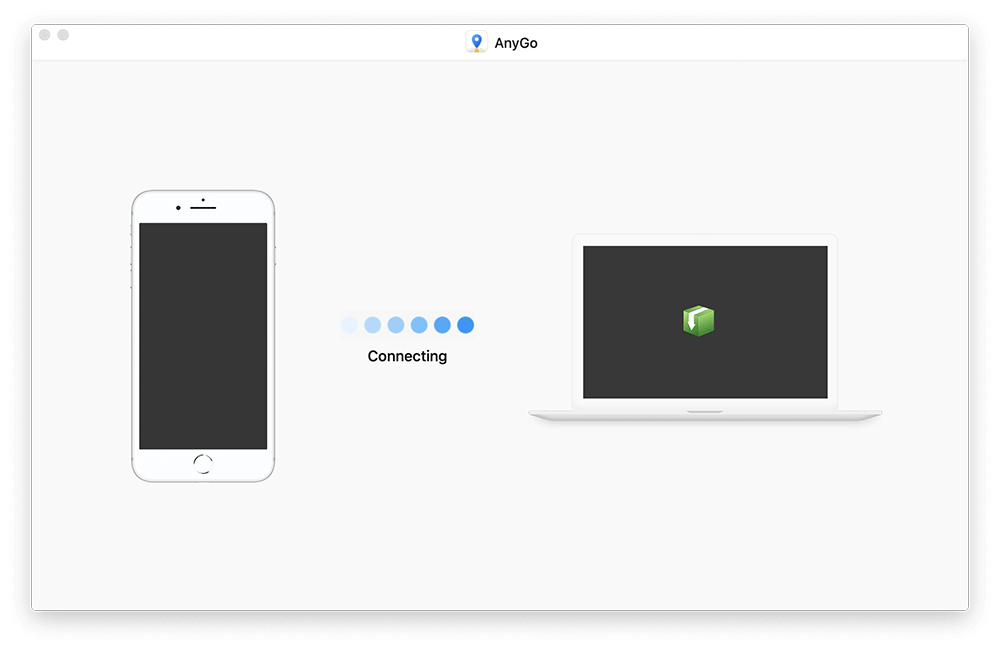Kaleidoscope is the most powerful file comparison app. Spot the differences in text and image files, or even folders full of files. Review changes in seconds, with the world’s most advanced and beautiful file comparison app.
Kaleidoscope 3 features the first major redesign in over eight years, with support for Apple Silicon-based Macs, a redesigned interface that looks great in the latest versions of macOS, and new dark mode support, Kaleidoscope 3 marks the comeback of a longtime developer favorite for spotting changes in text, images, and folders. There is a new Reader view, and changesets have received major improvements.
WHAT’S NEW IN KALEIDOSCOPE 3?A
- Redesigned interface, including new dark mode and new app icon; Kaleidoscope’s design now fits macOS Big Sur and macOS Monterey
- Runs natively on all Macs, including those based on Apple silicon (Apple M1 chip).
- Reader view makes it easier to focus on the content
- Greater control over how text layout, with better font options and display choices
- Ability to ignore particular folders and files during folder compare, using powerful patterns.
- Persistent top toolbar with convenient Add and Paste buttons
- Redesigned Unified text comparison and File Shelf views to make it easier to review differences and keep track of files being compared
- Powerful filters for comparing items in changeset windows
KALEIDOSCOPE FEATURES:
- Two-Way Text Comparison & Merging
- Supports any text file, Word documents, PDF, RTF
- Super-fast diffing of lines and character-level changes
- Directly paste from clipboard
- Three powerful display modes: Blocks, Fluid and Unified
- Color coding to spot added, deleted, and changed text
- Powerful text layout customization
- Reader view that helps focus on content
- Built-in search
Three-Way Merge
- Review code changes and resolve conflicts
- Edit text inline
- Intelligently auto-merge the right content
Powerful Image Comparison
- Supports any file that can be imported as bitmap
- Directly paste from clipboard
- Compare images in four different modes: Two-Up, One-Up, Split and Difference
- Spot subtle pixel differences with a high contrast “difference mask”
- Navigate large images using pan & zoom tools
Folder Comparison
- Ultra-fast algorithm for finding differences in large folders
- Sort and filter down to what is most important
- Powerful ignore patterns to exclude extraneous files and folders
- Drill deeper into folders for more detailed comparisons
- Copy your preferred files across sources
Code Review
- Well-designed overview of all files changed in a changeset
- Find a file by filtering by name or by kind of change
- Inspect changes in text and image files using all of Kaleidoscope’s compare tools
Easy Workflow Integration
- Git, Mercurial, Subversion, Bazaar, and Perforce support
- Works as a fully functional diff or merge tool
- ksdiff tool unleashes the power of the unix command-line
- Supported by a growing list of GUI source control management apps
- Integrate with the Xcode debugger (lldb) for text and graphics
- Integrates with tools like Alfred for even faster workflows
Compatibility: macOS 13.0 or later
Homepage https://geo.itunes.apple.com/app/id587512244
Screenshots
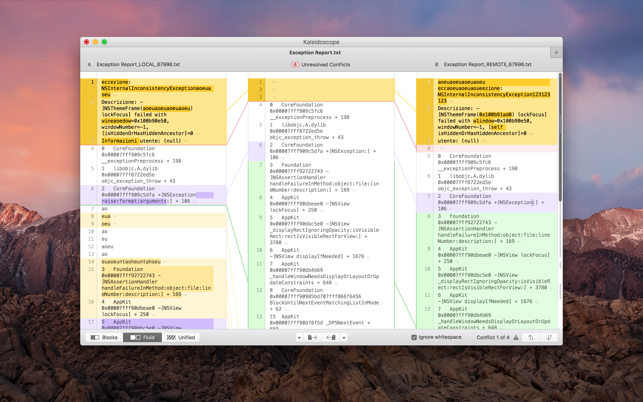
| Name: | Kaleidoscope_6.2_Mactorrents.Me.dmg |
|---|---|
| Size: | 40 MB |
| Files | Kaleidoscope_6.2_Mactorrents.Me.dmg[40 MB] |