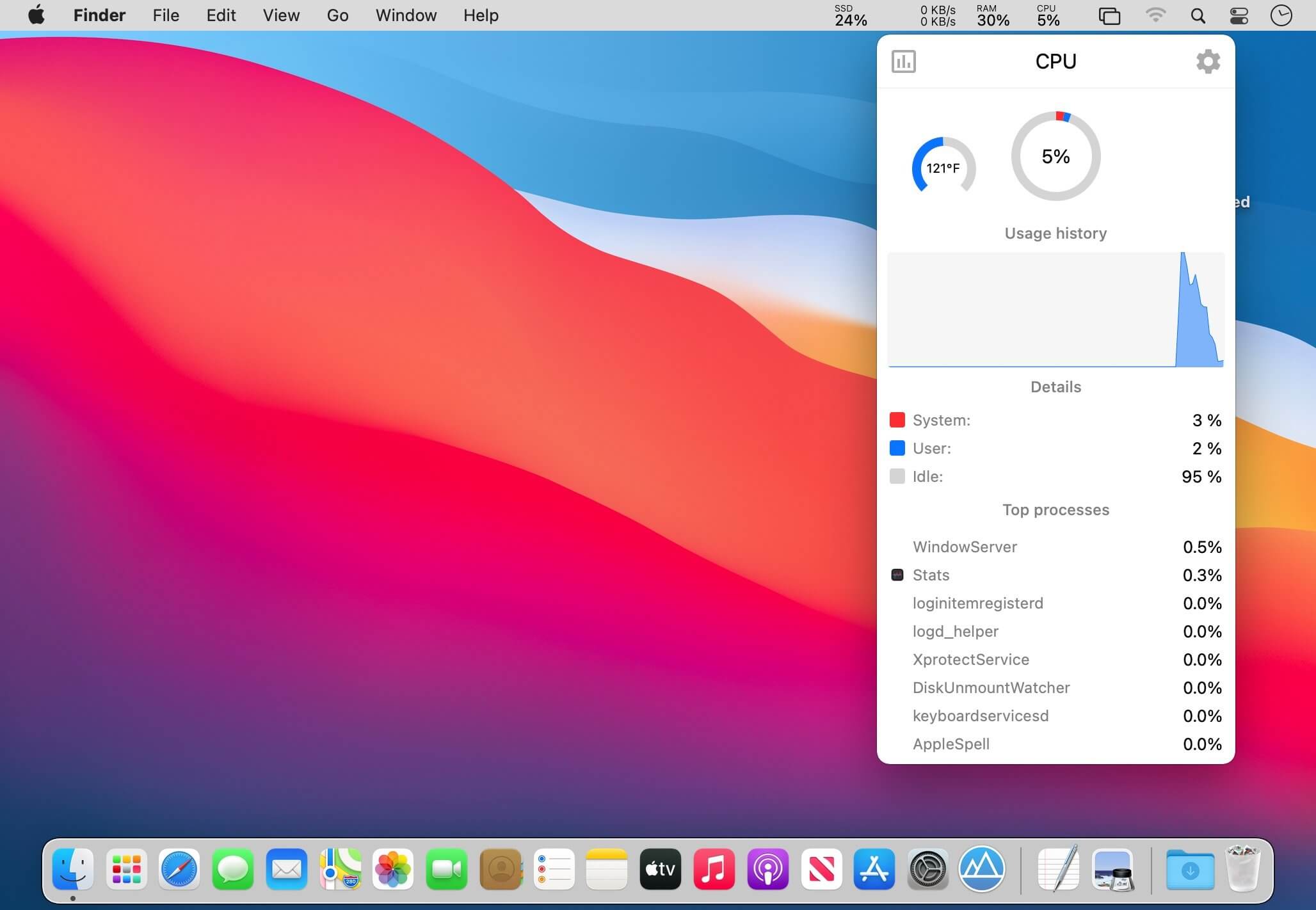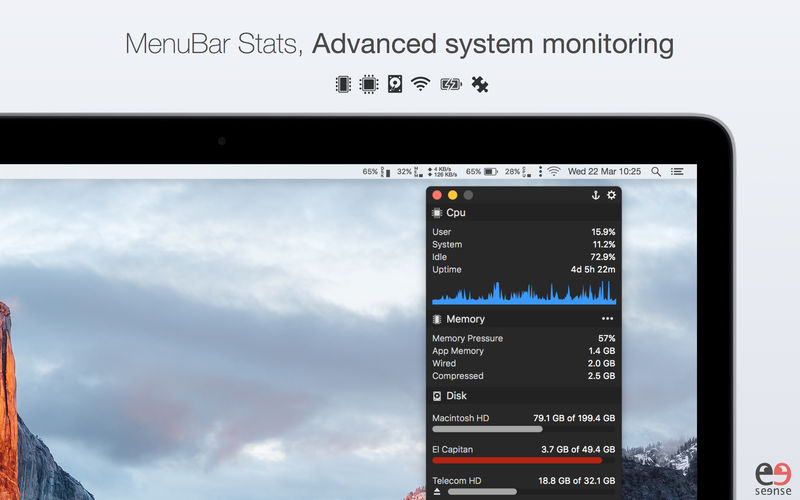| Name: | Stats 2.8.25_Mactorrents.biz.dmg |
|---|---|
| Size: | 11.18 MB |
| Files | Stats 2.8.25_Mactorrents.biz.dmg[11.18 MB] |
Keeping an eye on your Mac’s hardware and resource usage is helpful, but there is no accessible way to do so without third-party utilities.
Stats is an open-source app designed to help you monitor temperature, voltage, power draw, battery level, as well as general resource usage, from the menu bar. It is fully configurable, unobtrusive, and quite easy to use.
Menu bar system monitor
Once you’ve installed the app, only a few readings will be available by default. You can add more from the settings, and they will all be displayed as separate icons in the menu bar.
Naturally, you can also move them around freely, and you can gain access to additional information by clicking any of the readings.
Track a wide range of parameters
While CPU, RAM, disk, and network usage can be observed fairly easily even without a third-party app, Stats makes the process a lot simpler.
The app really comes into its own if you’re interested in the temperature, voltage, and power draw of various components. You can select which sensors you want to watch, so you won’t be overwhelmed by unnecessary data.
Lots of customization options
Aside from selecting what you want to monitor, you can choose from a few indicator styles, show or hide labels (which can help with the reading’s visibility), and set your preferred update interval.
The sensor monitors can’t be customized as much. All you can change is the update interval, and multiple readings are grouped into a single icon, which may not be preferable for everyone.
Stats doesn’t offer quite as many features as some of its competitors, but it is worth remembering that this is a fully open-source and free app. It is also being actively developed, so we can expect to see more features and improvements in the future.
What’s New:
Version 2.8.25:
Bug fixes:
- fix: prevented multi-line mode in the label view for the process view (#1506)
New features:
- feat: updated README
- feat: removed disabling module when nothing shows in the Speed widget (#1514)
- feat: adjusted Speed widget size when only icon is enabled
- feat: added new macOS 14 Sonoma to the system kit
Compatibility: macOS 10.14 or later
Homepage https://github.com/exelban/stats
Screenshots