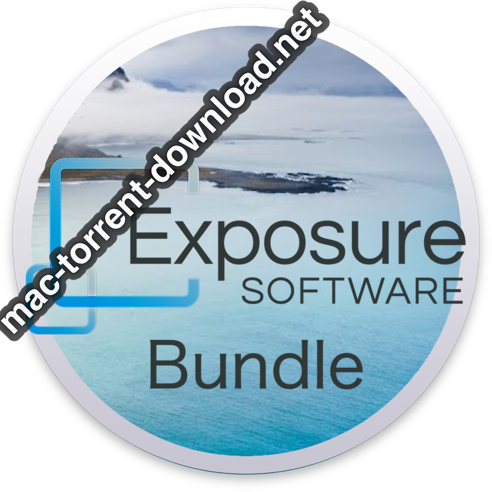Download Exposure Software Plug-ins Bundle 2019 (19.11)
The products in the Photo Bundle enhance a professional workflow by saving time, improving image quality, and providing creative freedom. In combination, these products are even more effective. For instance, Bokeh’s lens simulation and Exposure’s film simulation provide traditional photographic tools to make digital photos look more natural and less digital. Blow Up and Snap Art together can turn a photograph into a realistic oil painting that is suitable for printing on a large canvas
Exposure X5 Bundle
The Exposure X5 Bundle is a photo editor and organizer that integrates all of Alien Skin’s award-winning photo editing apps into a single product.. The centerpiece of the bundle is Exposure X, the editing app that streamlines your workflow and provides a rich set of creative tools. Two additional apps expand the creative possibilities: Blow Up 3 enlarges your photos into large prints with the sharpest resizing technology available, and Snap Art 4 transforms your photos into gorgeous, handcrafted paintings.
Exposure X5
Exposure accurately simulates a wide range of film stocks, including ones that were discontinued such as Polaroid®, Kodachrome®, and Scala®. Attention to the subtleties of film grain, contrast, saturation, and color cast brings back the unique looks of classic film. With over 300 presets for films, special effects, and dark room techniques, it is easy to get started with Exposure.
Eye Candy 7
Eye Candy 7 renders realistic effects that are difficult or impossible to achieve in Photoshop alone, such as Fire, Chrome, and the new Lightning. Effects like Animal Fur, Smoke, and Reptile Skin are rendered in exquisite detail down to individual hairs, turbulent wisps, and shiny scales.
Eye Candy helps you quickly explore and design looks. In Eye Candy 7, effects are chosen through easy to recognize icons rather than text menus. Presets are rapidly previewed by simply mousing over them. The theme is less clicking and more visual browsing.
Snap Art
Snap Art turns a photo into a beautiful work of art with a single click. Choose from ten natural media and hundreds of styles, such as oil paint, watercolor, and pencil sketch. Detailed simulation of individual brush strokes and canvas texture gives results that are indistinguishable from handmade art. You make the creative choices while Snap Art takes care of all the tedious work of drawing brush strokes.
Blow Up
Blow Up enlarges photos while keeping them crisp and clear. Blow Up takes the complexity out of preparing photos for printing with a user interface that intelligently handles resizing, cropping, and sharpening. The sophisticated enlargement algorithm produces photos dramatically sharper and more detailed than any other method.
Information
- Compatibility
- OS X 10.10 or later, 64 bit
- Host
Requirements - Adobe Photoshop CS5 or newer
Adobe Photoshop Elements 10 or newer - Resolution
- 1280×768 or greater monitor resolution
- Languages
- English
- Web Site
- Developer Website
What’s included in Exposure Software Plug-ins Bundle 2019 (19.11)
- Exposure X5 Bundle 5.0.3.1
- Exposure X5 5.0.3.1
- Exposure Software Eye Candy 7.2.3.85
- Exposure Software Snap Art 4.1.3.268
- Exposure Software Blow Up 3.1.3.272
Screenshots
| Name | Exposure Software Plug-ins Bundle 2019.11.19.rar |
|---|---|
| Size | 1.10 GB |
| Created on | 2019-11-20 04:52:11 |
| Hash | 1981625733d43f54fffa29ac78ea0e654e2ee0d5 |
| Files | Exposure Software Plug-ins Bundle 2019.11.19.rar (1.10 GB) |