Carbon Copy Cloner backups are better than ordinary backups. Suppose the unthinkable happens while you’re under deadline to finish a project: your Mac is unresponsive and all you hear is an ominous, repetitive clicking noise coming from its hard drive. With ordinary backups, you’d spend your day rushing out to a store to buy a new hard drive and then sit in front of your computer reinstalling the operating system and restoring data.
With Carbon Copy Cloner, your data and the operating system’s data are all preserved on a bootable volume, ready for production at a moment’s notice. When disaster strikes, simply boot from your backup and get back to using your Mac. At your convenience, replace the failed hard drive and then let CCC restore the OS, your data and your settings directly from the backup in one easy step.
Any backup application can save your stuff. A CCC bootable backup will save your productivity too!
Feature:
- Compatible with OS X 10.10 Yosemite
- Redesigned, one-window interface
- Edit scheduled tasks
- Menubar application
- Task history
- Simple view mode
- Chain tasks together
- Run tasks only on weekdays or weekends
- Task collision detection (prevent two tasks from writing to the same destination simultaneously)
- Choose to run backups only when connected to a power source
- Administrators authenticate only once, ever
- Customizable email notifications
- Command line application
- Visual quickstart guides
- Bootable backups
- Smart updates
- Run backups on a schedule
- Back up to locally attached volumes
- Back up to network volumes
- Clone a Recovery HD
- Household license
- Disk Center
- Archive changed and deleted items
- Tasks run automatically, even if you are not logged in
- Back up to another Mac
- Pre- and post-flight scripts
- Custom filters
- Cloning coach with timely troubleshooting advice
- Available in English, German, French, Dutch, Italian, Japanese, Spanish
What’s New:
Version 5.1.17:
- Creating a new task via the CCC menubar application now works more consistently.
- Addressed a small logistical change introduced in macOS 10.15.4 that could lead to (harmless, but annoying nonetheless) errors while archiving the Preboot helper volume in a macOS Catalina volume group.
- Addressed a small UI error that occurred when strict volume identification is disabled for a task and a matching volume is present. The issue was specific to APFS volume groups.
- If a scheduled task was missed due to an encrypted volume being physically absent, CCC will now run that task and unlock the applicable volume when the device reappears. Previously the task would only run when the volume was unlocked by the user (and thus mounted), but now CCC will unlock the volume if a scheduled task was missed, or if the task is configured to run when the source or destination reappears.
- Resolved an issue in which CCC would report that it was unable to delete a snapshot on a rotational startup disk while the system was busy defragmenting boot files (another treat bestowed upon us by Apple’s 10.15.4 update!).
- Resolved an issue introduced in CCC 5.1.16 that would cause CCC to fail to perform a task whose destination is a disk image on the startup disk.
- Unmounted disk images that some application left attached (VirusBarrier, I’m looking at you) are no longer listed in CCC’s sidebar.
- When enabling the “Find and replace corrupted files” setting for a task that specifies an encrypted APFS volume group as the destination, CCC now presents a dialog requesting the password to that volume (if CCC doesn’t already have it). This resolves a situation where the task would fail if CCC is unable to unlock and mount the destination Data volume.
- If CCC establishes a connection to an SMTP server, but the server never responds to CCC’s “EHLO” reply, CCC will retry the connection.
- Fixed a crash that can occur in CCC’s file copier while looking for case conflicts (only applicable if the source is case-sensitive and the destination is not).
- Support for extended attributes is now disabled by default when the user selects a network volume (or a folder on a NAS volume) as the source or destination to the task. You’re welcome to re-enable extended attribute support, but we have found that most NAS devices offer exceptionally poor support for extended attributes, and that disabling them is the best default configuration.
Language: English, German, French, Dutch, Italian, Japanese, Spanish
Compatibility: OS X 10.10 or later
Homepage https://bombich.com/
Screenshots
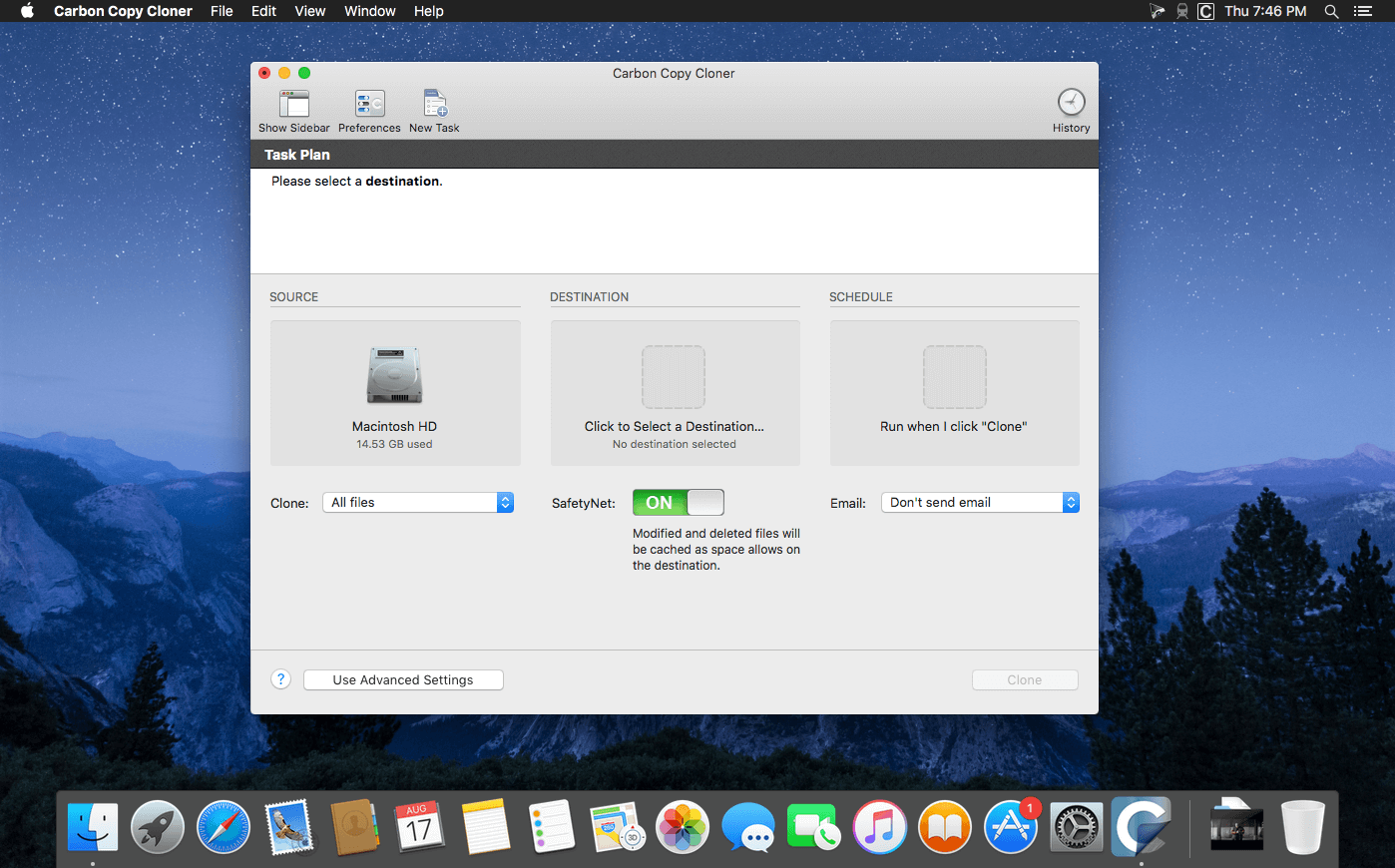
| Name: | Carbon_Copy_Cloner_5.1.17.5985__HCiSO_Mactorrents.io.dmg |
|---|---|
| Size: | 14.81 MB |
| Files | Carbon_Copy_Cloner_5.1.17.5985__HCiSO_Mactorrents.io.dmg[14.81 MB] |