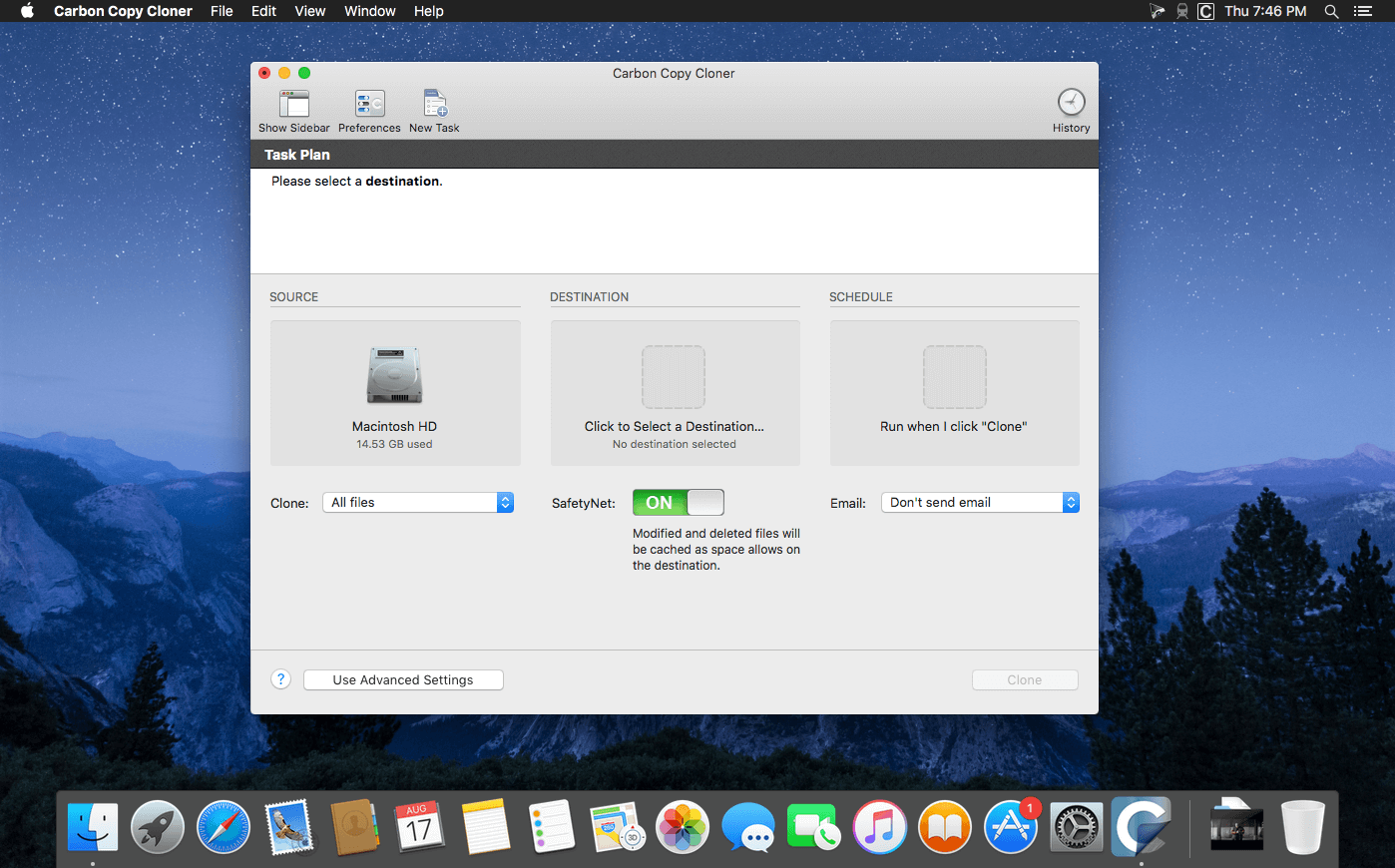Download Carbon Copy Cloner 5.1.14 (5863)
Introducing Carbon Copy Cloner 5: The smarter, easier CCC. The first bootable backup solution for the Mac is better than ever. When disaster strikes your hard disk, you can boot from your backup and keep working. Troubleshoot the problem disk when you have time to spare.
All Features:
Bootable Backups
When disaster strikes your hard disk, you can boot from your backup and keep working. Troubleshoot the problem disk when you have time to spare.
Smart Updates
Update only the files that have been added or modified.
Backups Anywhere
Create a backup on your external drive, or back up your files to another Macintosh.
New in Carbon Copy Cloner 5
Snapshot Support [NEW]
Bring back files that you thought you’d lost forever! CCC can capture all your files exactly as they are in a moment in time. Restore files you accidentally deleted, or turn back the clock on your whole computer. CCC is the only bootable backup solution that has full support for snapshots on Apple’s new APFS filesystem.
Task Grouping and Sorting [NEW]
Collect your tasks into groups to visually organize them. Run a group of tasks with a single click, or schedule a group all at once. Tasks can also be sorted by name, exit status, last run date, next run date, or manually.
Task Scheduling [Update]
CCC can back up your data hourly, daily, weekly, monthly, or whenever you connect to your backup drive. You can tell CCC to back up only on weekdays, weekends, or only during certain times of day. You can also craft a more sophisticated backup strategy with task chaining and scheduled task groups.
Smarter Safety Net [Update]
Create a bootable clone of your hard drive, but also keep copies of your recently deleted and changed files — just in case. SafetyNet is smarter than ever: if you run out of space during a backup, CCC can free up space automatically and resume your backup.
Menu Bar App [Update]
Keep tabs on currently running backup tasks, create a new task, or run a scheduled task.
Guided Setup and Restore [NEW]
If you boot your Mac from a CCC backup, CCC will open and offer to help you with a guided restore. In the guided restore, CCC will create a new restore task, select the startup disk as the source, then present coaching tips that guide you through selecting the destination and (optionally) excluding items from the restore task.
Tips [NEW]
Need help getting yourself oriented? Can’t remember where to find something? Handy interface tips are a click away!
Cloning Coach [NEW]
We’re backup experts and we want to help you craft a reliable and functional backup strategy. We’ve built over 15 years of experience into CCC’s Cloning Coach, which proactively alerts you to configuration concerns about your tasks and offers helpful advice on how to address those concerns. Even better, our professional support team is just a click away in the Cloning Coach window if you have questions or concerns about what to do.
Task Outlook [NEW]
CCC 5’s task groups makes coordinating the schedules of multiple tasks easy with an upcoming tasks outlook chart. Grouped tasks can be scheduled individually, or you can run all of the tasks sequentially by scheduling the group.
Advanced Features
Advanced File Filtering [NEW]
Excluding a folder or two from a backup task has always been trivial with CCC, and now it’s even easier to precisely define what should and should not be backed up. You can also now visualize the effects of custom filter rules, and now CCC will report how much data is going to be backed up. A QuickLook panel shows you a preview of your files, and you can sort your file list based on name, size, or modification date.
Simplified Remote Mac Setup [Update]
The setup procedure for backing up to a remote Macintosh has been greatly simplified. SafetyNet pruning is now available for remote Mac destinations, and CCC can now show you the content of a remote Mac source. Remote Mac backups have never been simpler!
Task History Trends [NEW]
Our new trend chart shows how your tasks are performing over time, and how many files/how much data gets copied each time your task runs.
Backup Health Check [Update]
Have you ever worried that your backup might fail when you need it? CCC has you covered. CCC can run a special monthly or weekly corruption check to identify damaged files in your backup – and automatically replace them.
Other Goodies [NEW]
The bundled ccc command line application allows pros to incorporate CCC backup tasks into larger and more complex workflows. Pre- and postflight scripts bring that same level of customization into existing CCC task workflows. Task and individual task filters can be imported and exported, allowing you to manage exclusion lists across tasks and to duplicate tasks to other Macs. A visual disk usage indicator shows you the space remaining on your destination volume, and CCC’s menubar application can now check for updates without CCC being open.
Information
CompatibilityYosemite (10.10), El Capitan (10.11), Sierra (10.12), or High Sierra (10.13).
LanguagesEnglish, German, French, Dutch, Italian, Japanese, Spanish
What’s New in Carbon Copy Cloner 5.1.14 (5863)
- Authentication errors that occur when failing to mount the destination Data volume are now handled correctly (i.e. you’ll get a “Reset Password” prompt instead of a generic error).
- CCC no longer avoids rebuilding the dynamic linker shared cache on Macs with less than 4GB of RAM. We found that this resolved system performance issues in the past, but now it only exacerbates system performance issues on these anemic systems when running macOS Catalina.
- CCC will now disallow the conversion of an HFS formatted Drobo volume to APFS because Drobo does not currently support APFS. This does not prevent you from reformatting a Drobo volume yourself and selecting it as a destination for a Catalina bootable backup, but CCC is no longer going to perform the task that places the Drobo volume in an unsupported configuration. If you want to use your Drobo device as a bootable backup, you should share that feedback with Drobo.
- Added a “Reveal Data Volume” button to the source and destination selector when the applicable volume is a mounted System volume.
- Catalina: CCC’s Cloning Coach now warns that a FireWire-attached destination is not bootable on Catalina (Apple no longer supports this configuration).
- Catalina: Errors encountered during the System volume backup will no longer cause the Data volume backup to fail, and the errors are now presented with more helpful advice.
- High Sierra: Fixed an issue that resulted in non-bootable clones when specifying a volume other than the current startup disk as the source.
- The task selection in CCC’s sidebar is retained more reliably.
- Fixed a logic issue that caused CCC’s restart or shutdown requests to fail when no user is logged in.
- Catalina: Addressed a issue where an “On reconnect” task would fail to run when the destination volume was reconnected in cases where the source is the startup disk and the System volume had been replaced entirely during a system software update.
- CCC now works around volume unmount interference caused by CleanMyDrive. That product can still cause trouble for Disk Utility, however, so consider disabling that software if you’re having trouble with an HFS-to-APFS conversion, for example.
- Addressed an issue in which the source and destination selections might not be cleared out in Simple Mode.
- Fixed an issue in which CCC would report that it was unable to collect the details about the underlying volume when selecting a folder on a volume within a volume group, and when that underlying volume’s name had a non-ASCII character (e.g. “CCC Backup – Données”).
Screenshots