Telestream Switch Pro 4.5.7 Multilingual macOS
Play, QC, fix and deliver. Designed for broadcast & media QC professionals. Adds more playback support, loudness monitoring, advanced metadata display, compare media feature, preview to an external monitor, and iTunes package export.
Play It
Trust Switch for frame-accurate, smooth playback of all your media files, including captions and subtitles. Includes SDI out for external preview.
Check it with the Switch media inspector
Check It
Inspect video properties, audio properties, captions, and subtitles. Includes loudness monitoring, compare media feature, and Timeline view showing video GOP structure. Inspection and conversion: fix media and re-encode it with Switch
Fix It
Make changes: trim, scale or crop your media; rearrange audio tracks; change speaker assignments and rewrap or encode your media. Create an asset-only iTunes store package with Switch media playback, inspection and conversion tool
Deliver It
Use the iTunes preset to create asset-only iTunes store packages, or publish your media directly to Vimeo, YouTube, or Facebook.
Affordable high-quality QC
With features such as professional audio meters with loudness monitoring, HDMI/SDI Output to an external monitor, easy media file comparison feature, and support for playback of captions, Switch Pro provides an affordable software solution for professional media Quality Control.
Caption playback and verification
Play CEA-608 & CEA-708 captions, as well as SCC, DVB, TTML (iTT and SMPTE-TT) and WebVTT, SRT and STL subtitle files to verify timing and accuracy. Switch is the only software player with full support for CEA-708 caption decoding, including advanced 708-only features like Unicode character support. See MacCaption/CaptionMaker for caption creation.
Deep file inspection
Switch gives you frame-accurate playback of all your media and lets you see detailed information about it in an intuitive, well-organized interface. See metadata (including DPP), bitrate, video essence and codec, audio channels, speaker assignments, and loudness levels. Also compare multiple files in a single window – great for ABR workflows.
What’s New in Telestream Switch Pro 4:
Improved Performance
Telestream continues to refine and improve our playback and indexing performance within Switch. Particular attention was given to the performance of caption decoding and making sure we are making efficient use of file system reads and writes, as well as only decoding the data that is actually needed.
Growing File Support
The ability to open files and play them back while they are still being written to disk enables live capture workflows that include previewing the quality of live video captures, extracting portions of the already written video for use in social media promotion of live productions, and the ability to confirm the media encoding of content coming from live capture systems.
OP-47/OP-42 Teletext Captions
Switch is now capable of decoding and displaying OP-47 and OP-42 Teletext captions. This support maintains format parity with Telestream’s caption authoring tools MacCaption and CaptionMaker, and will enable users to play back their captions and view them to confirm positioning, styling, and sync accuracy without the need for expensive hardware decoders.
Team Collaboration
New collaboration feature allows users to create and view flags on the timeline that contain comments, errors, or feedback. Share these flags between team members using a sidecar flags file to allow collaboration to occur without making any changes to the video. Simple to understand formatting of the flags document allows for automation systems to be able to create reports that can be reviewed and visualized on the timeline!.
Compatibility: OS X 10.10 or later, 64-bit processor
Homepage http://www.telestream.net/switch/overview.htm
Screenshots
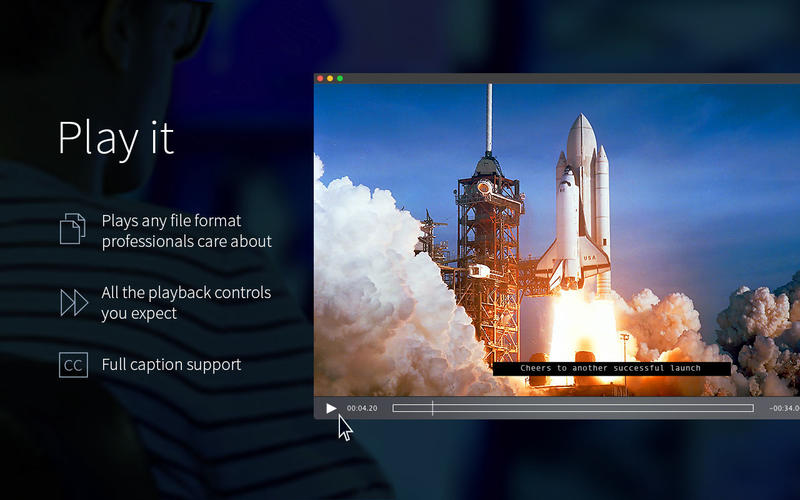
| Name: | Telestream_Switch_Pro_4.5.7_Mactorrents.io.dmg |
|---|---|
| Size: | 123 MB |
| Files | Telestream_Switch_Pro_4.5.7_Mactorrents.io.dmg[123 MB] |