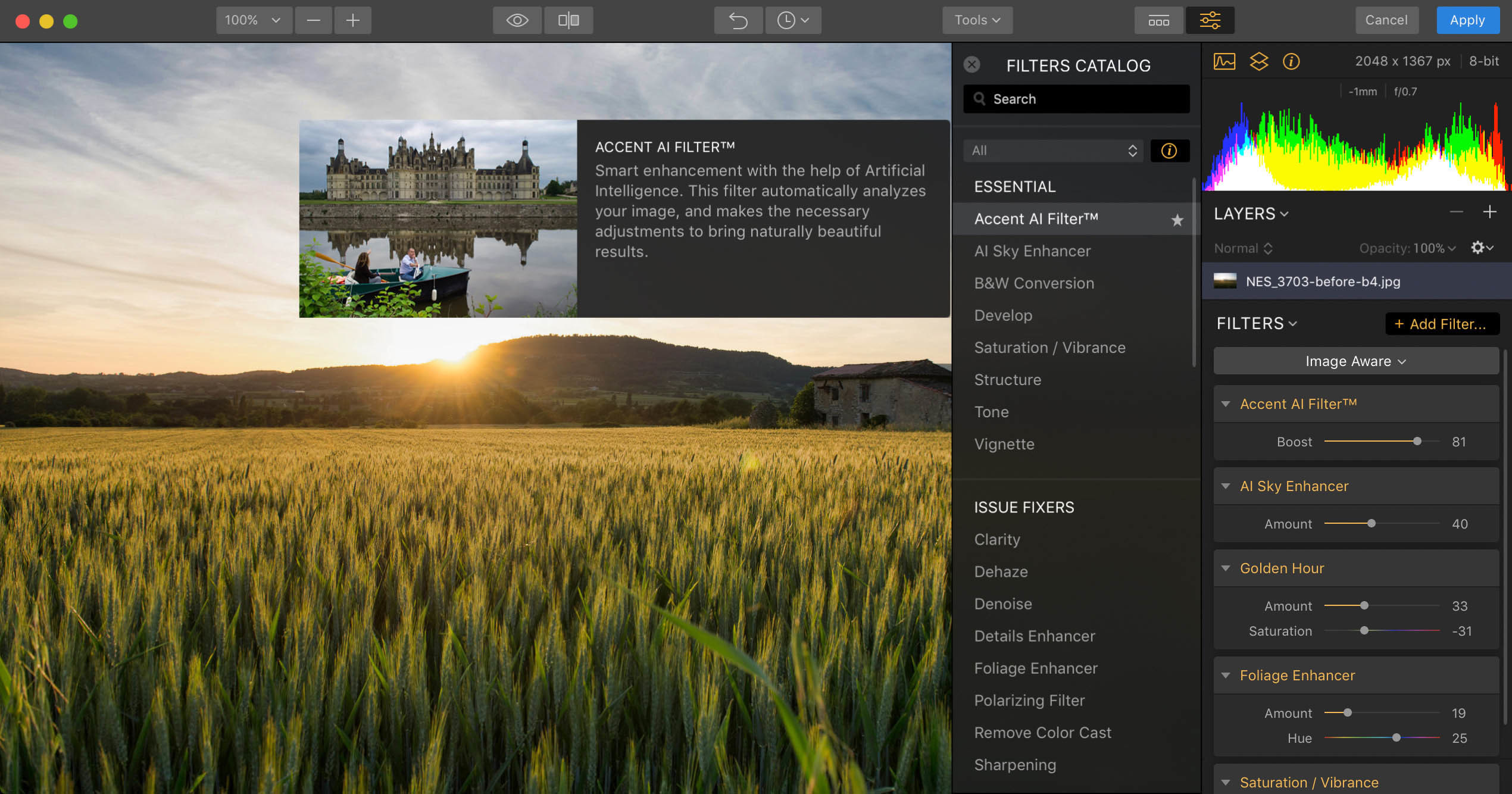AI photo editing. Awesome. Faster. The first image editor fully powered by artificial intelligence. With LuminarAI, creating striking photos is fun and surprisingly easy. LuminarAI is a standalone photo editor and a plug-in for macOS
Luminar AI Templates
Luminar AI recognises the contents of a photo, suggesting the best ‘Templates’ to speed up the editing process. These edits can be applied and refined to perfection.
Portrait Photography
- Body AI and Face AI – gently sculpt and refine a portrait
- Iris AI – create eyes that are rich and expressive
- Skin AI – remove blemishes and imperfections for more natural portrait photography
Landscape Photography
- Atmosphere AI and Sky Enhancer – add depth and detail to skies in landscape photography
- Golden Hour and Sunrays – bring warmth and enhance the sun in photos
- Sky AI 2.0 – transform photos and add an all-new sky in seconds – also includes Water Reflections
Professional Finishing
- Structure AI – enhance detail and texture
- Composition AI – get the perfect crop and fix crooked images
- Accent AI – get the perfect exposure and color
What’s new
- Release notes not available at the time of this post.
Compatibility: macOS 10.13.6 or later 64bit
Homepage https://skylum.com
| Name: | Luminar_AI_1.0.0__8388___TNT_Mactorrents.io.dmg |
|---|---|
| Size: | 747 MB |
| Files | Luminar_AI_1.0.0__8388___TNT_Mactorrents.io.dmg[747 MB] |