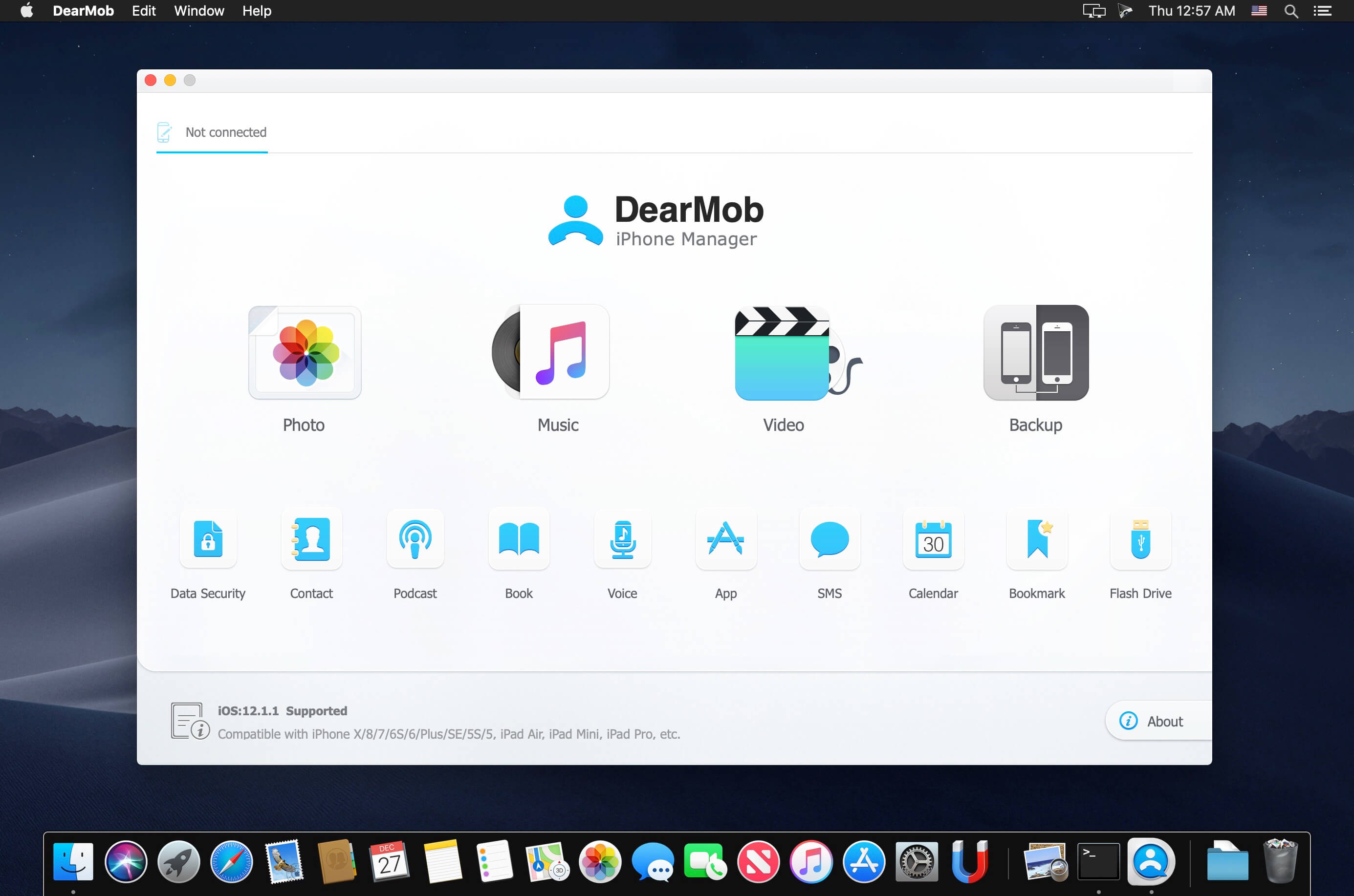Download DearMob iPhone Manager 4.2.20191107
DearMob iPhone Manager 3.5.20190816 is a highly focused iPhone management tool, designed for iPhone/iPad users to offer indepth, flexible, open and direct content management services against annoying restrictions of iTunes, Apple ID, DRM, iOS app sandbox… It efficiently frees your every single iPhone/iPad/iPod file for sharing, selective syncing, and backup with encryption.
Manage iOS and iPadOS content with best iPhone manager: selectively backup and transfer photos, music, contacts, videos, apps, SMS, documents, books, etc., free up iDevice space, speed up old iPhone to new iPhone switch, create iPhone ringtone on macOS Catalina. Outsmart iTunes.
A High Level of Media File Management
Organize and Transfer Photos
The photo module in this iPhone Manager enables Apple users to preview iDevice photos by albums, types and date, transfer photos from iPhone to computer and vice versa, while preserving photo metadata and album structures.
Import & Export Photos
Transfer all kinds of photos and retain photo metadata
Fast Even with 20GB photos
Transfer 1000 pieces of 4K photos in a minute
Manage and Delete Pictures
Organize photos by albums & delete unwanted pics
Preview & Convert HEIC Photos
Option to convert HEIC to JPG for maximum compatibility
Transfer Music & Manage Playlist
Manually manage music on iPhone with drag-and-drop easy solution. Support syncing music from PC to iPhone even when iCloud music library is on.
- Two-way sync at super fast speed. Import non-iTunes music to iPhone.
- Export/add/edit/delete playlist, song. Manage music without quality loss.
- Auto convert Apple unfriendly OGG, FLAC, WMA, WAV, etc. to MP3/AAC.
- Create ringtone with iPhone music. Transfer ringtones without iTunes.
Transfer All Kinds of Videos Across Devices
Get videos off iPhone by category or add videos to iPhone and iPad for offline enjoyment, with maximum format support that saves your effort.
- Unique! Transfer/convert 8K videos. Delete recorded videos on Mac.
- Auto rotate video 90 degrees for full screen playback on iPhone iPad.
- Convert unsupported video to Apple friendly format upon syncing.
- Export 4K videos to free up space. Compress large videos up to 50%.
One Click to Fully Backup & Restore iPhone Data
The best way to treasure your data is to backup it up. This light-weight iPhone manager offers a safe and simple way to backup iPhone without iTunes, facilitate the whole process to switch to new iPhone iPad, or restore existing backup file when iPhone is acting up.
Fully Backup
Backup all your iPhone iPad data on Mac or Windows, in case your device is stolen, lost, damaged, etc.
Easily Restore
Restore your backup copies to iPhone iPad in only one click, making it easy to switch to a new iOS device.
Completely Safe
You can set up password to encrypt iOS backup file. Only with the correct password can you initiate the restoring process.
Keep Personal Data Yours, Safely
Prioritize your data security
This iPhone file Manager offers you option to encrypt backup file, and password-protect photos, videos, and contacts with military-grade data encryption algorithm against privacy leakage. iOS file transfer has never been this secured.
- Adopt 256-bit AES, 1024-bit RSA, PBKDF2, Argon2 encryption tech.
- Fast speed: encrypt 100 pieces of 4K photos in only 20s.
- Add an additional layer of security to your data with password.
- The only way to open the file is to decrypt it with correct password.
Simplify contact management
Newly added iPhone contacts cannot be stored on SIM card, if you change an iPhone, you need to transfer them to the new iPhone. This iOS file manager helps you nail it in a simple way.
- Backup your contacts and restore to any iPhone/iPad/iPod.
- Auto-detect duplicated contacts and merge in one click.
- Export contacts as VCF/PDF/TXT/HTML. Offer you a quick print option.
- Add, edit, delete contact in batch. Sync contacts to Windows/Mac.
Save important conversation history
Text messages & iMessages carries invaluable memories, and sometimes they could be presented as evidences in a dispute. It’s essential to backup your precious SMS with the best iPhone file Manager.
- Selectively backup text messages and iMessages.
- Export SMS as PDF for you to view and print on computer.
- Save pictures, videos and audios in SMS to PC/Mac.
Remember the days that matter
Manage all your private or work calendar events with enough flexibility. Enjoy the ease of managing events on PC/Mac in batch, merge with existing ones on iPhone. iPhone file manager handles all.
- Group calendar by all, repeat daily/weekly/monthly/yearly.
- Import/export calendar between computer and iPhone.
- Add new calendar, edit, delete calendar at ease.
Take full advantage of your books
Book syncing is removed from iTunes sidebar. If you are not a iCloud person, use this iTunes alternative to transfer books from Mac/Windows to iPhone or vice-versa with maximum flexibility.
- Add books in EPUB, PDF, M4B and MP3 (audio book) format.
- Export & convert EPUB to PDF/TXT/HTML for wider reading.
- Intelligently grab and preview the book cover.
Wait, There’s More to Manage and Transfer
Office File
Manage Pages, Numbers, KeyNotes, GarageBand, etc. on iOS 13 & later.
App
Let you install Apps that are not in App Store without jailbreak.
USB Flash Drive
Mount your iPhone as an USB Flash Drive. Store anything, share freely.
Bookmark
Share Safari bookmarks with Edge, Chrome, and other browsers.
Why Choose DearMob iPhone Manager?
- Capability:
- Cover basic photo, music, video, contact, app management. Extend with advanced media format conversion and more features.
- Simplicity:
- No complex configuration, manage iPhone files instantly. A clearly arranged interface allows you to transfer files by category.
- Security:
- Manage files offline on trusted computer, no worry about private data collecting & leakage. Encrypt your backup data with password.
Information
- Compatibility
- OS X 10.9 or later 64-bit
- Languages
- English
What’s New in DearMob iPhone Manager 4.2.20191107
- Release notes not available at the time of this post.
Screenshots