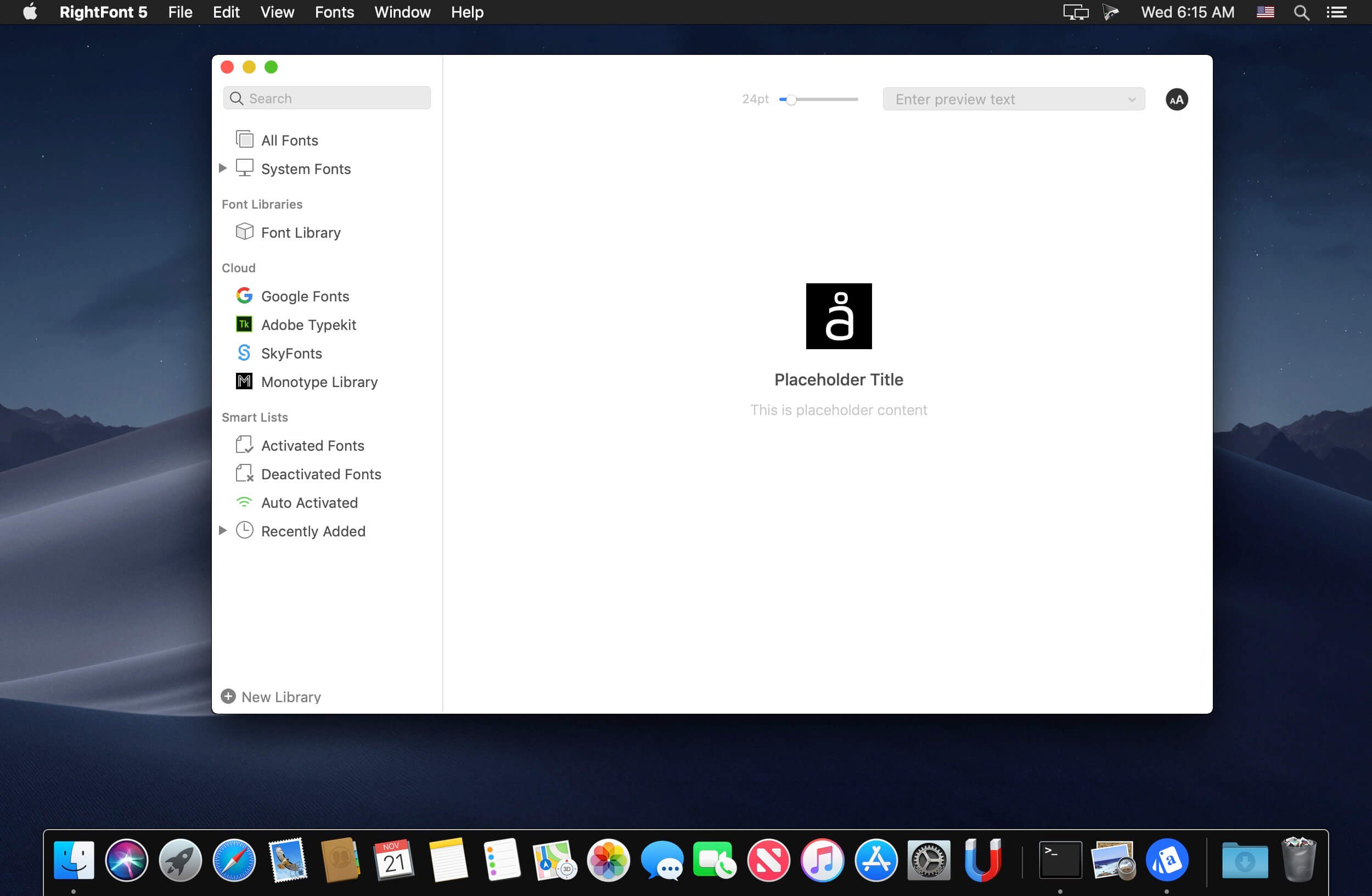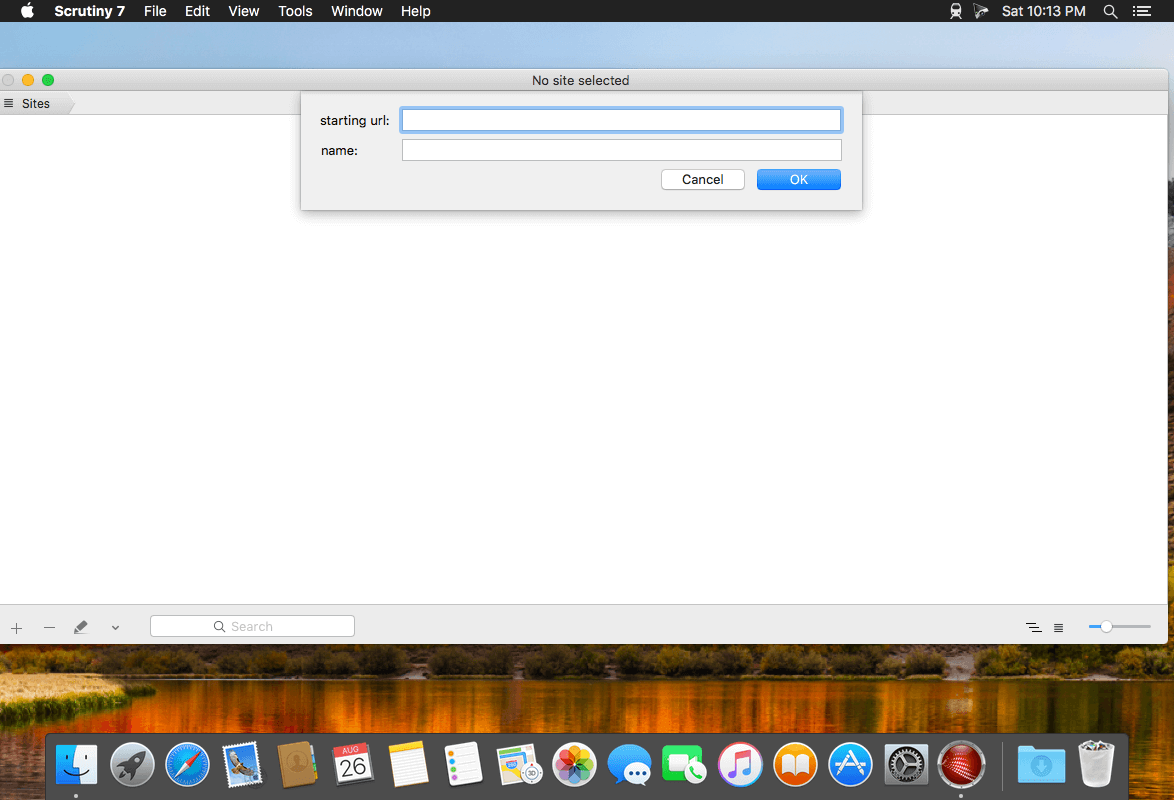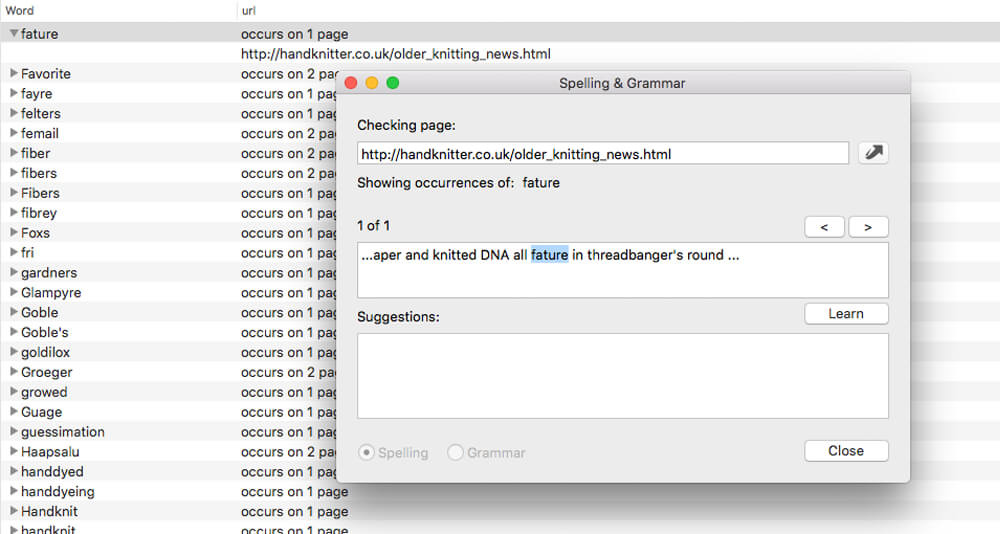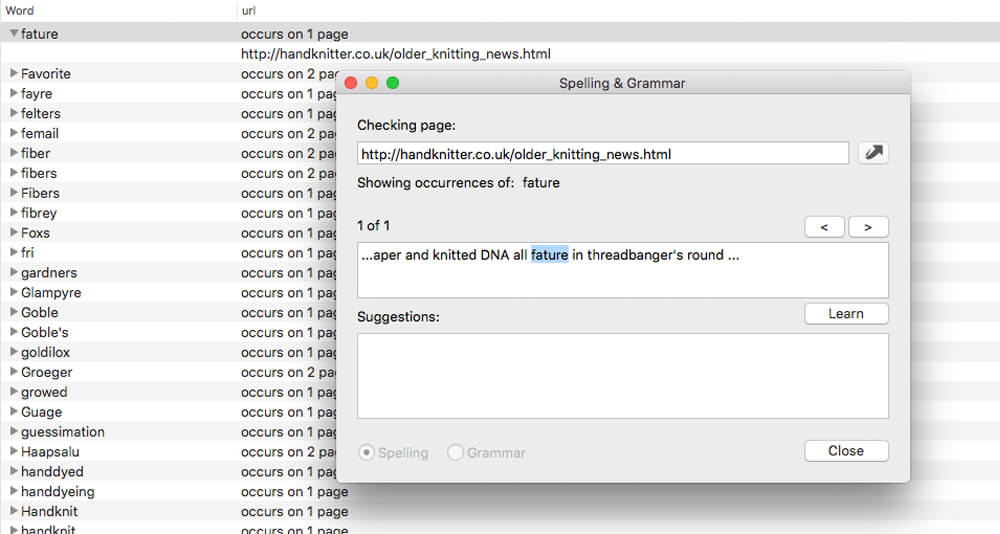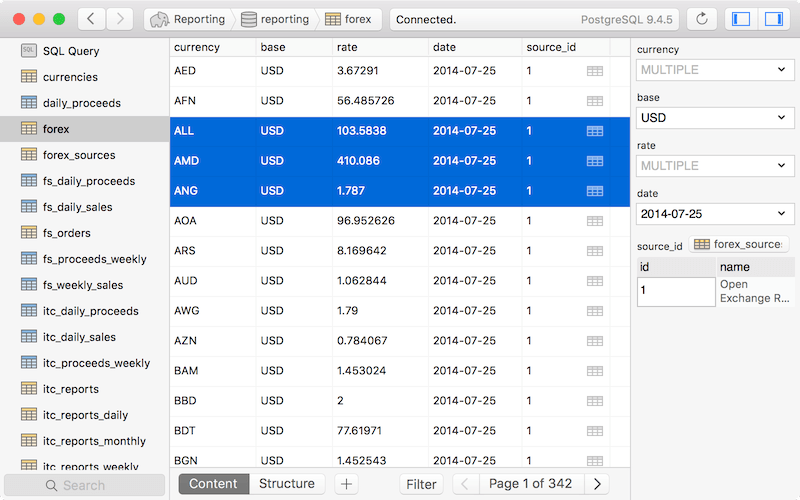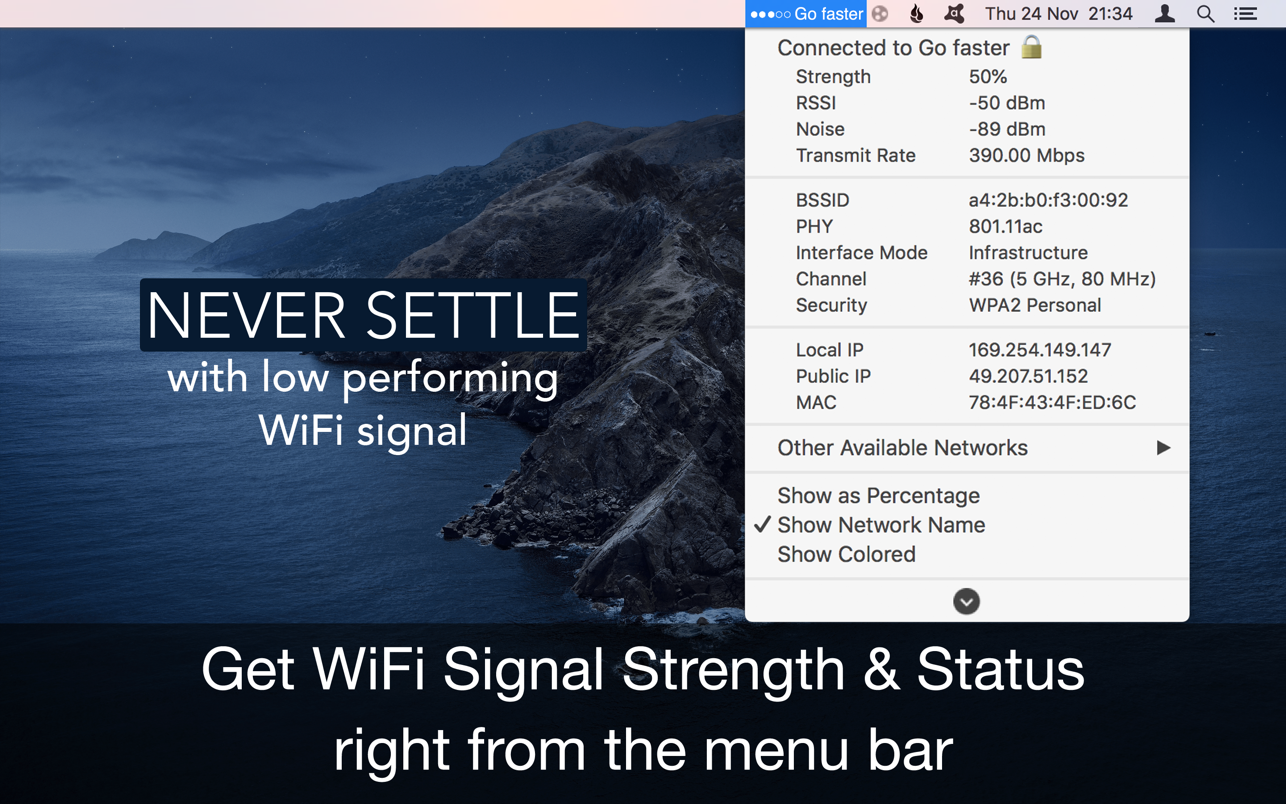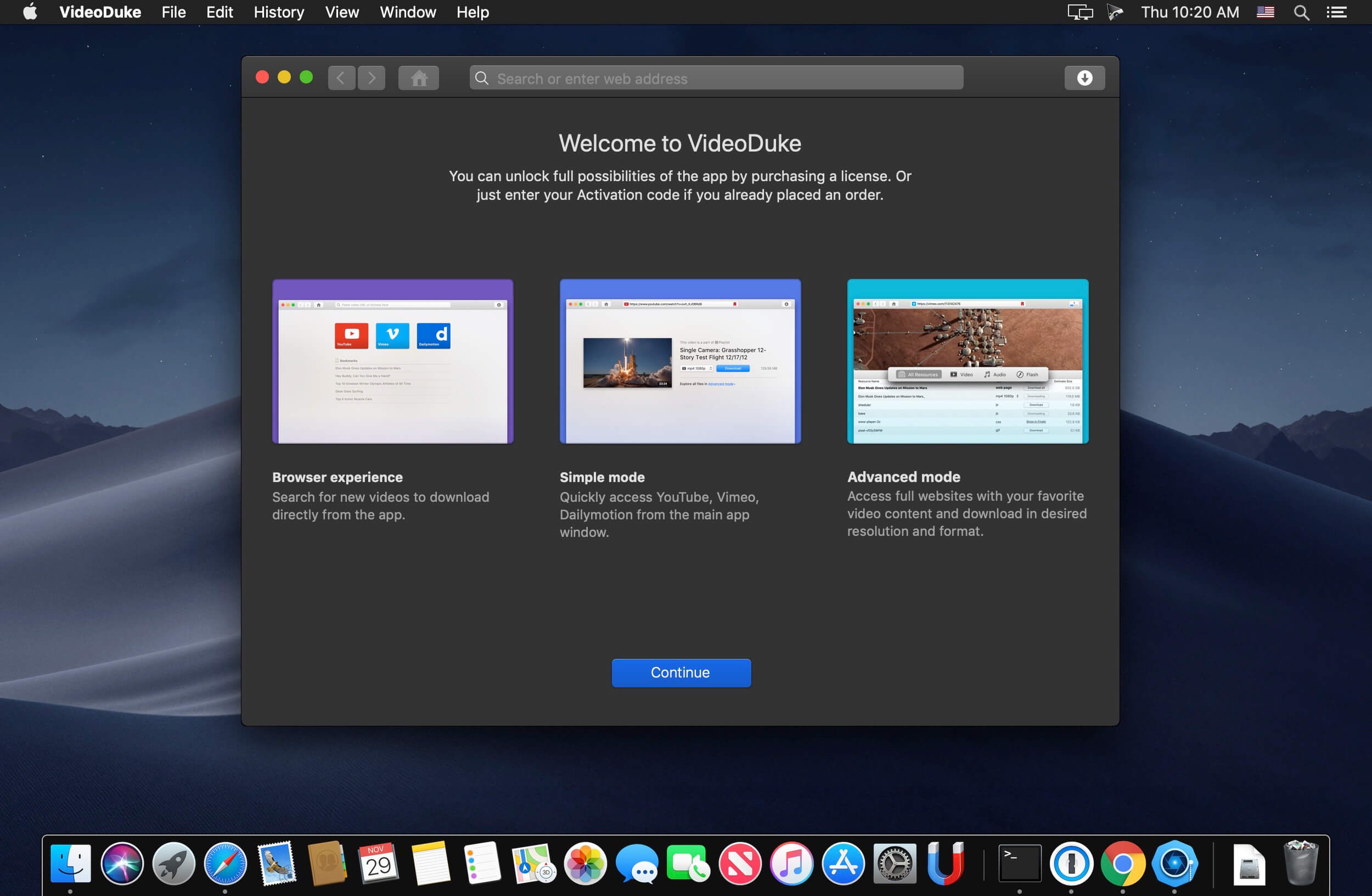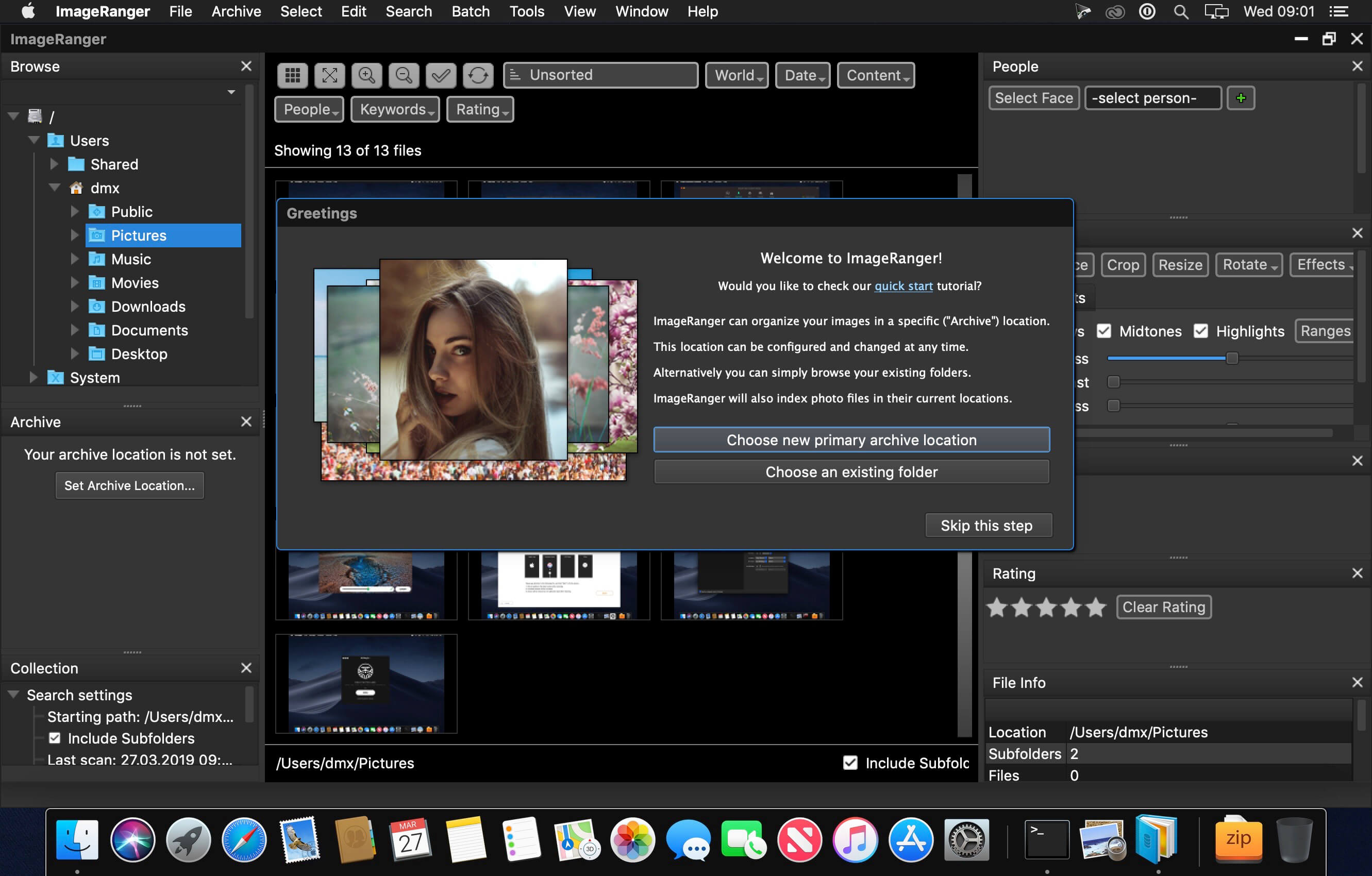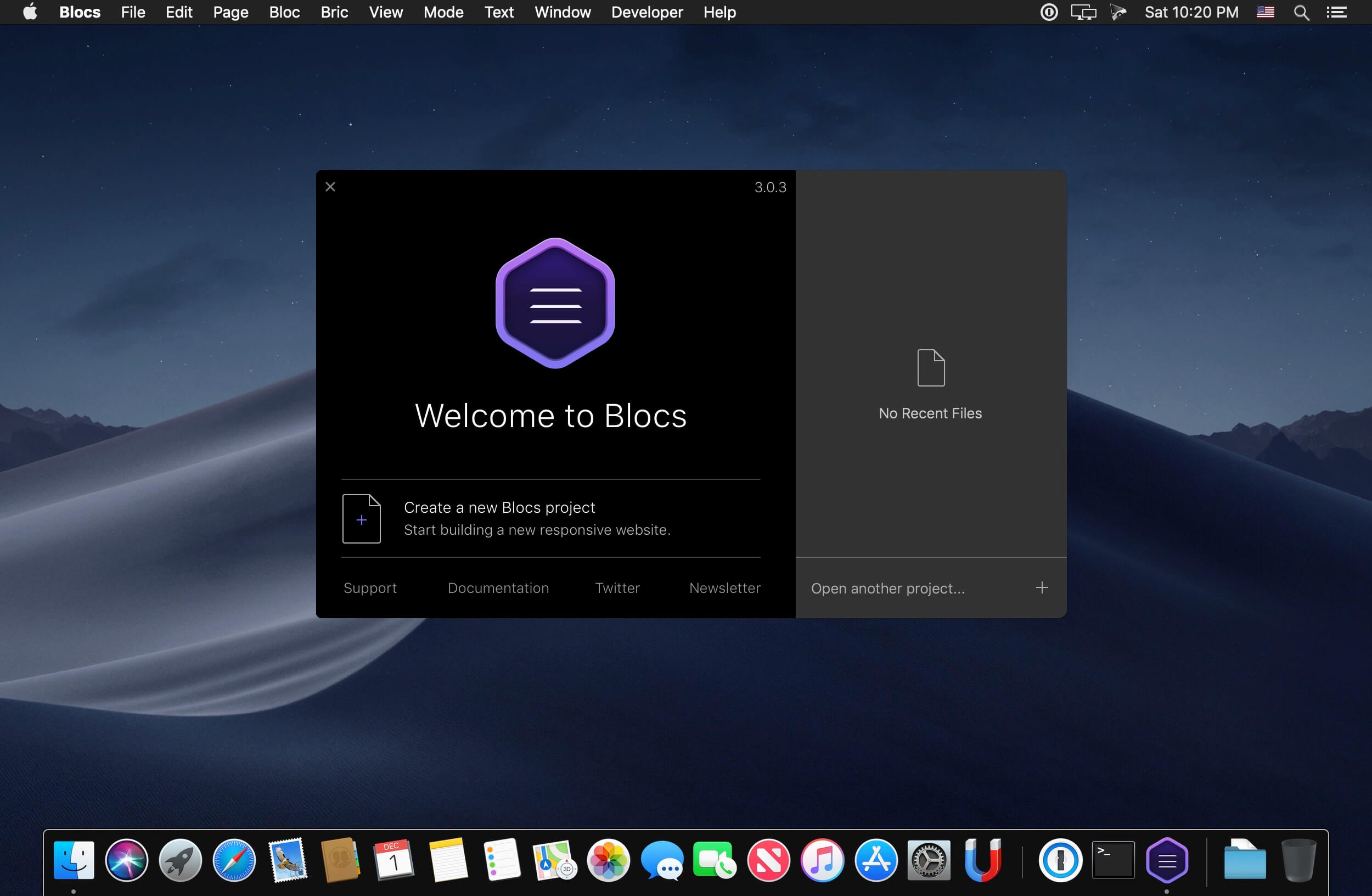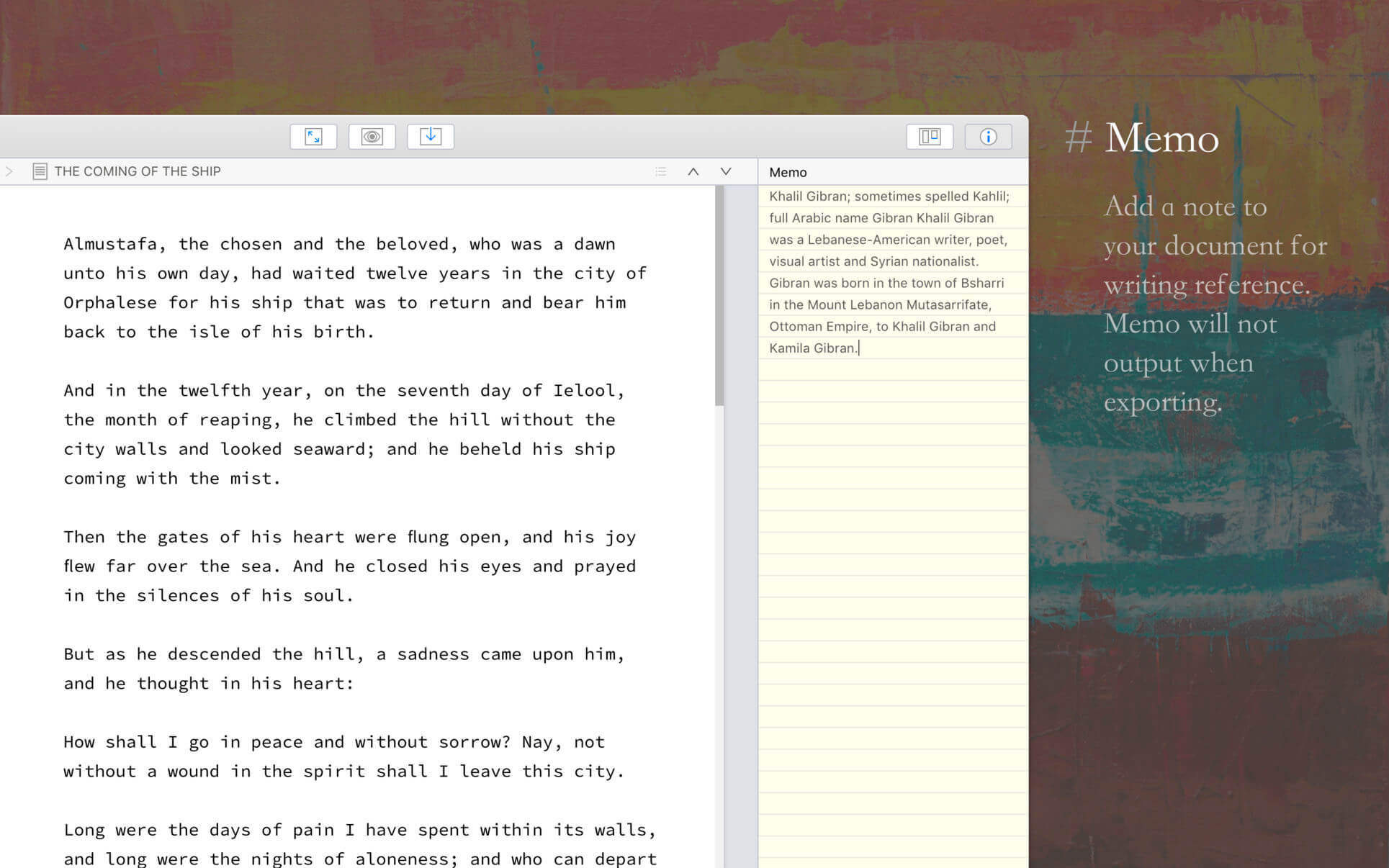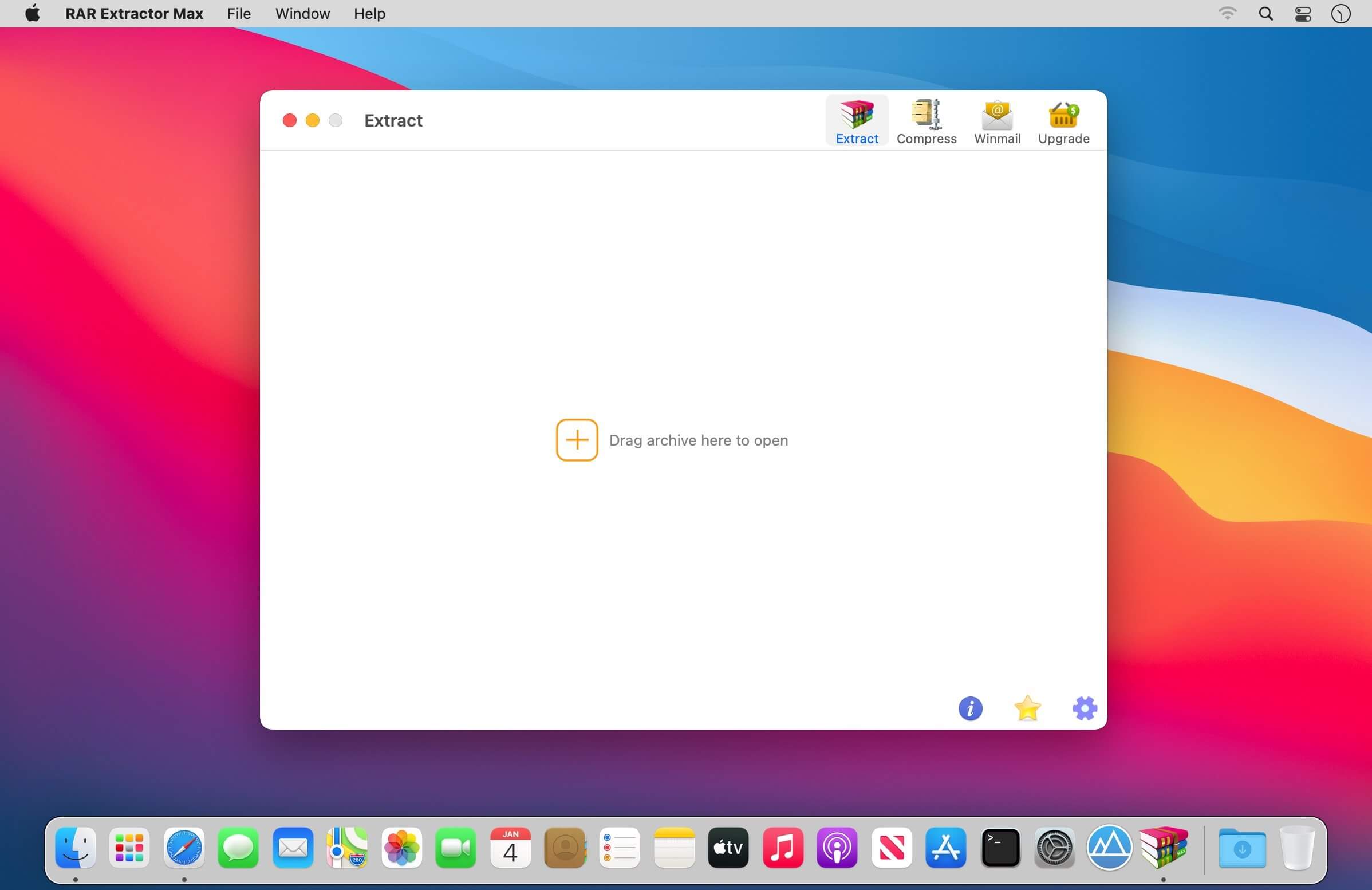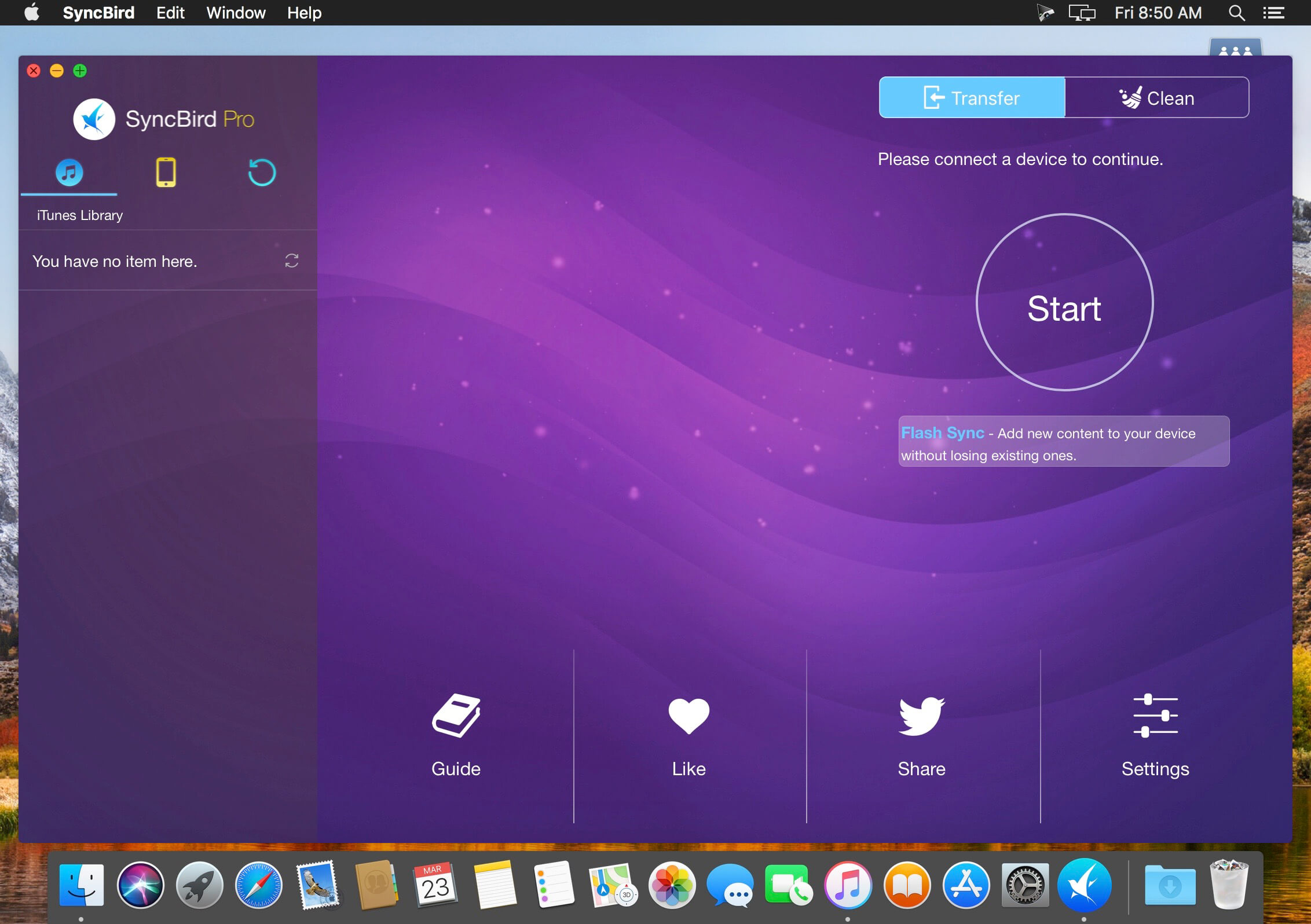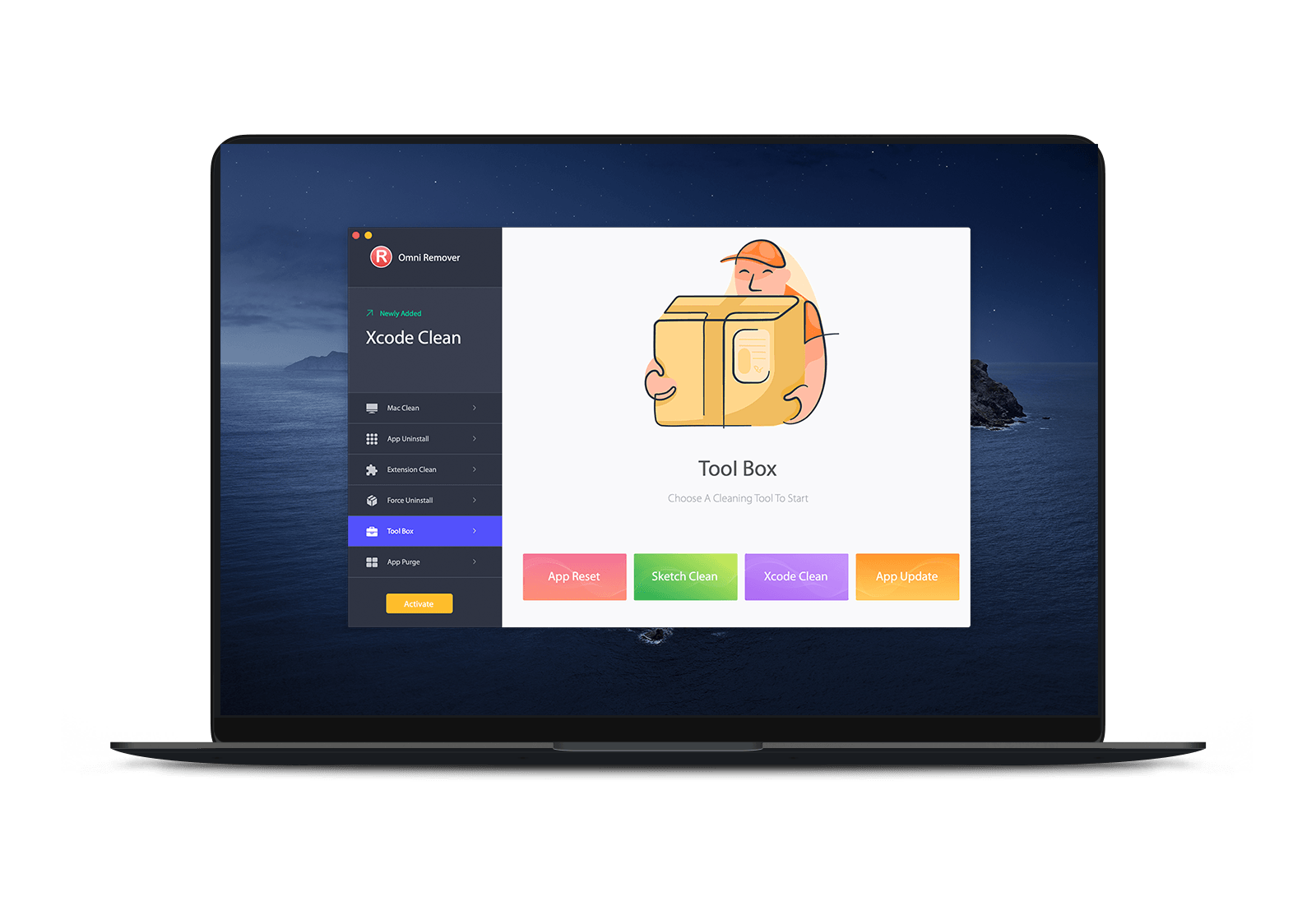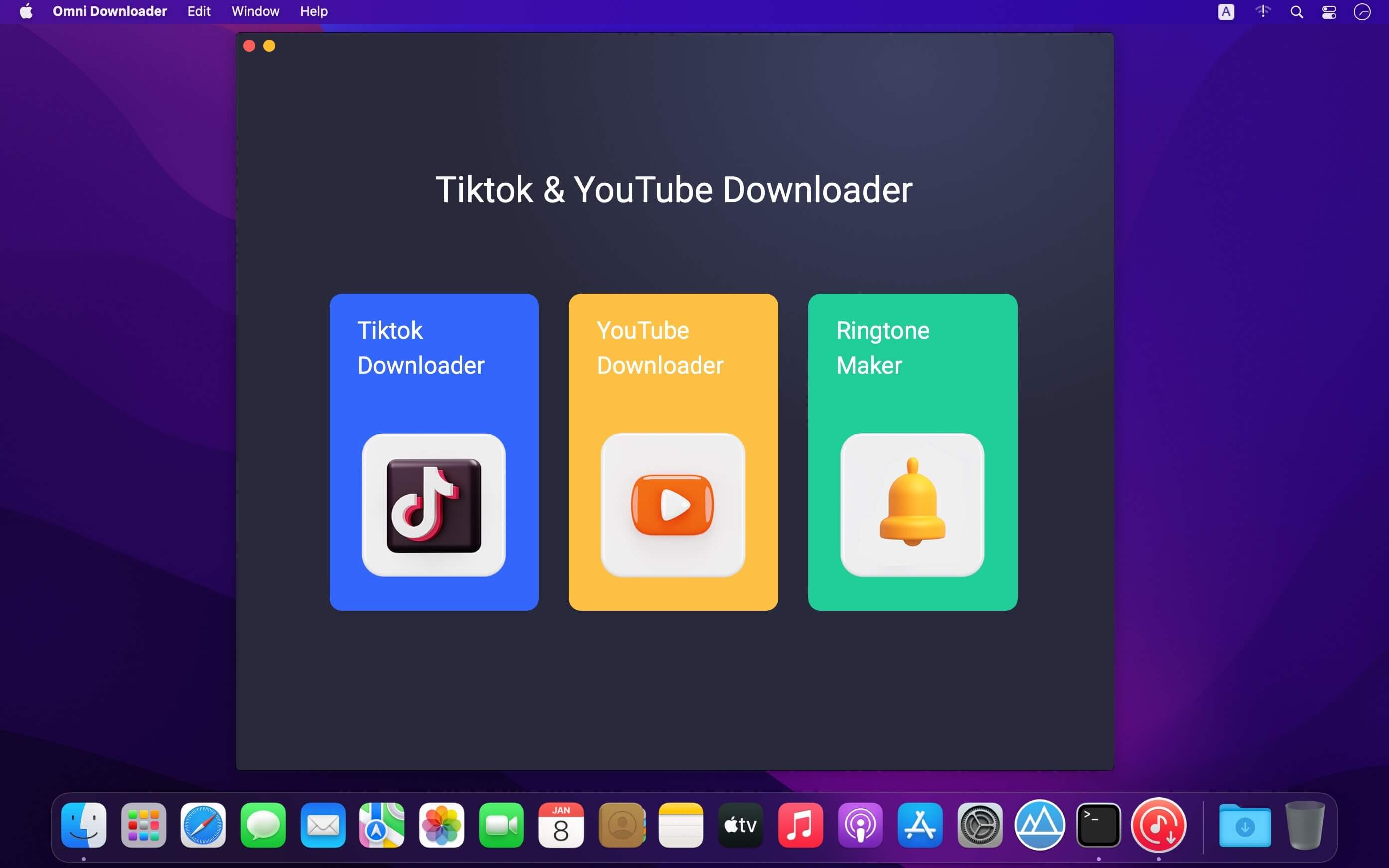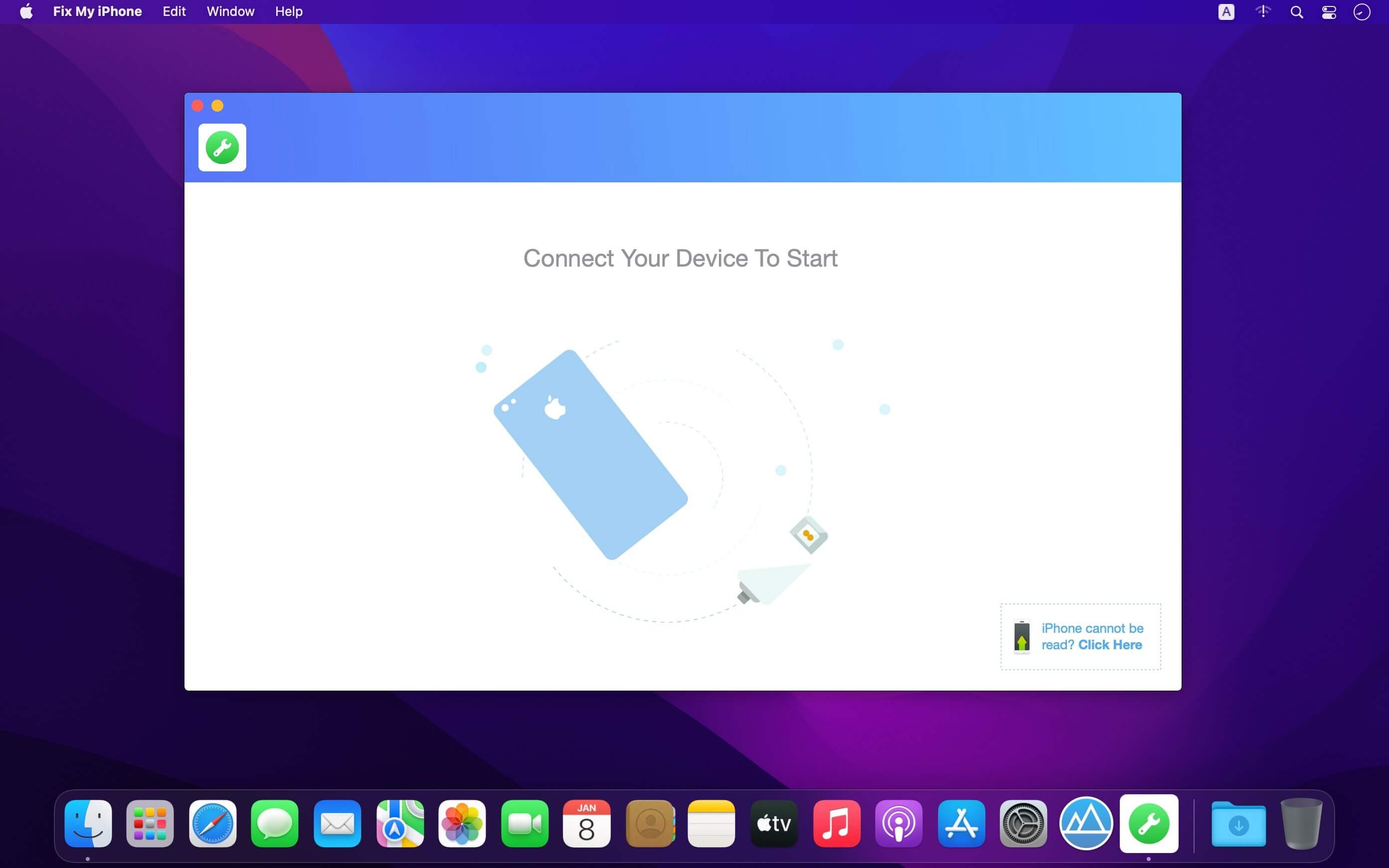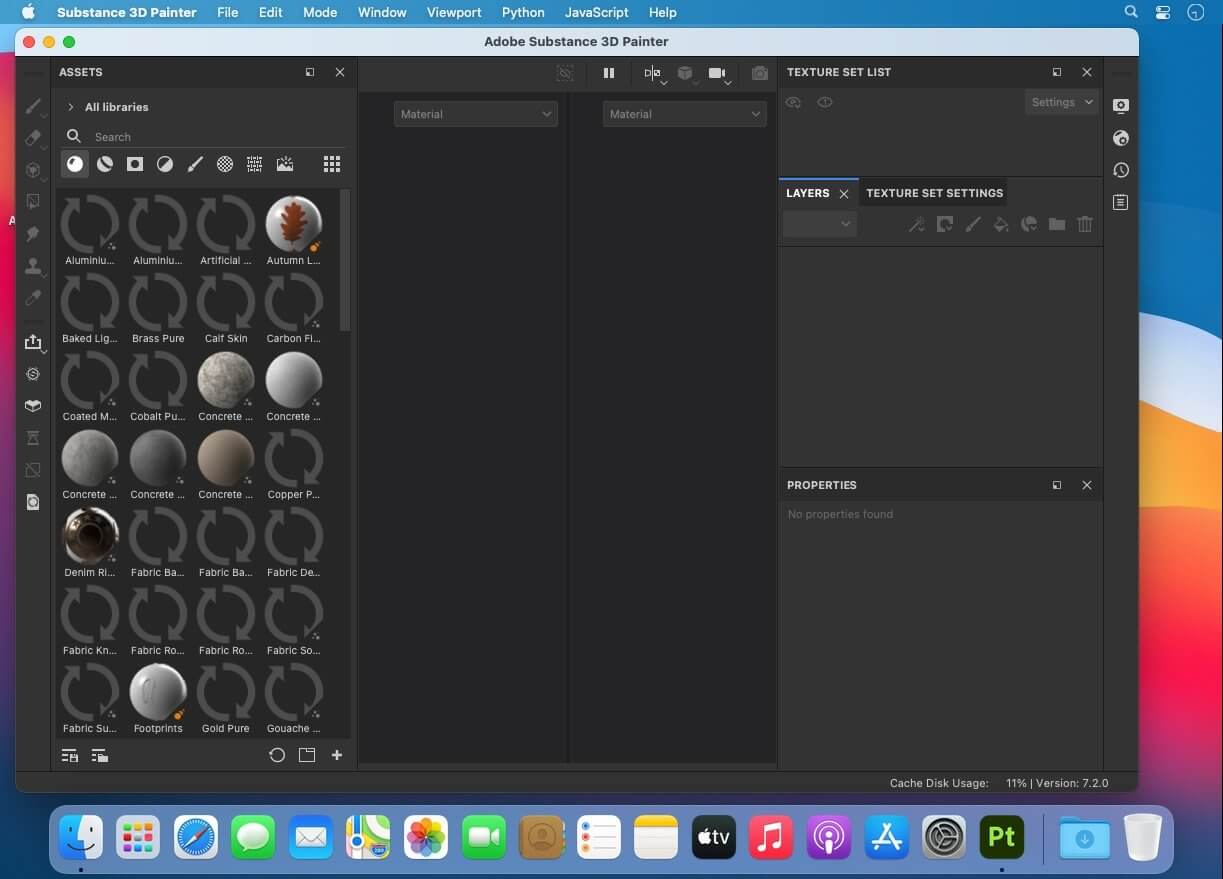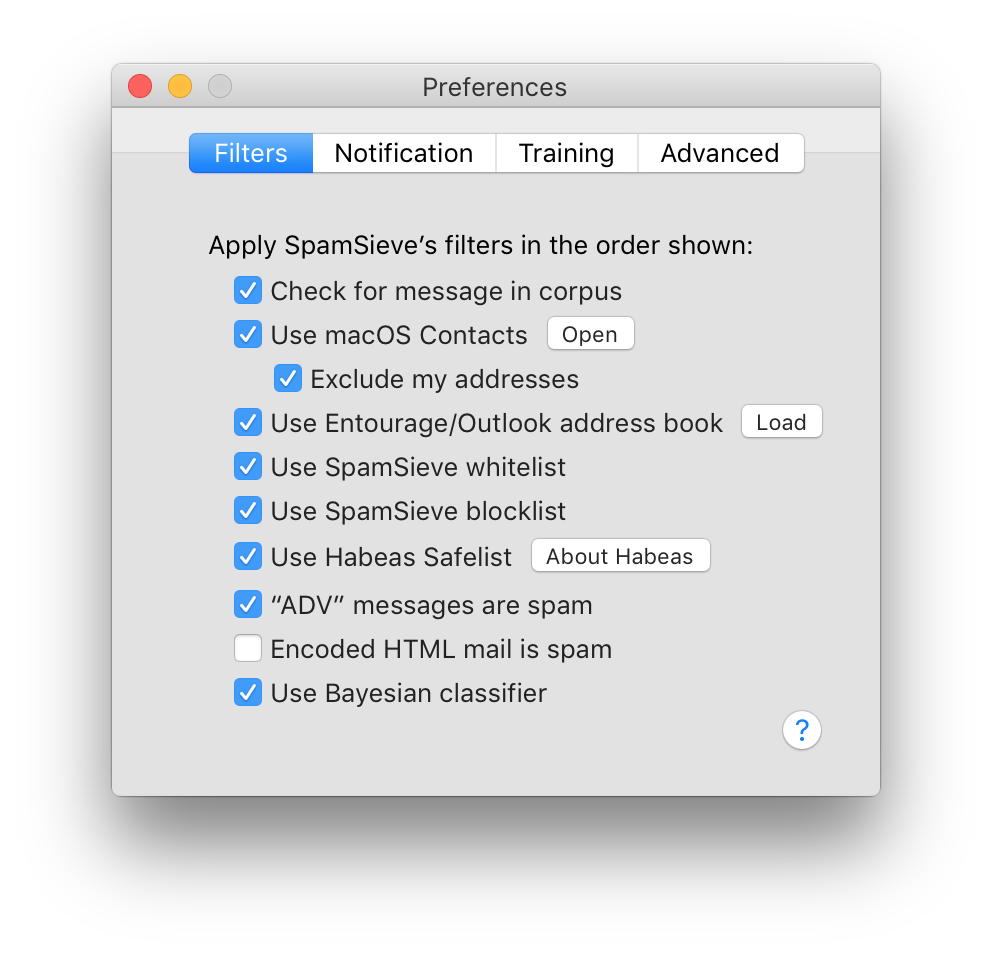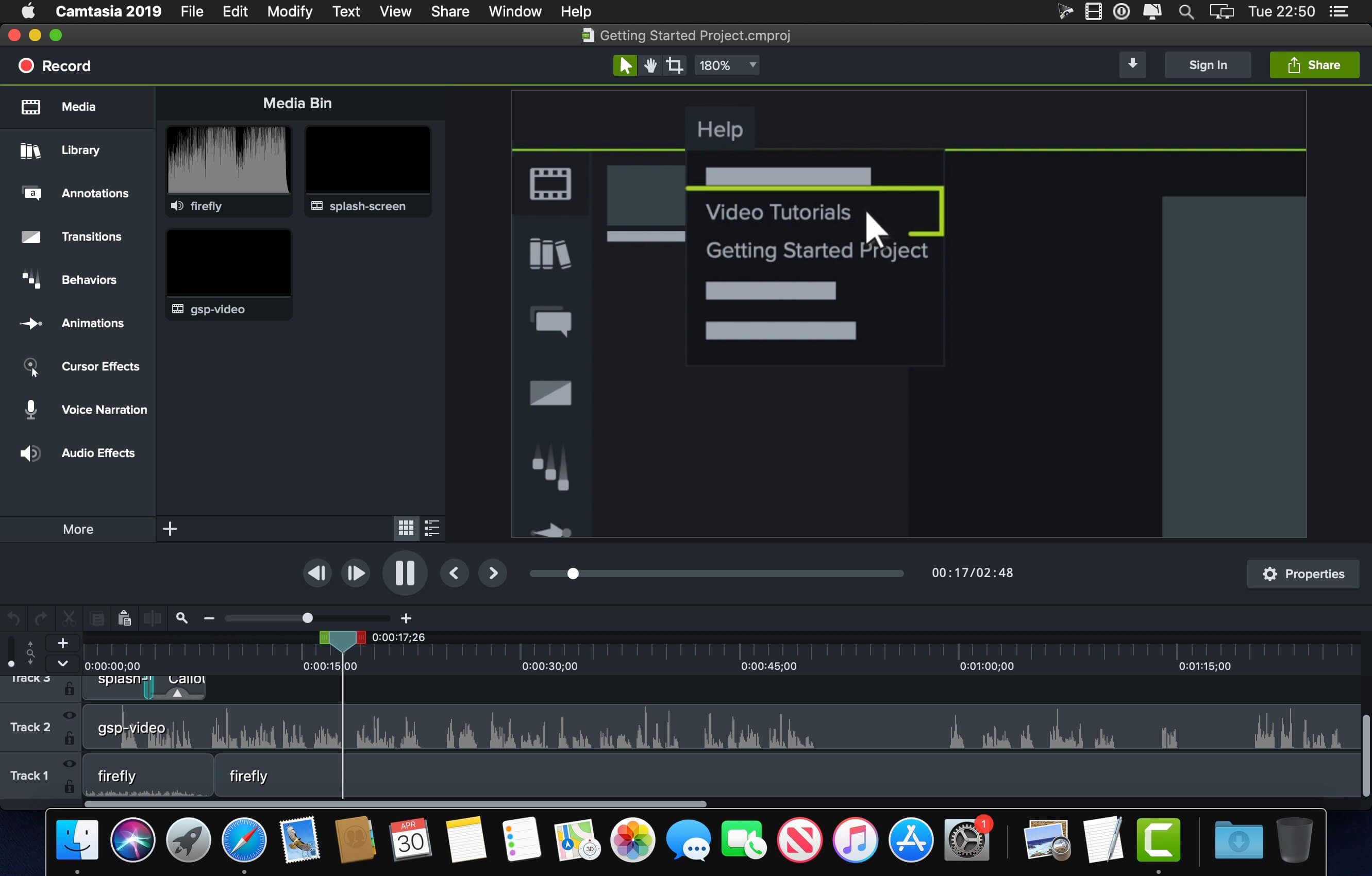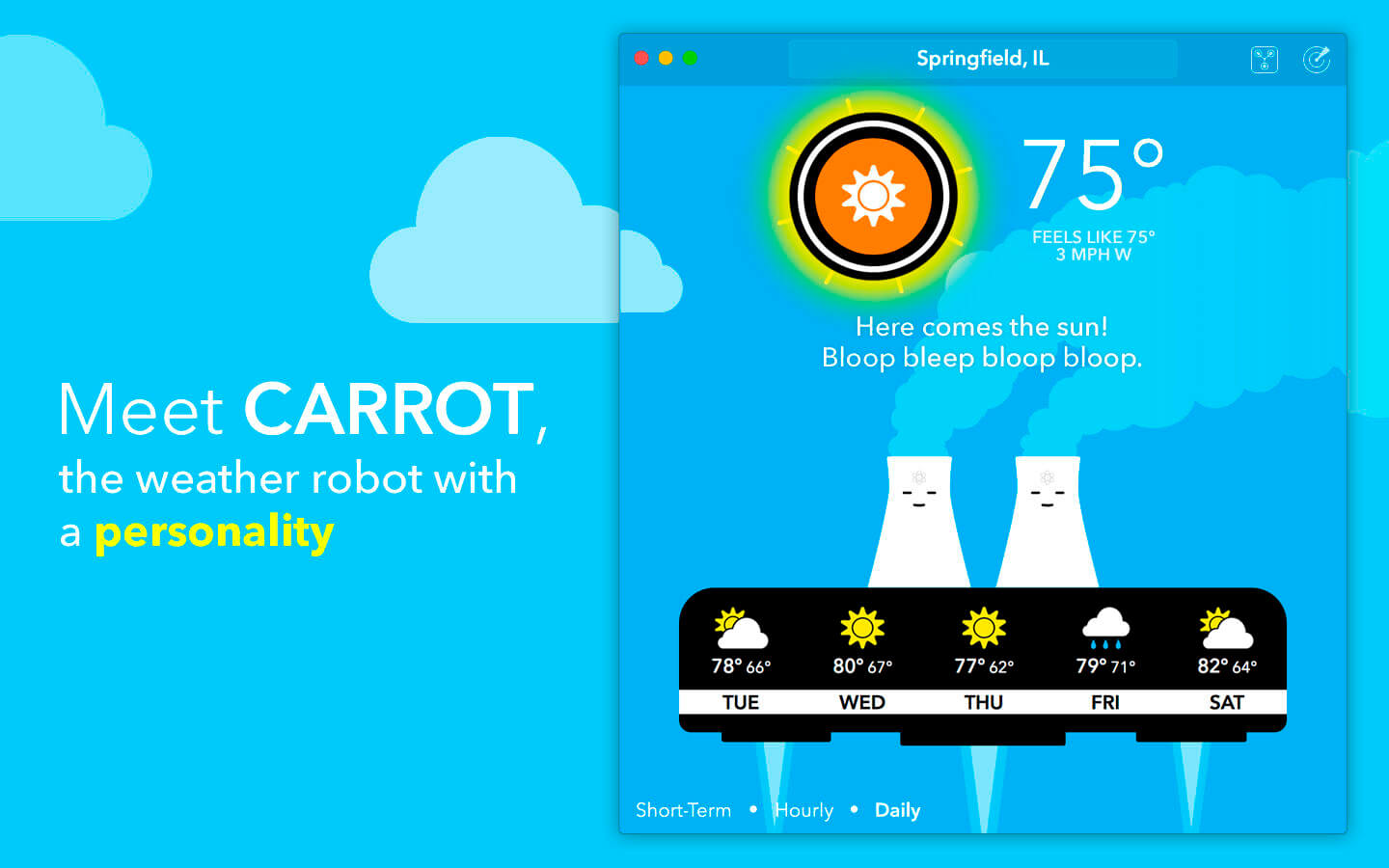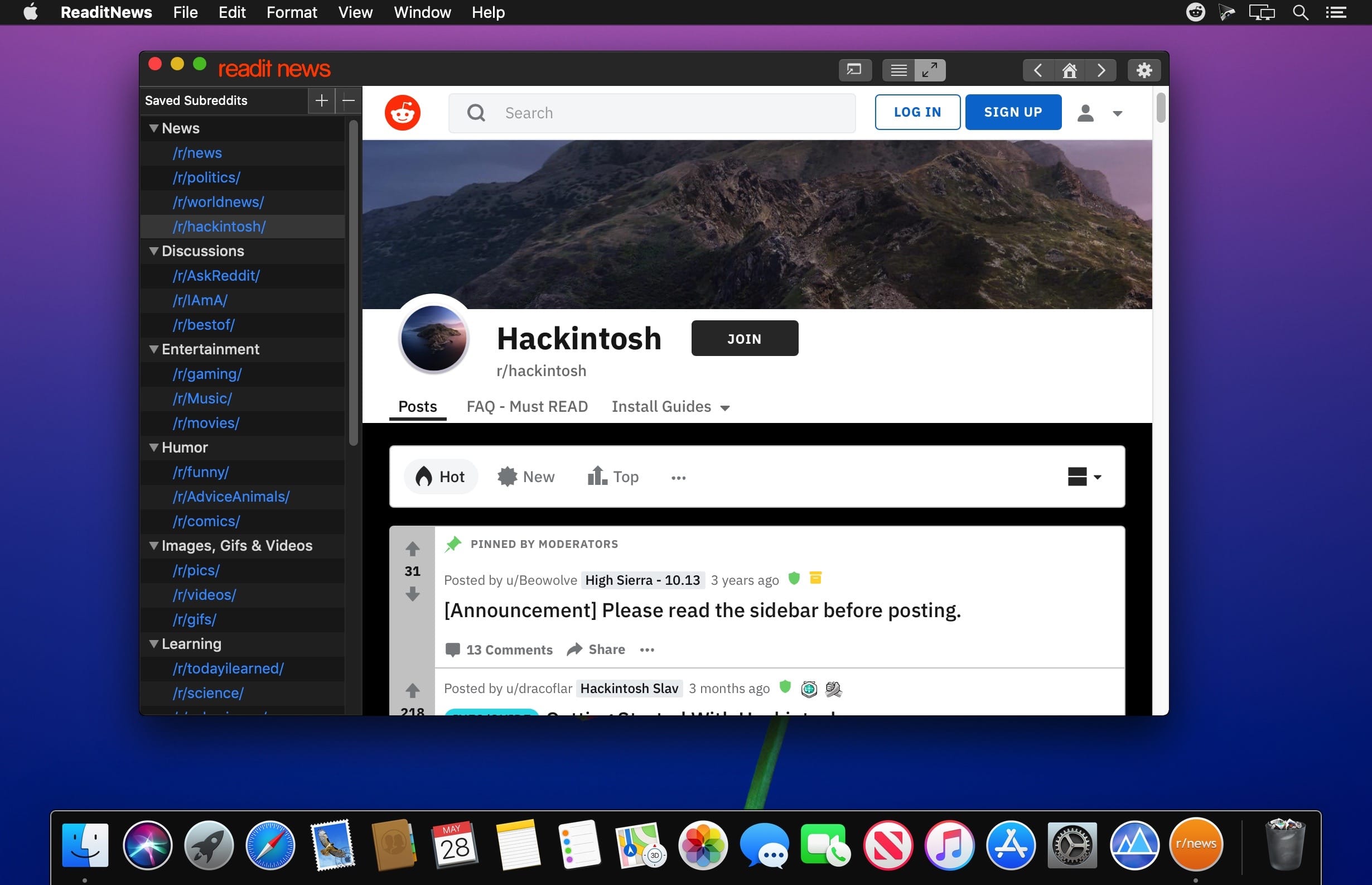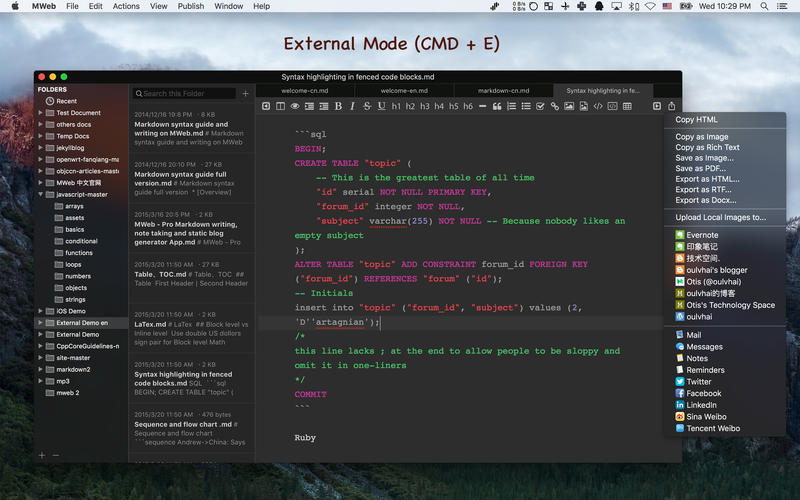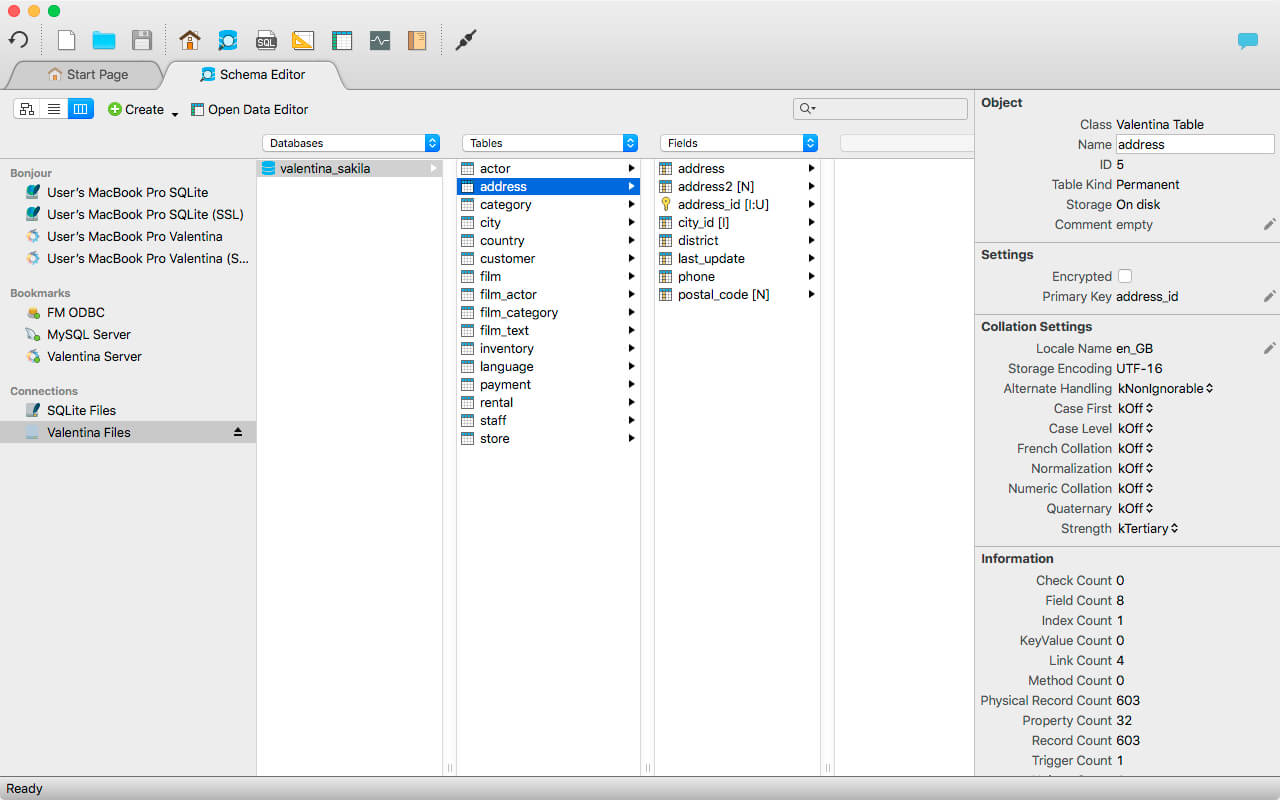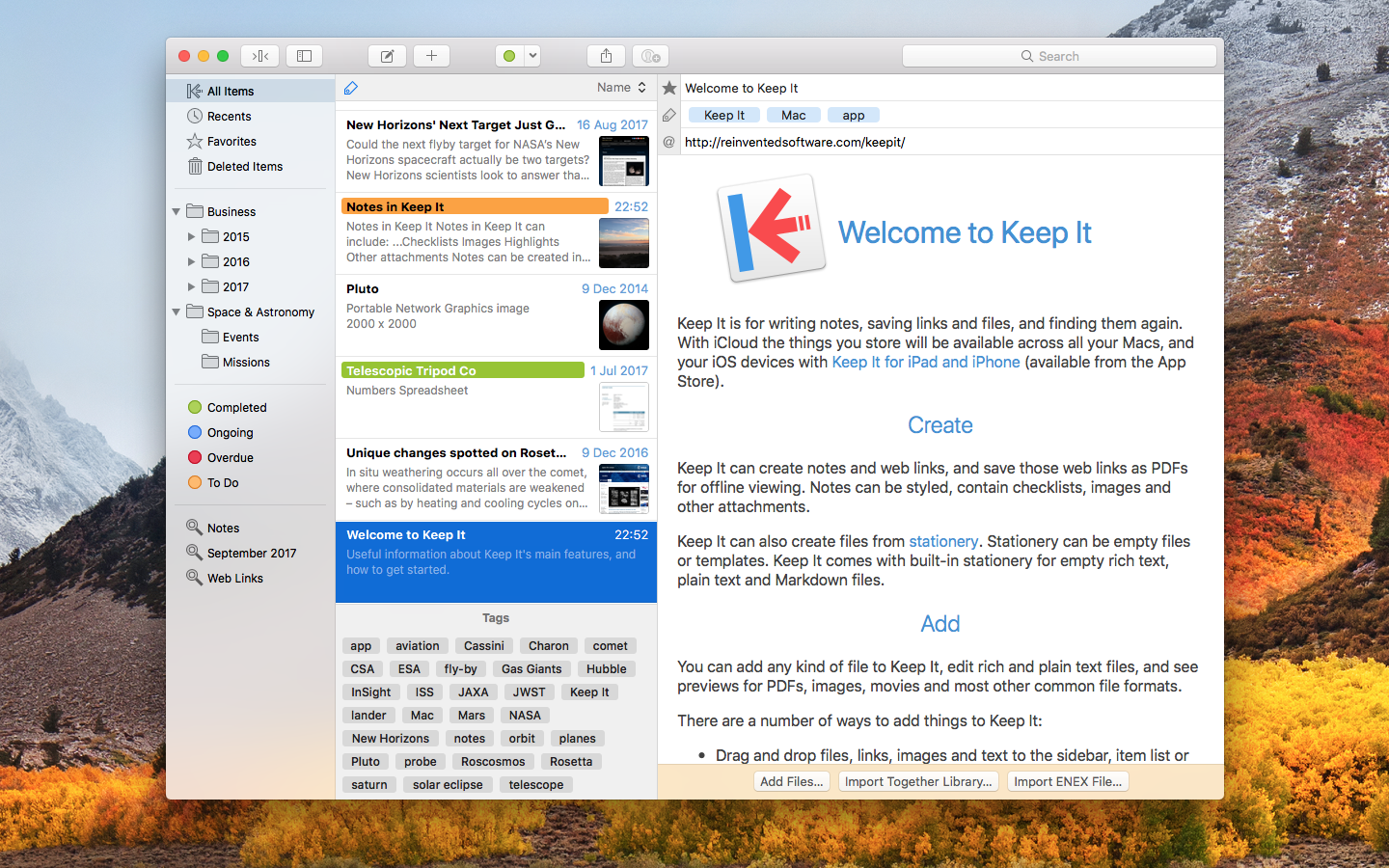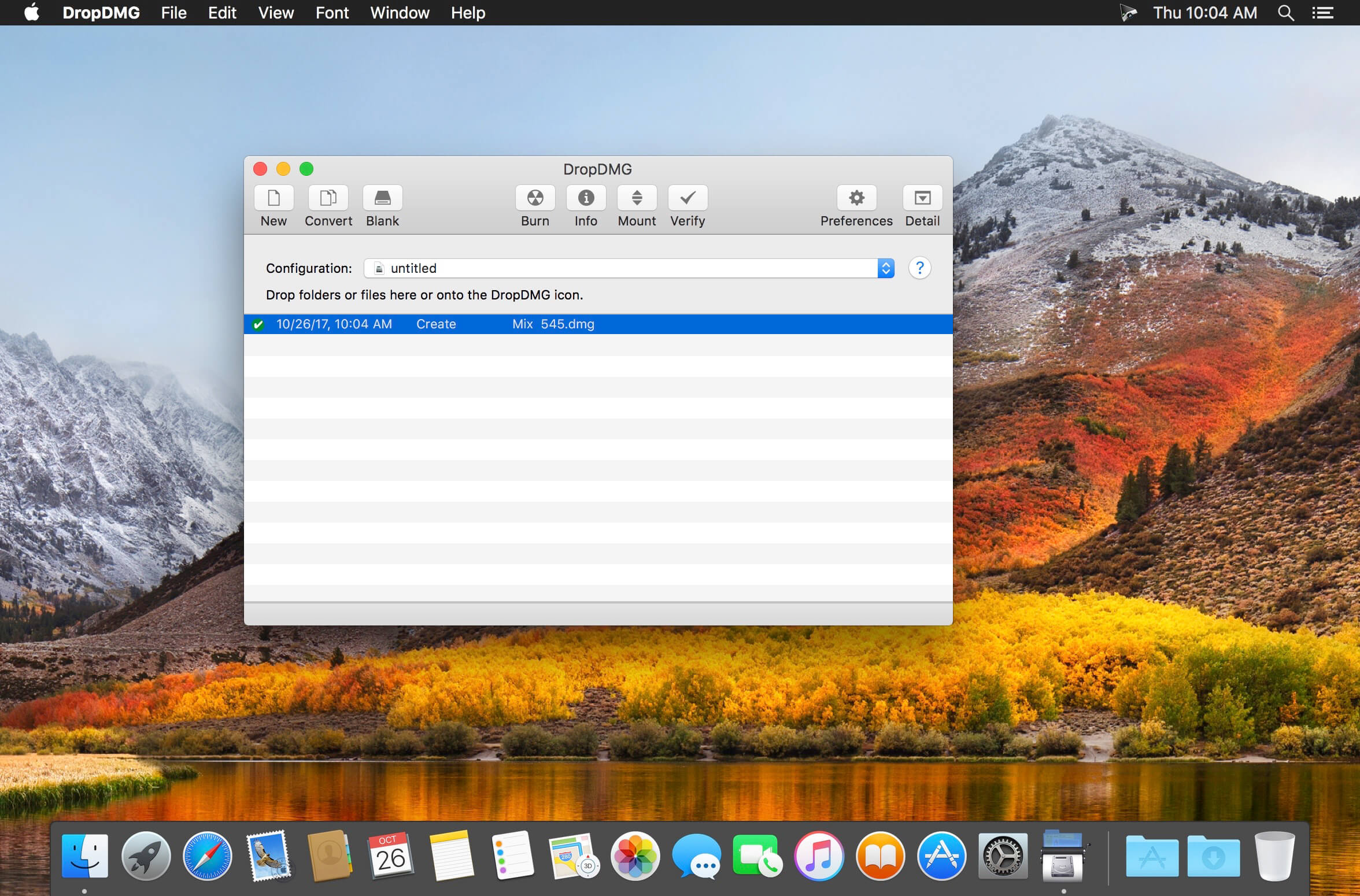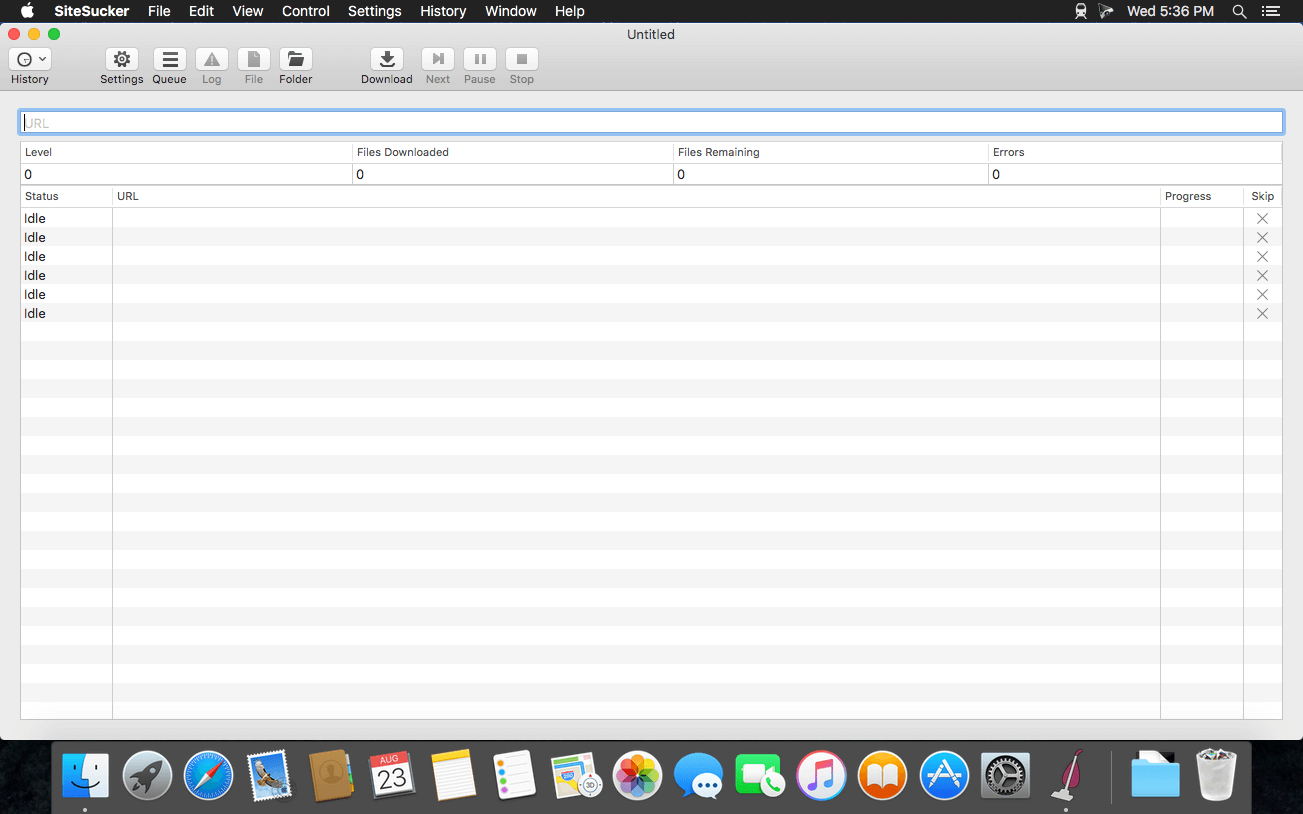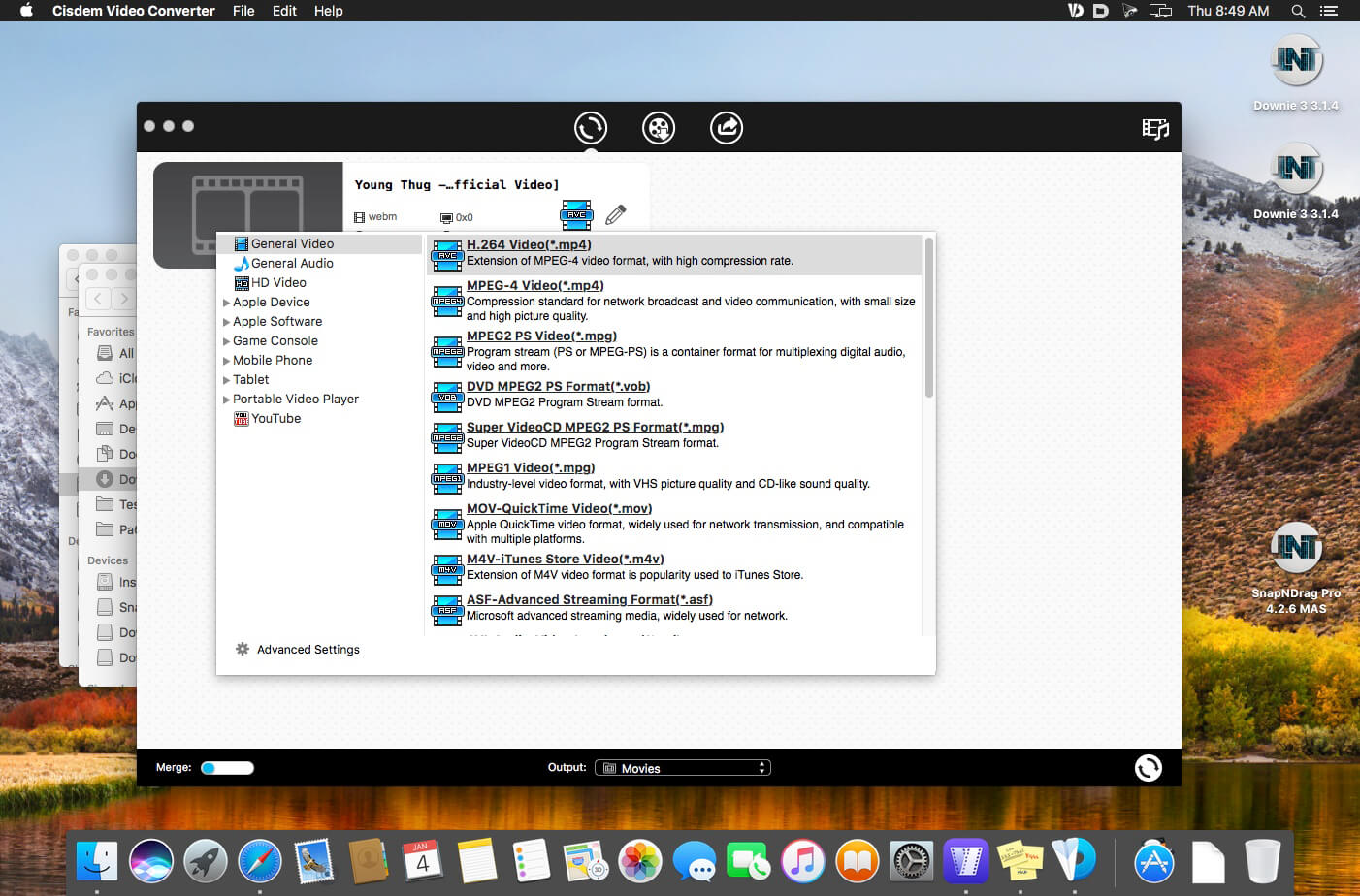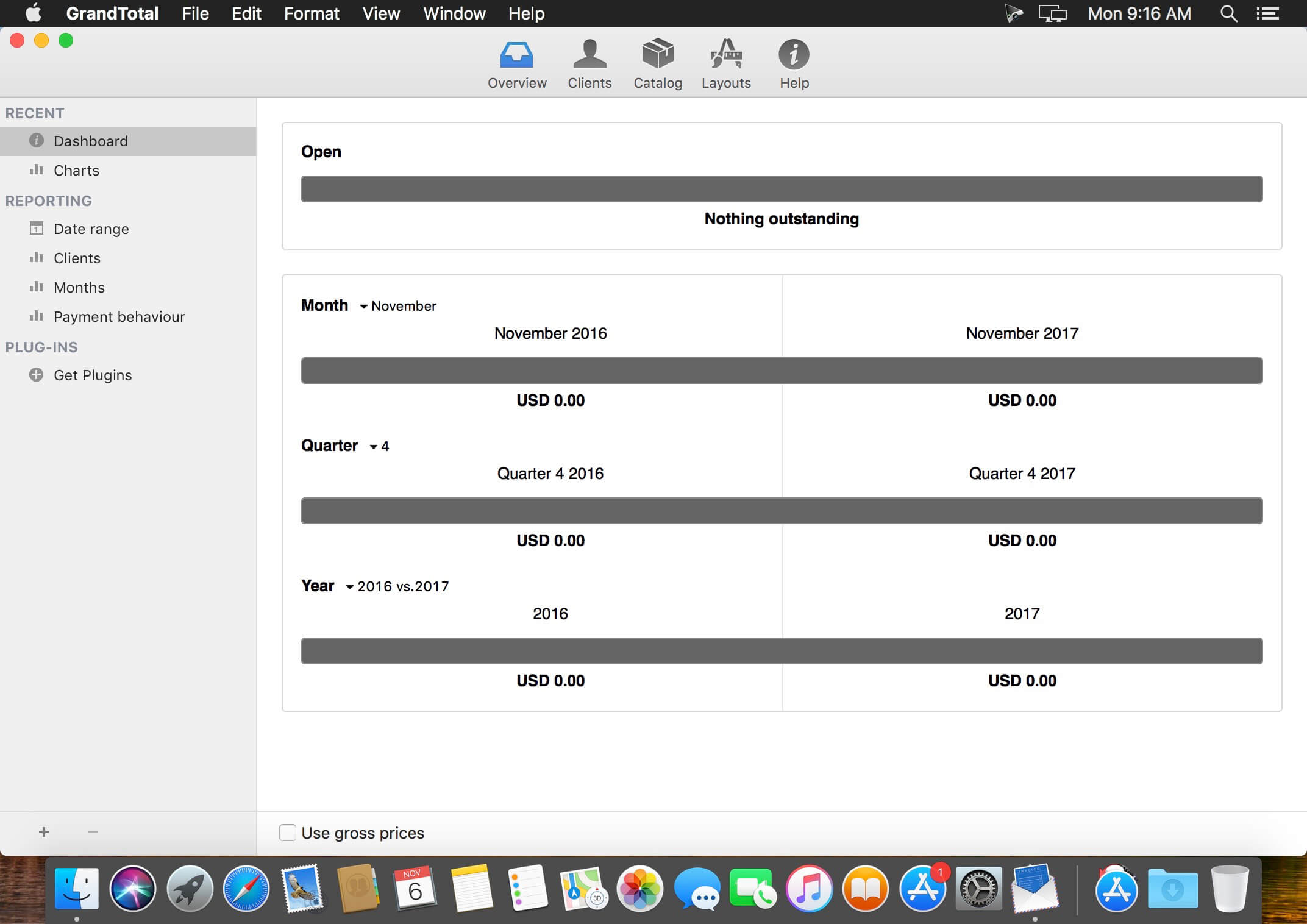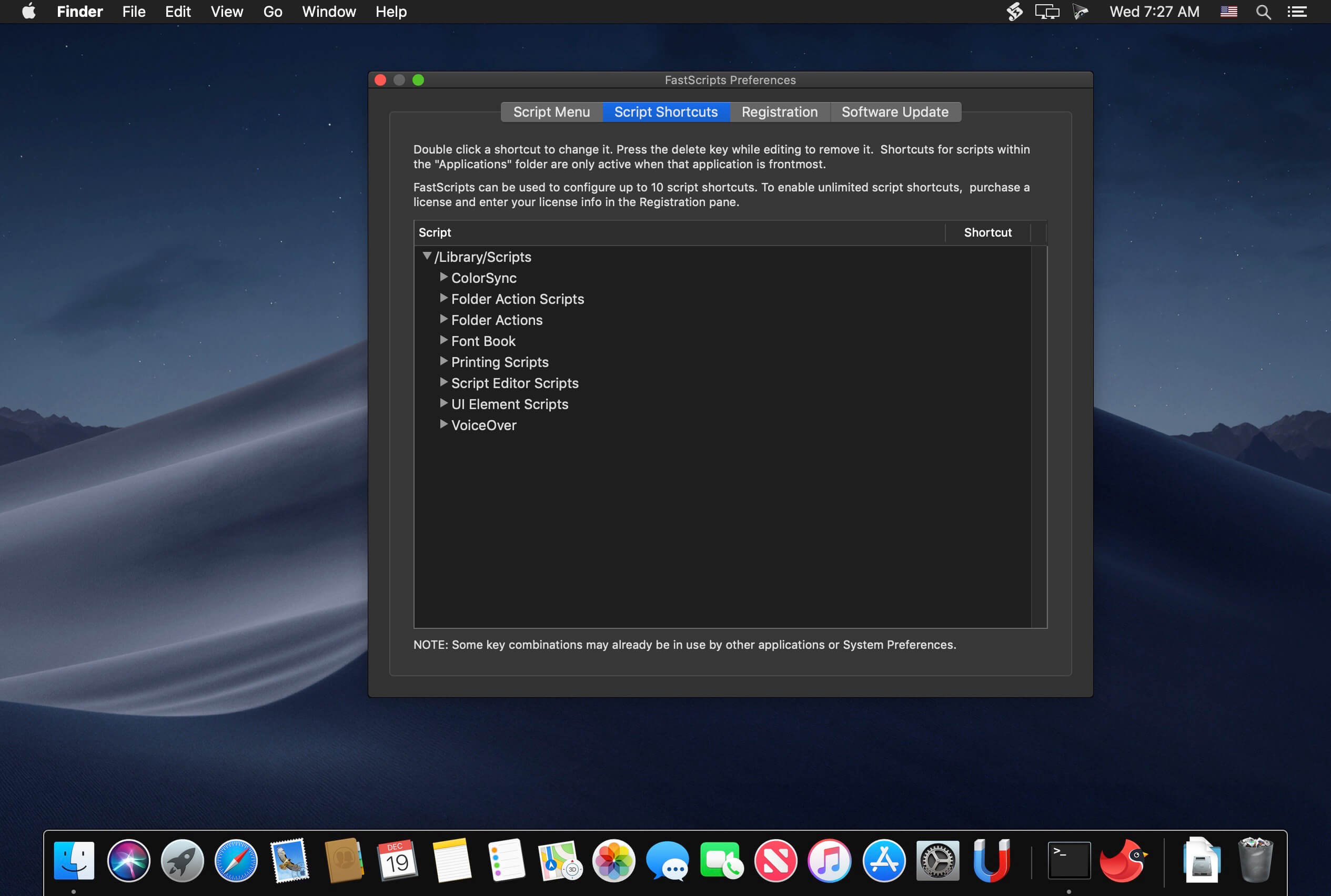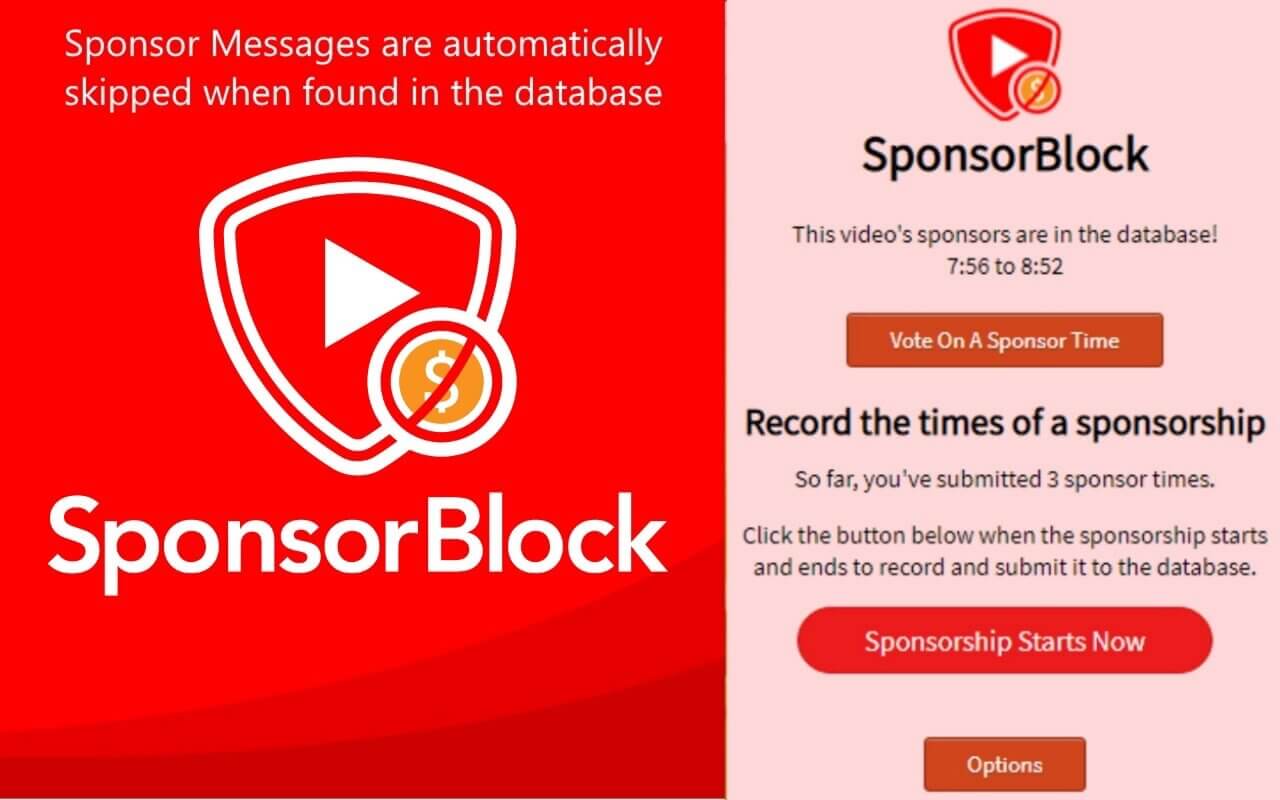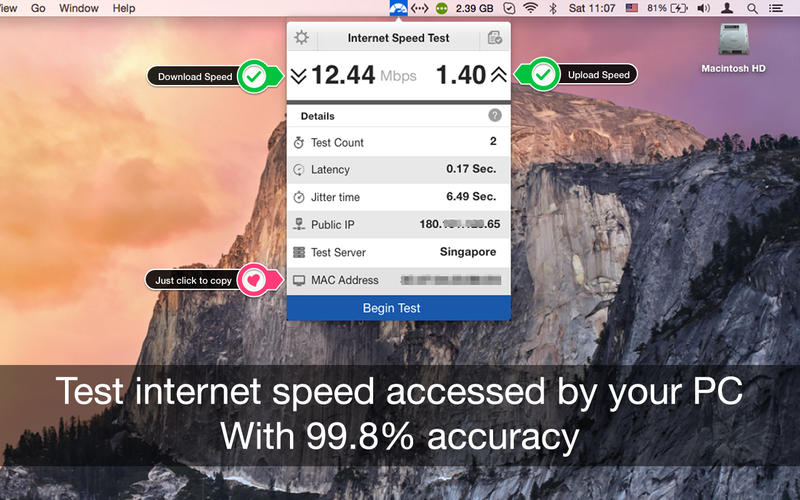| Name: | RightFont_7.0__TNT_Mactorrents.biz.dmg |
|---|---|
| Size: | 12 MB |
| Files | RightFont_7.0__TNT_Mactorrents.biz.dmg[12 MB] |
RightFont 5 is an innovative, beautiful and professional font manager app for macOS, helping designers to preview, install, sync and manage their font files. RightFont is a lightweight font manager with a clean, beautiful interface. It offers many features which help you manage all your local fonts with ease
- Font-management access anytime directly from your menubar
- Mark any font as starred with a click
- Create and manage font lists
- Access fonts directly in Adobe Creative Cloud (Photoshop, Illustrator, InDesign, Flash, AfterEffect), Sketch, etc.
- Instant search results as you type
- Change font preview and font size in real-time Find the right font faster
- Easily filter fonts by classifications (sans serif, serif, script, etc.), font width and font weight. Even Google fonts and Adobe TypeKit fonts are listed separately for you.
- Effortless integrations – You can use RightFont with design software. With a simple double-click, the font used in your text layer can be changed.
Interface Redesign
RightFont 5 was totally redesigned to keep a balance between simplicity and features. It’s now much easier to enable creative designers and teams accelerate their workflow.
Font Library
As you wish, Font Library is finally introduced in RightFont 5. Now you are able to organize fonts and fontlists in a font library, and free to move it anywhere for font sharing or backup purpose.
macOS Mojave Support
RightFont 5 is fully optimized for macOS Mojave, with the support for dark theme, Touchbar, color SVG fonts and more.
Better Performance
Performance is a big step forward in RightFont 5, now 2x faster than version 4.0 when importing and rendering fonts.
Compatibility: macOS 10.13 or later
Homepage https://rightfontapp.com/
Screenshots