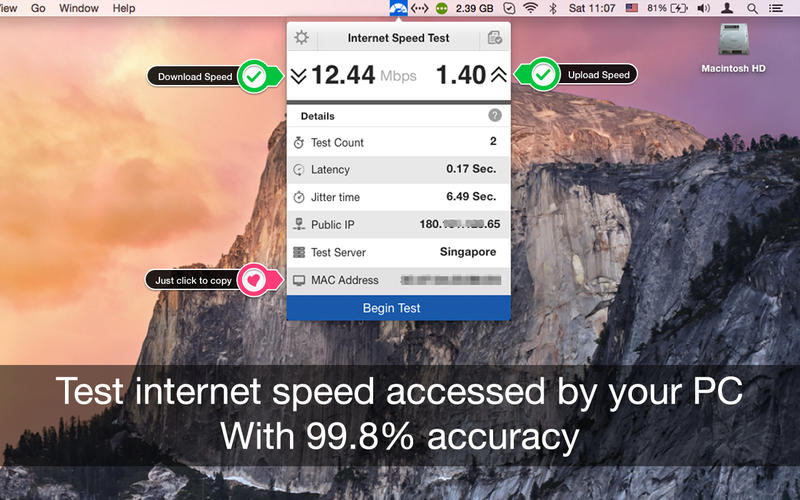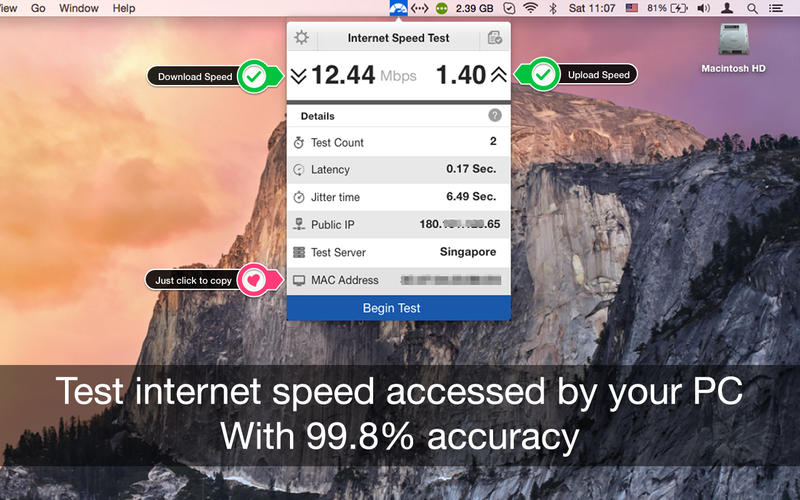Internet Speed test is a single threaded test while most others (like speed test dot net) are multi-threaded. It uses a single connection to download the sample files which is closer to what you actually do in your everyday browsing and downloading.
Features:
- One click internet speed test right from the menu bar.
- Upload and Download speed of your network connection.
- Export .txt format report for internet speed tests with date and time.
- Get the public IP address of your computer.
- Just click to copy MAC address of your PC.
- PC network connectivity is shown with a dark and grey icon.
- Retina Display enabled icons.
- Easy to use interface.
- Best in the market.
Basics:
- Test Count: Number of tests done to get accurate results
- Latency Time: A time delay between the cause and the effect of some physical change in the system being observed.
- Jitter Time: The amount of time it takes for a block of information, called a packet, to travel across a network
- Public IP: Your public IP address is the IP address that is logged by various servers/devices when you connect to them through your internet connection.
- Test Server: Location of Server user to determine your internet speed.
- Mac Address: A unique identifier assigned to network interfaces for communications on the physical network segment.
Compatibility: macOS 10.12 or later
Homepage https://appyogi.com/apps/internet-speed-test-app/
Screenshots
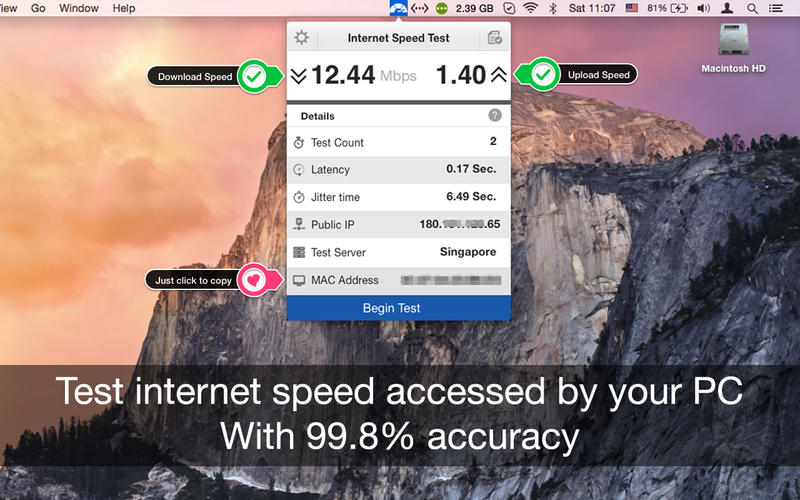
| Name: | InternetSpeedTest_4.0_Mactorrents.Me.dmg |
|---|---|
| Size: | 5 MB |
| Files | InternetSpeedTest_4.0_Mactorrents.Me.dmg[5 MB] |