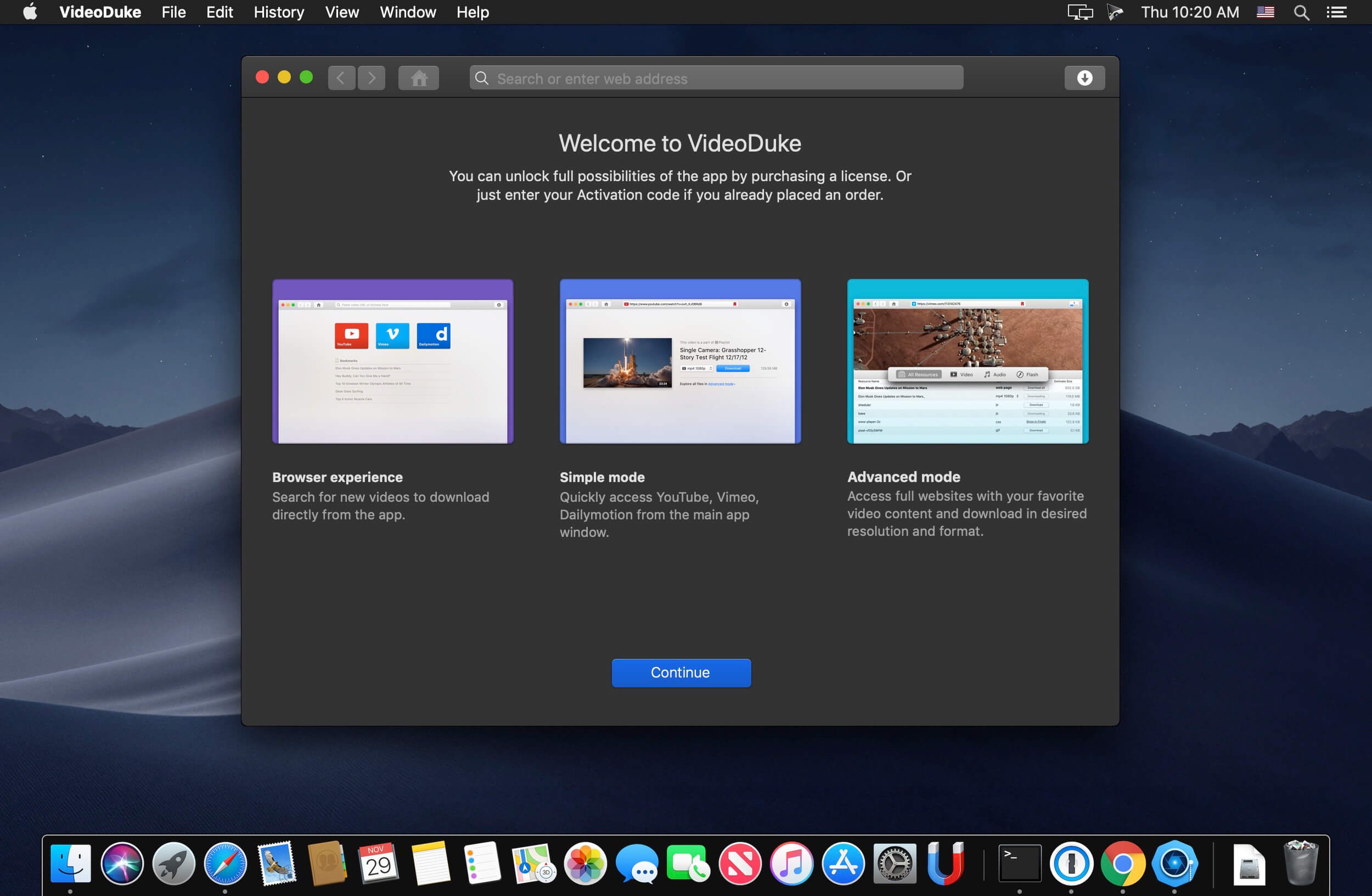MarkMyWords offers easy formatting and structuring functions for articles which will be published on the Web and remains platform-independent by using plain text documents.
Features
- Support of a variety of markup-languages
- Live-preview of the content and possibility to add own CSS-stylesheets
- Use of text-templates and markers for quick text navigation
- Easy import of text-data from popular RSS-readers and web-browsers
- A flexible fullscreen-modus
- Plugin System
- And more little tricks to straighten the writing task
MarkMyWords supports the markup-languages BBCode, Markdown, MultiMarkdown, MarkdownExtra, Smark, Textile, and Wikitext and offers a preview of the formatted output as it would be displayed on webpages immediately. Of course you can use plain HTML to format your text, too.
Compatibility: OS X 10.10 or later 64-bit
Homepage https://www.xelaton.com/
Screenshots

| Name: | MarkMyWords_2.11.1__TNT_Mactorrents.Me.dmg |
|---|---|
| Size: | 8 MB |
| Files | MarkMyWords_2.11.1__TNT_Mactorrents.Me.dmg[8 MB] |