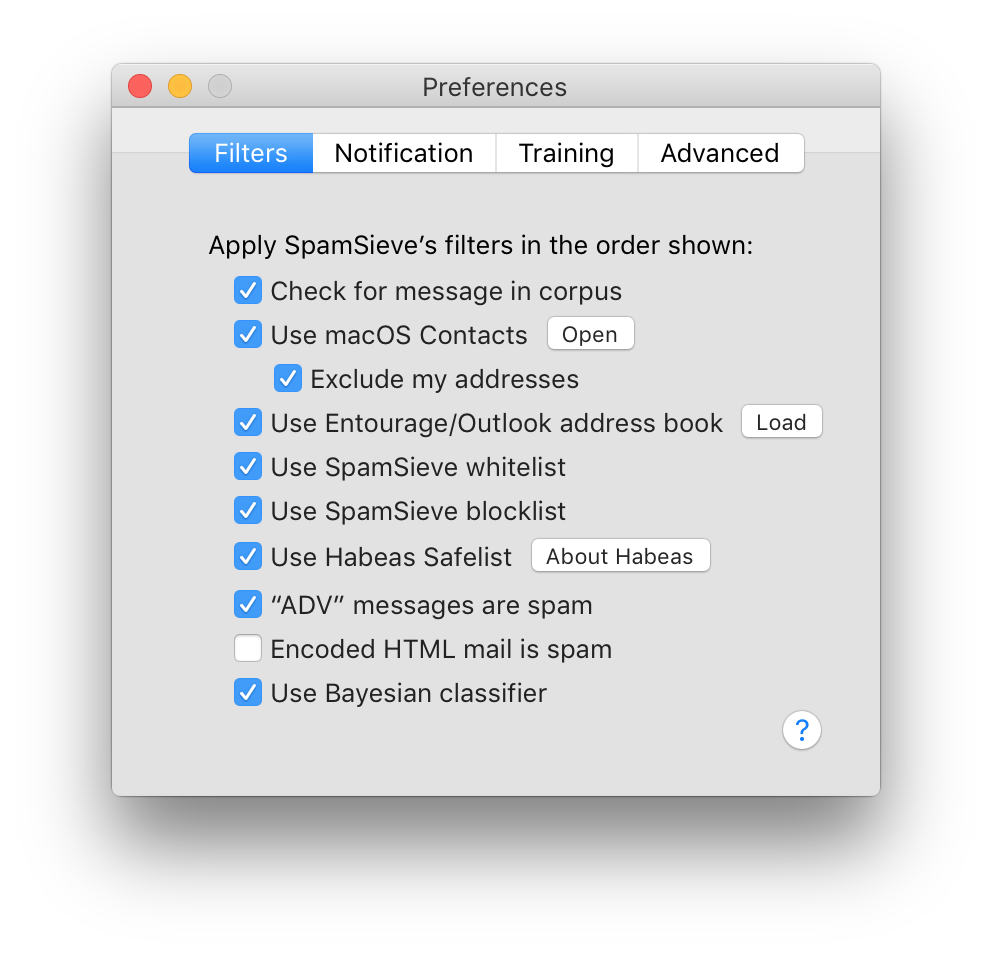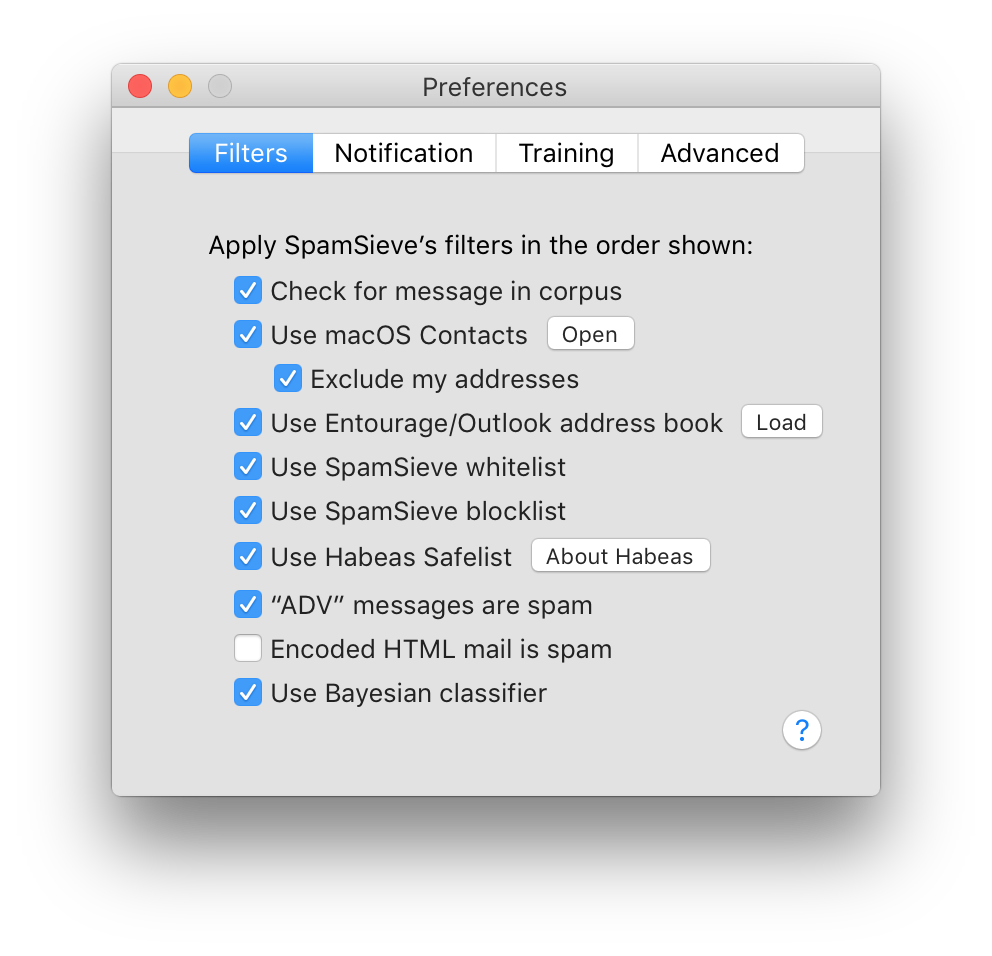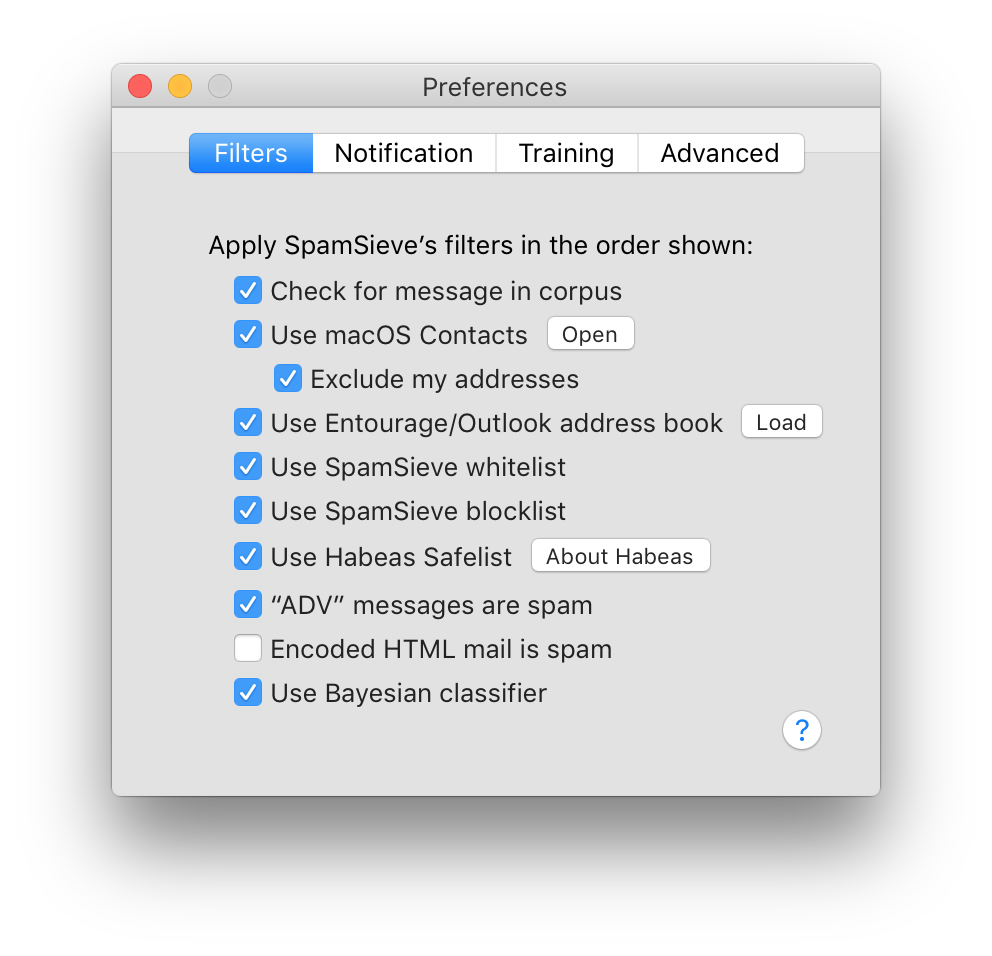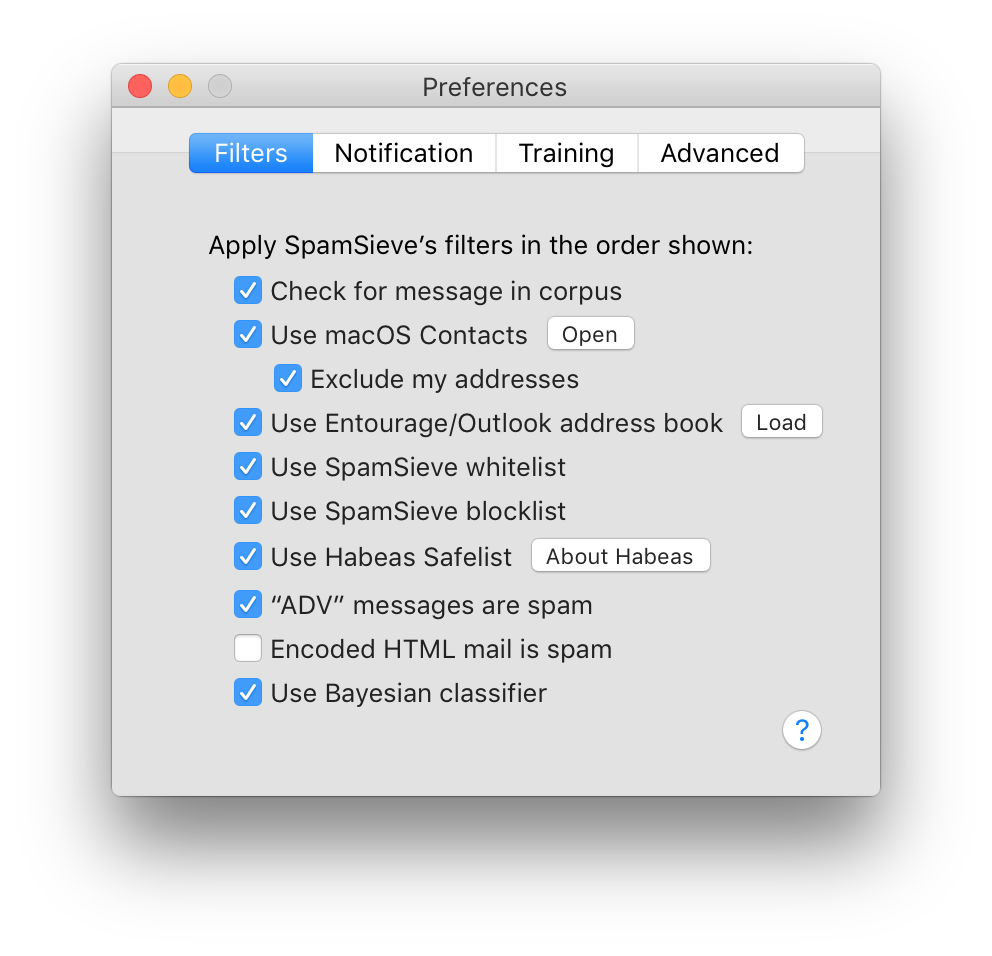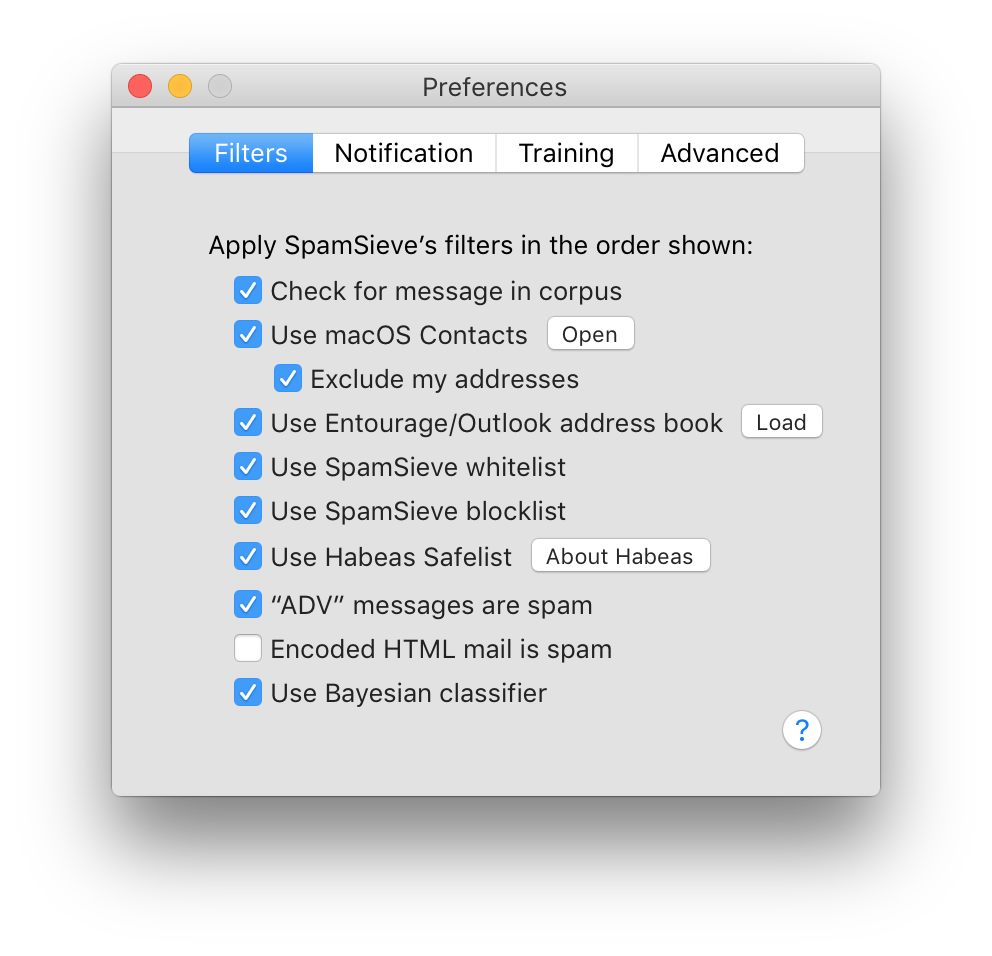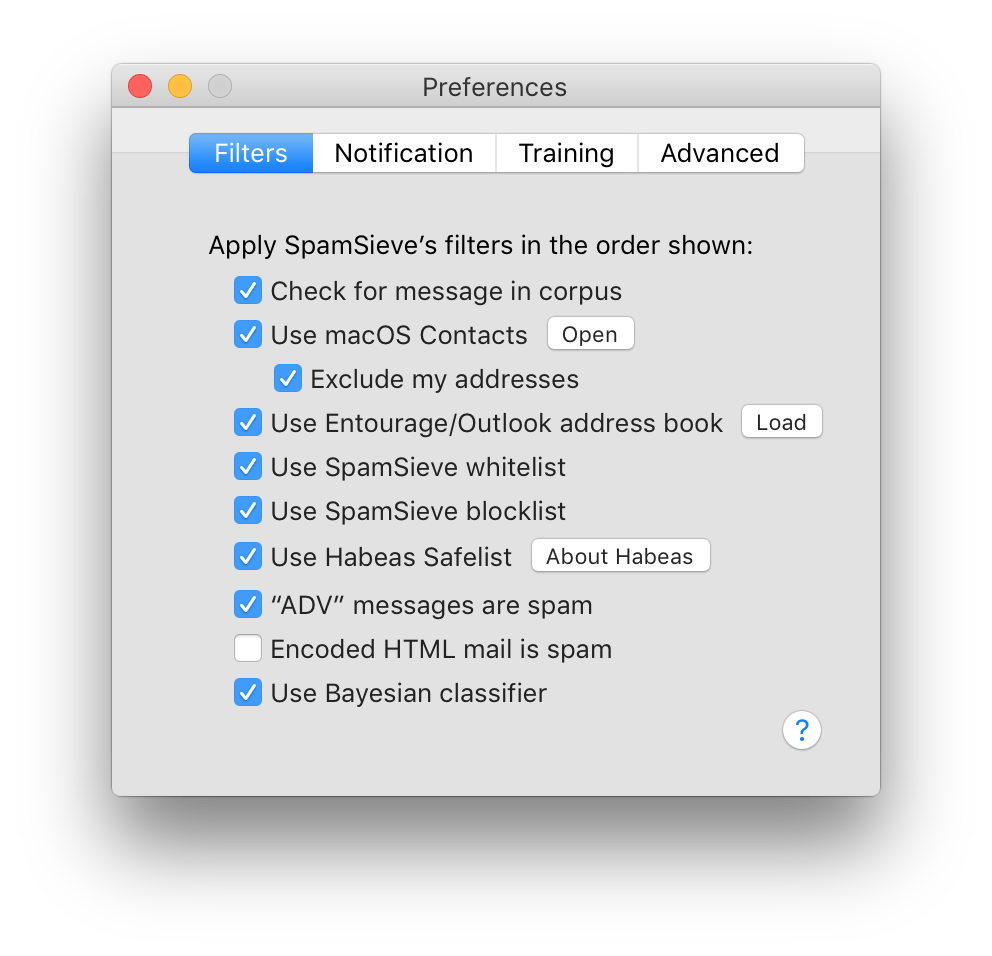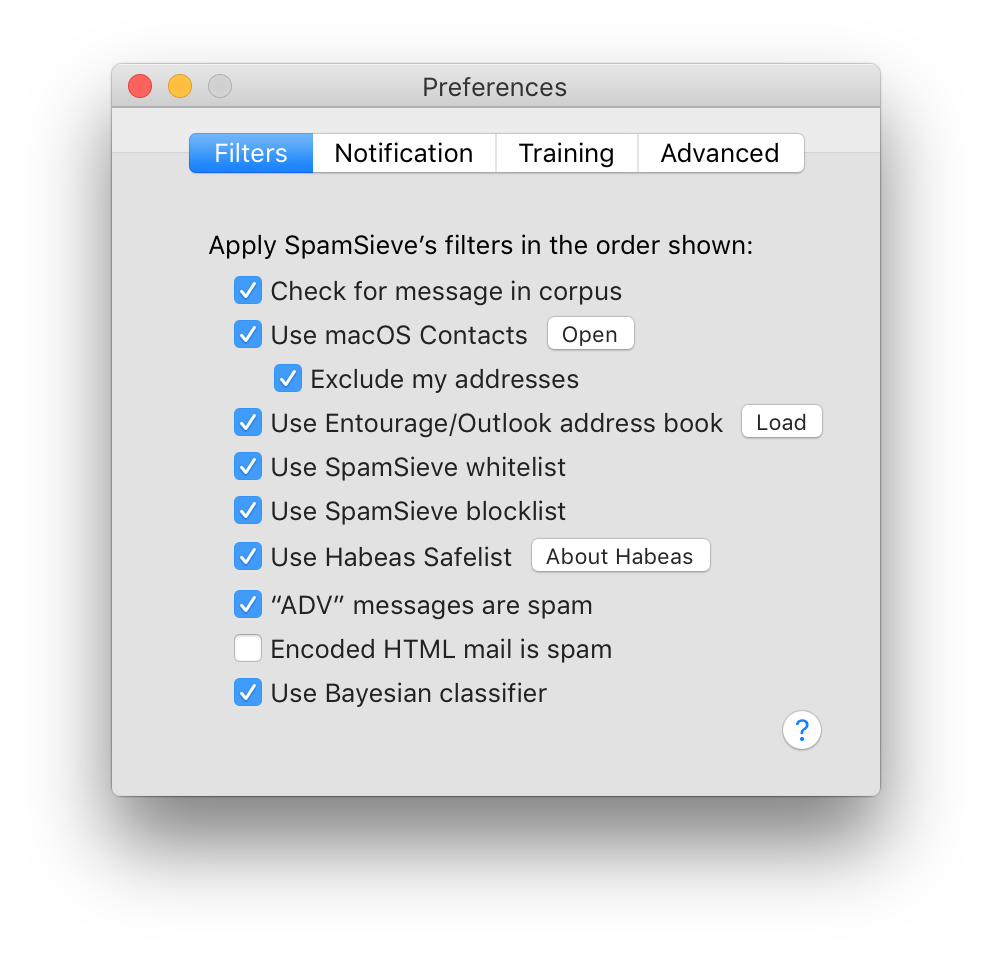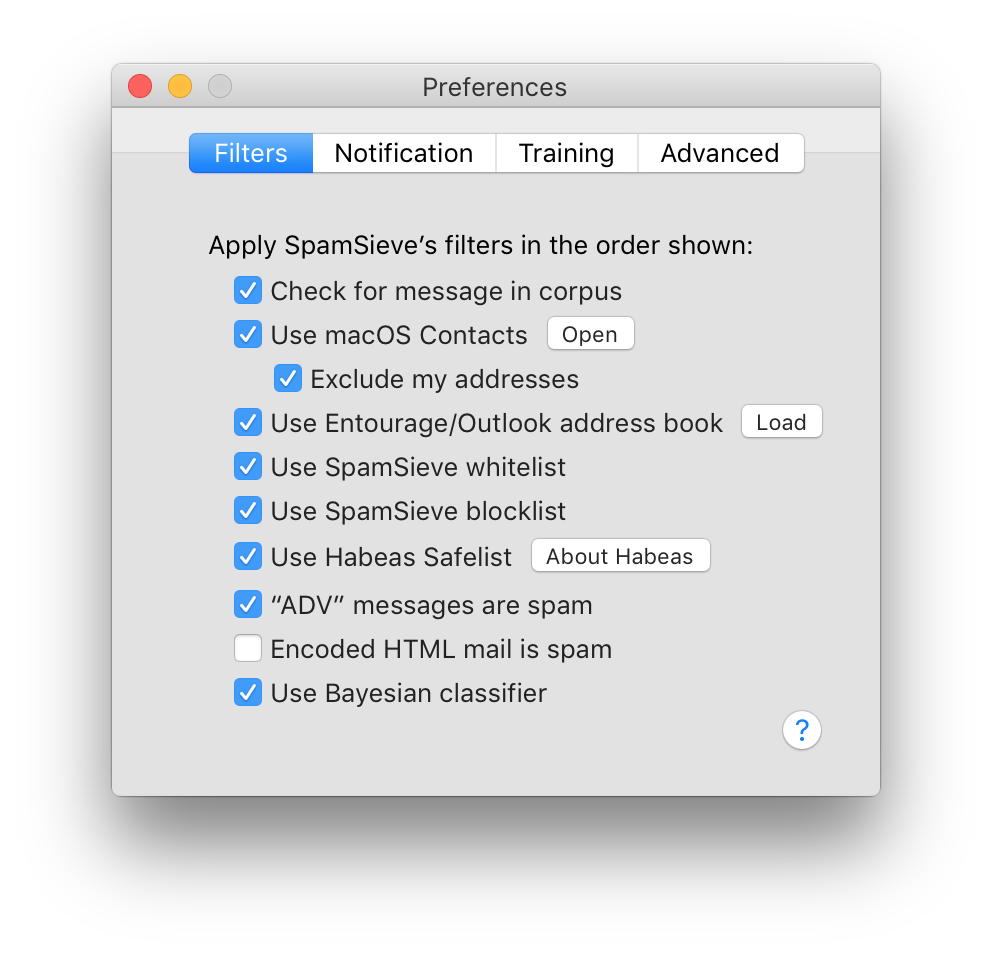Descriptions for SpamSieve 2.9.30
Name: SpamSieve
Version: 2.9.30
Released: Jan 30th, 2018
Developer: Michael Tsai
Mac Platform: UB
OS Version: OS X 10.6 or later
Includes: Pre-K’ed (TNT)
Web Site: http://c-command.com/
Overview
Strong and highly customizable spam filter utility designed to integrate with your e-mail client and to adapt to your mailing habits
SpamSieve is a user-friendly macOS app designed from the get-go to give back control over your e-mail inbox by adding a powerful Bayesian spam filtering to your e-mail client.
Inbuilt and easy to use mail sorting engine based on effortless to create rules
Moreover, SpamSieve is both quick and easy to control from within your mail client, and you can also adjust how it interacts with the rest of your e-mail messages sorting rules.
Other spam filters will get worse over time as spammers adapt to their spam rules. In contrast, SpamSieve will actually get better over time as it will adjust to your mailing habits and contacts.
Also provides you with an e-mail address blocklist for manually blocking spam
By learning how the e-mail messages you receive look like, SpamSieve can block almost all of your spam mail, without having to redirect your good e-mails in the spam mailbox.
Furthermore, SpamSieve comes with a built-in blocklist tool, designed from the get-go to make it quicker and easier to automatically block e-mails from known spam domains.
Displays notifications about all e-mails that haven’t been caught in its spam net
In addition, when using SpamSieve with your e-mail account, you can set the e-mail alert system to send notifications of messages that have passed the spam verification.
This way, you can focus more on getting work done and worry less about getting rid of pointless and time-consuming spam mail reading.
Bundled whitelist for making sure that all your important e-mails go straight to your inbox
What’s more, with the help of SpamSieve’s whitelist feature, you can make sure that all contacts that you add within it will have their e-mails sent straight into your e-mail inbox, effectively skipping the spam filter validation.
Additionally, if you need to know if SpamSieve works with your e-mail client before downloading it to your Mac, a detailed list of all supported e-mail clients is available on the Requirements page of SpamSieve’s online Manual.
What’s new in SpamSieve 2.9.30
January 30th, 2018
- SpamSieve is now 64-bit only and requires macOS 10.7 or later.
- Made various changes to improve SpamSieve’s filtering accuracy.
- You can now click the Outlook – Filter Mailboxes icon in the Dock to make it filter the new inbox messages immediately instead of waiting until the next scheduled check.
- The Apple Mail – Remote Training script now auto-creates the TrainGood and TrainSpam mailboxes for you.
- Added the Apple Mail – Block Sender script.
- SpamSieve can now recover from certain types of damage to a Rules file by logging information about the damaged rules and modifying them so that they don’t cause crashes.
- Manually installing the Apple Mail plug-in now forces creation of a new launch agent .plist file, even if nothing has changed, to work around a problem with it not loading.
- The Apple Mail – Remote Training, Apple Mail – SaneBox, and Apple Mail – Server Junk Mailbox scripts work around a macOS bug that reports that System Events is not running.
- Outlook – Filter Mailboxes now works around an Outlook bug with getting folders by name.
- Improved the error reporting when a file cannot be written.
- Fixed a bug where SpamSieve could be fooled into parsing the wrong e-mail address out of a message header (Mailsploit).
- Fixed a bug where a misleading error message would be presented if a secure connection could not be made to the software update server.
- Fixed a spurious error in diagnostic reports on macOS 10.12 and later.
- Made various code modernizations.
- Updated the German localization.
Improved the following sections of the manual:
- Checking the Outlook 2016 Setup
- Only Filtering Certain Accounts
- Setting Up Apple Mail