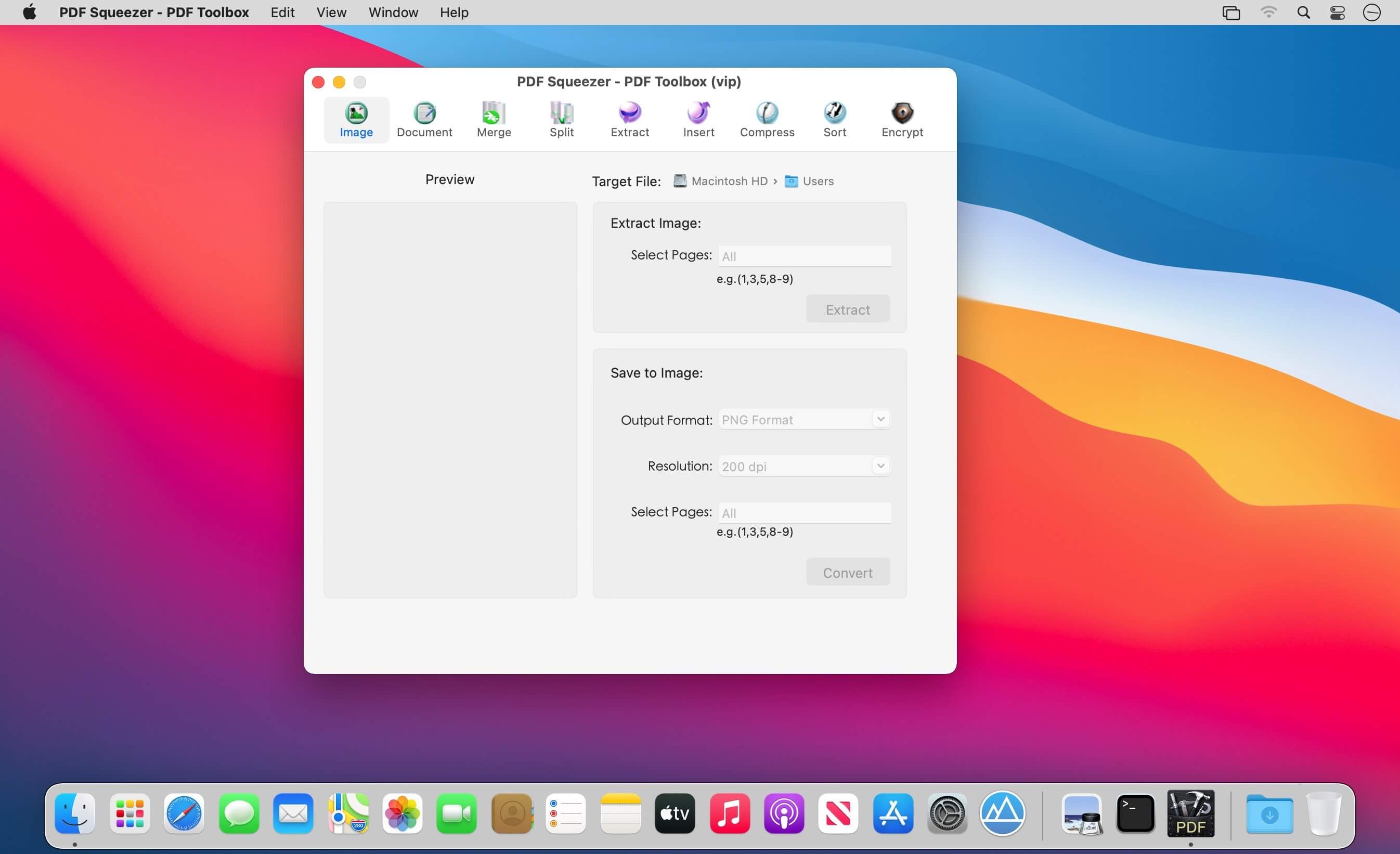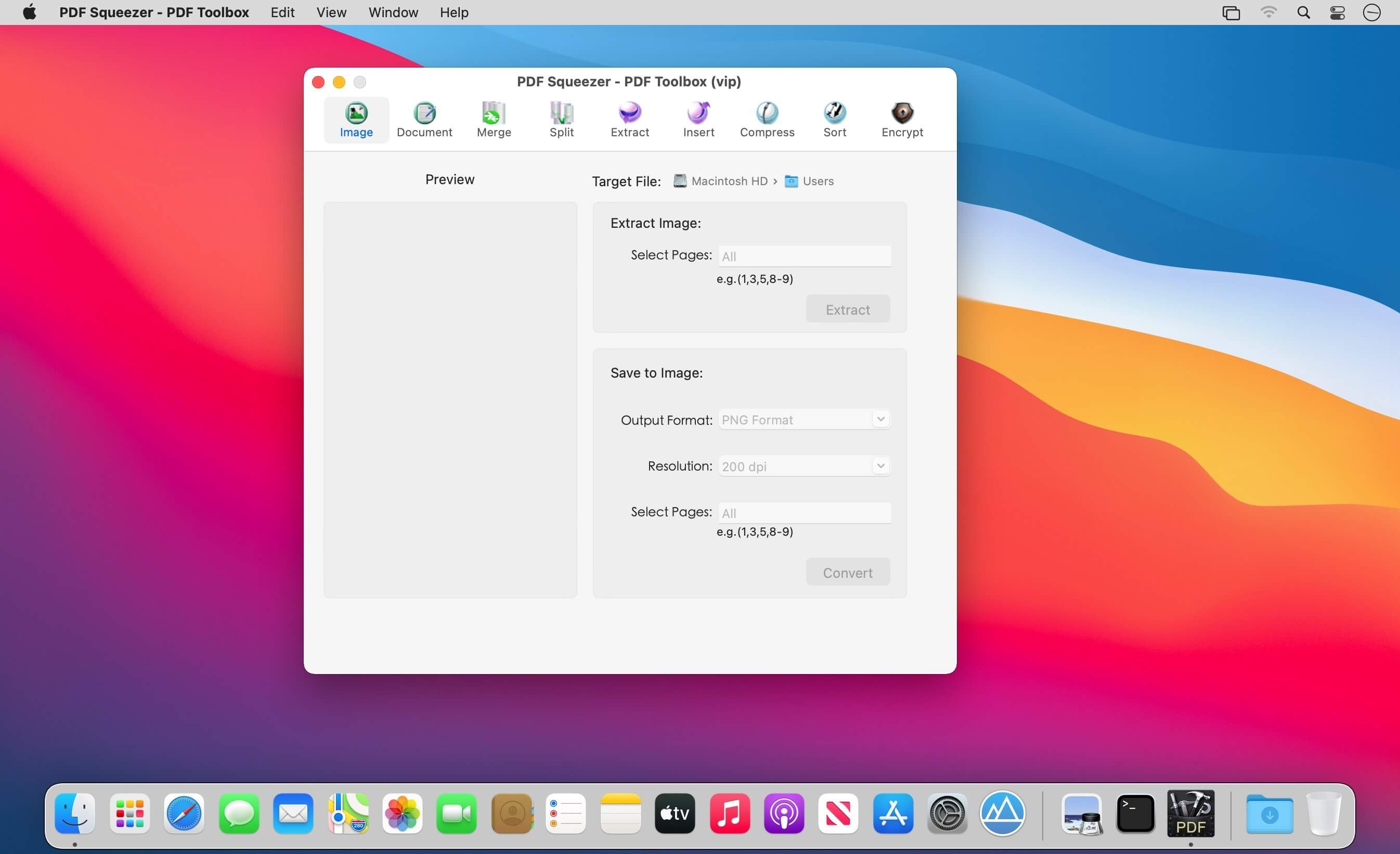Pixel Film Studios – FCPX Toolbox: Volume 3 – Editing Tools for FCPX
FCPX Toolbox 3 is a collection of essential editing tools made for Final Cut Pro X users. FCPX Toolbox 3 includes a keyframeless media & text animator, text & drop zone replication tools, echo tools, a parallaxing title creator, a shape creator, a 3D logo tool, and a gradient text tool.
Web Site: http://store.pixelfilmstudios.com/product/fcpx-toolbox-volume-3/
Editing Tools with Toolbox: Volume 3 in Final Cut Pro X
Echo Tools
Create cinematic ghosting and frame staggering effects with FCPX Toolbox 3. Simply drag an echo tool above a video clip within Final Cut Pro X. Increase the distance between echoes using the spread slider. With frame staggering, FCPX users can increase the number of echoes to achieve awesome time-lapse effects.
3D Logo Tool
FCPX Toolbox 3 allows users to easily create a 3D logo in Final Cut Pro X. Apply an image with transparency into the designated drop zone and instantly transform personal logos into objects with realistic depth. Adjust scale and rotation of the objec with intuitive on screen controls. Tweak the look of the 3D logo using the “Shadow Darkness” and “Logo Depth” sliders.
Parallaxing Title Tool
Turn basic images into a three-dimensional environment instantly with FCPX Toolbox 3. Easily stagger transparent images at different depths with a built-in edit mode. Control the blur, scale, and rotation of the different layers to get different looks. Using the on-screen controls, FCPX users can move about the environment without a single keyframe.
Gradient Text Tool
Using FCPX Toolbox 3, Final Cut Pro X users can easily control the colors of gradient text using on-screen controls. Intuitively scale, rotate, and fade the text to match the scene. FCPX Toolbox 3 allows users to expedite the editing process.
Circle Replication Text
Create text in the form of a circle with FCPX Toolbox 3. The “Circle Text” tool features advanced on-screen controls that allows users to control the overall scale, and end-scale of the text replications. Easily create new looks by adjusting the given parameters. Increase the angle of view for even ore unique designs.
Keyframeless Media Animators
Move pictures and video files without a single keyframe using the “Keyframeless Media Animator”. Position, rotate, and scale the start and end positions of the media. Adjust the path using the center on-screen control point. For a widescreen look, pull the on-screen control tab to increase the angle of view. Watch as the media comes to life without any effort.
Keyframeless Text Animator
Move text without a single keyframe using the “Keyframeless text Animator”. Position, rotate, and scale the start and end positions of the media. Adjust the path using the center on-screen control point. For a widescreen look, pull the on-screen control tab to increase the angle of view. After positioning the on-screen controls, simply click play.
Shape Creation Tool
FCPX Toolbox 3 features an entire set of basic vector shapes that can be scaled, rotated, and positioned with absolute ease. Stylize the shape by adding a border or indent. Bring the shape into the third-dimension by switching on Extrude. Use this shape generator for a myraid of creative endeavors in Final Cut Pro X.
Pixel Film Studios – FCPX Toolbox: Volume 3 – ESSENTIAL EDITING TOOLS FOR FCPX – PIXEL FILM STUDIOS