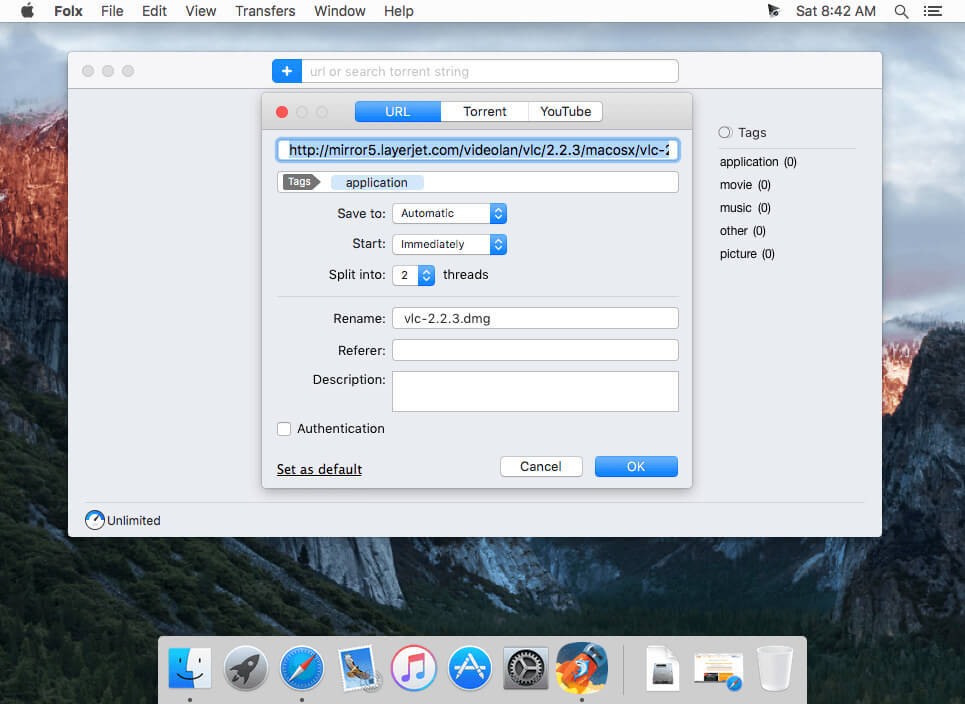Downlad Folx Pro 5.13.13905
Folx is download manager for Mac OS X with a true Mac-style interface. It offers convenient downloads managing, flexible settings, etc. Folx has a unique system of sorting and keeping the downloaded content.
PRO version of Folx enables torrents search directly from the application. With Folx PRO you don’t need to browse through multiple torrent trackers to find what you need. Enter a keyword in Folx, and it will search for it in its extensive list of torrent trackers and display a list of relevant results.
Folx Downloader Features
Smart tagging system
Any download can be assigned with a tag or multiple tags in Folx. This way Folx will sort the downloads in Tags panel. By clicking any tag you will be shown other files marked with the same tag. Thanks to tagging you’ll be able to find any of downloaded files on your Mac easily.
Unique features offered only in Folx
Folx can split the downloads in 2 threads for faster downloading; can automatically resume interrupted downloads; offers multiple ways of adding download tasks.
Folx is friendly with your browsers
If you come across something you want to download on the web, Folx can automatically catch the downloads or it can catch only the specific types of files for downloading. Folx also features a browser extension, which has the options to download all, download selected, and download with Folx. The supported browsers are: Safari, Firefox, Opera, Chrome.
Torrent Client for Mac
Folx by Eltima is a powerful torrent client. The app downloads torrent files as well as creates new torrents for various trackers. With Folx downloading torrent files is intuitive and simple. Tagging feature makes search through downloaded content quicker and easier. Folx allows you to prioritize your download tasks and control download and upload speeds according to your needs.
Magnet links
Apart from downloading files from torrent trackers Folx enables you to download using magnet links. The latter means you do not have to save a separate file before starting the actual download, which is convenient. It also allows you not to advertise the fact that you are using P2P technology.
Torrent Search PRO
PRO version of Folx enables torrents search directly from the application. With Folx PRO you don’t need to browse through multiple torrent trackers to find what you need. Enter a keyword in Folx, and it will search for it in its extensive list of torrent trackers and display a list of relevant results.
Fast downloading PRO
Folx PRO can split the downloads in up to ten threads, which can dramatically increase the download speed.
Speed control PRO
Gain full control over the downloading speed by either adjusting it manually or allowing Folx to do that automatically for optimal traffic allocation.
Scheduling of downloads PRO
You can choose the most suitable time for starting the download and set up how Folx will behave upon finishing the download: shut down the system, switch to sleeping mode, or simply quit Folx.
iTunes integration PRO
All music and videos downloaded with Folx can automatically go to iTunes playlists with the names as the tags assigned to downloads.
Remember login and password PRO
When starting new downloads from websites requiring authentication, you can ask Folx to remember login and password. Next time Folx is downloading from this website, you won’t need to enter login and password. You can also keep passwords for FTP and HTTP websites in Folx. Free version of Folx lets you save two entries. Websites requiring web authentication are also supported.
Download from YouTube PRO
Download videos from YouTube with Folx with the possibility to set the format for the downloaded video. You can also download age-restricted and private videos. When you don’t actually need the video and only want to have a soundtrack from it, Folx is of great help! Downloads can be performed manually, immediately upon the video discovery or at a certain schedule.
What’s New in Folx Pro 5.13.13905
- Release notes not available at the time of this post.