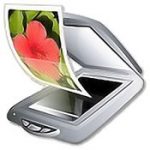
| Name: | VueScan_Pro_9.8.31_Mactorrents.biz.rar |
|---|---|
| Size: | 38 MB |
| Files | VueScan_Pro_9.8.31_Mactorrents.biz.rar[38 MB] |
VueScan, the world’s most popular scanner software, is used extensively by photographers, home users, scanning services and corporations. VueScan is a scanning program that works with most high-quality flatbed and film scanners to produce scans that have excellent color fidelity and color balance. It is very easy to use, and also has advanced features for restoring faded colors, batch scanning and other features used by professional photographers.
Scan Documents
– Whether you need to scan a single page or a hundred page book, VueScan has the tools to help you.
– Scan with Flatbed and Automatic Document Feeders (ADF)
– Scan to PDF (Single and Multipage)
– Optical Character Recognition (OCR)
– Automatic Color Detection
– Small document file sizes
– Automatic document deskewing
Scan Photos
Do you have a box full of photos in your drawer? Use VueScan to get them on your computer, and off your to-do list.
Scan to JPG or TIFF
Whether you’re saving a few snapshots or archiving boxes of prints, VueScan has the tools you need to output your scans at either the highest possible quality or a large number of good quality scans.
Scan with Flatbed and Automatic Document Feeders (ADF)
VueScan supports over 3000+ different scanners from 35 manufacturers, even scanners that don’t have drivers from their manufacturers anymore.
Preset photo sizes for faster scans
VueScan improves one of the slowest parts about scanning by scanning only the part of the flatbed where your photo is. So you can spend less time scanning, and more time enjoying your photos.
Scan multiple photos on the flatbed
Scanning multiple photos with VueScan is very simple. Just put them in the corners of the flatbed, do a preview, and manually crop each of the photos without needing to do another scan.
Automatic file naming for faster scans
Don’t waste time manually naming every photo, use VueScan’s auto naming feature to include dates, numbers, or other prefixes and suffixes in your file names.
Remove fading and correct colors
Stay out of photoshop and save the best version possible of your photos with VueScan’s built in features to remove fading, and correct colors.
Scan Film and Slides
– VueScan is the ultimate tool for all your film and slide scanning needs.
– Works with almost all film/slide scanners
– Scan to JPEG/TIFF/RAW
– Infrared Dust Removal
– Color correction
– IT8 Calibration
– Photoshop Integration
Compatibility: MacOS 10.6 or later
Homepage http://www.hamrick.com/