Athentech Perfectly Clear Complete 3.9.0.1737
Athentech has released a new product called Perfectly Clear Essentials. This product contains all of the Tone, Color, and Details controls that can give you perfect exposure, great color, and sharp photos with no noise. All of the preset functionality, as well as Creative LOOKs and Corrective Filters, are also unlocked.
- 40+ useful adjustments for perfect exposure, color, and details
- Includes 32 Useful Presets for fixing most photographic challenges
- Includes 42 Creative LOOKs to stylize your images
- Unlock more features your favorite presets or LOOKs
- Create your own presets and share with others
It is virtually identical to Perfectly Clear Complete except in two ways.
It removes controls for all of the Beautify technology. These adjustments are helpful for portrait and wedding photographers, but not really useful to landscape and travel folks.
It removed the batch export module from Lightroom.
While both of the above are useful, they are designed for pros who need the most time-saving options for processing portraits. If you do need portrait adjustments, you can easily add the Kristina Sherk preset packs or a new forthcoming one from Matthew Jordan Smith.
You can also create your own presets and exchange your favorite settings with other users. This is a great deal if you want the time-saving features as well as advanced technology to unlock perfect exposure and sharper images.
Compatibility: macOS 10.9 or later 64-bit, Lightroom 4 or newer, including v6 and CC
Homepage https://eyeq.photos/apps/perfectly-clear-essentials
Screenshots
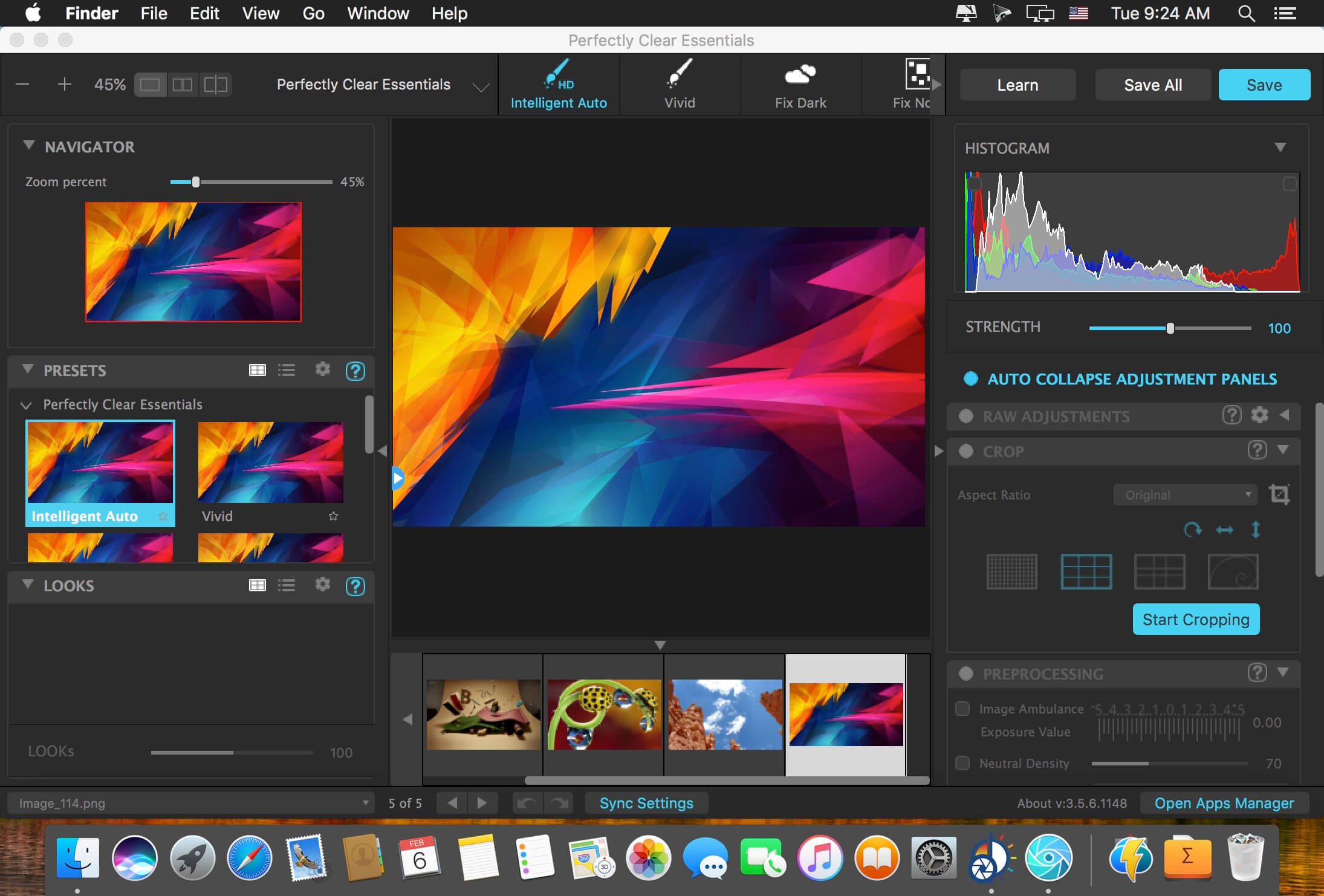
| Name: | Athentech_Perfectly_Clear_Complete_3.9.0.1737__TNT_Mactorrents.io.dmg |
|---|---|
| Size: | 149.24 MB |
| Files | Athentech_Perfectly_Clear_Complete_3.9.0.1737__TNT_Mactorrents.io.dmg[149.24 MB] |