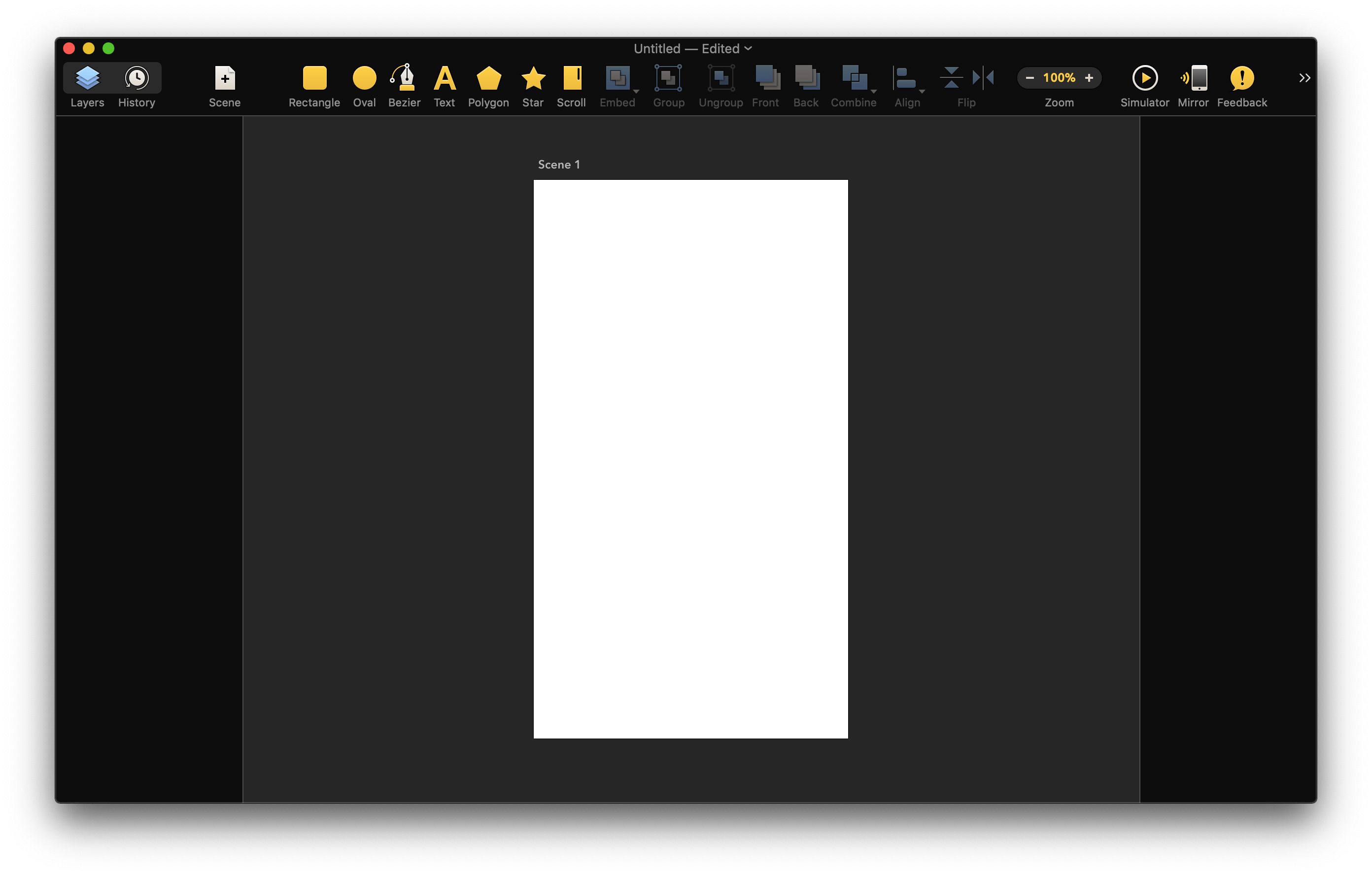Descriptions for Drama 1.0.23
Prototyping, animation & design tool. All-in-one. Drama’s handy 3-in-1 functionality uniquely integrates design, animation and prototyping into a single familiar tool. No more frustrating switching between apps or learning new stuff.
And by delivering advanced features such as Magic Move, Time Travel, 3D layers, Drivers and Magic Drag, Drama is truly the one-stop solution for your design needs.
Powerful prototyping tools
Bring your designs to life with powerful prototyping tools
Draw scenes
Each scene represents a visual state of your prototype.
Add transitions between scenes
Transitions are triggered when users interact with the prototype.
Magic Move
Auto-animates layers with the same name during scene transitions.
Stunning animations
Use our intuitive and powerful timeline editors to create beautiful animations.
Drivers
Drivers let you specify how changes in one layer affect other layers.
Magic Drag
Sync your transitions with gestures: the closer you are to a target, the closer the transition is to completion.
Drawing Tools
From beziers and gradients to shadows and blurs…Drama has all the drawing tools and effects that you need.
Run your prototypes on iPhone and iPad
With our Drama Mirror app you can interact with your prototypes directly on iPhones and iPads.
Just connect the Mirror app with Drama to instantly preview your designs. Or simply preview .drama files you receive by email or download online.
Use 3D layers
Rotate and move your layers in 3D space and even play with perspective.
Use 3D layers to make fantastic, never-before-seen interactions.
Travel in time
Use the built-in versioning to access all previous versions of your document.
Travel back in time and make branches/alternative histories of your document.
Designed, developed & polished for Mac
Drama is a native Mac app, made with love and attention to detail that you expect from great Mac apps.
By taking advantage of powerful technologies such as Metal, we make sure that your creations run as smoothly as possible.
Information
CompatibilitymacOS 10.13 or later 64-bit
LanguagesEnglish
What’s New in Drama 1.0.23
- Release notes not available at the time of this post.
Screenshots