DMG Canvas helps you manage the content and appearance of disk image files using helpful templates. Choose your files, create your background image using helpful controls, and click “Build”. Your disk image will appear in Finder exactly as you designed it.
WYSIWYG Design
Making disk images shouldn’t be hard. With DMG Canvas, simply give your disk image a background image, drag and drop files onto the window view, and click Build. What you see in DMG Canvas is exactly how it will look in Finder.
Easy Backgrounds
Using the Background layout view, you can create great backgrounds for your disk images right inside DMG Canvas itself. Just drop in images, add customized text, and you’re done in a snap.
Localized Licenses
Do you need your disk image to prompt a license agreement when mounted? Not a problem. Don’t spend hours trying to figure it out yourself; Just put your license’s text into DMG Canvas and you’re done. It even supports styles and multiple languages.
Maximum Compatibility
DMG Canvas goes the extra mile and carefully creates disk images with maximum compatibility so they look and work great all the way back to OS X 10.4, regardless of which version of OS X you’re using.
Create Retina-Ready Designs
When targeting OS X Lion and later, add beautifully crisp Retina images and text to your disk images. Your users (and potential users) will see your attention to detail before they even launch your application for the first time.
Code Signing
Ensure your customers and macOS itself know that the disk image is safe and secure with code signing. Gatekeeper in macOS Sierra enables extra security features if your disk image is not code signed, potentially breaking behaviors in your application. Using DMG Canvas, code signing is as easy as a single click.
Notarization
Starting in macOS Catalina, a new security feature called Notarization requires new application to be notarized by Apple to ensure they are not infected with malware. To help with this, DMG Canvas can easily notarize the disk image and its contents. (Notarization requires that Xcode be installed.)
Dark Mode
When using the “None/Default” background choice for the disk image Window, the window’s appearance will change depending on the user’s system appearance setting. In Dark Mode, the window background will be a dark-gray and file names will be displayed with a white color. If the window background choice is set to an image, gradient, or color, then the file names will always appear in black.
Compatibility: macOS 10.12 or later 64 bit
Homepage https://www.araelium.com/
Screenshots
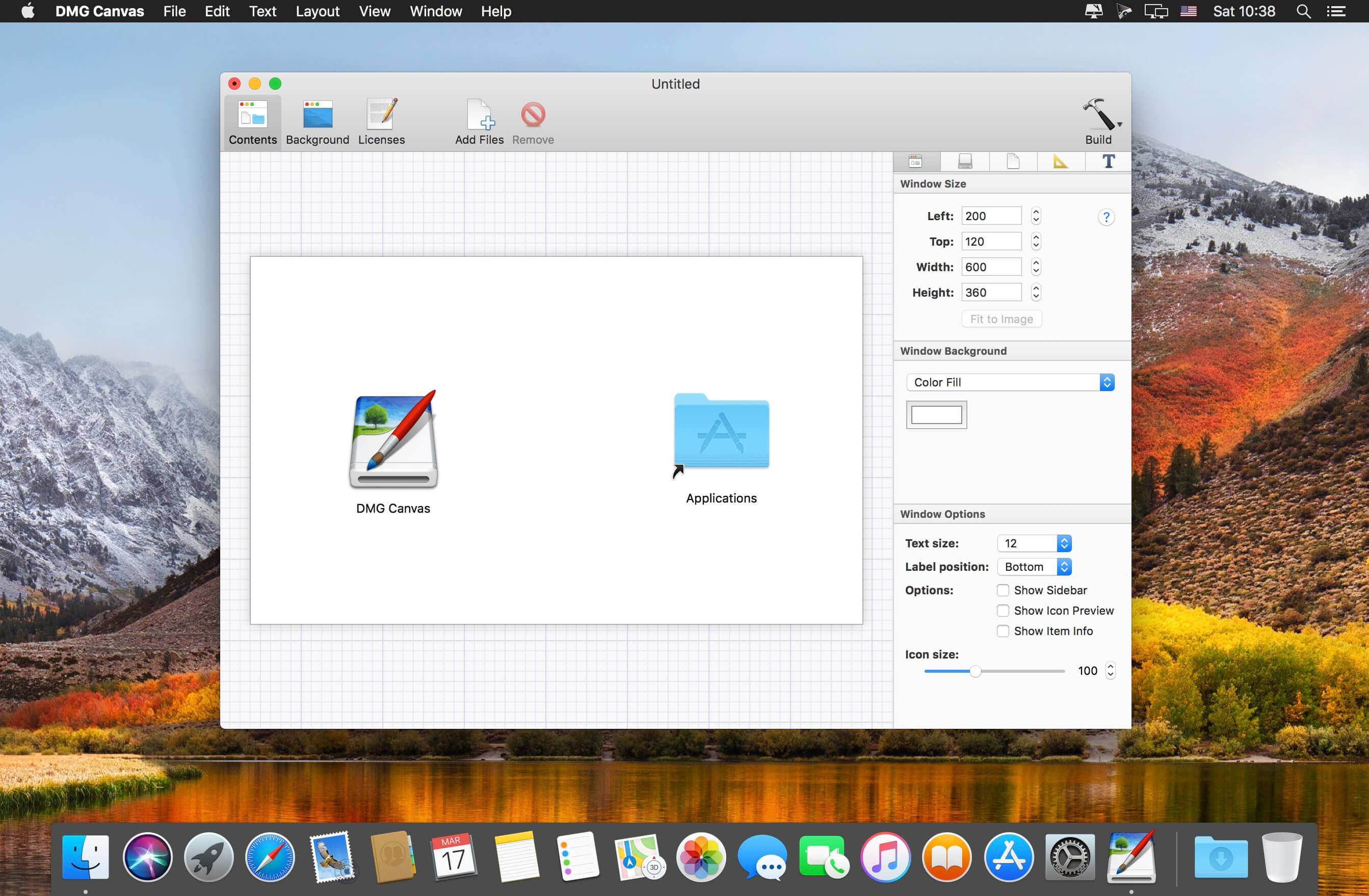
| Name: | DMG_Canvas_3.0.15__HCiSO_Mactorrents.io.dmg |
|---|---|
| Size: | 10 MB |
| Files | DMG_Canvas_3.0.15__HCiSO_Mactorrents.io.dmg[10 MB] |