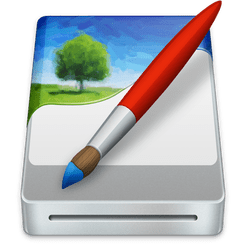
Download DMG Canvas 3.0.6
DMG Canvas helps you manage the content and appearance of disk image files using helpful templates. Choose your files, create your background image using helpful controls, and click “Build”. Your disk image will appear in Finder exactly as you designed it.
Easy Professional Disk Image Creation
Effortlessly build disk images with your own beautiful design.
Simply drag and drop your files, design your disk image’s appearance using the rich visual editor, and click “Build” to easily and quickly create a fully assembled disk image ready to ship. Each time you release a new version of your disk image, simply click “Build” again, or automate it as part of your own build process using the built-in command-line tool.
Features:
VISUAL EDITOR
Simple drag & drop editor to layout the position of each file in the disk image.
BACKGROUNDS
Add images and stylized text to the background when the dmg is displayed in Finder.
LICENSE AGREEMENTS
For the companies needing to ensure the user has seen the license agreement upfront.
COMMAND LINE TOOL
Clicking the “Build” button is easy, but automating the building makes it even easier.
WYSIWYG DESIGN
Making disk images shouldn’t be hard. With DMG Canvas, simply give your disk image a background image, drag and drop files onto the window view, and click Build. What you see in DMG Canvas is exactly how it will look in Finder.
EASY BACKGROUNDS
Using the Background layout view, you can create great backgrounds for your disk images right inside DMG Canvas itself. Just drop in images, add customized text, and you’re done in a snap.
LOCALIZED LICENSES
Do you need your disk image to prompt a license agreement when mounted? Not a problem. Don’t spend hours trying to figure it out yourself; Just put your license’s text into DMG Canvas and you’re done. It even supports styles and multiple languages.
MAXIMUM COMPATIBILITY
DMG Canvas goes the extra mile and carefully creates disk images with maximum compatibility so they look and work great all the way back to OS X 10.4, regardless of which version of OS X you’re using.
CREATE RETINA-READY DESIGNS
When targeting OS X Lion and later, add beautifully crisp Retina images and text to your disk images. Your users (and potential users) will see your attention to detail before they even launch your application for the first time.
Information
- Compatibility
- OS X 10.12 or later 64 bit
- Languages
- English
- Web Site
- Developer Website
What’s New in DMG Canvas 3.0.6
- Improves interface and behavior for handling notarization.
Screenshots
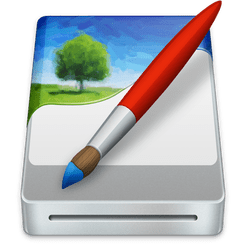
| Name | DMG Canvas 3.0.6 [HCiSO] mac-torrents.net.zip |
|---|---|
| Size | 17.39 MB |
| Created on | 2019-10-27 13:34:49 |
| Hash | c59ab52a172cbb8abc9fc806b130aebfb8872305 |
| Files | DMG Canvas 3.0.6 [HCiSO] mac-torrents.net.zip (17.39 MB) |