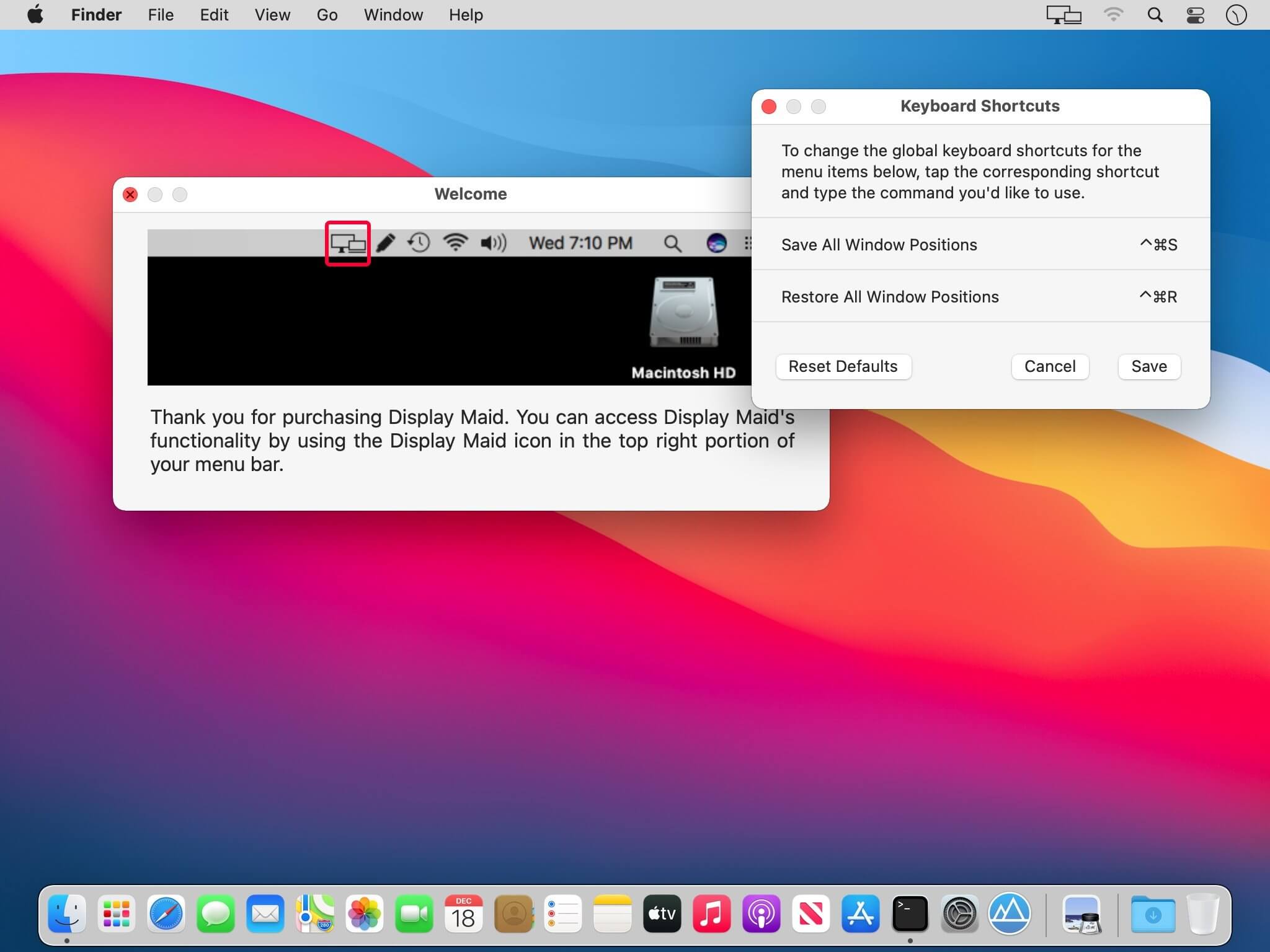basICColor display 6.0.2 Multilingual MacOS
The 6th generation of the leading application for monitor calibration and ICC-profiling has been drastically improved in ease of use and functionality. 6 pre-defined settings can be used with a mouse-click right from the start page. This covers for most situations for which a monitor calibration is needed. Parameters for special requirements can be configured for a 6th button. This makes basICColor display the easiest to use and most professional software of its class. The optional high-end colorimeter basICColor DISCUS offers the precision and stability of a lab-grade instrument for desktop monitor calibration and profiling for the first time ever.
Hardware Calibration
basICColor display 6 calibrates the internal monitor LUTs in suited monitors automatically. This guarantees for the highest precision in luminance, black point, color temperatureand gray balance. If the monitor allows for 3D LUT calibration basICColor display 6 uses ICC-profiles to emulate any gamut and thus allows for color correct viewing even with non-color-managed applications like digital video, web design and even medical viewers.
Monitor Validation
After each calibration basICColor display 6 automatically validates the monitor. This helps avoid measurement erros (due to sleep mode or screen savers).
High End Monitor Calibration and Profiling Software
The new basICColor Control Panel lets you select the different profiles you had built and it will load the respective hardware LUTs without the necessity to launch the program. If required, basICColor display 6 can be started right from the Control Panel. You can set arbitrary times for reminding you of the necessity for validation or re-calibration.
Viewing Light Calibration
basICColor display 6 checks ambient light and viewing booths for conformity with the relevant standards. Compatible viewing booths can be controlled automatically in order to achieve the same luminance as the calibrated monitor. Result: Softproof and hardcopy proof look identical!
basICColor display Functions:
– Calibration and ICC Profiling software for computer displays (CRT, LCD, Laptop) and projectors
– Fully automated calibration and LUT creation for supported displays
– Linear L*, Gamma, sRGB, CIECAM02, HDTV, NTSC, REC 709, PAL/SECAM, DICOM and CIE LUT tonal response curves
– User selectable white point, black point, and contrast ratio
– Support for all popular measurement instruments:
Colorimeter: basICColor DISCUS, basICColor SQUID, basICColor SQUID 2, basICColor SQUID 2 WG, basICColor SQUID 3, datacolor Spyder 2, datacolor Spyder 3, datacolor Spyder 4, datacolor Spyder 5, EIZO Swing, Monaco OPTIX XR, NEC SpectraSensor Pro, X-Rite DTP 94 USB, X-Rite Eye-One display, X-Rite Eye-One display 2, X-Rite Eye-One display 2 WG, X-Rite Eye-One display LT, X-Rite i1Display Pro
Spectrophotometer: GL optic mini-spectrometer (Windows only), Instrument Systems CAS 140CT (Windows only), Konica Minolta FD-7/5, X-Rite Eye-One Pro, X-Rite Eye-One Monitor, X-Rite i1Pro 2, X-Rite ColorMunki
Display Color Analyzer: Konica Minolta Display Color Analyzer CA-210
– Validation of the calibration, with analysis results (graphical and numerical)
– Measurement and reporting of ambient light and viewing booths, according to ISO 3664 und ISO 12646 (requires suited measurement device)
– Supports calibration and profiling of single and multiple displays.
Homepage https://www.basiccolor.de