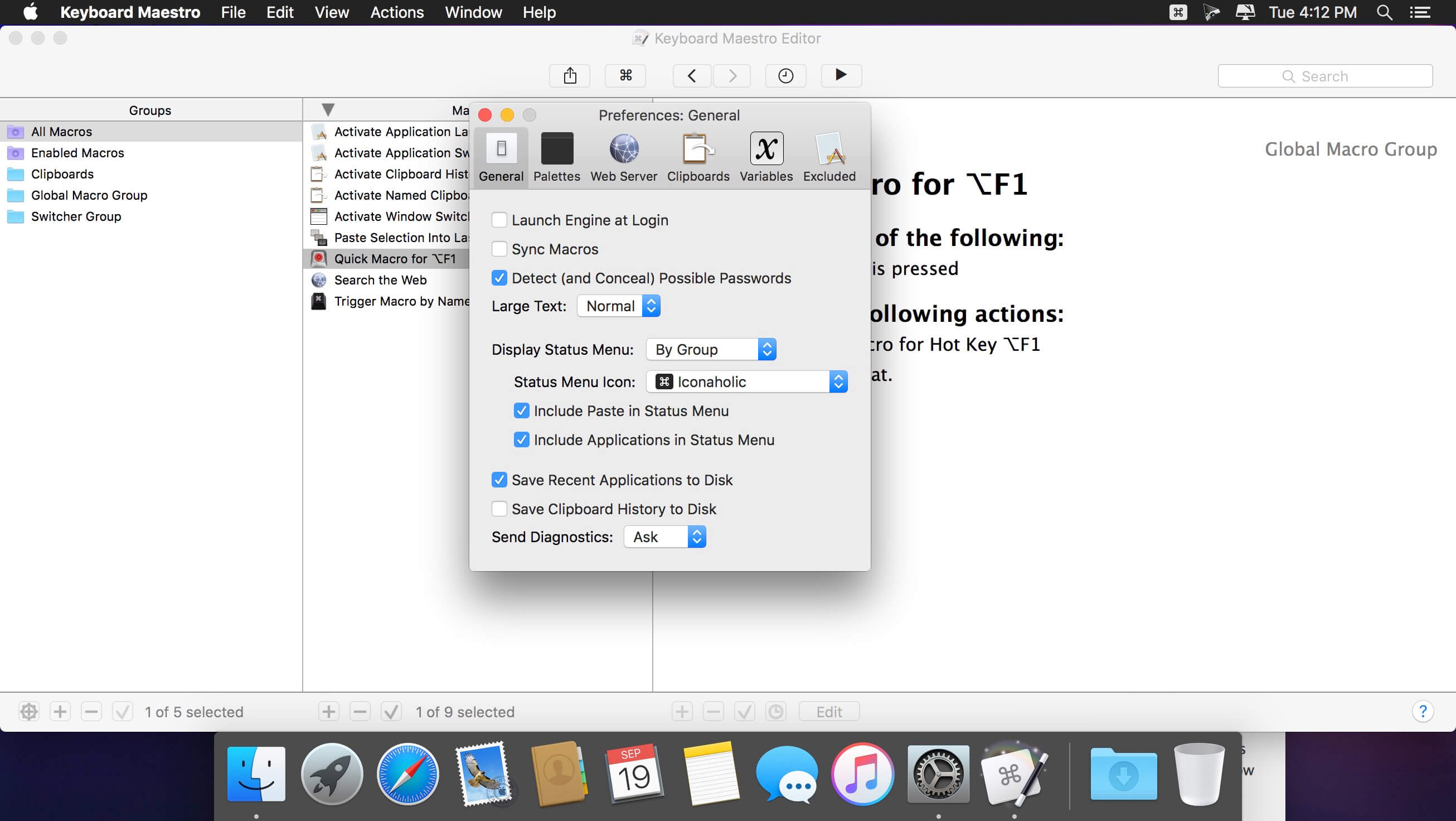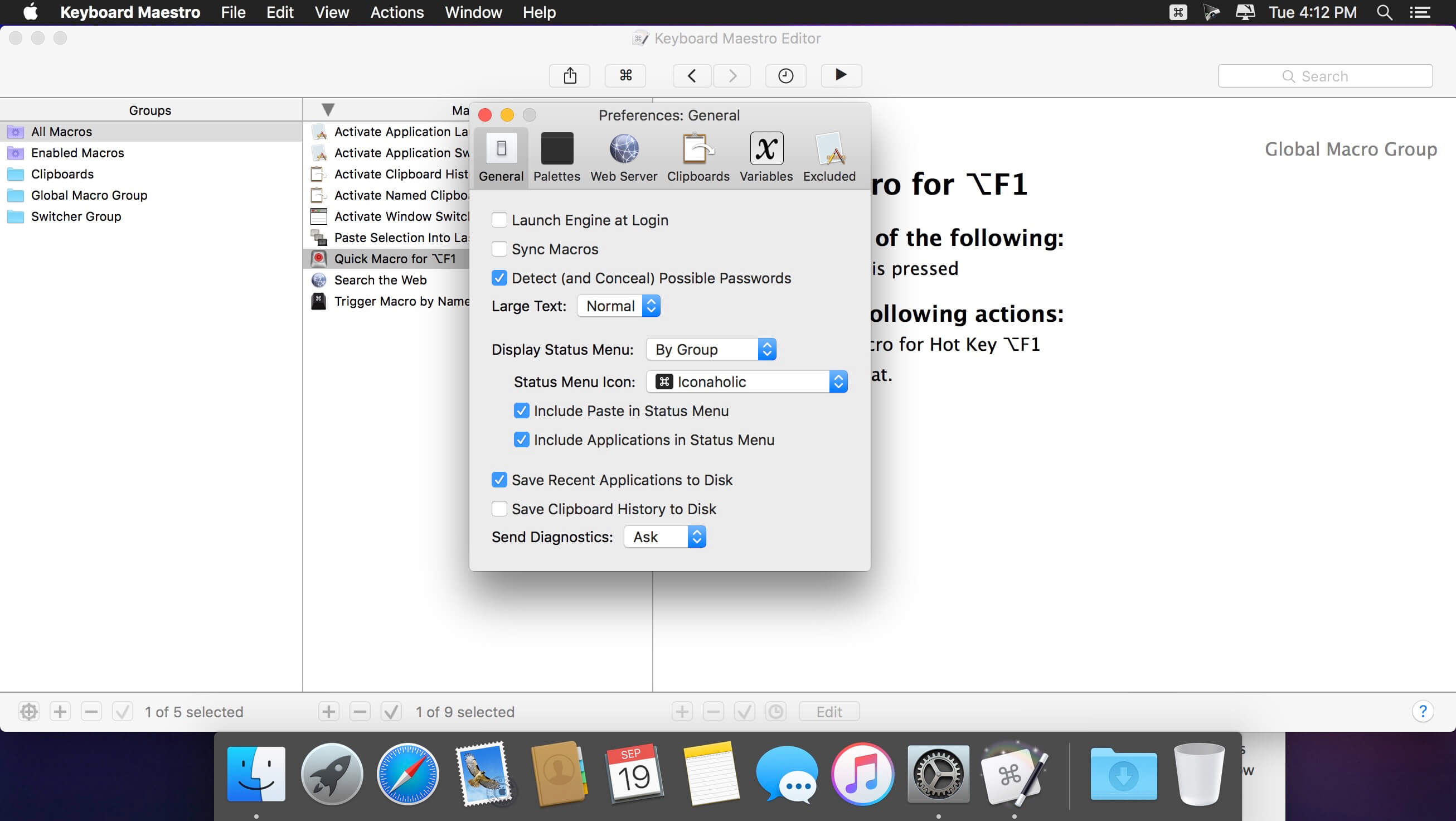Descriptions for Display Maestro 2.1.1
Name: Display Maestro
Version: 2.1.1
Released: Sep 2nd, 2017
Developer: Koingo Software
Mac Platform: Intel
OS Version: OS X 10.9 or later
Includes: Keygen (CORE)
Web Site: http://www.koingosw.com/
Overview
A small application designed to give you full control over your Mac’s display settings by allowing you to switch between all available resolutions and bit depths
Display Maestro is a simple and small menu bar based OS X app that enables users to fully control the properties of their Mac’s display by enabling them to use all available or hidden resolutions and bit depths.
Easy to install utility that will enable its users to have greater control over their Mac’s resolution options
Like many other Mac applications, the installation procedure for Display Maestro is reduced to a simple drag and drop to the Applications directory.
Once you’ve done that, Display Maestro will instantly and seamlessly integrate itself into the menu bar, giving you the feeling that it’s a default component of OS X itself.
You can access Display Maestro’s capabilities quickly and with ease by clicking the icon from your Mac’s status bar. From there, you can choose from a list of display resolutions, choose to show or hide the unsafe resolutions, restore the ColorSync settings and check the current resolution.
Menu bar based tool for changing display resolution with the help of a simple to use drop down menu
Display Maestro comes in to help those who want to play old games, by enabling the use of 256-bit color mode, discontinued by Apple when it released OS 10.5 Leopard back in 26 October, 2007.
Also noteworthy is that you can setup the app to open and set your favorite display resolution at system start-up, while, once you’ve selected Quit Display Maestro from its drop-down menu, it will revert your screen resolution back to your previous setting.
A must-have application designed to provide an easy way of switching between screen resolutions
What’s more, Display Maestro comes with built-in support for multiple monitors and can help you get a quick overview of detailed information about each display device’s resolution.
To sum it all up, Display Maestro is a minimalist and user-friendly OS X utility that makes it possible for you to have better control over your Mac’s display resolutions and that brings back the possibility to effortlessly switch to the old time 256-color mode for backward game compatibility.
What’s new in Display Maestro 2.1.1
September 2nd, 2017
・New Feature: macOS High Sierra and 64-bit support.