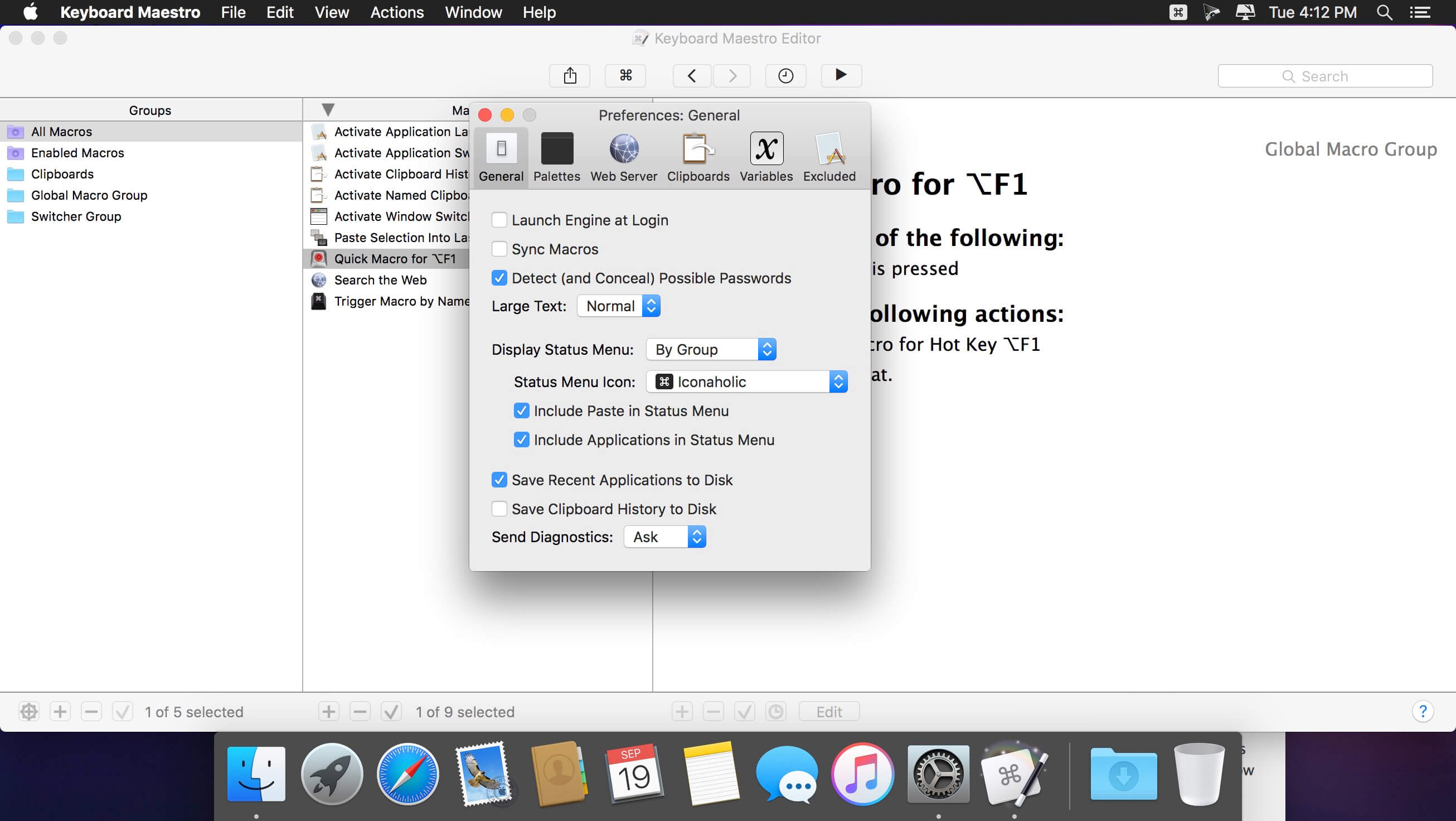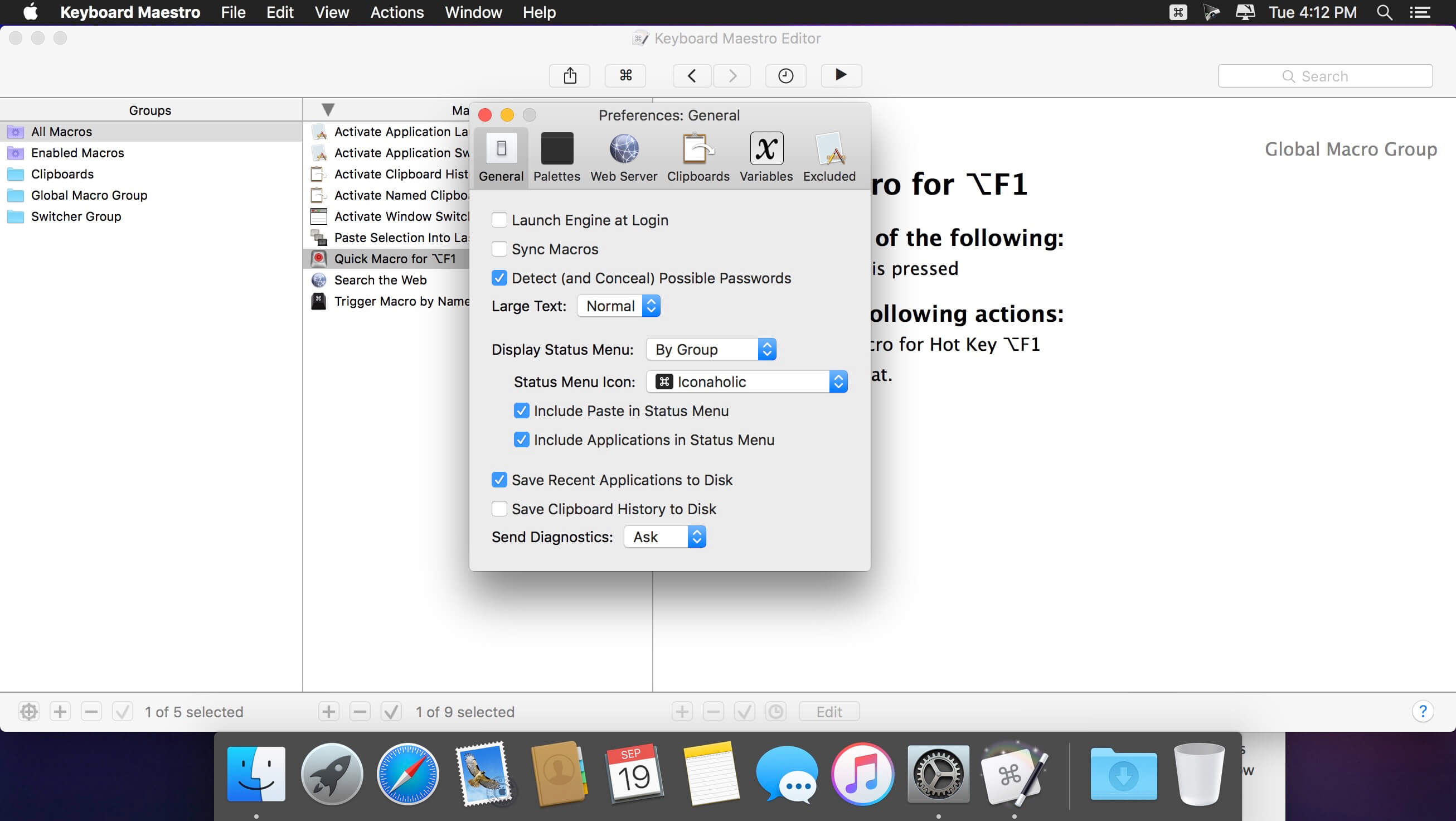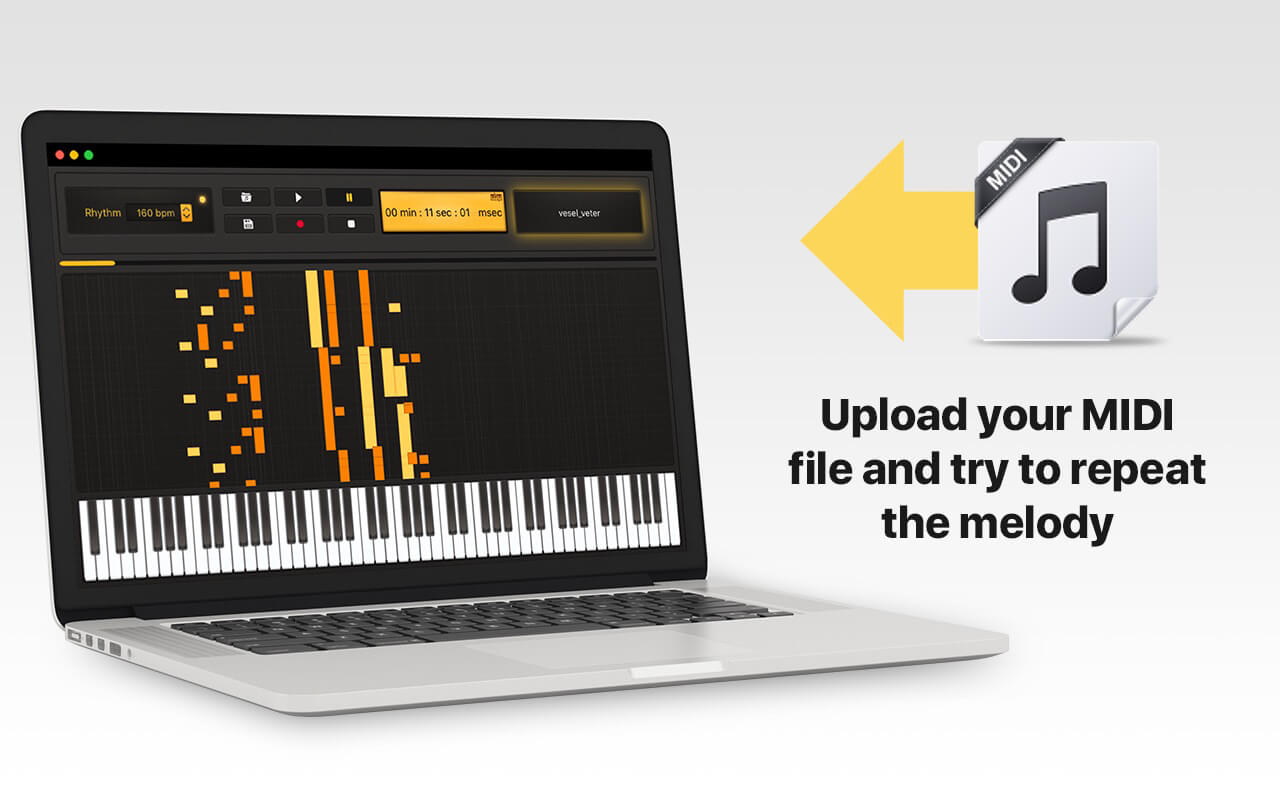Keyboard Maestro is the hot-key solution that allows you to perform a multitude of tasks simply by pressing a keystroke! It also incorporates the wildly popular MacOS Classic utility Program Switcher, which allows you to launch, switch, and quit applications with a simple keystroke.
Whether you are a power user or a just getting started, your time is precious. So why waste it when Keyboard Maestro can help improve almost every aspect of using your Mac. Even the simplest things, like typing your email address, or going to Gmail or Facebook, launching Pages, or duplicating a line, all take time and add frustration. Let Keyboard Maestro help make your Mac life more pleasant and efficient.
Using Keyboard Maestro’s powerful Macros, you can make your Mac behave the way you want it to behave – open documents when and where you want them, type sentences with the press of a key, expand abbreviations into entire paragraphs, control web applications, and much more. You simply define what you want your Mac to do and when you want it done.
Keyboard Maestro comes complete with a clipboard history, saving everything you copy for later use so you’ll never lose something on your clipboard again, as well as named clipboards where you can store commonly used images or text.
Keyboard Maestro also includes a powerful Application Switcher and Window Switcher so you can cycle through applications or windows, closing, hiding, launching, and more as well as an Application Launcher that lets you quickly launch applications.
Compatibility: OS X 10.10 or later
Web Site: http://www.stairways.com/main/
What’s New in Keyboard Maestro 9.0
Major Changes
- Support multiple editor windows.
- Support Dark Mode (requires 10.14).
- Added JSON support.
- Added OCR support.
- Added extended Regex support.
- Added support for Stream Deck.
- Hardened Runtime. Notarized.
- Requires OS X 10.11 El Capitan or later.
Dark Mode
- Support Dark Mode (requires 10.14).
- Added Dark Mode preference (System, Light or Dark) (requires 10.14).
- Added Set/Toggle System Dark Mode actions (requires 10.14).
- Added Set/Toggle Keyboard Maestro Dark Mode actions (requires 10.14).
- Added DARKMODE and KMDARKMODE functions (requires 10.14).
Full release notes are available here.